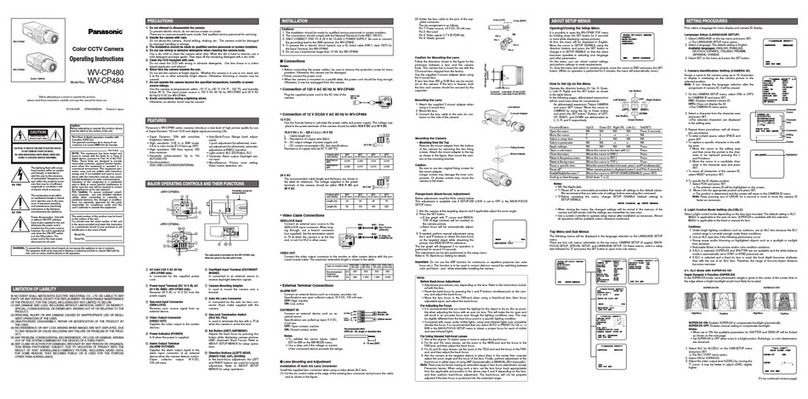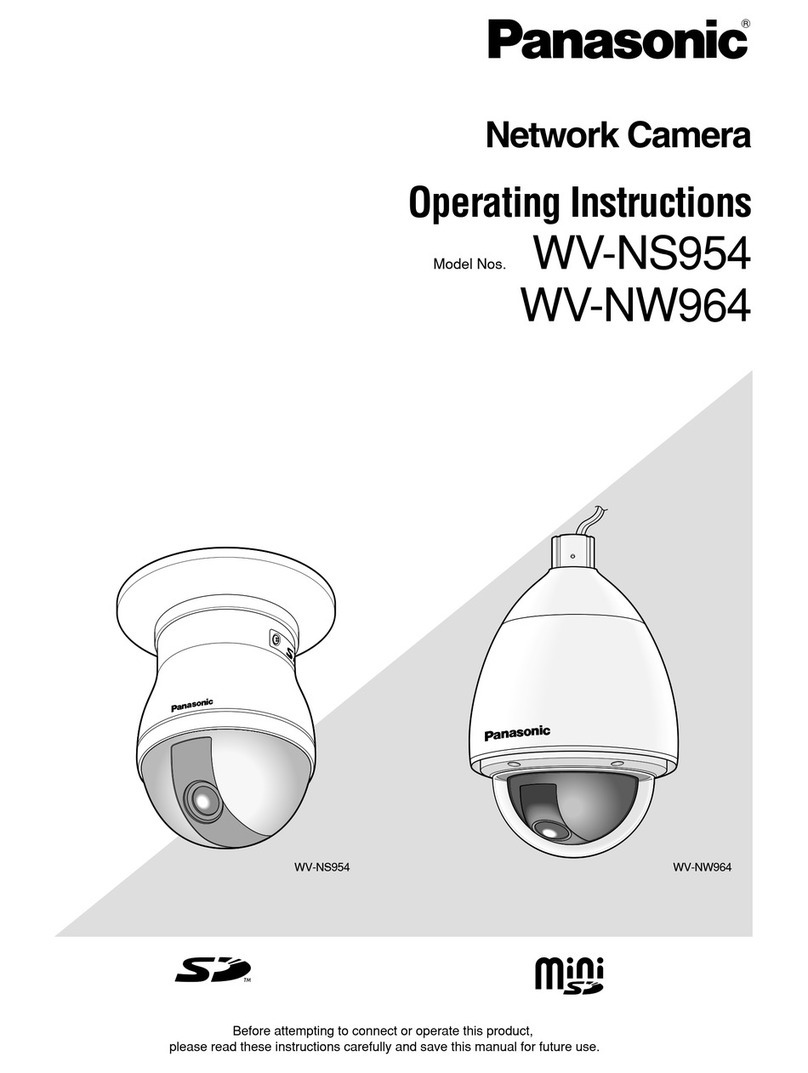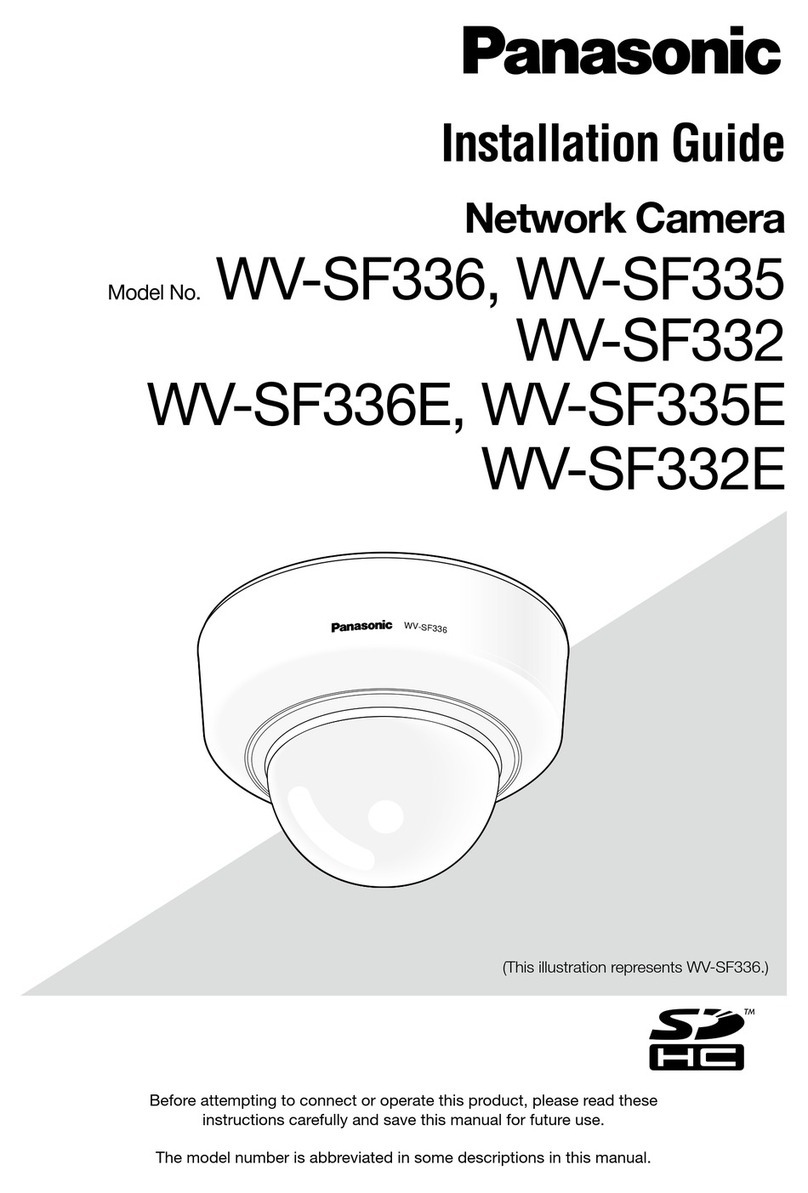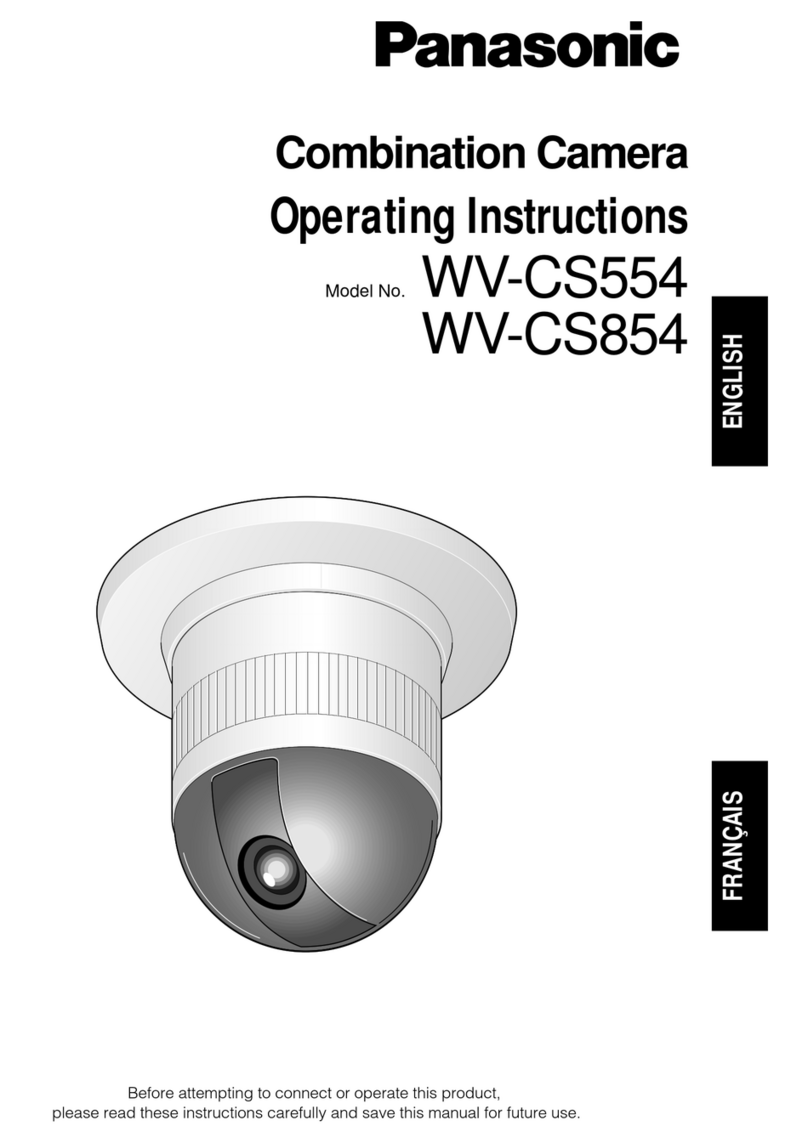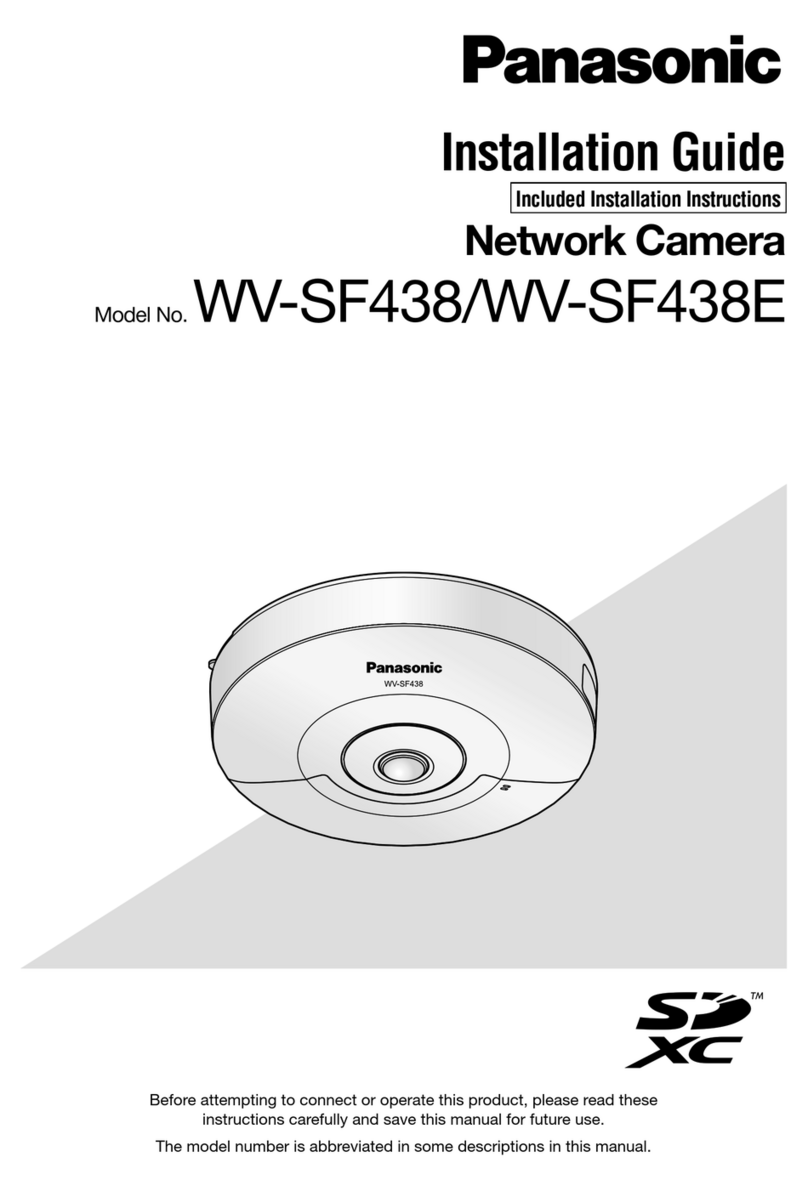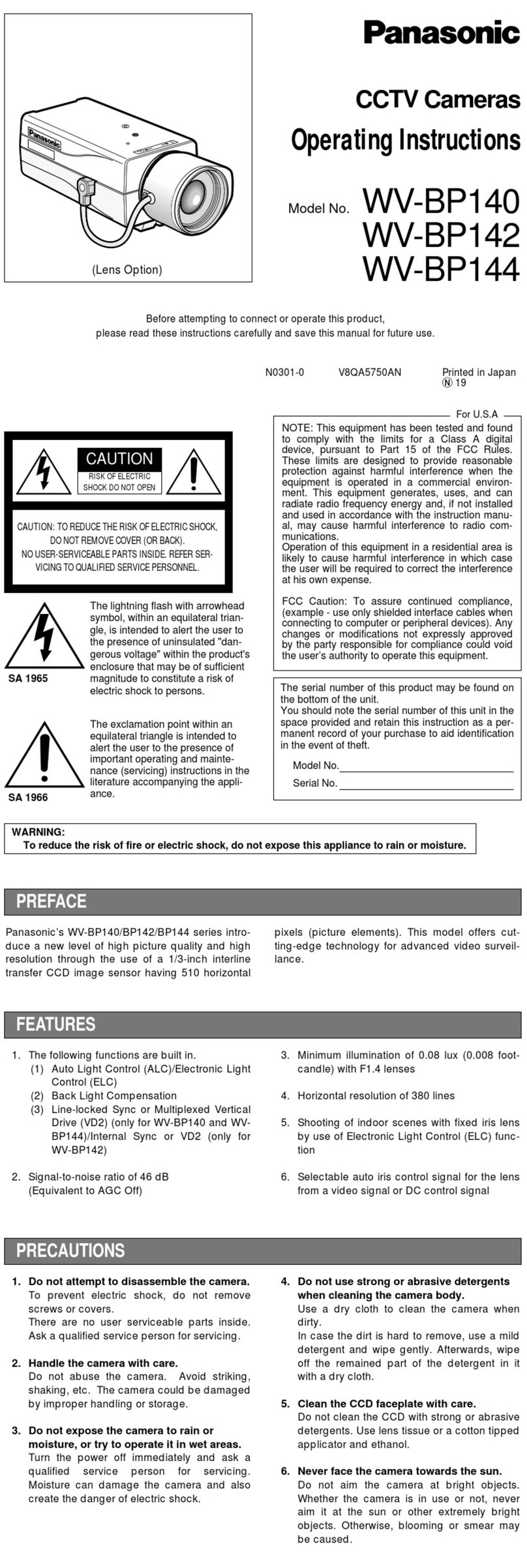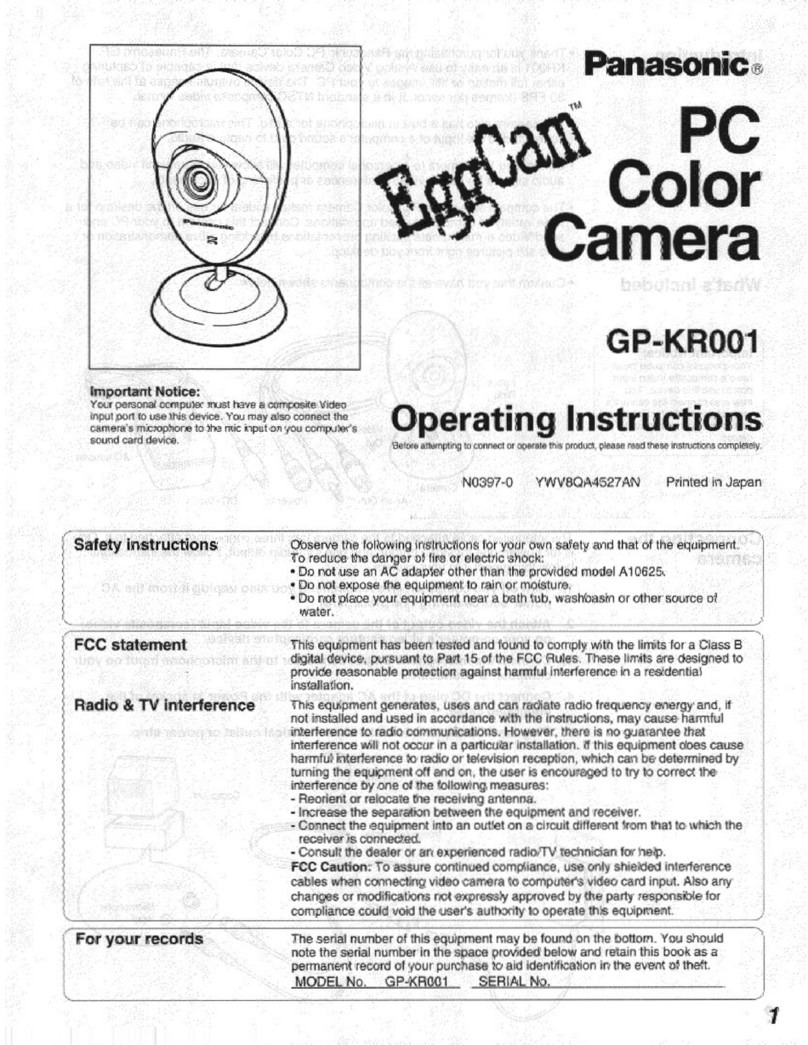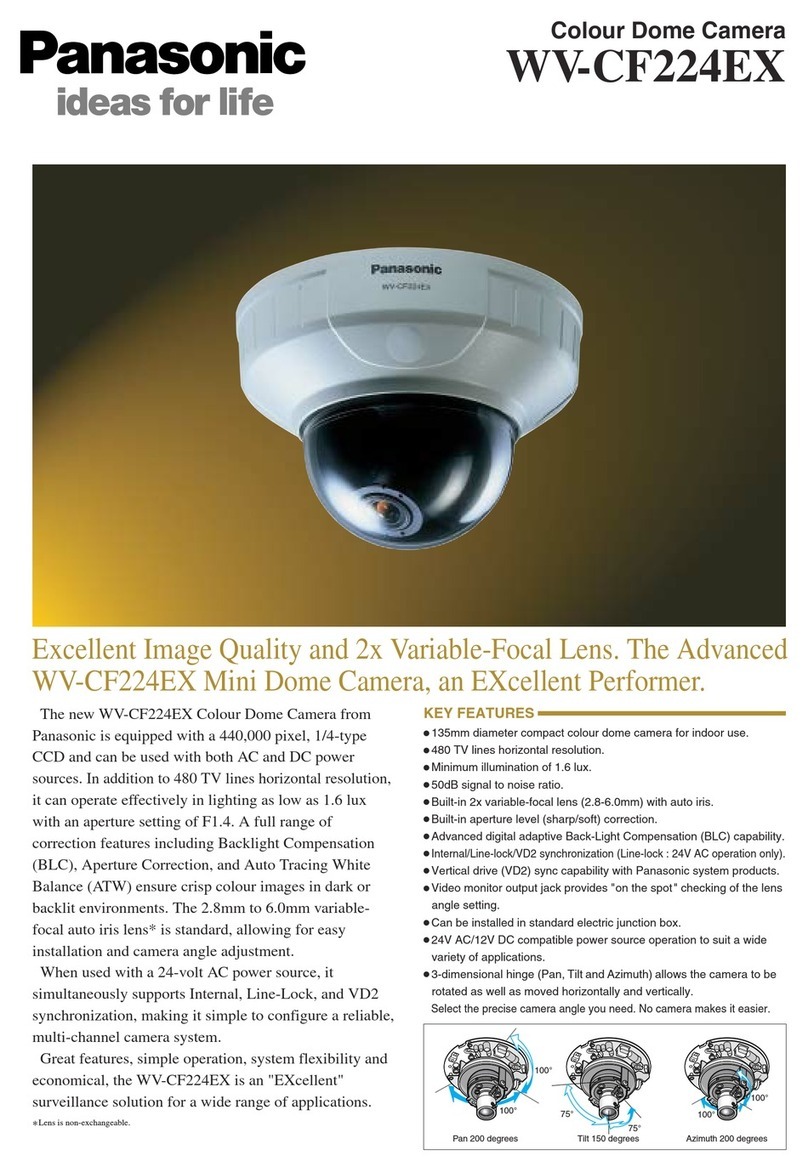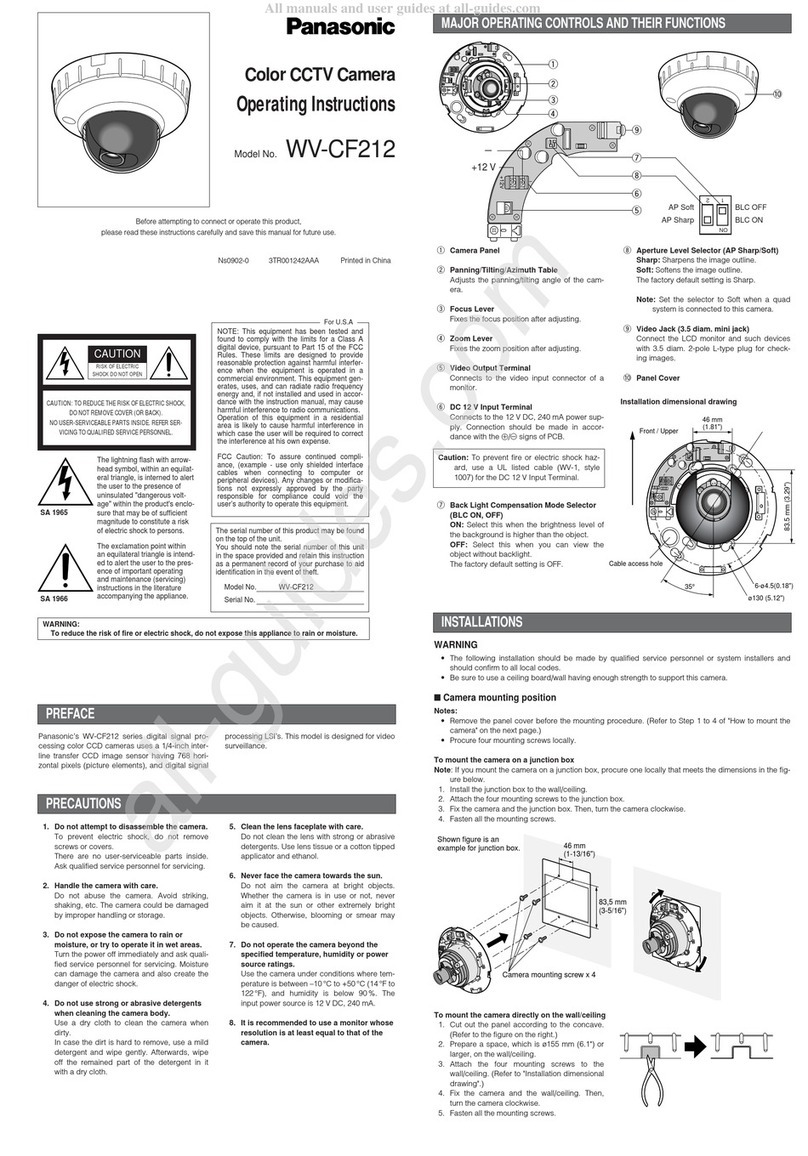Exclusive three-way hinge
Trouble-free Installation Anywhere
Inside the dome, the camera is mounted on a three-way hinge
that allows horizontal, vertical, and rotary movement. Plus, dig-
ital image processing allows images to be flipped horizontally
or vertically. Adjustment is so simple that there is no need to
worry about where the camera is attached or how it is oriented.
Monitor output interface
Easy-to-adjust Angle and Focus
Hooking up a small-format LCD monitor makes on-the-spot
adjustments of angle and focus easy.
ELC features are activated automatical-
ly when the monitor is attached, making
it simple to be sure that the camera is
recording what you want to see.
Can Be Installed on Existing Junction Boxes
For existing junction boxes, use the
Flush Mount Type; WV-CW244F.
System Examples
These high-performance cameras are tough enough to withstand shock, rain and a wide range of temperatures.
Panasonic announces the new WV-CW244 Series of standard vandal proof cameras. Inside their compact, rugged bodies, these all-in-one cameras provide a full range of surveillance features.
The optional heater unit allows them to be used under eaves outdoors as well as inside, in cold environments or exposed to temperature fluctuations, making them ideal for a wide range of applications.
Die cast aluminum body
Withstands Severe Shocks
The body is die cast aluminum, with a
3.5mm thick polycarbonate dome,
and a spring mounted lens unit to pro-
tect the camera from shocks.
IP66 standard
Protection Against Rain and Wind
Dust and moisture resistance meet
IP66 international standards, allowing
use under eaves outdoors as well as
indoors.
Heater unit: WV-CW3H (Optional)
Ideal for Varying Temperatures
The optional heater unit adjusts auto-
matically to temperature fluctuations,
helping to prevent dew condensation.
2x Variable Focus Lens
A 2x zoom lens with a focal length that
varies from 3.8 to 8.0 mm is standard equip-
ment, ensuring the best possible image under
surveillance.
High Sensitivity in Lighting
as Low as 1lux (0.1fc)
Minimal lighting required is 2.4lux (0.24fc)
when using the standard smoke-colored
dome. When equipped with the optional
WV-CW2C clear dome cover and sleeve,
these ultra-sensitive cam-
eras work well in light as
low as 1lux (0.1fc), mak-
ing it possible to obtain
clear color images in
darkened spaces.
480-Line Horizontal Resolution
Using a 1/3-type 768 (H) x 494 (V) pixel
CCD, these cameras deliver razor sharp
images with 480 lines of horizontal resolution.
Loaded With Outstanding
Compensation and Correction Features
These cameras come equipped with a full
range of Back-Light Compensation (BLC),
Aperture Correction, and Auto Tracing
White Balance (ATW) features, enabling
them to produce clear, color images in
entrances, windows, and other environments.
Multi-Channel Camera System
Compatible
When installed with an AC 24-volt power
source, Internal, Line-Lock, and VD2 chan-
nels can be used, making it simple to config-
ure multi-channel systems using multiple
cameras.
Possible
Installation
Multi
screen
Color Monitor
Color Monitor
Spot
Digital Disk Recorder WJ-HD220
(with 8ch Multiplexer)
Color Monitor x 2WV-CW244 Series x 8WV-CS954 x 8WV-CW244 Series x8
RGB Monitor
Digital Disk Recorder WJ-HD316A
(with 16ch Multiplexer)
Extension Unit WJ-HDE300
(with optional HDDs)
+
CH1 CH2 CH8 CH9 CH15 CH16
LAN/WAN
Internet
PC PC
System Controllers (Max. 4)
WV-CU650
Ethernet
(10Base-T/100Base-TX)
PS-Data
Optional Clear Dome Cover
WV-CW2C