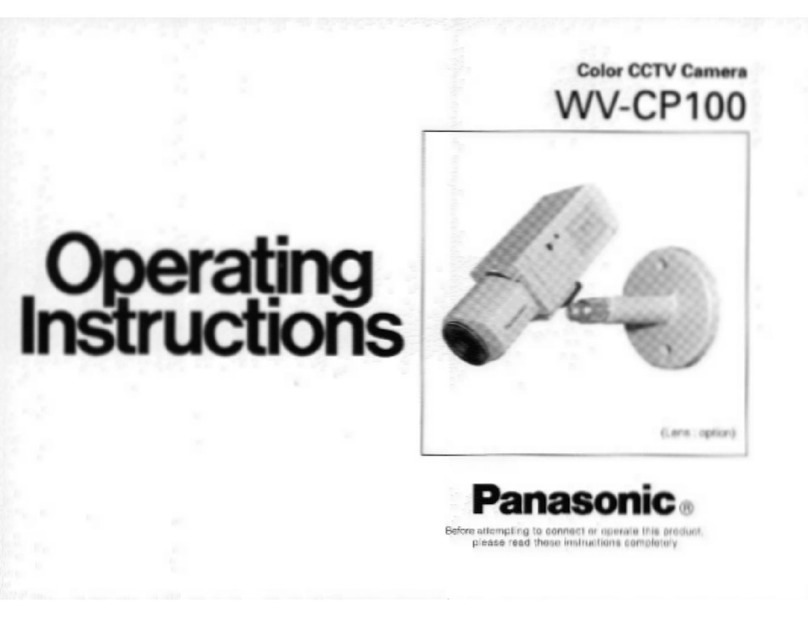Panasonic WVCS854 - COMBINATION CAMERA Instruction Manual
Other Panasonic Security Camera manuals

Panasonic
Panasonic BL-C140 Operating manual
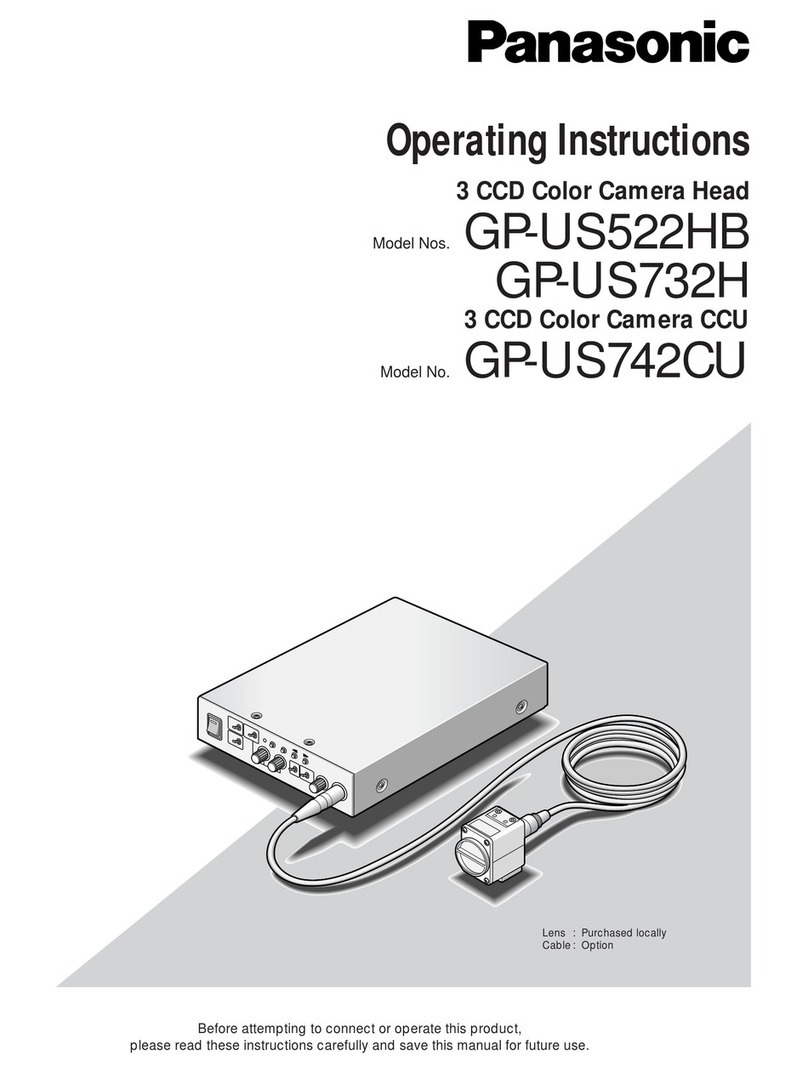
Panasonic
Panasonic GP-US522HB User manual
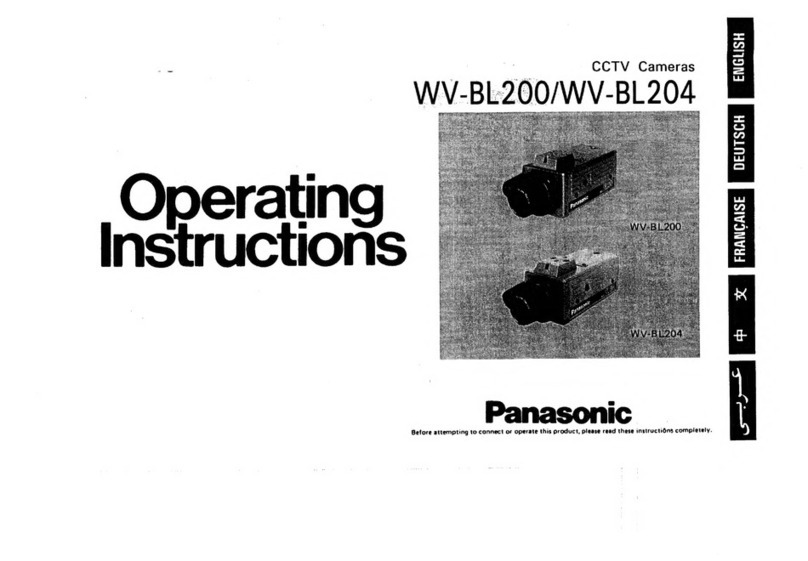
Panasonic
Panasonic WV-BL200 User manual
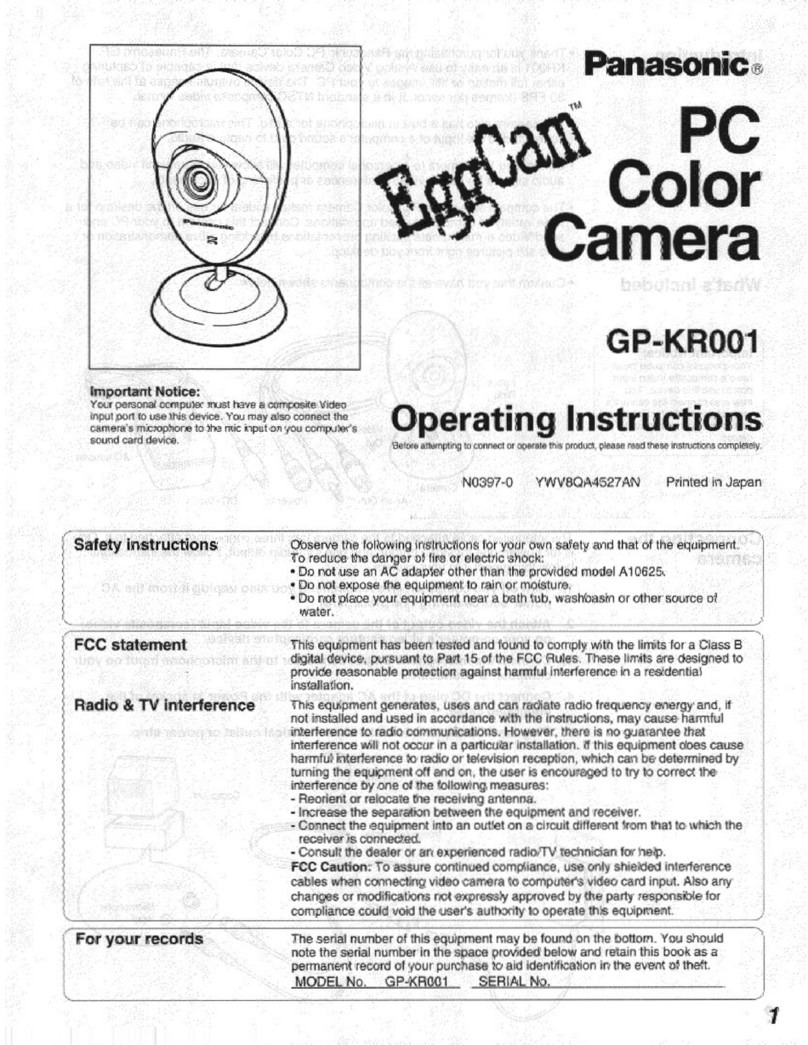
Panasonic
Panasonic EggCam GP-KR001 User manual

Panasonic
Panasonic WV-SP305 User manual

Panasonic
Panasonic SDIII User manual

Panasonic
Panasonic KX-HNC600FX User manual
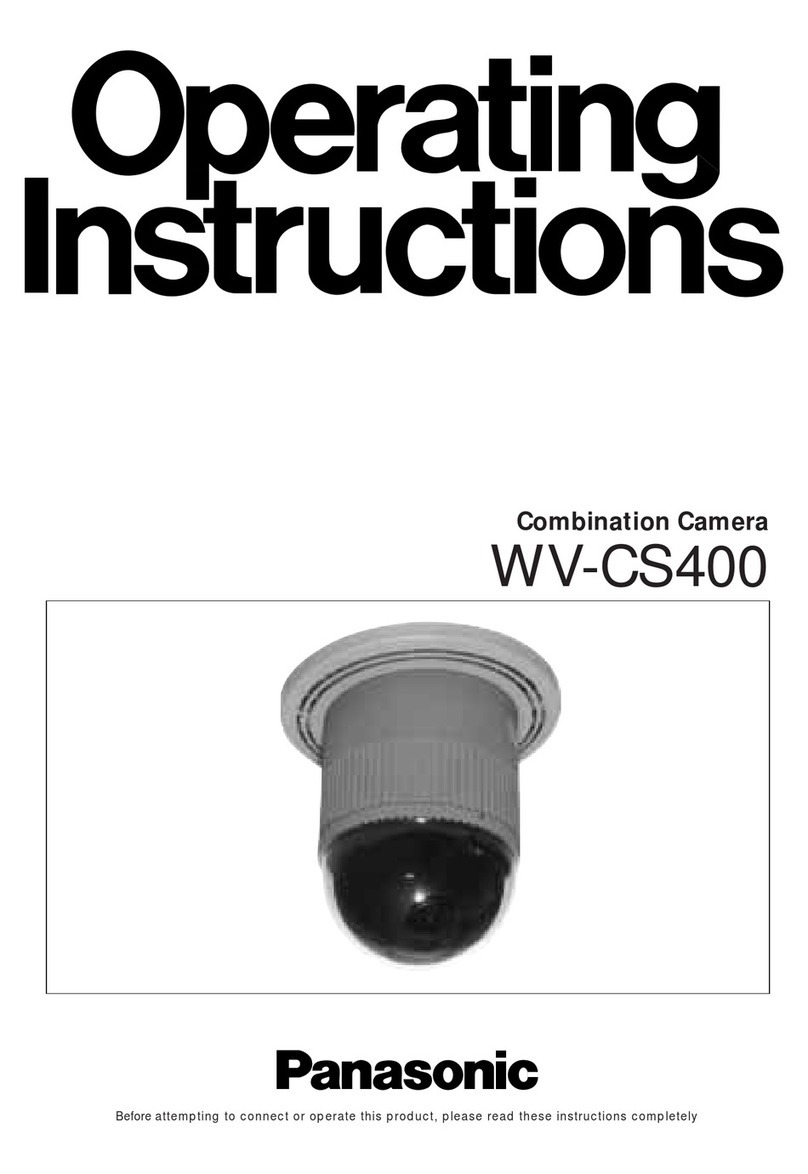
Panasonic
Panasonic WV-CS400 User manual
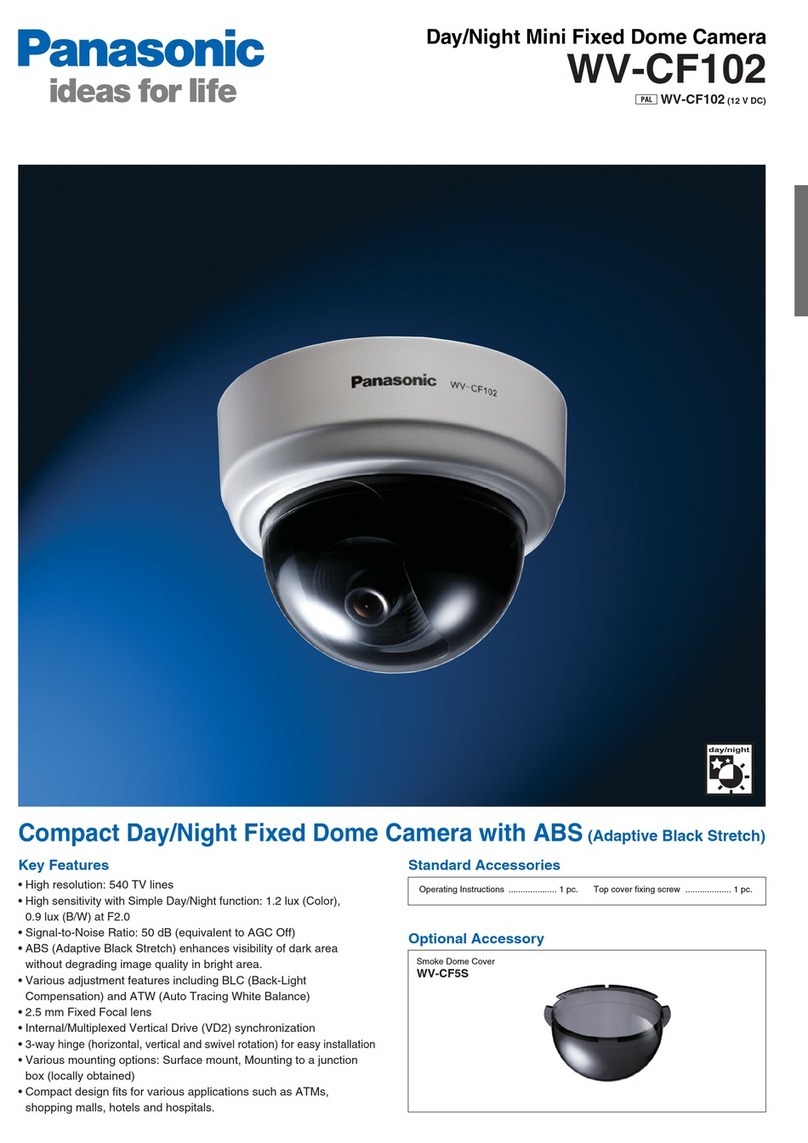
Panasonic
Panasonic WV-CF102 User manual

Panasonic
Panasonic WVCP120 - COLOR CCTV CAMERA User manual

Panasonic
Panasonic WV-SFV631L Operating manual
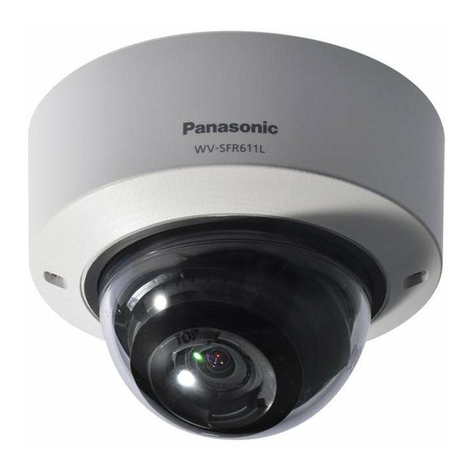
Panasonic
Panasonic WV-SFR631L User manual

Panasonic
Panasonic AW-HE38HWP User manual
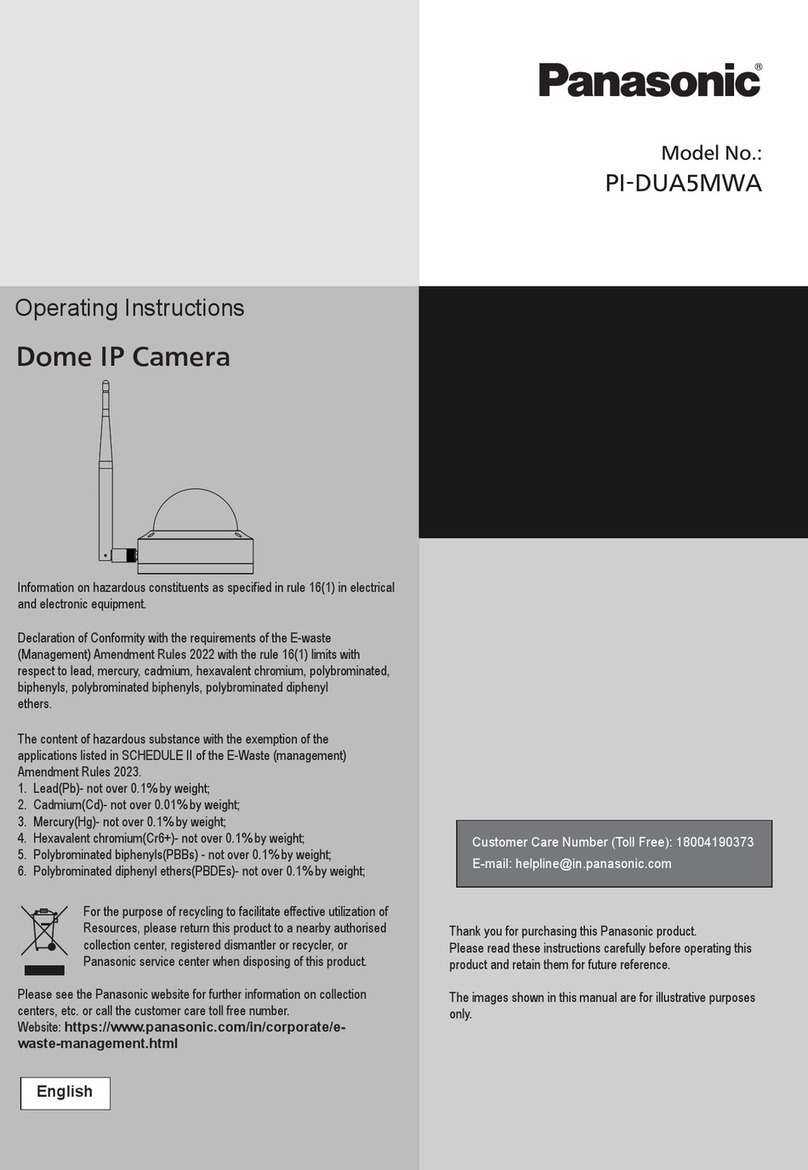
Panasonic
Panasonic PI-DUA5MWA User manual

Panasonic
Panasonic BB-HCM527CE User manual

Panasonic
Panasonic OneHome BB-HCM311A User manual
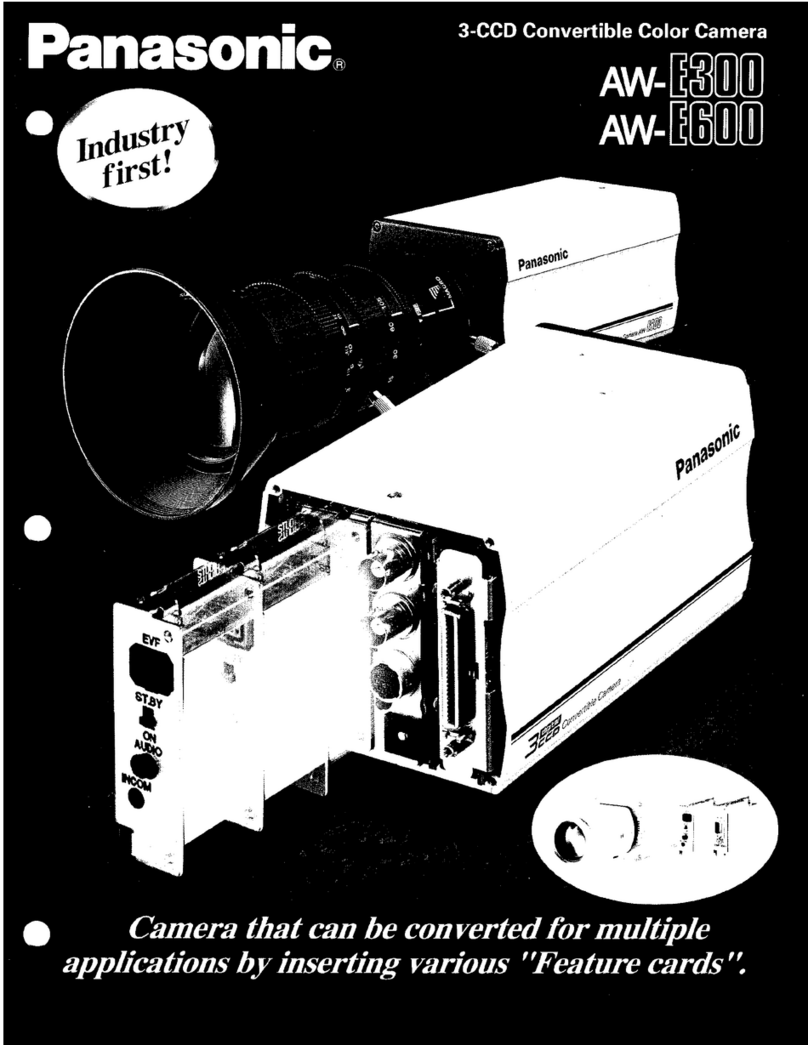
Panasonic
Panasonic AWE300 - COLOR CAMERA User manual

Panasonic
Panasonic GP-VD130E User manual

Panasonic
Panasonic BB-HCM311 User manual

Panasonic
Panasonic GP-MH330 Installation and operation manual