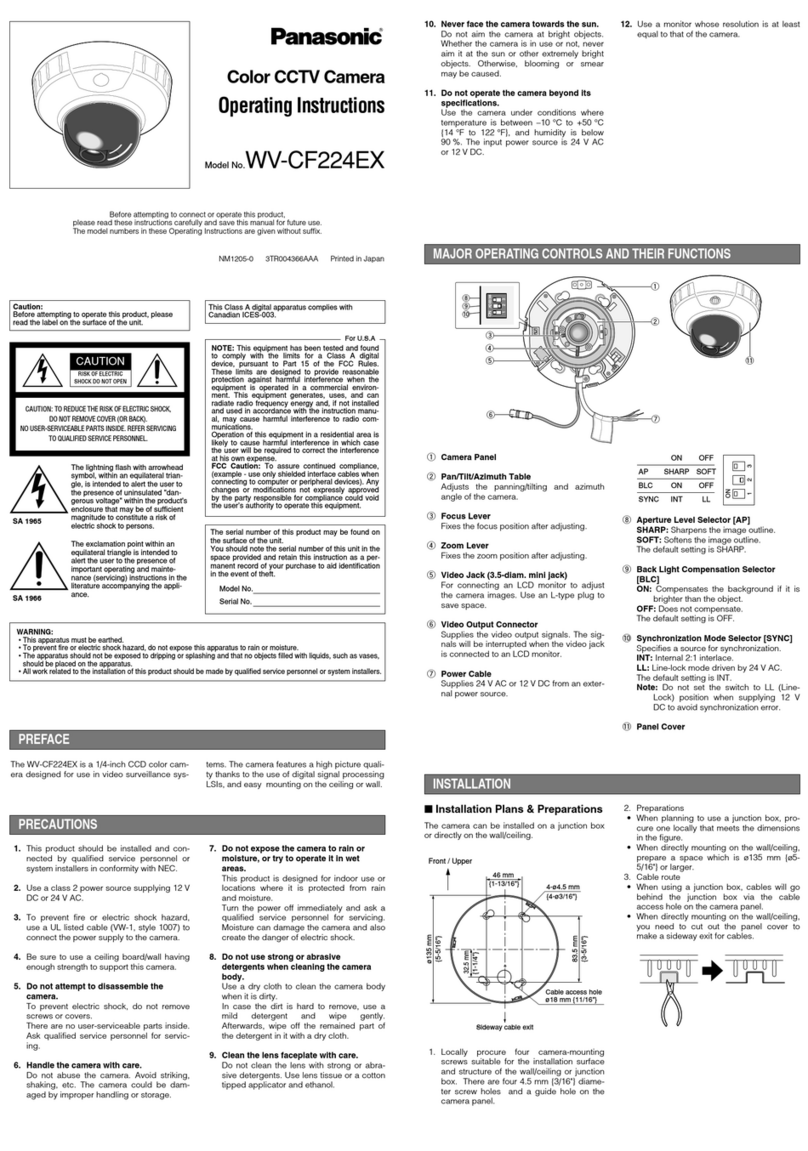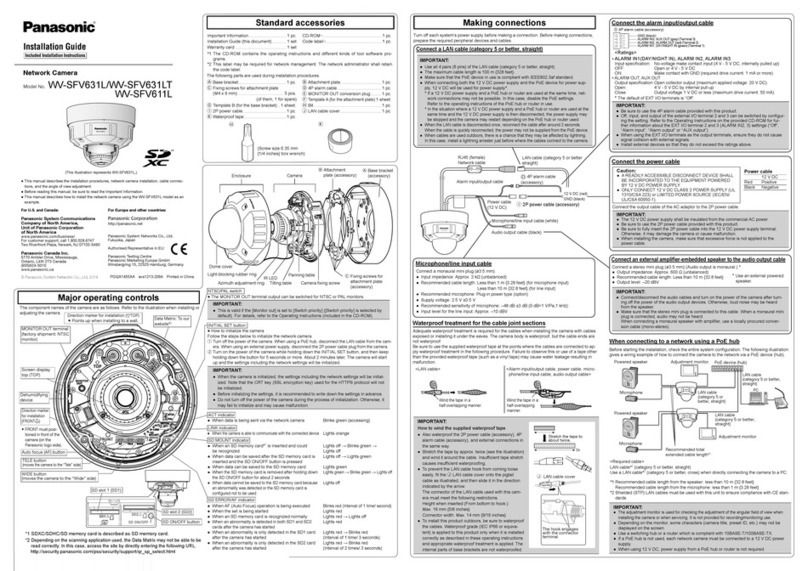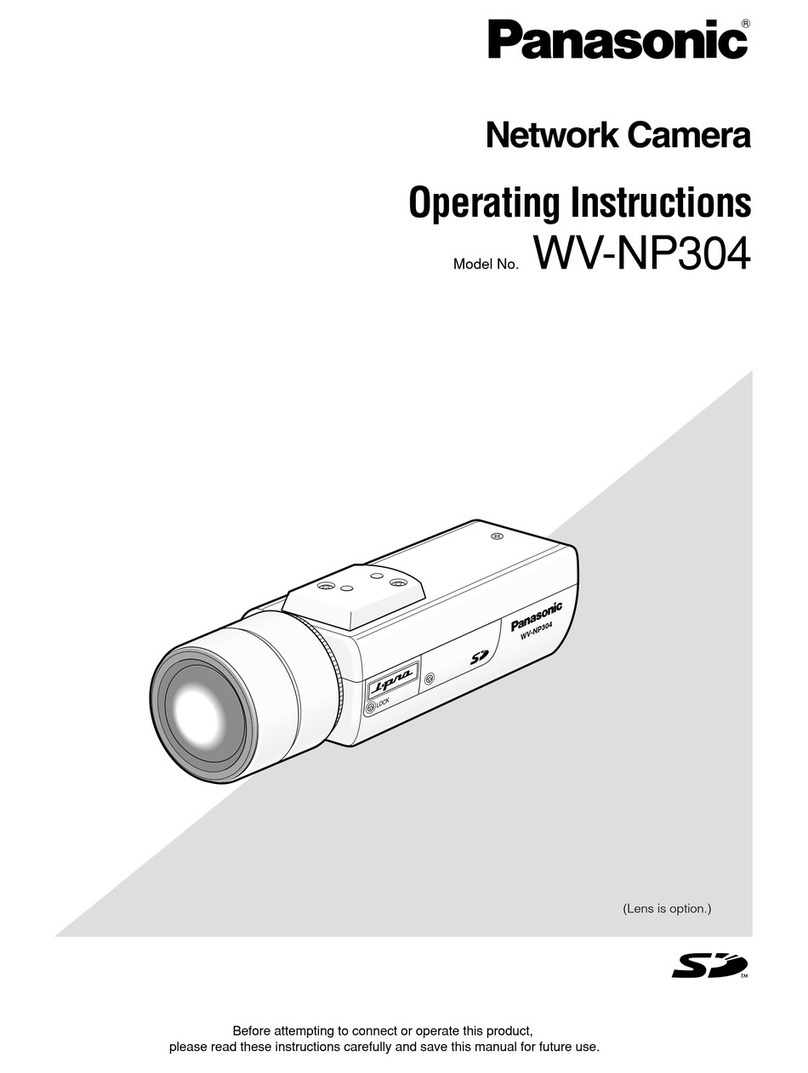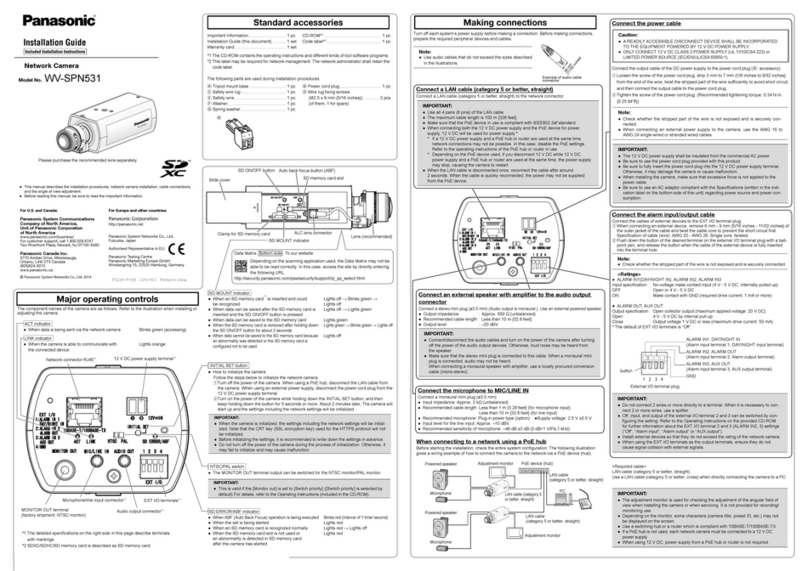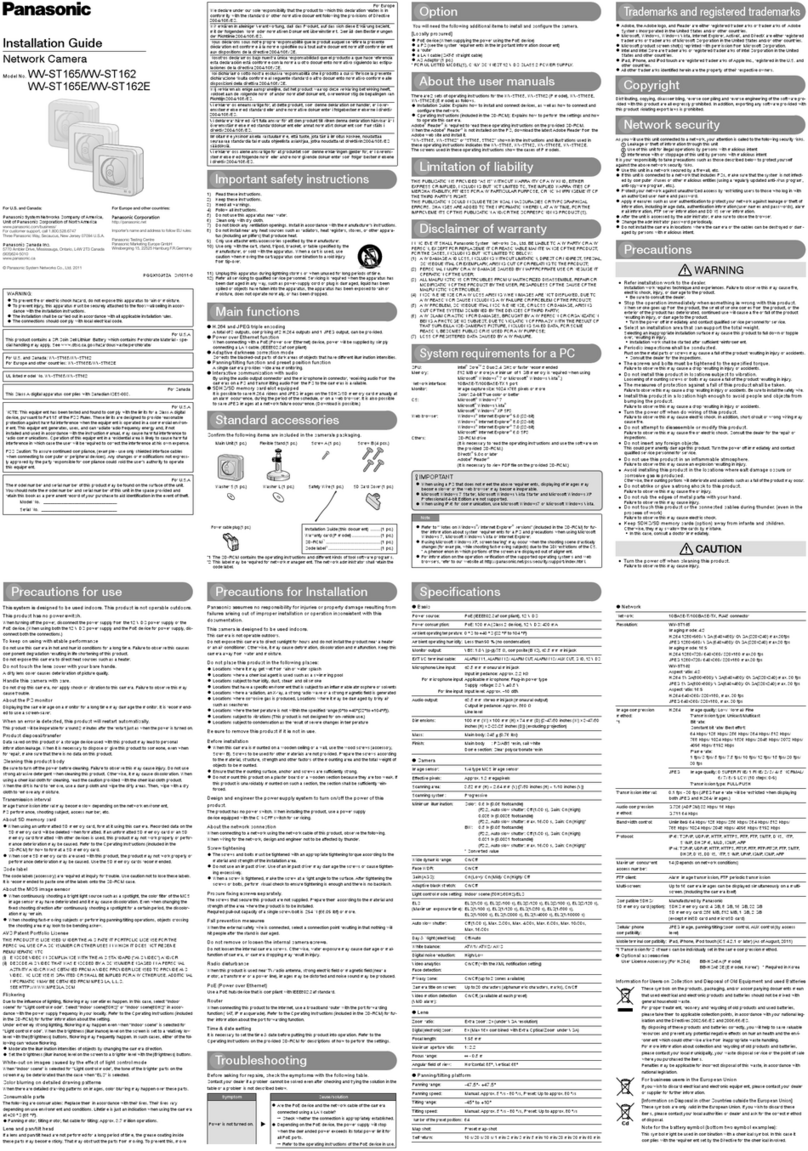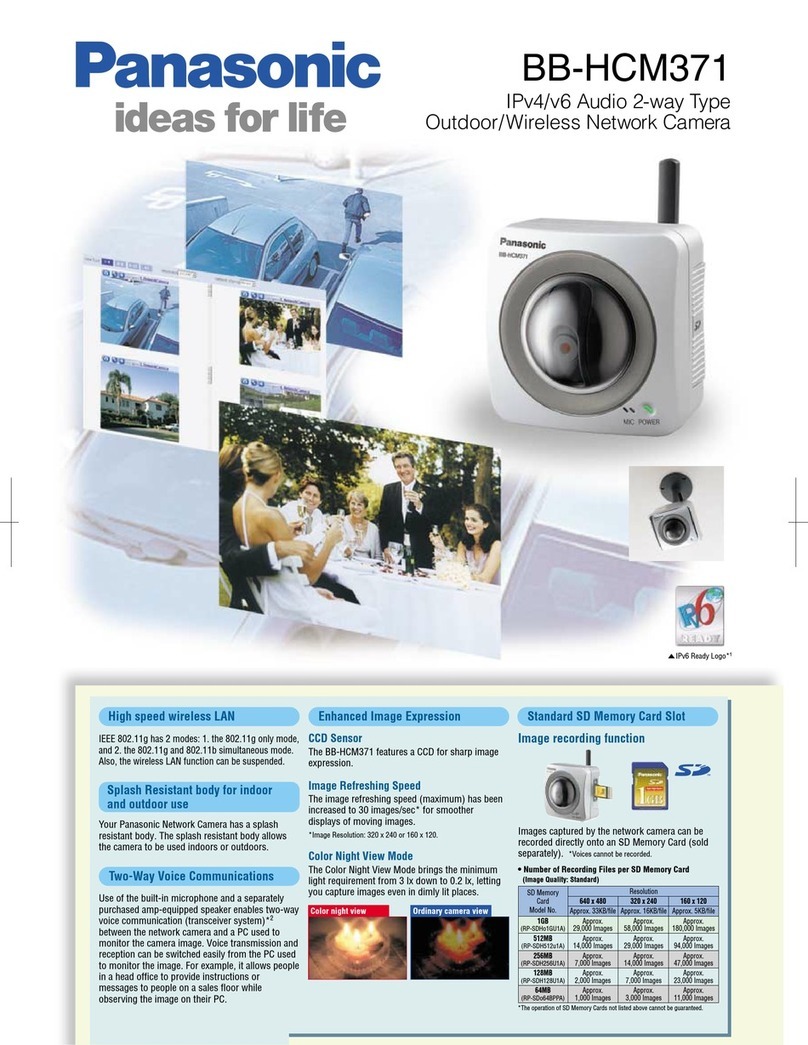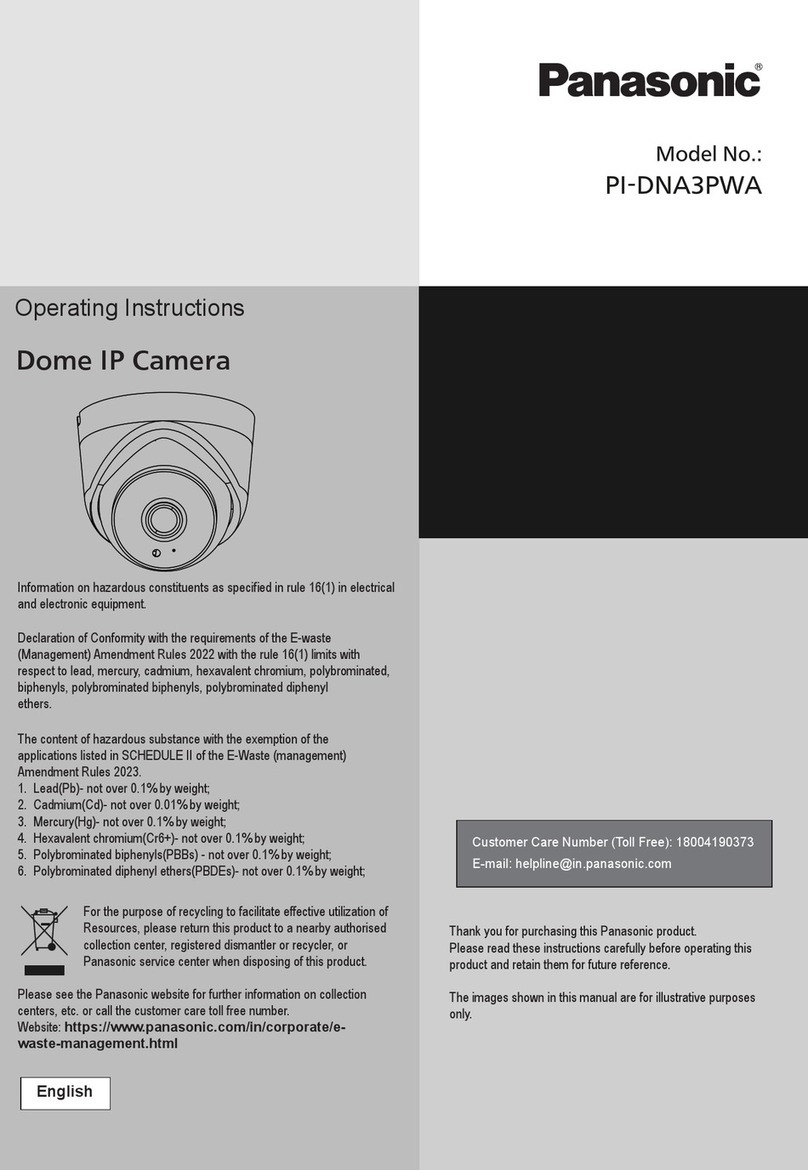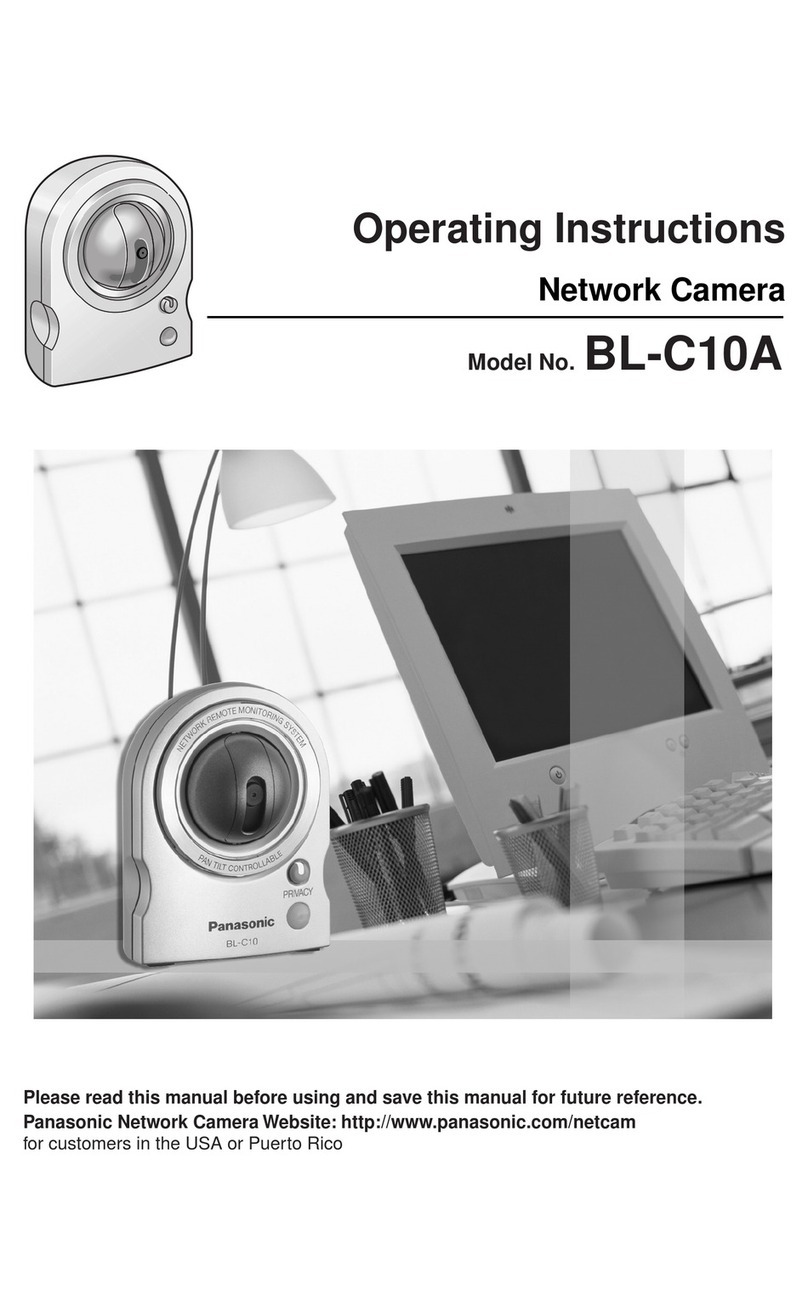Microsoft, and Windows are registered trademarks of Microsoft Corporation in the U.S. and other countries. UniPhier is a registered trademark of Panasonic Corporation. “MEGA Super Dynamic”, “i-PRO SmartHD”
logos are trademarks or registered trademarks of Panasonic Corporation. ONVIF and the ONVIF logo are trademarks of ONVIF Inc. Panasonic is constantly enhancing product specifications and accessories.
Specifications subject to change without notice. Trademarks are property of their respective owners. ©2013 Panasonic Corporation of North America. All rights reserved. 6 Series Spec Sheet_12/13
SOLUTIONS FOR SECURITY
Camera
Image Sensor Approx.1/3 type MOS Sensor
Effective Pixels WV-SFV631L: Approx. 2.4 megapixel
WV-SFV611L: Approx. 1.4 megapixel
Scanning Mode Progressive scan
Scanning Area WV-SFV631L: 5.421 mm (H) x 3.405 mm (V) {7/32 inches (H) x 1/8 inches (V)}
WV-SFV611L: 4.860 mm (H) x 3.904 mm (V) {3/16 inches (H) x 5/32 inches (V)}
Minimum Illumination WV-SFV631L:
Color: less than 0.04 lx, BW: 0.003 lx (F1.3, Maximum shutter: Max. 1/30s,
Gain : On(High))
Color: less than 0.005 lx, BW: 0.001 lx (F1.3, Maximum shutter: Max. 16/30s,
Gain : On(High))1
WV-SFV611L:
Color: less than 0.01 lx, BW: 0.0007 lx (F1.3, Maximum shutter: Max.: Off (1/30s),
Gain : On(High))
Color: less than 0.0025 lx, BW: 0.00 1lx (F1.3, Maximum shutter: Max.: Max. 16/30s,
Gain: On(High))1
IR LED Light Off/Auto (High/Mid/Low)
IR LED Irradiation Distance Approx. 30 m {98.43 feet}
White Balance AWC (2,000 ~ 10,000 K), ATW1 (2,700 ~ 6,000 K), ATW2 (2,000 ~ 6,000 K)
Light Control Mode Outdoor scene: Automatic integration of ALC and ELC
Indoor scene [50 Hz]: Automatic integration of ALC and ELC (up to 1/100 s)
Indoor scene [60 Hz]: Automatic integration of ALC and ELC (up to 1/120 s)
Shutter Speed [2 megapixel [16:9](60 fps mode)/ 1.3 megapixel [16:9](60 fps mode)]
OFF(1/60), 1/100, 1/120, 1/250, 1/500, 1/1000, 1/2000, 1/4000,1/10000
Other than [2 megapixel [16:9](60 fps mode)/ 1.3 megapixel [16:9](60 fps mode)]
OFF(1/30), 3/100, 3/120, 2/100, 2/120, 1/100, 1/120, 1/250,1/500, 1/1000, 1/2000, 1/4000, 1/10000
Super Dynamic On(High) / On(Normal) / Off
Face Super Dynamic ON / OFF (Only at Super Dynamic: ON)
Adaptive Black Stretch ON / OFF
Fog Compensation ON / OFF (only when Super Dynamic / Adaptive Black Stretch: Off)
AGC ON (LOW, MID, HIGH) / OFF
Electronic Sensitivity UP OFF / AUTO (Max. 2x (2/30 s), 4x (4/30 s), 6x (6/30 s), 10x (10/30 s), 16x (16/30 s))
Day and Night (IR) Mode: AUTO1 / AUTO2 / AUTO3 / ON/OFF, Level : High / Low, with external control
Dynamic Range 133 dB typ. (Super Dynamic: ON, Light Control Mode : indoor)
Digital Noise Reduction High / Low
Video Motion Detection 4 areas, Sensitivity: 15 steps, Detection size: 10 steps
Privacy Zone Up to 8 zones
VIQS Up to 8 zones
Camera Title (OSD) Up to 20 characters (alphanumeric characters, marks)
Electric Zoom TELE / WIDE, Auto Coarse adjustment of Focus
Focus Adjustment ABF / MANUAL (HTML only)
Lens Distortion Compensation 256 steps
Lens
Vari Focal Length 2.8 ~ 10mm (Tentative)
Angular Field of View WV-SFV631L
[16 : 9 mode] Horizontal: 30.45° (TELE) – 102.55° (WIDE)
Vertical: 17.17° (TELE) – 56.03° (WIDE)
[4 : 3 mode] Horizontal: 25.40° (TELE) – 84.28° (WIDE)
Vertical: 19.08° (TELE) – 62.43° (WIDE)
WV-SFV611L
[16 : 9 mode] Horizontal: 28.05° (TELE) – 93.72° (WIDE)
Vertical: 15.85° (TELE) – 51.60° (WIDE)
[4 : 3 mode] Horizontal: 28.05° (TELE) – 93.72° (WIDE)
Vertical: 21.08° (TELE) – 69.30° (WIDE)
Maximum Aperture Ratio 1 : 1.3 (WIDE) ~ 1 : 3.0 (TELE)
Focusing Range 0.3 m ~
aDJUsTInG anGLe
Horizontal ±180°
Vertical 0-87°
Image Tilt Adjustment Range -45° (Left) to +300° (Right)
Browser GUI
Cropping
H.264(1) / H.264(2) / H.264(3) / H.264(all) / JPEG(1) / JPEG(2) / JPEG(3)
Up to 4 image capture areas can be specified
Camera Control Brightness, AUX ON / OFF
Display Mode Spot, Quad: Image from 16 cameras can be displayed in 4 different quad screens or 16 split screen
(JPEG only). 20 characters camera title available.
Digital Zoom 1x, 2x, 4x controlled by browser GUI
Camera Title Up to 20 alphanumeric characters
Clock Display Time: 12H/24H, Date : 5 formats on the browser, Summer time (Manual)
Alarm Control Reset
One Shot Capture A still picture will be displayed on a newly opened window
Audio Mic (Line) Input: ON / OFF Volume adjustment: Low / Middle / High,
Audio Output: ON / OFF Volume adjustment: Low / Middle / High
SD Memory Data Download Still or motion images recorded in the SDXC/SDHC/SD memory card can be downloaded
GUI / Setup Menu Language English, Italian, French, German, Spanish, Portuguese, Russian, Chinese, Japanese
System Log Up to 100 (Internal)
Up to 4,000 (SDXC/SDHC/SD memory when the recording format is set to JPEG.) error logs
Supported OS2Microsoft®Windows®8, Microsoft®Windows®7, Microsoft®Windows Vista®
Supported Browser Windows®Internet Explorer®10.0 (32 bit), Windows®Internet Explorer®9.0 (32 bit)
Windows®Internet Explorer®8.0 (32 bit), Windows®Internet Explorer®7.0 (32 bit)
neTwork
Network IF 10Base-T / 100Base-TX, RJ-45 connector
Image Resolution Image Capture Mode:
2 megapixel [16:9] (30/60 fps) WV-SFV631L:
1,920 x 1.080 / 1,280 x 720 / 640 x 360 / 320 x 180 / 160 x 90
Image Capture Mode:
2 megapixel [4:3] (30fps) WV-SFV631L:
1,600 x 1,200 / 1,280 x 960 / 800 x 600 / 640 x 480 / 400 x 300 /
320 x 240 / 160 x 120
Image Capture Mode:
3 megapixel [4:3] (30fps) WV-SFV631L:
2,048 x 1,536* / 1,280 x 960 / 800 x 600 / 640 x 480 / 400 x 30 /
320 x 240 / 160 x 120
* Used by super resolution techniques
Image Capture Mode:
1.3 megapixel [16:9] (30/60fps) WV-SFV611L:
1,280 x 720 / 640 x 360 / 320 x 180 / 160 x 90
Image Capture Mode:
1.3 megapixel [4:3] (30fps) WV-SFV611L:
1,280 x 960 / 800 x 600 / 640 x 480 / 400 x 300 / 320 x 240 / 160 x 120
H.2643 Transmission Mode Constant bit rate / Best effort / Advanced VBR
Frame Rate 1 / 3 / 5 / 7.5 / 10 / 12 / 15 / 20 / 30 / 60 fps
Bit Rate/Client 64 / 128 / 256 / 384 / 512 / 768 / 1,024 / 1,536 / 2,048 / 3,072 / 4,096
/ 6,144 /
8,192 / 10,240 / 12,288 / 14,336 / 16,384 / 20,480 / 24,576 / 30,720 /
40,960 kbps
Image Quality LOW / NORMAL / FINE
Transmission interval 0.1 fps - 60 fps
Transmission Type UNICAST / MULTICAST
JPEG Image Quality 10 steps
Transmission interval 0.1 fps - 60 fps (JPEG frame rate will be restricted when displaying
both JPEG and H.264 images.)
Transmission Type PULL / PUSH
Audio Compression G.726 (ADPCM) 32 kbps / 16 kbps, G.711 64 kbps / AAC-LC*
* AAC (Advanced Audio Coding - Low Complexity) is only used when recording audio on an SD memory
card. With iris position control
Audio Mode OFF / Mic (Line) input / Audio output / Interactive (Half duplex) / Interactive (Full duplex)
Authentication for Audio Level 1 only / Level 2 higher / All users
Total Bit Rate 64 / 128 / 256 / 384 / 512 / 768 / 1,024 / 2,048 / 4,096 / 8,192 kbps / Unlimited
Supported Protocol IPv6: TCP/IP, UDP/IP, HTTP, HTTPS, RTP, FTP, SMTP, DNS, NTP, SNMP, DHCPv6, RTP, MLD, ICMP, ARP
IPv4: TCP/IP, UDP/IP, HTTP, HTTPS, RTSP, RTP, RTP/RTCP,FTP, SMTP, DHCP, DNS, DDNS, NTP, SNMP,
UPnP, IGMP, ICMP, ARP
FTP Client Alarm image transmission, FTP periodic transmission (When the FTP transmission
is failed, backup on an optional SDXC/SDHC/SD memory card is available.)
No. of Simultaneous Users Up to 14 users (Depends on network conditions)
SDXC/SDHC/SD
Memory Card (Option) H.264 recording: Manual REC / Alarm REC (Pre/Post) / Schedule REC/Backup upon network failure compatible
JPEG recording: Manual REC / Alarm REC (Pre/Post) / Backup upon network failure compatible SD (SDHC/
SDXC) card: Panasonic 2 GB, 4 GB*, 8 GB*, 16 GB*, 32 GB*, 64GB** model
*SDHC card, ** SDXC card (except miniSD card and microSD card)
Employment of Two SD Cards Dual Recording for Redundancy
Series Recording for long time
Cellular Phone Compatibility JPEG image
Mobile Terminal Compatibility iPad, iPhone, iPod touch (iOS 4.2.1 or later), Android
™
Terminal
aLarm
Alarm Source 3 terminals input, VMD, Command alarm
Alarm Actions SDXC/SDHC/SD memory recording, E-mail notification,
Indication on browser, FTP image transfer, Panasonic protocol output
Alarm Log With SDXC/SDHC/SD memory card: 5,000 logs,
Without SDXC/SDHC/SD memory card: 1,000 logs
Schedule Alarm / VMD / Access permission / H.264 recording / Scene file
InpUT/oUTpUT
Monitor Output (for adjustment) VBS: 1.0 V [p-p]/75
NTSC / PAL composite, 3.5mm mini jack
Microphone/Line Input MIC IN and Line IN are selectable. ø3.5 mm monaural mini jack
(monaural input) (Applicable microphone: Plug-in power type)
Supply voltage: 2.5 V ±0.5 V Input impedance: approx. 2 kΩ
Audio Output 3.5 mm stereo mini jack (monaural output), Output impedance: Approx. 600 Ω (unbalanced)
External I/O Terminals ALARM IN 1/DAY/NIGHT IN, ALARM IN 2/ALARM OUT, ALARM IN 3/AUX OUT
GeneraL
Safety UL (UL60950-1), C-UL (CAN/CSA C22.2 No.60950-1), CE, IEC60950-1
EMS FCC (Part15 ClassA), ICES003 ClassA, EN55022 ClassB, EN55024
Power Source and Power
Consumption
When IR LED is ON
WV-SFV631L
DC power supply: 12 V DC/1080 mA/Approx. 12.9 W
PoE Device: 48 V DC/270 mA/Approx. 12.95 W* (Class 0 device)
WV-SFV611L
DC power supply: 12 V DC/1010 mA/Approx. 12.1 W
PoE Device: 48 V DC/270 mA/Approx. 12.95 W* (Class 0 device)
*Maximum power consumption on the camera power input side.
**ONLY CONNECT 12 V DC CLASS 2 POWER SUPPLY.
Ambient Operating Temperature
–45 °C ~ +50 °C (-49 °F ~ 122 °F)
Ambient Operating Humidity
20 ~ 90 % (no condensation)
Impact Protection
IEC 60068-2-75 test Eh, 50 J / IEC 62262 IK10
Water and Dust Resistance
IP66, IEC60529 measuring standard compatible
Shock Resistance
Compliant with 50 J IEC60068-2-75
Dimensions
164 mm x 139 mm (H) {ø6-15/32 inches x 5-15/32 inches (H)}
Dome radius 42 mm {1-21/32 inches}
Mass (approx.) 1.6kg {3.53 lbs.}
Finish Main body : Aluminum die cast, light gray / Dome section: Clear polycarbonate resin
1Converted value
2Refer to “Notes on Windows Vista®/ Windows®7 / Windows®8” on the provided CD-ROM for further information about system requirements for a PC and
precautions when using Microsoft®Windows®8 or Microsoft®Windows®7 or Microsoft®Windows Vista®.
3Transmission for 4 streams can be individually set.
us.panasonic.com/security