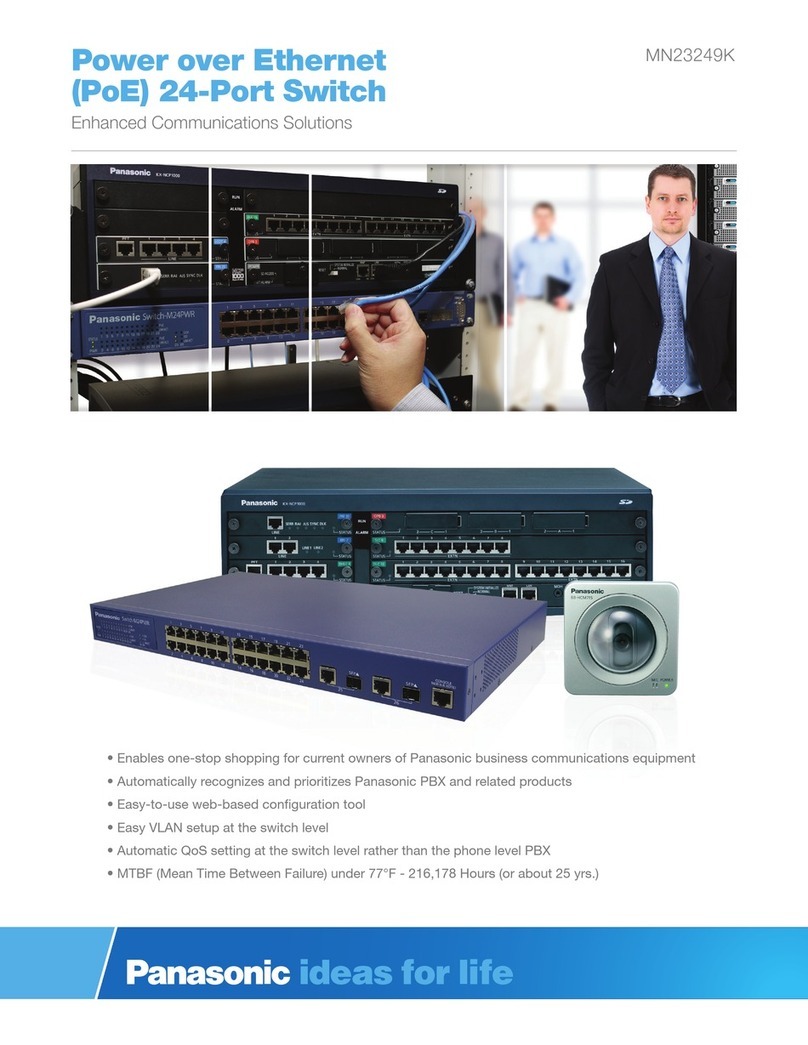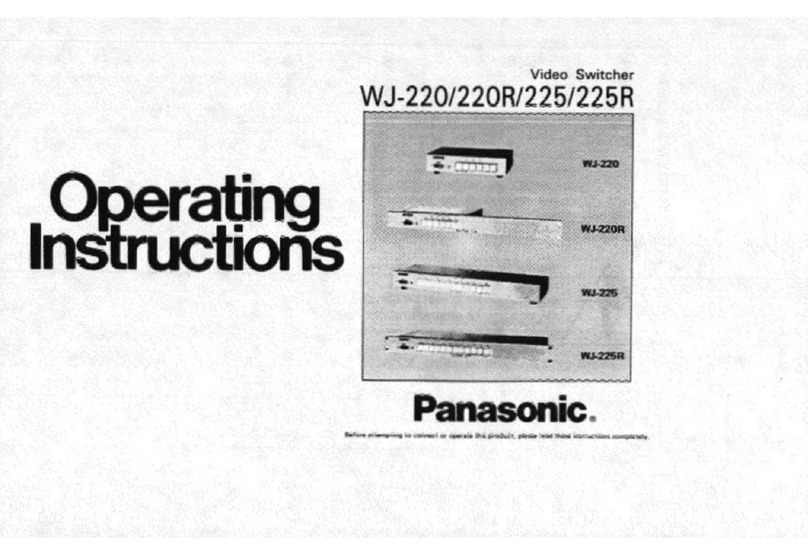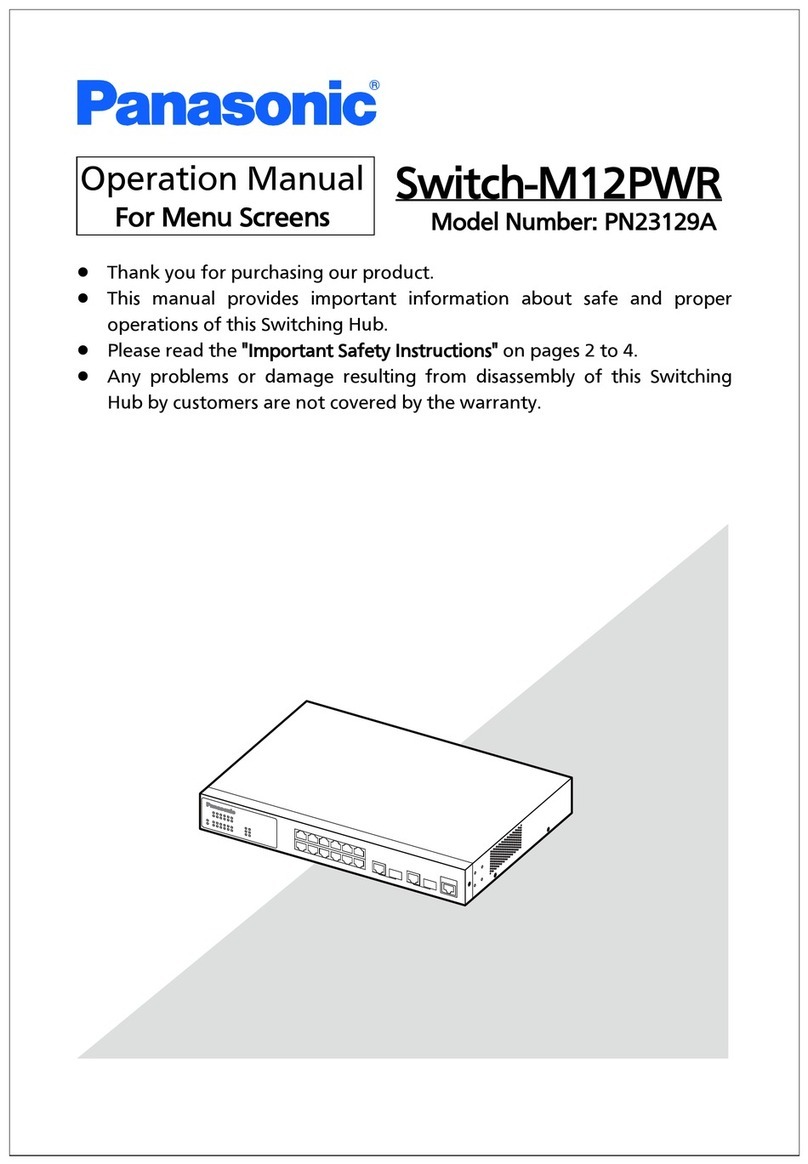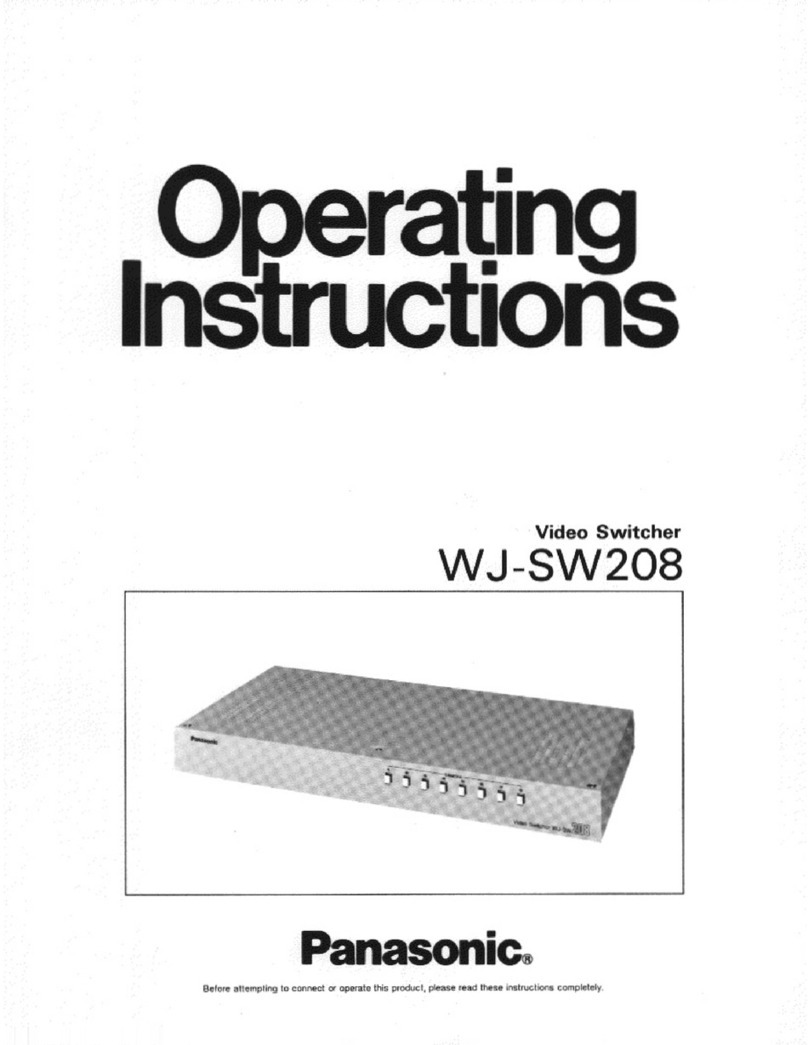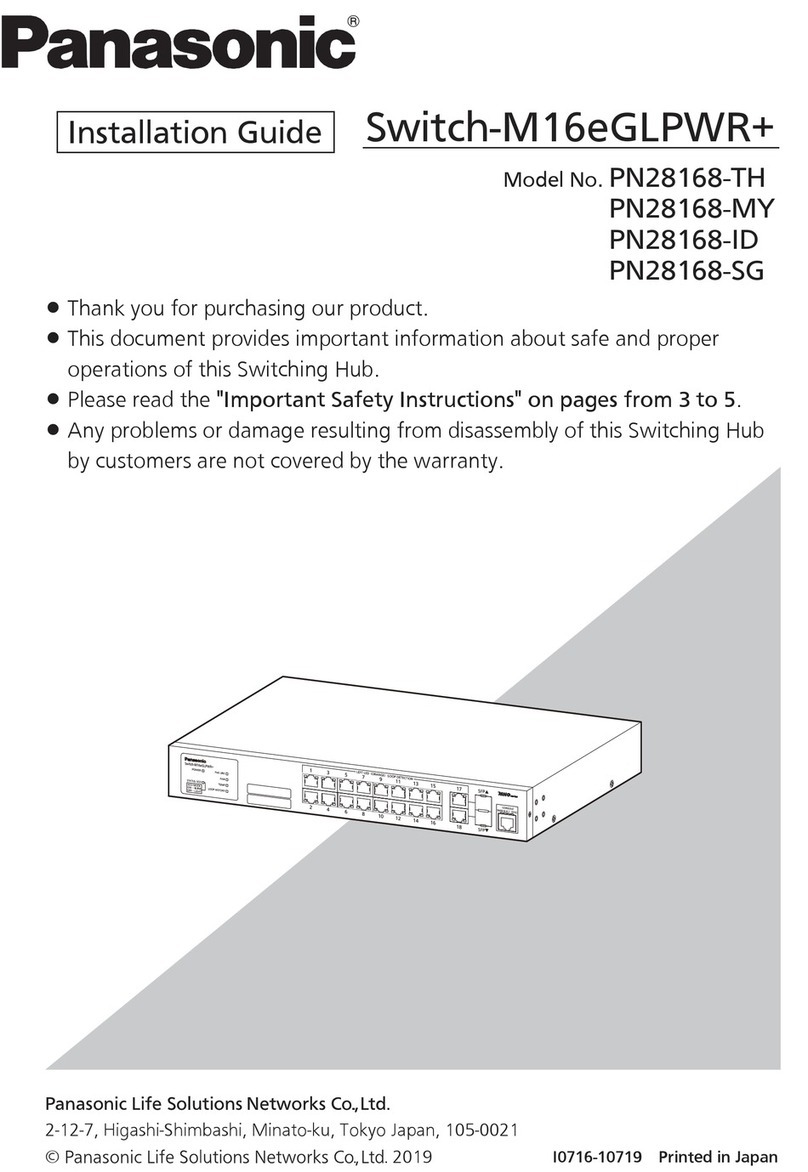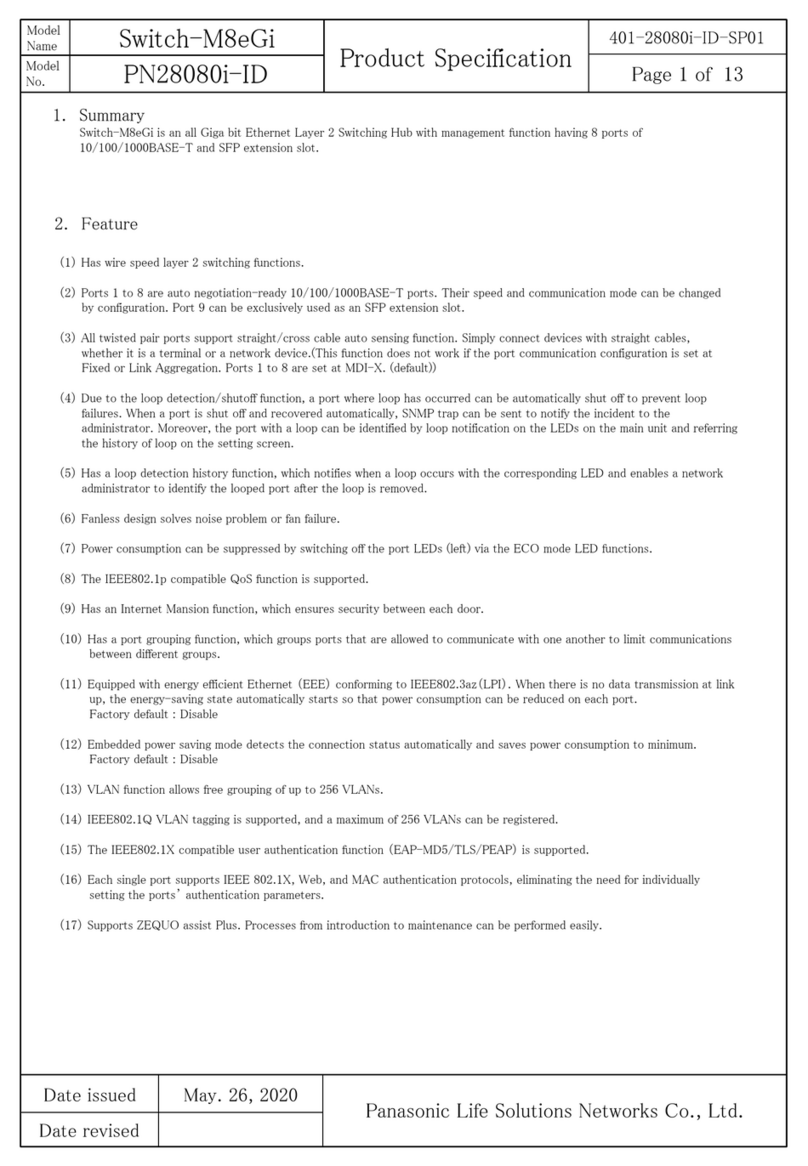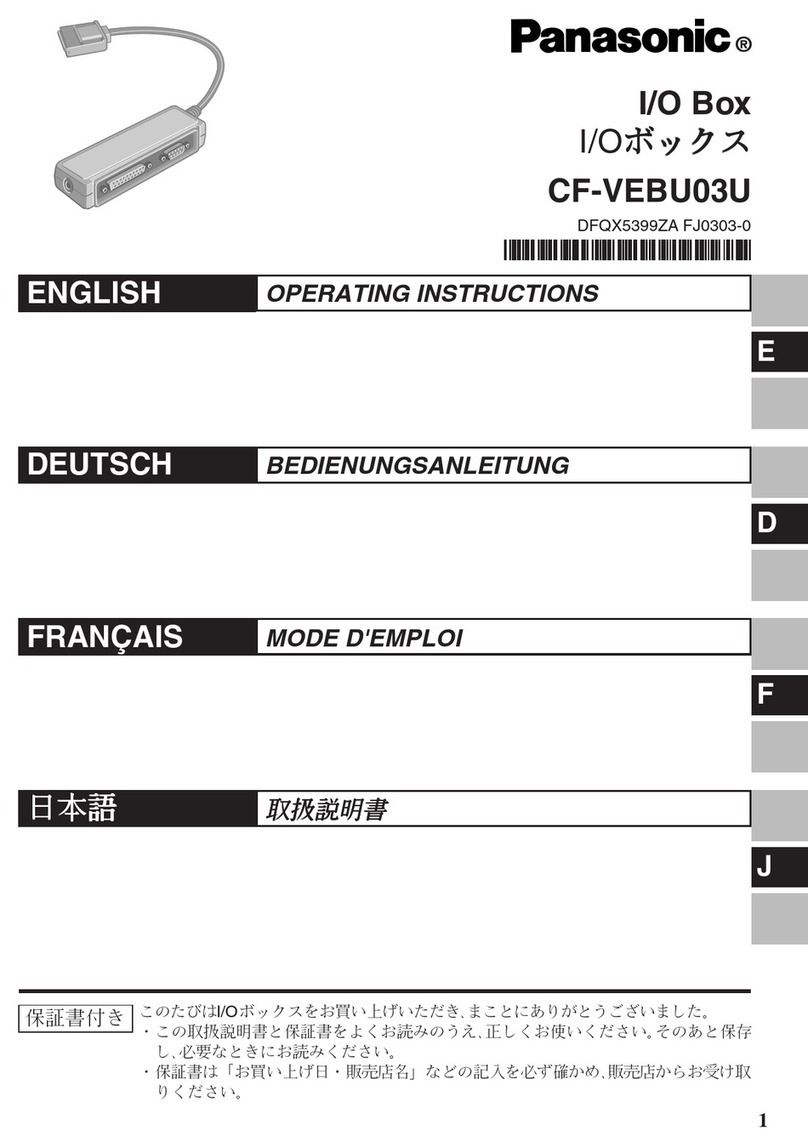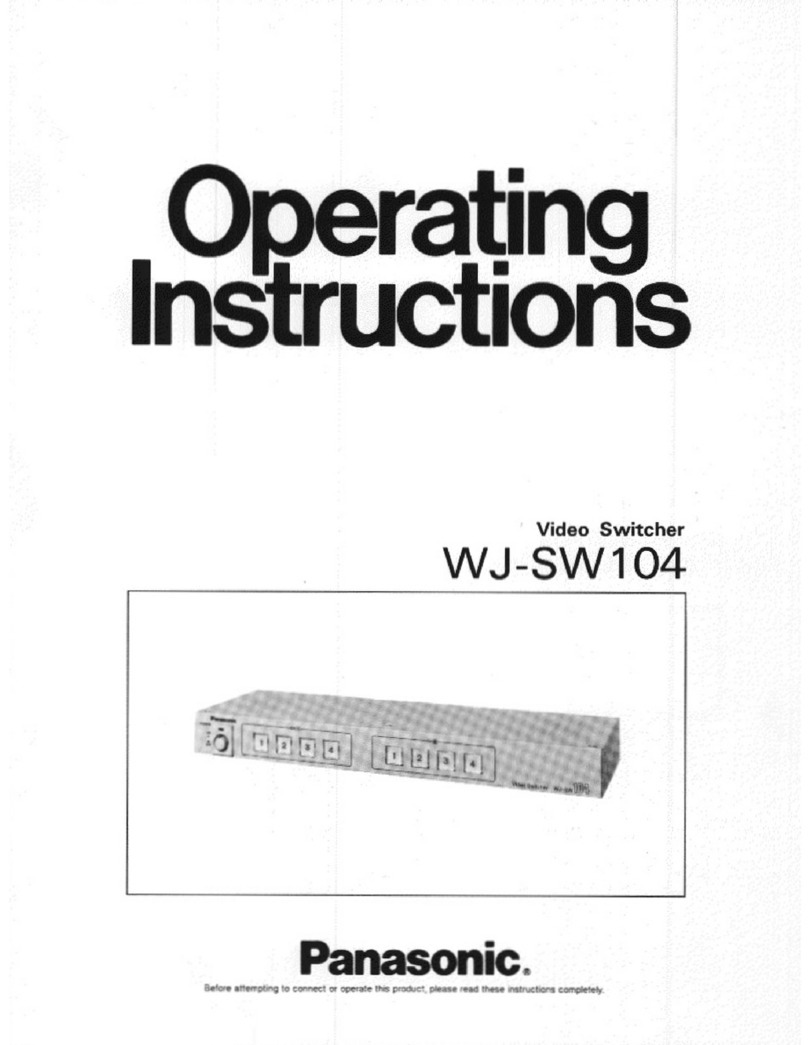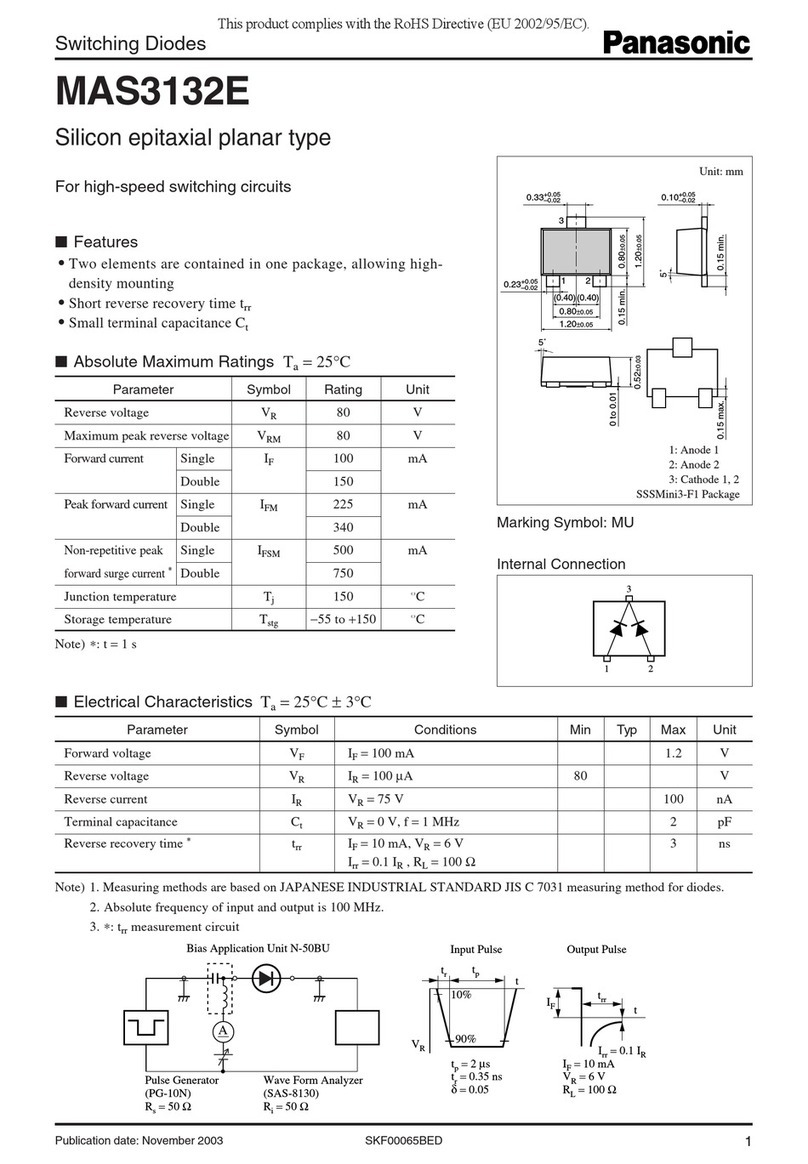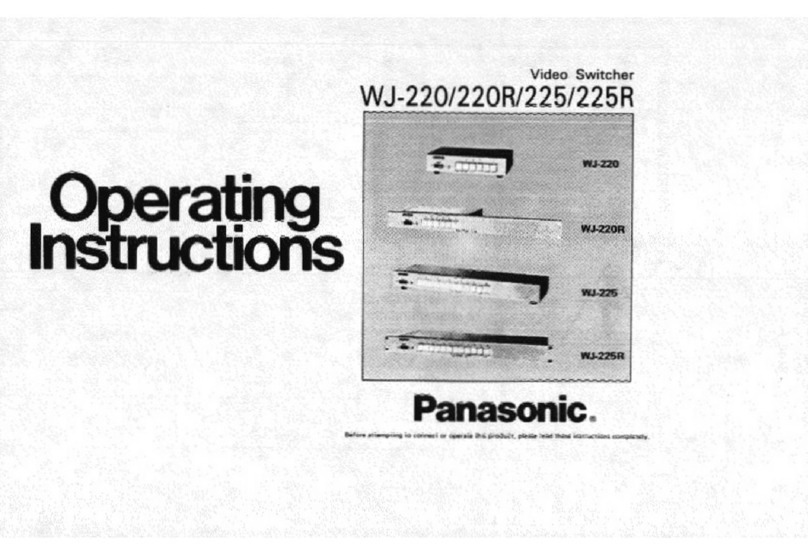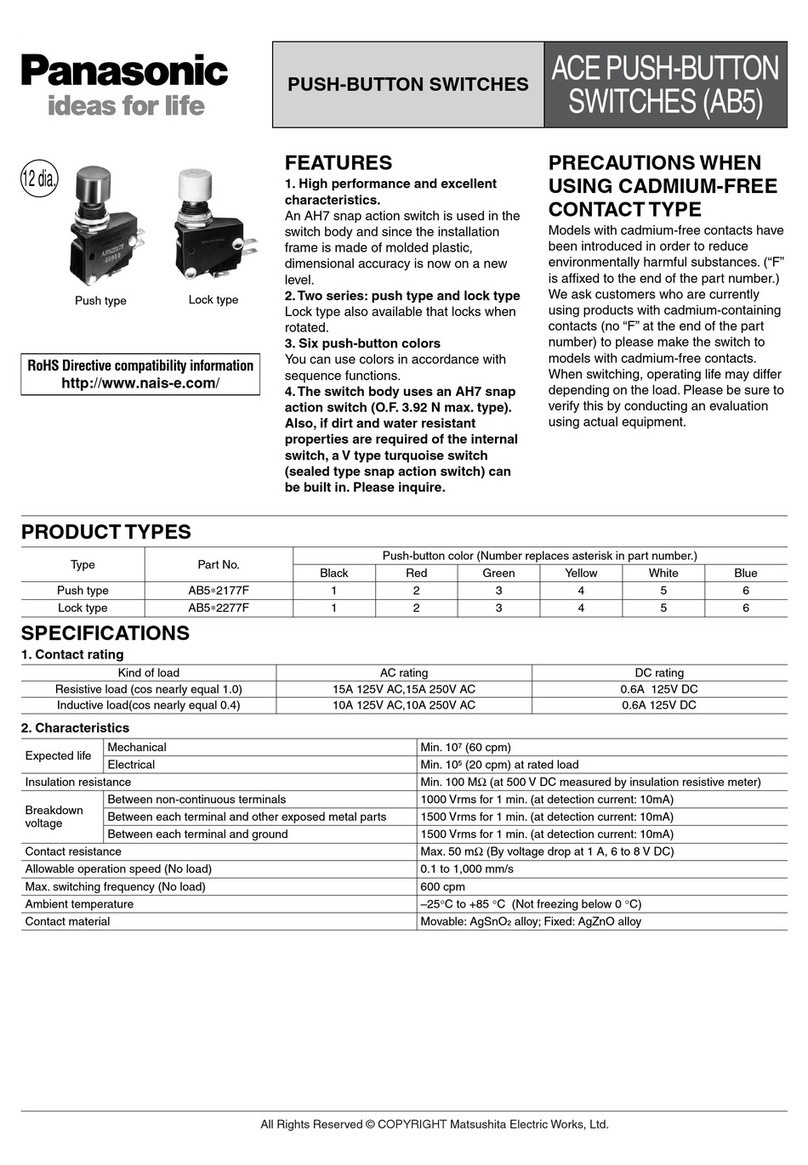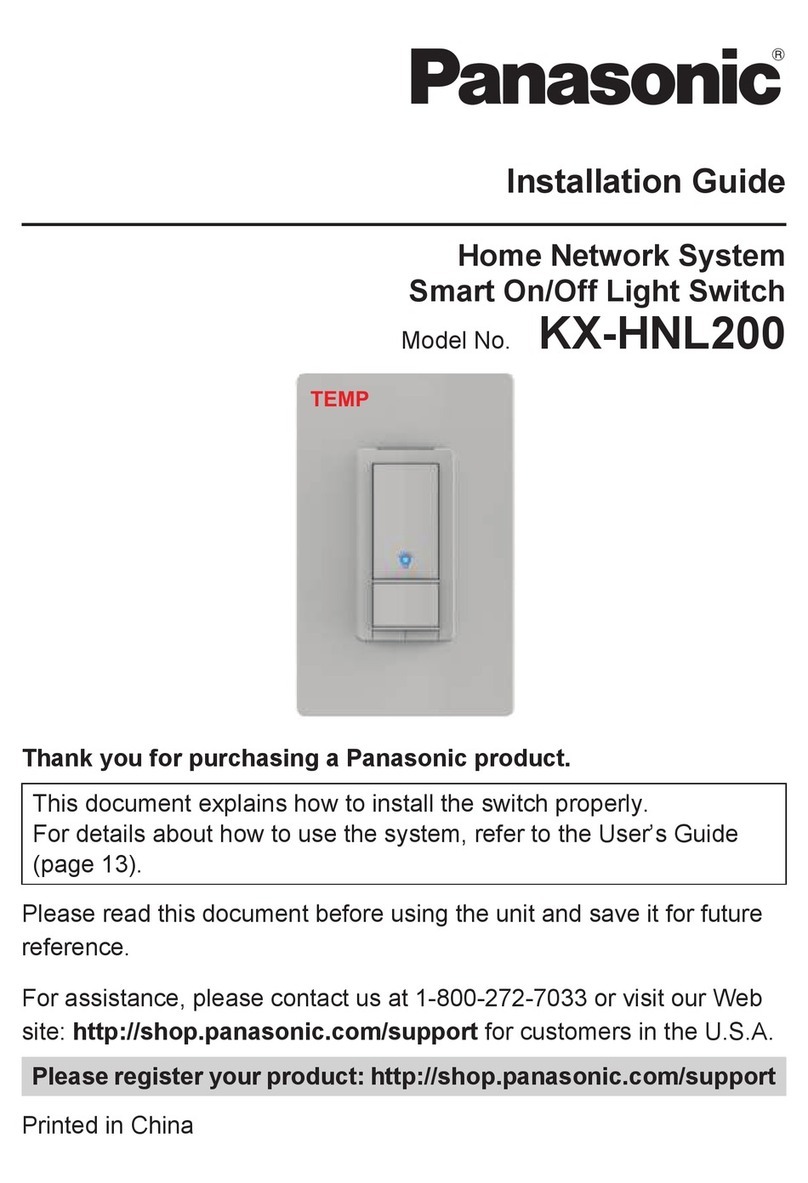Precautions/Vorsichtsmaßnahmen/Précautions d’utilisation
Do not place metal objects or containers of
liquid on top of the Mini Port Replicator
If paper clips, coins, or other metal objects, or
water or other liquid spills, get inside the Mini
Port Replicator, fire or electric shock may result.
Immediately unplug the AC cord and remove
the Mini Port Replicator from the computer.
Then, contact your technical support office.
If these malfunction occurs, immediately
unplug theAC cord and remove the Mini Port
Replicator from the computer
• The computer is damaged
• A foreign object is inside computer
• Smoke is emitted
• An unusual smell is emitted
• The computer is unusually hot
Continuing to use the Mini Port Replicator
while any of the above conditions are present
may result in fire or electric shock.
If a malfunction occurs, immediately unplug the
AC cord and remove the Mini Port Replicator
from the computer. Then, contact your technical
support office.
Do not touch the Mini Port Replicator and
cable during an electrical storm
Electric shock may result.
Do not connect a telephone line, or a network cable
other than the one specified, to the LAN port
If the LAN port is connected to a network such as the
ones listed below, a fire or electric shock may result.
• Networks other than 100BASE-TX or
10BASE-T
• Phone lines (IP phone (Internet Protocol
Telephone), conventional external telephone
lines, internal phone lines (on-premise
switches), digital public phones, etc.)
Avoid Liquids, Humidity, Dust and Oil smoke
Continuing to use the Mini Port Replicator
while any of the above conditions are present
may result in fire or electric shock.
Do not leave the Mini Port Replicator in the
car under flaming sun for a long period of time.
The heat may damage the container and some
parts inside the Mini Port Replicator.
Continuing to use the Mini Port Replicator
under such a condition may cause a short circuit
or insulation malfunction etc, which may result
in a fire or electric shock.
------------------------------------------------------------------------------------------------------------
Stellen Sie keine mit Flüssigkeiten gefüllte
Behälter oder Metallgegenstände auf den
Mini-Portreplikators.
Falls Wasser oder sonstige Flüssigkeiten,
Büroklammern, Münzen oder sonstige
Metallgegenstände in den Mini-Portreplikators
geraten, besteht Brand- und Stromschlaggefahr.
Schalten Sie den Computer sofort aus und ziehen
Sie den Netzstecker und trennen Sie dann den Mini-
Portreplikators vom Computer. Wenden Sie sich
anschließend an den technischen Kundendienst.
Falls eine Fehlfunktion auftreten sollte, ziehen
Sie sofort den Netzstecker und trennen Sie den
Mini-Portreplikators vom Computer.
• Computer ist beschädigt
• Fremdkörper im Computer
• Rauchentwicklung
• Ungewöhnlicher Geruch
• Ungewöhnlich heiß
Die Weiterverwendung des
Mini-Portreplikators
unter den oben aufgeführten Bedingungen kann
zu Brand oder Stromschlag führen.
Falls eine Fehlfunktion auftreten sollte, schalten
Sie sofort den Computer aus, ziehen Sie den
Netzstecker und trennen Sie dann den
Mini-
Portreplikators
vom Computer. Wenden Sie sich
anschließend an den technischen Kundendienst.
Berühren Sie bei Gewittern weder den Mini-
Portreplikators noch daran angeschlossene
Kabel.
Es besteht Stromschlaggefahr.
Schließen Sie niemals Telefonkabel oder von
unseren Empfehlungen abweichende
Netzwerkkabel an den LAN-Anschluss an.
Falls Sie den LAN-Anschluss mit einem
anderen Netzwerk (wie mit den nachstehend
aufgeführten) verbinden, besteht Brand- und
Stromschlaggefahr.
• Von 100BASE-TX oder 10BASE-T
abweichende Netzwerke
• Telefonleitungen (IP-Telefon
(Internettelefon), Telefonkabel, interne
Telefonleitungen (Telefonanlagen),
öffentliche Digitaltelefone usw.)
Vermeiden Sie Flüssigkeiten, Feuchtigkeit,
Staub und Ölrauch
Die Weiterverwendung des Mini-Portreplikators
unter den oben aufgeführten Bedingungen kann
zu Brand oder Stromschlag führen.
Lassen Sie den Mini-Portreplikators nicht für
längere Zeit bei praller Sonne im Fahrzeug liegen.