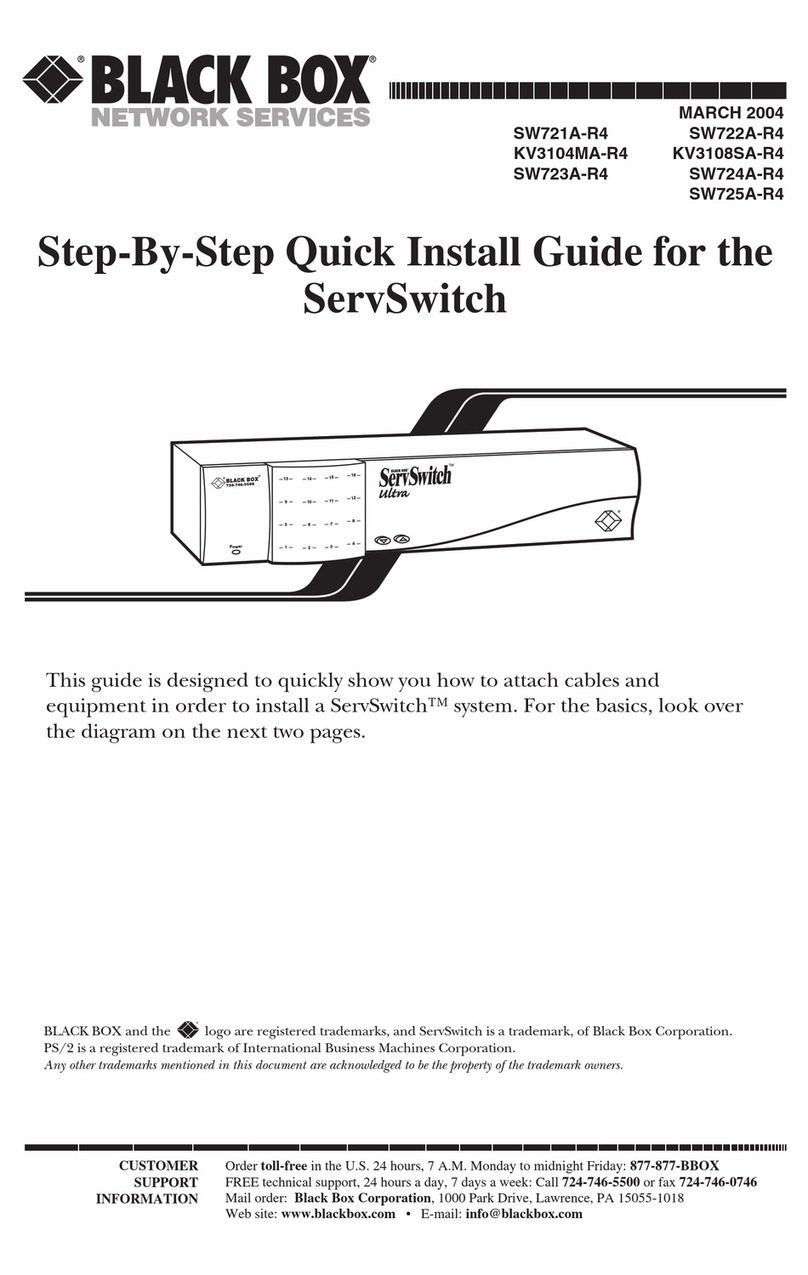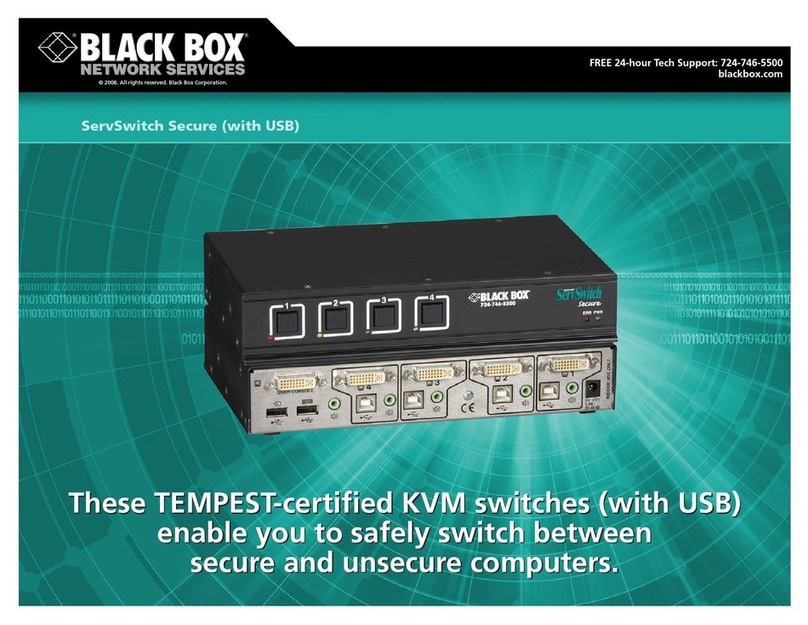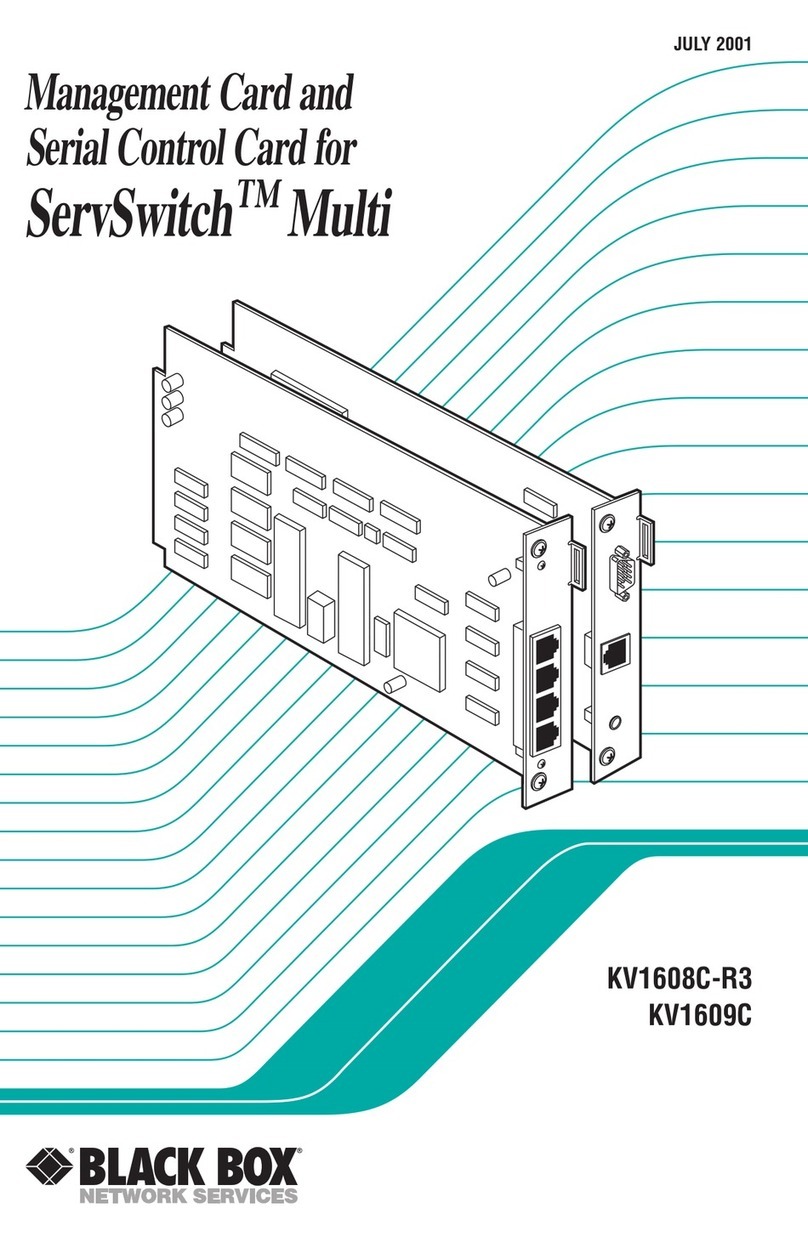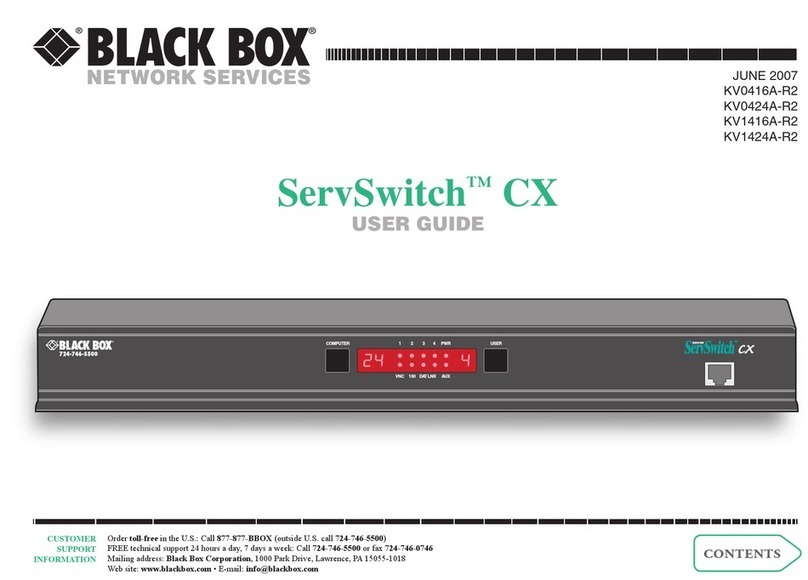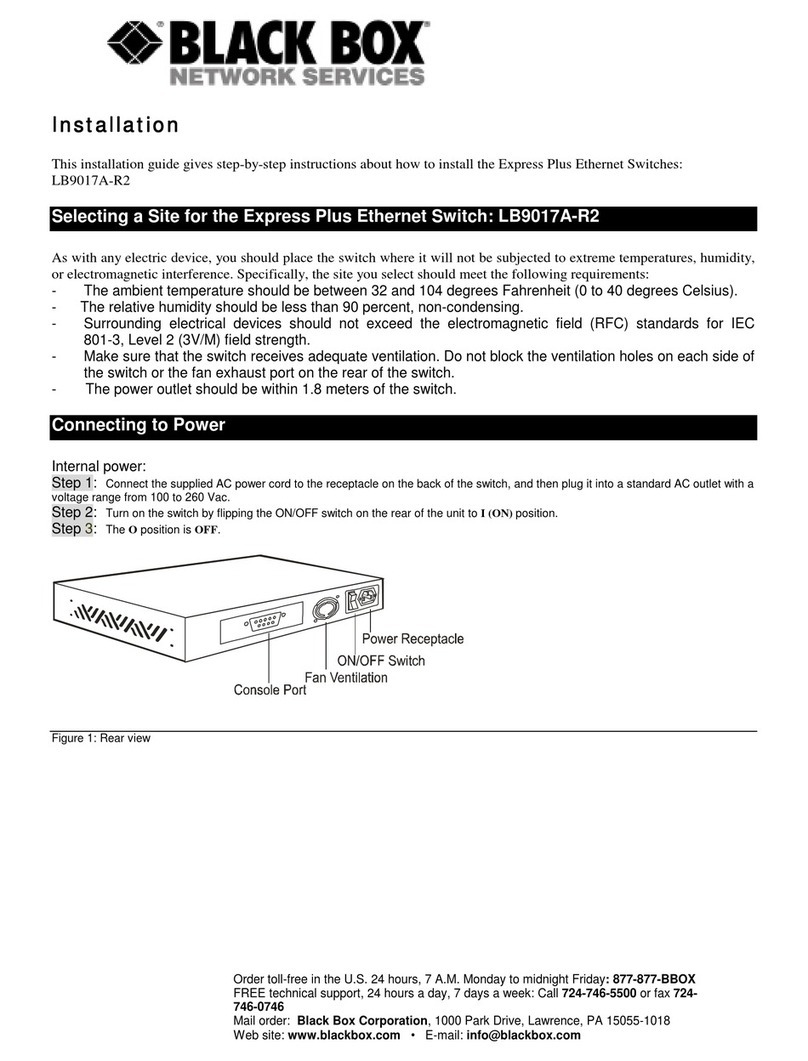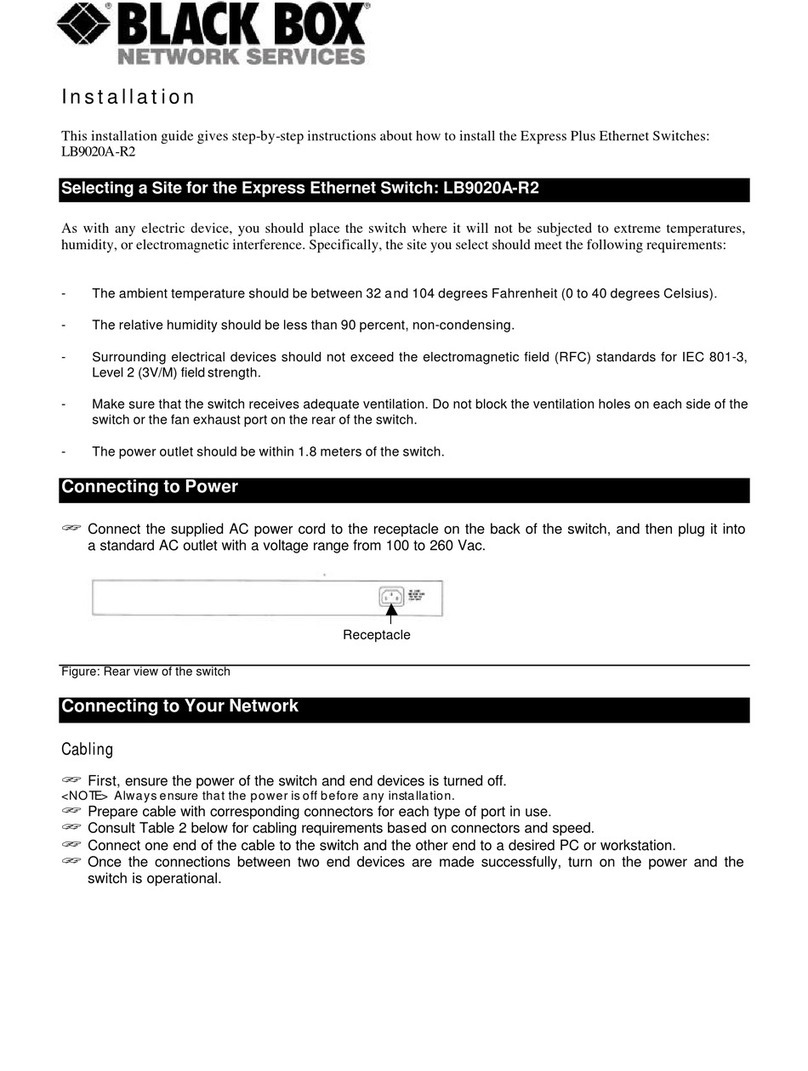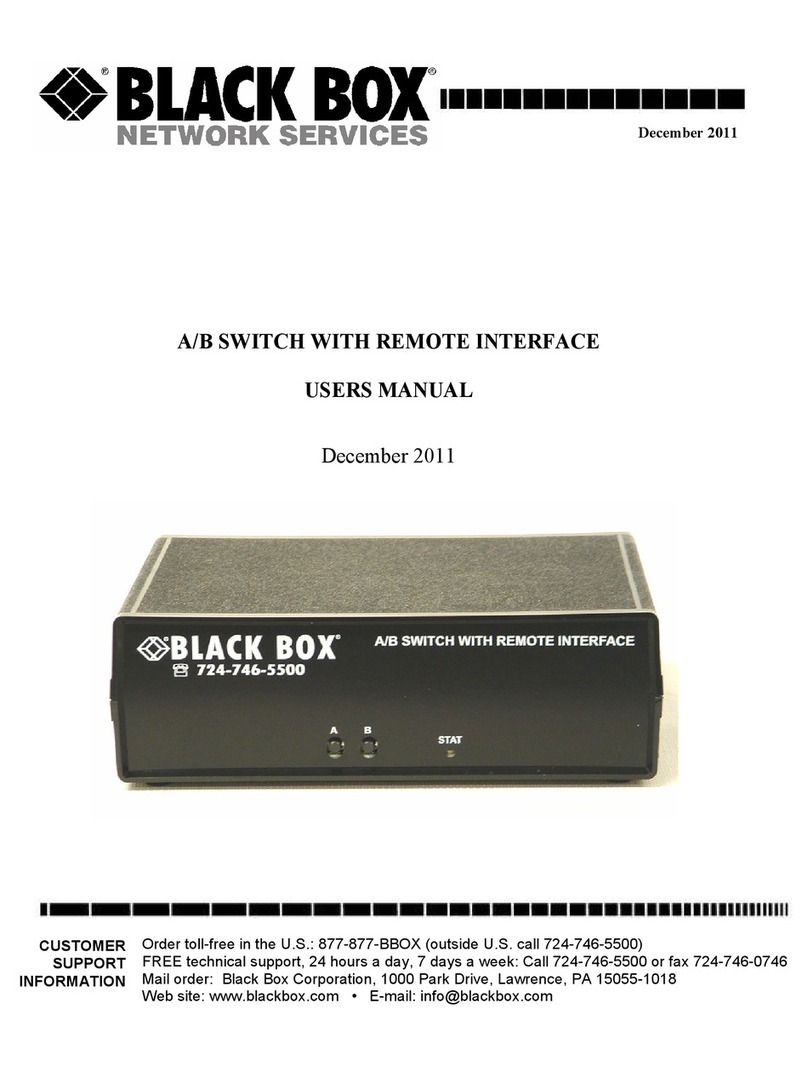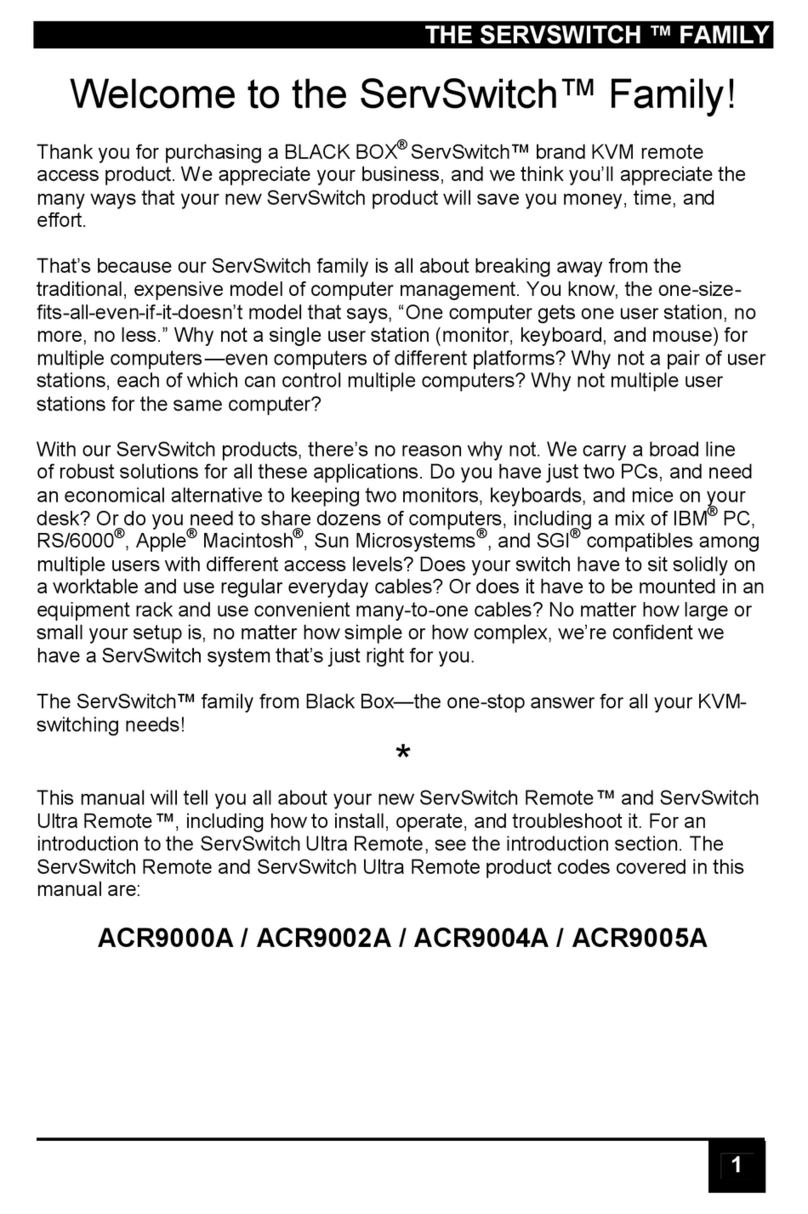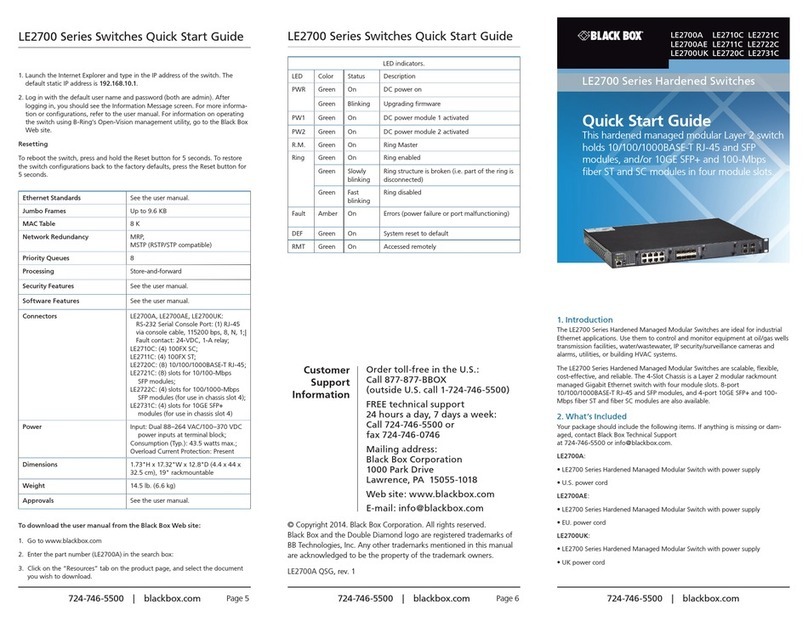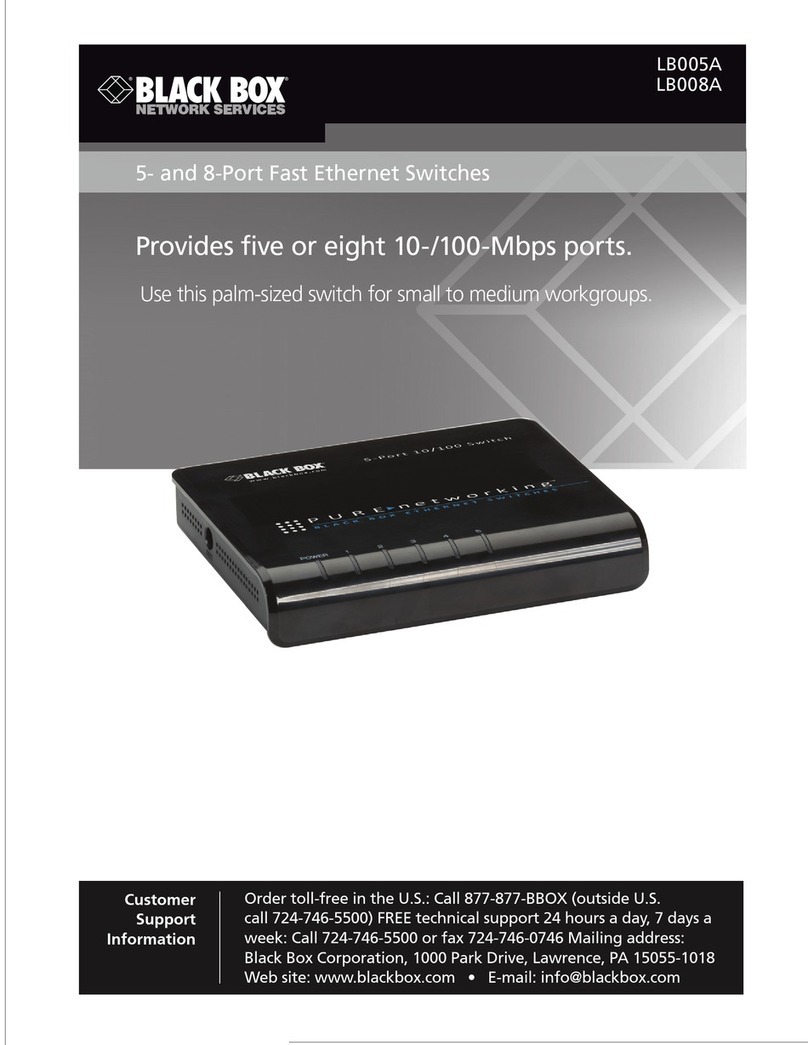Express Ethernet Switch
Table f C ntents
Feb 2002 .................................................................................................................................................................. 1
............................................................................................................................................................................... 1
............................................................................................................................................................................... 1
Ab ut This Manual ....................................................................................................................................................... 4
Product Features .......................................................................................................................................................... 4
Installation ................................................................................................................................................................... 4
Trouble-shooting ......................................................................................................................................................... 4
Glossary ...................................................................................................................................................................... 4
Pr duct Features ........................................................................................................................................................... 7
Key Features ............................................................................................................................................................... 7
Physical Features ......................................................................................................................................................... 8
Illustrated Palm-Size Switches ................................................................................................................................ 9
LB8405A ............................................................................................................................................................. 9
LB8408A ............................................................................................................................................................. 9
Illustrated Compact-Size Switches ....................................................................................................................... 12
LB9002A-SC-R2/LB9002A-ST-R2 ................................................................................................................. 12
LB9108A ........................................................................................................................................................... 13
Illustrated Rackmount-Size Switches ................................................................................................................... 15
LB9007A-ST-R2/LB9007A-SC-R2 ................................................................................................................. 15
LB9021A & LB9022A ...................................................................................................................................... 17
LB9006A-ST or LB9006A-SC ......................................................................................................................... 17
LB9008A-F .................................................................................................................................................... 17
LB9012A-R2 ..................................................................................................................................................... 19
LB9019A ........................................................................................................................................................... 21
LB9020A ........................................................................................................................................................... 21
LB9017A-R2 ..................................................................................................................................................... 21
LB9024A ........................................................................................................................................................... 22
Special features for LB9007A-ST-R2, LB9007A-SC-R2, LB9012A-R2, LB9017A & LB9024A ......................... 23
Setting up Console Port Connection ..................................................................................................................... 23
VLAN and Speed/Duplex port setting for LB9007A-ST-R2, LB9007A-SC-R2 & LB9012A-R2 ...................... 24
Establishing a VLAN for LB9007A-ST-R2, LB9007A-SC-R2 & LB9012A ............................................... 25
Configure Port Settings ..................................................................................................................................... 26
VLAN and Speed/Duplex port setting for LB9017A-R2, LB9024A ................................................................... 28
Establishing a VLAN ........................................................................................................................................ 28
Configuring Ports .............................................................................................................................................. 30
Fiber Module Installation ...................................................................................................................................... 31
Pr duct Specificati ns ................................................................................................................................................ 31
Installati n ................................................................................................................................................................... 33
Quick Tip .................................................................................................................................................................. 33
Connecting to Power ................................................................................................................................................. 33
Connecting to Your Network .................................................................................................................................... 33
Copper-based cabling ............................................................................................................................................ 33
Fiber-optic cabling ................................................................................................................................................ 33
Uplink or MDI Function ........................................................................................................................................... 34
No Power to the Switch. ........................................................................................................................................... 35
No Connectivity to the Data Terminal Equipment. .................................................................................................. 35
No Connectivity to Certain Nodes on the Network .................................................................................................. 35
Transmission Problems ............................................................................................................................................. 36
Trademarks ................................................................................................................................................................. 37
Gl ssary ........................................................................................................................................................................ 37
6