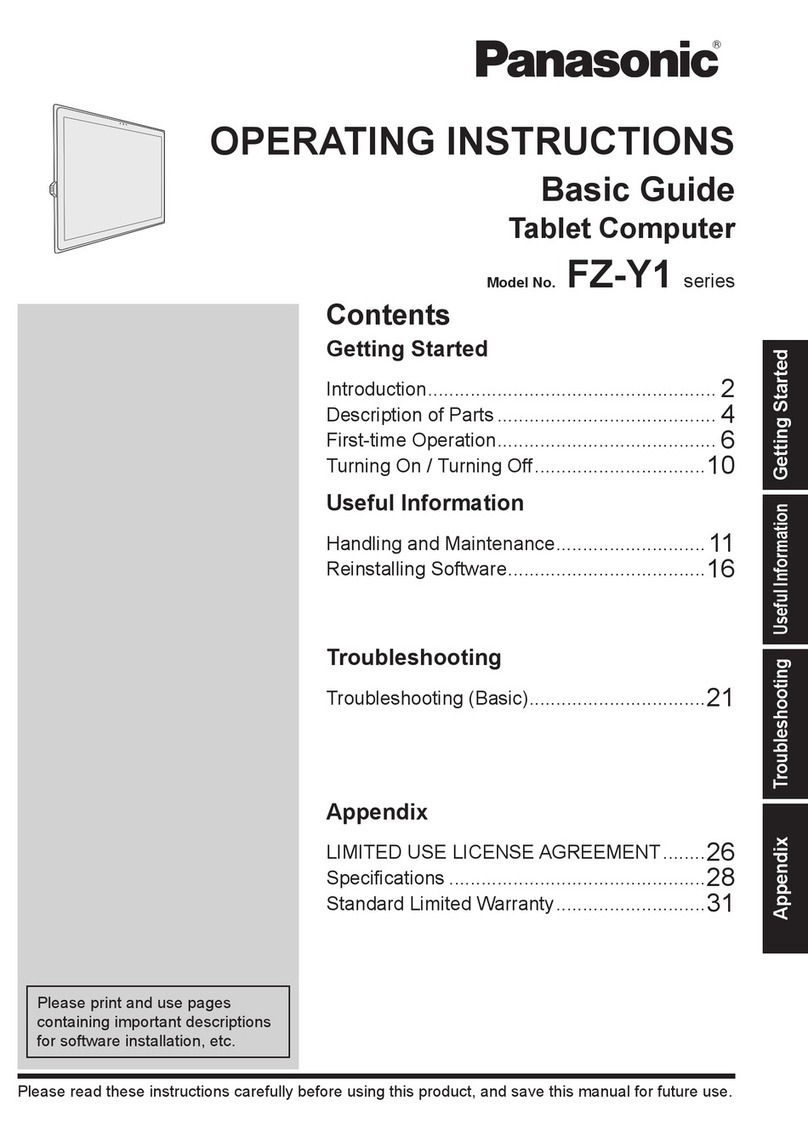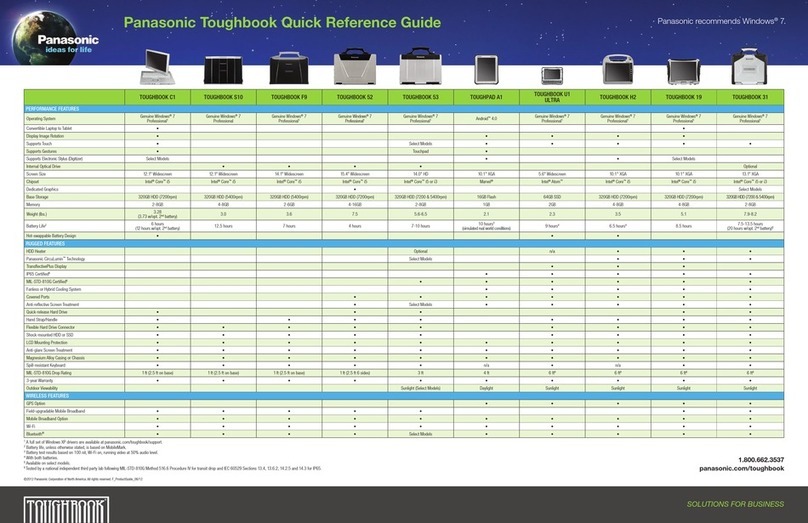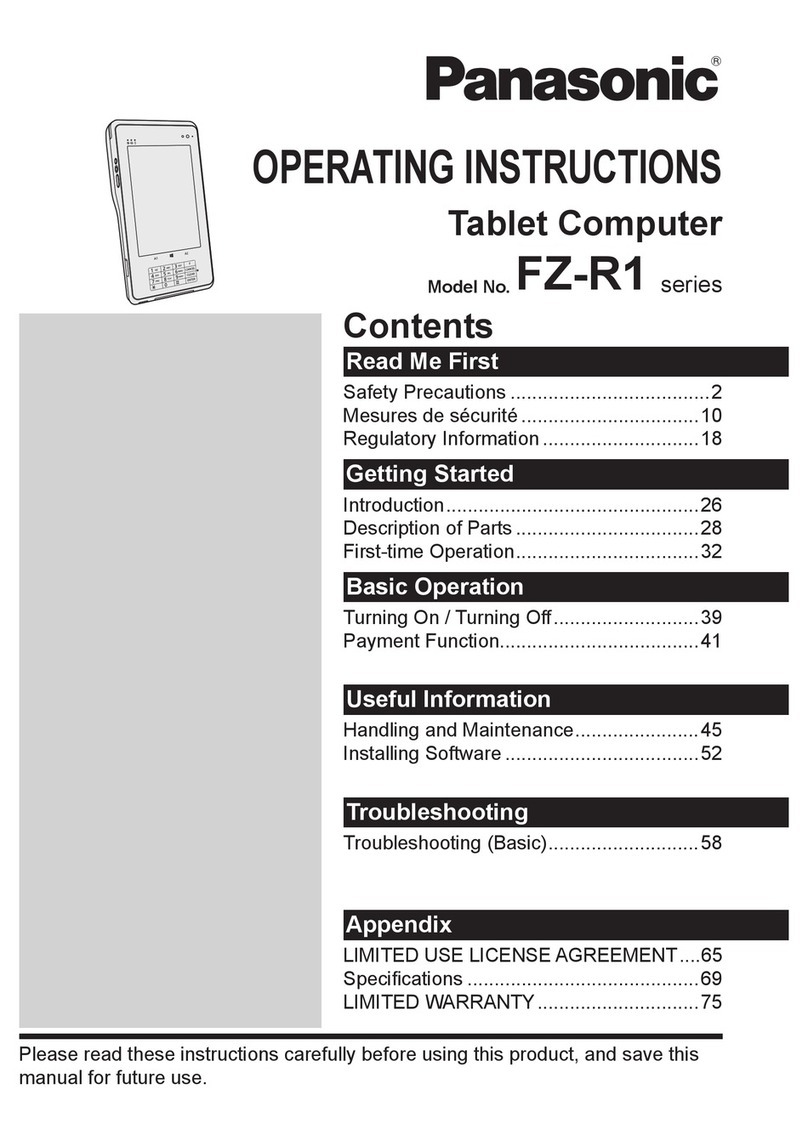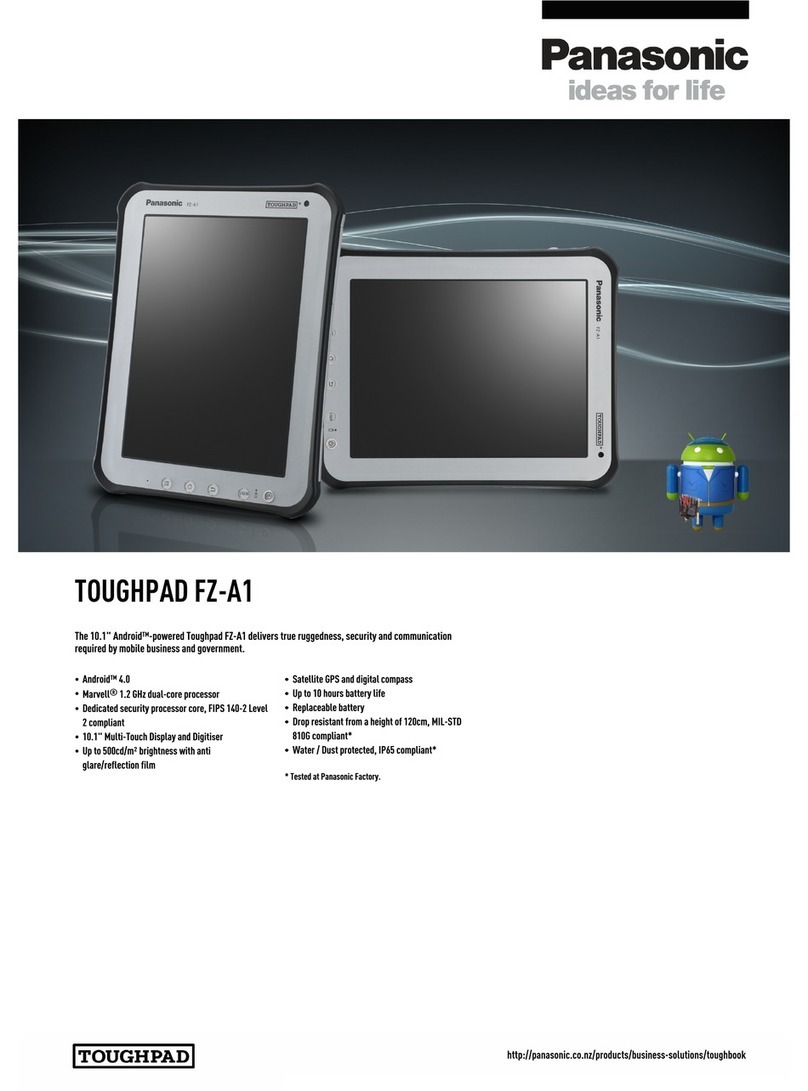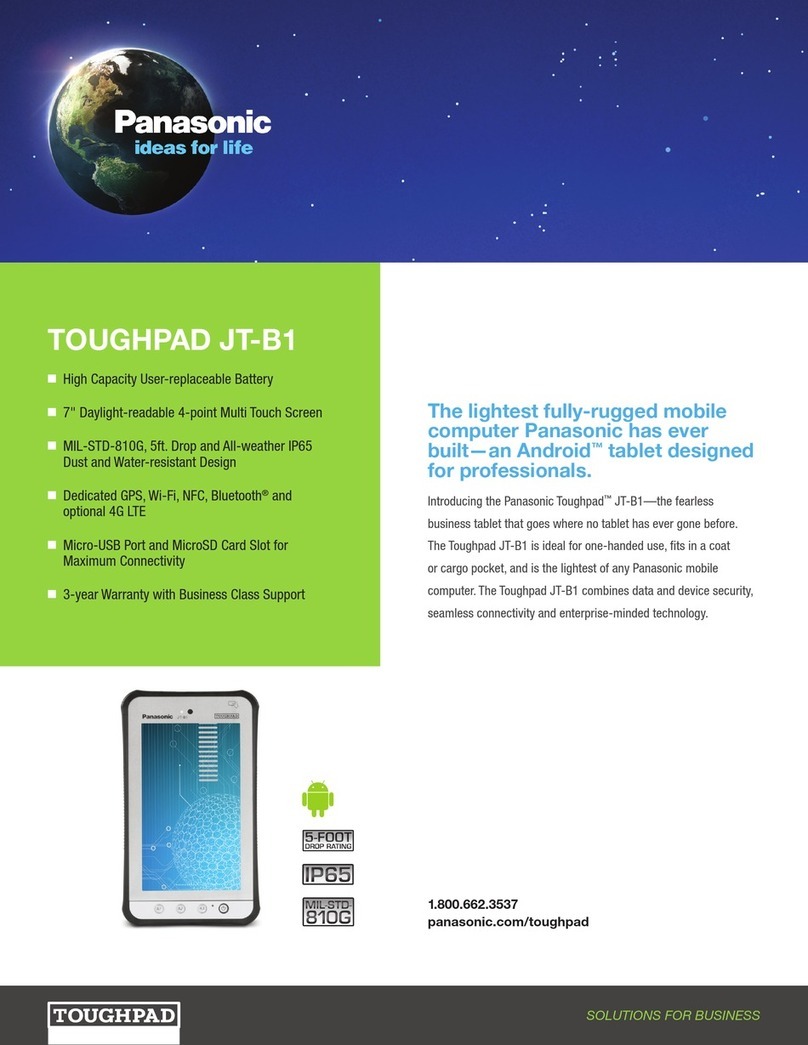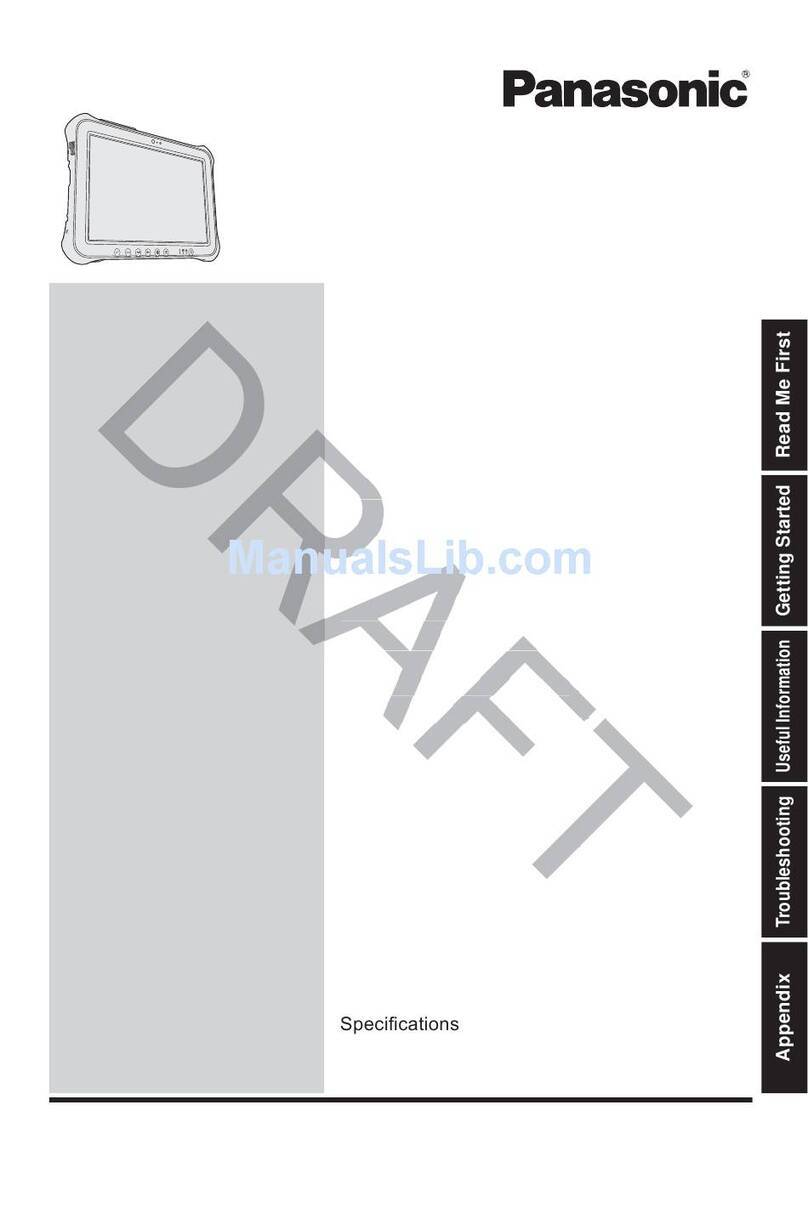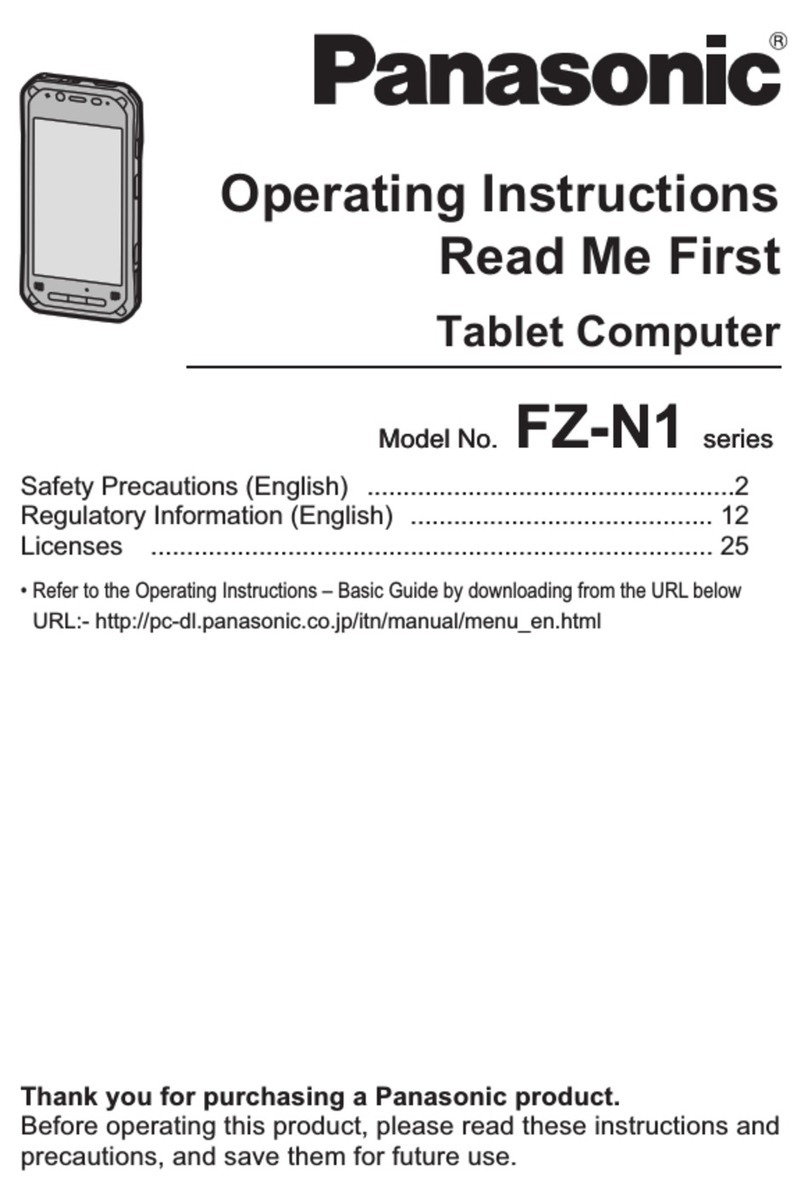THE TOUGHBOOK ANSWER TO WIRELESS
TOUGHBOOK EMBEDDED
WIRELESS SOLUTION PC CARD SOLUTION
Three-year warranty One-year warranty
Integrated antenna
located on top of the
LCD provides better
sensitivity and therefore
better signal strength
External antenna located
in PC card slot is smaller
in size and therefore
decreases signal strength
Antenna covered under
three-year warranty
No warranty for antenna
breakage or loss
The modem integrates with
the computer and operating
system to take advantage
of power-saving options
Reduction in battery life
as PC card slots are
always on when a card
is plugged into them
Built-in modem is always
in the computer and never
needs to be inserted or
removed. Wireless-ready
means you can choose to
install the modem anytime
after purchase
PC cards must constantly
be inserted and removed
from the laptop, which
creates wear and tear
on the connector. This can
also lend itself to loss or
damage to the laptop, or
difficulty using when laptop
must remain in a docking
station in a vehicle
Toughbook®computers have been tested to
work on leading 3G and 4G (select models)
wireless networks, including AT&T, Sprint and
Verizon Wireless. Panasonic Toughbook
computers with 3G Gobi™or 4G LTE offer
built-in technology to give you the durability,
flexibility and performance you need. You
can work in challenging environments with
the freedom and flexibility you’ve been waiting
for. Whatever your job, however hectic your
lifestyle, Panasonic has the right wireless
product to meet your mobile computing
needs and ensure reliable data transmission
in even the most extreme conditions.
That’s why more and more mobile professionals
in every industry are turning to the reliability
and world-class wireless performance of
Panasonic Toughbook®computers. Never
fully duplicated or replicated, all Toughbook
mobile PCs feature embedded Wi-Fi
and optional embedded wireless mobile
broadband, delivering the “always on”
connectivity demanded by the hectic,
mobile lifestyles of today’s workforce.
Panasonic has spent over a decade perfecting
the placement of antennas and components
to ensure maximum wireless performance and
provide a superior solution to competitors’
embedded offerings. With this design built into
the rugged and reliable Toughbook computer,
your bridge to your network couldn’t be
stronger. Embedded wireless solutions are
more dependable and versatile than the
wireless card that laptop users typically rely
on. Here are some of the advantages:
Eco-friendly Initiatives
By its 100th anniversary in 2018, Panasonic
aims to be the No.1 Green Innovation
Company in the Electronics Industry. Our
mission to continually minimize impact on the
Earth is outlined in the Green Plan 2018, a
document that outlines concrete initiatives
all Panasonic Group employees should
carry out in order to make the environment
central to all business activities.
Finance Solutions
The reliability and long life cycle of Toughbook
mobile computers help organizations maintain
their competitive edge, but today’s economy
can make technological updates a challenge.
To help companies fulfill their mobile computing
needs, Panasonic offers a range of flexible
and attractive financing options.
ADDITIONAL
TOUGHBOOK
INITIATIVES
AND SOLUTIONS
solutions for BusinEss
In today’s business environment, staying
connected is no longer a luxury. It’s the
new standard for doing business.
WIRELESS BUILT IN—
ALWAYS ON AND ALWAYS
CONNECTED
5
4