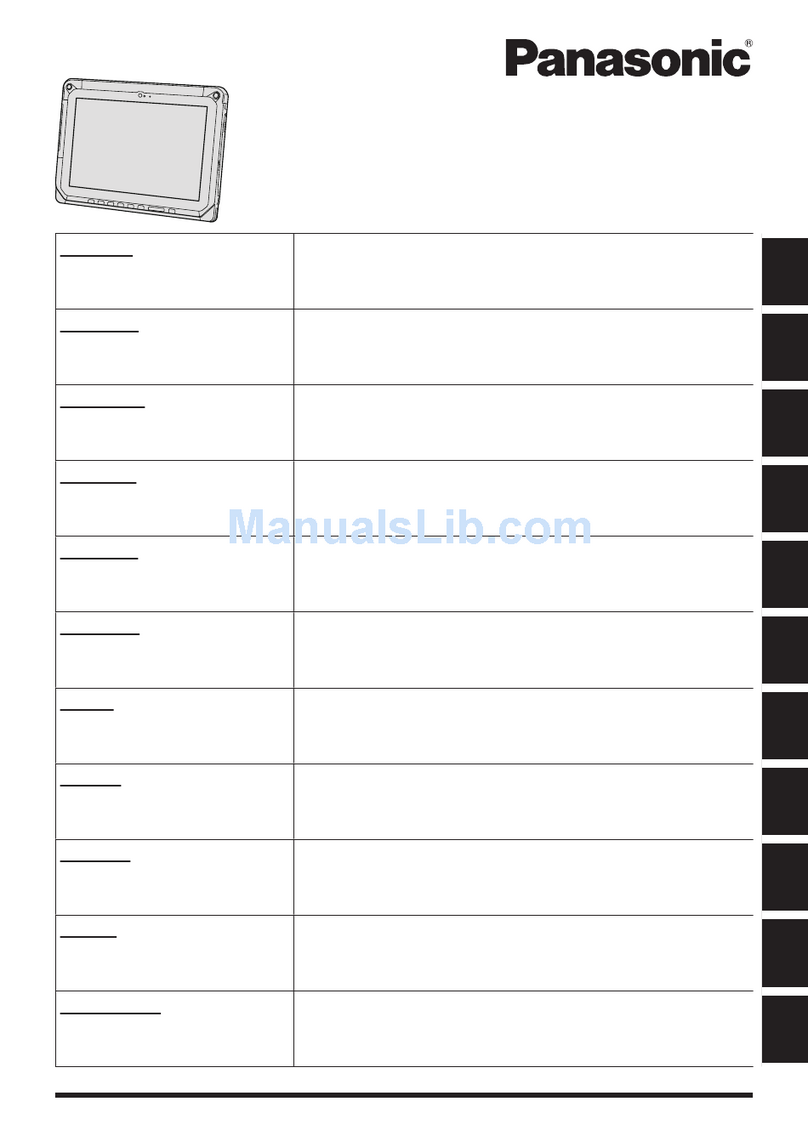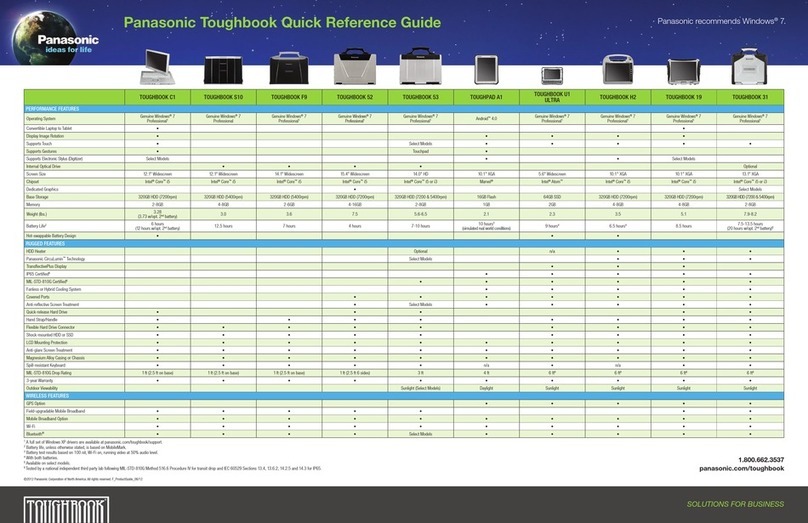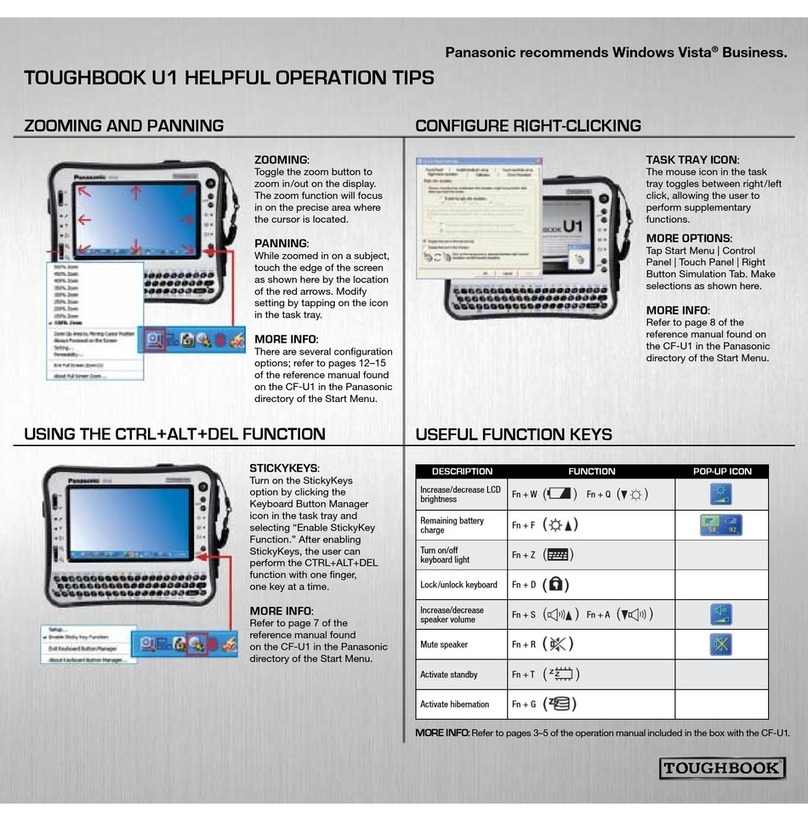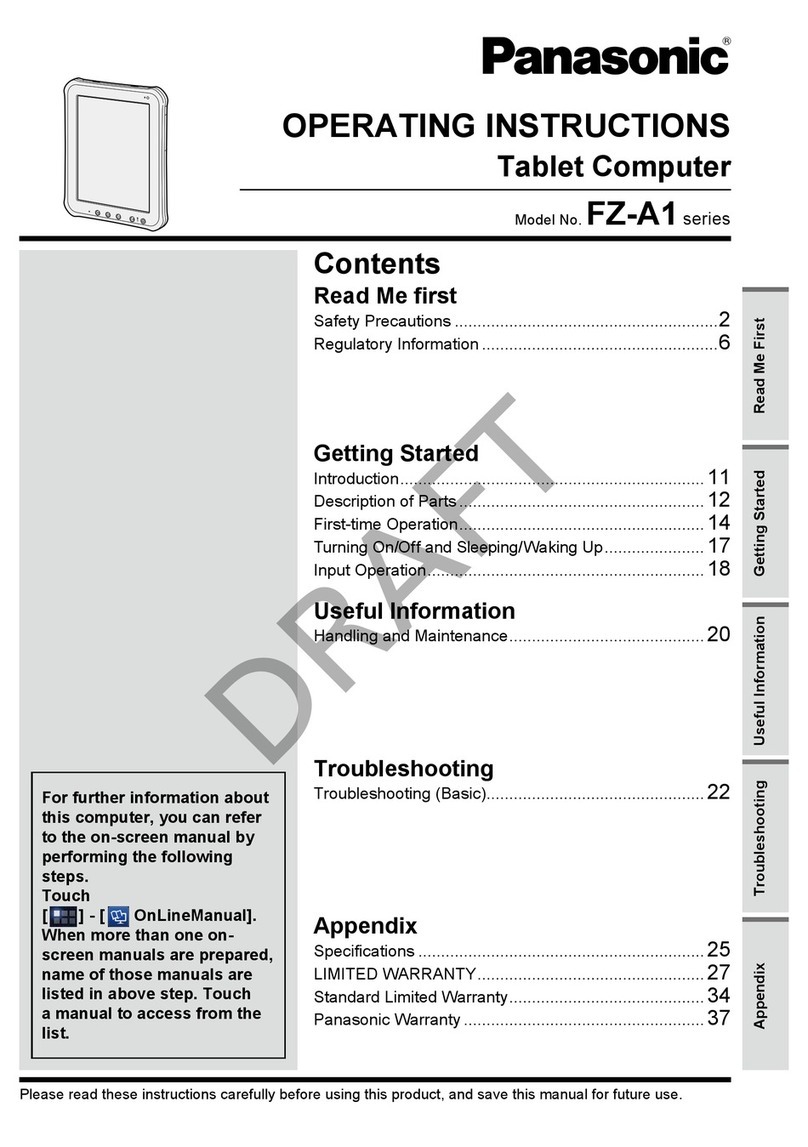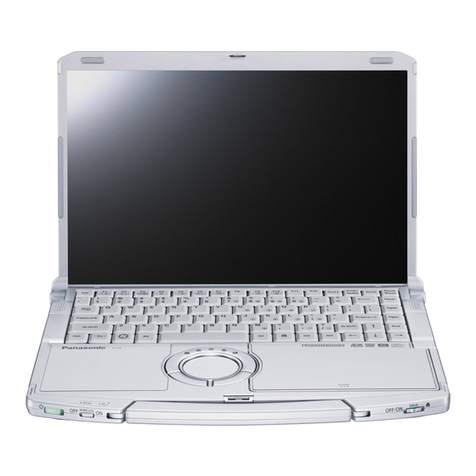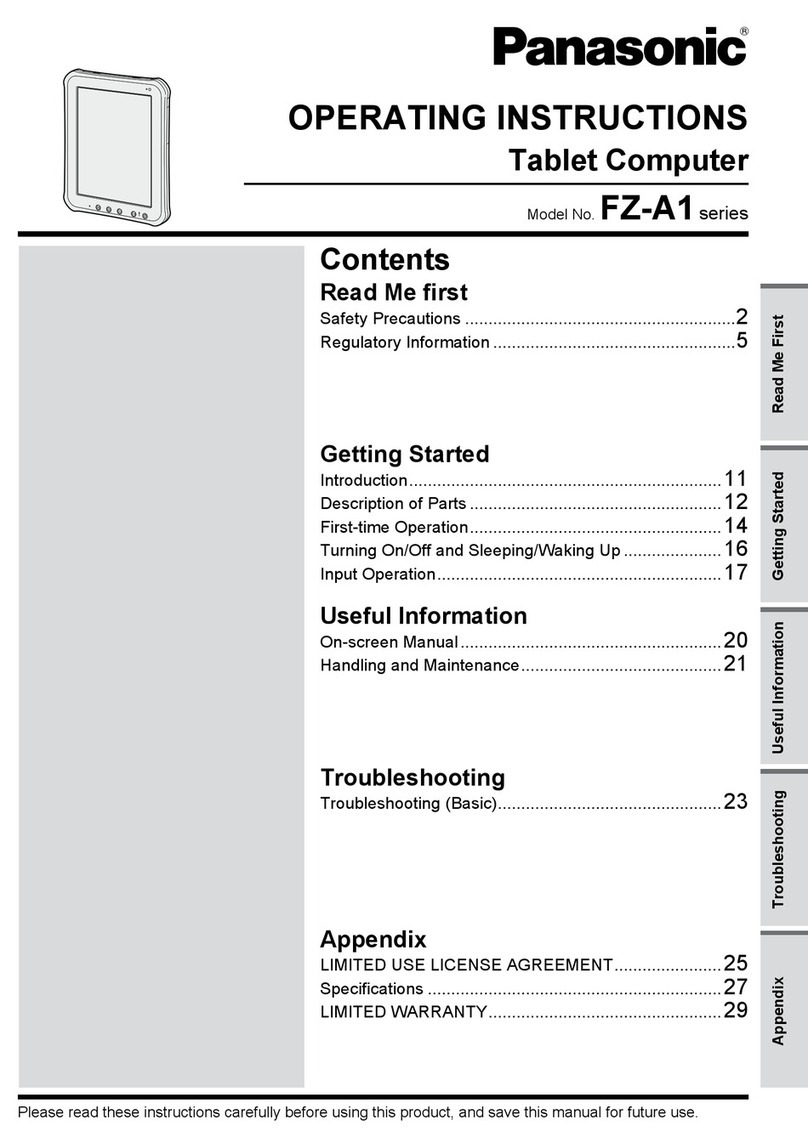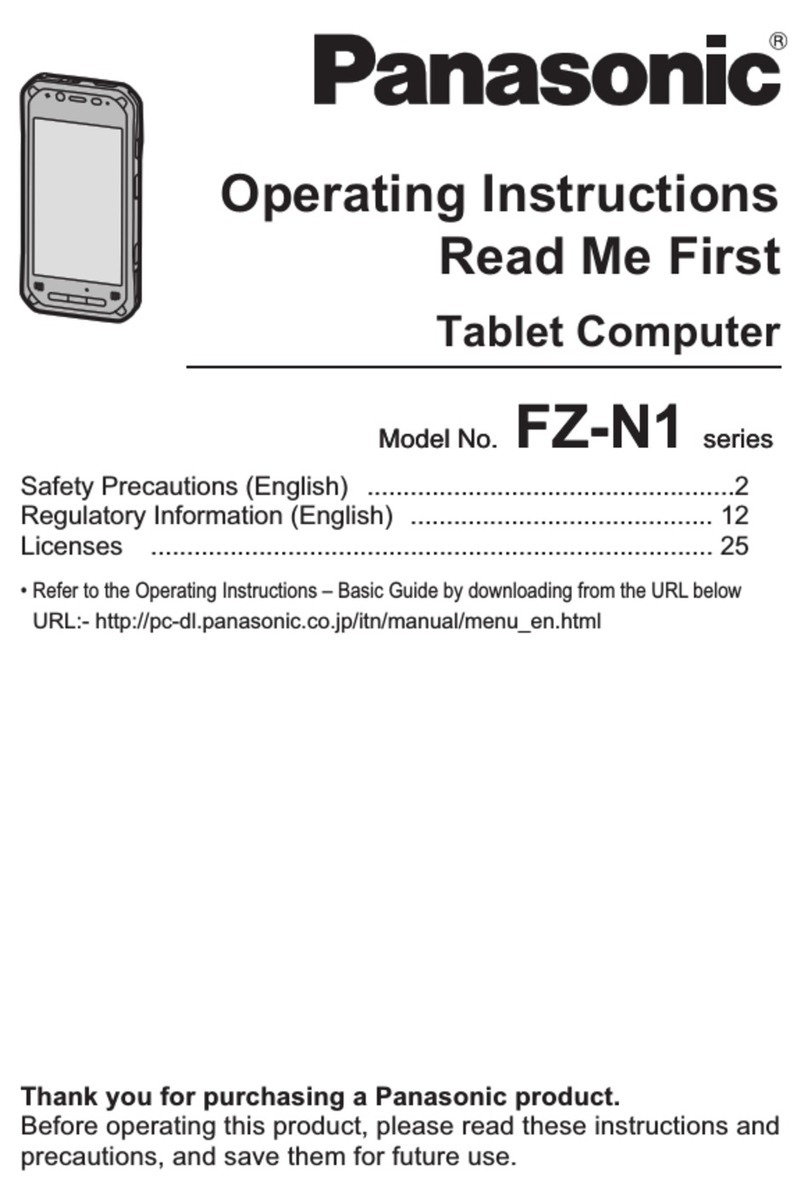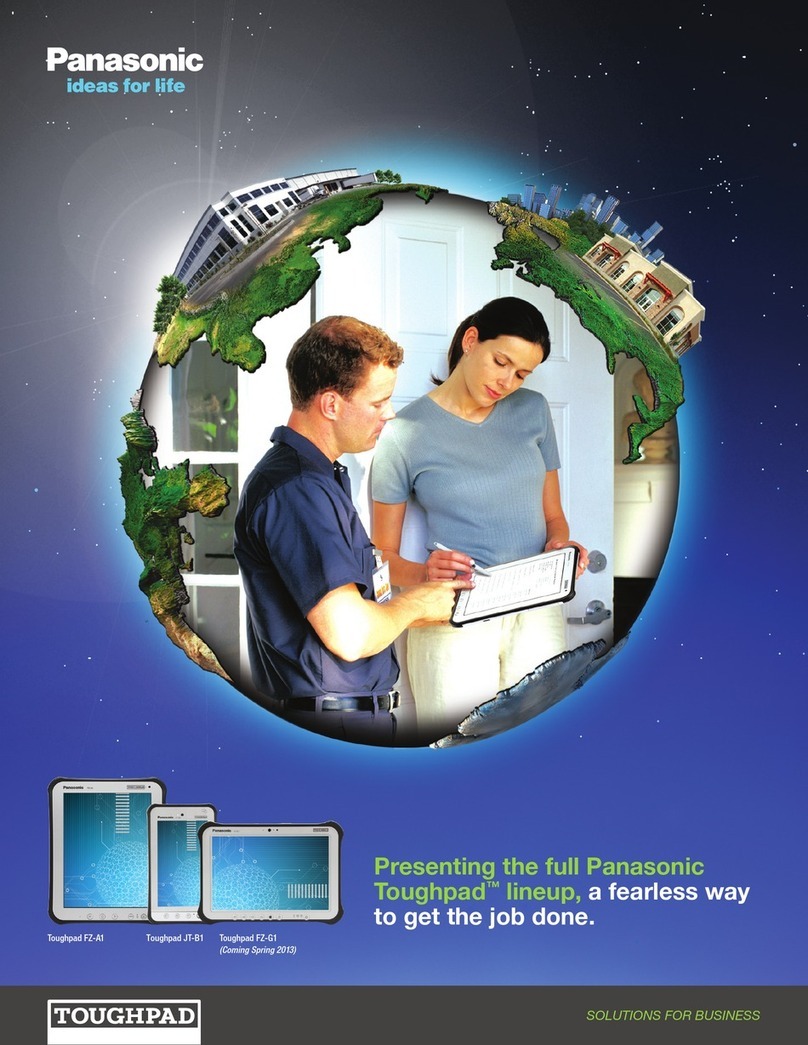The 10.1" Android™-powered Toughpad FZ-A1 is ideal for highly mobile outdoor workers in challenging conditions and designed to
meet durability standards on drop resistance as well as meeting ingress protection ratings on dust and water. The CPU in the tablet
incorporates a dedicated security processor, which provides high level of tampering resistance and frees up the multi-purpose CPU
core for other tasks. The business matt, anti-reflective screen with digitiser provides true daylight visibility together with 10 hours
battery life, integrated GPS and replaceable battery.
CPU Marvell®1.2GHz dual-core processor
Operating System Android 4.0
Display 10.1" XGA (1024x768) TFT, up to 500cd/m² brightness with ambient light sensor, anti glare/reflection film
Input Method Capacitive multi touchscreen and digitiser
Buttons Power Button, User Button, Back Button, Home Button, Menu Button
Memory 1GB
Internal Storage 16GB
Audio Speaker Water proof mono speaker
Microphone Mono microphone
Integrated Camera Front facing 2MP
Rear facing 5MP with LED flash
Wireless Wireless LAN IEEE802.11 a/b/g/n
Bluetooth 2.1 + EDR
3G (optional) Ericsson F5521gw (HSPA+, up to 21MBps)
GPS Satellite GPS
Interfaces Docking Connector x1
Micro USB 2.0 x1
Micro HDMI x1
Micro SDHC x1 (up to 32GB)
SIM card x1 (3G model only)
Audio x1
DC Input x1
Security Dedicated security processor core SoC compliant with FIPS 140-2 Level 2
Marvell®Trusted Boot
Marvell®hardware assisted storage encryption
AuthenTec®Mobile Security
McAfee Mobile Security (trial version)
Battery AC adapter Input: 100 V - 240 V AC, 50 Hz/60 Hz, Output: 12 V DC, 2 A
Battery Replaceable Li-Ion (33.9Wh)
Battery Life Approx. 10 hours
Dimensions 266.3mm x 17mm x 212mm
Weight 993g without Pen
Sensors Ambient light sensor
Digital compass
Accelerometer
Testing Standards Water resistance test IPx5*
Dust resistance test IP6x*
Gravity drop resistance test 120cm (unit power off) *
Temperature (operating) -10 °C to 50 °C *
Applications** Red Bend Software OMA-DM Client, Set-up Wizard, Google Phone-top Search, Gmail™,
Google Calendar™, Google Talk™, YouTube™, Google Maps™ for Mobile, Google Maps™
with Street View, Contact Sync, Android™ Market Client, Google Voice Search™, Network Location Provider, Google
Backup Transport (Optional), Panasonic Dashboard, Panasonic User Button Manager, Panasonic Device Manager, Online
Manual, RedBend OMA-DM Client, Adobe Reader
* Tested at Panasonic Factory.
** Pre-installed applications might be changed without notice
Active Matrix colour display conforms to industry standards. Some displays may contain isolated illuminated or dark pixels as an artefact of the manufacturing process (effective pixels: minimum 99.998%). RAM
capacity calculated as follows: 1MB = 1,048,576 bytes. HDD capacity calculated as follows: 1GB = 1,000,000,000 bytes. Toughpad and Toughbook are brand names and registered trademarks of Panasonic
Corporation. Google, the Google logo, YouTube and Android are trademarks of Google Inc. Acrobat® is a registered trademark of Adobe® Systems Incorporated. All other brand names shown are the registered
trademarks of the relevant companies. All rights reserved. All working conditions, times and figures quoted are optimum or ideal levels and may differ as a result of individual and local circumstances.
http://panasonic.co.nz/products/business-solutions/toughbook