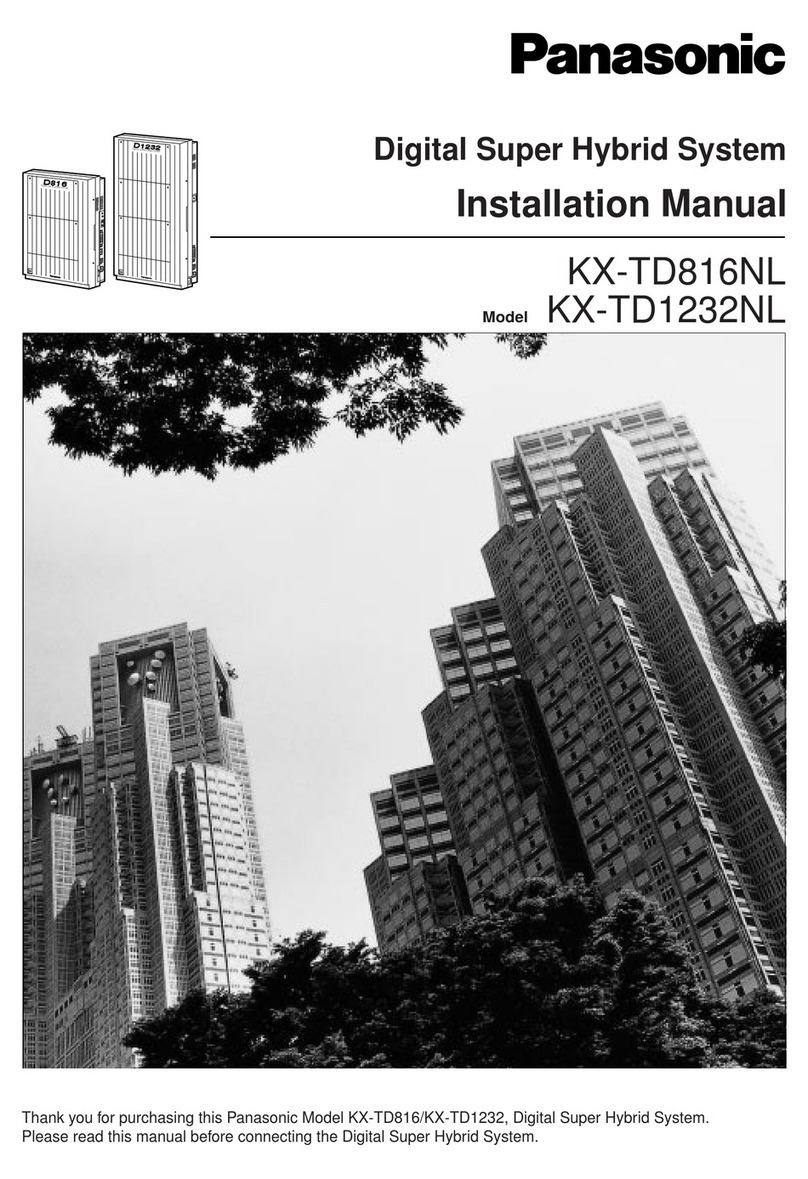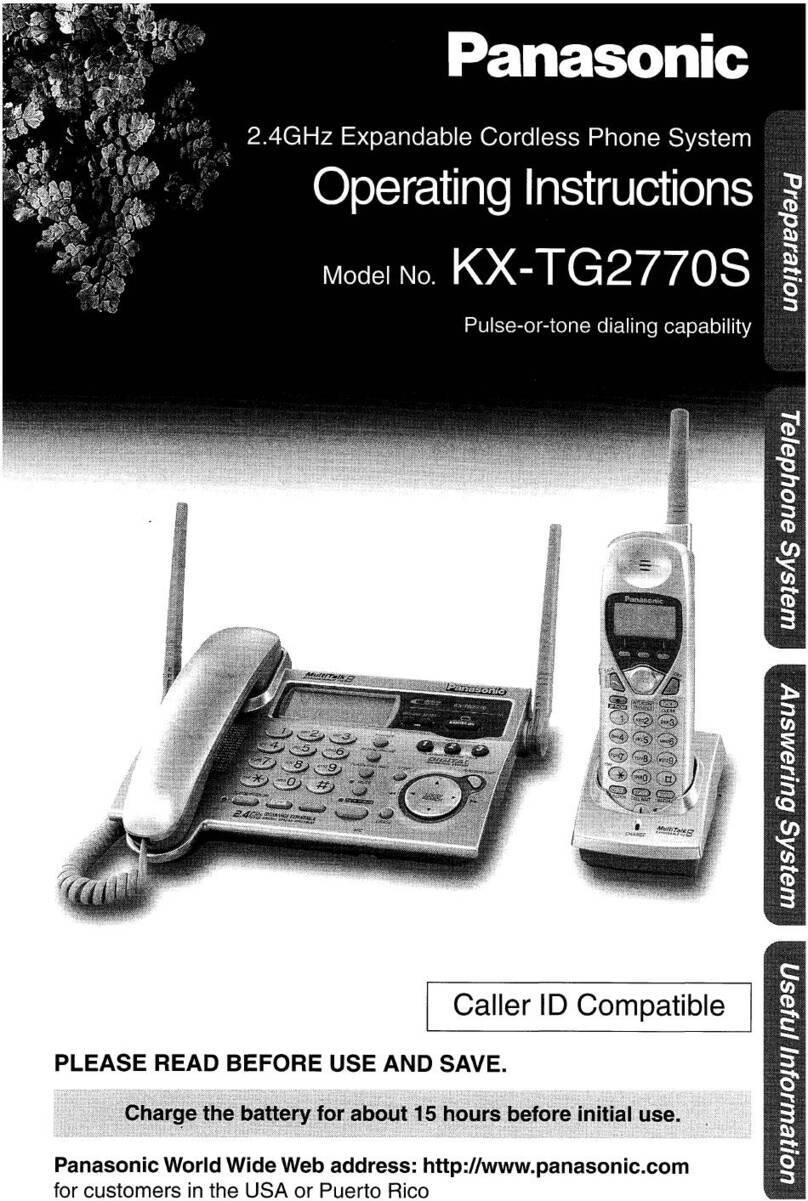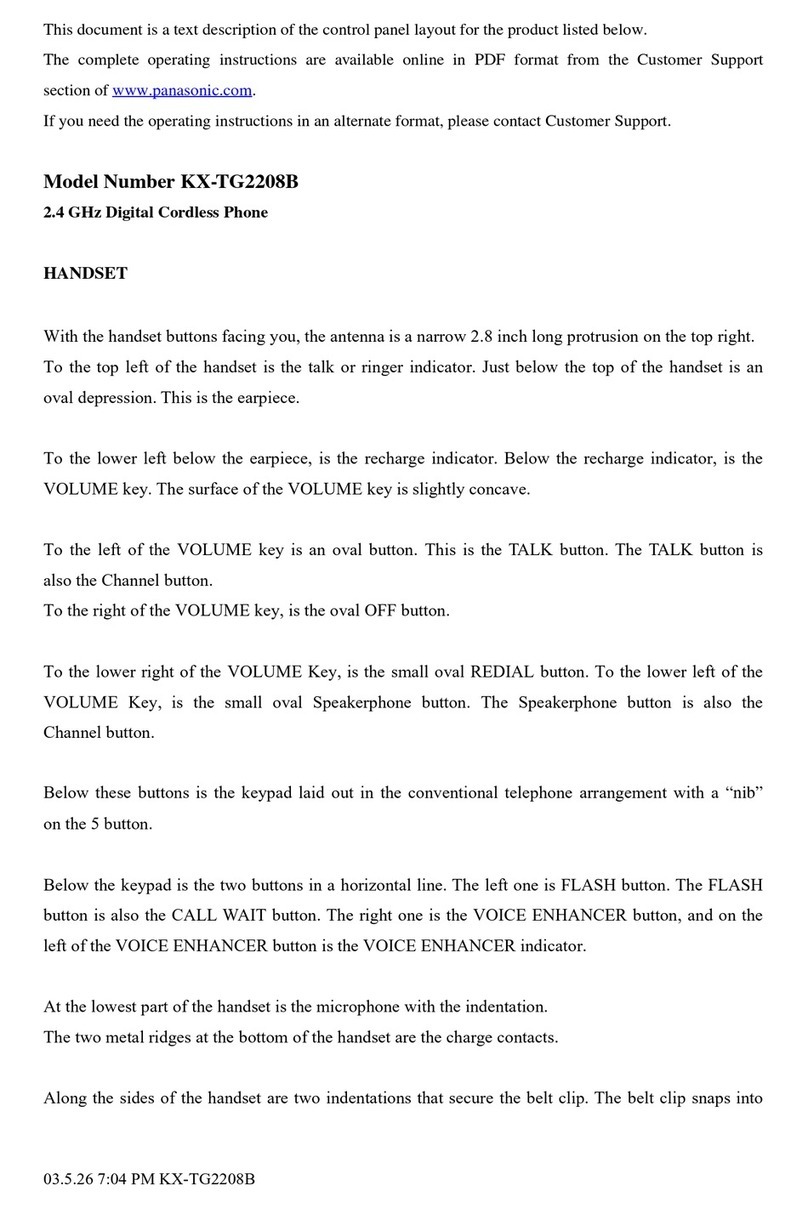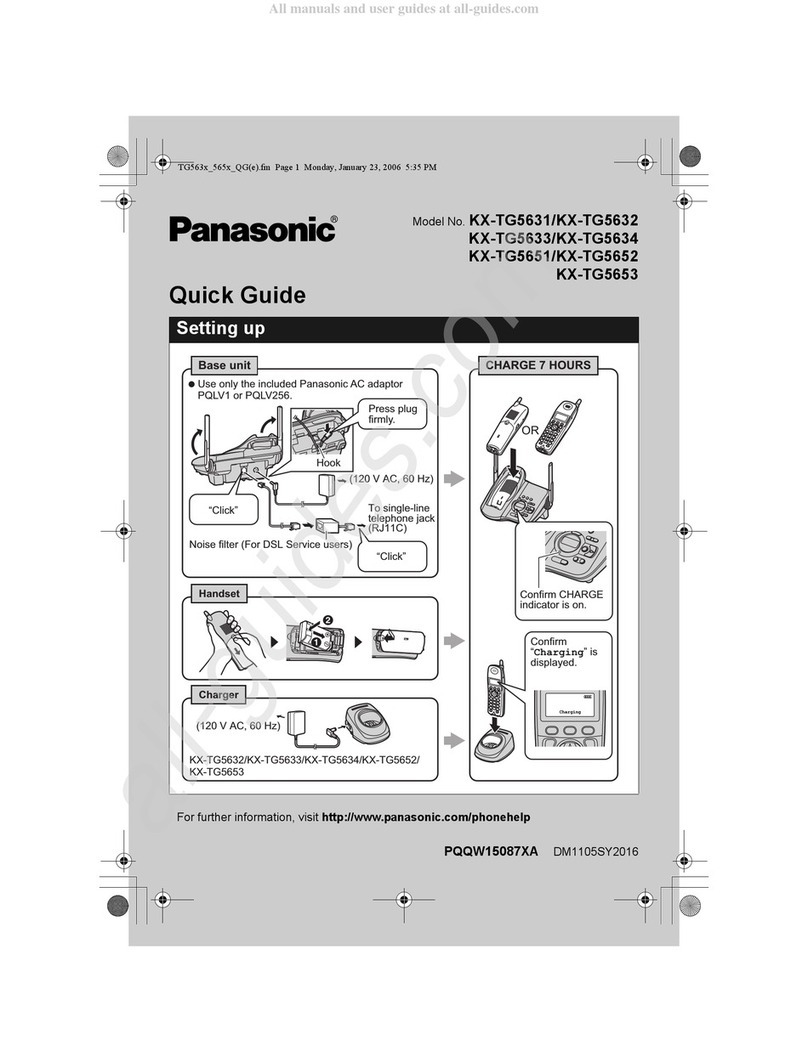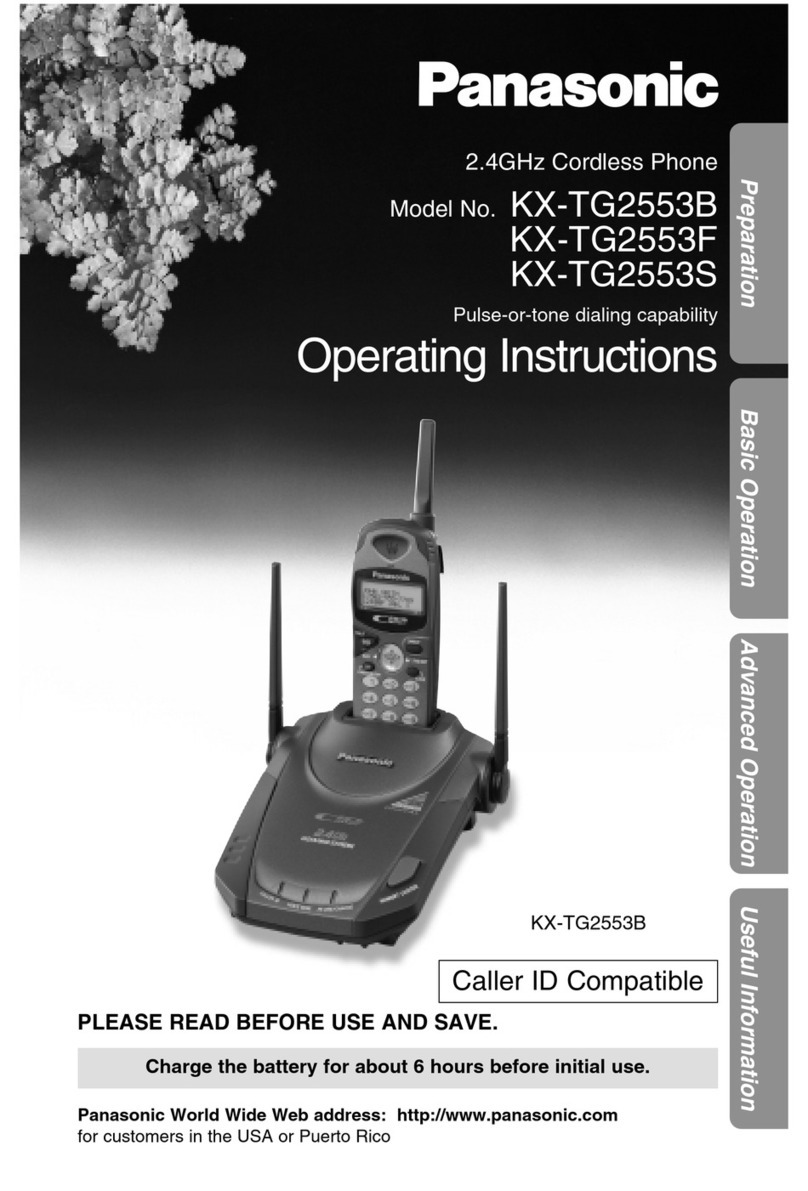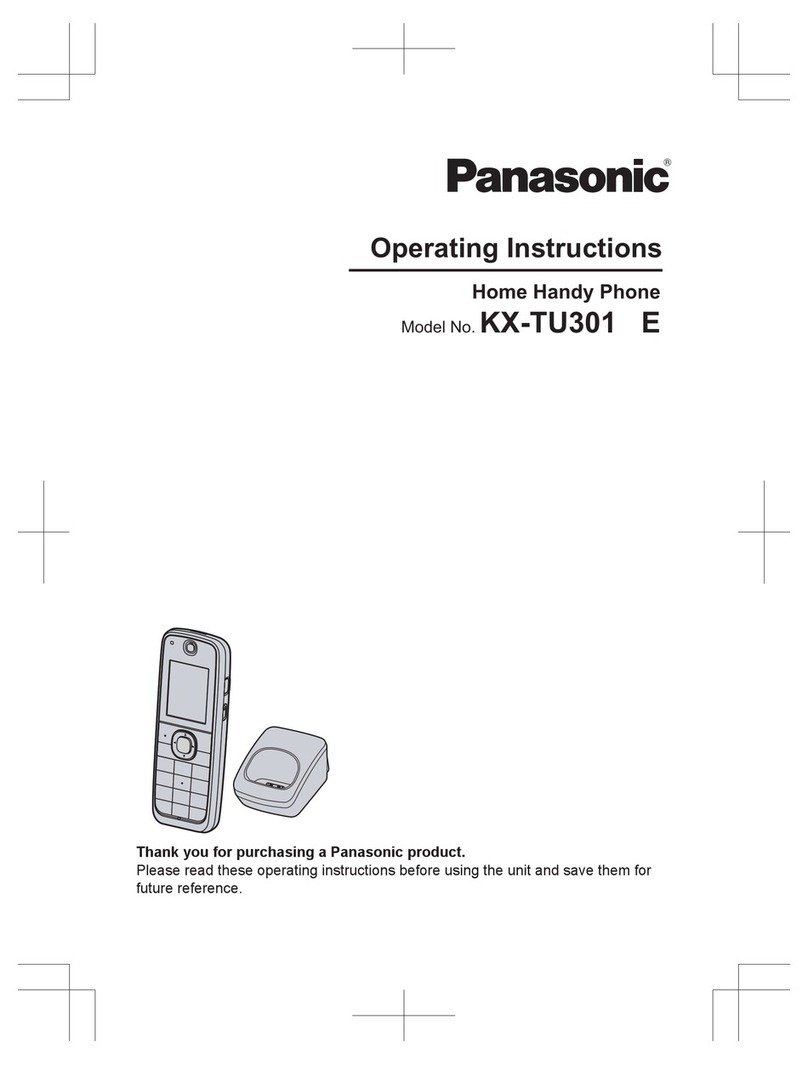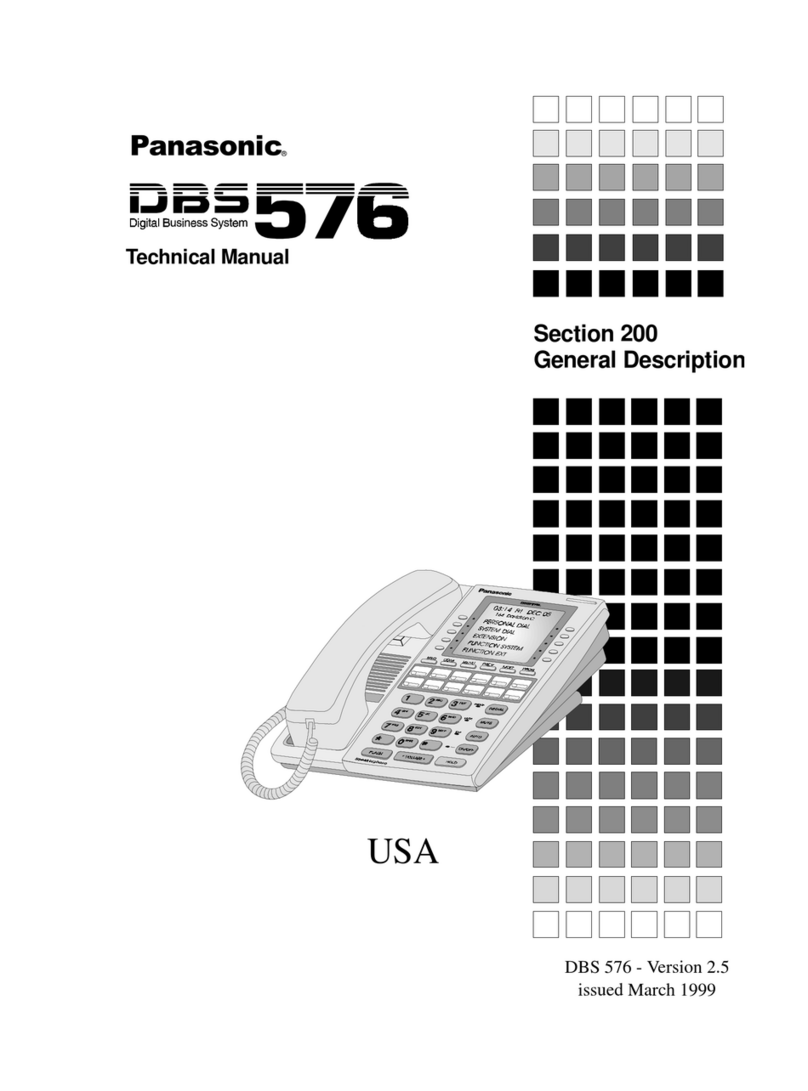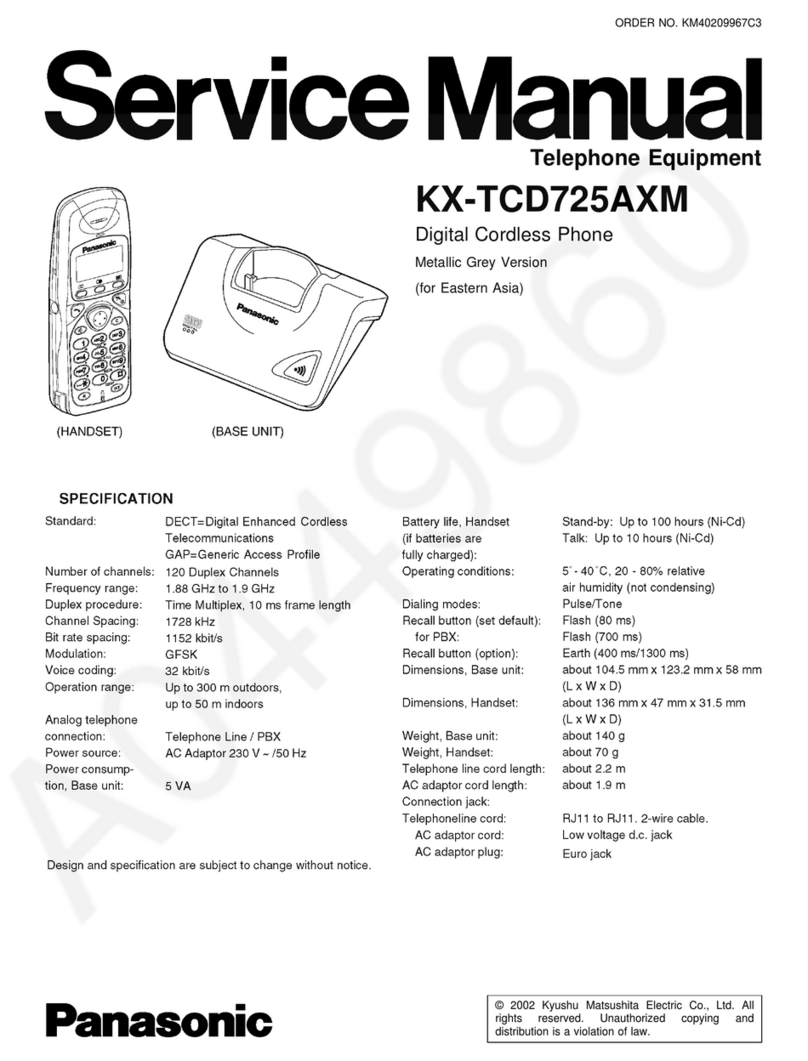– 10 –
Using a Bluetooth headset (optional)
By pairing a Bluetooth headset to the base unit, you can enjoy hands-free conversations when
talking on landline calls.
LOnly 2 Bluetooth devices can be used with the unit at the same time (for example, 2 cellular
lines, or the headset and 1 cellular line*1).
*1 You cannot use a Bluetooth headset to talk on a cellular line.
Pairing a Bluetooth headset to the base unit
1Bluetooth headset:
Set your headset to pairing mode.
LRefer to your headset’s operating instructions.
2Handset:
{MENU}(621
1Pair using the handset.
2Pairing
3If your headset PIN is “0000”, go to step 4.
If your headset PIN is not “0000”, press {CLEAR}, then enter your headset’s PIN.
LTypically, default PIN is “0000”. Refer to your headset’s operating instructions.
4Press {OK}, then wait until a long beep sounds. s{OFF}
LWhen is displayed on the base unit, the headset is available for use.
Operating a Bluetooth headset using a landline
LRefer to your headset’s operating instructions for details.
LSome features described here may not be available depending on Bluetooth headset.
NMaking landline calls with your headset (Base unit)
1Press your headset’s button referring to your headset’s operating instructions.
2Dial the phone number using the base unit after hearing the dial tone on your headset.
3When you finish talking, press your headset’s button referring to your headset’s operating
instructions.
NAnswering landline calls with your headset
To answer a landline call, press your headset’s button.
When you finish talking, press your headset’s button.
LIf you cannot hang up the call using your headset, press {s} on the base unit 2 times.
NSwitching between the base unit and your headset
You can switch between the base unit and your headset:
−during a landline call with the base unit speakerphone.
−during an intercom call between the base unit and handset.
−while listening to messages recorded on the base unit answering system.
To switch to your headset:
Press {}on the base unit.
To switch to the base unit:
Press {s} on the base unit.
Using Bluetooth devices
TGF57x_QG(en).fm Page 10 Monday, November 21, 2016 11:54 AM