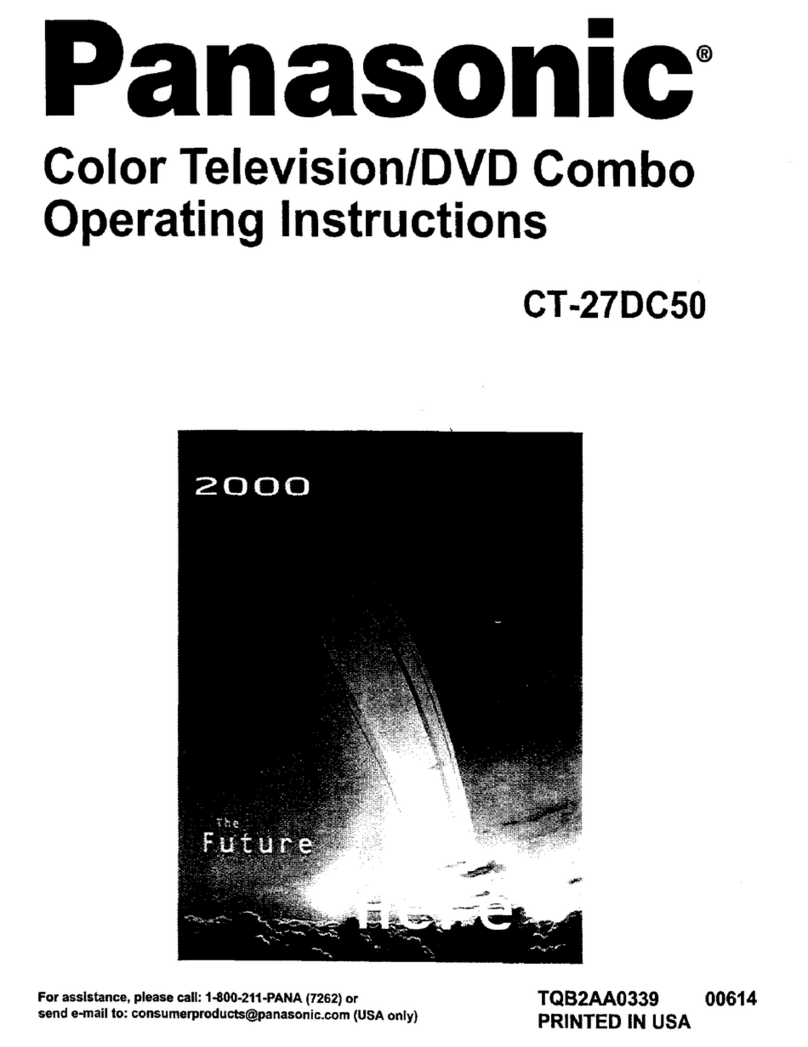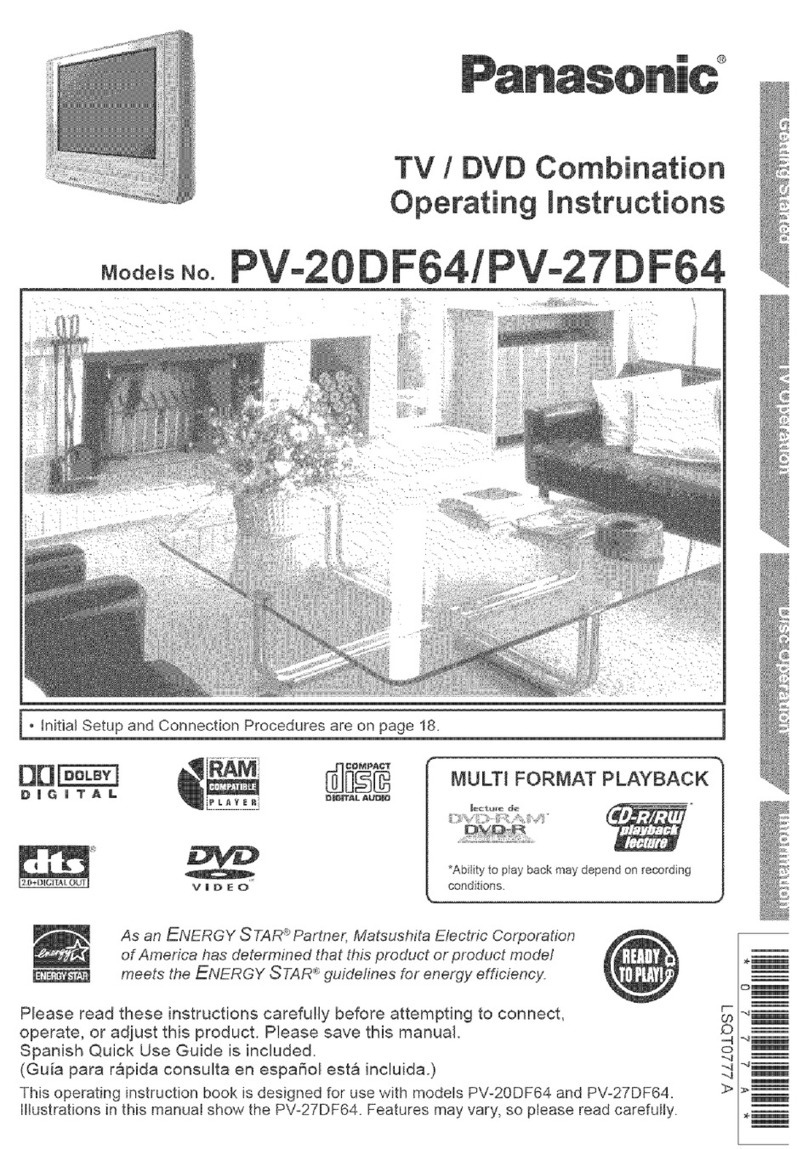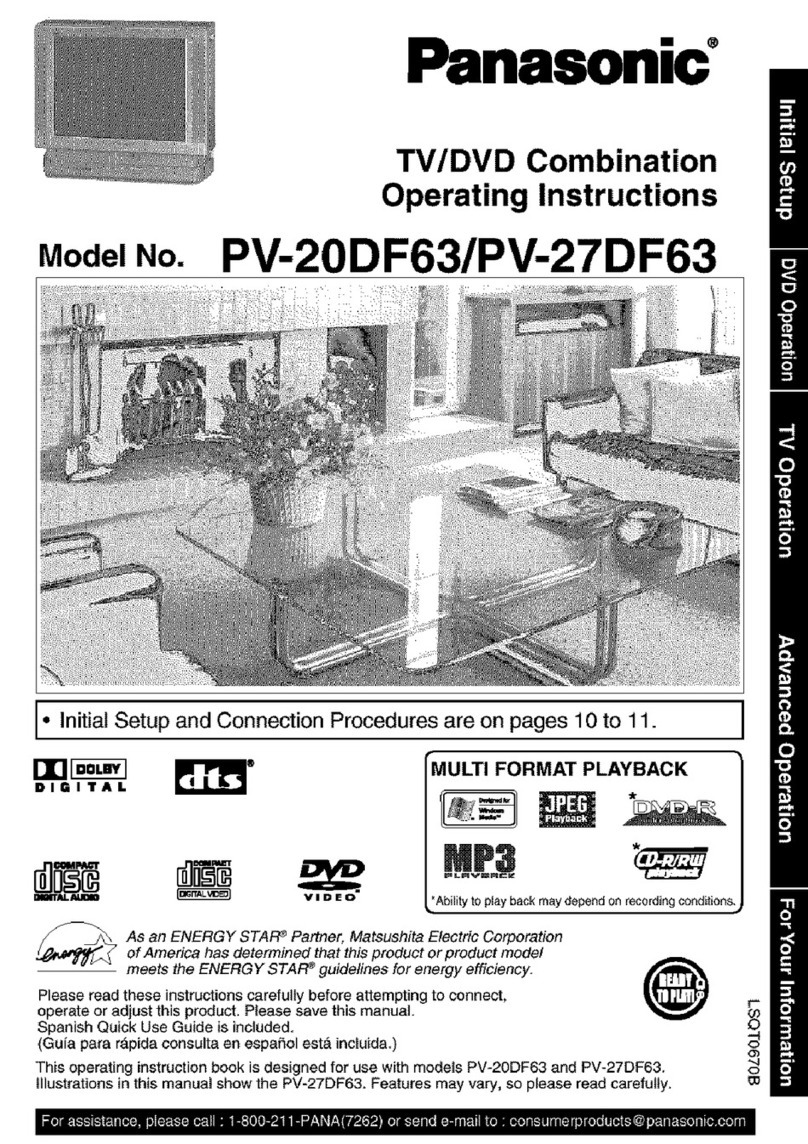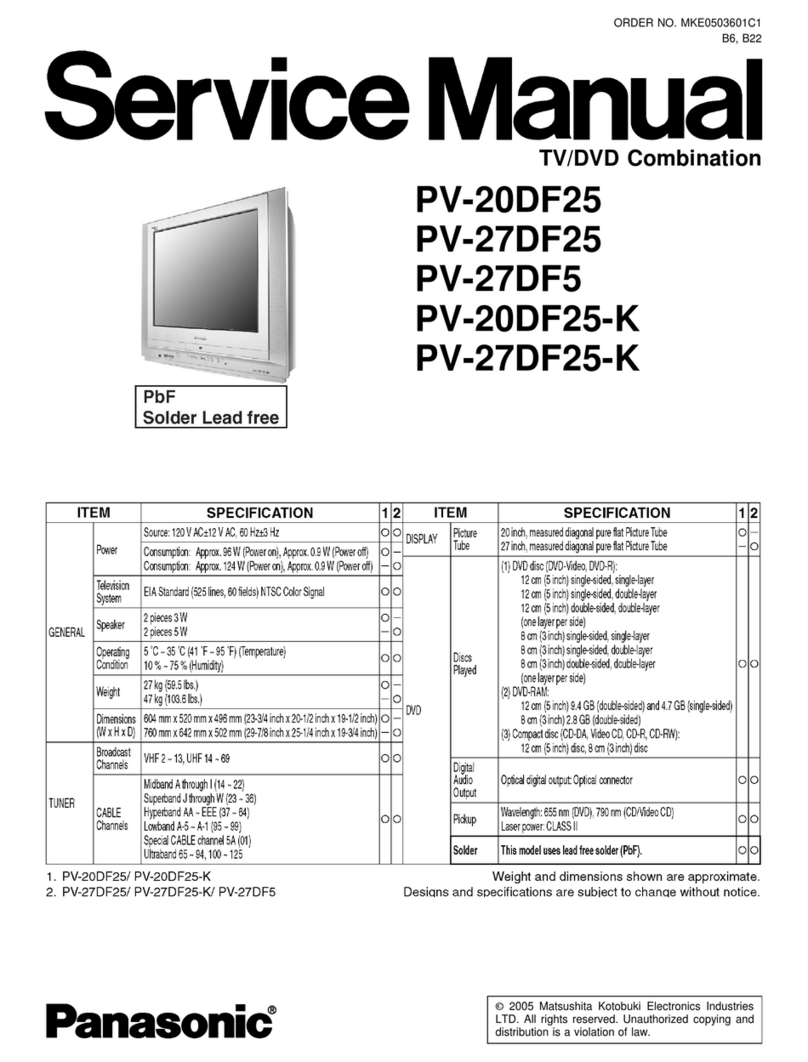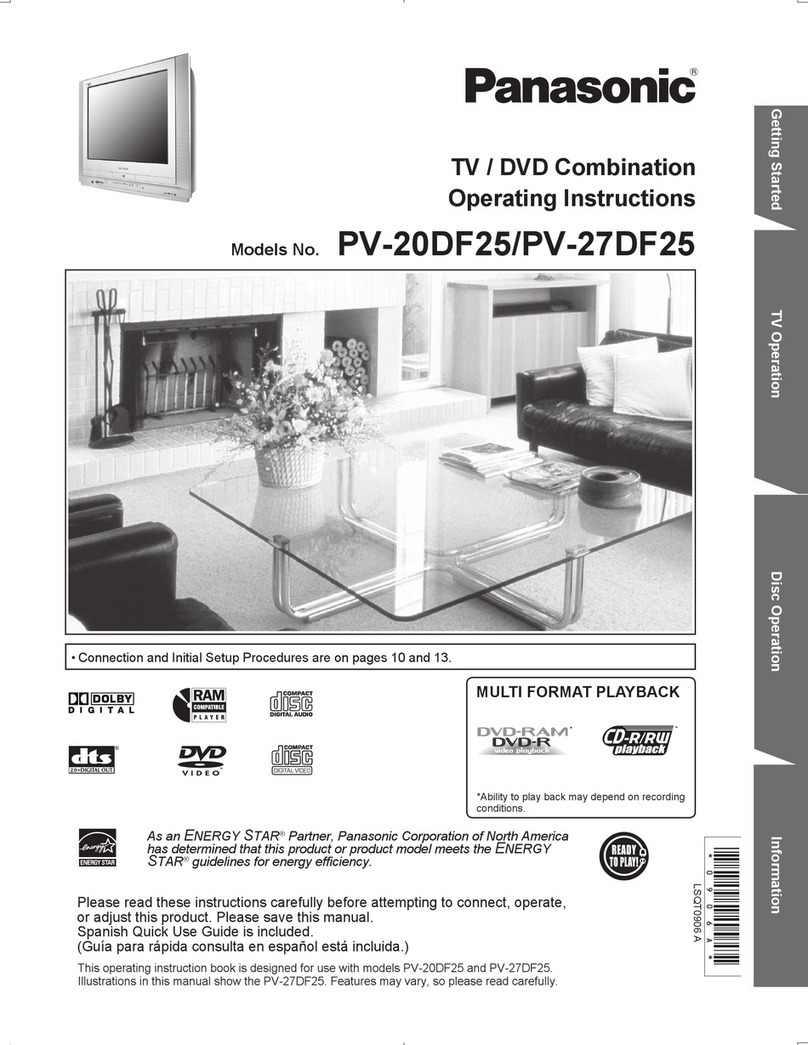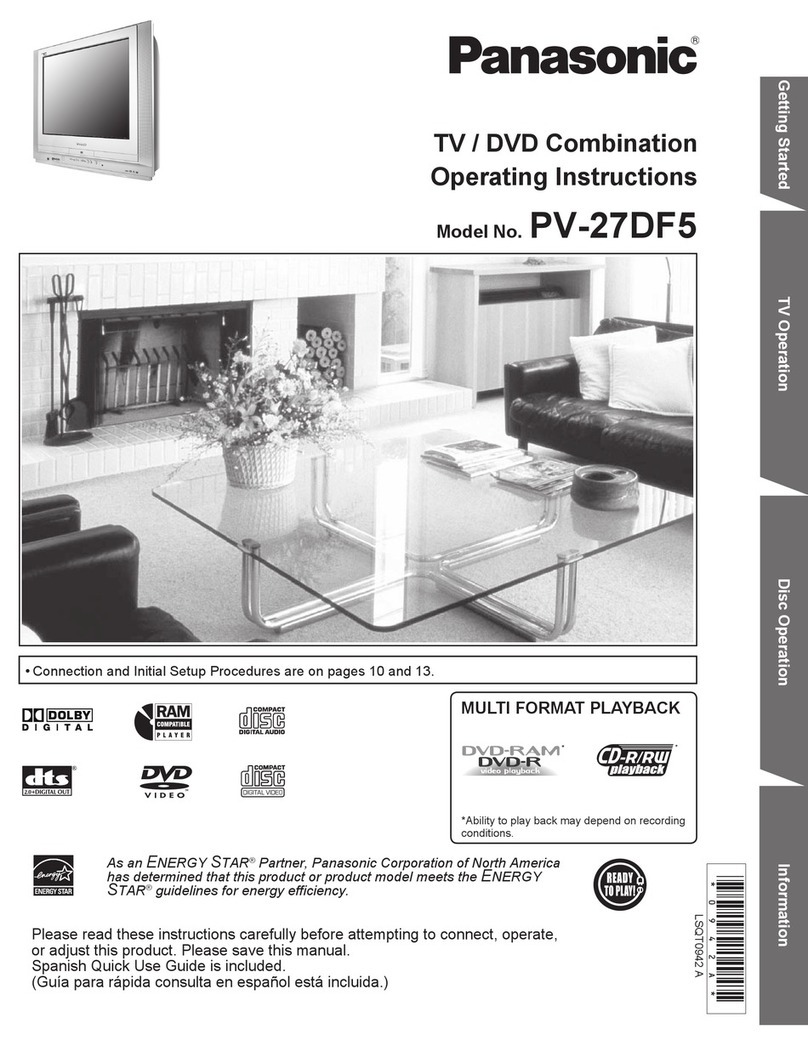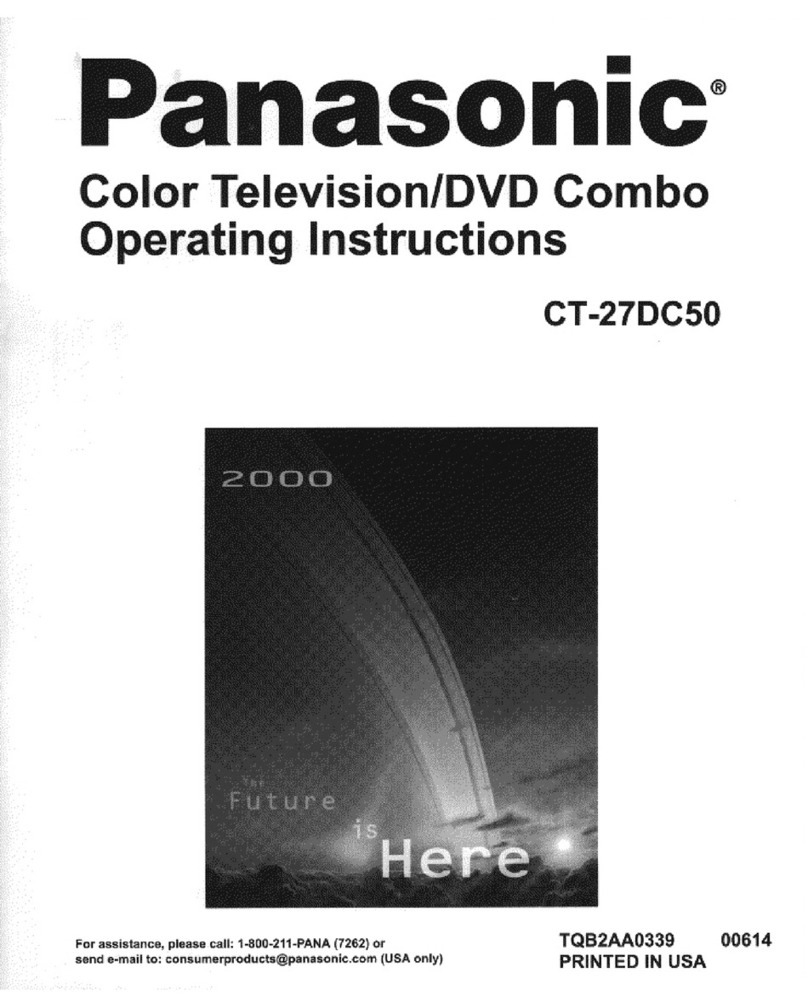ImportantSafeguardsand Precautions
IEADANDRETAIN/U.LSAFETYAND
OPERATINGINSTRUC'I1ONS.HEEDALL
WARNINGSINTHEMANUALANDONUNIT
I INSTALLATION
I POWER SOURCE CAUTION
Oparateonlyfrompov_r so_-cekxt_atedonunit
o_in_is rnanual.Ifuncedaln,haveyo_ Bectdc
UCitySeni,ceComponyorV_o ProductsDealer
very yourhamepowersoume.
2POWER CORD PLUG
Forsafety,thisu_t r_asapolarizedtypeplug(one
widebisde),ora ttTee-wtregroundingtypeplug.
/,,Jwayshold_e pluglirmtyandmakesureyour
handsaredrywharlpluggingInoru_u_ng the
ACpowercord.RegL_ removedust,Dirt,etc.
Onthaplug.
ThepkJgillsIr_ooust oneway.IfItcann_pafullty
_, tryre_ it.I|_stillwillnotfit,havean
electdcianinstalltheproparwalloutlet.Donot
tamperwiththeplug.
Thaplugreqisresatha_-halegourdng outlet.
Ifnecessa_have8nelectddaninstallthepmpar
outlet.Donottamparwiththeplug.
3 POWER CORD
Toavoidunitmalfun_ion,andto protect_3aJnst
electdcalshock,fireorpersor_dInjury:
- Keeppowerco_dawaylromheating_pliance_
andwalkingtraf_, Do notres_heavyobjectson,
O_IOII,sucttobjectsoverthapowercoKL
- DOnottampart_Ath_e c(_dinanyway.
-Arte)derl_oflCOKIshOuldhavethasanletype
p_g (pCadzedorgr_ndr_) ar,dmu= be
securelycomected.
; Ovedoededwalloutletsorex_e_._oncordsisa
firehazard.
. Frayedcords,paxnagedplugs,ar=:lhan_agedor
aachadwireinsulationarehazardousandshard
parep_toedbya _J_'ied eledri,:_n.
4 DO NOT BLOCK VENTILATION HOLES
generatedduringope_ab0_,Ifd,ocked,hea_
tx_qd-_mayresu=inafirehazardorheat
_pa toc_tte_ ordc_cs.
_L_ve_ coverventllatb_ slotswNleunitisON,
oroperateunitwhileplaceclona bed,sofa,
5 AVOID EXTREMELY HOT LOCATIONSOR
SUDDEN TEMPERATURE CHANGES
Donotplaceunitoverorne_ aheaterorredistor,
Indueasunltgx,Imideclosedvehicles.
klhightemperalurelover95°F(35_C)],o_inover
75%hurffK:_If uP,itissudderdymovedfroma
ooldplaceto awarmone,moisturemay
cor_enseInunitandonthet_q0e "
o_placeI SONthesurfaceistiltedasinternal
6 TO AVOID PERSONAL INJURY
•Neverplaceurdt_suppo_lo_staY_lthatts no_
firm,level,andapaquat(dys_ng.
Ti_eunit_ouMfail_ausingsenous
injuryto a childo_edultand A
m,mageto meurn. • _1_,_ ]1
•M°ve aW aPP_nceandc=t I=.RMlf
_ornblr_ YAthcare. _v
O.dckstopa,_force,and
uneve_surfacesmaycauseobjeOstoo,_tum.
, C_ foUow_oporatingInstructk_s.
J OUTDOOR ANTENNA INSTALLATION J
1 SAFE ANTENNA AND CABLE CONNECTION
A_outsk/eanter,naorceblesysmmmusthapmpody
groundedtopm,_desor_ promction
OftheNatio_ Bectr_l _-----._._
Canadianl_act_dCode) . _.........._.
pin,des informsd_
regardingpmporgmurdngofthamastandsuppoding
skuctu_e, ofthalead-inv,_etoanantenn_
e,'¢_enna_I_ unl,cor_daonth_mov_0rmng
electropa__md_ forthaga_Jr_r_ electrode.
2 KEEP ANTENNA CLEAR OF HIGH VOLTAGE
POWER lINES OR CIRCUITS
Loc=eanou=k_antennas'_e_n_J aw=y_ po_
_ine_andelectriclightor_oowerc=rcudssoitwillnever
touc_thes_powerso_cesshaulditeverf_. Whe_
ins_altiugarder_a,absolu_ynever_powerlines
circuitsOrothergowe_source_asthiscouldbefatal
IUSING THE UNIT I
BeforeunitIsbr_ oulo_s_rageo_movedtoanewbcgtio_,
referagaintothaINSTALLATIONsectionofthasesa_Gua_ds
1 KEEP UNIT WELL AWAY FROM WATER OR
MOISTURE, suchasvases,s_s, tubs,
2 IF EXPOSED TO RAIN, MOISTURE, OR
STRONG IMPACT, ur_ug ur_tandhaveI(
i3ya uali_edse_ ted_ belo_e_
3ELECTRICAL _rORMS
Duringel" storm,orbeforele_4ngunitunusedfo_
e_ended_o45me,disconnecta_ledu_pme_t5ore
4WHEN UNIT IS PLUGGED IN
•DO NOTOPERATEIF:
-rquidhasspitk_dinto,._t.
-unitwasdroppedo_otha*_sedamapad,
-unitemitssmoke=malooors,orno_ses.
_technlc_mtoavoidpote_ai5reandsl_od_haza.,d_
•Keepmagnetico_s, suc_asspaaha_awayhorn
unittoavoidetec_l Intederence.
5 USING ACCESSORIES
useo_yaccessor_srecom_ bythernanufa_urer
toavoidflskof fire.slxx_ orothar_,
6 CLEANING UNIT
dustc€_/_ NOTUSEdaan_IU_.
_msots,o(f(_ atIf_tCOUklo_r_ay, orsee0k_ LntS_I
causeelect_t_shack_nysd0stance,suc_aswax,adles_
ISERVICE I
1 DO NOT SERVICE PRODUCT YOURSELF
u,a_erc,ve_ fc,_owtng_etaJk__ _r_ualor_ a_e
un#doesnotope_e Fopa_, donot_tternptIoope_or
removecovers._-m_e anym:_ustmentsmt descdbedint_e
manual_unitan0oortactaquaifiedsensetechrtcia_
2 REPLACEMENT OF PARTS
Makesurethaservicetechnicianusesonlyparts specified
by5"1emanufacture_,orhaveequalsafety(;41ara_ehatic_
asodginalpads.Theuseof unauthor_edSubstitLdvemay
resultinfi_e.etectricshack,oroth_ _.
SSAFETY CHECK AFTER SERVICING
._terur_Isse_ced_rn_mcl, re(w_ttf'_tathoro_ sa_y
dy_ hadoneasde_dbedInthamanufac_rer'sserv_e
I_ tom_ vk_eoi_ b _sa_e_ra_g cond_on