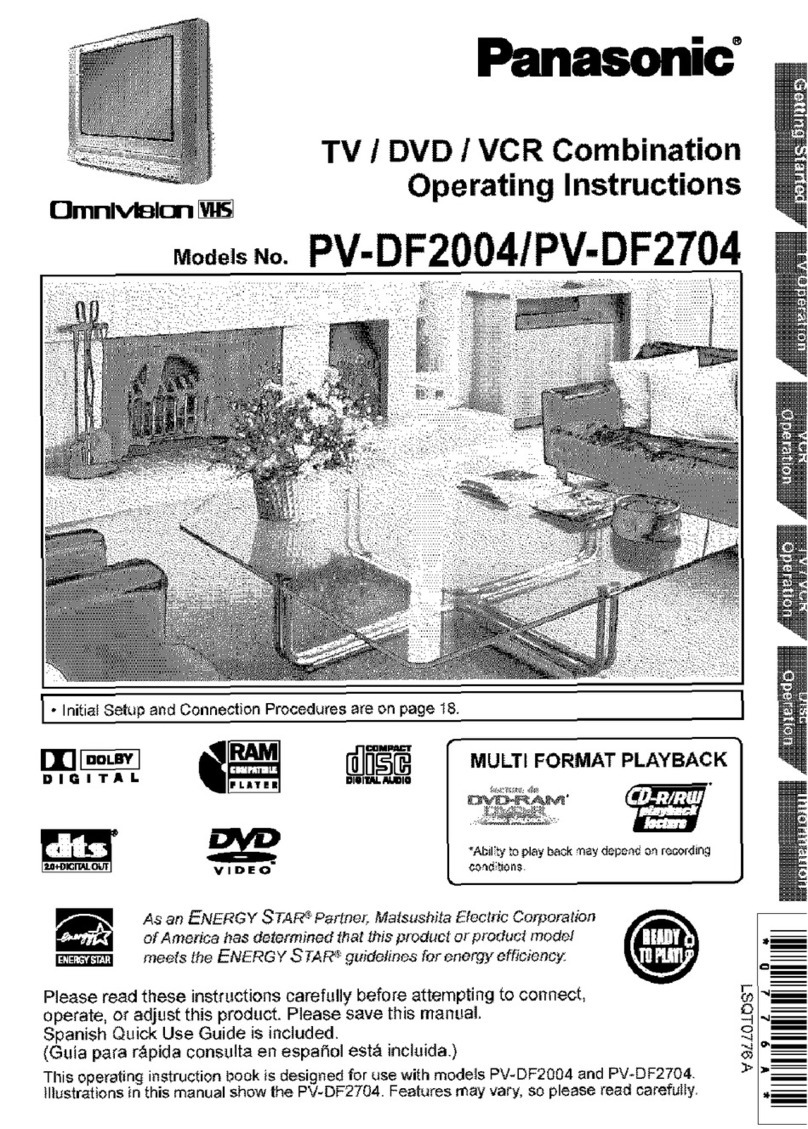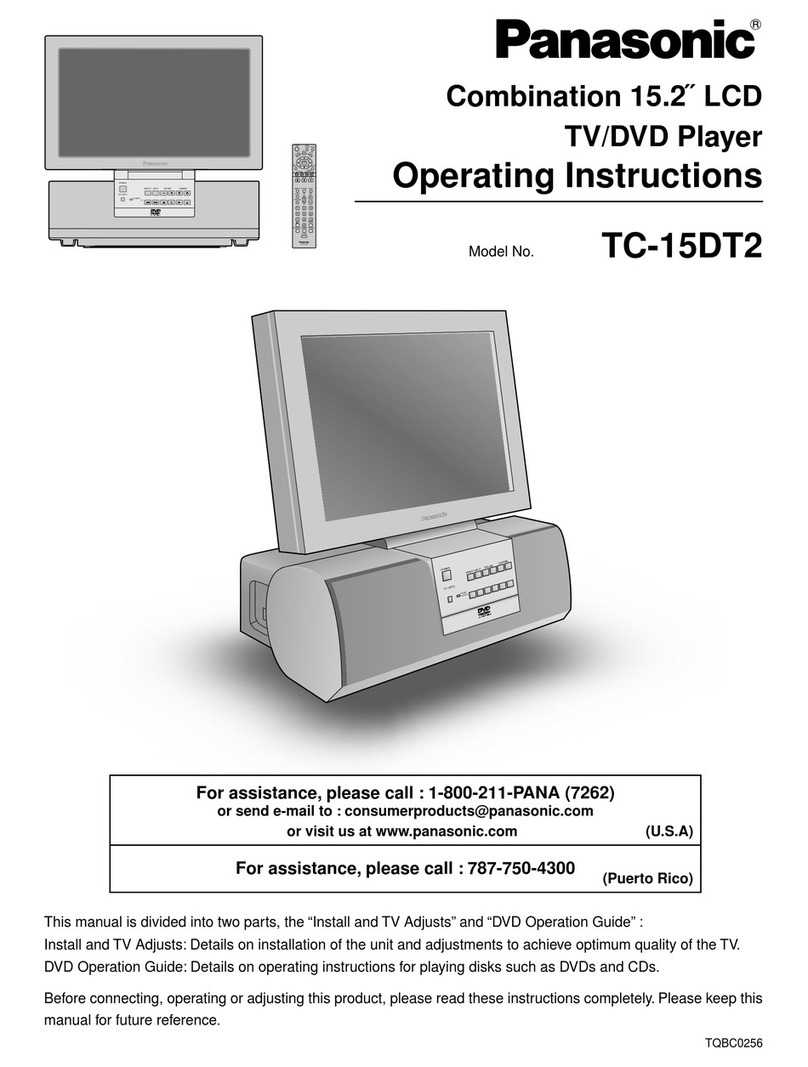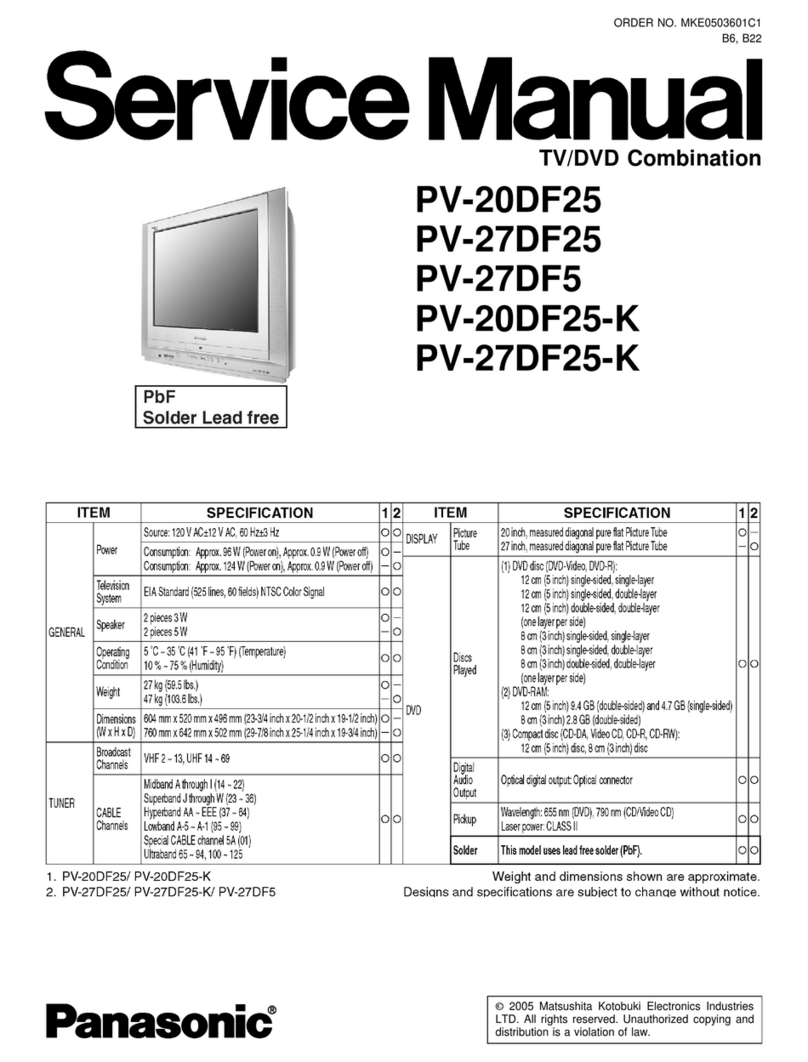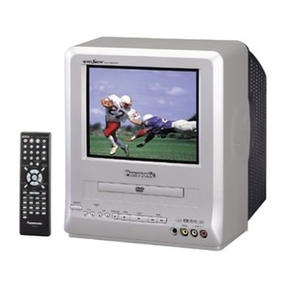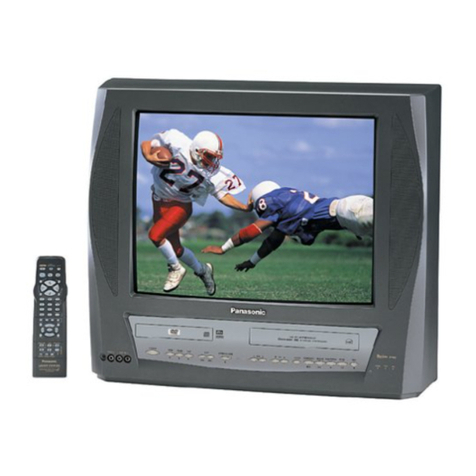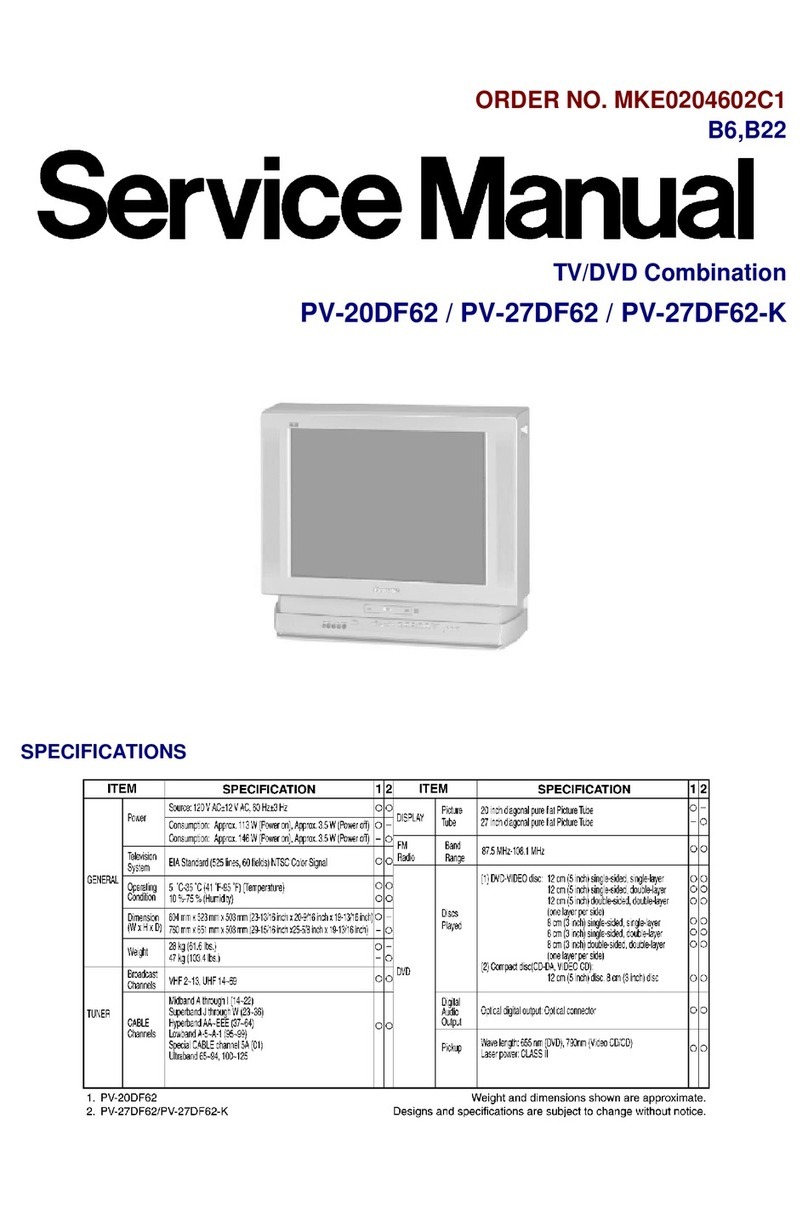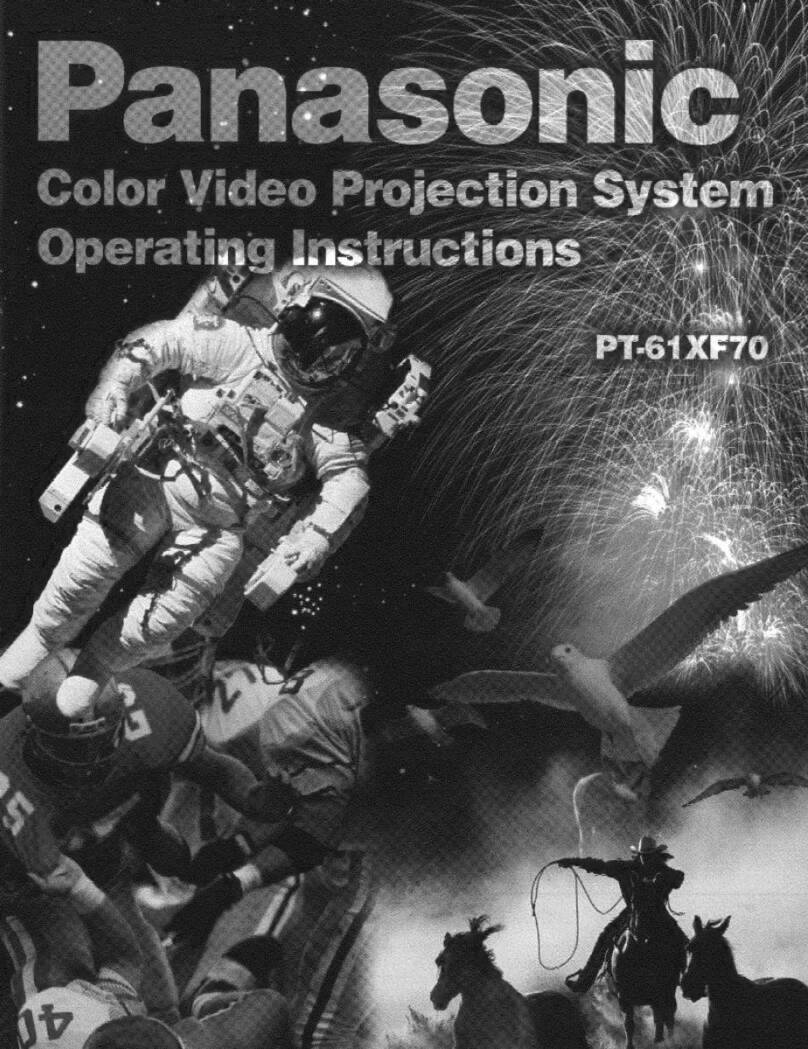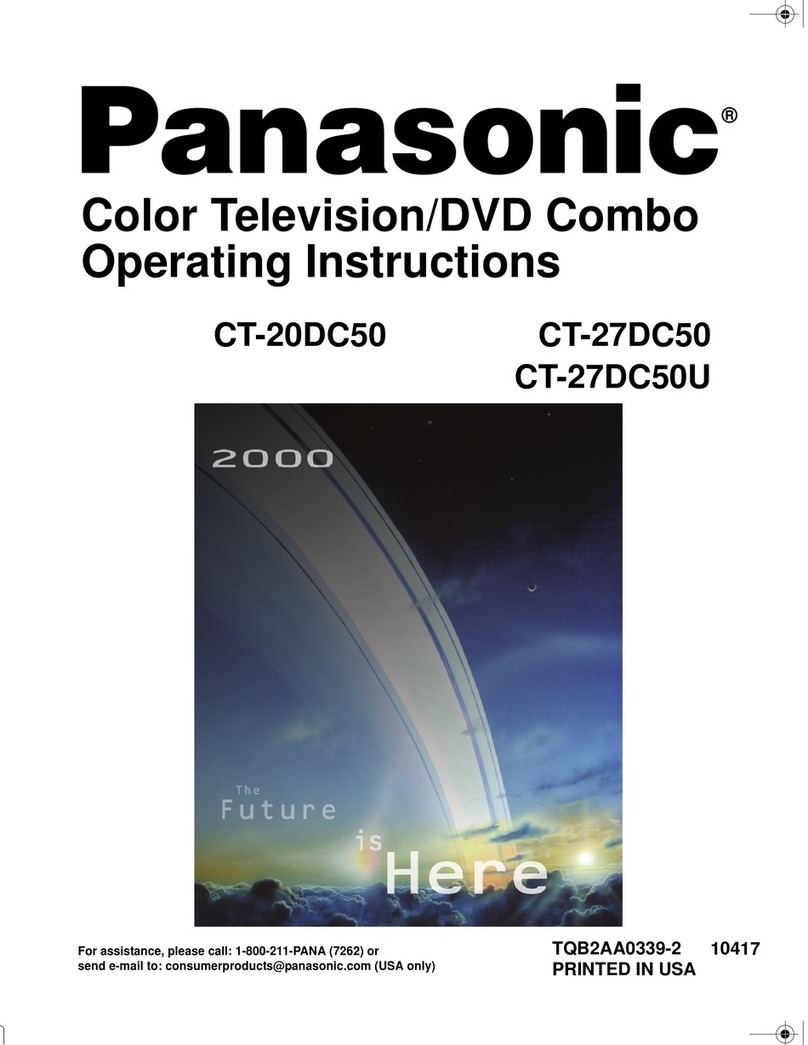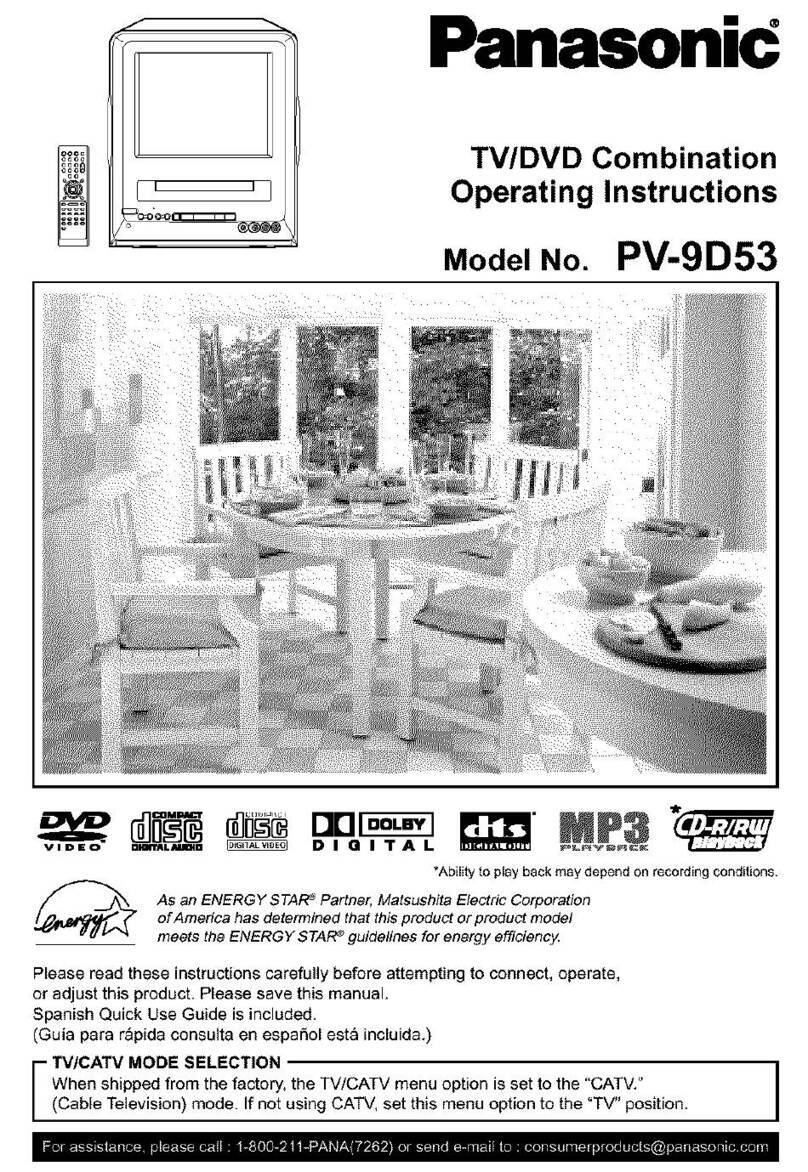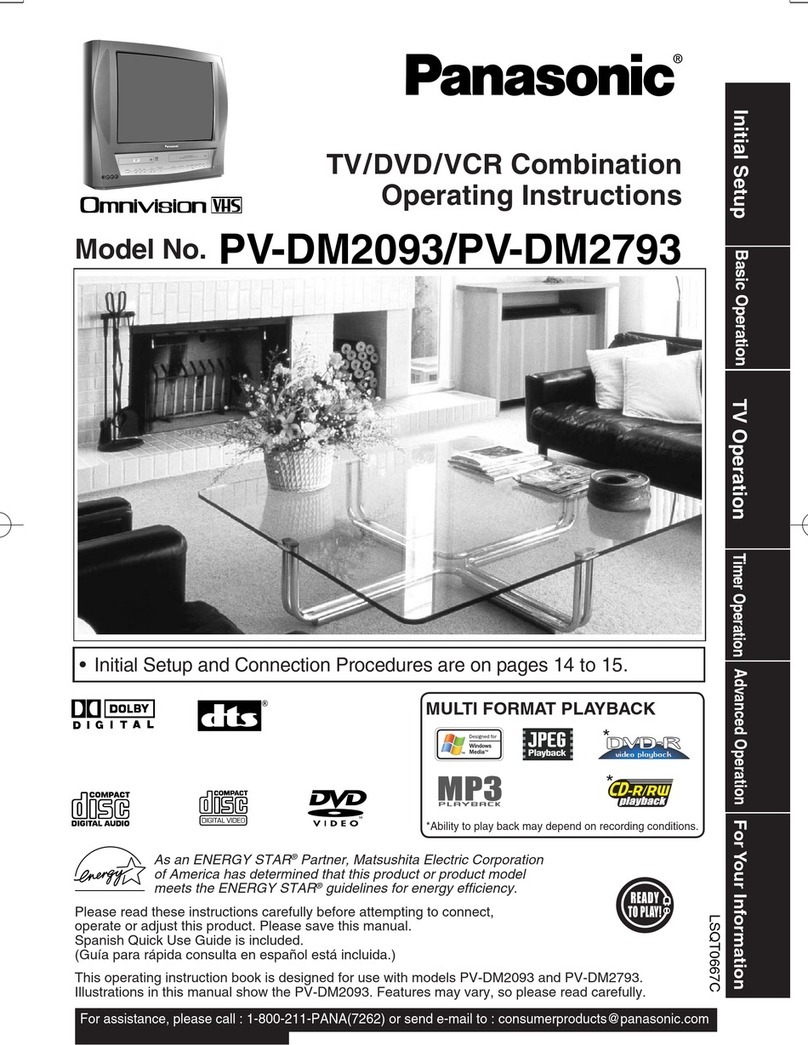1 Safety Precautions 4
1.1. General Guidelines 4
2 Prevention of Electro Static Discharge (ESD) to
Electrostatically Sensitive (ES) Devices 4
3 Precaution of Laser Diode 5
4 Handling Precautions or Traverse Deck 5
4.1. Handling of optical pickup 5
4.2. Grounding for electrostatic breakdown prevention 5
5 Self-check function 6
5.1. How to access 6
5.2. creen display 6
5.3. Display phenomenon and treatment method 6
5.4. DVD self-diagnosis 6
6 Servicing method (DVD unit) 8
6.1. When disc is unloadable 8
6.2. Replacing A-PCB 9
6.3. Replacing H-PCB and PD-PCB 14
6.4. Replacing HA-PCB 15
6.5. Replacing K-PCB (operation panel) and J-PCB (junction)
15
6.6. Replacing P -PCB (power supply switch) 16
6.7. Replacing speakers ( P) 16
7 Servicing method (LCD panel) 17
7.1. Replacing LCD panel PCB 17
7.2. Removing fluorescent lamp 18
7.3. Adjustment of LCD panel PCB 19
7.4. ervice Position 20
8 Assembling and Disassembling the Optical Pickup
(Mechanical Parts) 21
8.1. Handling the Optical Pickup 21
8.2. Disassembly Procedure 21
8.3. Disassembling the Clamp Base Unit 22
8.4. Disassembling the Clamper Weight, Clamper Yoke,
Magnet and Clamper 22
8.5. Disassembling the Traverse Unit 22
8.6. Disassembling the tepping Motor Unit 23
8.7. Disassembling the Optical Pickup Unit 23
8.8. Disassembling the Nut Unit 24
8.9. Disassembling the ub- haft Preload pring 24
8.10. Assembling the Optical Pickup 24
8.11. Disassembling the pindle Motor Unit 25
8.12. Disassembling the Intermediate Chassis 26
8.13. Disassembling the Vertical cam and Drive gear 26
8.14. Disassembling the Pulley Gear and Deceleration Gear 26
8.15. Disassembling the Mechanism Loading P.C.B. 26
9 Service Tools and Equipment 27
9.1. ervice Tools and Equipment Table 27
9.2. toring and Handling Test Discs 27
10 Adjustment method 28
10.1. How to enter into adjustment mode 28
10.2. Cancellation 28
10.3. Contents of adjustment mode 28
10.4. DVD level adjustment 29
10.5. Video level adjustment 31
11 Conductor Views 33
11.1. P-Board 33
11.2. A-Board 35
11.3. DG-Board 38
11.4. H, HA, J, K, PD, P and Z-Board 40
11.5. DVD Module-Board 41
12 Abbreviations 45
13 Voltage Chart 47
13.1. DVD Module Board 47
14 Block and Schematic Diagram 51
14.1. chematic Diagram Notes 51
14.2. DVD Overall Block Diagram 52
14.3. DVD ervo Block Diagram 53
14.4. Power Block Diagrams 54
14.5. ignal Block Diagrams 56
14.6. DG-Board Block Diagrams 58
14.7. Interconnection chematic Diagrams 59
14.8. H, HA, and A-Board (1/6) chematic Diagrams 60
14.9. A-Board (2/6) chematic Diagrams 61
14.10. A-Board (3/6) chematic Diagrams 62
14.11. A-Board (4/6) chematic Diagrams 63
14.12. A-Board (5/6) chematic Diagrams 64
14.13. A-Board (6/6) chematic Diagrams 65
14.14. DG-Board (1/4) chematic Diagram 66
14.15. DG-Board (2/4) chematic Diagram 67
14.16. DG-Board (3/4) chematic Diagram 68
14.17. DG-Board (4/4) chematic Diagram 69
14.18. J, K, and P -Board chematic Diagram 70
14.19. P-Board (1/3) and Z-Board chematic Diagram 71
14.20. P-Board (2/3) and PD-Board chematic Diagram 72
14.21. P-Board (3/3) chematic Diagram 73
14.22. AD C ection (DVD Module Board (1/8)) chematic
Diagram 74
14.23. AV Decorder ection (DVD Module Board (2/8))
chematic Diagram 75
CONTENTS
Page Page
2
TC-15DT2