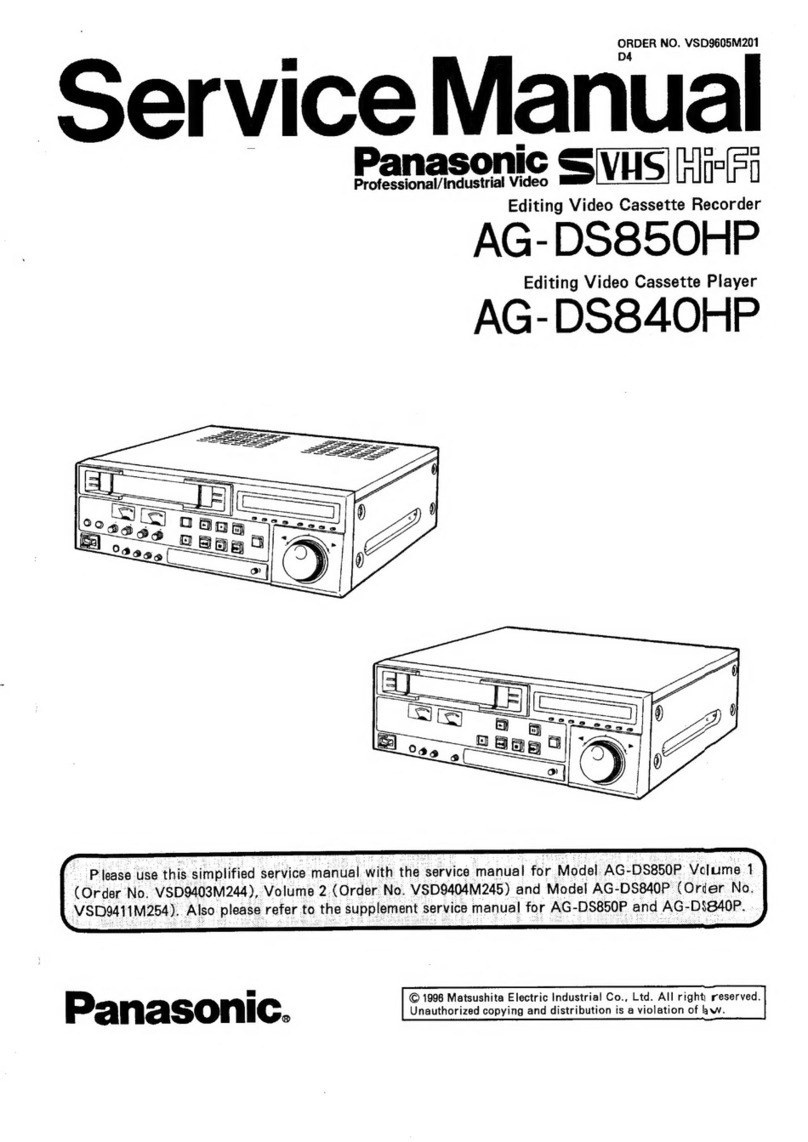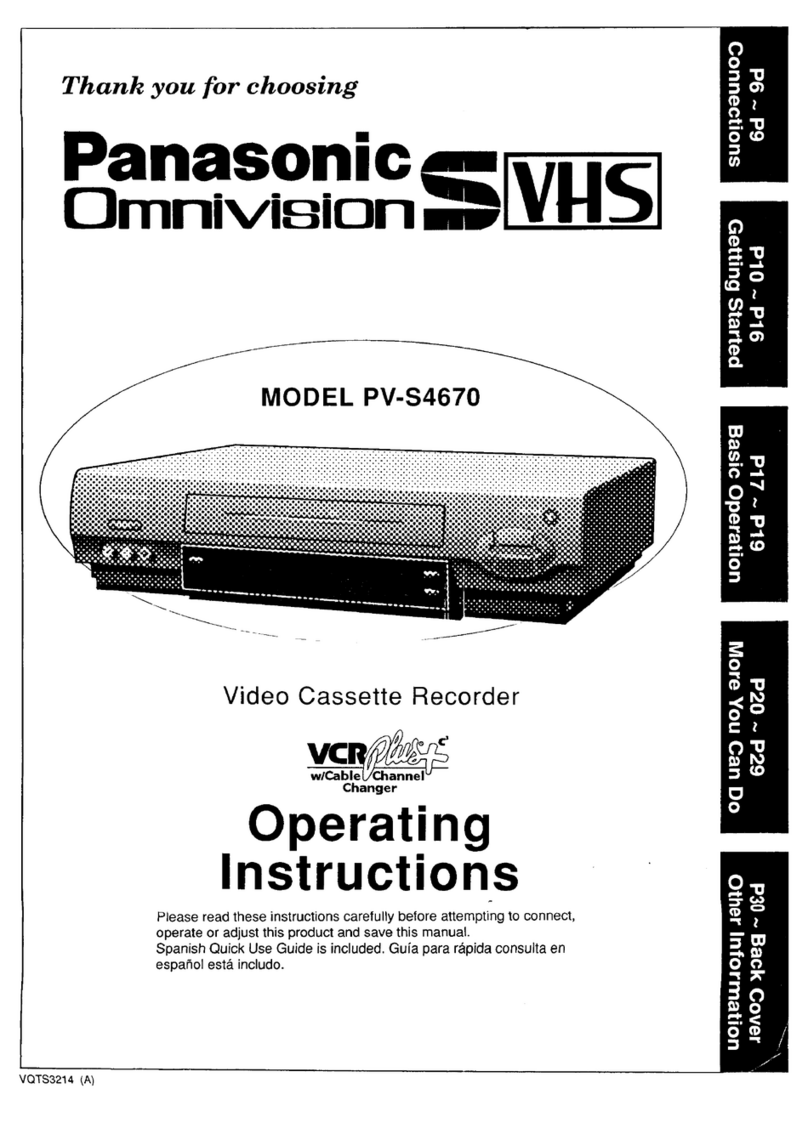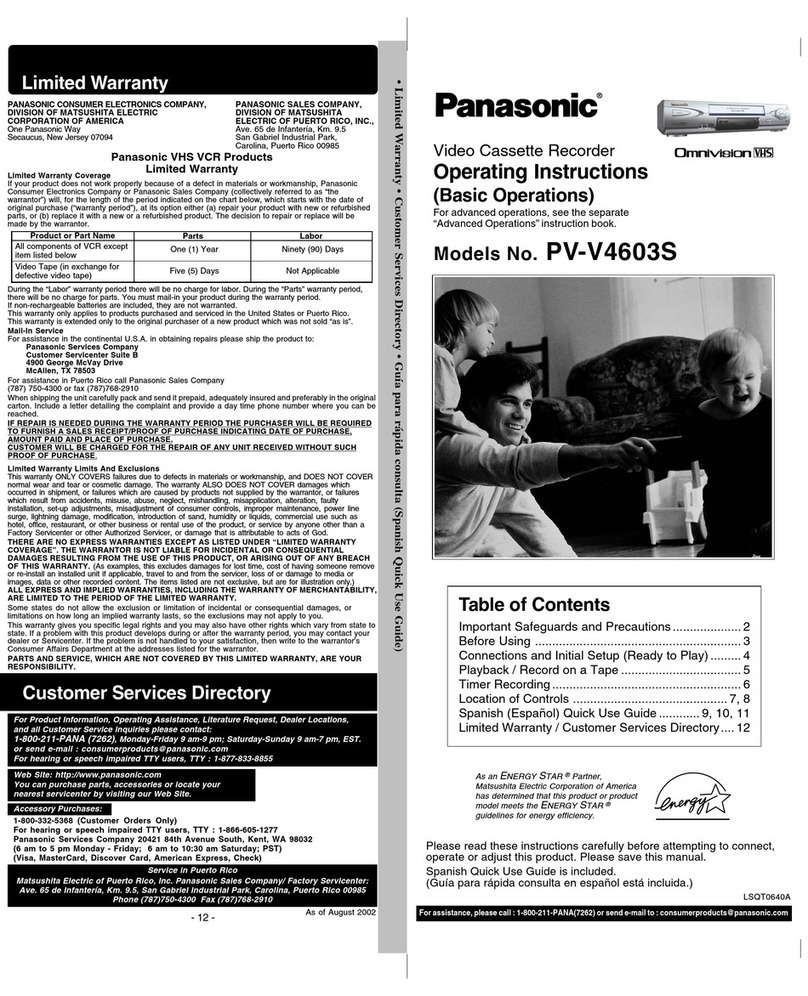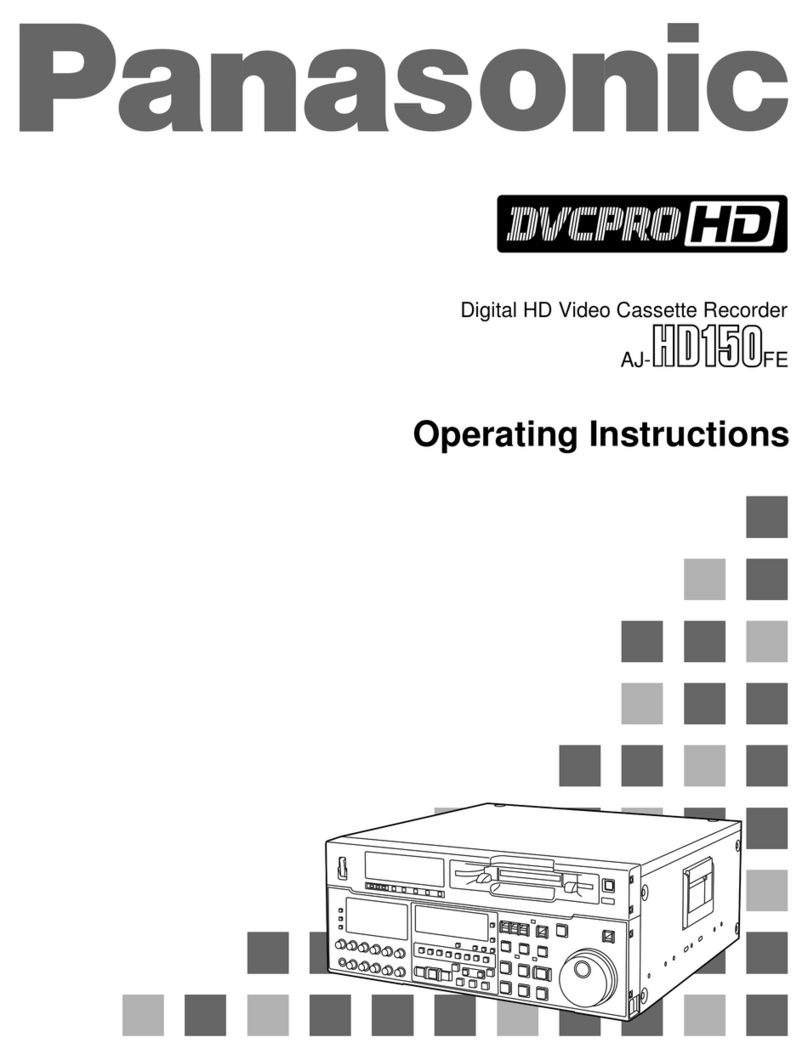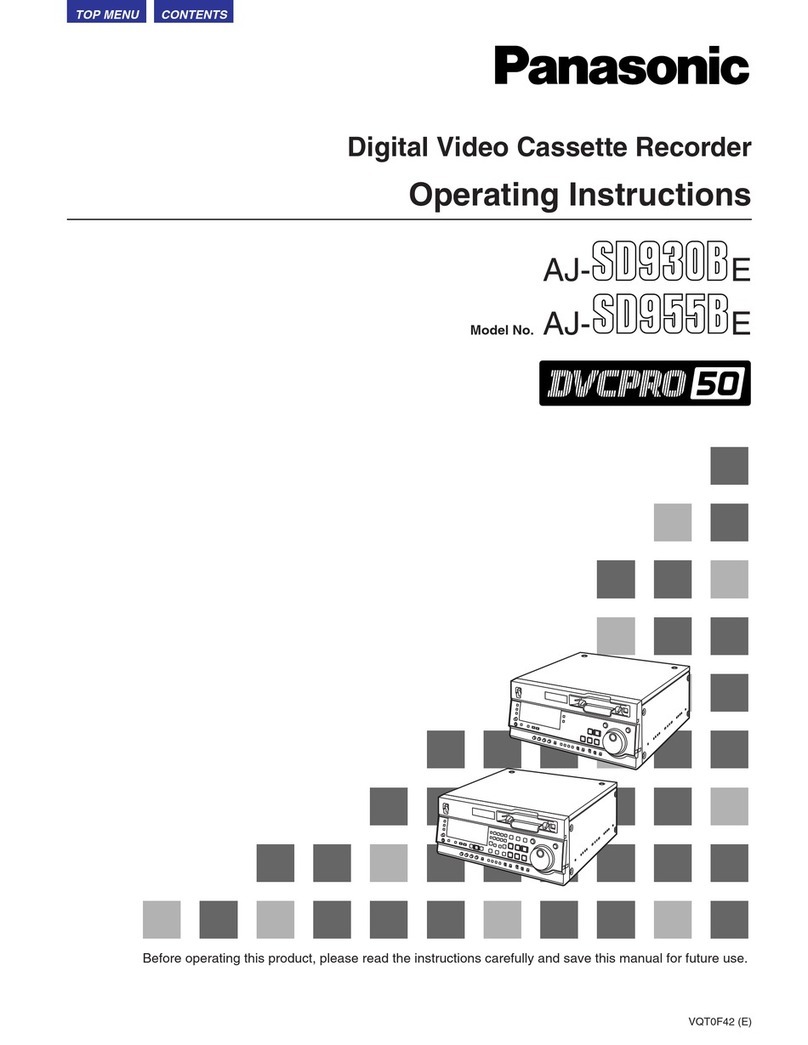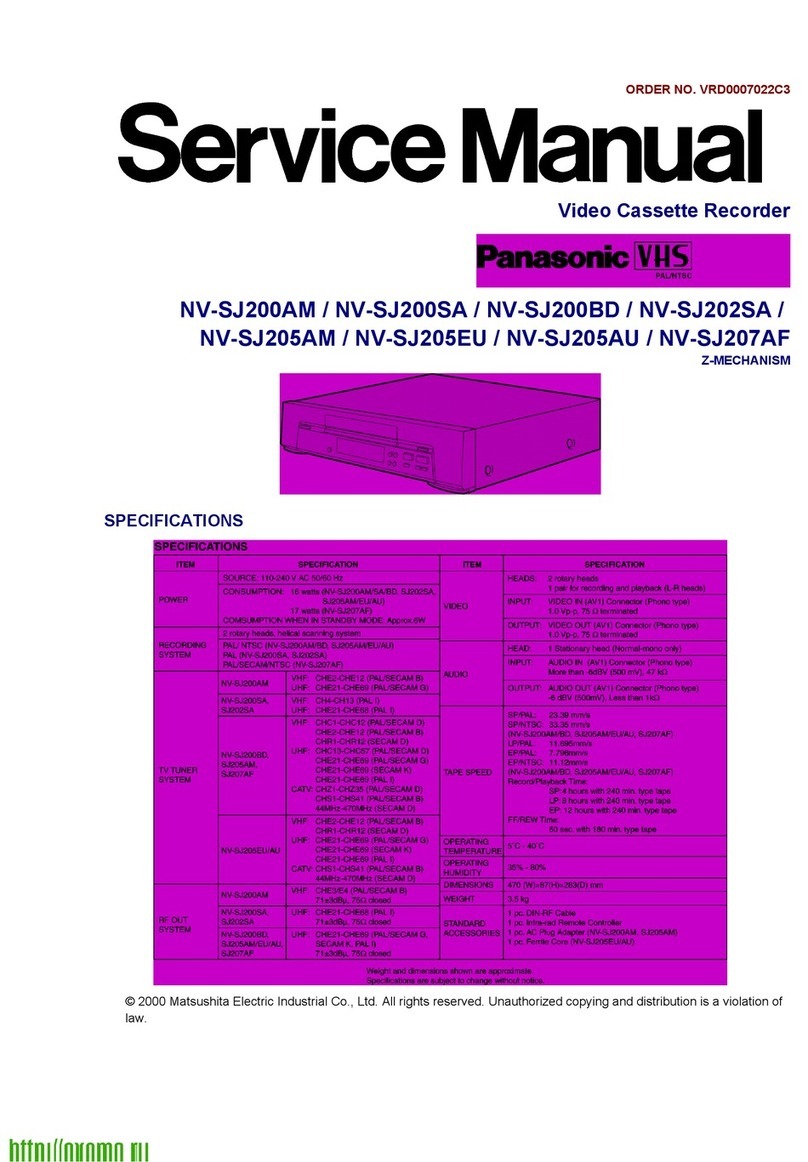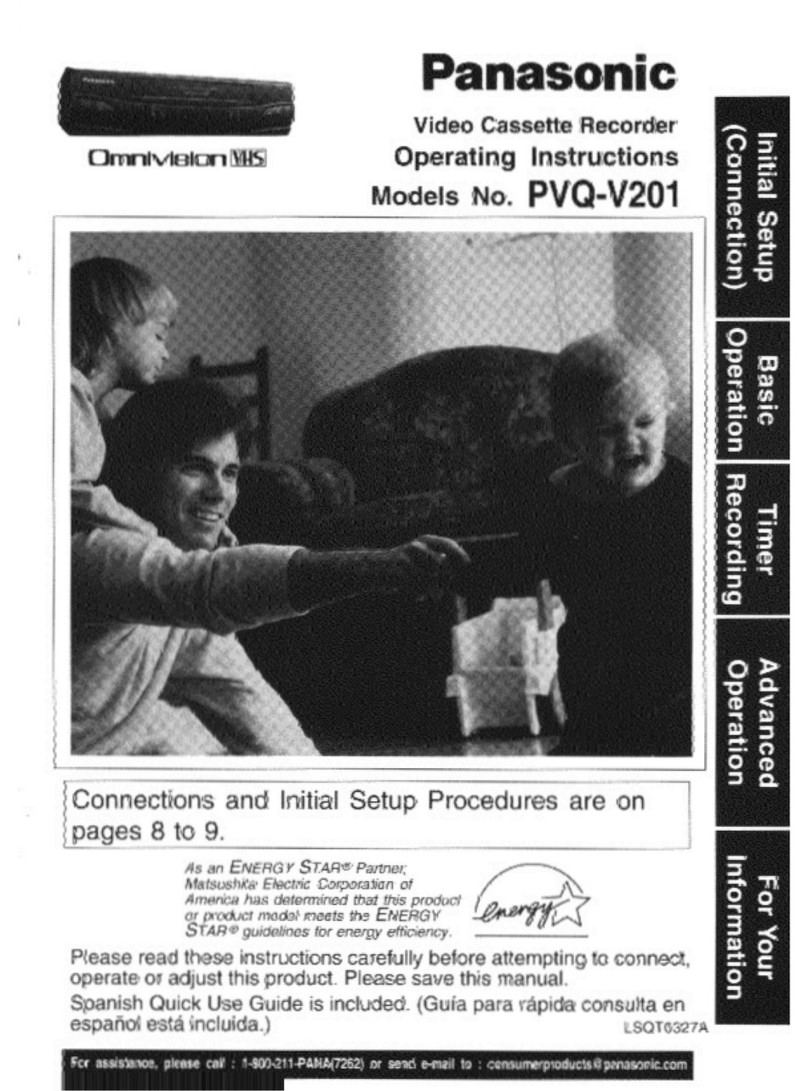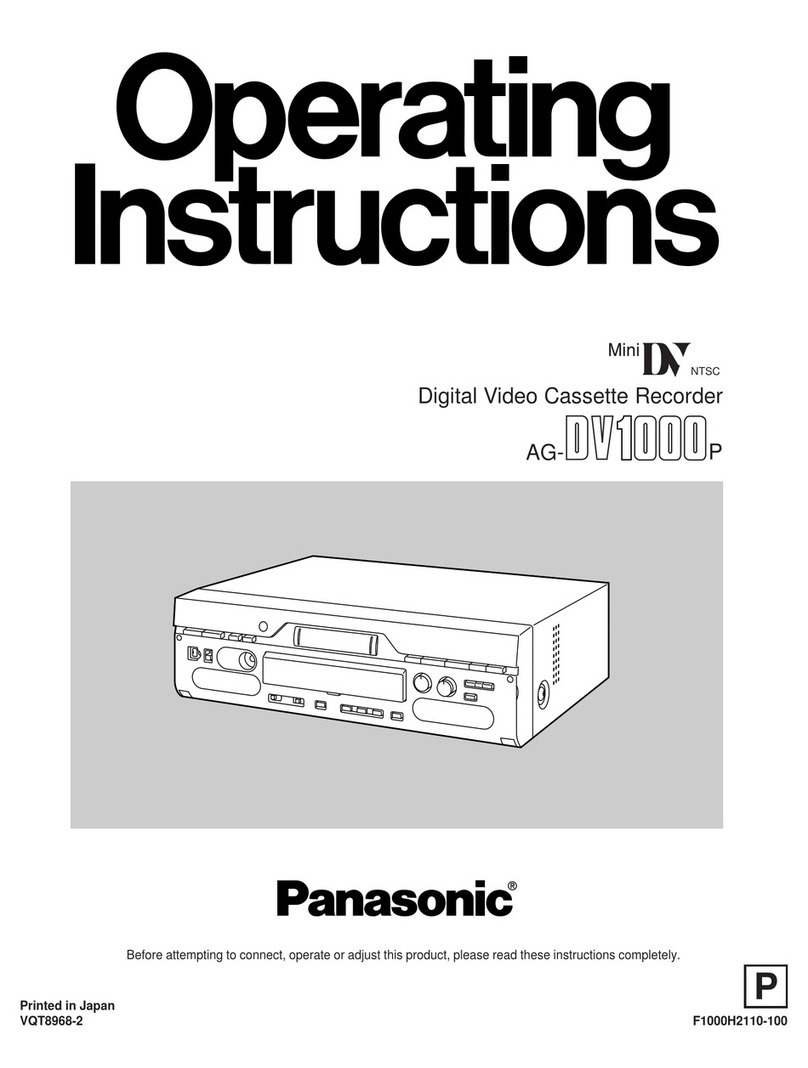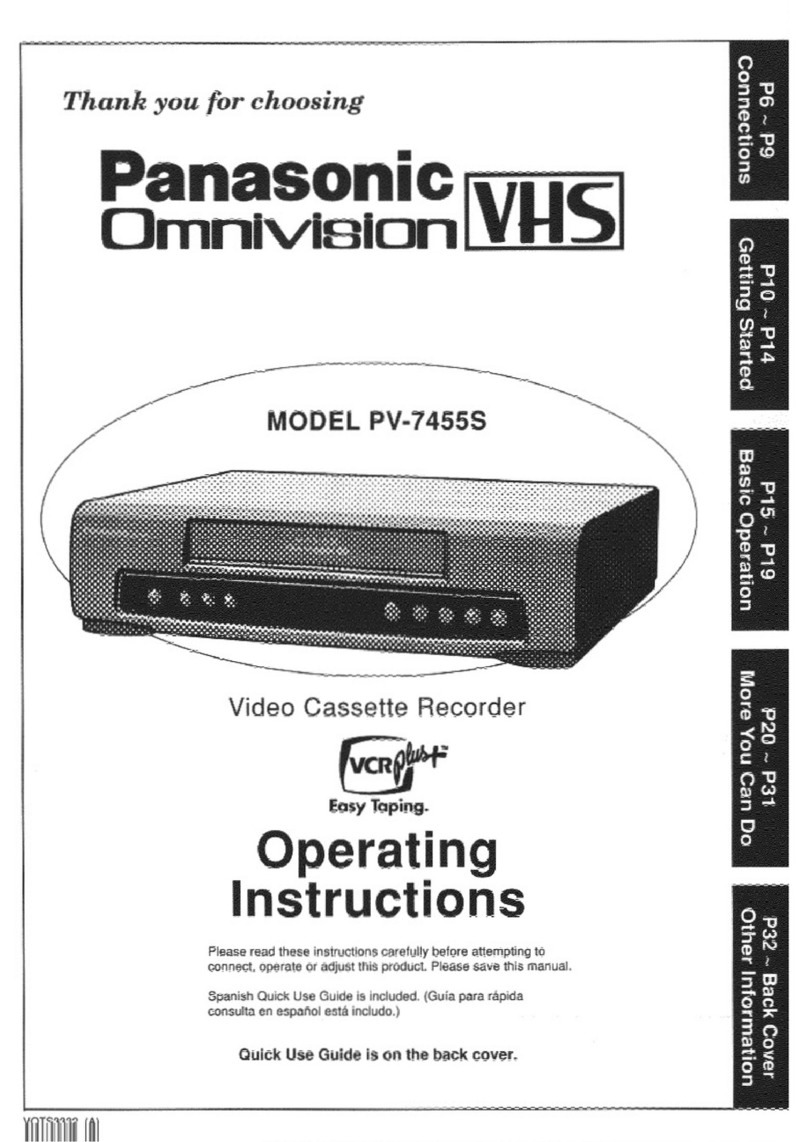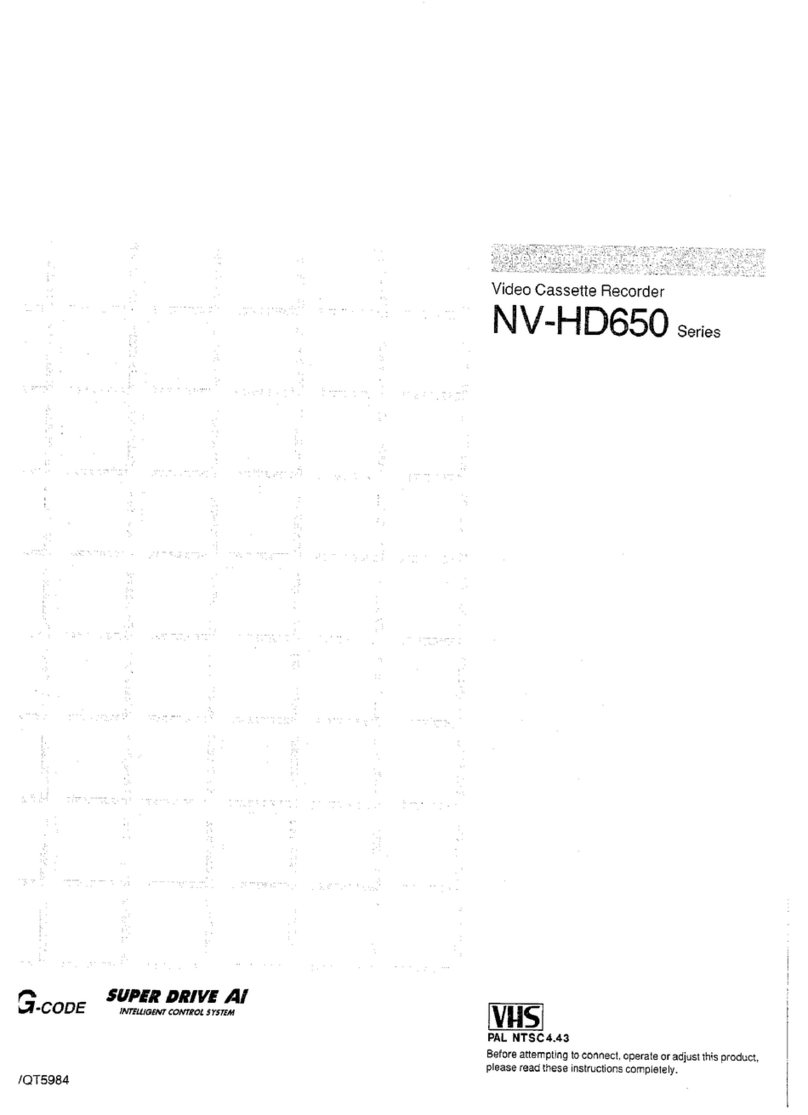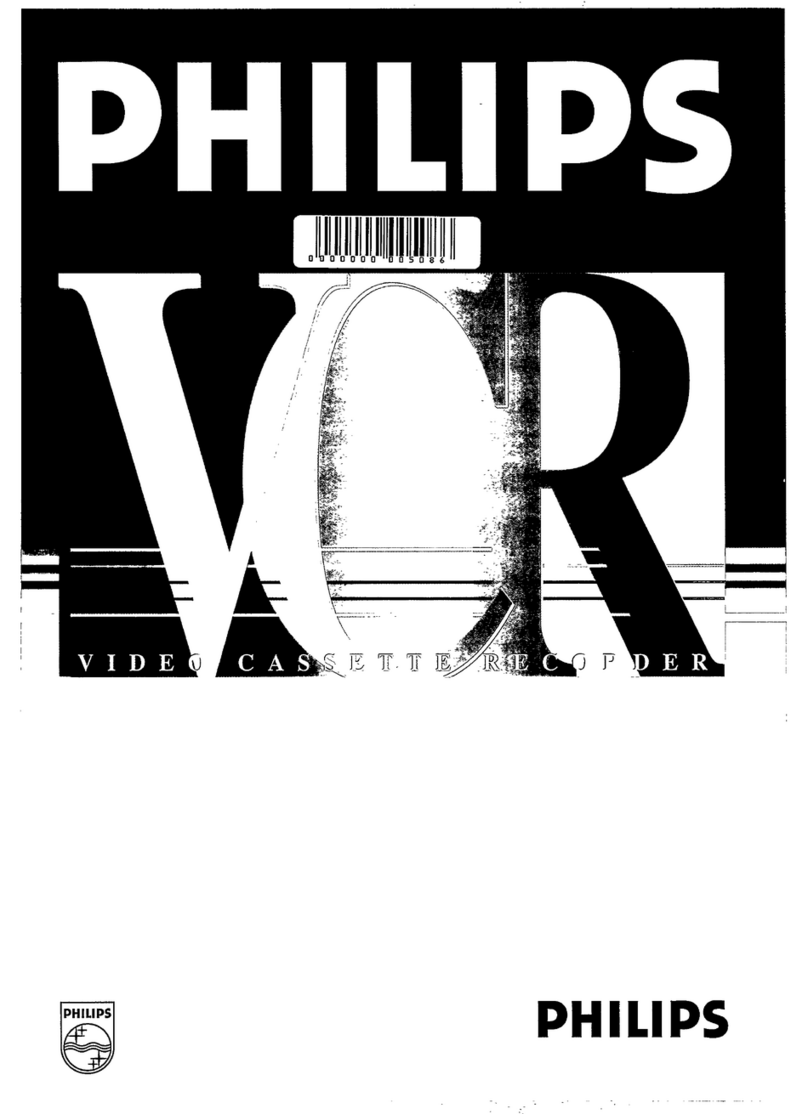Table
of
Contents
Use
Now!
ea
=njoy
More!
a
Other
Important
Safeguards
and
PrecautiOns.
..........:scccesseseereeeeees
2
Before
Using
.......cscscccsssccsscnncncrsconcssnacesonsansensnnancanecennncnsessneeses
4
«
Accessories........
Sannaetateisarenenayess
4
«Loading
the
Batteries
..................4
«
Record/Playback
Time
.............4
«Prevent
Accidental
Tape
Erasure
..4
.
Connections
(outdoor
Antenna
Connections,
DSS/Cable
Box
Connections)
..s+sss0es
5
One
Time
Setup
(Language,
Channel,
Clock)
ssssssssencons
sasuatacaewecctoss
ses
7
TV
Operation
,
(NITE
mode,
Using
the
100
key,
Rapid
Tune,
Audio
Mute,
Phones,
SELF-DEMO
mode)
«a...
8
Picture
Adjustment
.........2cscssccccscscssesossannonsnanssnscrsverncescnssonensees
9
Playback
a
Tape
(Siow
Motion,
Stil!
Picture,
Frame
by
Frame,
Features
for
Quality)
..10
Record
ON
a
Tape
...ccssscssssserssoscrsscsssccnsarssnassabessseonesssessessnserses
11
One
Touch
Recording
............
11.
©Selecting
Input
Mode
................
11
TUMEF
REGCONGUAG
oss
ciscs
se
sivas
snseveaeesceceenaccestescceseverstieensinees
12,
13
¢
Timer
Recording
Using
e
Review,
Replace
or
Clear
_
Combination
VCR
Buttons
......
12
Program
Contents.........
aetaalaeeee.
13
TV
Timer
FeatureS
......cc.ccscccsseccccnsccessccsseecsaseneesenecensecens
14,
15
¢ON-TIMER
with
Alarm
............14
«INSTANT
ALARM.................8
15
*
SLEEP:
TIMER
sivenceeccstiecicnitees
14
Closed
Caption
Systeim
.........::::ccscesssssssseeensrsnssnsenonseses
16,
17
«Closed
Caption
Mode
¢
Caption
on
Mute
Feature
..........
17
FOARUNC
cette
de
esc
adiaaias
16°
,
:
.
FIM
PRAGIO:
casoaica
sexes
saiutece
esa
caheschsattetaurs
eaesaacaseoenaneienset
18,
19
TAG
ONCratiONn
savcscciscescorssnnectscesdestvasiestenanccecadstieccaievoass
20~
23
*
Tape
Position
Display..............
20
«Auto
Operation
Functions..........
21
*ZEIO
SEAICN
ai
ccisccicuskisexiee
outst
20
One
Minute
Skip
.....000
ee
21
e
Repeat
Play
............:seeeeee2l
VHS
Index
Search
System
..22,
23
Special
VCR
Features
oo...
escessssssseeeseeenesessneneenenarens
24
~
28
¢
Channel
Caption..........0...
24,25
«Weak
Signal
Display
ON/OFF
..28
~
e
Time
Stamp.
........
eee
26,27
9
VOR
LOCK
«00.
eerie
28
Copying
Your
Tapes
(Dubbing)
.............csccessseessseeesesteeenenees
29
V-Chip
Control
Feature
............:cccsseeseeneneeeseesesensees
30
~
33
©
Enter
or
Change
Secret
Code....30
Setup
TV
PARENTAL
Ratings
..32
¢
Setup
MOTION
PICT.
Ratings
..31
¢
Blocking
Message.................004
33
Reset
Language,
Channels,
Clock..........:ss00
Wnyetvoeeescitene
34
On-Screen
Display
(OSD)
..........-.sscsssssseeseceeseeetesesetenseneneeets
35
¢
VCR
Status
&
Clock
Display....35
*
Warning
and
Instruction
Channel
&
Function
Display...35
Displays
........
sesseneeevensensnseenseaees
35
UTE
IMPOFIM
ATION
sstedecescevesessesiecessdevececusccesseceieectnccecdecutedstwaceeciane
36
«Reset
all
Combination
VCR
.
*Head
Cleaning
..........0....0.
ce
36
Memory
Functions
............00
36
Specifications
.......0....
eee
36
*
DST
(Daylight
Saving
Time)....36
Before
Requesting
Service.
..........cccssccsssssssscccscneeststsennensesees
37
Service
Center
List
.........::ssesseseeeeees
scgutbiansaetsiccthalaveaissties
38
Spanish
(Espanol)
Quick
Use
Guide
........ccscesessesenees
39~
41
Location
of
Controls
............:::cssscceseeees
cmeceel
bs
ecpoasetewensces
42,
43
WAU
INE
sis
casteacwarbateivnavavects
concen
le
ncratcdesnaptecsentaeteenetn
Back
Cover
3
uoljeiadoO
paoueapy
uonessdgo
siseg
"Ti
oO
|
~<
oO
Cc
=
=]
wh
2)
—
3
<4)
=.
oO
=