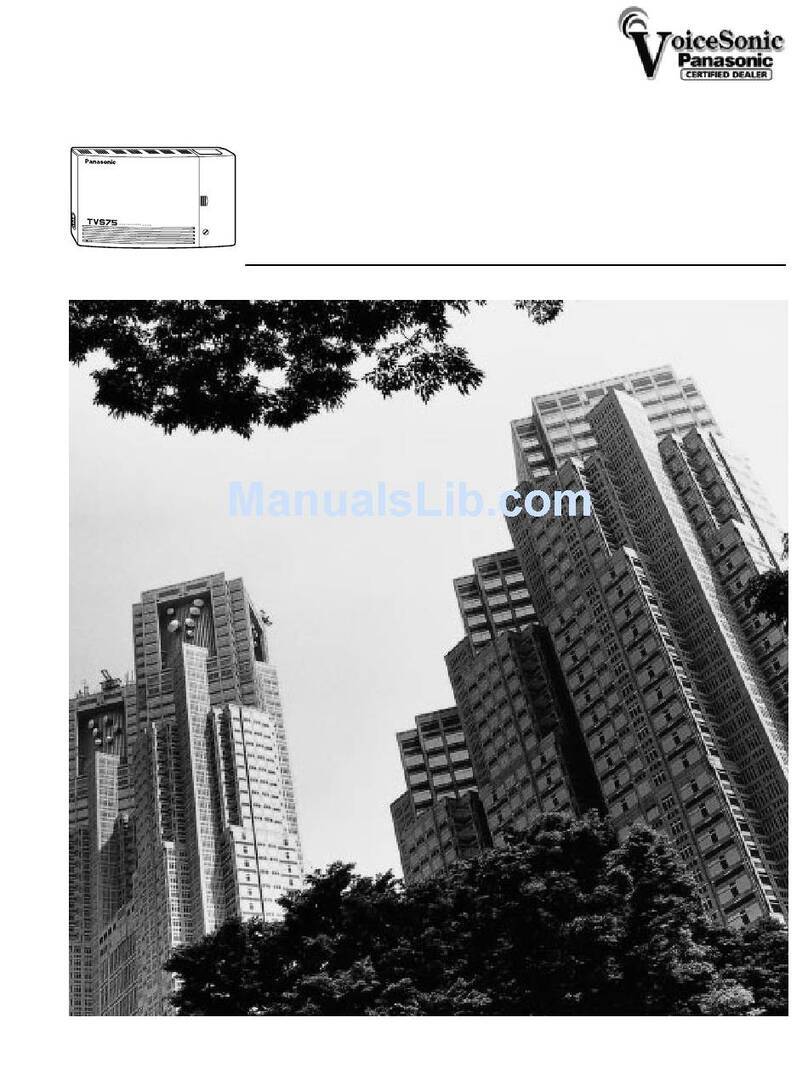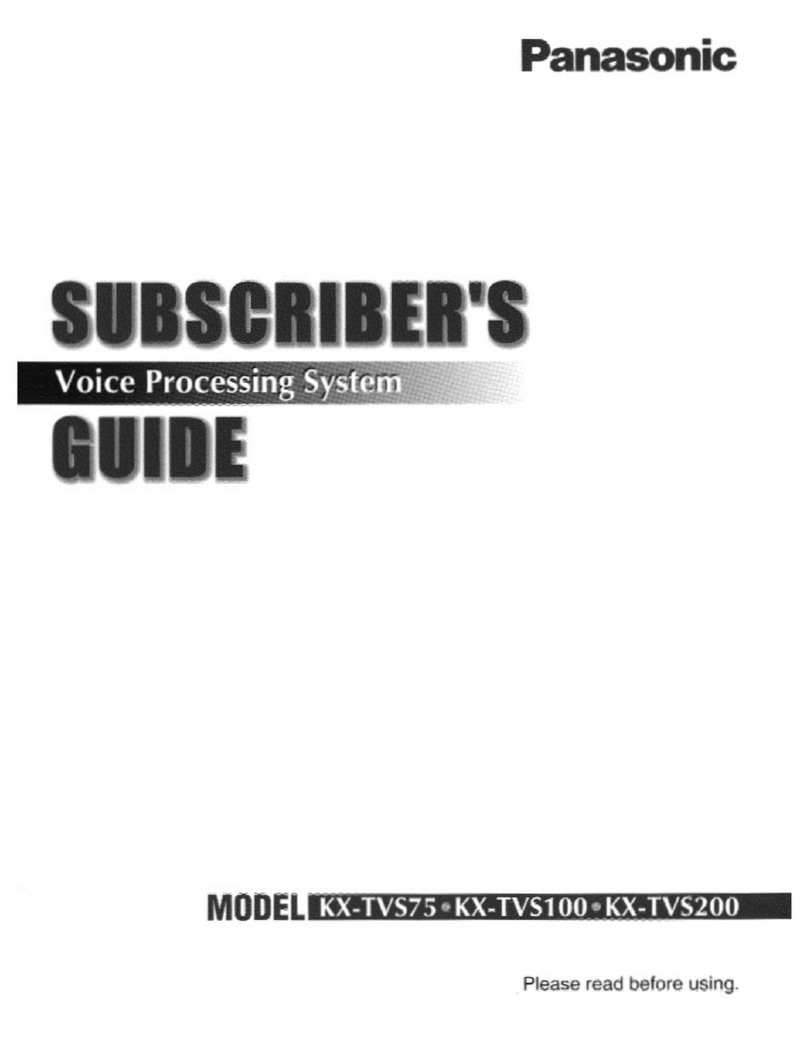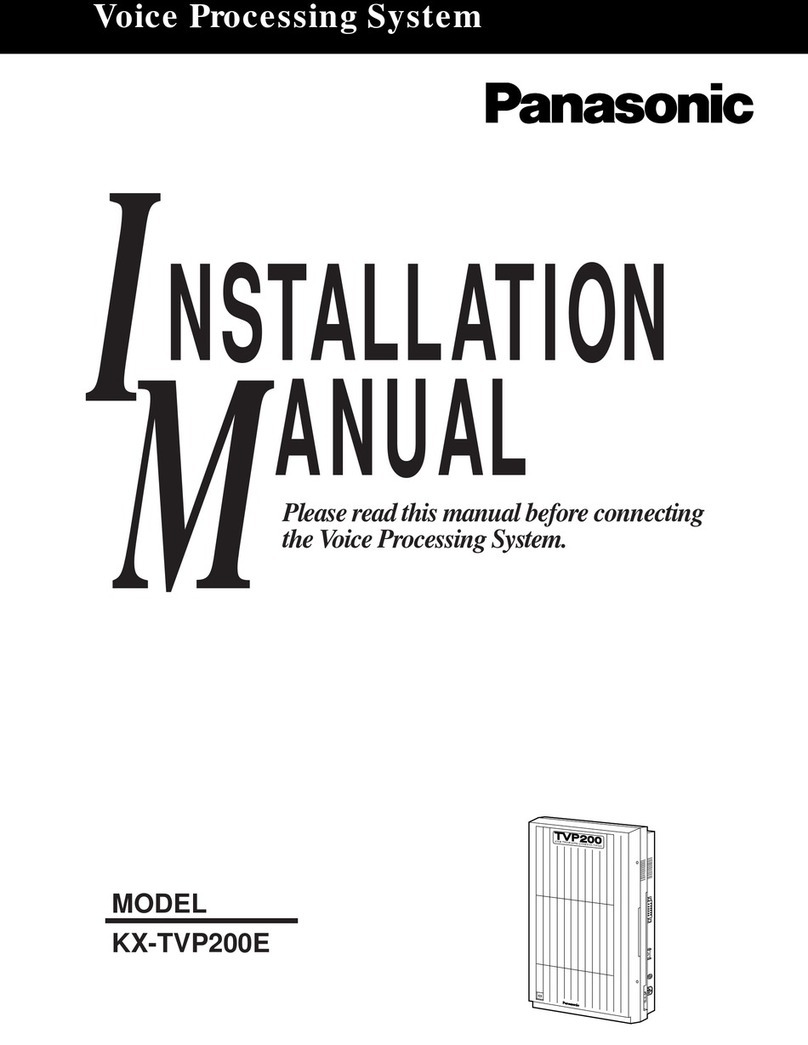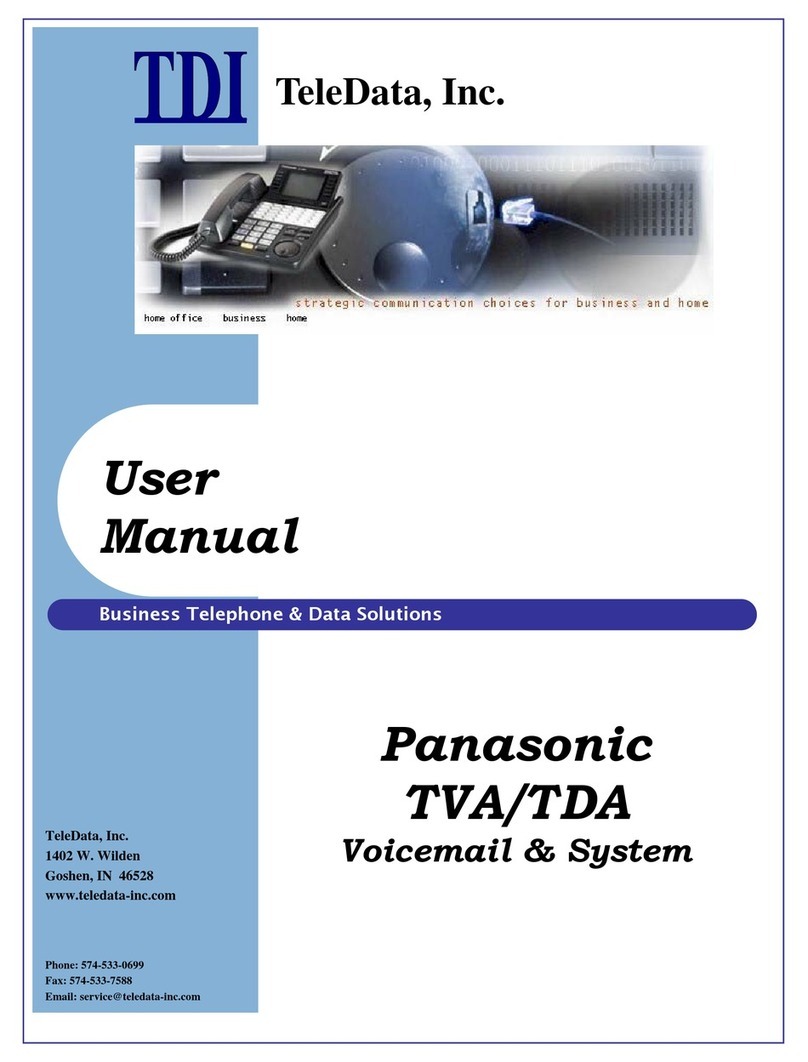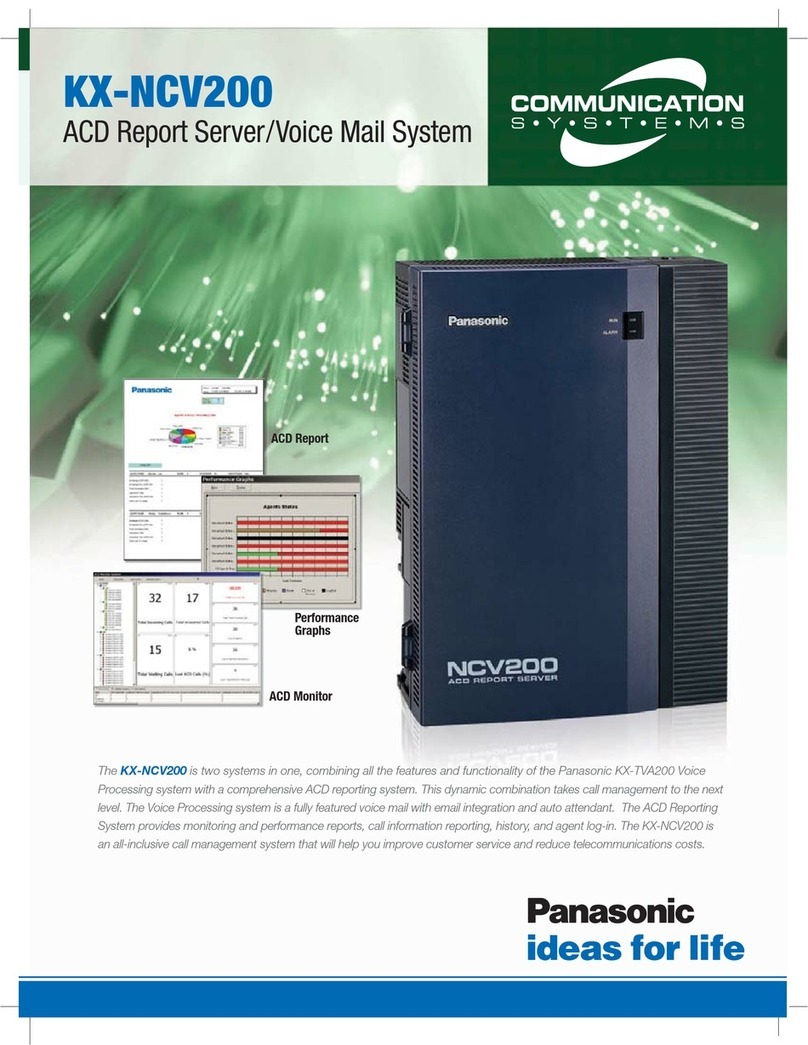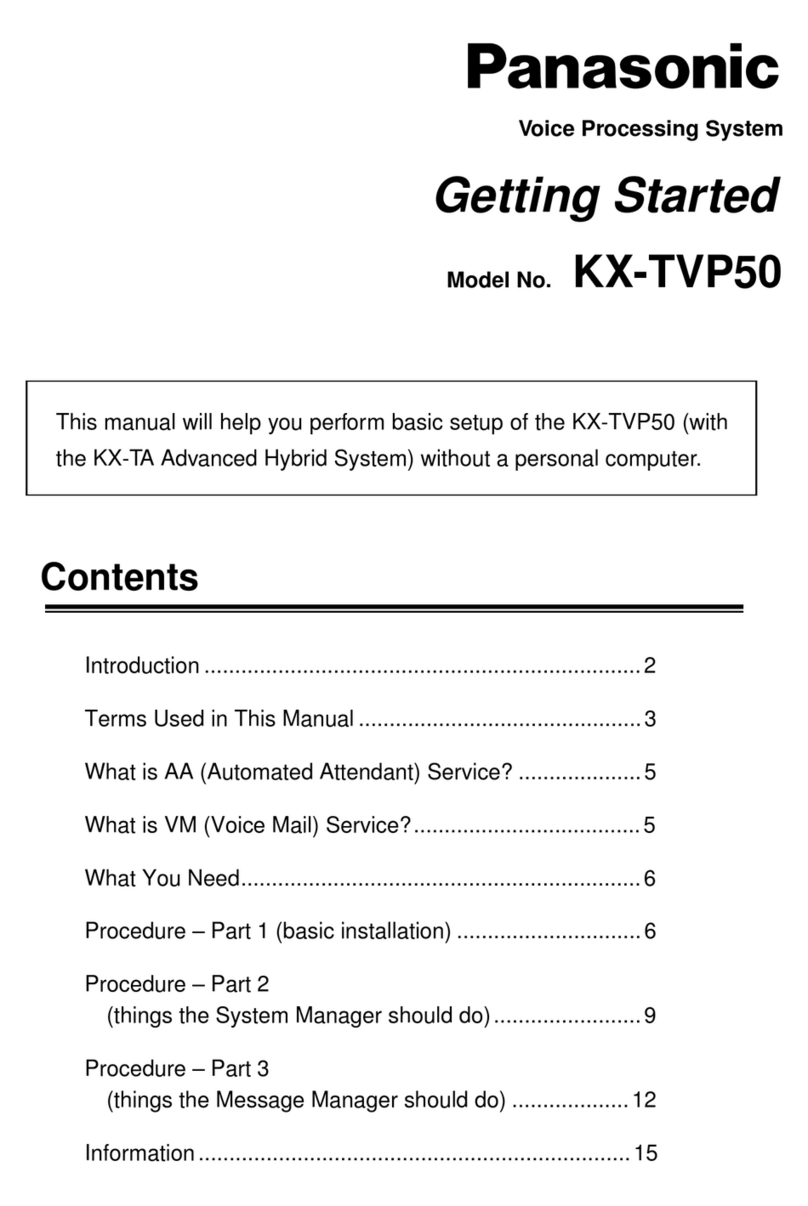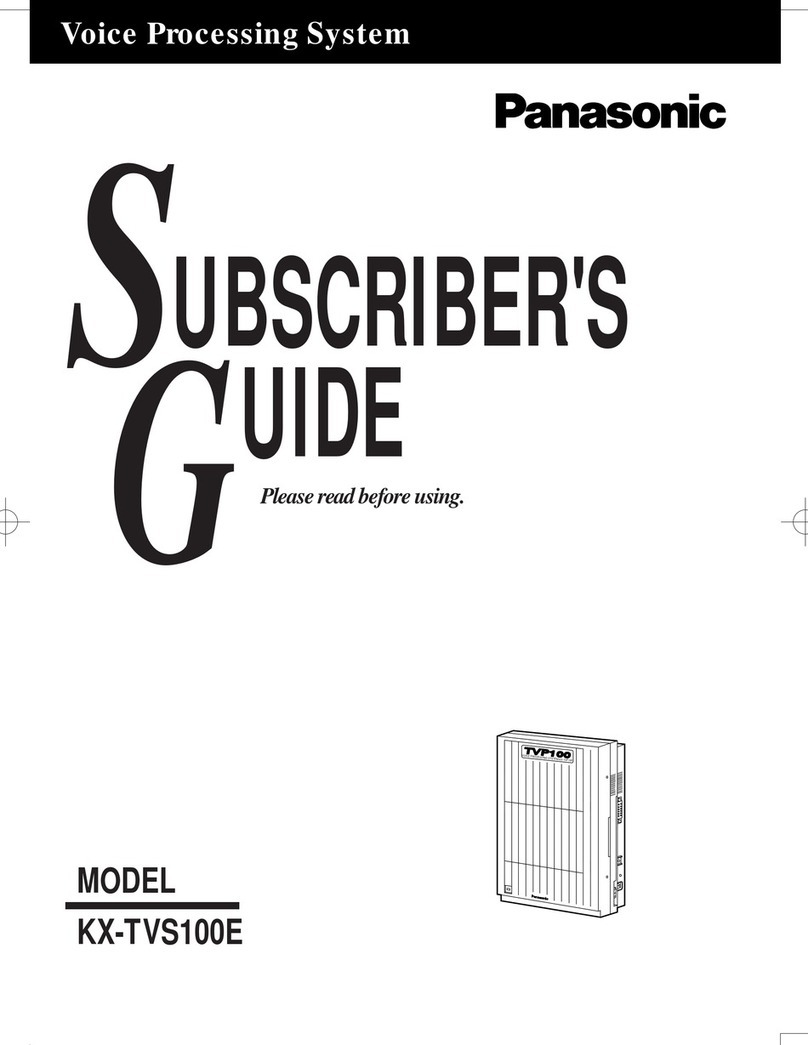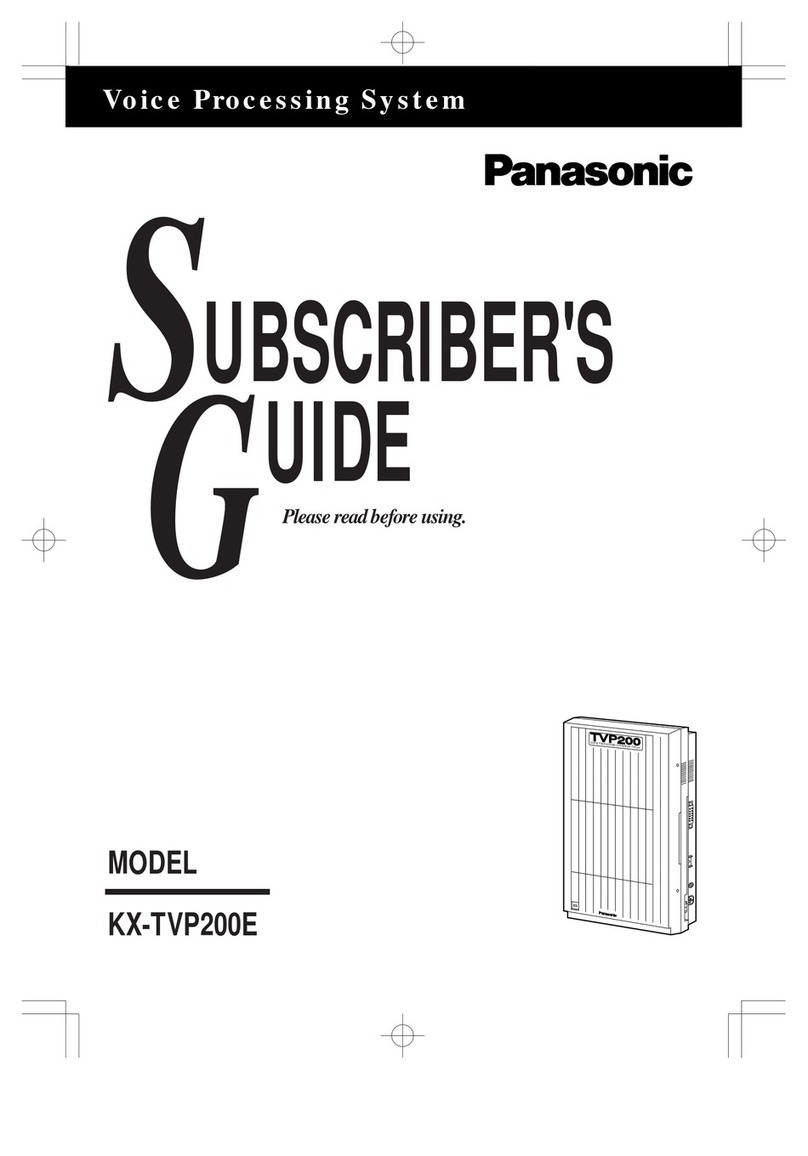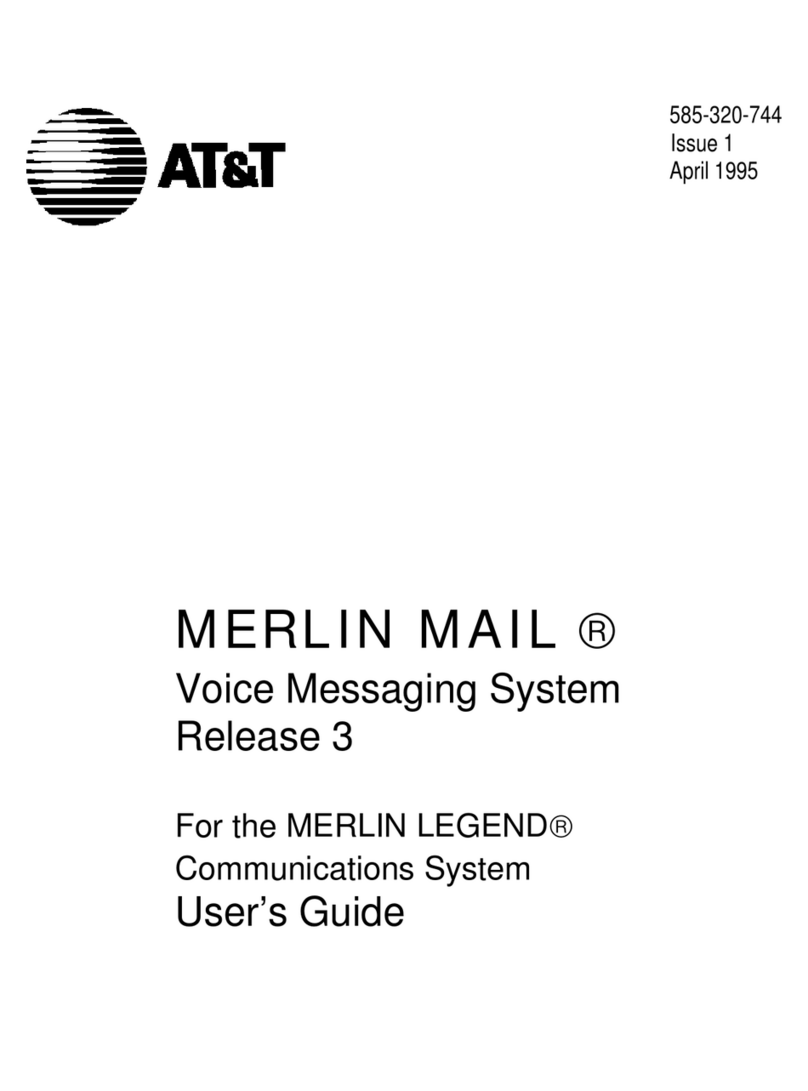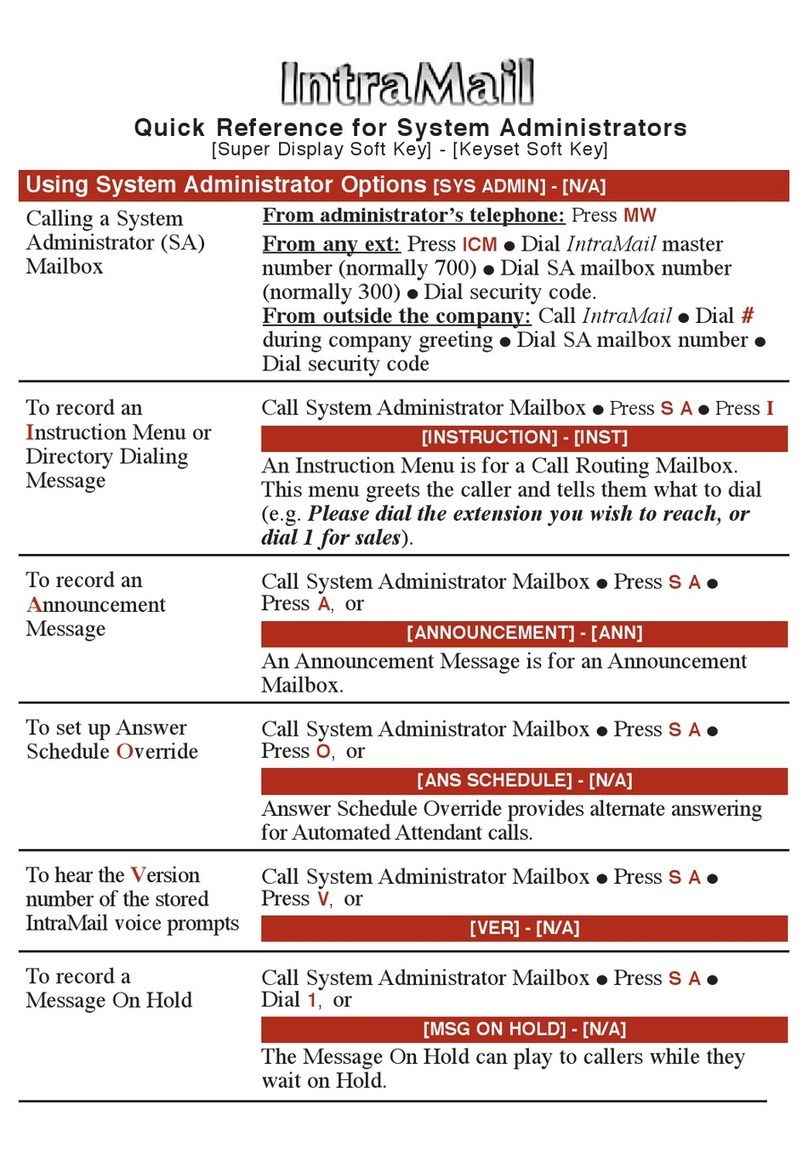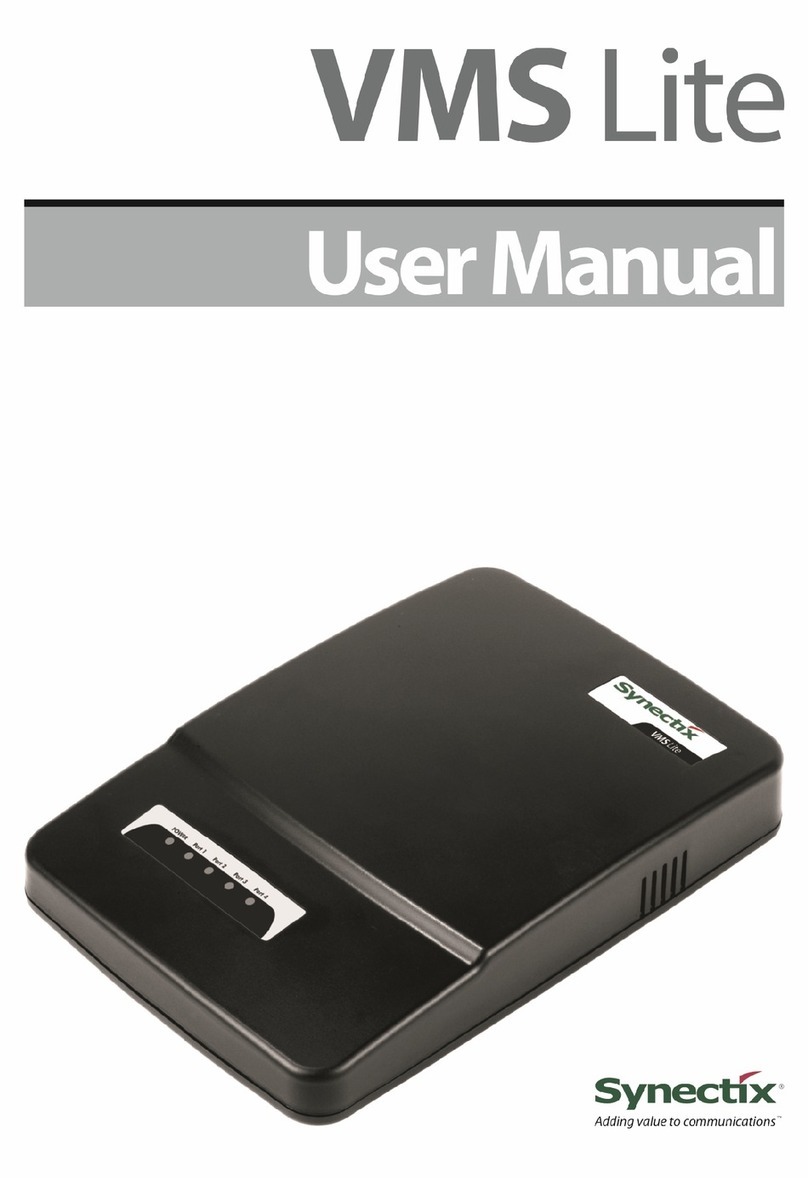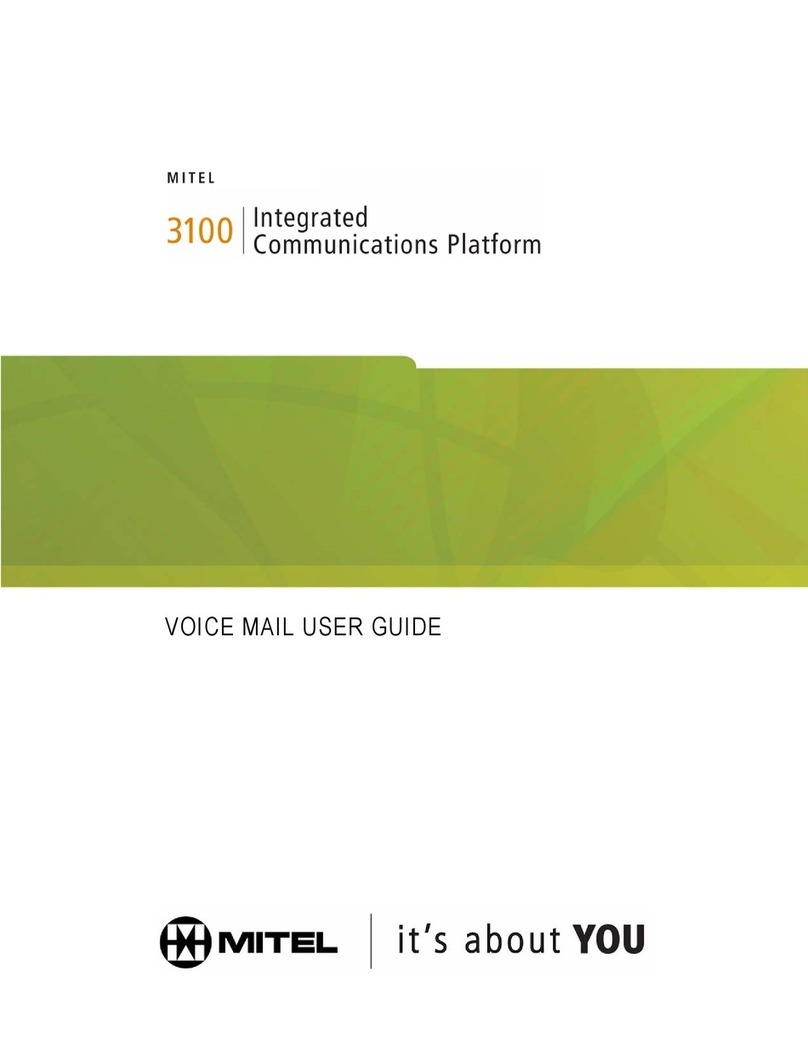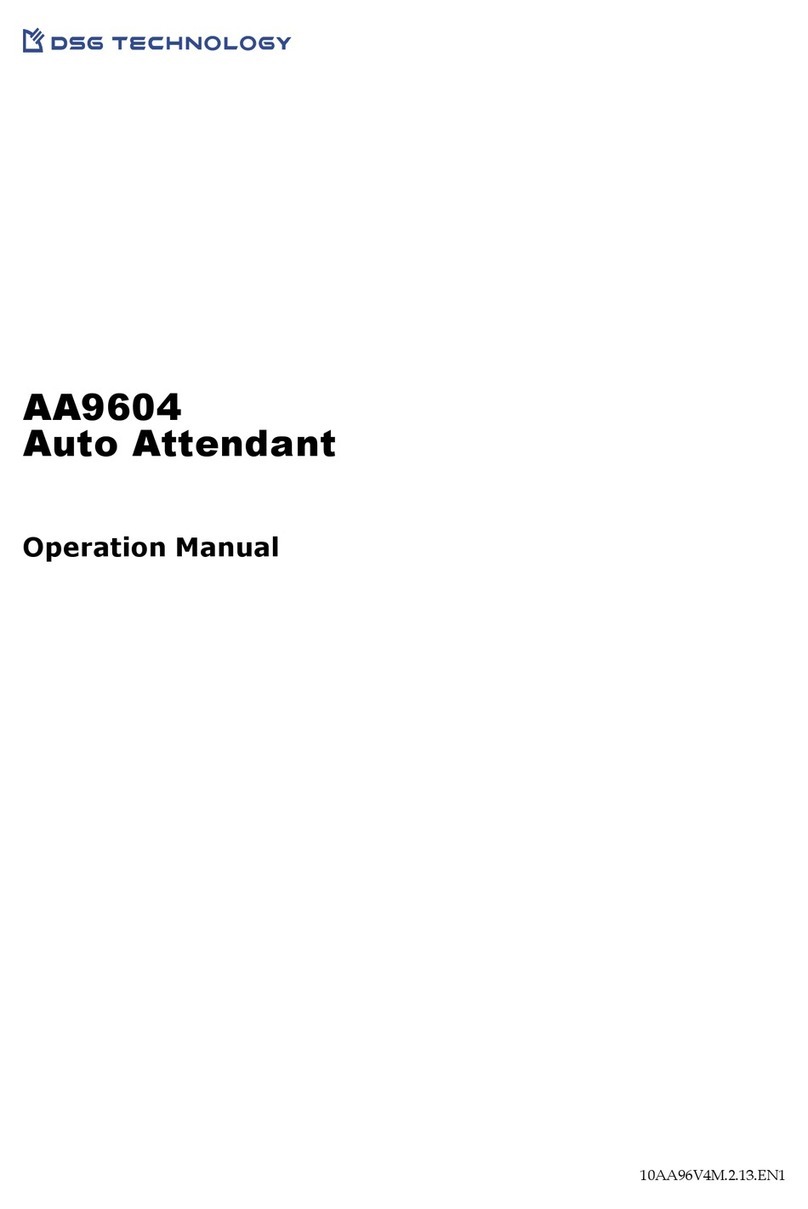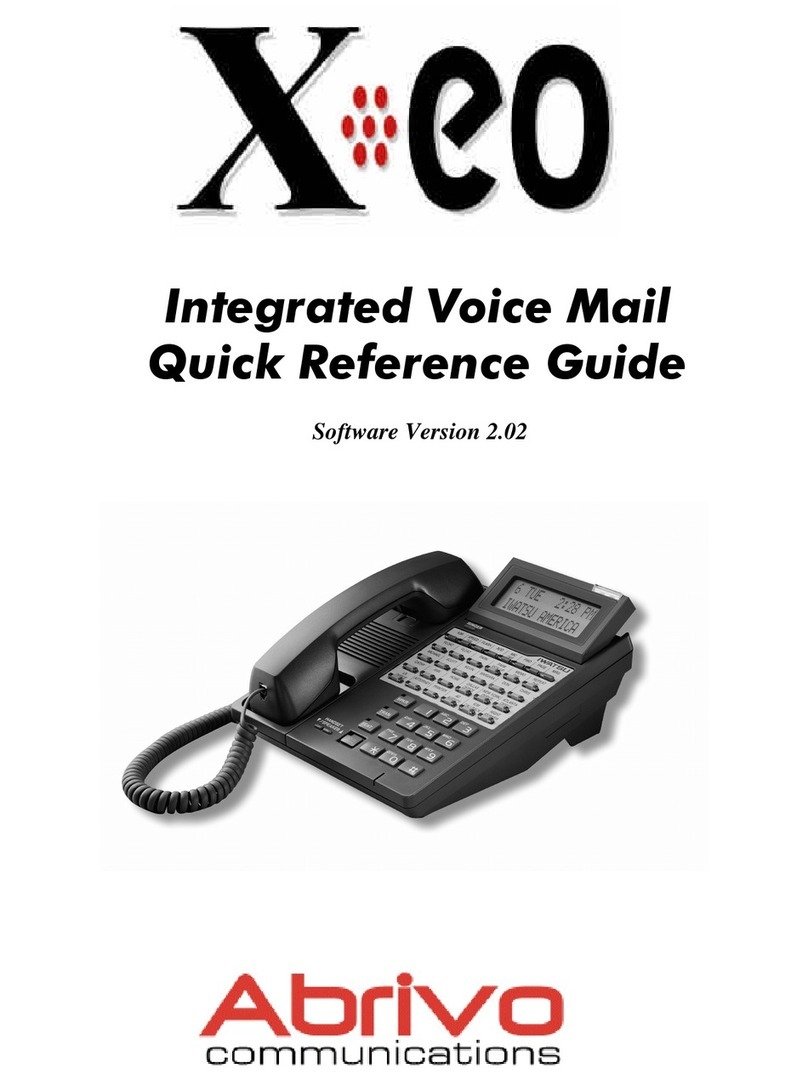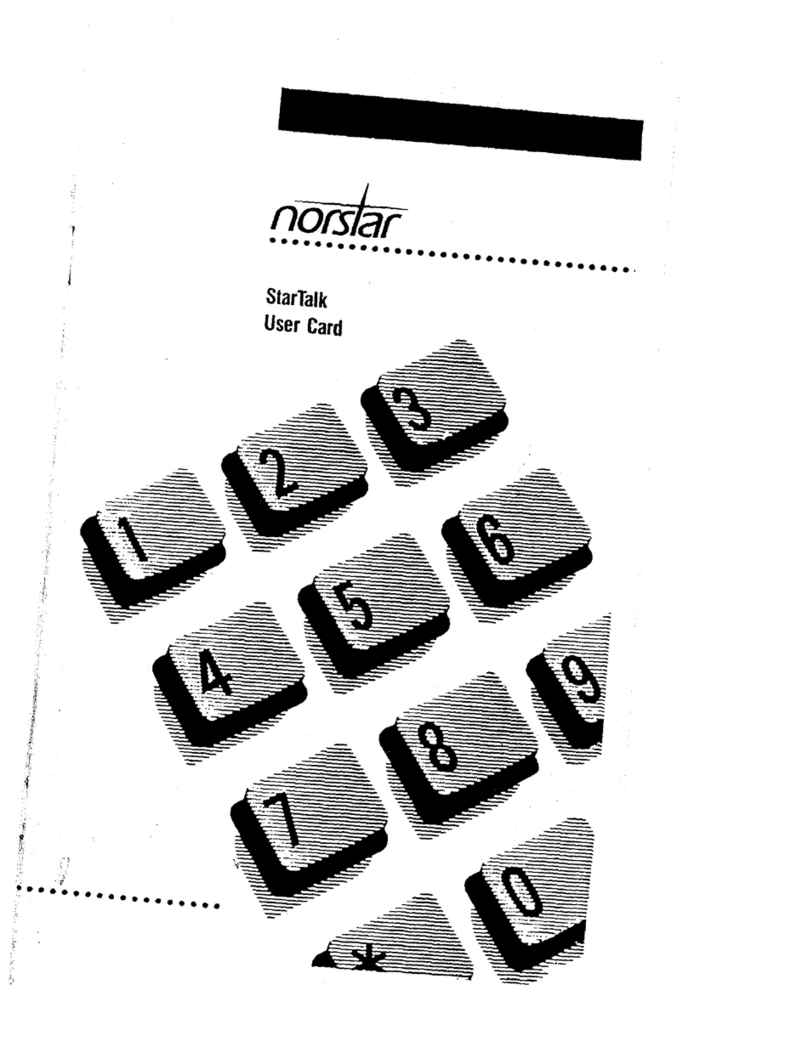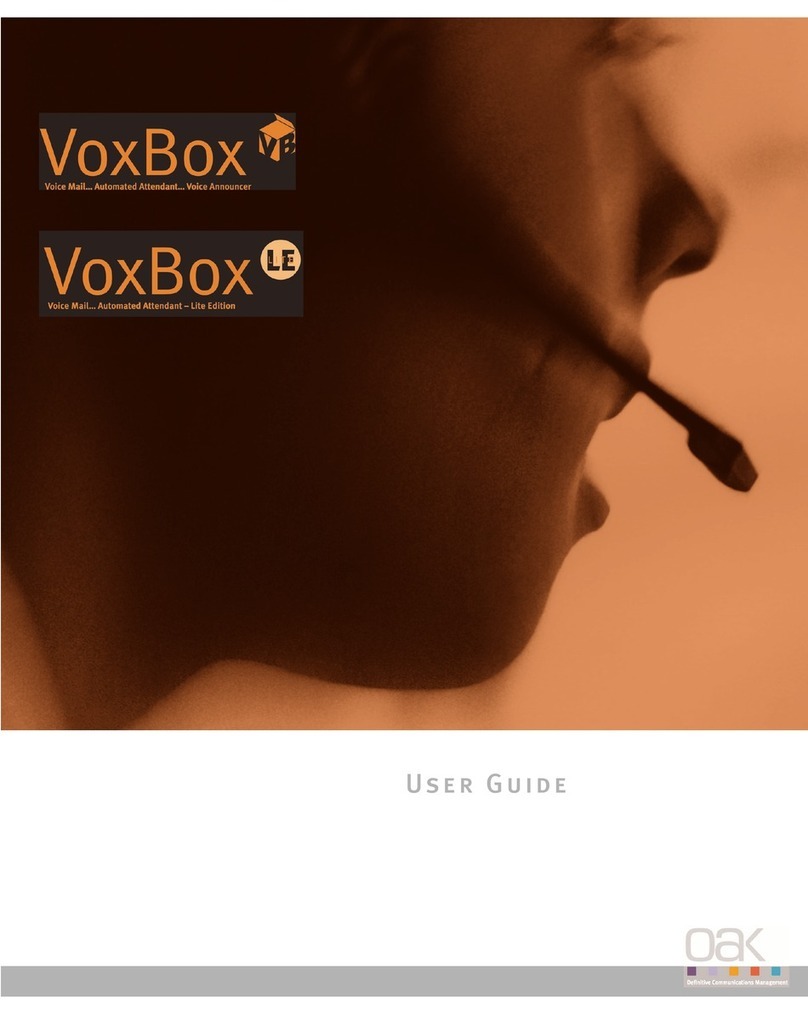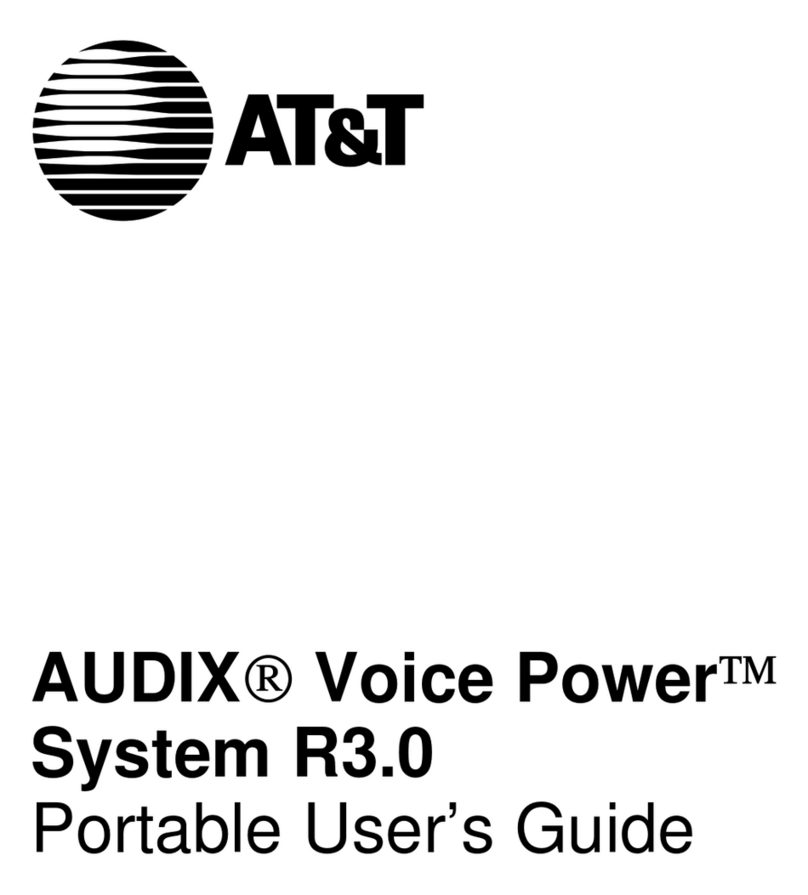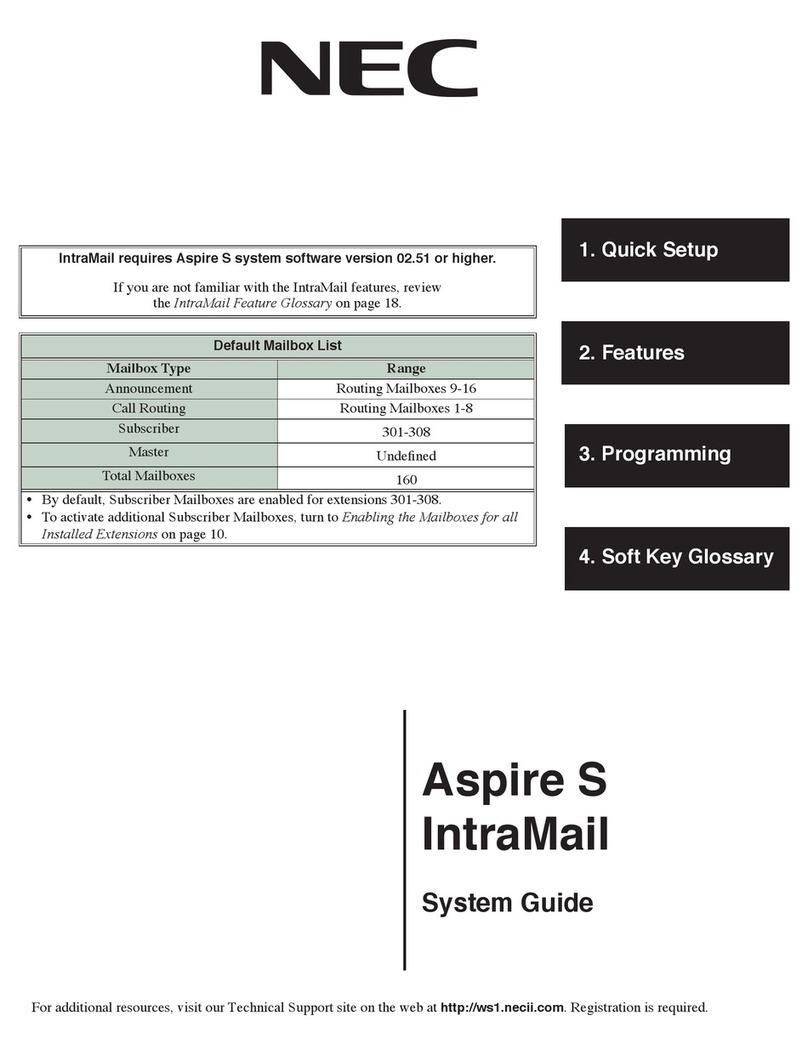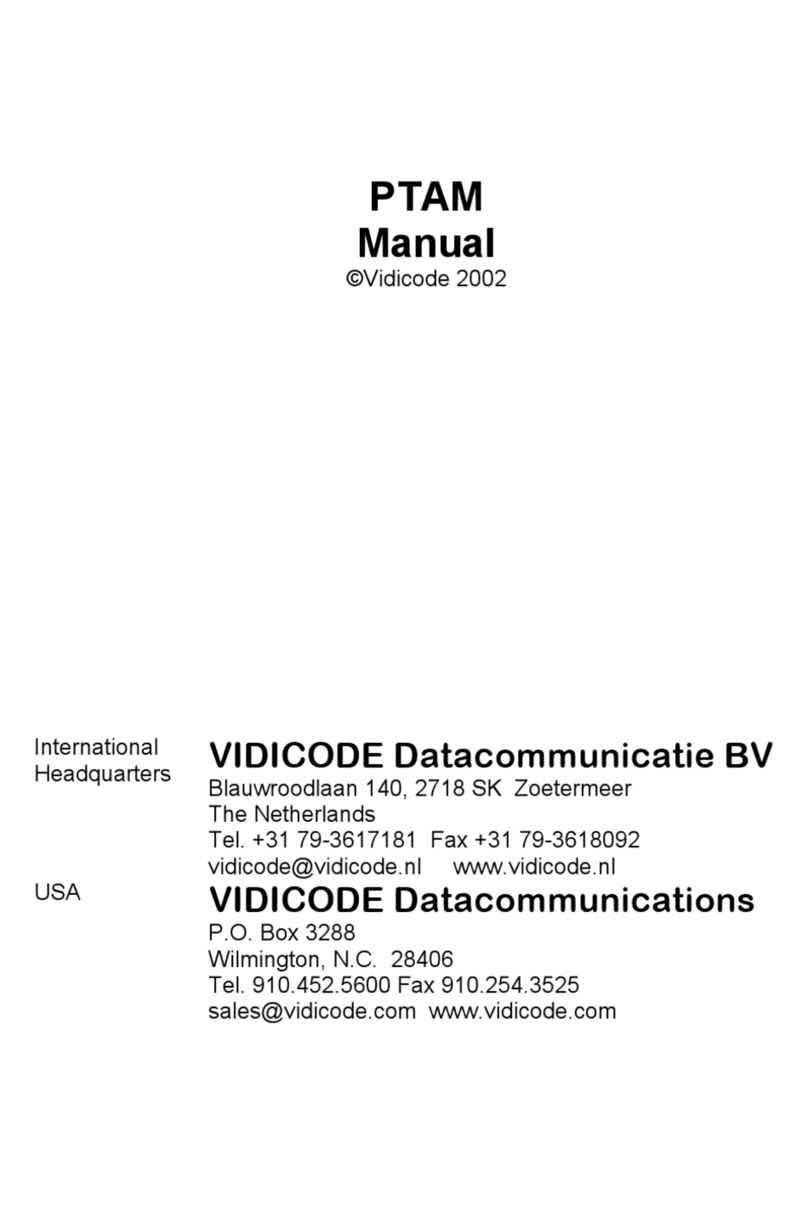on page 3-12 and “Recording Questions for the
Interview Mailbox” on page 3-38.)
For details of other functions and operations, please
refer to KX-A240 (sold separately).
n An Outline of the Contents of This Manual
This Summary of Operations for Subscribers explains
briefly the Voice Processing Systems (VPS) operations
by touch-tone telephone for subscribers. This consists
of three chapters:
Chapter 1 - Operation for Subscribers
- Receiving Messages . . . . . . . . . l-l - 1-14
Chapter 2 - Operation for Subscribers
- Sending Messages . . . . . . . . . . . . 2-l - 2-17
Chapter 3 - Setup for Subscribers . . . . . . . . . . . 3-l - 3-41
Chapter 1 explains the Receiving Message operation
by describing the telephone keys to be pressed and the
corresponding prompts.
First find your desired operation from the titles, then
call the VPS.
Chapter 2 explains the Sending Message operation in
the same way as Chapter 1.
Chapter 3 explains Setups for subscribers in the same
way as Chapter 1.
If you want to get more detailed information, see the
Subscriber’s Guide, available separately. If you
become familiar with operating the VPS but you do
not remember the introductory telephone key number,
use the Quick Reference for Subscribers. It shows you
whole menus of operation accompanied with the key
numbers.
In the Voice Mail and Automated Attendant services,
the following functions are always available after main
command entry. They cannot be used, however, in
cases where functions have been assigned to each
number, or when entering the number as some value
(such as mailbox numbers) where it represents the
original meaning (ex. Key [l] means the figure 1).
[8] to change volume level
[9] to change playback speed
[0] to repeat the Help menu
(to call Operator for Non-Subscriber)