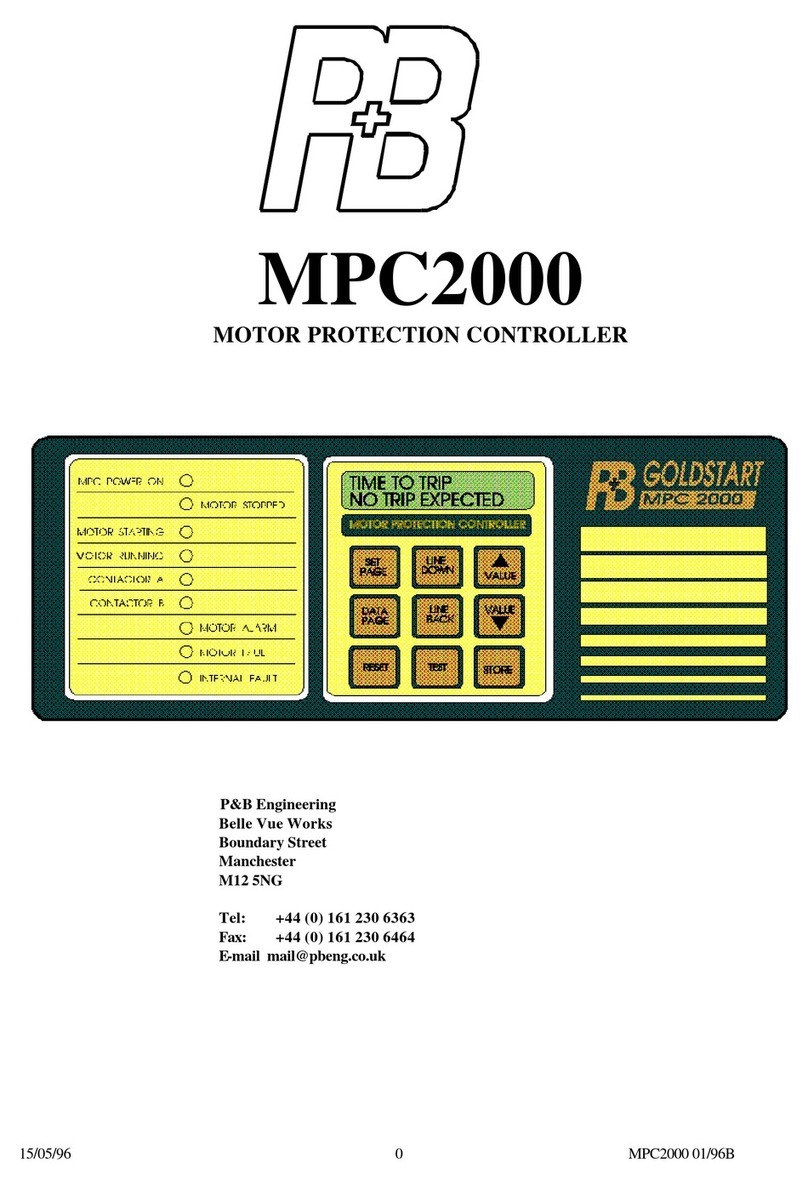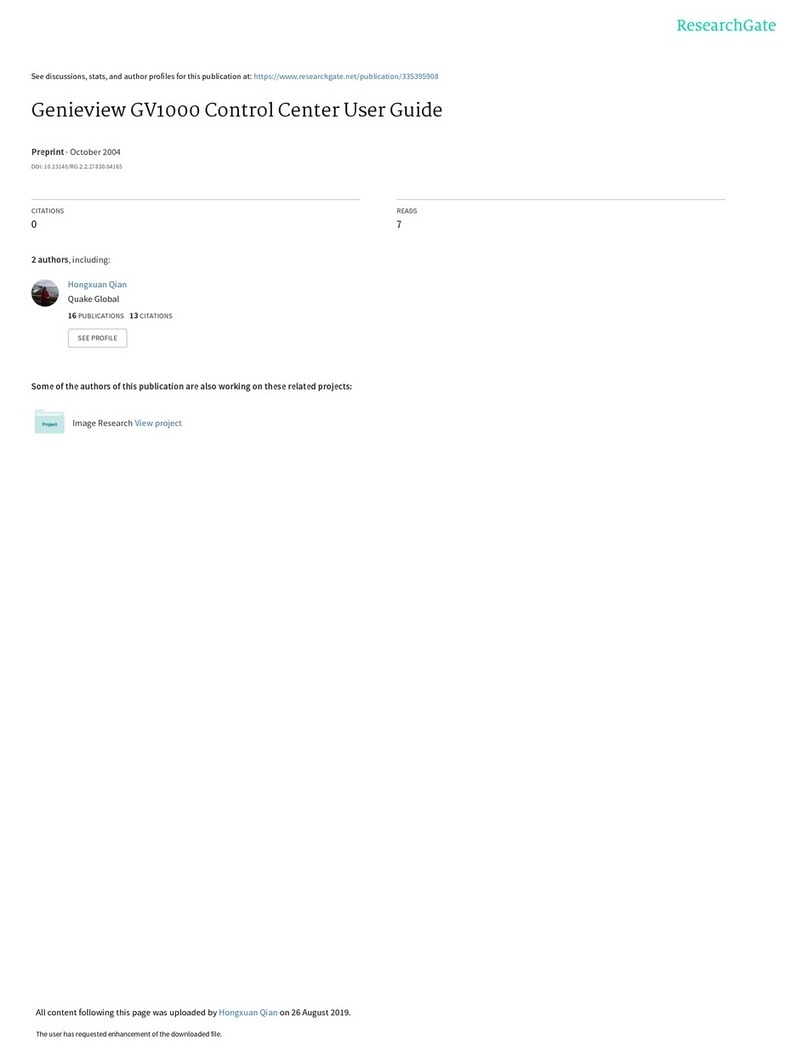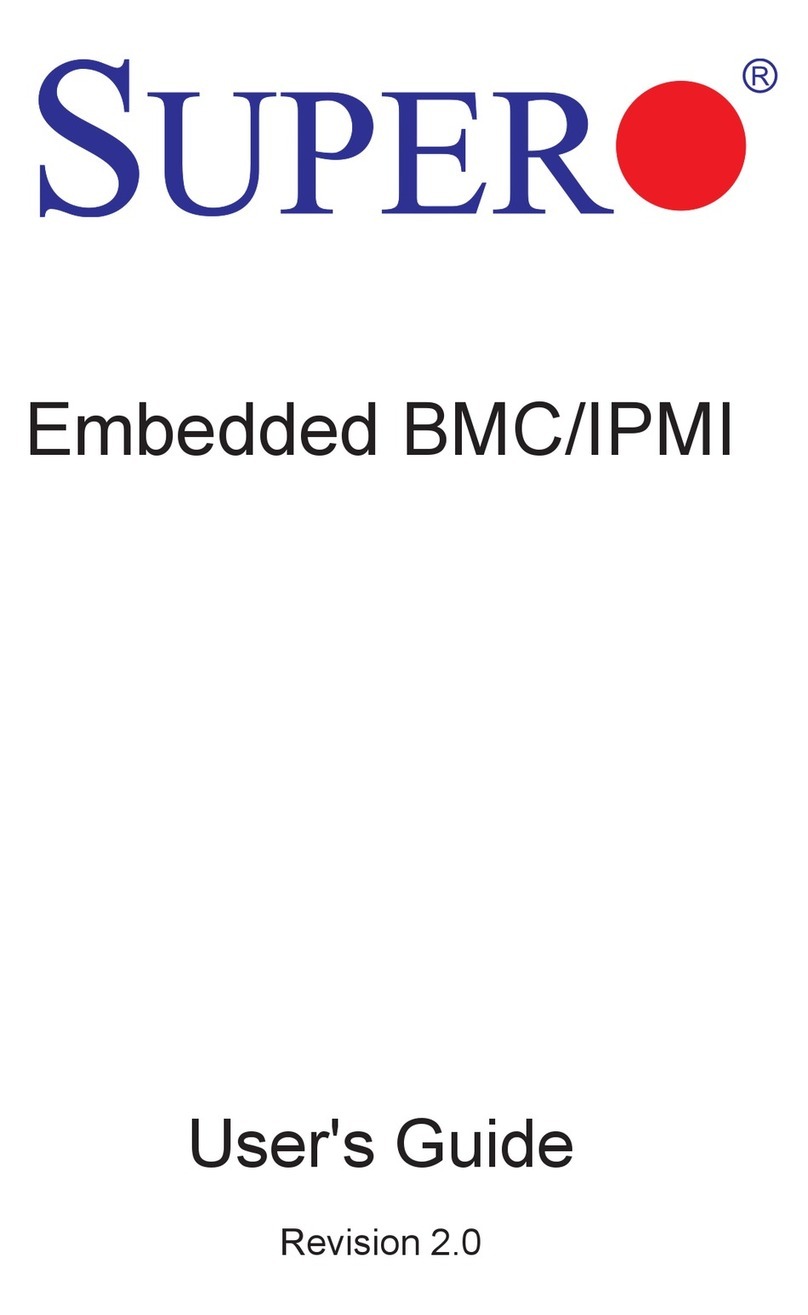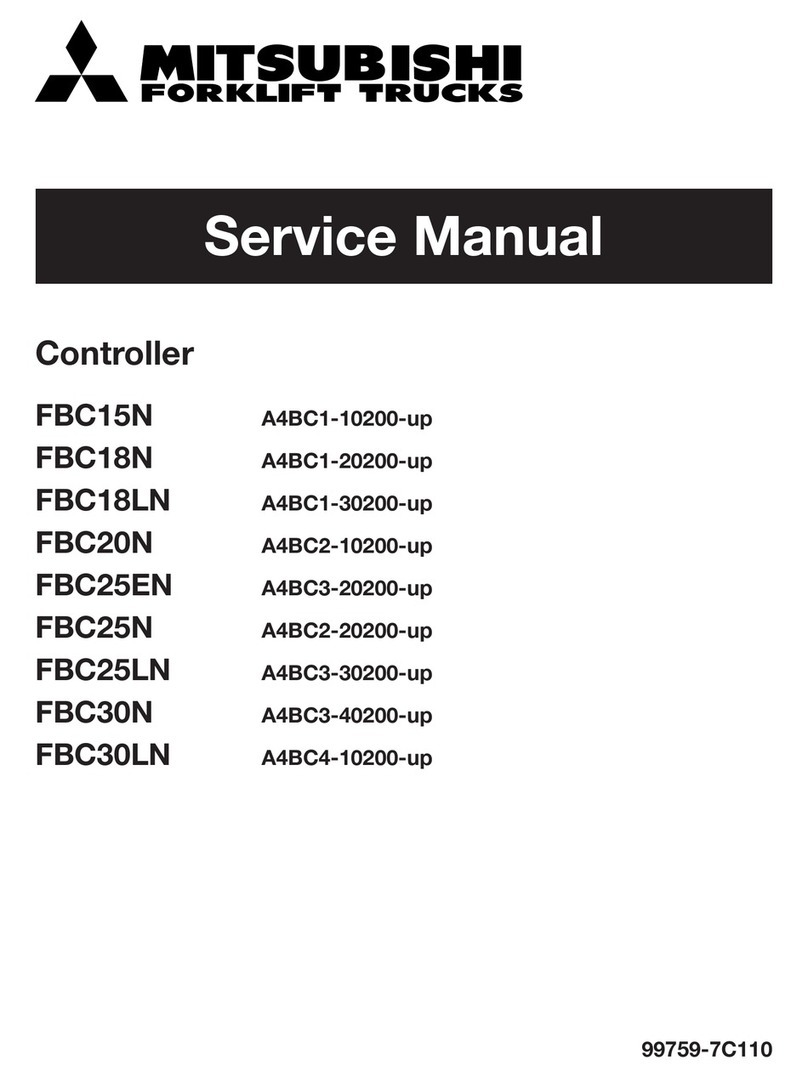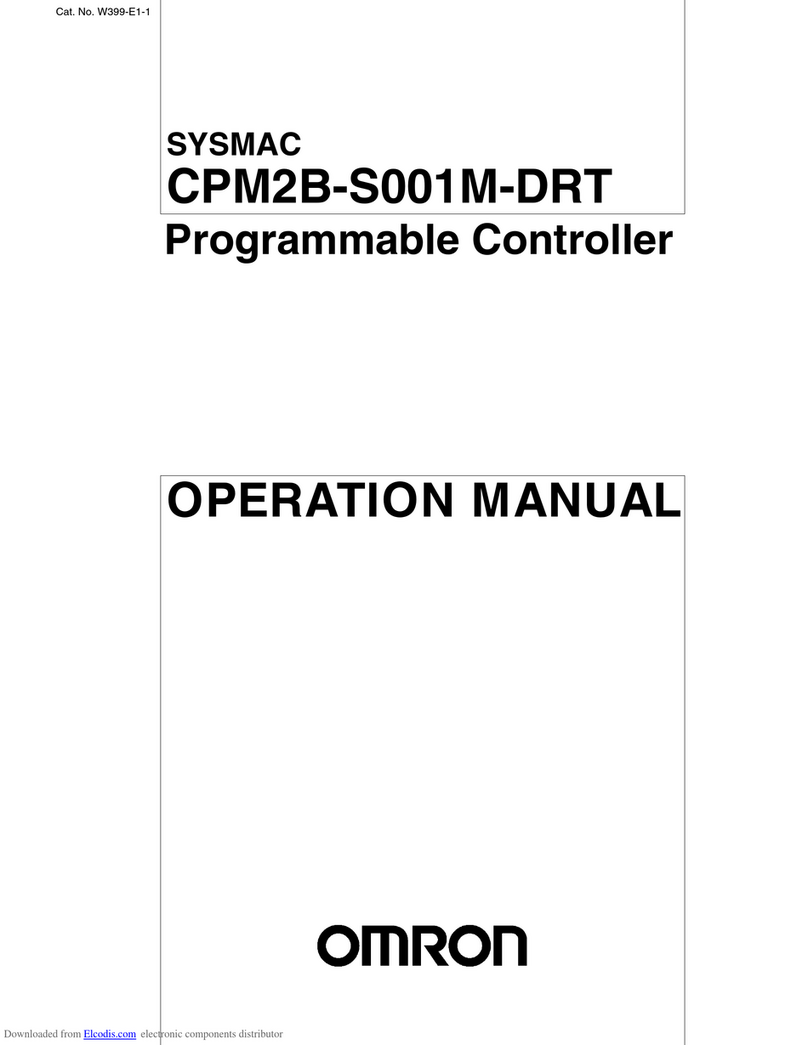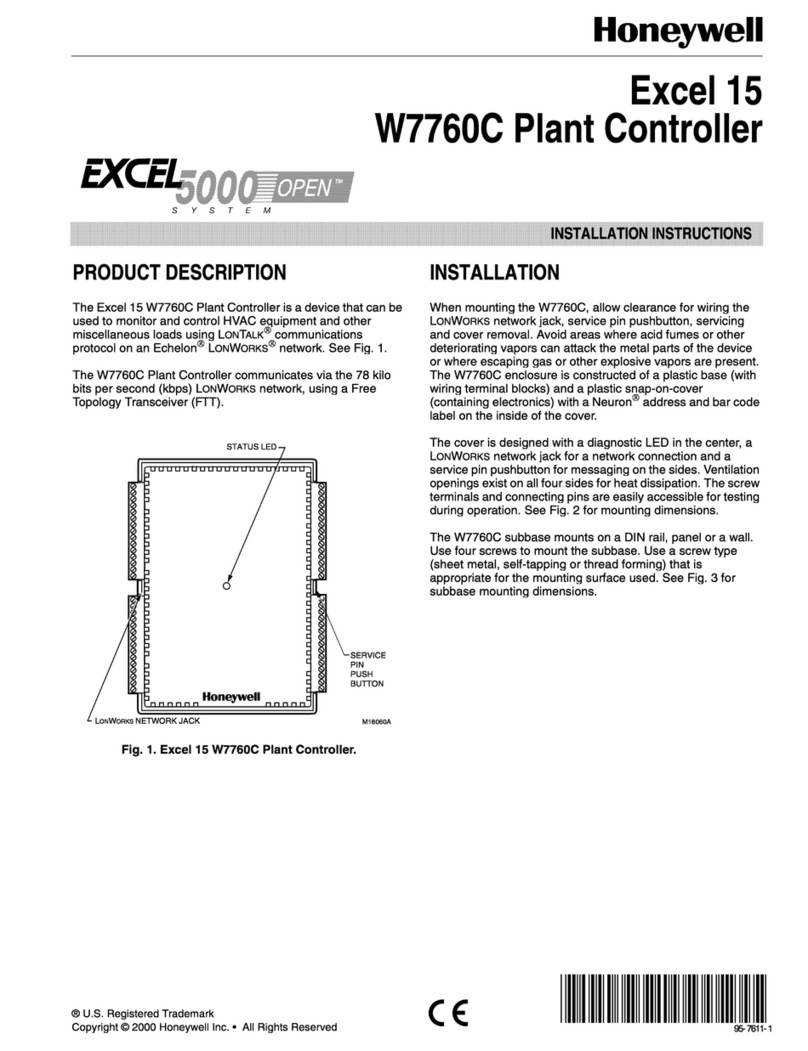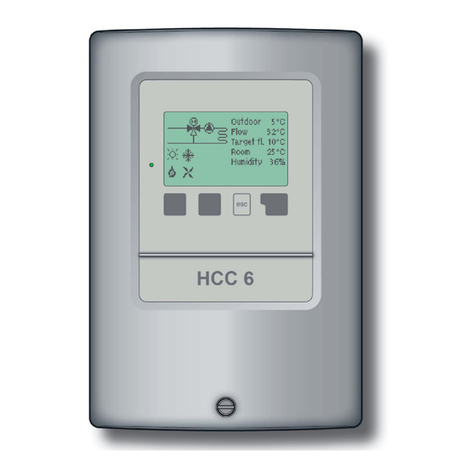P&B MPC2000D User manual

Issue 2 22/4/98
MPC2000D
Motor Protection Controller
P&B Engineering
Belle Vue Works
Boundary Street
Manchester
M12 5NG
Tel: 0161 230 6363
Fax:0161 230 6464
E-mail [email protected]

Issue 2 22/4/98
Contents
CONTENTS ...................................................................................................................................................................1
1. INTRODUCTION .....................................................................................................................................................1
2. SUMMARY OF MPC2000D FEATURES ..............................................................................................................2
2.1 CONTROL FUNCTIONS.................................................................................................................................................2
2.2 PROTECTIVE FUNCTIONS ............................................................................................................................................2
2.3 DISPLAYED DATA.......................................................................................................................................................2
2.4 FEATURES...................................................................................................................................................................3
3. TECHNICAL SPECIFICATION.............................................................................................................................4
3.1 TECHNICAL DATA......................................................................................................................................................4
3.1.1 AUXILIARY POWER SUPPLY.....................................................................................................................................4
3.1.2 PHASE CURRENT INPUTS .........................................................................................................................................4
3.1.3. EARTH FAULT CURRENT INPUTS ............................................................................................................................4
3.1.4. LINE VOLTAGE INPUTS...........................................................................................................................................4
3.1.5. THERMISTOR/RTD INPUTS.....................................................................................................................................5
3.1.6. OVERLOAD ALARM AND TRIP CURVES...................................................................................................................5
3.1.7. CURRENT UNBALANCE ALARM AND TRIP ..............................................................................................................5
3.1.8. FAULT TIME DELAYS..............................................................................................................................................5
3.1.9. RELAY CONTACTS..................................................................................................................................................6
3.1.10. DIELECTRIC STRENGTH ........................................................................................................................................6
3.1.11. AUTO RESTART CIRCUITRY ..................................................................................................................................6
4. MPC2000D SCHEMATIC DIAGRAMS.................................................................................................................6
5. MPC2000D MEASURED INPUTS..........................................................................................................................9
5.1. POWER SUPPLY (LIVE-1, NEUTRAL-2, EARTH-CASE)................................................................................................9
5.2. VT INPUTS (L1-13, L2-14, L3-15, N-16-IF USED)....................................................................................................9
5.3. CT PHASE INPUTS (21,22,23,24,25,26).....................................................................................................................9
5.4. EARTH FAULT CT INPUTS (27,28).............................................................................................................................9
5.5. TEMPERATURE INPUTS ..............................................................................................................................................9
5.6. POWER.....................................................................................................................................................................10
6. MPC2000D CONTROL INPUTS/OUTPUTS.......................................................................................................10
6.1. OUTPUT RELAYS .....................................................................................................................................................10
6.2. CONTROL INPUTS.....................................................................................................................................................10
7. MPC2000D FACEPLATE FUNCTIONS..............................................................................................................13
8. MPC FUNCTIONAL KEYPAD & DISPLAY......................................................................................................14
9. MPC2000D SETTING AND DATA PAGES.........................................................................................................16
9.1. MPC2000D COMMUNICATION SETTINGS................................................................................................................16
9.2. SYSTEM SETTINGS...................................................................................................................................................17
9.3. VOLTAGE SETTINGS................................................................................................................................................19
9.4. CURRENT SETTINGS.................................................................................................................................................20
9.5. TEMPERATURE SETTINGS ........................................................................................................................................23
9.6. TRIPPING/ALARM OPTIONS......................................................................................................................................24
9.7. MPC2000D DATA DISPLAY PAGES.........................................................................................................................26
9.8. MPC2000D SETTING PAGES SUMMARY .................................................................................................................27
9.9. MPC2000D DATA PAGES SUMMARY......................................................................................................................30
10. MPC2000D COMMUNICATIONS ....................................................................................................................31

Issue 2 22/4/98
11. MPC2000D PC SOFTWARE...............................................................................................................................31
11.1 MPCSET SOFTWARE.............................................................................................................................................31
11.2. MPC2000D ENGINEERING PC SOFTWARE ...........................................................................................................31
12. MPC2000D FLASH/CONSTANT MESSAGES.................................................................................................31
13. MPC2000D INTERNAL TEST ROUTINES......................................................................................................32
14. MPC2000D FAULT FINDING............................................................................................................................33
15. MPC2000D THERMAL OVERLOAD PROTECTION....................................................................................34
16. MPC2000D INSTALLATION .............................................................................................................................38
16.1 CASING ..................................................................................................................................................................38
16.2 MPC2000D TERMINATIONS ..................................................................................................................................39
17. FAST SCAN ANALOGUE DATA.......................................................................................................................40
18. CHANGES TO THE MANUAL..........................................................................................................................40
19. STARTING METHODS.......................................................................................................................................41
19.1 DIRECT ON LINE. ...................................................................................................................................................41
19.2 STAR/DELTA..........................................................................................................................................................41
19.3 REVERSING. ...........................................................................................................................................................41
19.4. TWO SPEED...........................................................................................................................................................41
19.5. CIRCUIT BREAKER.................................................................................................................................................41

MPC2000D Issue 2 22/4/98 Page 1
1. Introduction
The MPC2000D Goldstart Motor Protection Controller is a highly sophisticated microprocessor based motor
protection and control unit, specifically designed to be used on motors with full load currents upto 2000 Amps, at any
voltage and as an integral part of any type or manufacture of Motor Control Centre. All of the latest features are
included in the MPC2000D to allow total control, protection and monitoring of motor starters either by direct hard
wire inputs or via the RS485 serial port.
The MPC2000D can be used to control Direct on Line, Star-Delta, Reversing and Two Speed motor starters and by
the use of RMS current sampling, enables the MPC2000D to be used in conjunction with A.C. Variable speed drives
or Soft Starters, without any affect on the protection performance. The control of circuit breakers can also be done
using the MPC2000D.
The MPC2000D monitors current, voltage and temperature inputs to provide the most comprehensive motor
protection package ever produced by P & B Engineering. This combined with all the necessary control and
monitoring functions and a high speed communications facility all within a small easily installed package at a cost
which is less than previously charged for a sophisticated microprocessor motor protection relay, make the
MPC2000D the most attractive Motor Protection and Control device available today.
All hard wired control inputs are connected to, the MPC2000D via optically isolated inputs to enable all starting,
stopping and tripping commands to be carried out by the MPC2000D. Status of all individual hard wired contacts is
also provided both locally via the liquid crystal display and remotely via the RS485 communications port.
All MPC2000D setting parameters are programmed independently for each unit via the integral keypad and liquid
crystal display on the front plate or via the RS485 communications port and the IBM PC based MPCSET software
package available with the MPC2000D.
During operational conditions the LCD also gives access to accurate running, statistical and fault data such as; Phase
Volts, Phase Amps, thermal capacity, Time to Trip, Phase unbalance, Motor hours run, number of starts and many
more.
Light Emitting Diodes mounted on the front plate give visual indication of the motor status such as Motor
Running, Motor Stopped, Alarm or Trip conditions etc.
The MPC2000D has Power Indication. This gives Power (Watts and VA) and Power Factor read-outs in the
measured data page. It requires a three phase voltage input.
Flexible high speed control via PLC or DCS systems is obtained through the MPC2000D's RS485 communications
port, allowing computer access to full control and monitoring of motor data, including : running data, motor
statistical data and control input status.
All MPC2000D protective functions can be individually configured to enable or disable tripping and alarm functions,
enabling protection to be simplified for the very lowest motor ratings. In addition each protective function can be set
to allow self or manual reset after alarm or trip and manual reset can be set to allow resets after an alarm or trip to be
made locally, remotely or by authorised personnel only.
A unique 'Protection Only' mode enables the MPC2000D to be installed for protection only purposes, this requires
only conventional current transformer and trip output wiring, enabling simple installation into existing equipment
with minimum wiring modifications. This allows users to take full advantage of the enhanced protective capability
and the RS485 communication facilities provided by the MPC2000D.
The MPC2000D replaces the larger MPC2000. The relay has all the same functions of the old MPC2000 but is now
smaller and is available in a drawout case. For further information on the draw out case see sections 16.1 and 16.2.

Page 2Issue 2 22/4/98 MPC2000D
2. Summary of MPC2000D Features
2.1 Control Functions
Full Control of:
Direct on Line Motor Starters
Direct on line Reversing Motor Starters
Direct on Line 2 Speed Motor Starters
Star/Delta Motor Starters
Undervoltage Dip Restart Facility
Motor Starts Limitation
Circuit Breakers
2.2 Protective Functions
Voltage Based:
3 Phase Undervoltage Protection
3 Phase Overvoltage
Phase Sequence Protection
Phase Loss Protection
Current Based:
Thermal Overload Protection
Load increase Alarm
Thermal Capacity Pre-Alarm
Locked Rotor/Stall Protection
2 Stage Undercurrent Protection
High Set Overcurrent Protection
Low Set Overcurrent Protection
2 Stage Current Unbalance Protection
Excess Starting Time Protection
2 Stage Earth Fault Protection
Excess No of Starts Protection
RTD/Thermistor Based:
3 Channel RTD/Thermistor Temperature Protection
5 Channel RTD/Thermistor Temperature Protection (Option)
2.3 Displayed Data
Measured Data
Both Phase Volts and Line Volts
Phase Currents
Earth Fault Current
Total Real Power
Total VA Power
Power Factor
RTD/Thermistor Channel resistance (ohms or °C)

MPC2000D Issue 2 22/4/98 Page 3
Calculated Data
Motor Load - Percentage FLC
Thermal Capacity Used
Time to Trip
Time to Start
Unbalance Current
Logic Inputs Status
Motor Available Indication
Individual Status of all Input Contacts
Statistical Data
Motor Hours Run
Number of Motor Starts
No of Motor Trips
Last Start Time
Last Peak Starting Current
Fault Data
Last Fault
Last Alarm
Phase Currents at Time of Trip
Earth Fault Current at Time to Trip
Phase Volts at Time of Trip
2.4 Features
LCD Display for Setting Parameters and Displayed Data
Functional Keypad enables settings to be made independent of communications.
IBM PC based MPCSET software enables Setting Parameters to be configured via RS485 Port.
All functions operate fully independently of communications
Non Volatile Memory for all setting parameters calculated, statistical and fault data
Full self diagnostics and internal watchdog facility
RS485 port enables full control and monitoring by remote DCS/PLC systems

Page 4Issue 2 22/4/98 MPC2000D
3. Technical Specification
3.1 Technical Data
3.1.1 Auxiliary Power Supply
AC Nominal: 110V AC, Range: 80 - 135V AC
240V AC, Range: 160 - 270V AC
DC [optional] 30V DC, 110V DC (others on request)
Frequency: 45 - 65 Hz
Maximum Power Consumption: 6 - 8VA
3.1.2 Phase Current Inputs
Method: True RMS, Sample time 0.5mS
Range: 0.05 to 12 x Phase CT Primary Amps
Full Scale 12 x Phase CT Primary Amps setting
Accuracy: +/- 1.5% for 0.9 to 1.5 x CT Primary
+/- 5% above 1.5 x CT Primary
+/- 3% + 0.02 below 0.9 x CT Primary
3.1.3. Earth Fault Current Inputs
Method: True RMS, sample time 0.5mS
Range: 0.05 to 1.0 x E/F CT Primary
Full Scale: 1.0 x E/F CT Primary Amps Setting
Accuracy: +/- 1.5% of Full Scale
3.1.4. Line Voltage Inputs
Method: True RMS, sample time 0.5mS
Without VT Transformer
Range: 90 - 660V AC
Accuracy: +/- 1.0% of Full Scale
With VT Transformer
Range: 90 - 660V x (VT Primary/VT Secondary)
Limited to 25kV
Accuracy: +/- 1.0% of Full Scale

MPC2000D Issue 2 22/4/98 Page 5
3.1.5. Thermistor/RTD Inputs
Time Delay: 0.5 +/- 0.2 seconds
Thermistors
Range: 0.1 - 30 Kilo-Ohms
Accuracy: +/- 0.1 Kilo-Ohm up to 5 Kilo-Ohm
+/- 3% above 5 Kilo-Ohm
RTD's Range: 100 to 240 Ohms
Accuracy: +/- 3%
Max. Wire Resistance: 25 Ohms
3.1.6. Overload Alarm and Trip Curves
Fault Time Accuracy: +/- 1 second up to 10 seconds
+/- 1 second +/- 2% above 10 seconds
Threshold Current Level: Overload Setting +/- 1.5%
3.1.7. Current Unbalance Alarm and Trip
Method: Unbalance = 100 x (Imax - Imin) / Ir %
Where Imax = max. of 3 phase currents
Imin = min. of 3 phase currents
Ir = Larger of Imax or Motor FLC
Alarm
Threshold Unbalance Level: 50% of Unbalance current +/- 2%
Fixed Time Delay Accuracy: 1.0 +/- 0.5 seconds
Trip Curves
Threshold Unbalance Level: Unbalance Current Setting +/- 2%
Trip Time Accuracy: +/- 1 second up to 10 seconds
+/- 1 second +/- 2% above 10 sec.
3.1.8. Fault Time Delays
Accuracy: +/- 0.5 seconds or +/- 2% of time
Exceptions
High Set Over-current: -0.1 to +0.2 sec. up to 1 second
Earth Fault Trip: -0.1 to +0.2 sec. for less than
1 second delayTotal Run Time
Accuracy: +/- 2%

Page 6Issue 2 22/4/98 MPC2000D
3.1.9. Relay Contacts
Rated Load: 8A @ 250V AC/8A @ 30V DC (Resistive)
6A @ 250V AC/3A @ 30V DC (Inductive)
Maximum Operating Voltage: 280V AC, 125V DC
Maximum Operating Current: 8 Amps
Minimum Permissible Load: 5V DC, 100mA
Note: AC Inductive load PF = 0.4
DC Inductive Load L/R = 7mS
3.1.10. Dielectric Strength
2000V AC for 1 minute, between ground and:
* Current Inputs
* Voltage Inputs
* Auxiliary Power Supply, with 1000pF Suppression Capacitors removed
* Control Terminals, with 1000pF Suppression Capacitors removed.
3.1.11. Auto Restart Circuitry
Accuracy: +/- 20%
4. MPC2000D Schematic Diagrams
The following diagrams show typical installation schematic diagrams of the MPC2000D unit when used for both
Protection and Control and when used as a Protection Only device.
The following points should be noted:
Although not shown on the diagrams it is recommended that the 3 phase input voltage should be fused after the take
off point from the system voltage or in the case of HV systems where a voltage transformer is used the secondary
should be also be fused.
When using the residually connected Earth Fault scheme it may be
necessary to fit a swamping resistor between the common connection
and the earth connection. It is generally advisable to use Core
balance ct's whenever possible.
For Star/Delta starters with a 3 contactor configuration the Alarm
relay terminals 33,35,37 is designated to control the Run contactor.
The case earth must be externally grounded to earth. The terminals
11, 12 and 54 are internally connected and one of them should be
connected to either the case earth or separate earth if a separate
instrument earthing is required. This can be done as shown in the
diagram.

MPC2000D Issue 2 22/4/98 Page 7
N
5 7 9 6 8 10
64
63
66
65
68
67
58
57
74
73
72
71
29
30
70
69
60
59
62
61
3
4
83
82 84
81
79
78 80
77
75
76
32
L1
L2
L3
N(Not always available)
13
15
14
16 N
L3
L2
L1
37
35
33
38
36
34
MPC2000D WIRING DIAGRAM
MPC2000D
39
42
45
40
43
46
41
44
47
39
42
45
40
43
46
12CASE
31
CT4CT3CT2CT1
21 22 23 24 25 26 27 28
17 18 2019
NOTE:
RELAY SUPPLIED AS 1 AMP OR
5 AMP AS REQUIRED
SWAMPING
RESISTOR
STOP [NC]
START CONTACTOR A [NO]
START CONTACTOR B [NO]
PLANT INTERLOCK [OPEN=LOCKED OUT]
LOCAL/REMOTE [OPEN=LOCAL]
PLC/SERIAL PORT [OPEN=PLC]
AUTHORISED KEY [CLOSED=AUTHORISED]
PLC RESET [NO]
PLC CONTROL A [OPEN=STOP]
PLC CONTROL B [OPEN=STOP]
SPEED SWITCH [OPEN=HIGH]
CONTACTOR A STATUS
CONTACTOR B STATUS
ISOLATOR
EXTERNAL EMERGENCY STOP [NC]
ALTERNATIVE RESIDUAL FAULT CONNECTION
EXTERNAL FAULT 3
EXTERNAL FAULT 2
OR SYSTEM TEST
[SET BY DIP SWITCH 1]
DIP SWITCH 1
ON = TEST FACILITY AVAILABLE
OFF = EXTERNAL FAULT 3
CONTACTOR BCONTACTOR A
STOP B
STOP A
AUX. SUPPLY
INTERNAL
POWER
SUPPLY ON
LOGIC SUPPLY
ALT. AUX POWER SUPPLY
CT1 CT2 CT3 CT4
MOTOR
MEASURMENT
VOLTAGES
AUX 2 RELAY [TRIP]
AUX 1 RELAY [ALARM]
GND
THERMISTOR
[0.1K-30K] PT100
[100-2400]
MAIN CONTACTOR
CONTROL
VOLTAGE
STOP B
STOP A
CONTACT SHOWN IN
DE-ENERGISED STATE
21 22 23 24 25 26 27 28
39
40
41
42
43
44
45
46
47
48
49
50
55
56
54 (-)
(+)
3 RTD OR 3 THERMISTORS
DIP SWITCH SETTINGS
ON [THERMISTOR]
OFF [RTD]
RS485 SERIAL PORT
SHIELD
CHANNEL 1
CHANNEL 3
CHANNEL 2
51
52
53 CHANNEL 5
CHANNEL 4
SCREEN
11,12
OPTIONAL 2 RTD INPUTS FOR CHANNELS 1,2&3
NOTE TERMINALS 11,12
& 54 ARE INTERNALLY
CONNECTED.
FOR SEPERATE INSTRUMENT
EARTHING TERMINAL 11
MUST BE CONNECTED TO
A SEPERATE EARTH FROM
THE CASE.
OTHERWISE CONNECT TO
THE CASE. (SEE SECTION 4.0)

Page 8Issue 2 22/4/98 MPC2000D
MPC2000D PROTECTION ONLY WIRING DIAGRAM
N
74
73
72
71
29
30
70
69
17
18
19
20
3
4
31
32
MOTOR
CT1 CT2 CT3 CT4
L1
L2
L3
N(Not always available)
13
15
14
16 N
L3
L2
L1
37
35
33
38
36
34
MPC2000D
(0.1K-30K) (100-240 OHMS)
MEASUREMENT VOLTAGES
12CASE
CT4CT3CT2CT1
SWAMPING
RESISTOR
5 7 9 6 8 10
FOR INDICATION PURPOSES
NOTE:
RELAY SUPPLIED AS 1 AMP
OR 5 AMP AS REEQUIRED
LOCAL/REMOTE [OPEN =LOCAL]
PLC/SERIAL PORT [OPEN =PLC]
AUTHORISED KEY [CLOSED =AUTHORISED]
PLC RESET [NO]
EXTERNAL FAULT 2
EXTERNAL FAULT 3
SPEED SWITCH [OPEN =HIGH]
EXTERNAL EMERGENCY STOP [NC]
AUX 2 RELAY [TRIP]
AUX 1 RELAY [ALARM]
CONTACT SHOWN IN
DE-ENERGISED STATE
THERMISTOR PT100 OVERLOAD TRIP E/F TRIP
GND
LOGIC SUPPLY
ALT. AUX POWER SUPPLY
AUX. SUPPLY
INTERNAL
POWER
SUPPLY ON
ALTERNATIVE RESIDUAL EARTH FAULT CONNECTION
21 22 23 24 25 26 27 28
21 22 23 24 25 26 27 28
39
42
45
40
43
46
41
44
47
39
42
45
40
43
46
39
40
41
42
43
44
45
46
47
48
49
50
55
56
54 (-)
(+)
3 RTD OR 3 THERMISTORS
DIP SWITCH SETTINGS
ON [THERMISTOR]
OFF [RTD]
RS485 SERIAL PORT
SHIELD
CHANNEL 1
CHANNEL 3
CHANNEL 2
51
52
53 CHANNEL 5
CHANNEL 4
SCREEN
11,12
OPTIONAL 2 RTD INPUTS FOR CHANNELS 1,2&3
NOTE TERMINALS 11,12
& 54 ARE INTERNALLY
CONNECTED.
FOR SEPERATE INSTRUMENT
EARTHING TERMINAL 11
MUST BE CONNECTED TO
A SEPERATE EARTH FROM
THE CASE.
OTHERWISE CONNECT TO
THE CASE. (SEE SECTION 4.0)

MPC2000D Issue 2 22/4/98 Page 9
5. MPC2000D Measured Inputs
5.1. Power Supply (Live-1, Neutral-2, Earth-Case)
The MPC2000D can be supplied for 110v AC or 240v AC and provides the selected A.C. voltage to all external
inputs.
The MPC2000D monitors the power supply assumed to be derived from the primary side of the contactor within the
starter cubicle or from the MCC busbars to provide an Undervoltage Dip Restart facility. When enabled in the System
Settings page the MPC2000D monitors the supply and in the event of a failure will maintain the start signal to the
motor for upto 200 msec, beyond 200 msec the unit will trip the motor and should the Power supply be restored
within 4 seconds the unit will restart the motor after a time delay set in the Undervoltage Settings page. Should the
voltage not be restored within 4 secs the motor will not be automatically restarted
A DC version (30V DC, 100V DC) can also be supplied as an optional extra, other voltages are available on request.,
If a DC voltage is used the Undervoltage Dip Auto-restart facility cannot be used
5.2. VT Inputs (L1-13, L2-14, L3-15, N-16-if used)
The MPC2000D monitors single or three phase voltage, which can be directly connected for voltages upto 660v and
via a suitable voltage transformer for system voltages above 660v . In order that the MPC2000D can measure and
display actual volts, the system volts and VT primary and secondary volts must be set in the 'System Settings' page.
If single phase voltage reference only is available this is connected to L1(13) and N(16) with L1,L2,L3(13,14,15)
commoned. The 'System Voltage ' setting in the 'System Settings' page must then be set to 1.732 x the line voltage. In
addition the Phase Sequence and Phase Loss protective functions must be disabled
5.3. CT Phase Inputs (21,22,23,24,25,26)
The MPC2000D can be supplied for use with either 5A or 1A CT secondaries. (To be specified)
5.4. Earth Fault CT Inputs (27,28)
The MPC2000D can detect earth faults using either a separate core balance CT or by connecting the 3 phase CT's
residually. Either 5A or 1A CT secondaries must be specified. This will provide a sensitivity better than 1% of the
motor FLC. . Please note that the Earth Fault value is not displayed on the MPC2000+ till it reaches a value greater
than 50% of the lowest Earth Fault Trip value.
When residually connected phase CT's are used a swamping resistor may have to be fitted in the common
connection. Refer to P & B Engineering for further information.
5.5. Temperature Inputs
5 Channel (39,40,41-42,43,44-45,46,47-48,49,50-51,52,53 (11,12 Screen))
Thermistors of either positive or negative temperature coefficients can be directly connected to the MPC2000D by
selecting either PTC or NTC in the default menu. The alarm and tripping range can be adjusted between 100 ohms
and 30,000 ohms.
RTD's can also be directly connected to the MPC2000D and selecting between the two inputs is via the front plate
keypad. As the resistance of RTD's is relatively low, the MPC2000D use a three wire measurement system for each
RTD, the third wire is required to compensate for the wire resistances. The alarm and tripping range of the RTD's can
be adjusted between 100 ohms and 240 ohms. Default setting is for RTD inputs.
In addition to selection of Thermistor or RTD temperature inputs via the Temperature setting page, dip switches
located behind the rear cover of the MPC2000D require setting. This can be carried out on site, however it is
advisable to specify the type being used, at the time of order such that the change can be made prior to the unit being
despatched.

Page 10 Issue 2 22/4/98 MPC2000D
The earth for the RTD’s are on terminals 11, 12 and 54. These are internally connected so only terminal 11 need be
wired to an external earth if requested. See Section 4. For further details.
As an optional extra for the MPC2000D a 5 RTD/Thermistor version is available, with this version 3 channels have
common alarm and trip settings and 2 channels have individual alarm and trip settings.. The 2 Channels are always
RTD’s but the 3 channels are RTD’s (standard) or Thermistors (Optional)
5.6. Power.
The Power applied to a motor is displayed on the MPC2000D and is calculated from the Current and Voltage inputs
to the relay. Please note that due to this calculation the Power and Power Factor is less accurate for Motors with a CT
Primary of less than 10 Amps.
6. MPC2000D Control Inputs/Outputs
6.1. Output Relays
The MPC2000D has 4 output relays which can be assigned as follows:
5,7,9 - Contactor A = D.O.L., Forward, Star or High Speed
6,8,10 - Contactor B = Reverse, Delta or Low Speed
33,35,37 - Aux. Relay 1 = Alarm, Contactor A, Contactor B, Start/Run
34,36,38 - Aux. Relay 2 = Trip, Trip Fail Safe, Contactor A, Contactor B
6.2. Control Inputs
The MPC2000D provides 17 inputs to provide full control and indication for the motor starter. The supply to these
terminals is derived from the Power Supply to the relay. The live side of each inputs is commoned to enable
simplified wiring to the unit, however it should be noted that the common terminals are always live when power is
connected to the MPC2000D and the should always be isolated prior to working on the wiring at the rear of the unit.
The condition of all these inputs can be viewed at any time via the Logic Inputs/Contacts Data page which enables
complete wire checking without the need to disconnect or even gain access to wiring.
Start A and Start B Input Terminals (68,67 66,65)
When the input terminals are closed the corresponding output relay is energised as long as the Local control has been
selected via the Local/Remote input and provided all other interlocks are in the healthy state. Start A only is used for
D.O.L.N.R and Star/Delta starters whilst for Reversing and Two speed starters Start A is used for Forward or High
Speed and Start B is used for Reverse or Low Speed .
Stop Input (64,63)
If these terminals are open circuited the unit will be switched off, irrespective of the state of the Local/Remote input.
Plant Interlock (58,57)
This contact represents the fulfilment of all plant conditions and needs to be closed before a start signal can be sent.
Should these conditions change while the contactor is energised and the Plant Interlock opens then the output
contactor will be de-energised and the MPC2000D will inhibit starting until the plant interlock has been reset. An
attempt to restart while this contact is still open will result in the "UNABLE TO START CHECK SYSTEM"
message being displayed.

MPC2000D Issue 2 22/4/98 Page 11
Local/Remote (74,73)
This contact allows control of the MPC2000D to be switched between local control ( via Start A and Start B Input
Terminals (68,67-66,65)) or remote control either via the direct wired PLC inputs or via the RS485 serial link . It is
also only possible to reset the MPC2000D after a fault from the front panel without authorisation if the MPC2000D is
in the Local control mode.
PLC/Serial Port (72,71)
This contact allows the user when in Remote mode to accept either the direct wired PLC control A and B inputs
(61,62 and 59,60) or commands from the RS485 Serial Port for control of the MPC2000D.
Authorise Key (29,30)
When this input is open it prevents unauthorised access to alter the parameter settings of the MPC2000D. All settings
can be viewed via the LCD display irrespective of the state of this input. However with the input open, an attempt to
adjust a setting will result in the " Unauthorised Access" message being displayed. In addition this input can be used
to restrict fault and alarm reset, if the Auto and Panel reset options of protective functions are disabled a fault can
only be reset from the panel if the authorised input is closed.
PLC Reset (70,69)
Closing of this input resets the unit after a fault, only when PLC mode is selected via the PLC/Serial Port input,
Remote mode is selected via the Local/Remote input, PLC Control A & B are in stop and provided the PLC reset
option is enabled for the particular fault in the Tripping Logic settings.
PLC Control A (61,62)
Closing of this input starts the motor via the contactor A output provided Remote mode is selected via the
Local/Remote input and PLC mode is selected via the PLC/Serial Port input. The motor will continue running
provided the input remains closed. Opening of the input will stop the motor.
PLC Control B (59,60)
Closing of this input starts the motor via the contactor B output, ie Reverse or Low Speed provided Remote mode is
selected via the Local/Remote input and PLC mode is selected via the PLC/Serial Port input. The motor will continue
running provided the input remains closed. Opening of the input will stop the motor.
Serial Port (+ve = 55, -ve = 56, Shield = 54)
The Serial Port utilises a half duplex RS485 protocol allowing up to 32 MPC2000D's to be daisy-chained together
with a single shielded twisted pair cable . Refer to the section 'MPC2000D Communications for full details on the use
of this feature.
Speed Switch (3,4)
This input is used when the safe stall time of the motor is less than or equal to the normal run up time of the motor, in
which case the thermal overload feature will not provide adequate protection against stalling. Connection of a motor
speed switch, open when at high speed and closed when at low speed or standstill enables the MPC2000D to enable
or disable the locked rotor characteristic which is given under the Stall Time Factor setting.
Contactor A and B Status (81,82,83,84 77,78,79,80)
These status inputs from the contactor allow the MPC2000D to determine and show via the front plate LED's the
status of both the A and B contactors.
Use of both normally open and normally closed contacts also provides protection against 'Control Circuit Open' (
when MPC2000D start command is not confirmed by these inputs) and 'Welded Contactor ' (when MPC2000D stop
command is not confirmed by these inputs ) if enabled in the Tripping/Alarm settings page.

Page 12 Issue 2 22/4/98 MPC2000D
Isolator (75,76)
This input enables the MPC2000D to determine if the motor starter is in the isolated or service (available) position.
With the input open the motor starter is isolated and cannot be started. A closed contact indicate the motor is in the
service position and can be started. Contact opening while the motor is running will result in the immediate stopping
of the motor.
External Fault 2 (18,17)
This inputs allows for tripping or alarming of external protective devices or interlocks. When closed the fault is
healthy and when opened a trip and/or alarm occurs depending on the Tripping/Alarm settings. Auto-Reset when
enabled, occurs when the input contact closes.
External Fault 3 (20,19)
This inputs allows for tripping or alarming of external protective devices or interlocks. When closed the fault is
healthy when opened a trip and/or alarm occurs depending on the Tripping/Alarm settings. Auto-Reset when
enabled, occurs when the input contact closes.
External Test Position (20-,19)
This feature can be provided as an alternative to the External Fault 3 input by means of a change in internal dip
switch settings prior to leaving the factory. The default setting is for this input is 'External Fault 3'.
If this option is selected a facility is provided to carry out function and protection testing on the motor starter
provided the starter is isolated. When this option is selected the Logical Input/Contact Status page will display in
place of the External Fault 3 the External Test status and will indicate 'Open = Run Enable' or 'Closed = Test'
messages.
The Closed = Test status will only be achieved providing the Isolator contacts confirm that the starter is in the
isolated position.
When in the Test mode the MPC2000D will ignore the Plant Interlock input and will disable Undercurrent Alarm &
Trip, Undervoltage, Single Phase and Phase Sequence protection functions to allow full functional testing to be
performed without the need for voltage or current injection and will allow secondary injection testing to be carried
out on all protective functions except for those disabled by the feature. If the External Test feature is required this
should be specified on the purchase order.
Emergency Stop (31,32)
This input allows the MPC2000D to monitor the status and provide indication of the state of any of the external
Emergency Stop buttons which are normally directly wired to the contactor closing circuit. Opening of the input
causes a trip or alarm depending on the Tripping/Alarms Settings.

MPC2000D Issue 2 22/4/98 Page 13
7. MPC2000D Faceplate Functions
The MPC2000D Faceplate has been designed to provide all of the required information to the operator for the drive
for which the unit is being used.
This is achieved by using a LED Status Panel and a Functional Keypad with a LCD display.
This eliminates the need for additional indication devices on the front of the motor starter panel such as Lamps,
Ammeter, Voltmeter, Hours Run Indicator, Operations Counter, etc. which helps reduce the cost of the motor starter
panel and gives improved reliability by reduction of separate components.
The following section details the function of the Frontplate devices.
LED Status Panel
This panel incorporates 9 LED indicators which
provide the main status indications for the Motor
Starter panel
The LED's operate as follows:
MPC POWER ON This green LED
illuminates when the auxiliary supply
voltage to the MPC2000D unit is connected.
STOPPED This green LED illuminates on
power up. The LED illuminates when both
contactor A & B inputs indicate a open state and
also when a Stop or Fault signal is present.
STARTING This amber LED is illuminated when a Start command is received and remains illuminated
providing either Contactor A or B are closed and the average motor current is 110% or above of the Overload Setting.
If 'Protection Only' has been selected this LED will be illuminated when the current inputs detect a running current
above 110% of the Overload Setting and will remain illuminated until the current falls below this level.
RUNNING This red LED illuminates after a start has been completed providing either Contactor A or B are
closed and the average motor current has decreased to below 110% of the Overload Setting.
CONTACTOR A This red LED illuminates when Contactor A is closed, indicating that the DOL, Star,
Forward or Low speed contactors are closed.
CONTACTOR B This red LED illuminates when Contactor B is closed, indicating that the Delta, Reverse or
High speed contactors are closed.
ALARM This red LED indicates that one of the MPC2000D Alarm functions has operated and remains lit
until the condition no longer exists and a reset has been performed. Note it is not possible to reset an Alarm whilst a
start signal is maintained.

Page 14 Issue 2 22/4/98 MPC2000D
FAULT This red LED illuminates when one or more of the MPC2000D Fault functions has operated and stopped the
motor. It remains lit until the condition no longer exists and a reset has been performed. Note it is not possible to
reset a Fault whilst a Start signal is maintained.
INTERNAL FAULT This red LED illuminates when an internal fault has been detected by the MPC2000D
watchdog feature and remains lit until the fault condition is no longer present and if required by the
Alarm/Tripping settings, a reset has been performed.
8. MPC Functional Keypad & Display
The MPC2000D is fitted with a functional keypad and a 32
character Alpha-Numeric LCD (Liquid Crystal Display).
This enables all settings to be viewed and configured on
each individual unit and enables the display of any of the
MPC2000D drive data.
The following pages explain the function of the LCD
display and the function of each key:
Liquid Crystal Display
The MPC2000D has been equipped with a 2 line, 16
character per line liquid crystal display.
The display is used for the following functions:
Viewing and Changing of Setting Parameters
Viewing Data Parameters
Flash and Constant Messages
Any Data parameter can be selected as the default display by pressing the STORE key whilst displaying the desired
parameter. The MPC2000D will always return to display this parameter if no key is pressed or no Flash/Constant
Message is displayed for 5 minutes.
Set Page Key
This key when pressed enables the operator to select a page of the MPC2000D Setting parameters, for convenience
the setting parameters are grouped into logical pages. Each time the key is pressed the LCD display will show one of
the pages titles as follows:
Communication Settings
System Parameter Settings
Voltage Settings
Current Settings
Temperature Settings
Tripping/Alarm Options
Pressing the SET PAGE key again after the Tripping/Alarms Options title has been displayed will result in the
display returning to the Communications Settings title and so on.

MPC2000D Issue 2 22/4/98 Page 15
Data Page Key
This key when pressed enables the operator to select a page of the MPC2000D Displayable Data. For convenience the
data are grouped into logical pages. Each time the key titles as follows:
Measured Data
Calculated Data
Logical Inputs - Contacts Status
Statistical Data
Fault Data
Pressing the DATA PAGE key again after the Fault Data title has been displayed will result in the display returning
to the Measured Data title and so on.
Line Down Key
Pressing the LINE DOWN key enables the operator to scroll forward or down the particular page. The display will
move down one item at a time unless the button is held for over half a second in which case the scroll speed will
increase.
Line Back Key
Pressing the LINE BACK key enables the operator to scroll backwards or up the particular page of Settings or Data.
The display will move back one item at a time unless the button is held for over half a second in which case the scroll
speed will increase.
VALUE Key
Pressing this key enable the operator to increase the value of the parameter displayed. The value will be increased by
one increment every time the key is pressed unless the key is held down for half a second in which case the rate of
change will increase.
If the Authorise input is open and the key is pressed the flash message ' Unauthorised Access' will be displayed and
the setting parameter will not be changed.
VALUE
Key
Pressing this key enable the operator to decrease the value of the parameter displayed. The value will be decreased by
one increment every time the key is pressed unless the key is held down for half a second in which case the rate of
change will increase.
If the Authorise input is open and the key is pressed the flash message ' Unauthorised Access' will be displayed and
the setting parameter will not be changed.
Store Key
This key is used to store a setting parameter to the non-volatile EEPROM memory after a change has been made
using the above mentioned keys. After the key has been pressed the flash message ' DATA SAVED OK' will be
displayed. If for any reason the change has not been correctly stored the message ' WRONG PARAMETER SAVED'
will be displayed
If the STORE key is pressed whilst the display shows a Data parameter then the parameter currently being displayed
will be set as the default display which the MPC2000D will always revert to if no key is pressed for 5 minutes and
provided a flash or constant message is not being displayed.

Page 16 Issue 2 22/4/98 MPC2000D
If the value of a parameter is changed but not stored and the display is scrolled to another page the parameter value
will be returned to the value stored in the EEPROM memory.
Note: It is possible to adjust and store setting parameters at any time , even whilst the motor is running. Changing the
value of a displayed parameter has no effect on the operation of the units until the STORE key is pressed.
After setting parameters have been stored to the EEPROM memory they are kept indefinitely, this feature does not
rely on a battery backup system.
Reset Key
This key enables the operator to reset MPC2000D Fault or Alarm conditions. Pressing of this key can only perform a
reset if the following condition are met:
1 The Tripping/ Alarm Options for the specific fault or alarm re set to allow panel resets.
2. The condition that caused the Fault or Alarm to occur no longer exists
Providing condition 2 is met an operator can override the settings in the Tripping/Alarm Options by closing the
Authorise input and pressing the reset button. Note if the reset key is pressed and the Authorised input is closed a
flash message 'RESET THERMAL CAPACITY' is displayed and if the RESET button is pressed again whilst the
message is displayed the level of Thermal Capacity will be reset to zero.
Test Key
The pressing of this key will cause the unit to display the Test/Maintenance menu. Using the LINE DOWN/LINE
BACK keys the following options are displayed
Run Self Test
Program Version
Store Enable Default Settings
Reset Statistical Data
For instructions on the use of these options refer to the Test Maintenance Options section later in this manual
9. MPC2000D Setting And Data Pages
9.1. MPC2000D Communication Settings
Drive Number
This setting range 0-320 with a default setting of 0, identifies the MPC2000D by an overall system number . This
does not affect the communications which uses the Serial Link Number.
Baud Rate
This setting range 110,300,1200,4800,9600,19200 Bits/Second with a default setting of 9600, determines the speed
of communications between the XCELL or when directly connected the Host system and the MPC2000D.
Serial Link No.
This setting range 1-33 with a default setting of 33, identifies the MPC2000D unit to the XCELL unit to which the
RS485 Data Highway is connected, and is also required to be set if the MPCSET software is to be used .

MPC2000D Issue 2 22/4/98 Page 17
Fast Scan Analogue 1,2 & 3
This setting range 0-201 determines the data that is sent to the PCX regardless of whether it asks for it. The settings
refer to the address's of the data in the software of the relay.
Fast Scan Update.
This setting range 0-30 s, in steps of 1 sec, determines the Fast Scan Update Time, i.e. the timeframe that the PCX
asks for the Fast Scan Data from the MPC2000D.
To see the data that can be assigned to the Fast Scan Analogues please refer to section 17.
9.2. System Settings
Line Voltage
This setting range 0-660V in steps of 5v, or 1-22kv in steps of 100v, with default setting of 415v, enables the
MPC2000D to display the measured voltages in exact volts. When only a single phase voltage reference is available
this setting must be set to root 3 times the system voltage in order for the under and over voltage protective functions
to operate correctly.
VT Primary Voltage
This setting, range 'Not Connected ' or 100V - 22kv in steps of 10v upto 1000v and 100v above 110v, with default
setting of 'Not Connected', allows for systems with voltages above 660V , where the voltage reference to the
MPC2000D must be via a voltage transformer and the VT primary voltage is set with this function.
VT Secondary Voltage
This setting, range 'Not Connected ' or 95V-660V in steps of 5v, with a default setting of 'Not Connected', allows for
systems with voltages above 660V , where the voltage reference to the MPC2000D must be via a voltage transformer
and the VT secondary voltage is set with this function.
Motor Full Load Current
Range 1-2500 Amps in steps of 1Amp upto 100 Amps and 5Amps above 100Amps, with a default setting of
100Amps, determines the normal running full load current of the motor and enables protective functions to be set in
terms of percentage FLC and enables the MPC2000D to display running current in terms of percentage FLC.
CT Primary
This setting, range 1-2500 Amps in steps of 1Amp upto 100 Amps and 5 Amps above, with a default setting of 100A,
determines the primary ratio for the phase current transformers. When using motors with FLC upto 5 Amps which are
direct connected (i.e. without CT's) this setting should be set to 5 Amps.
E/F Primary
This setting range 1-2500 Amps in steps of 1Amp upto 100 Amps and 5 Amp above determines the primary ratio of
the core balance earth fault CT if used. If a residual connection of phase CT's is used this setting must be the same as
for the phase CT primary setting.
Earth Fault Alarm
This setting range 1-100% Inom in steps of 1%, with a default setting of 5% specifies the level of earth fault current
before an alarm occurs.
Earth Fault Alarm Delay
This setting is used to select the time between an earth fault being registered and an alarm signal being activated.
Range 1-60 seconds in steps of 1s with a default setting of 10s.
Earth Fault Trip
This setting range 1-100% Inom in steps of 1%, with a default setting of 10% specifies the level of earth fault current
before an trip occurs.
Table of contents
Other P&B Controllers manuals
Popular Controllers manuals by other brands

Viessmann
Viessmann 5268 Operation manual
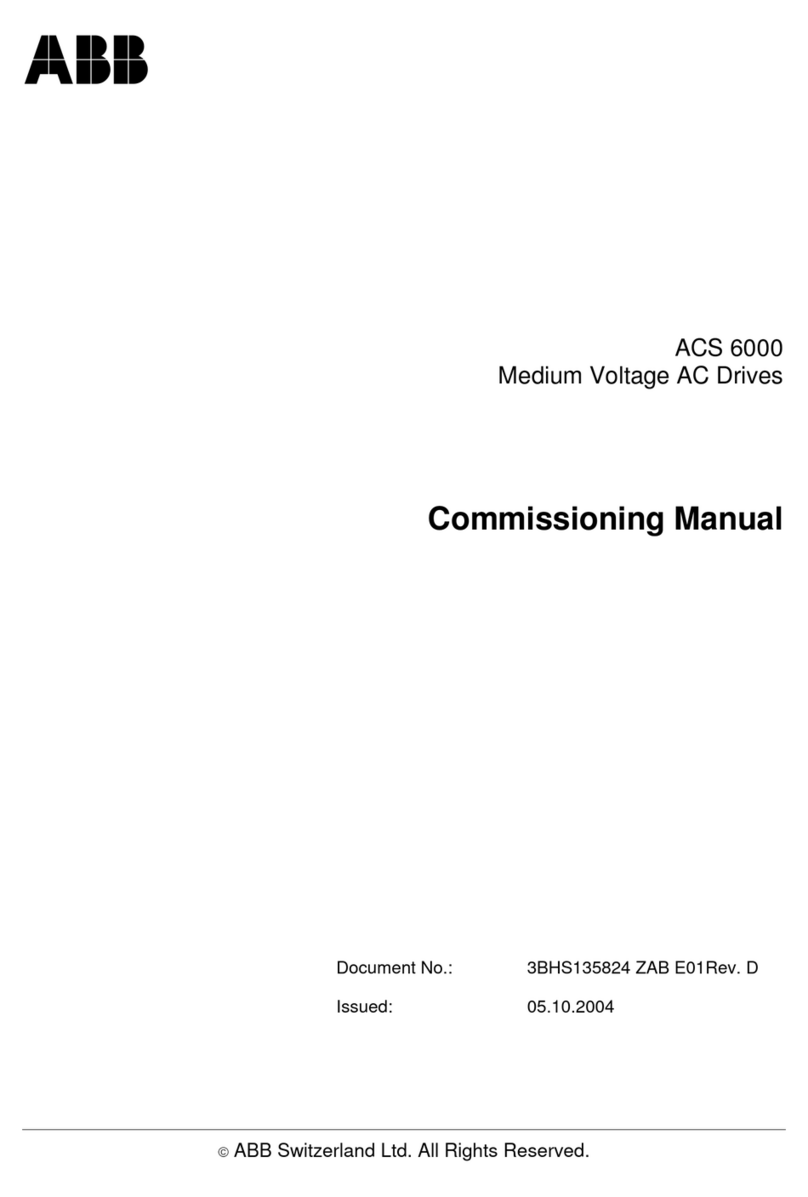
ABB
ABB ACS 6000 Commissioning manual

Medialon
Medialon Showmaster Series Hardware manual

Ribind
Ribind MAGIC 105 Operating and installation instructions
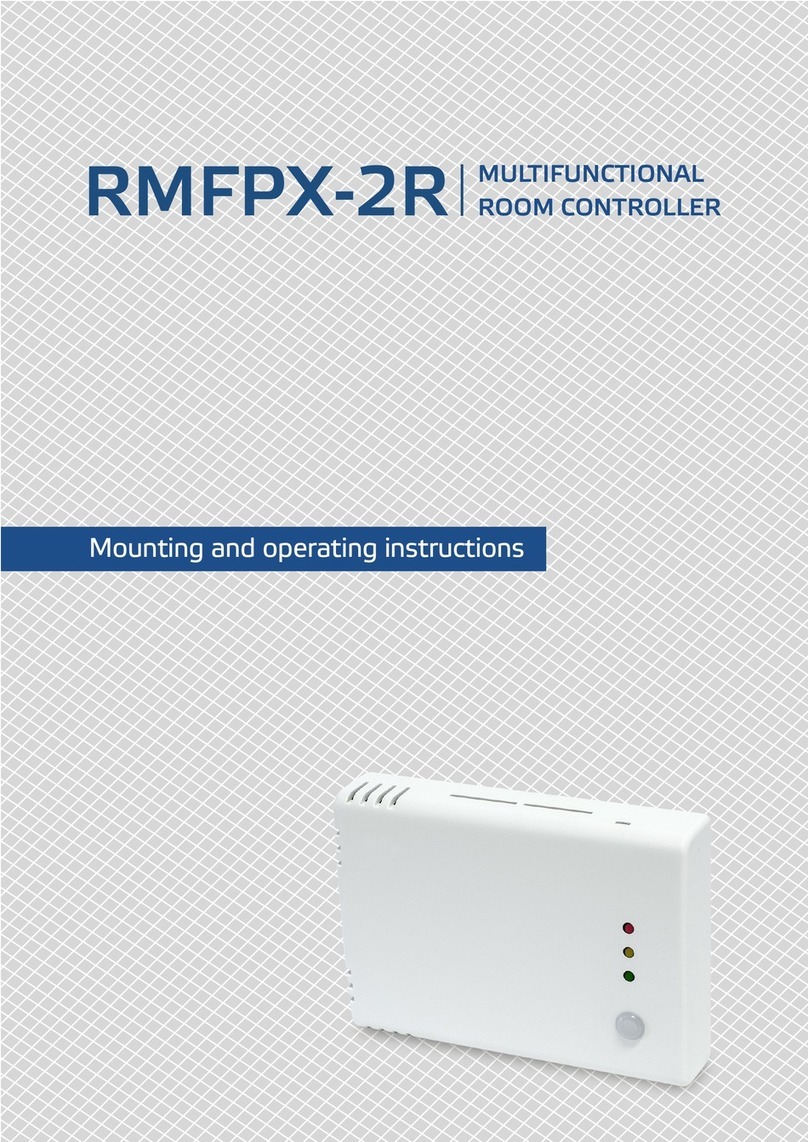
Sentera Controls
Sentera Controls RMFPX-2R Mounting and operating instructions

adept technology
adept technology SmartController EX user guide