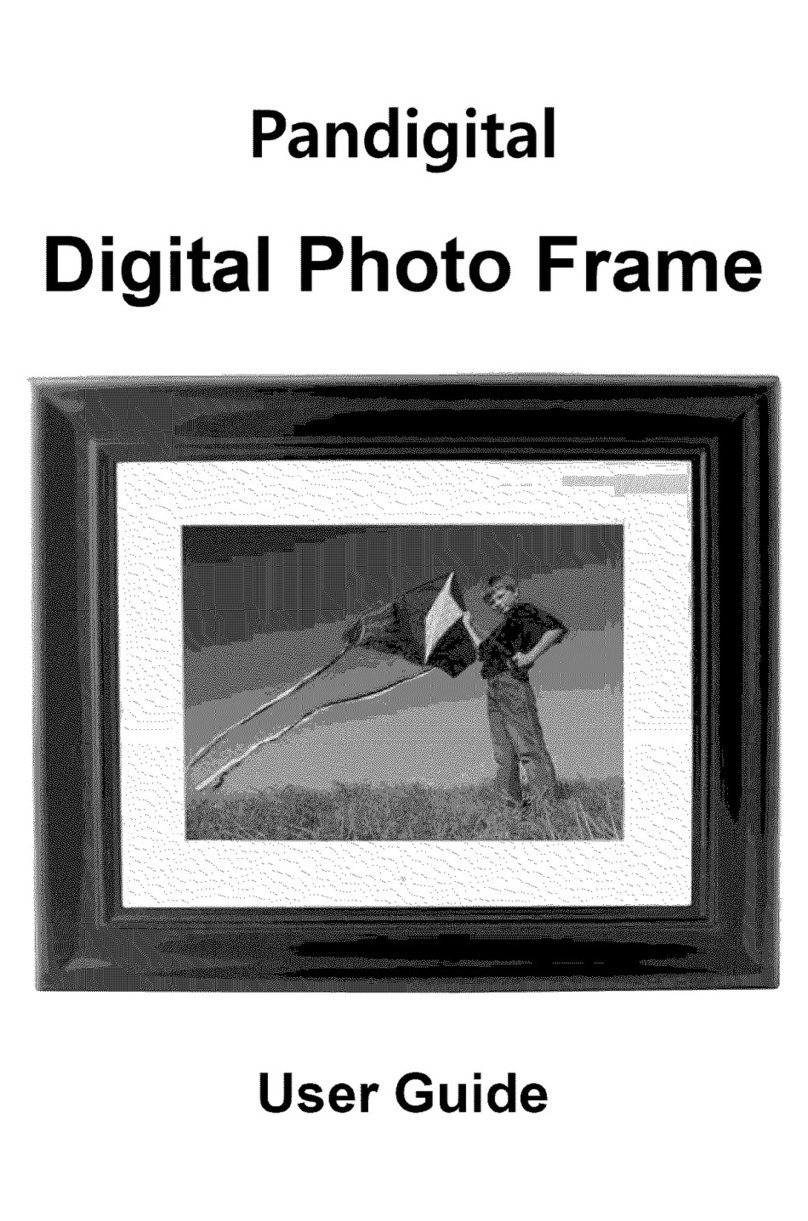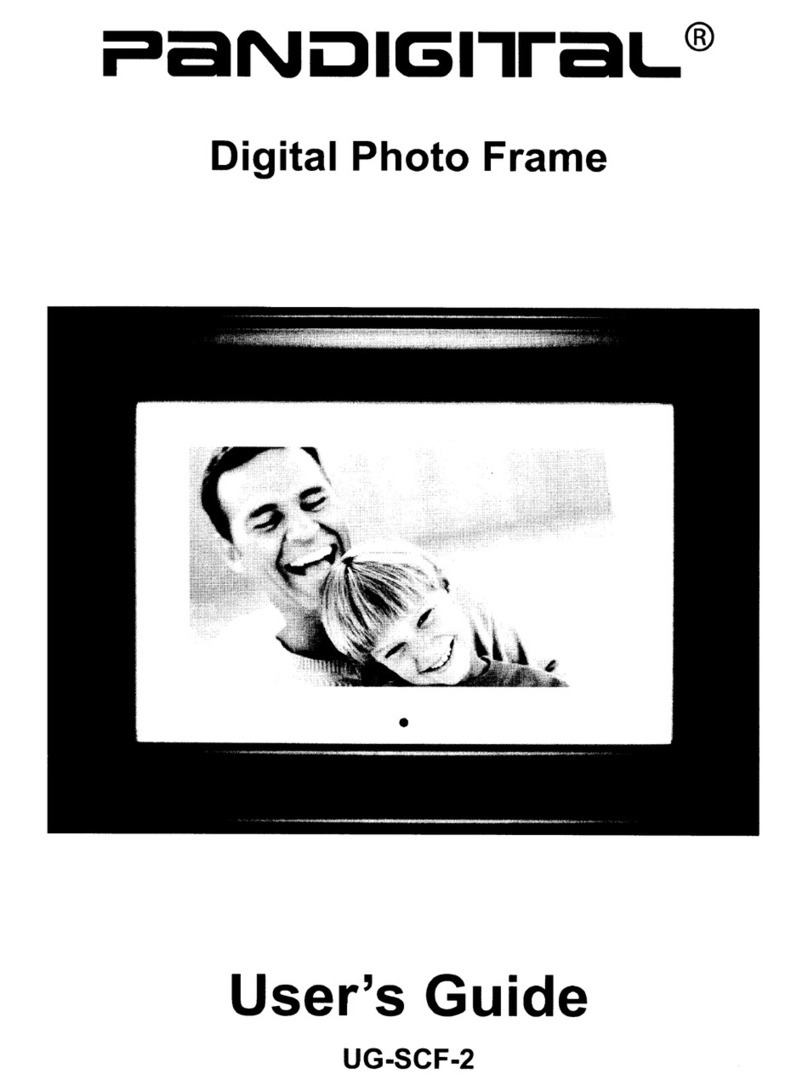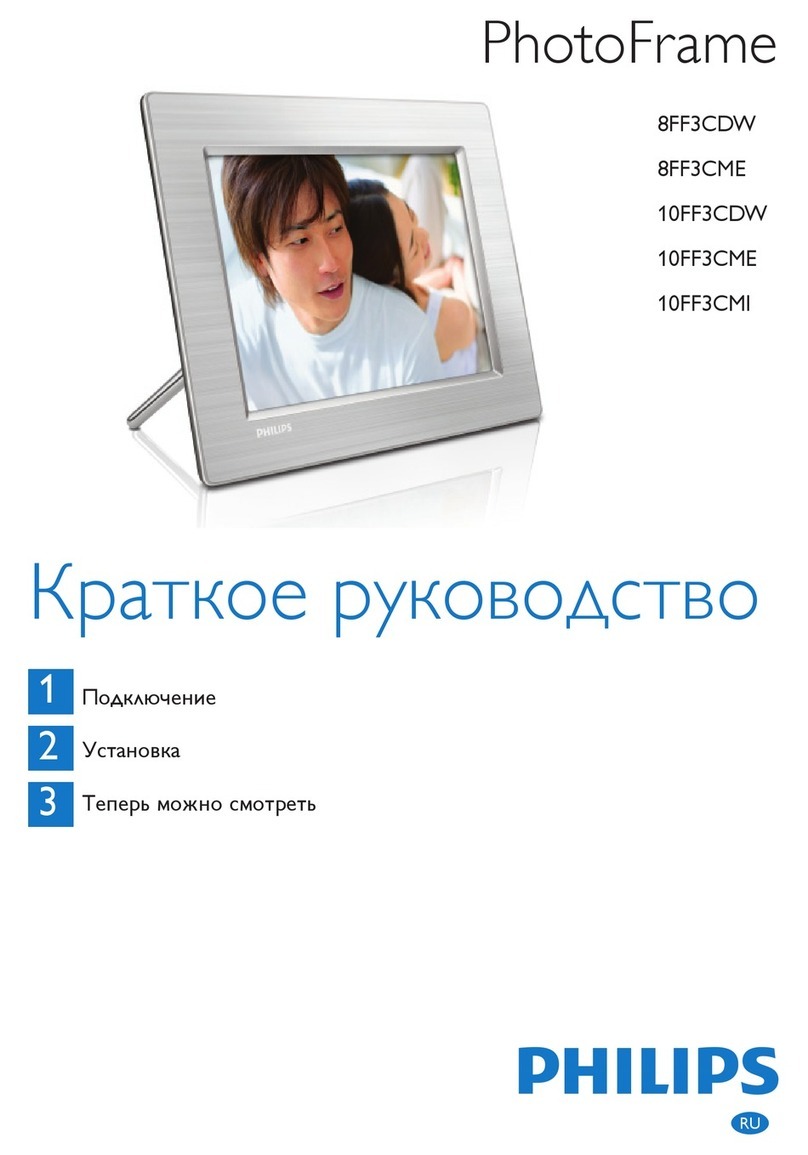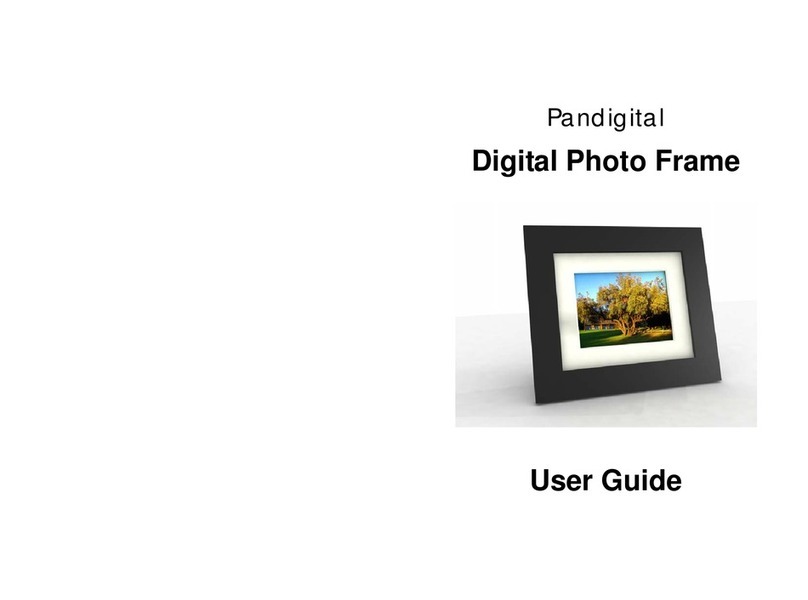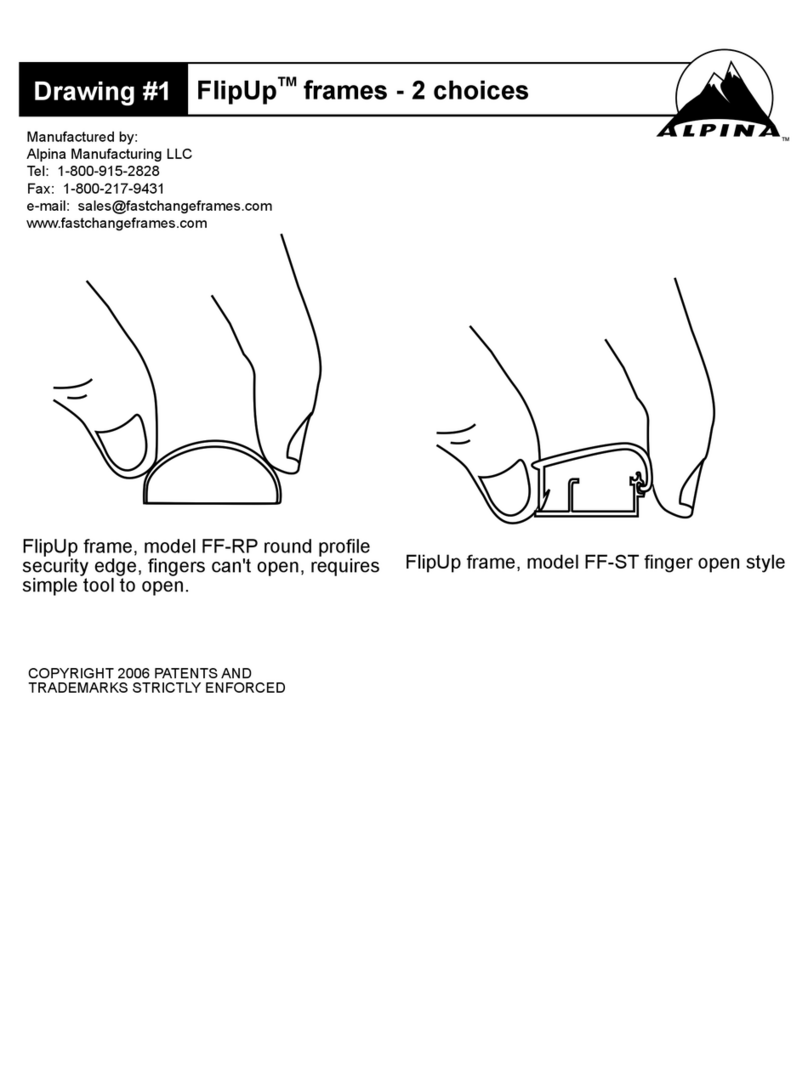3
Table of Contents
English
Introduction.......................................................................................................................................................................... 5
Compatible Memory Cards.............................................................................................................................................................................5
What’s in the Box............................................................................................................................................................................................5
Overview of the DPF............................................................................................................................................................ 5
Remote Control.................................................................................................................................................................... 5
Control Buttons on DPF...................................................................................................................................................... 6
Getting Started..................................................................................................................................................................... 6
The HOME Screen................................................................................................................................................................ 6
Setup Menu Overview.......................................................................................................................................................... 6
About Selecting Options..................................................................................................................................................... 7
Select Media Source............................................................................................................................................................ 7
Personalized Digital Greeting Card.................................................................................................................................... 7
The Virtual Keyboard......................................................................................................................................................................................7
Enter Greeting ................................................................................................................................................................................................8
Assign Personal Background Image..............................................................................................................................................................8
PHOTOS................................................................................................................................................................................ 8
Photo Thumbnails...........................................................................................................................................................................................8
View Individual Photo during a Slideshow .....................................................................................................................................................8
Adjust Screen Colors......................................................................................................................................................................................9
Optimal Image Display ...................................................................................................................................................................................9
Photo Import Method......................................................................................................................................................................................9
Display Current Time with Photos..................................................................................................................................................................9
Display Photo File Date/Time Stamp with Photos .........................................................................................................................................9
Import Photos into Internal Memory...............................................................................................................................................................9
Delete Photos from Internal Memory .............................................................................................................................................................9
PHOTO SLIDESHOWS....................................................................................................................................................... 10
Slideshow of Photos in Internal Memory......................................................................................................................................................10
Slideshow of Photos on your Media Source ................................................................................................................................................10
Pause a Slideshow.......................................................................................................................................................................................10
Slideshow Folders ........................................................................................................................................................................................10
Slideshow Background Music ......................................................................................................................................................................11
Set Slideshow Music Mode ..........................................................................................................................................................................11
Set Slideshow Interval..................................................................................................................................................................................11
Set Slideshow Transition..............................................................................................................................................................................11
Set Slideshow Shuffle...................................................................................................................................................................................11
MUSIC.................................................................................................................................................................................. 11
Select Media Source for Music.....................................................................................................................................................................11
Playing Music Only.......................................................................................................................................................................................12
Music Repeat Mode......................................................................................................................................................................................12
Import Music Files into Internal Memory......................................................................................................................................................12
Delete Music Files from the Internal Memory ..............................................................................................................................................12
VIDEOS................................................................................................................................................................................ 12
Select Media Source for Videos...................................................................................................................................................................12
Watch a Video ..............................................................................................................................................................................................12
Video Repeat Mode......................................................................................................................................................................................12
Import Video Files into Internal Memory ......................................................................................................................................................13
Delete Videos from the Internal Memory......................................................................................................................................................13
CALENDAR/CLOCK........................................................................................................................................................... 13
Select Media Source for Calendar Slideshow..............................................................................................................................................13
Set Schedule ................................................................................................................................................................................................13