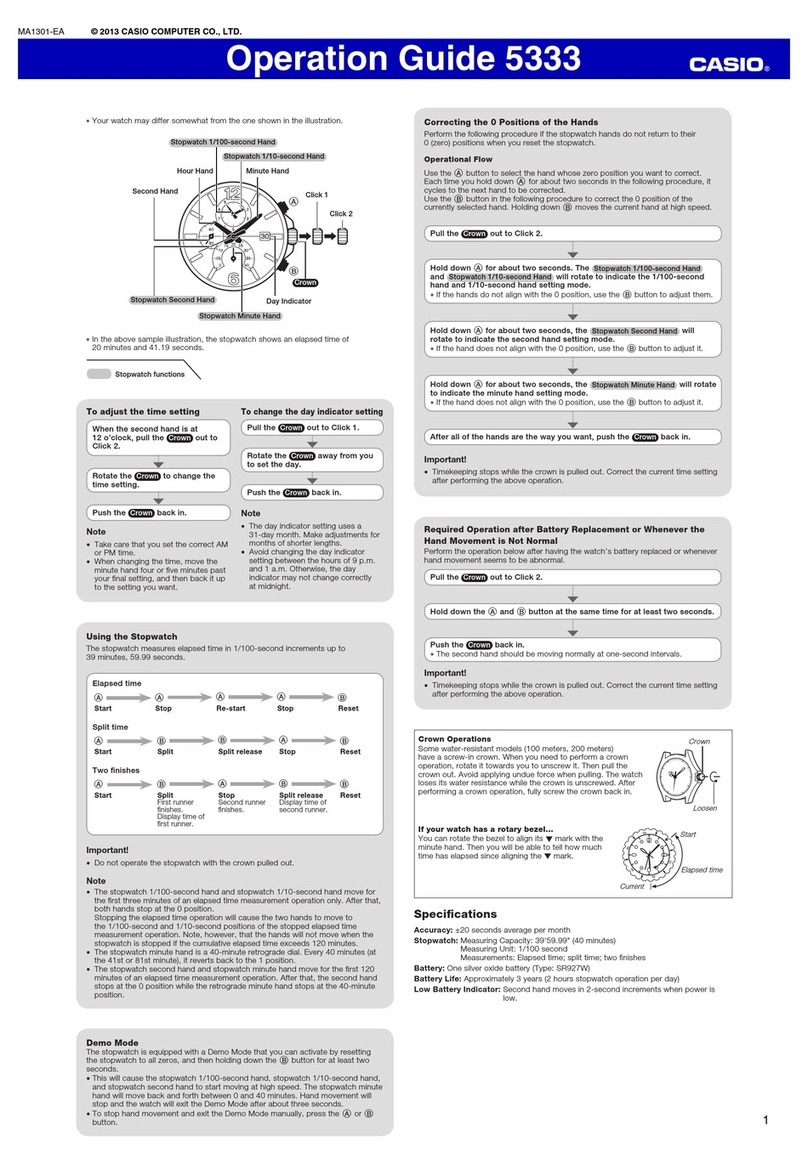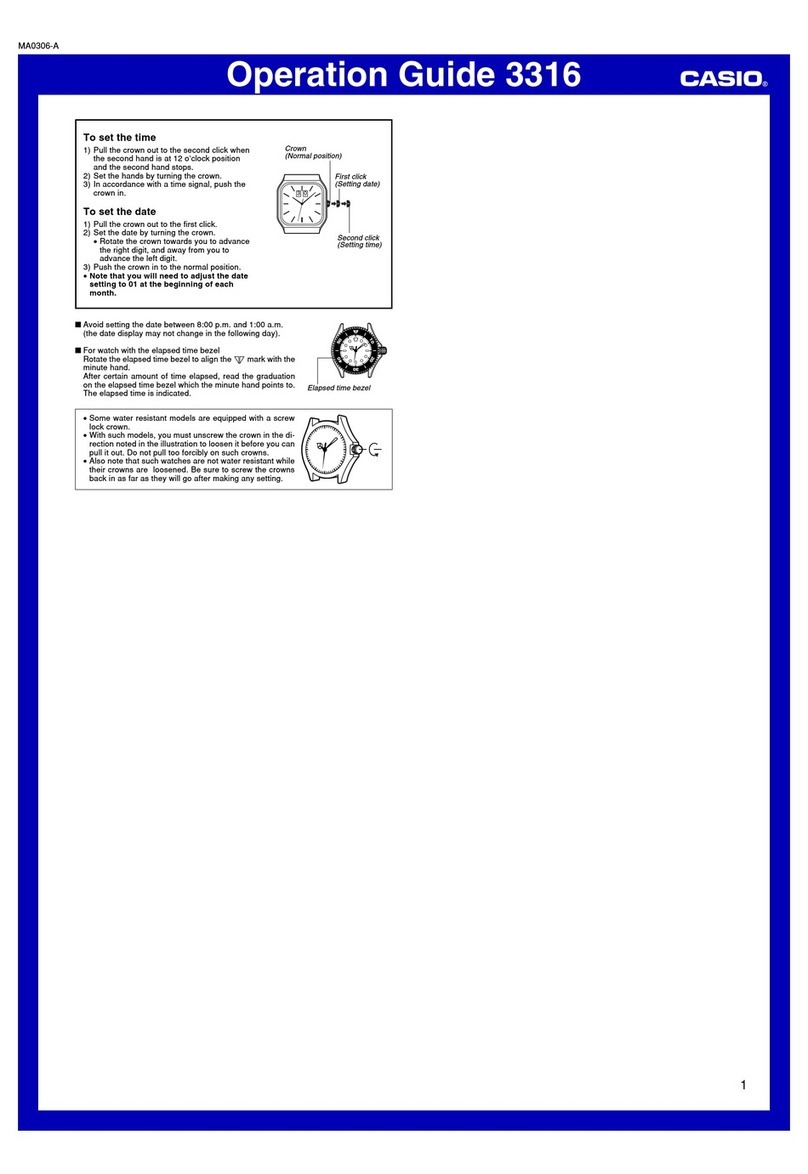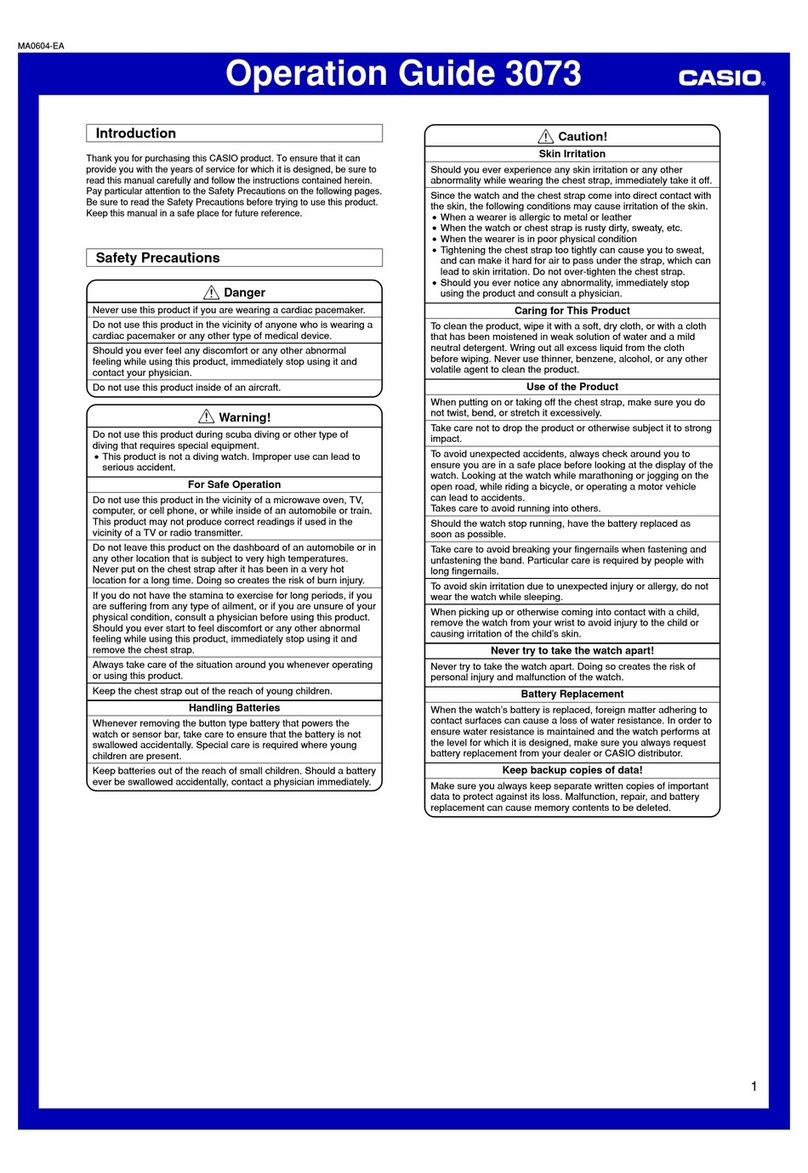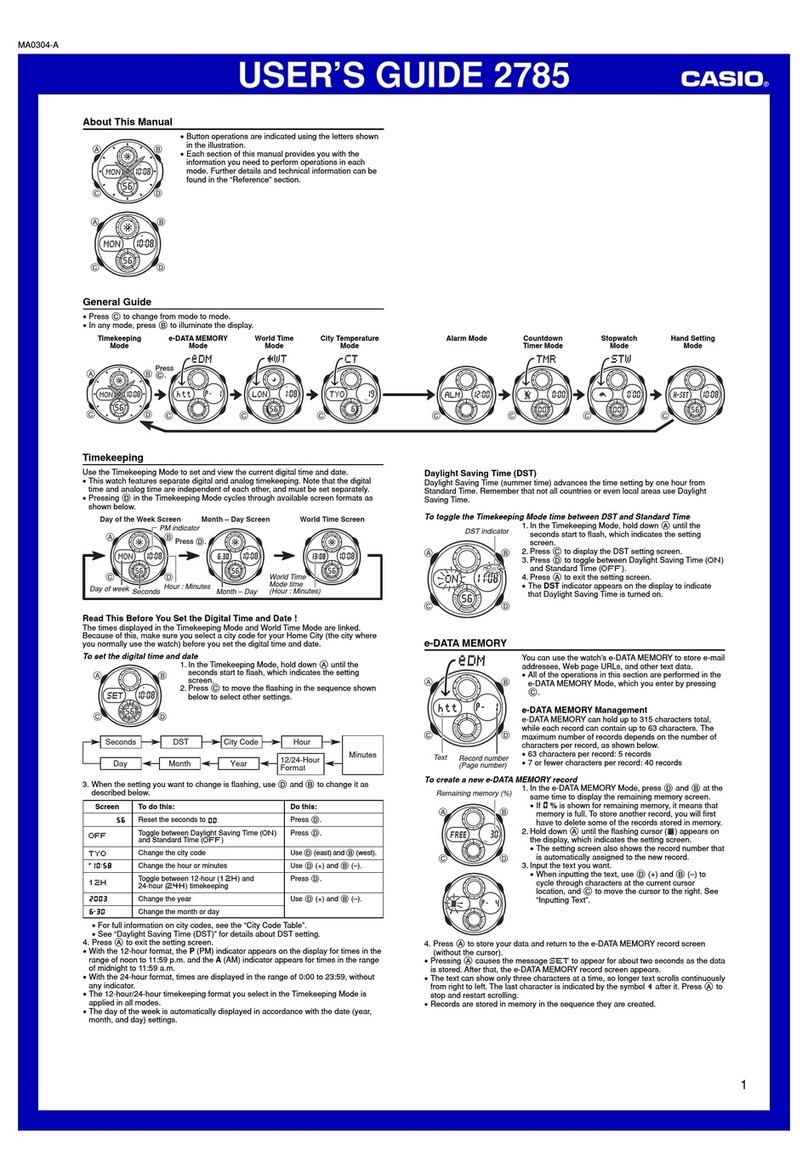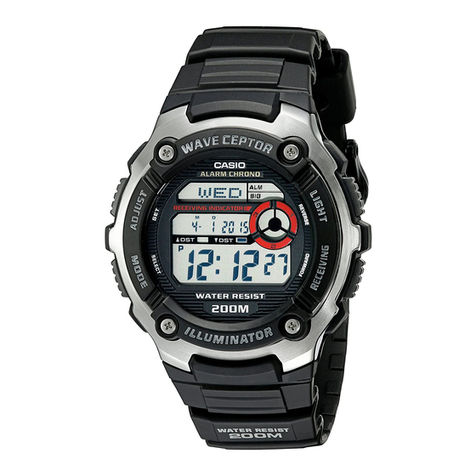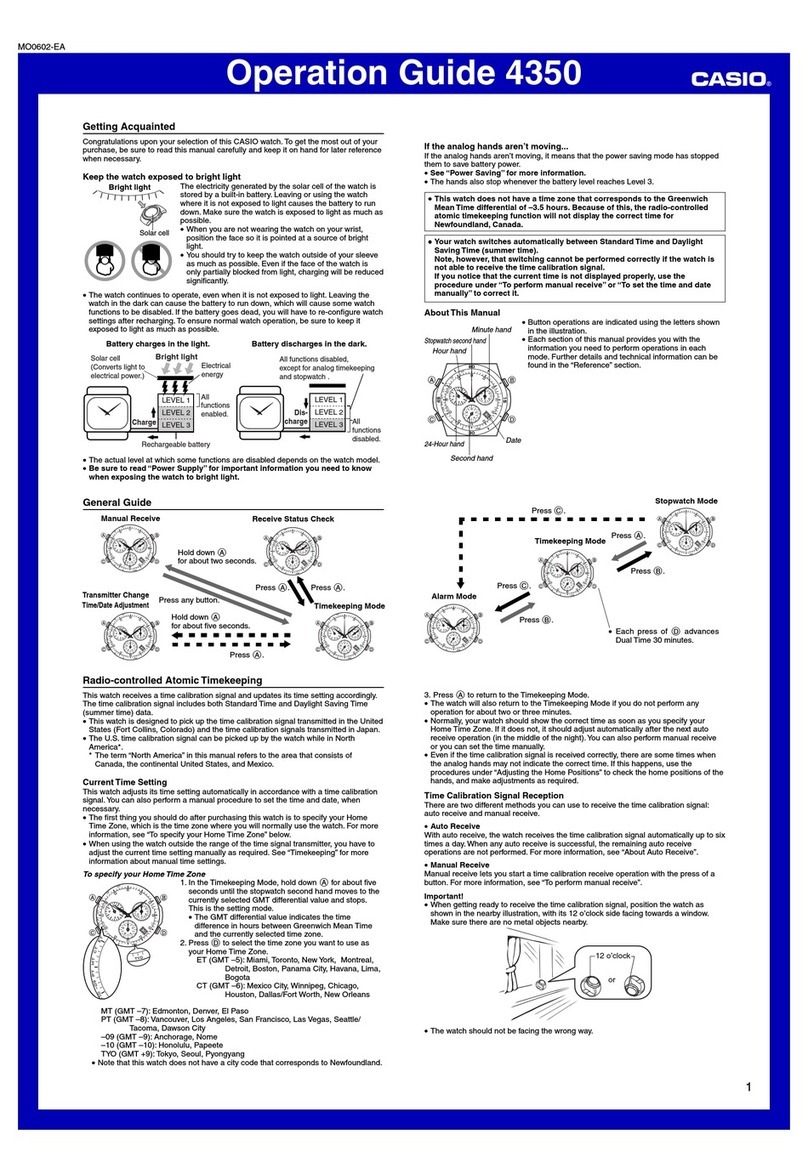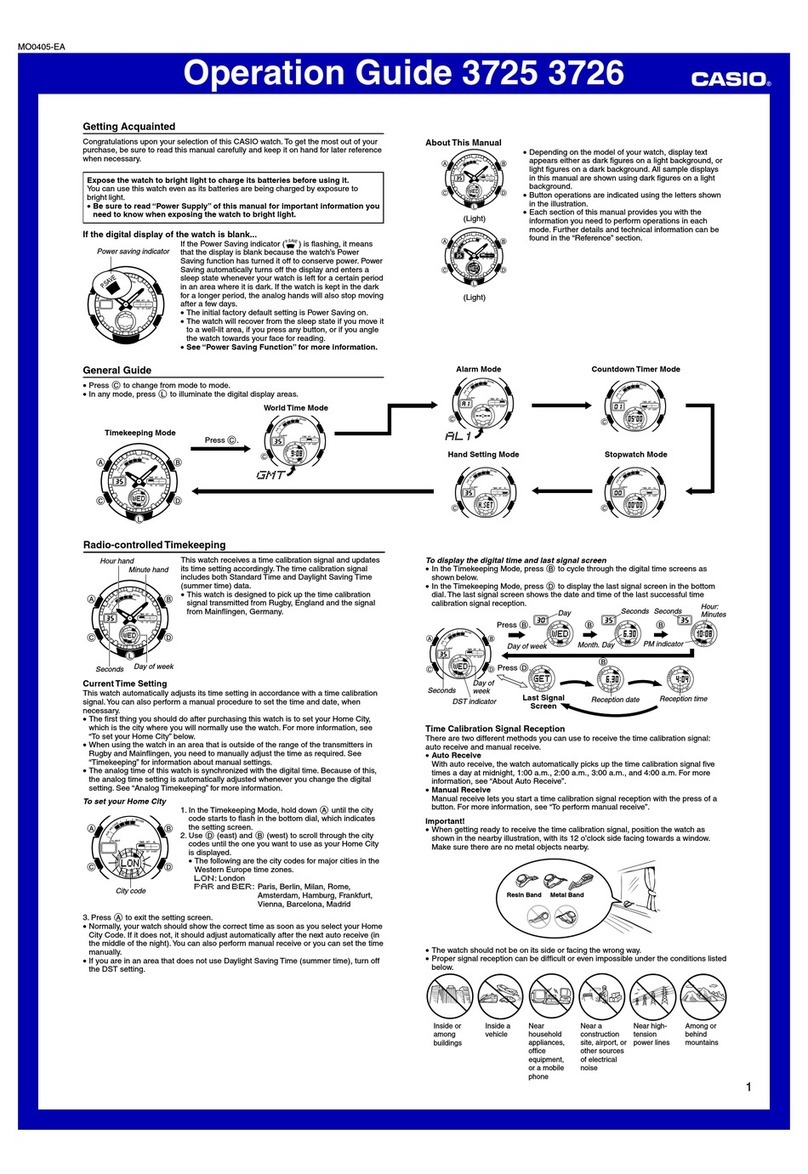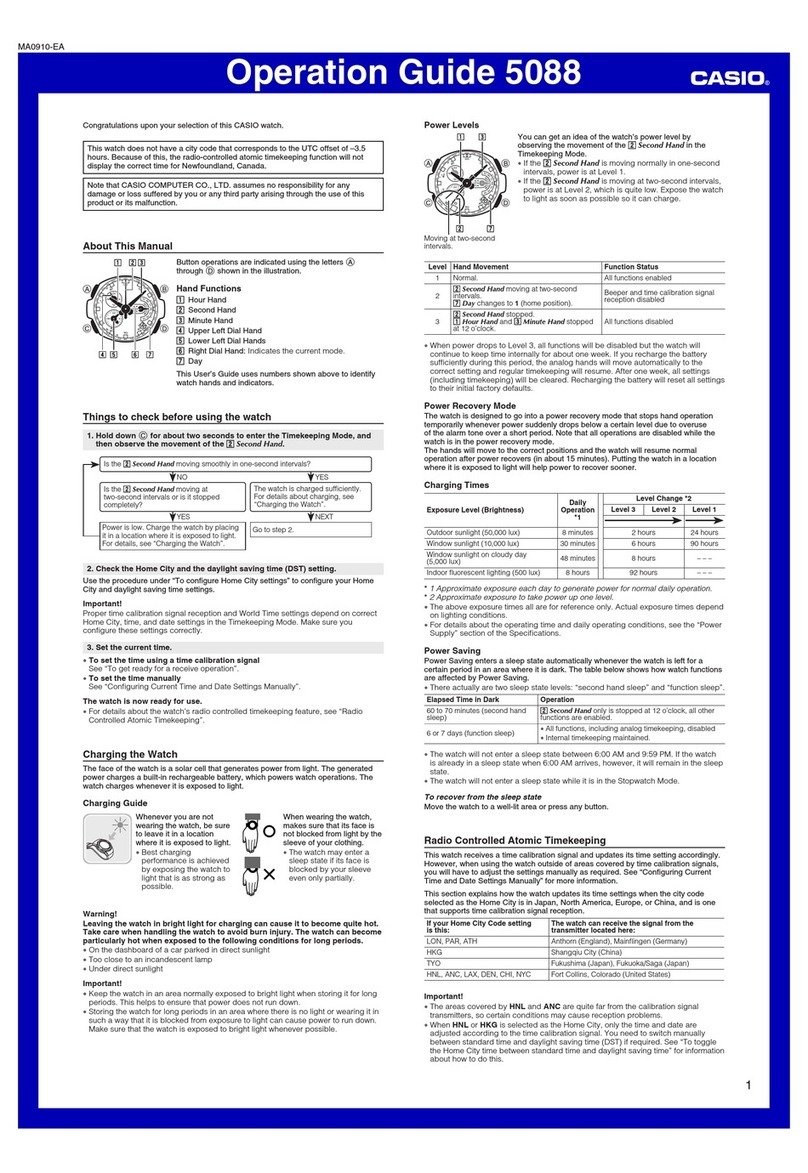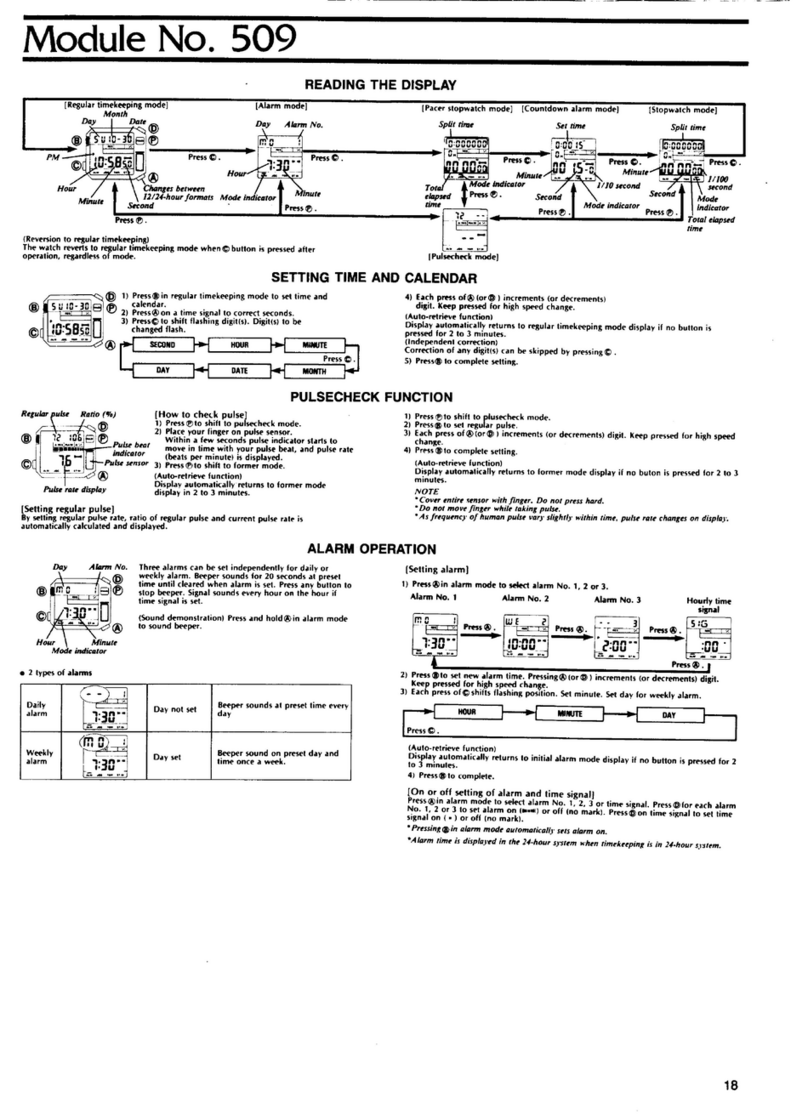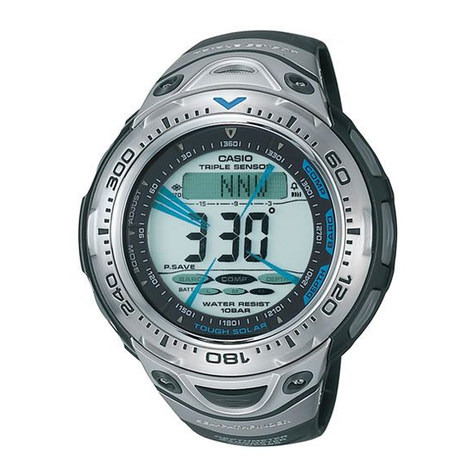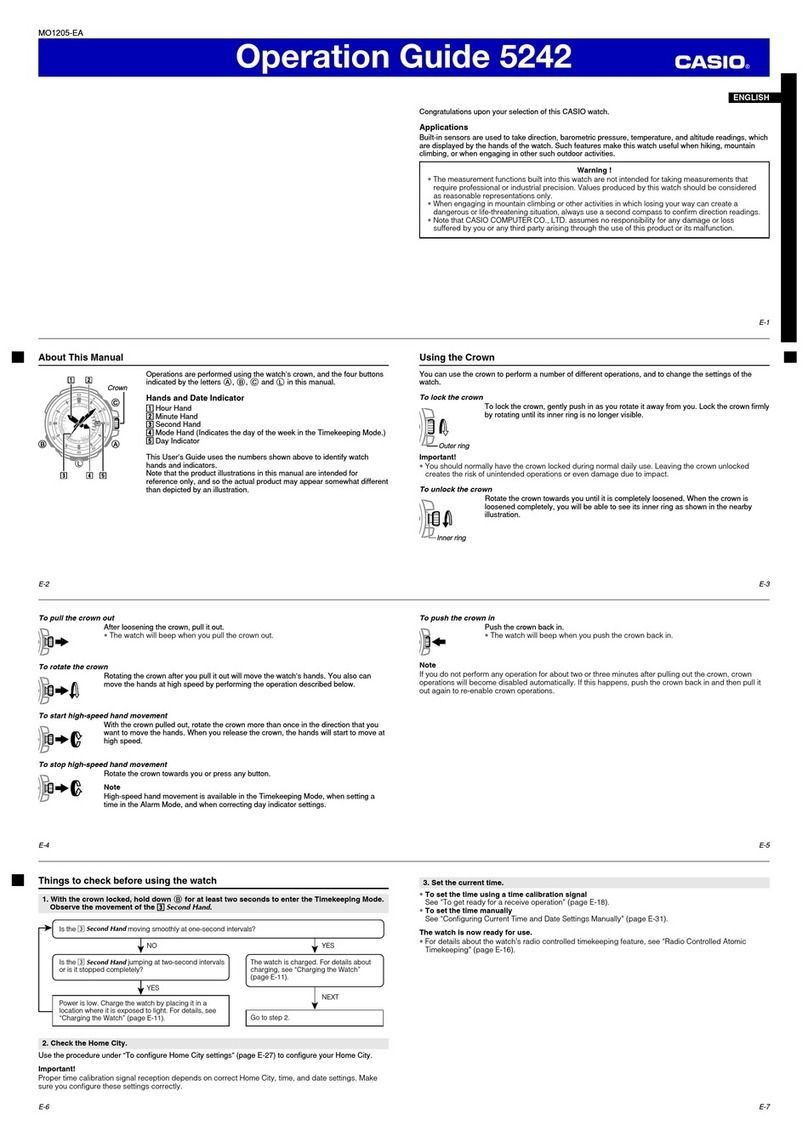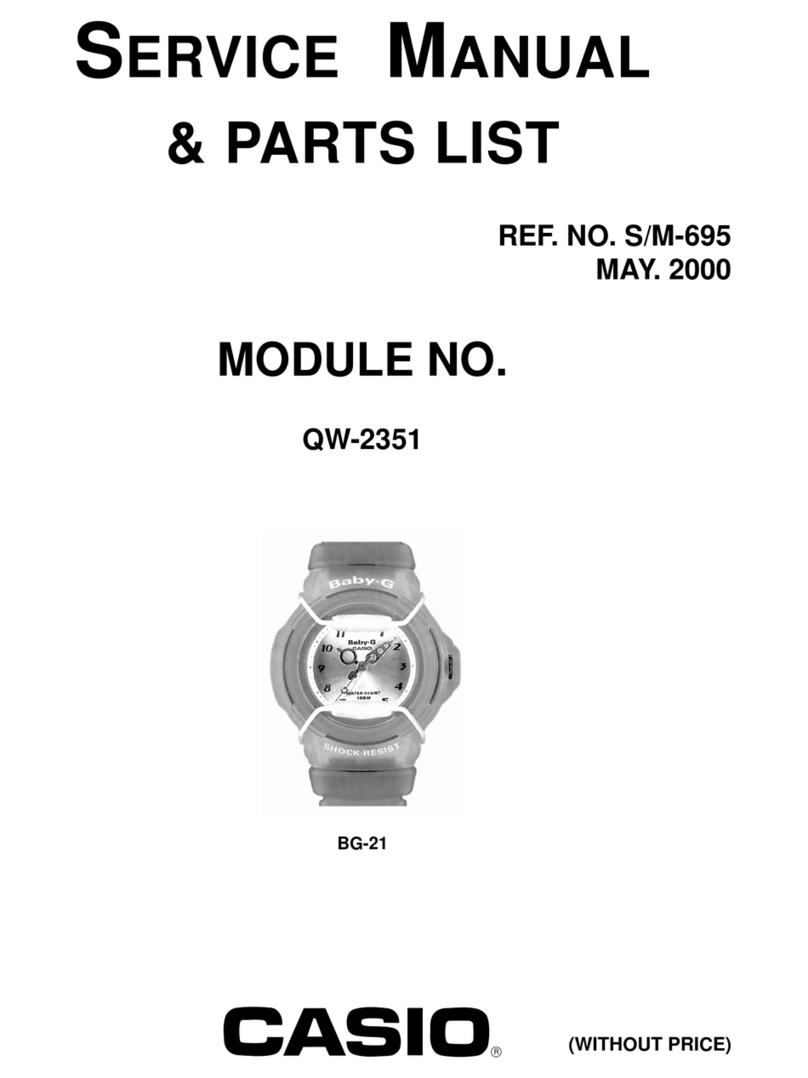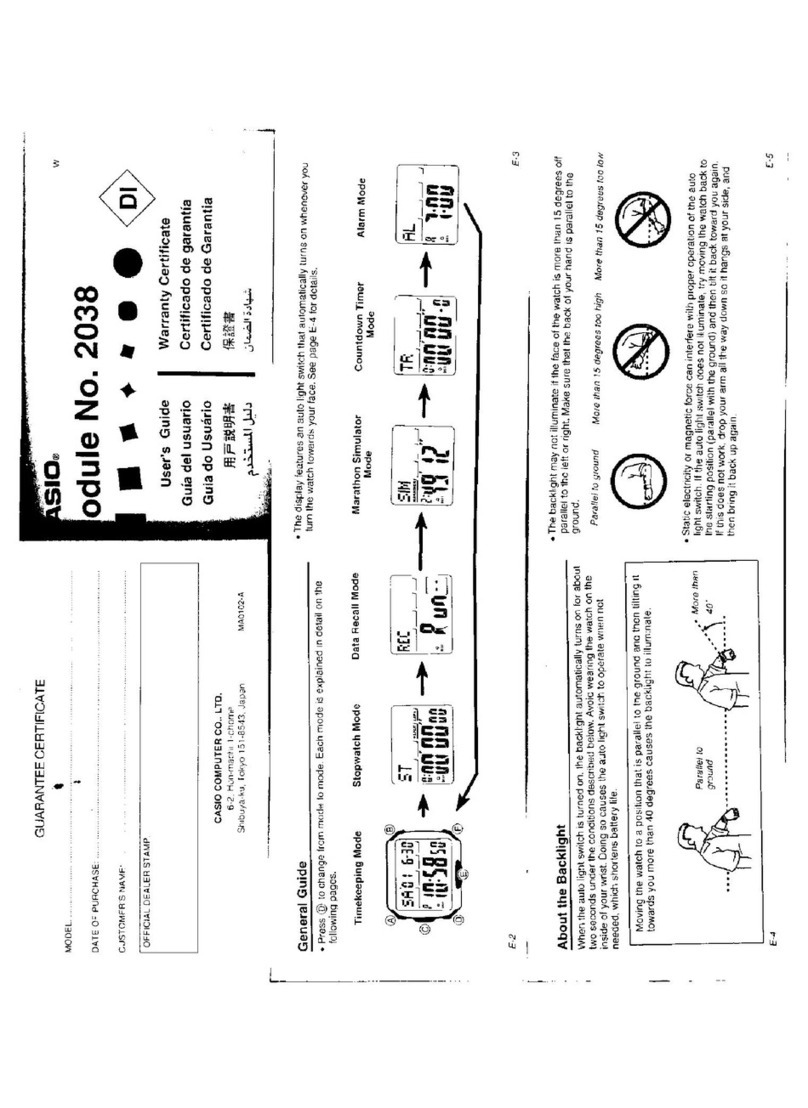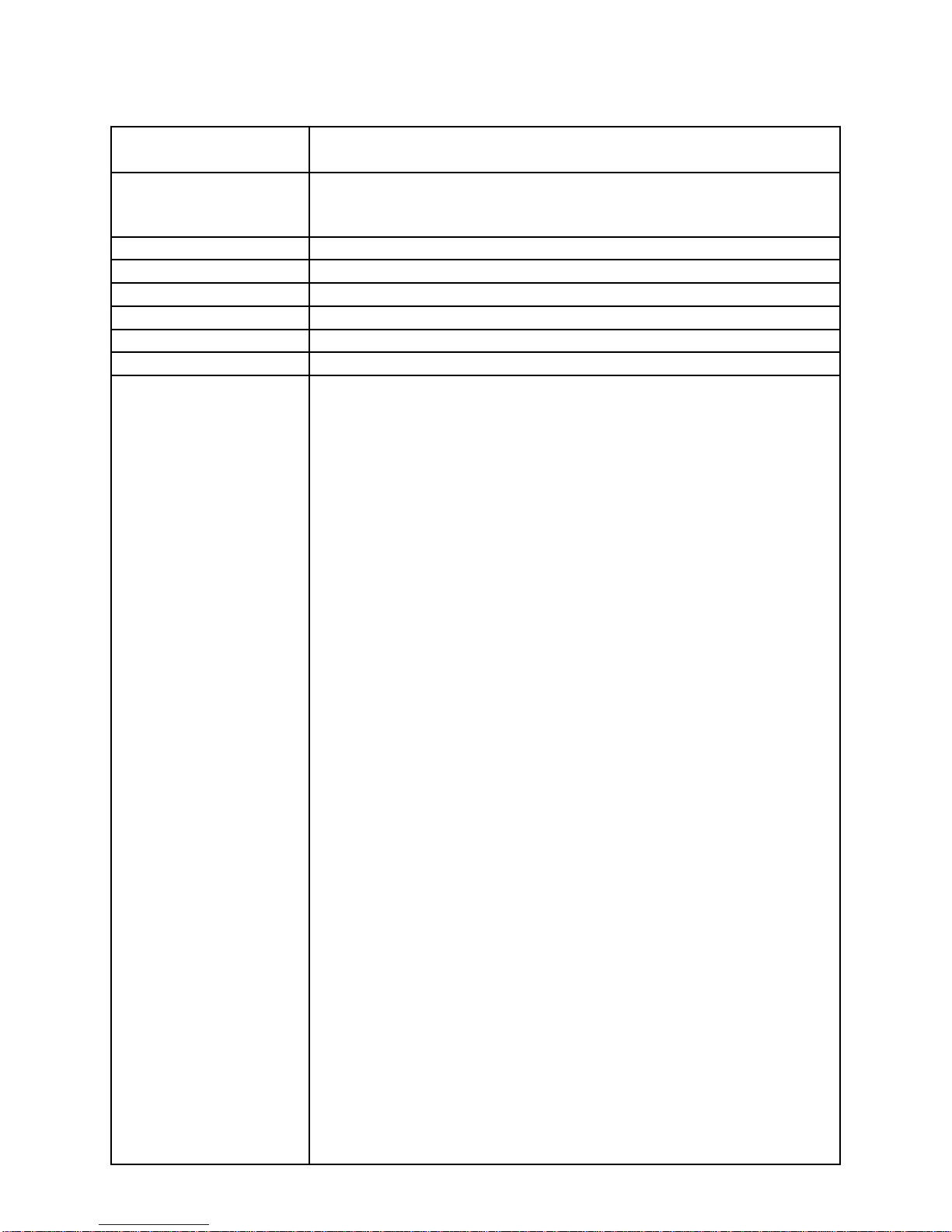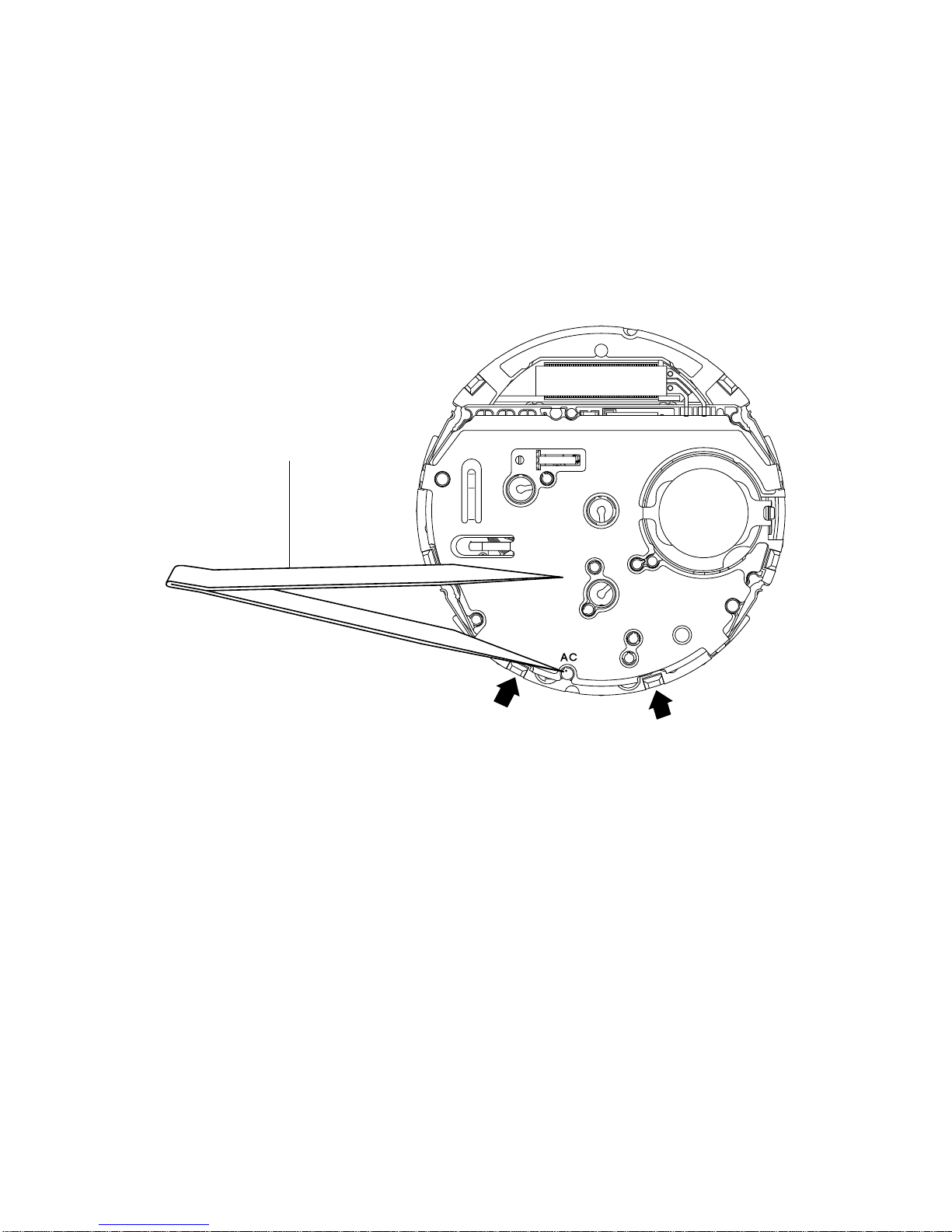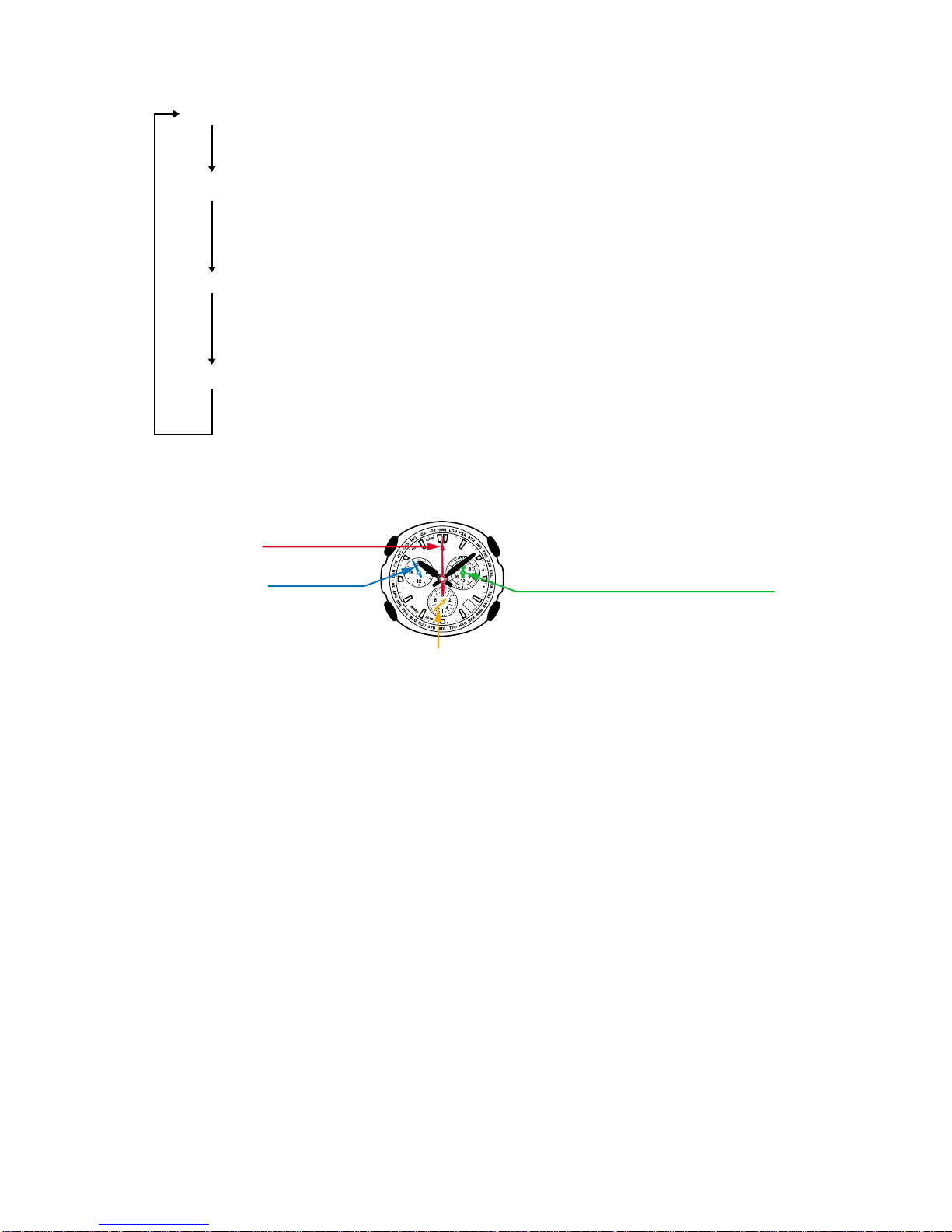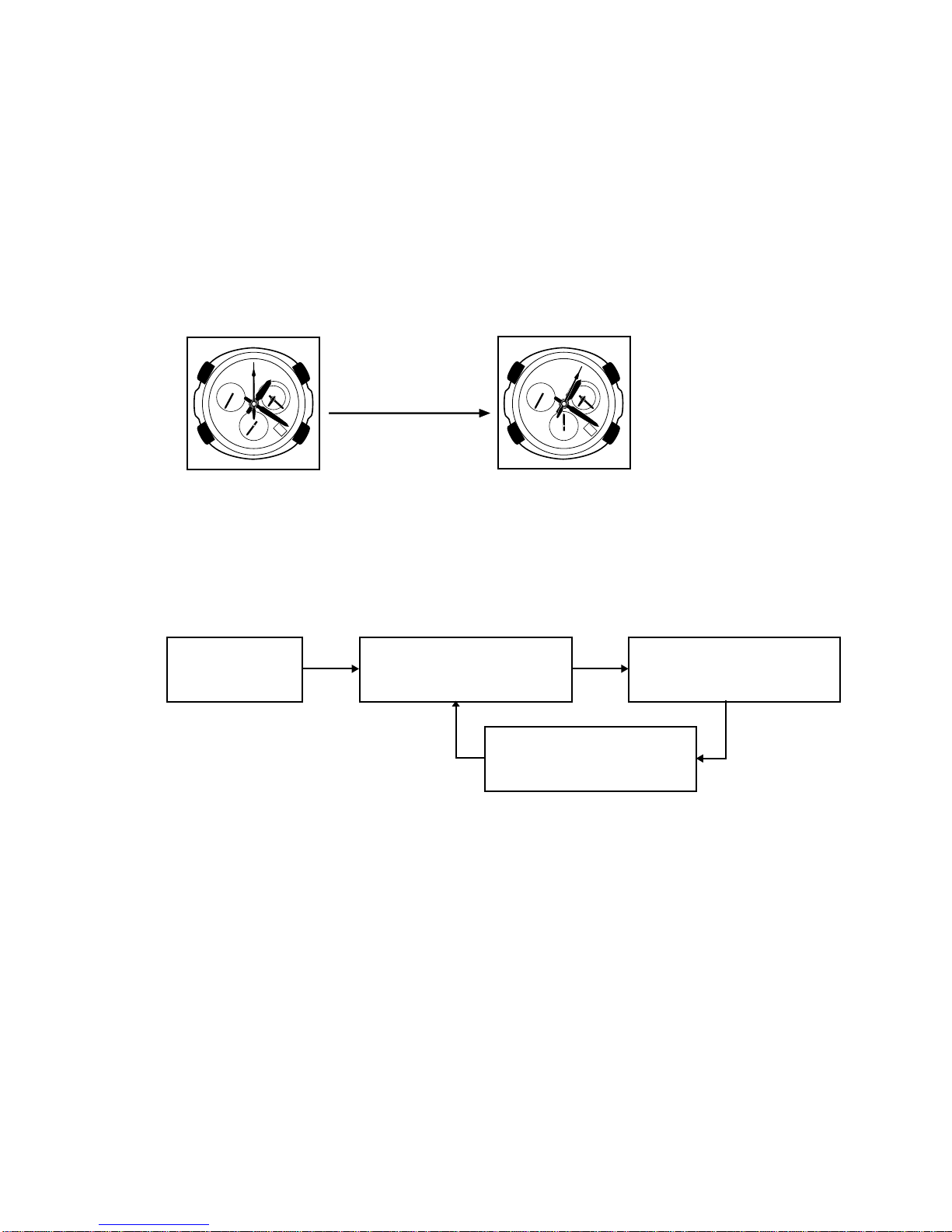—7 —
3. Operation after AC
Set the second hand and the indicator hand
Set the second hand with D(fast forward available), set the indicator hand with B(fast
forward available)
Set the hour and minute hands and the 24-hour hand
Dfor normal rotation (fast forward available), Bfor reverse rotation (fast forward available)
*When choosing reverse rotation, go some pulse over your setting position, and then adjust
choosing normal rotation. (Considering backlash)
Set the chronograph hour and minute hands
Dfor normal rotation (fast forward available), Bfor reverse rotation (fast forward available)
*When choosing reverse rotation, go some pulse over your setting position, and then adjust
choosing normal rotation. (Considering backlash)
Adjust the calendar.
Dfor normal rotation (fast forward available), Bfor reverse rotation (fast forward available)
Be sure the measure of the date indicator, "1" is in the frame.
(Try to set it as center as possible.)
Press Ato go back to the noemal timekeeping mode. (It will move to the current time counting from
the AC moment as 00 hour 00 minute.)
C
C
C
4. How to measure consumption current
This model starts correct positioning of the second hand in the H-SET mode immediately after AC.
When it is functioning, the value of consumption current would be a little higher as the internal circuit
operation would be different from the usual status.
To measure a correct consumption current value, operate as follows.
Hold down Dand turn on the AC, and then let Dgo.
*After the operation above is finished, measure within one minute.
5-2 ACCURACY CHECKING, SOLAR CELL-PCB ASS'Y CONTACT CHECKING
1) From the time mode, hold down Aand press D+ C. The indicator hand moves to 0-second
position.
2) Press Dbutton at the accuracy checking mode (only the second hand in operation.)
3) Press Dbutton at the solar cell-PCB ass’y contact mode (The indicator hand bright: 40 seconds,
dark: 55 seconds)
4) Any key to return to the normal timekeeping mode.
30
Indicator hand
24-hour hand
Second hand
Chronograph hour and minute hands
C
B
D