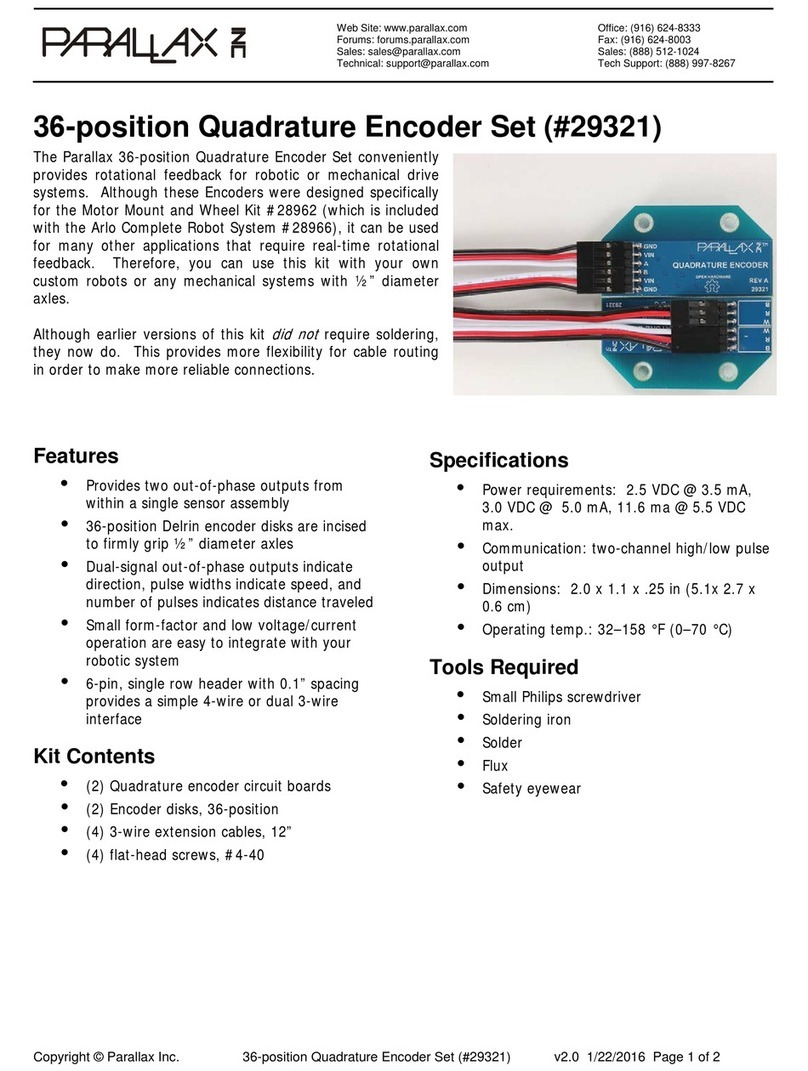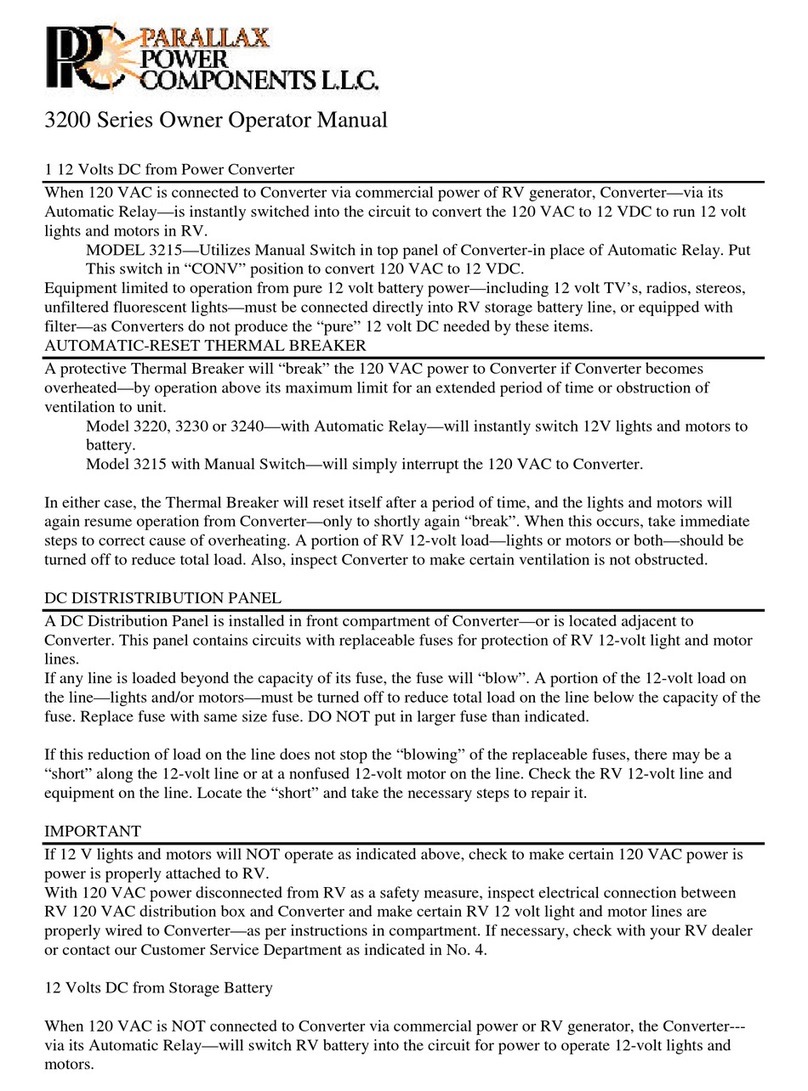3.Safety Information
3.1 General Safety Information
Only trained and authorised personnel should be permitted to work on this equipment. It is
assumed that those using this guide are competent to work on equipment of this nature and will
take appropriate precautions when working with the fault analysis guide.
All devices should be inspected upon receipt for signs of physical damage,which may in turn, affect
operational performance, or the overall safety of the unit. Any damaged items should be returned
to Parallax Digital Technologies Ltd for safety checks.
Parallax Digital Technologies accepts no responsibility for any injury or loss caused by unsafe or
inadequate working practices, or for work carried out by an unauthorised third party.
To prevent possible danger, damage, and bodily harm when handling the equipment, please
observe all warnings, cautions notices contained in this section. Failure to heed the following
danger, warnings, and cautionary statements could lead to serious injury or death.
3.2 DC Power Supply
The Unit should be mains-fed using an AC-DC Power Supply, as supplied using an appropriately
rated cable assembly, which is protected internally at the power supply device itself. If the device
is to be fed from an alternative power source, then the appropriate circuit protection device should
be used to ensure that the supply circuit is interrupted, in the event that a fault in the device causes
too much current to flow into it, causing an unsafe condition.
4.Packing List
The following items are included in the shipping carton:
•1 x PDT-DVC-8219-I –Industrial Video Converter
•1 x AC/DC Power Adapter –12VDC @1A –5.5mm/2.1mm DC Jack
•1 x Multicore Signal Cable
•1 x D-SUB 15 Connector
•Operation & Maintenance Manual (May be electronically supplied)
•Declaration of Conformity (May be electronically supplied)