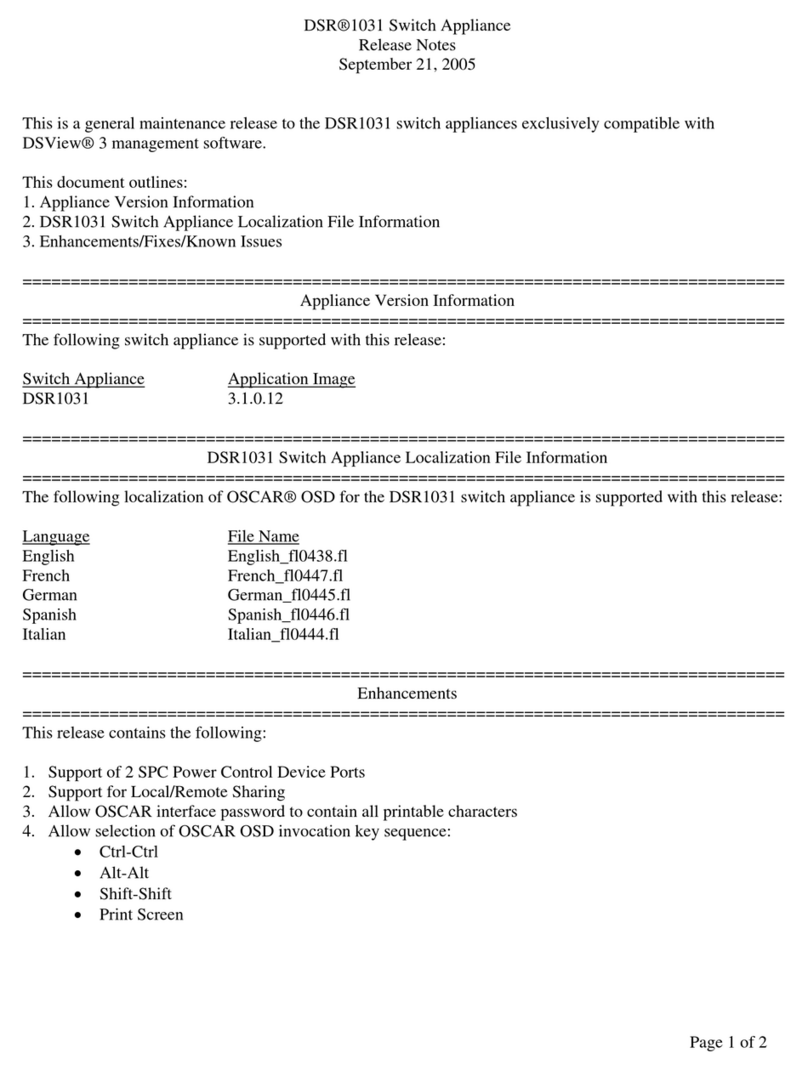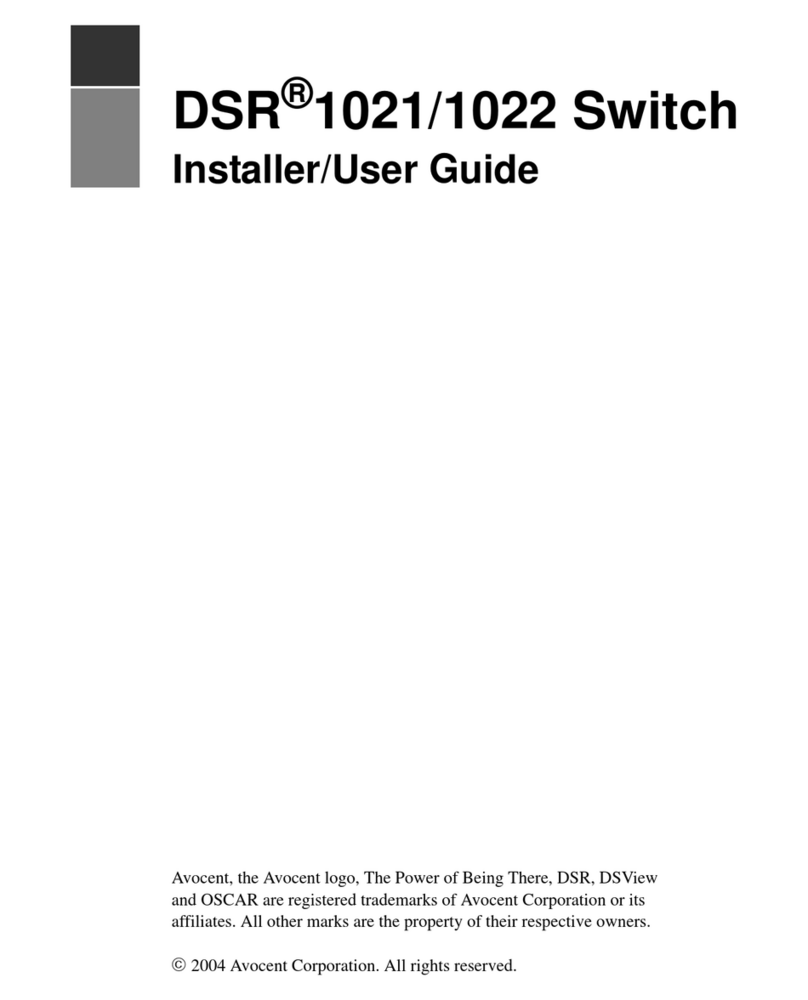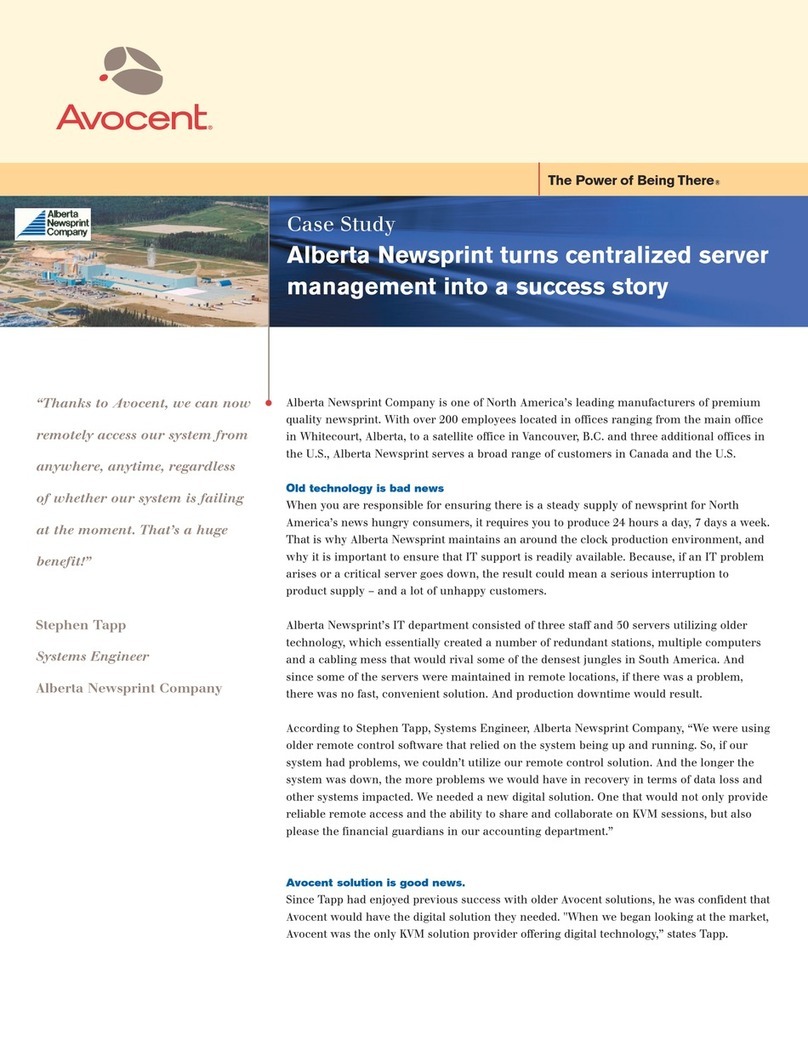Avocent DSR Series DSR1020 Instruction Manual
Other Avocent Switch manuals
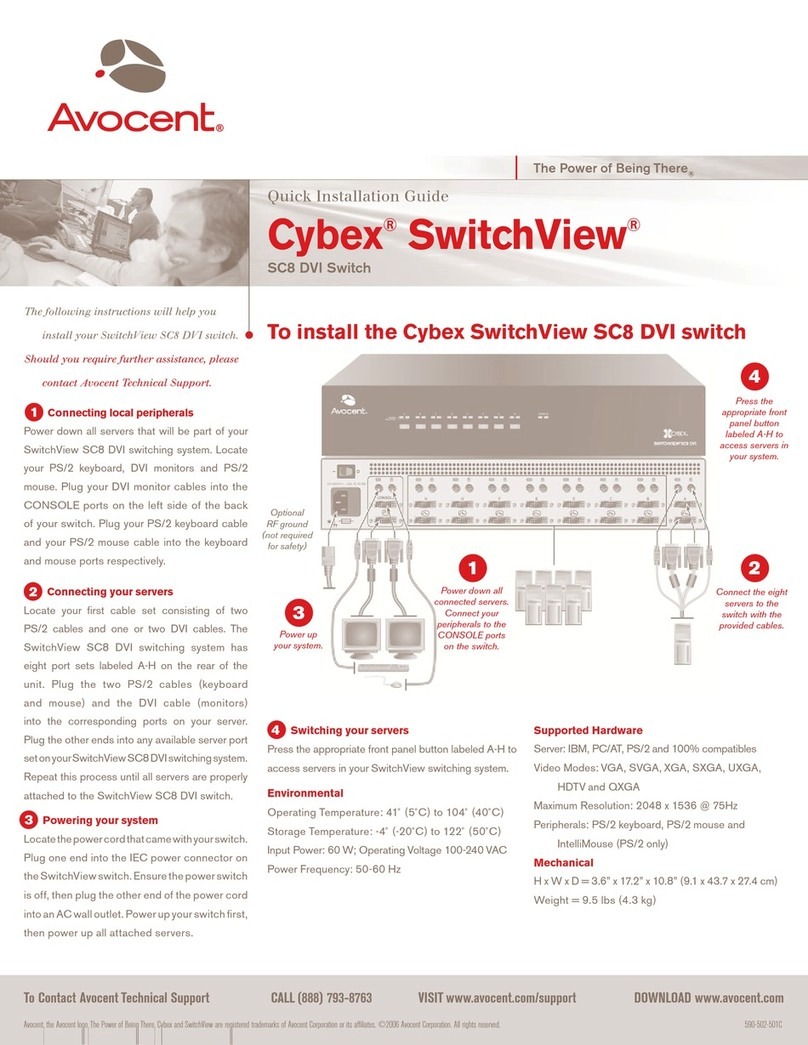
Avocent
Avocent Cybex SwitchView SC8 DVI User manual
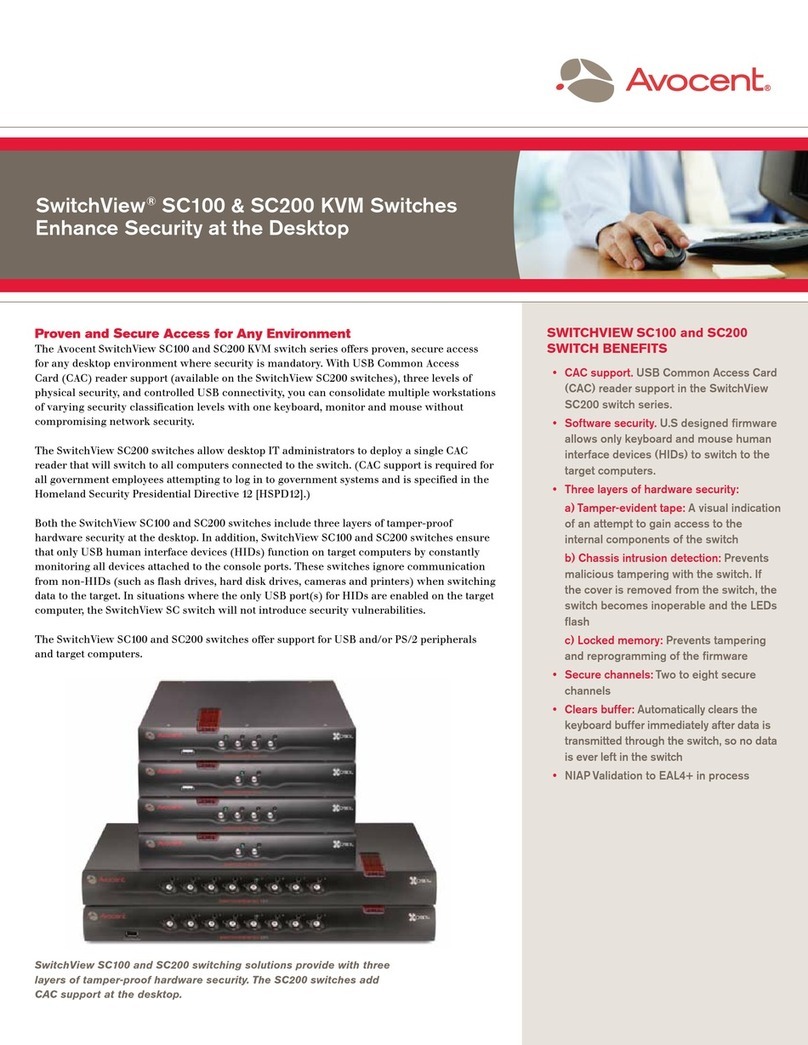
Avocent
Avocent SwitchView SC100 User manual
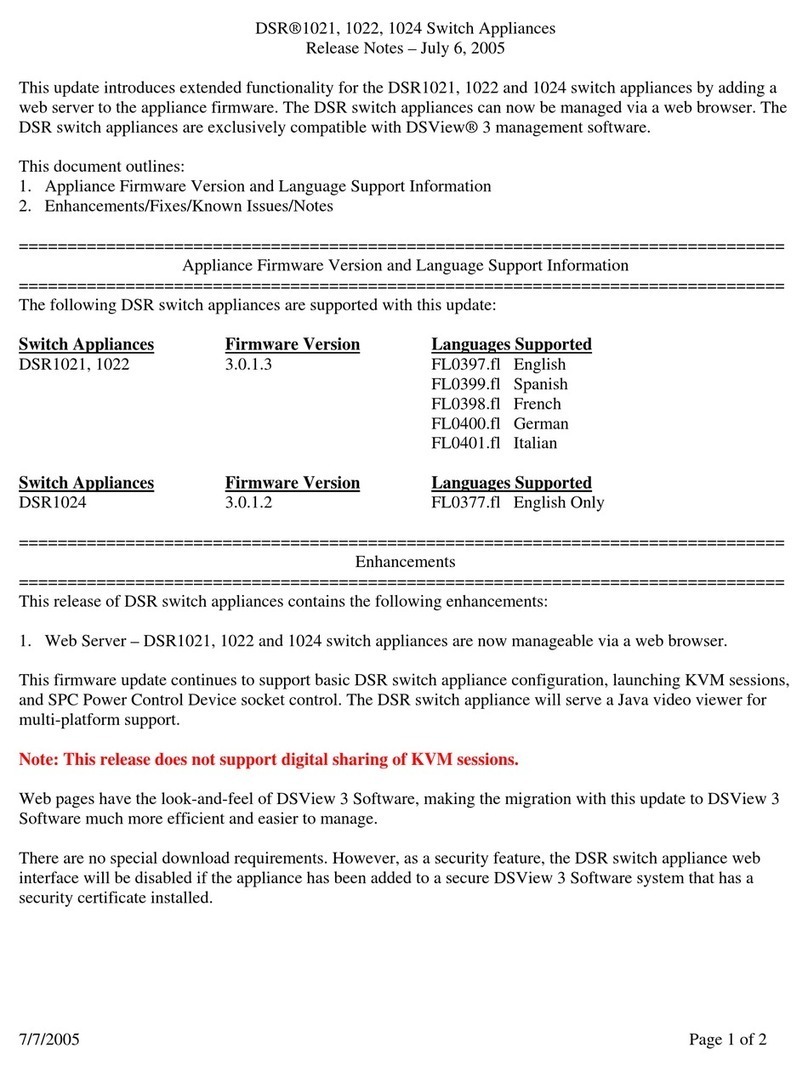
Avocent
Avocent DSR Series DSR1021 Instruction Manual

Avocent
Avocent DSR Series DSR1030 Installation and maintenance instructions

Avocent
Avocent ESP-4 MI Installation and maintenance instructions

Avocent
Avocent DSR Series DSR1010 Manual
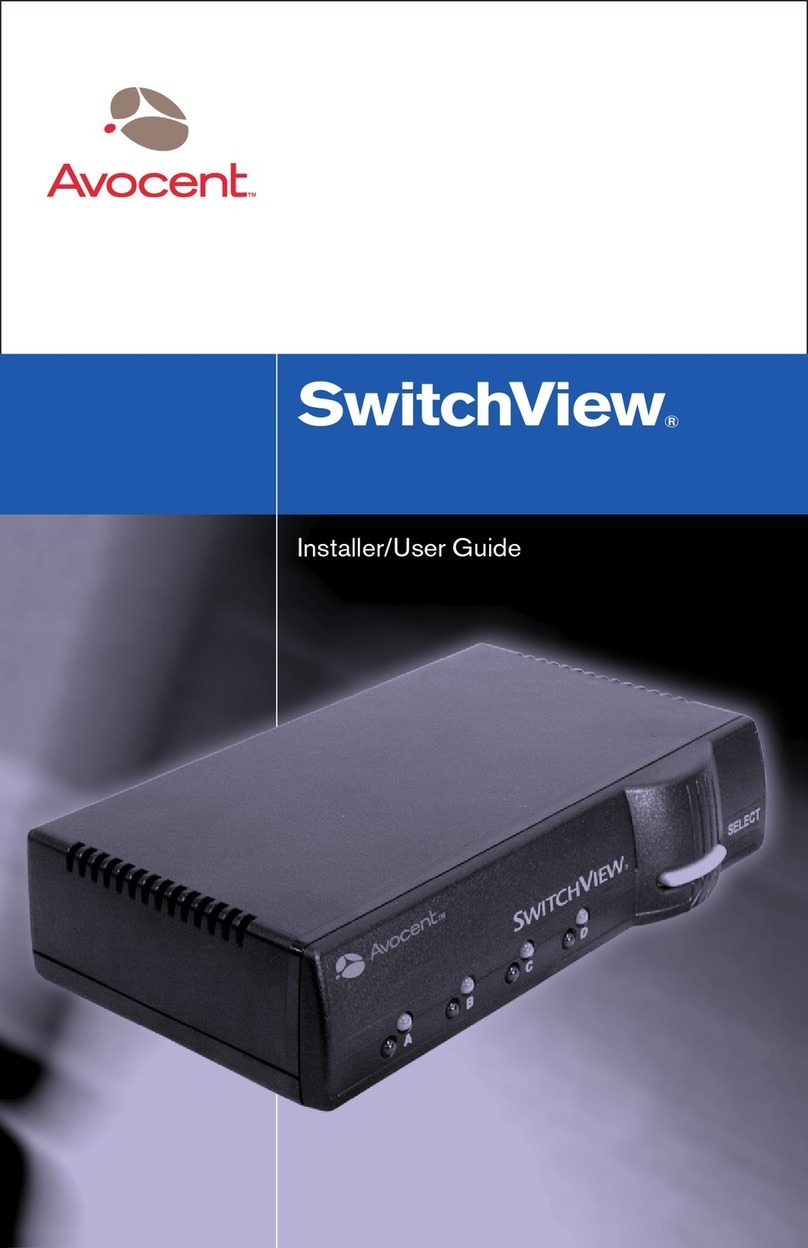
Avocent
Avocent 115B Installation and maintenance instructions

Avocent
Avocent DSR SWITCH - Installation and maintenance instructions
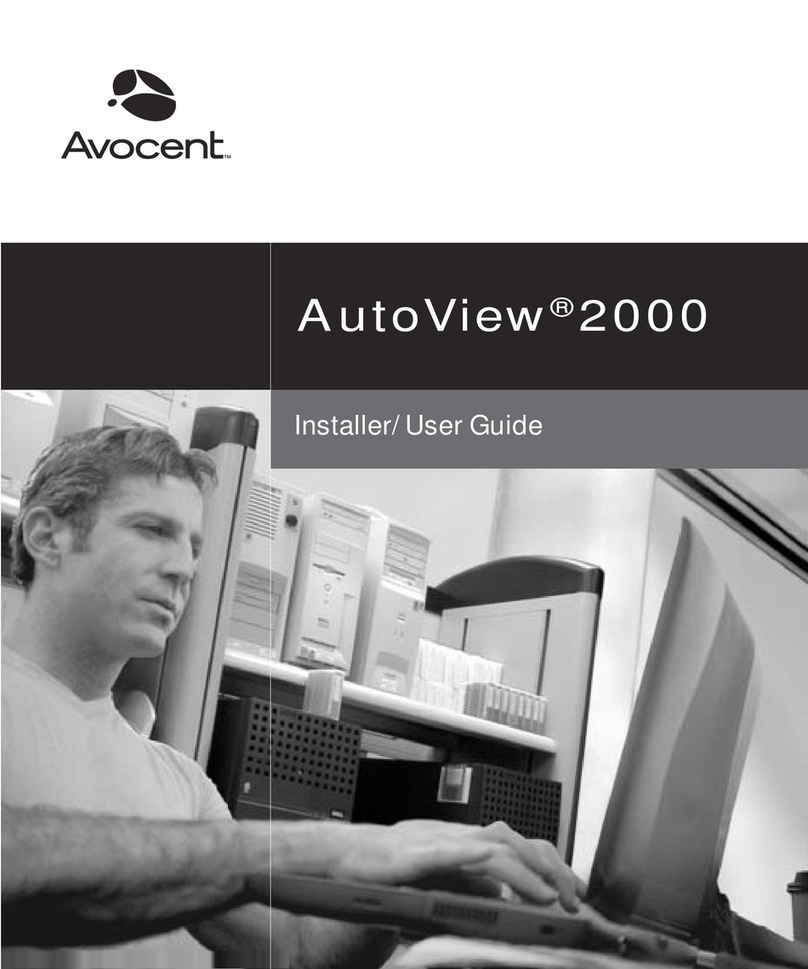
Avocent
Avocent AutoView 2000 Installation and maintenance instructions
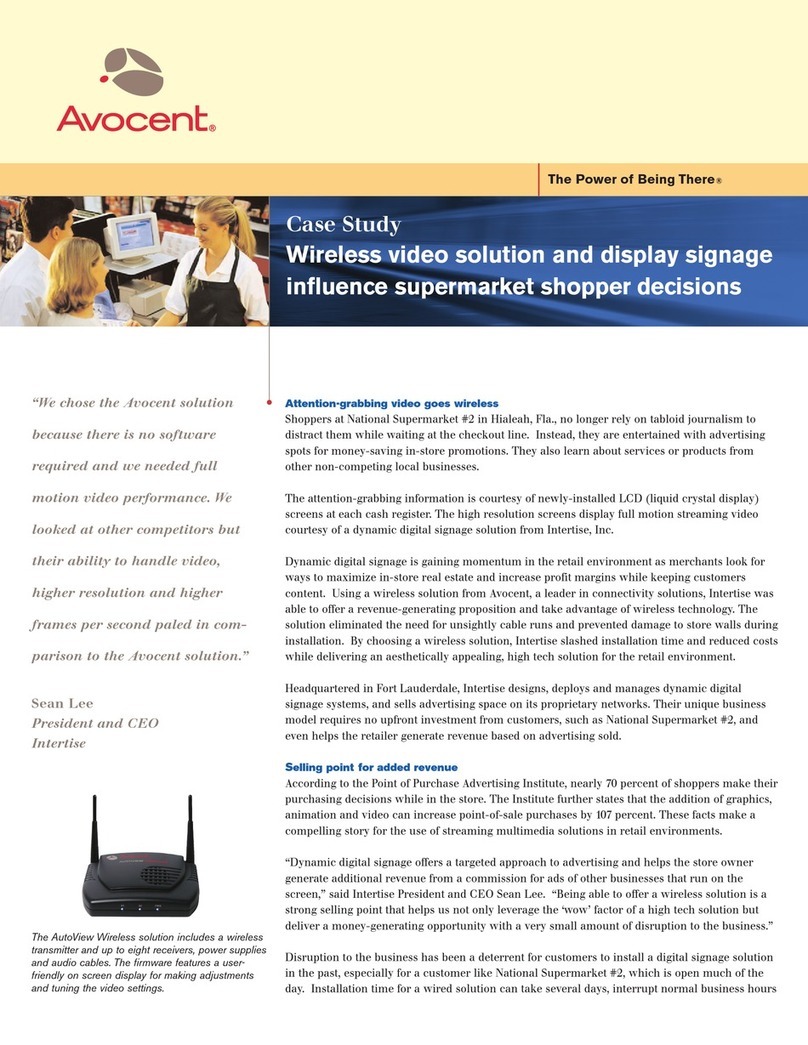
Avocent
Avocent AutoView 1515 User manual

Avocent
Avocent SwitchView SC4 DVI User manual
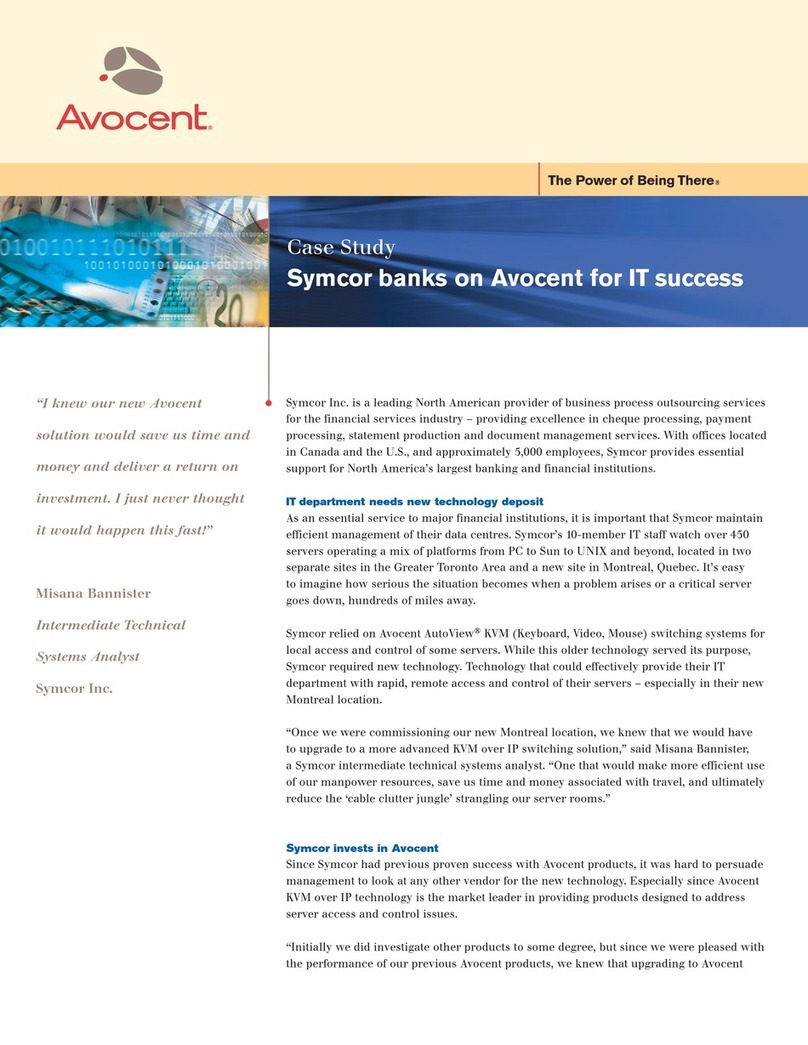
Avocent
Avocent DSR Series DSR2010 User manual

Avocent
Avocent AutoView 1515 User manual
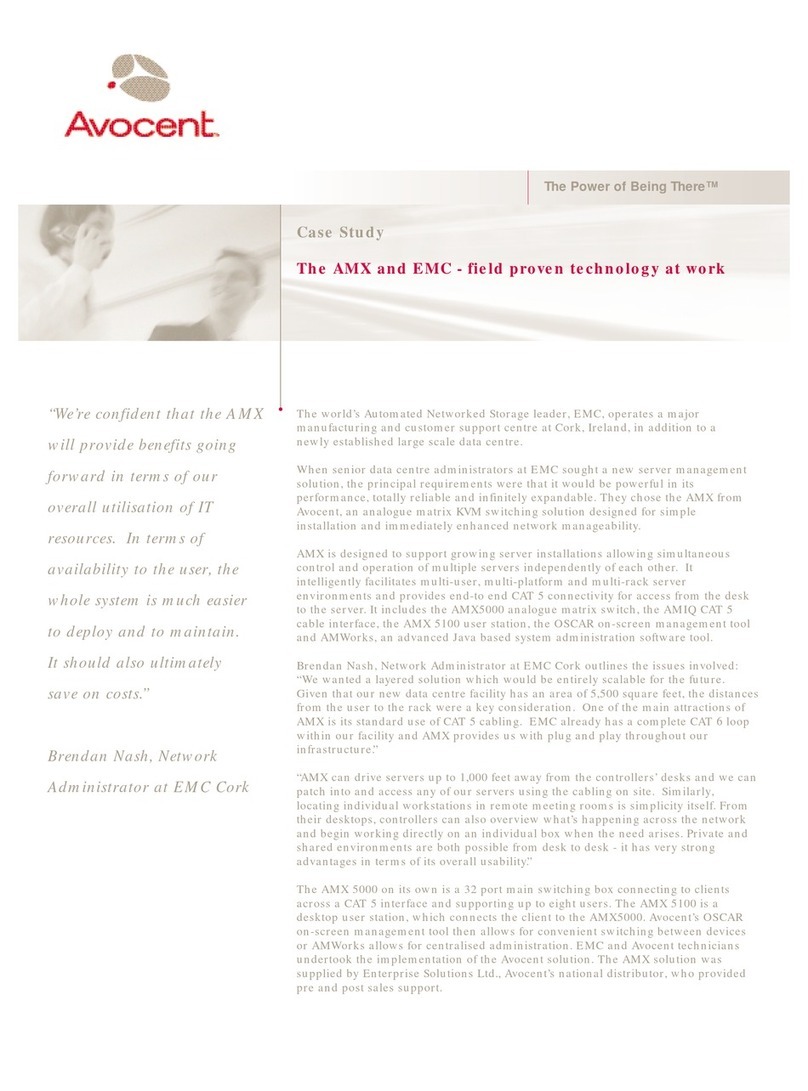
Avocent
Avocent AMX5000 User manual

Avocent
Avocent SwitchView SC4 UAD User manual
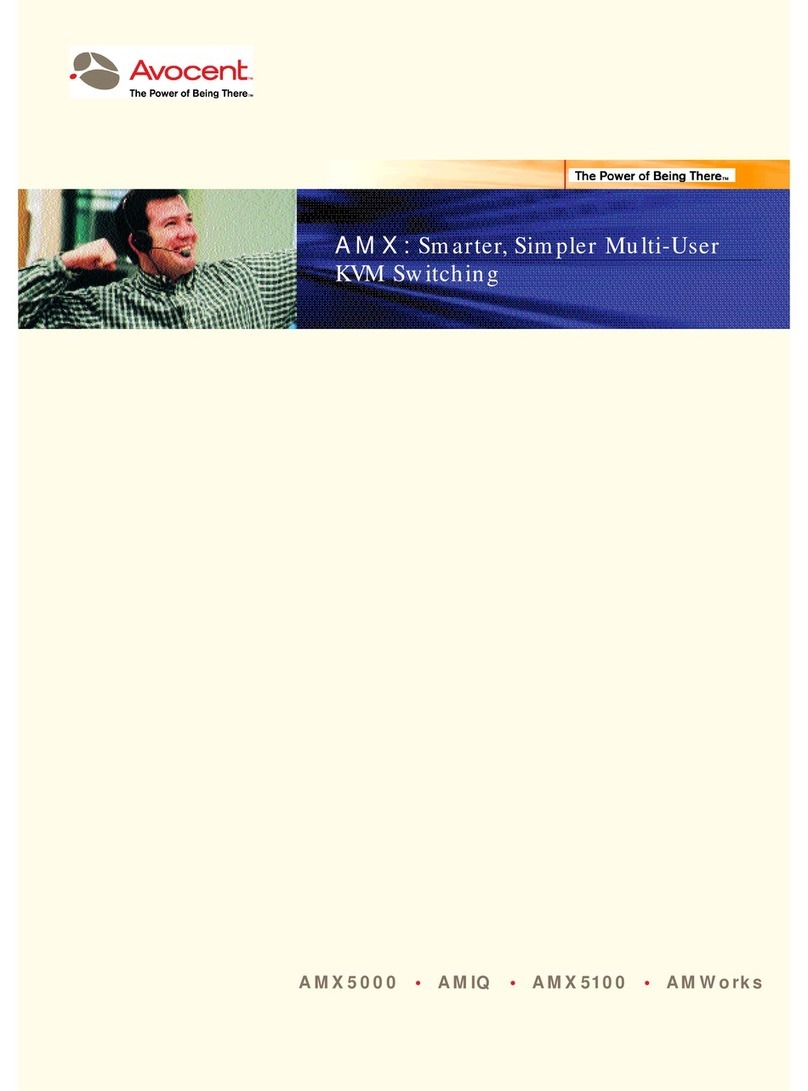
Avocent
Avocent AMX Switch Series User manual

Avocent
Avocent DSR Series DSR4030 User manual
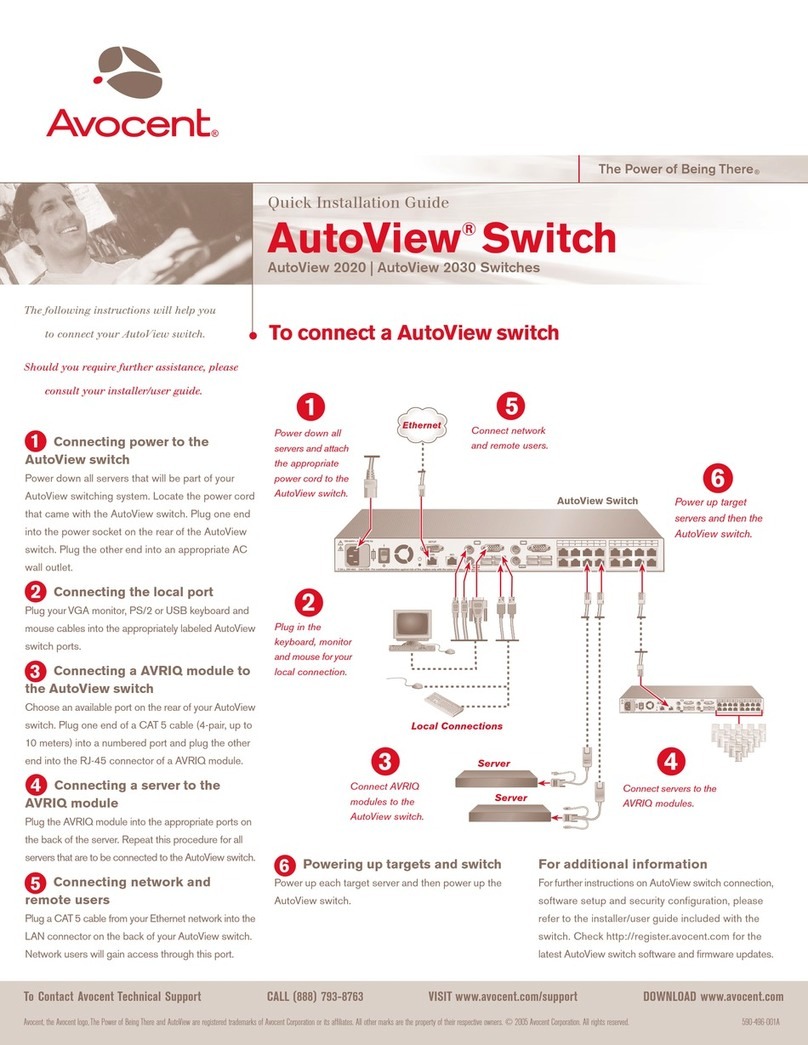
Avocent
Avocent AutoView 2030 User manual
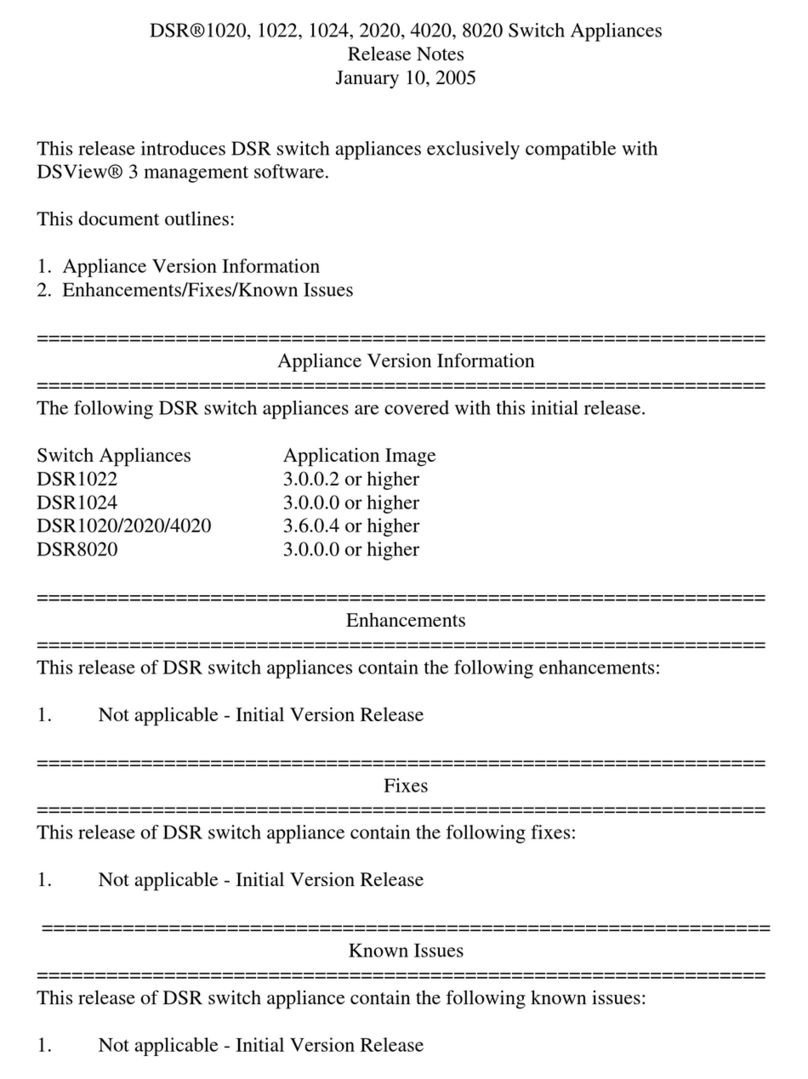
Avocent
Avocent DSR Series DSR1020 Instruction Manual
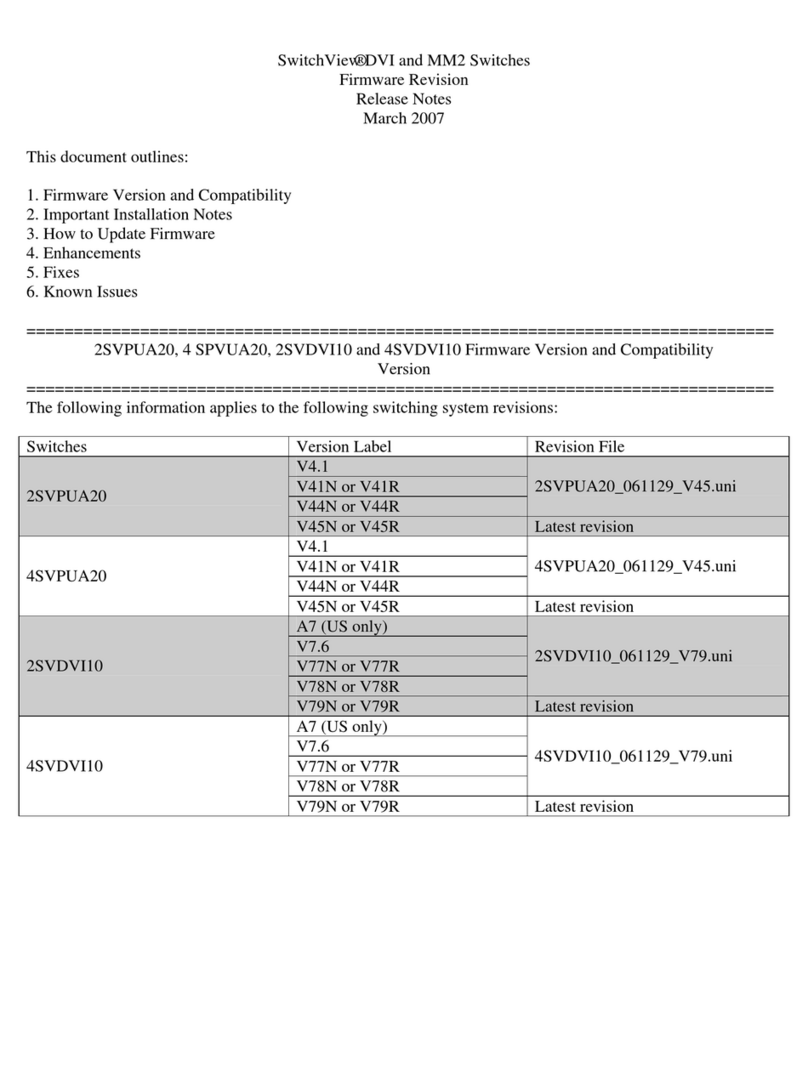
Avocent
Avocent SwitchView SwitchView DVI How to use
Popular Switch manuals by other brands

SMC Networks
SMC Networks SMC6224M Technical specifications

Aeotec
Aeotec ZWA003-S operating manual

TRENDnet
TRENDnet TK-209i Quick installation guide

Planet
Planet FGSW-2022VHP user manual

Moxa Technologies
Moxa Technologies PT-7728 Series user manual

Intos Electronic
Intos Electronic inLine 35392I operating instructions