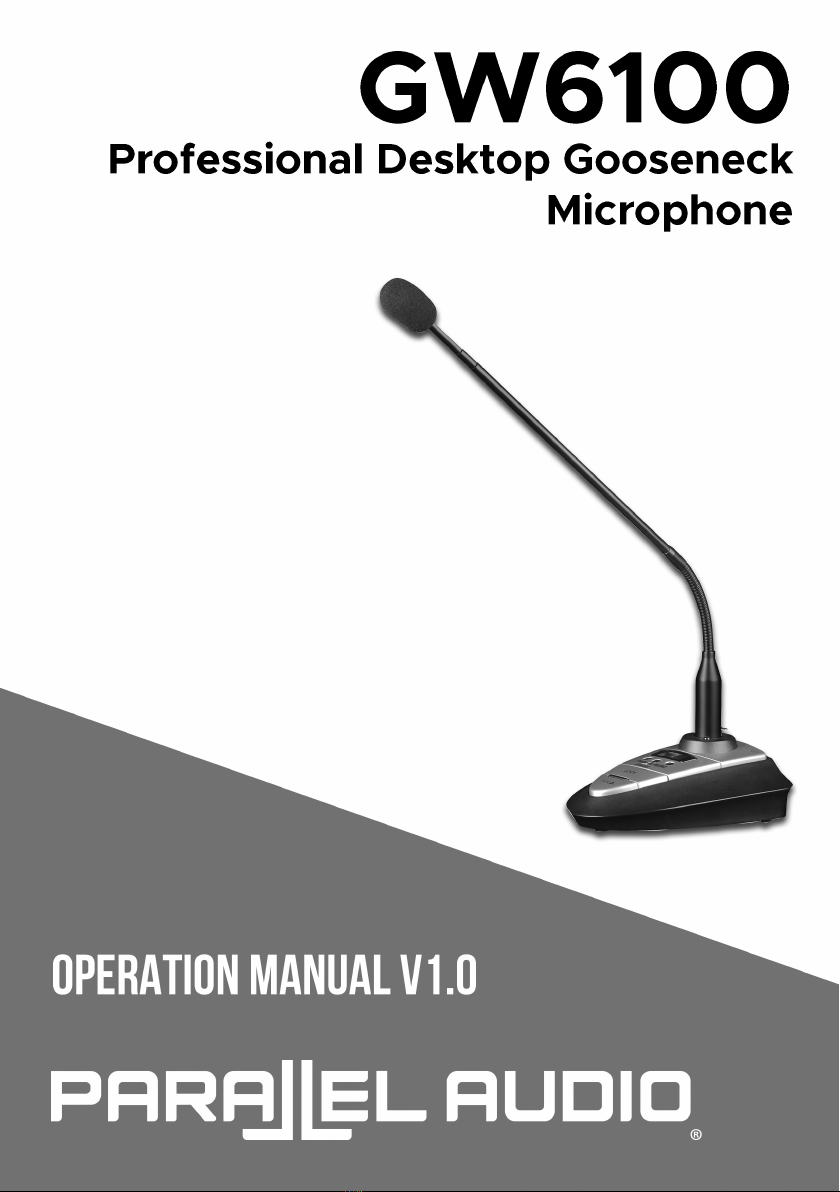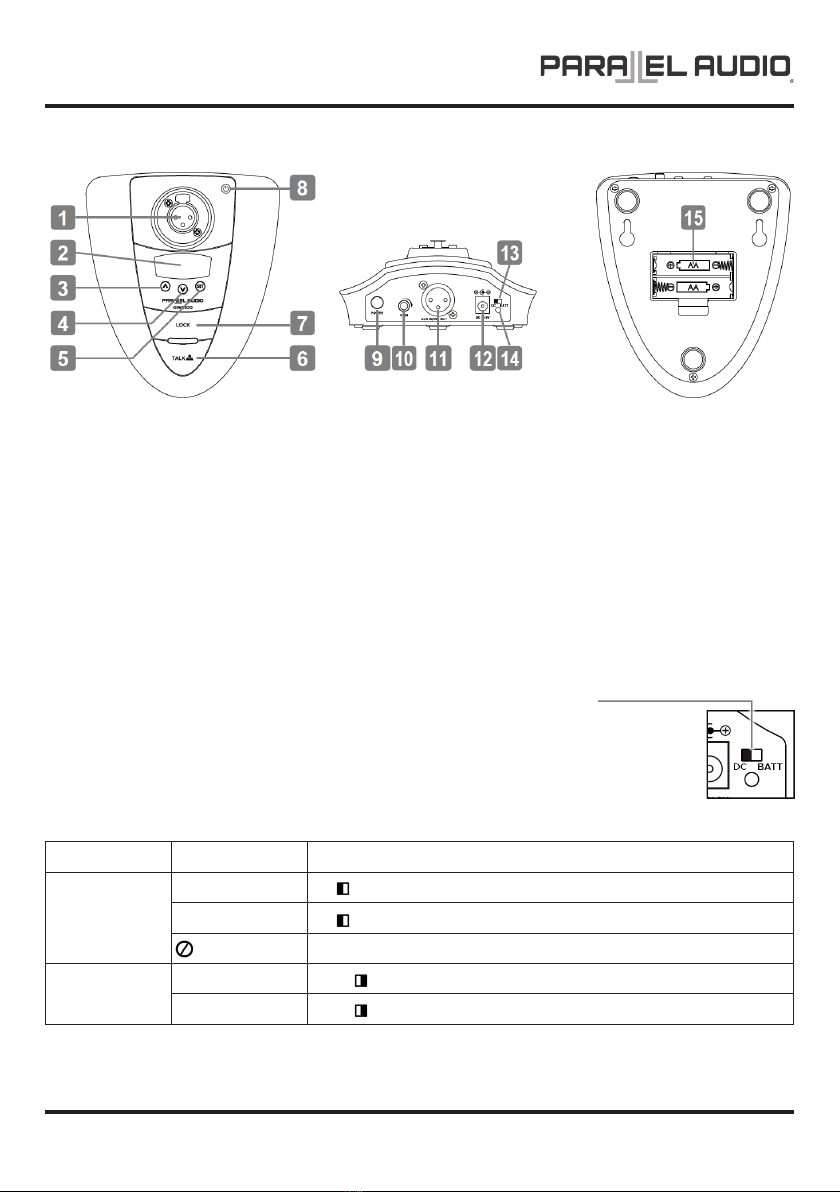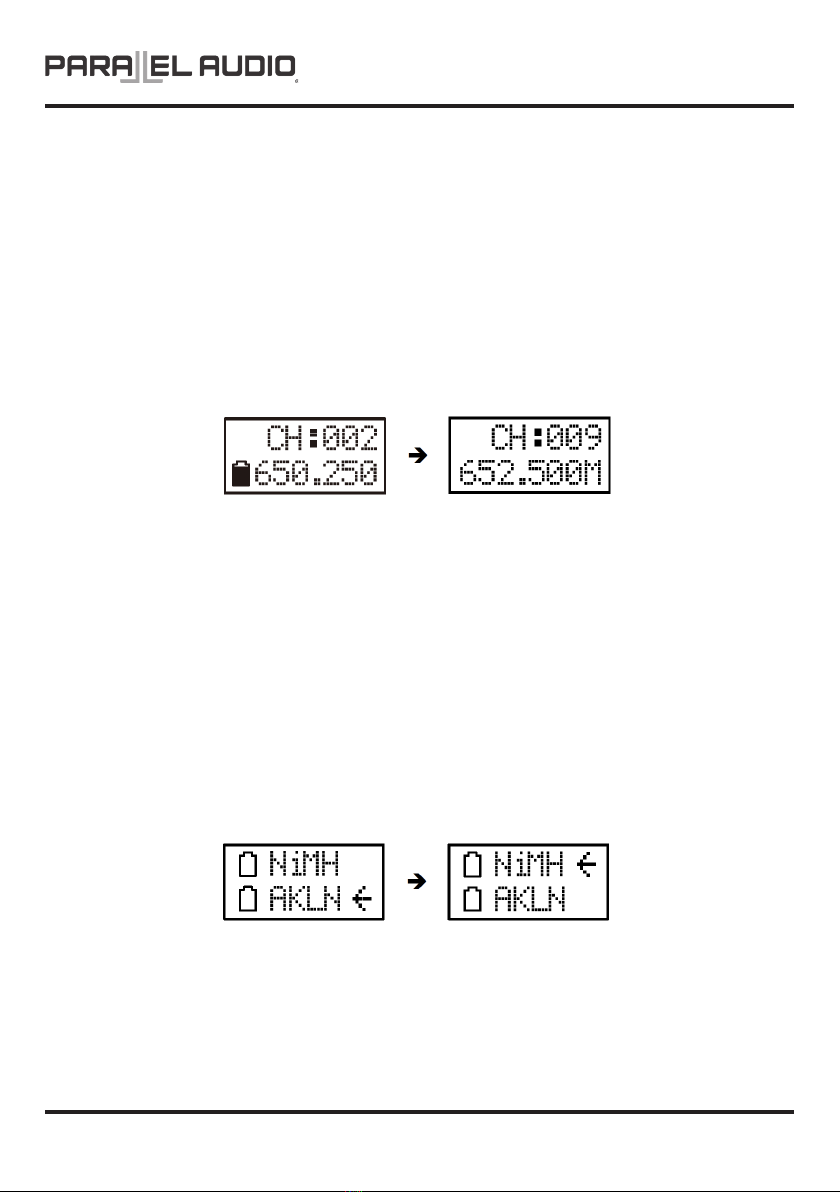PAGE 4 OPERATION MANUAL V1.0
GW6100
PARALLEL AUDIO WARRANTY INFORMATION – 5 Year Warranty Term
Consumer Guarantees
When you purchase a NAS distributed product, you have the peace ofmind in knowing thatyour product is covered bythe NAS warranty. The NASwarranty is provided by:
In Australia: National Audio Systems Pty Ltd, ABN 50 085 679 894 [‘NAS’], 127 Merrindale Drive, Croydon, Victoria 3136.
In New Zealand: NAS Solutions Limited, NZBN 9429046800992 [‘NAS’], 7F Douglas Alexander Parade, Rosedale, Auckland 0632.
The Australian ConsumerLaw protects consumers by giving them certain guaranteed rights when theybuy goods and services. Rights guaranteed underthe Australian Consumer
Law include;
• The goods are of acceptable quality;
• The goods match their description or any sample ordemonstration model;
• The goods are t for any represented purpose or purpose which the consumer has made known;
• Repairs and spare parts are reasonably available (unless notice has been provided that repairs or spare parts would not be available); and
• The services are carried outwith reasonable care and skill and are completed within a reasonable time
These rights are called ‘ConsumerGuarantees’ and apply automaticallywhenever goods orservices are supplied to a consumer. These ConsumerGuarantees cannot be refused, changed or
limited.
Consumer Guarantees have no set time limit and depending on the price and quality of goods a Consumer may be entitled to a remedy aer any manufacturers’ or NAS’s extended warranty
has expired.
The Specic Warranty Table Information outlines the warranty period, warranty type and any specic exclusions for your NAS product. NAS considers the warranty period specied in the
Specic Warranty Table to be a reasonable warranty period having regard to the price, design, manufacture and expected use of the product.
General Warranty (‘Warranty’)
NAS products come with guarantees that cannot be excluded under theAustralian Consumer Law. You are entitled to a replacementor refund for a majorfailure or ifthe goods fail to be of
acceptable quality. You are also entitled to havethe goods repaired orreplaced ifthe goods fail to be ofacceptable quality and failure does not amountto a major failure. What constitutes a
major failure is set out in theAustralian Consumer Law.
Subject to the terms and conditions set out below, and unless otherwise specied in the Specic Warranty Information for your NAS product, NAS agrees to repair or replace, at NAS’s cost,
the NAS product purchased by you in Australia or New Zealand from NAS or a NAS authorised reseller when the product does not perform substantially in accordance with the specications
during the warranty period specied in the Specic Warranty Table for your NAS product. NAS makes no other express warranties in respect of your NAS product. To make a claim under this
Warranty, valid proof of purchase must be presented when the warranty claim is made, along with any other required information. The Warranty oered by NAS is not transferable.
The Warranty will only apply if your NAS product has been installed and used in accordancewith NAS’s recommendations as noted in the operating instructions.
Warranty Exclusions
The Warranty does not cover damage caused by;
• Misuse or abuse ofthe product byYou;
• Incorrect operation or not following the operation instructions (as noted in the operating instructions);
• Improper installation;
• Incorrect orimproper maintenance or failure to maintain the product;
• Failure to clean or improper cleaning ofthe product;
• Incorrectvoltage or non-authorised electrical connections;
• Adverse external conditions such as incorrect or uctuations in electrical voltage, thunderstorm activity, acts of God, acts of terrorism, damage caused by vermin, or any other circumstance
beyond NAS’s control;
• Exposure to excessive heat, moisture or dampness;
• Exposure to abnormallycorrosive conditions;
• Alterations or modications to the product made by You or a third party; or
• Damage as a result ofaccident, liquid, grit, impact or lack of propercare as indicated in the operating instructions;
• Damage resulting from the use of cleaning solvents such as acetone
The Warranty does not applyif any serial number or appliance plate on the product has been tampered with, removed or defaced.
The Warranty does not apply if the product has been repossessed under any nancial agreement.
The Warranty excludes accessories and consumable goods which have ceased working through normal wear and tear such as, but not limited to, batteries, lamps and other parts classiable
as a consumable part.
The Warranty does not cover the loss of any data howsoever caused.You shall be responsible for backing up and protecting data against loss, damage or destruction.
Products presentedfor repair may be replaced by refurbished products of the same type ratherthan being repaired. Refurbished parts may be used to repairthe products. Replacement of the
product or a part does not extend or restart the WarrantyTerm.
The product will be at the owner’s riskwhilst in transitto and from all NAS authorised service centres, unless transported by NAS or its authorised representatives.
NAS and its authorised service centres may seek reimbursement of anycosts incurred bythem when the product is foundto be in good working order.
The cost of claiming underthis warranty, including return of any product to NAS is to be borne by the consumer.
The Warranty excludes removal or reinstallation costs.
* All Parallel Audio products come with a 5 year warranty term, excluding Parallel Audio batteries and CD players (see below).
Parallel Audio Limited Batteryand CD Player Warranty: Batteries and CD players tted to all Parallel Audio portable PA products carry a 3 months warranty.
For furtherinformation and warrantyclaims, referto our Support page at www.nas.solutions.