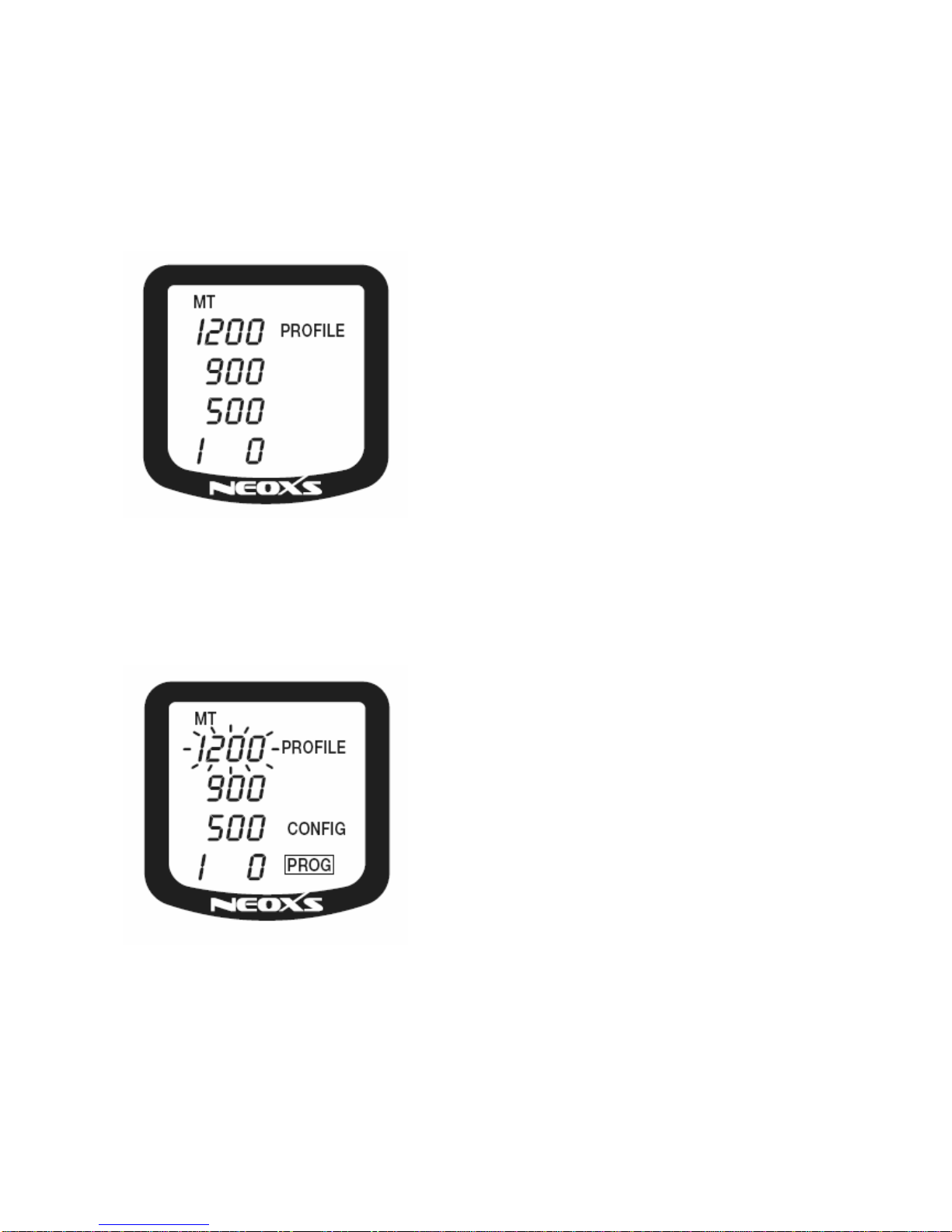immediately put it in a dry, controlled environment away from sunlight; remove the battery and let
all parts dry out before reassembling.
Unit care
Operate on the unit only as described in this manual. Do not try to perform any other service to the
NeoXs or attempt to open the case. Protect your unit from shocks, extreme heat and cold, and
prolonged exposure to direct sunlight. If not in use, your NeoXs should be stored in a clean, dry
environment at room temperature. The NeoXs can be cleaned with a clean cloth lightly moistened
with warm water, do not use soap or detergents. Do not attempt to take the NeoXs apart or service
it by yourself.
Technical specification
•Microprocessor based audible altimeter
•Wide size LCD
•Intuitive User Interface
•Ergonomic Navigation Switch
•Aluminium case
•Real time altitude indicator
•Up to three separate freefall altitude warnings
•Freefall warning altitude set with 100 feet (25 meters) increments
•First freefall altitude warning goes off at any speed, the others only in freefall
•Up to three separate low speed altitude warnings
•Low speed altitude warning set with 10 feet (5 meters) increments
•Powerful audible signals, distinct and easily recognizable
•Countdown timer
•Four customizable user profiles
•Self-calibration (manual reset allowed), self-test, no power-on, ultra-low power consumption
•Easily programmable on the ground or while climbing to altitude
•Batteries: 1 x CR2450
•Size 39 x 55 x 12 mm
•Available in Lava Red, Aluminium Grey, Night Black
Warranty and limits of liability
If this product should fail due to defects in manufacturing, Parasport Italia will repair or replace the
units or parts of it free of charge for three (3) years from the date of purchase. This warranty
applies to the original purchaser and covers only failures due to defects in materials and
workmanship that may occur during normal operations while in the period of the warranty. It
doesn’t cover damage or failures resulting in accident, misuse, neglect, mishandling, alteration, or
modifications of the product, or any failure caused by operation of the product outside the scope of
its specifications or any cause not covered by this warranty.
Warning!
This product has been designed for skydiving and is not approved by the manufacturer for any
other activity. Skydiving is a dangerous sport where unavoidable risks may result in serious bodily
injury or death, personal and of third parties, even when properly using well made products. By
using this product the User accepts full responsibility and implies knowledge that he/she is subject
to injures, losses or death that may occur through proper or improper use of this product, good or
defective. By using this product, user waives any liability of Parasport Italia and its dealers for
personal injuries or other damages arising from such use.