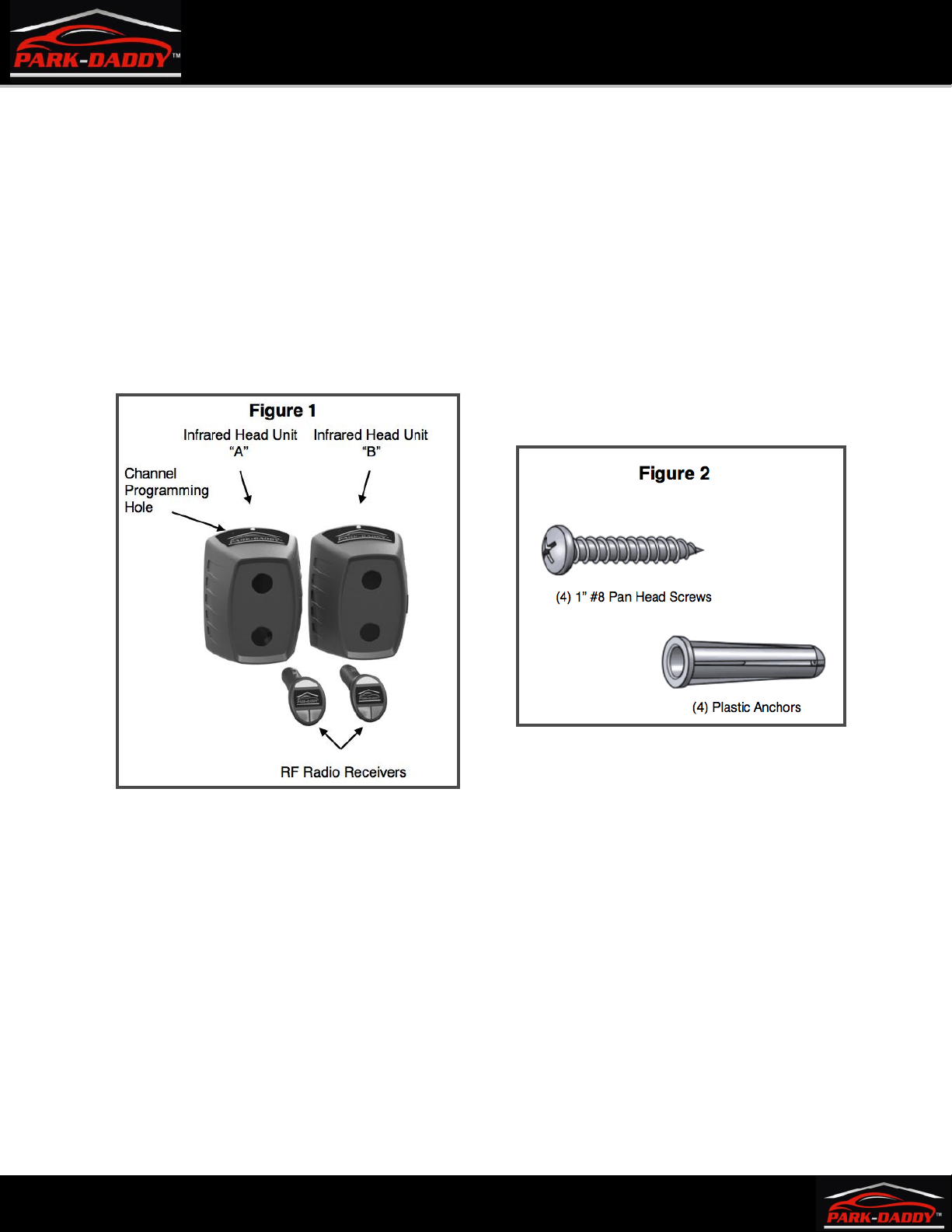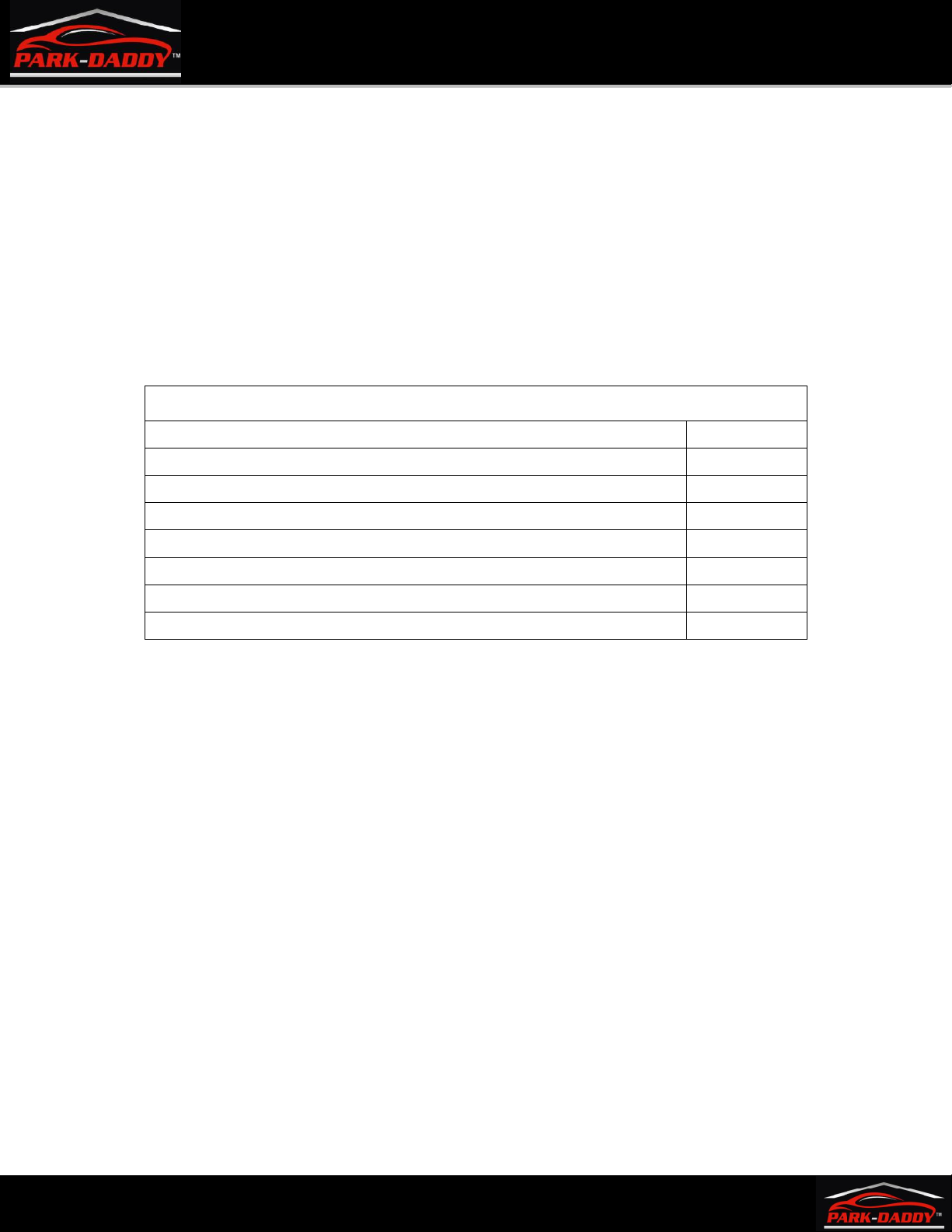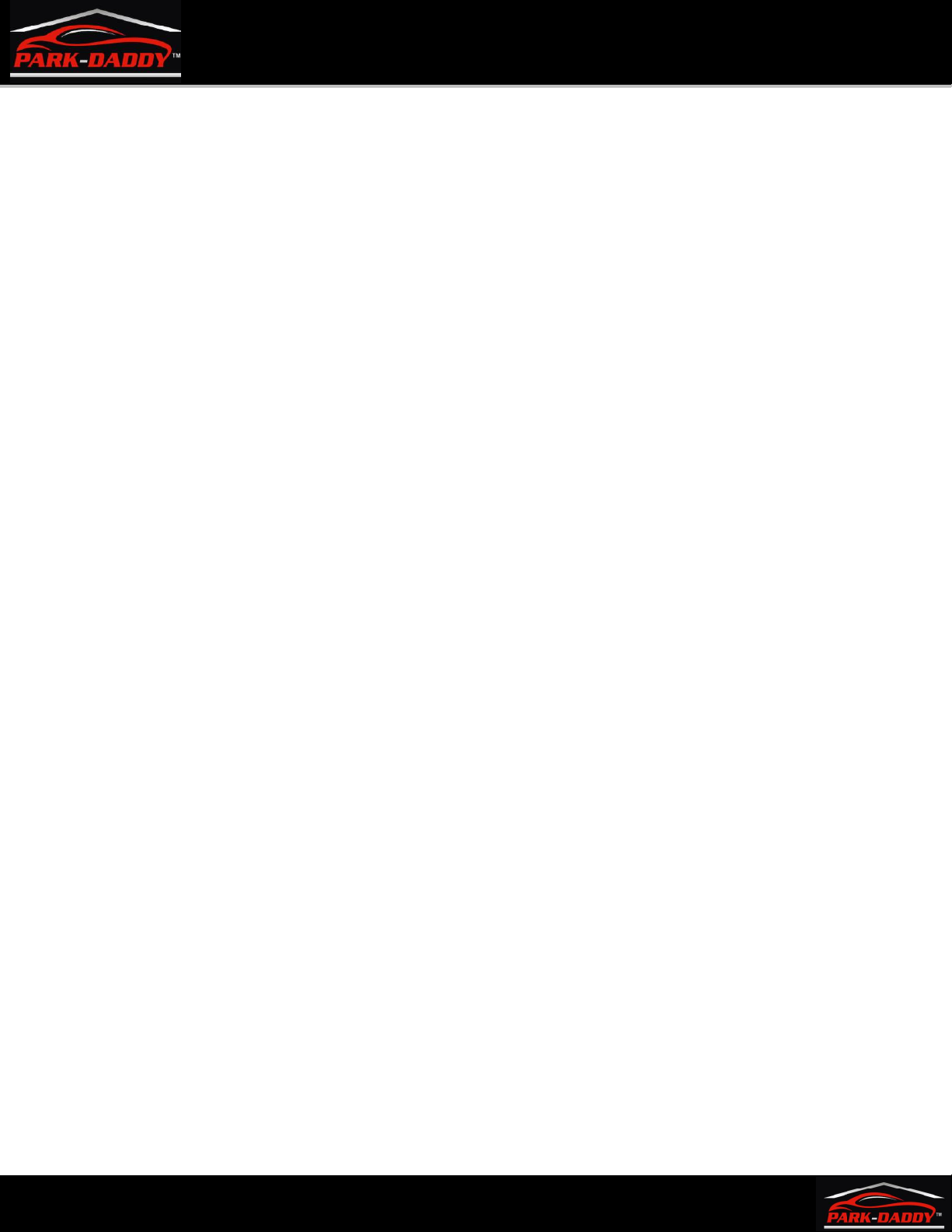INSTALLING INFRARED HEAD UNITS
There are 2 Infrared Head Units with this system, “A” and “B”. Infrared Head Unit “A” is marked
with the letter “A” on the bottom label and has a small Channel Programming Hole to the left of
the LED on the top of the head unit. Infrared Head Unit “B” is marked with the letter “B” on the
bottom label and has only a LED on the top of the head unit. It does not matter which Infrared
Head Unit is mounted to each mounting wall. (See Figure 1)
The Park-Daddy® Vehicle Parking System is designed to be mounted in the garage to notify the
operator of a vehicle when the rear bumper has cleared the garage door opening and it will be
safe to close the garage door, leaving the maximum amount of room in the front of the vehicle.
The Park-Daddy® Vehicle Parking System can be used in garages with up to 4 parking spots
across.
The Park-Daddy® can also be used as an invisible barrier in the front and the side of the vehicle
to warn you when a vehicle is close to objects placed in the garage. For installation instructions
for the other alternative uses, please refer to the Alternative Uses section.
INSTALLING BATTERIES
Each Infrared Head Unit requires (2) D size alkaline batteries to be installed. (Batteries not
included.)
1. Remove battery door by pulling down the tab on top of the battery door and pulling the
top of the door outward.
2. Hold the Infrared Head Unit in one hand with the opening upward and the top of the
Head Unit facing away (The top of the Head Unit has the product label and the LED).
3. Install the first battery with the (+) positive terminal touching the contact in the top end
on the battery compartment.
4. While holding the first battery in place with your thumb, place the (-) negative terminal
of the second battery on the spring in the lower section of the battery compartment and
compress the spring until there is enough clearance for the second battery’s (+) positive
terminal to make contact with the first battery’s (-) negative terminal.
5. Replace the battery door with the tab on the bottom of the door inside the battery
compartment first then pull down the locking tab on the top of the door and push the
battery door inward until the door completely closes.
6. Repeat the above procedure on the remaining Infrared Head Unit.
The Red LED on Infrared Head Unit “A” will illuminate and the LED on Infrared Head Unit “B”
will flash Green every 15 seconds after batteries are installed until both Infrared Head Units
are paired.