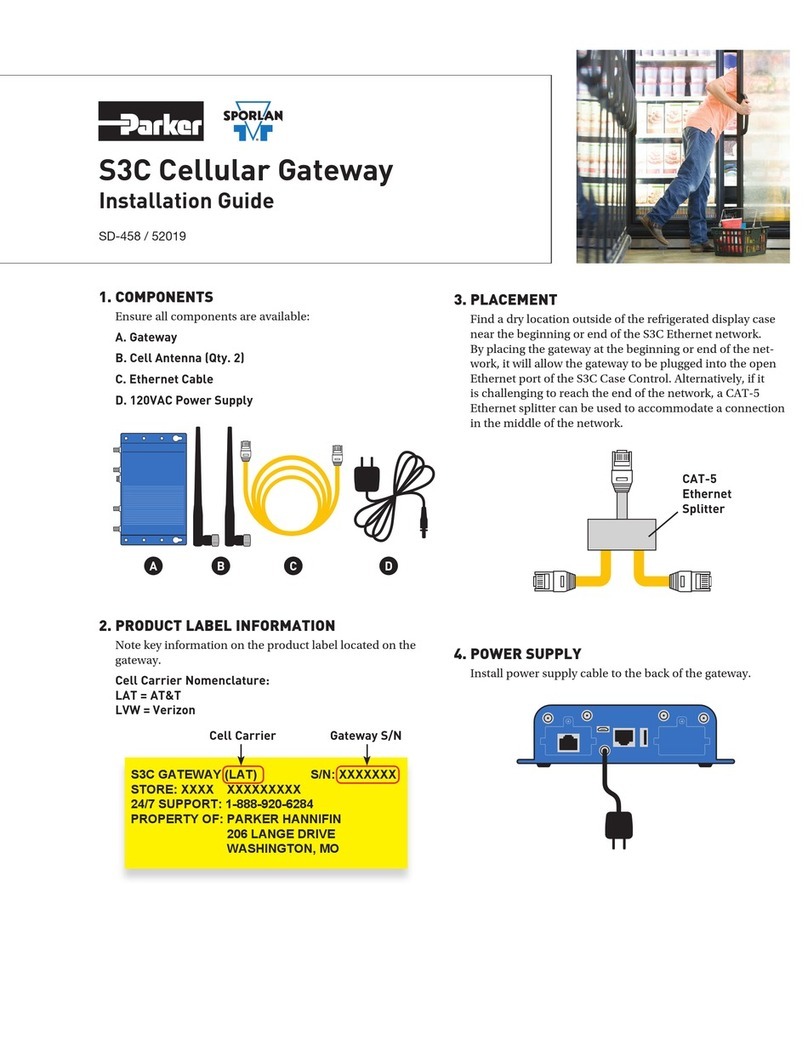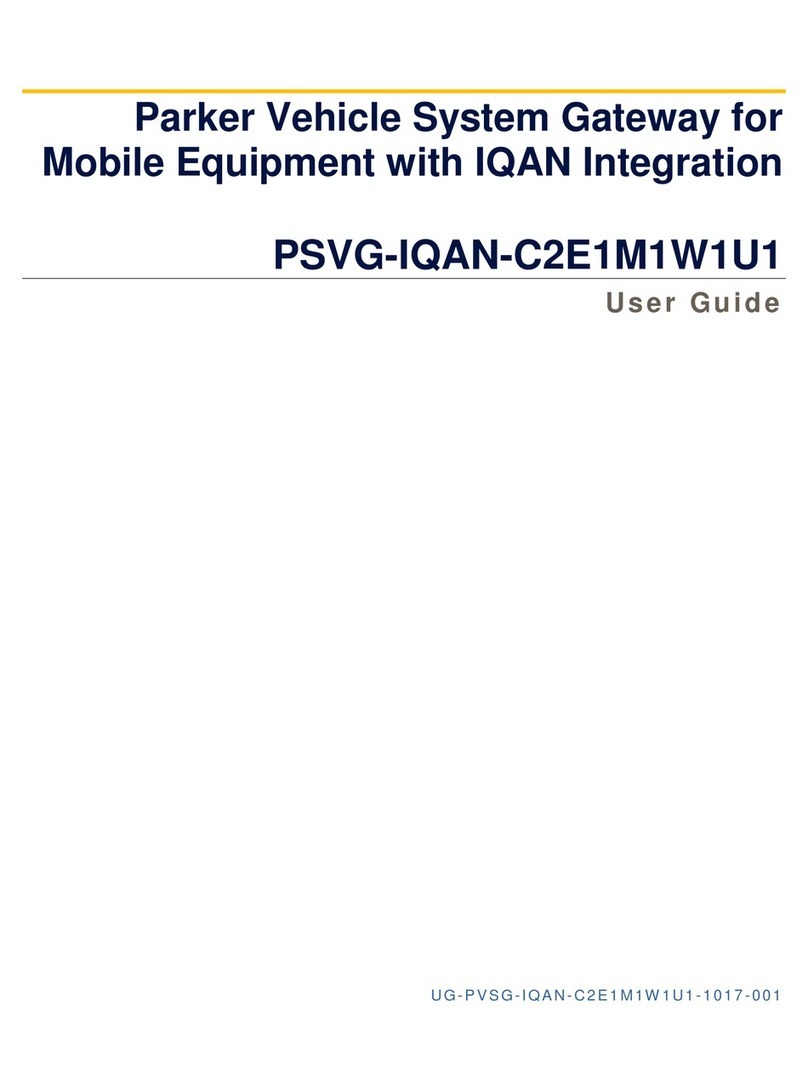PVSG User Guide
III
Contents
Publication History ...........................................................................................................................V
Safety ......................................................................................................................................... VI
Safety symbols .......................................................................................................................................VI
General safety regulations ....................................................................................................................VI
Welding after installation .................................................................................................................... VII
Construction regulations .................................................................................................................... VII
Safety during installation .................................................................................................................... VII
Safety during start-up .......................................................................................................................... VII
Safety during maintenance and fault diagnosis ................................................................................ VII
1. About the PVSG ................................................................................................................ 1
2. Connectors and pin-outs ................................................................................................. 3
3. Inputs ................................................................................................................................6
3.1. Input capabilities ......................................................................................................................6
3.1.1. Power control digital input connections ................................................................................7
3.1.2. Active-high digital input connections ....................................................................................7
4. Outputs ............................................................................................................................. 9
4.1. Output capabilities ...................................................................................................................9
4.2. High-side output connection ..................................................................................................9
5. Power .............................................................................................................................. 11
6. Communication ............................................................................................................. 12
6.1. Controller area network .........................................................................................................12
6.1.1. CAN Capabilities ....................................................................................................................12
6.1.2. J1939 CAN Installation Connections ....................................................................................12
6.2. Wi-Fi ........................................................................................................................................14
6.2.1. Compliance with FCC/IC (wireless) .....................................................................................14
6.3. USB ..........................................................................................................................................14
6.4. SAE J1708.................................................................................................................................15
6.5. Local Interconnect Network ..................................................................................................15
6.6. Ethernet ...................................................................................................................................15
7. Installation ..................................................................................................................... 17
7.1. Mounting the PVSG to a Vehicle ...........................................................................................17
7.2. Mechanical Requirements .....................................................................................................17
7.3. Dimensions .............................................................................................................................18