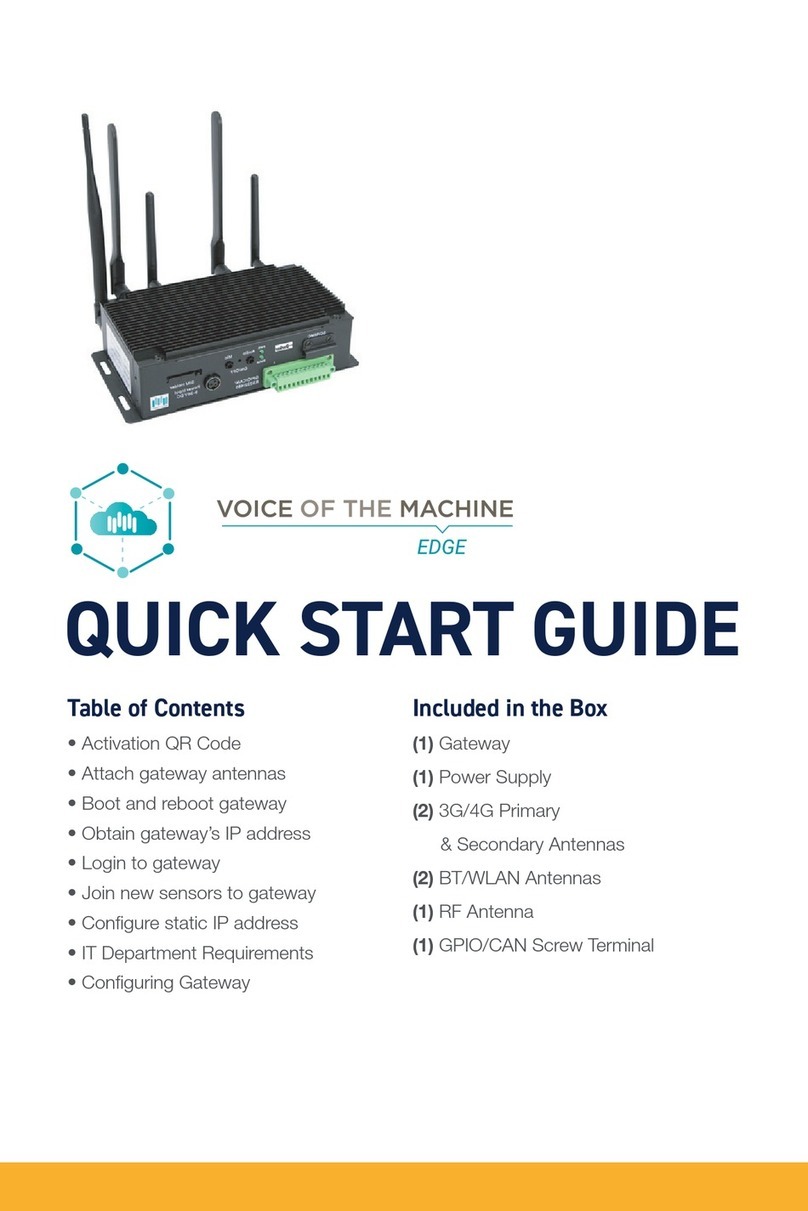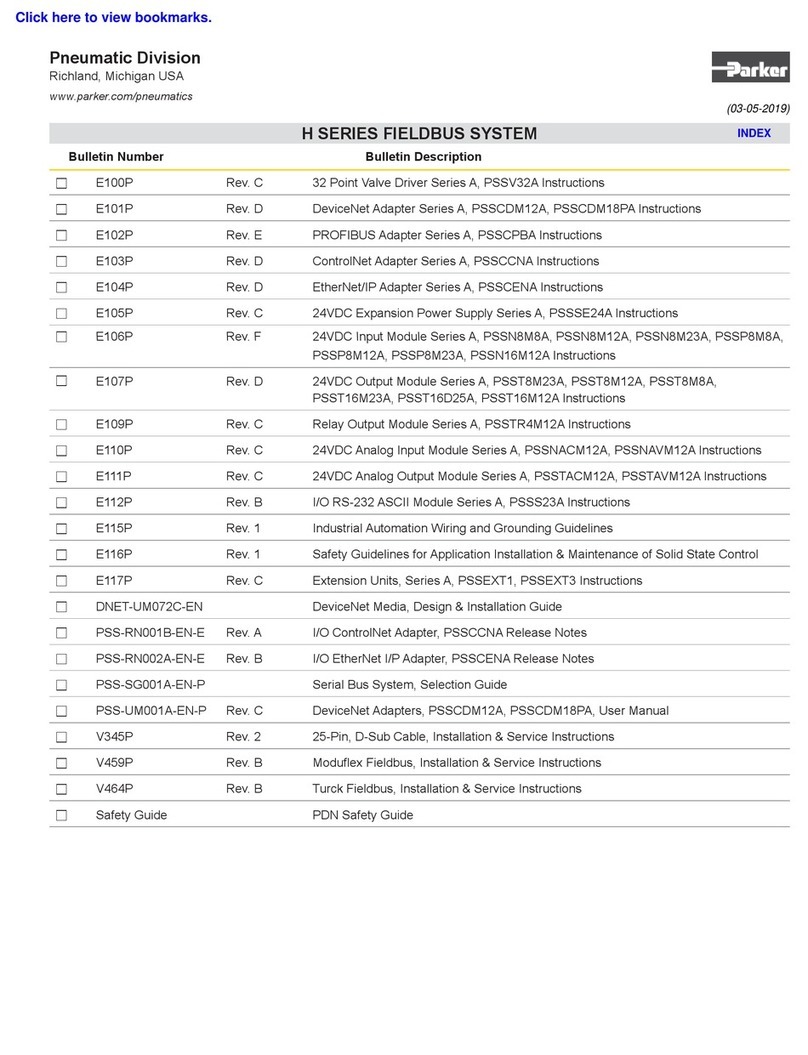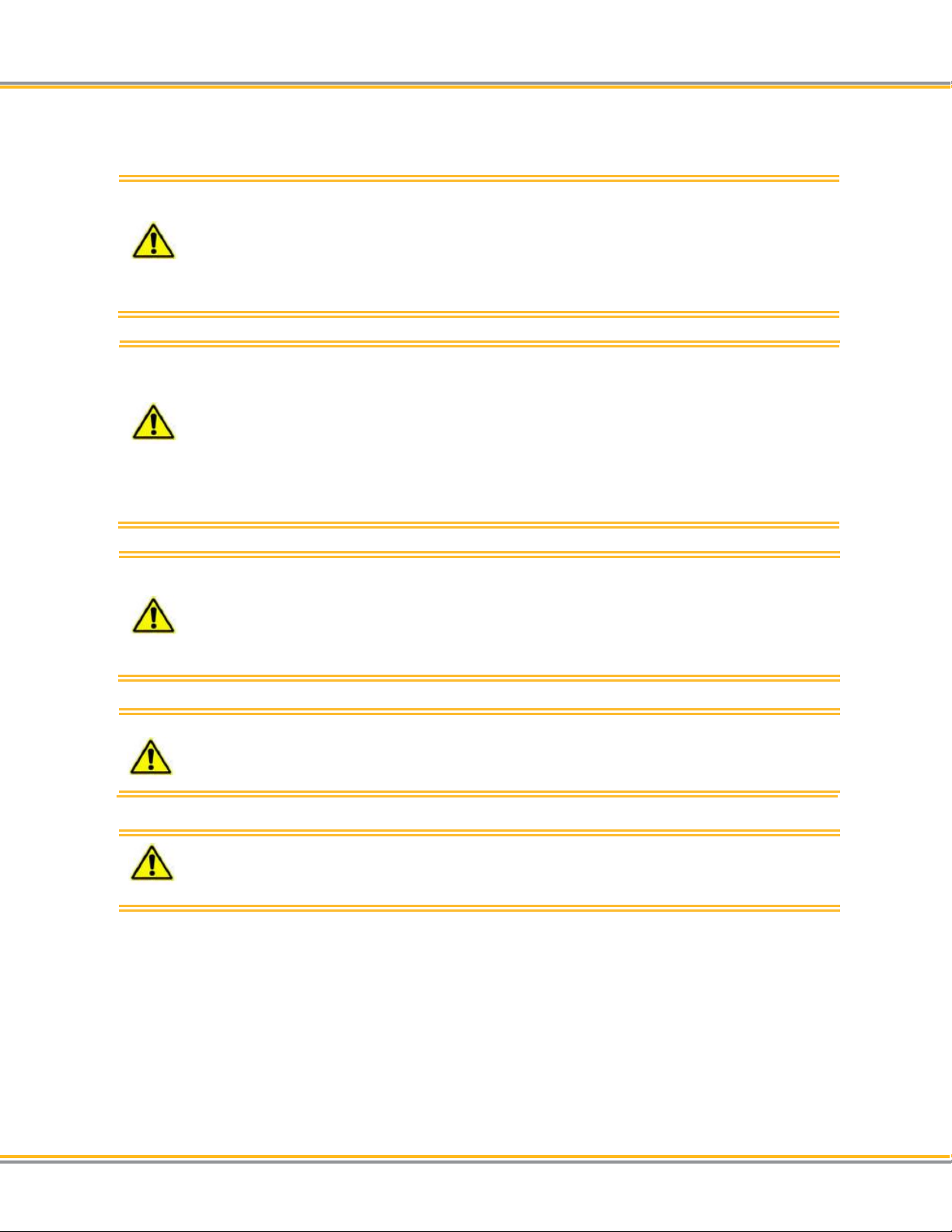Table of Contents
3
4.3 Module Parameters..................................................................................................................... 38
4.3.1 Module Parameterization .................................................................................................... 38
4.3.2 IO Config Port X Pin Y ........................................................................................................ 39
4.3.3IO-Link Config Port X .......................................................................................................... 41
4.3.4 Valve Configuration ............................................................................................................. 43
4.4 Configuring the PCH Portal with EtherCAT Master .................................................................... 44
4.4.1 Installing ESI Files............................................................................................................... 44
4.4.2 Scanning the Device ........................................................................................................... 44
4.4.3 Manually Attach Device....................................................................................................... 45
4.4.4Required Setting on the Device .......................................................................................... 47
4.4.5 Configuring the Module ....................................................................................................... 49
4.4.6 Startup................................................................................................................................. 50
4.5 Cyclic Communication................................................................................................................. 52
4.5.1 Process Input Data.............................................................................................................. 52
4.5.2 Process Output Data........................................................................................................... 56
4.6 Acyclic Communication ............................................................................................................... 59
4.6.1 IO-Link Service Data ........................................................................................................... 60
4.6.2 IO-Link Events:.................................................................................................................... 62
4.6.3 Diagnostic Data ................................................................................................................... 63
CHAPTER - 5 Configuration Tool/Web Interface ................................................................................... 71
5.1 The PC Configuration Tool/Web Interface .................................................................................. 72
5.1.1 Status Screen...................................................................................................................... 76
5.1.2 Port Configuration Screen................................................................................................... 77
5.1.3 Pin Config............................................................................................................................ 78
5.1.4 Digital Input Configuration Screen ...................................................................................... 79
5.1.5 Digital Output Configuration Screen.................................................................................... 80
5.1.6 IO-Link Port Configuration Screen ...................................................................................... 81
5.1.7 IO-Link Events Screen ........................................................................................................ 82
5.1.8 Valve Configuration Screen ................................................................................................ 83
5.1.9 IODD Configuration Screen ................................................................................................ 84
5.1.10 Force Mode Screen............................................................................................................. 85
5.1.11 Help Screen......................................................................................................................... 85
5.1.12 System Configuration Screen ............................................................................................. 86
5.1.13 Node Configuration Screen ................................................................................................. 87
5.1.14 Logs:Screen ........................................................................................................................ 88
5.2 Bluetooth Mobile Application....................................................................................................... 89
CHAPTER - 6 Troubleshooting............................................................................................................... 90
6.1 Troubleshooting .......................................................................................................................... 91
CHAPTER - 7 Abbreviation List............................................................................................................ 100