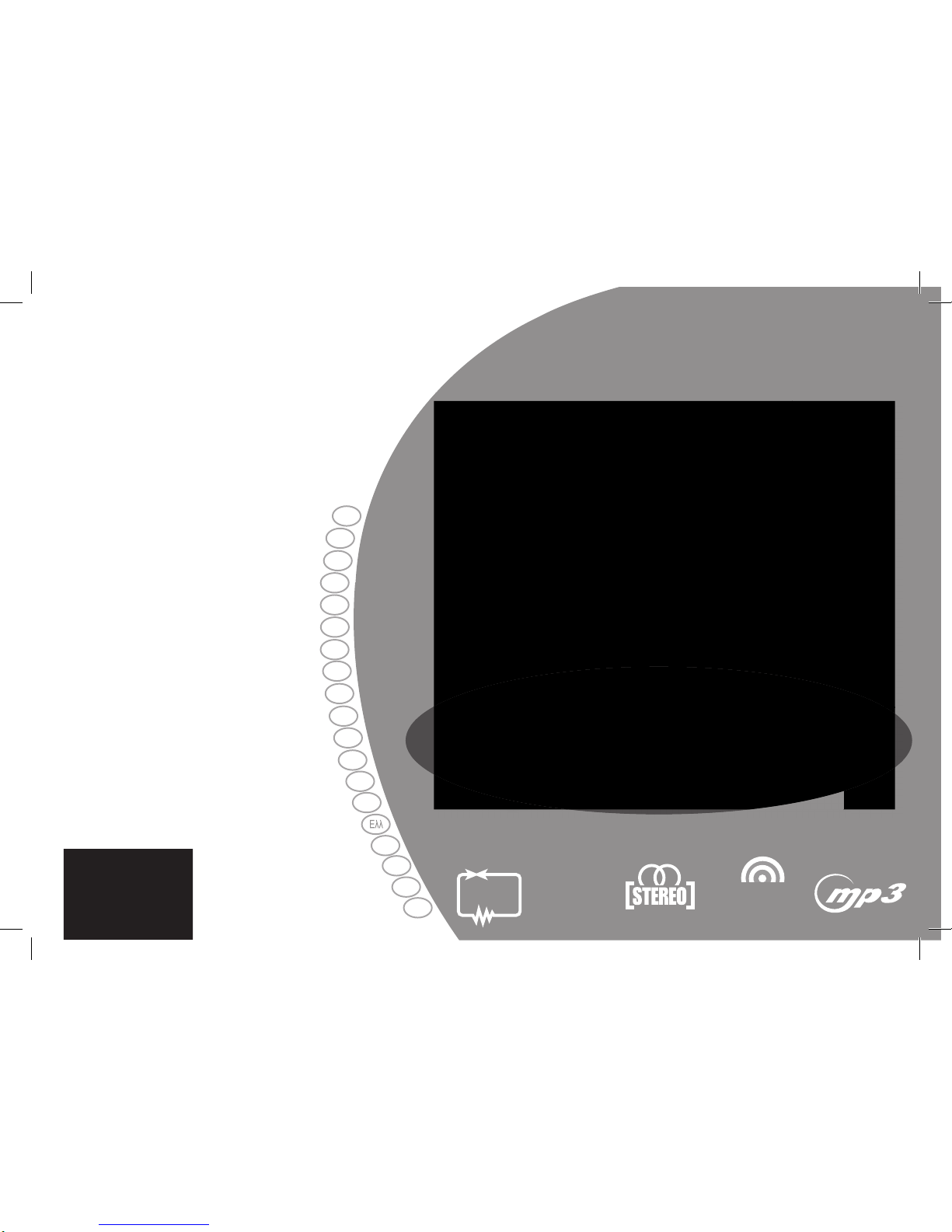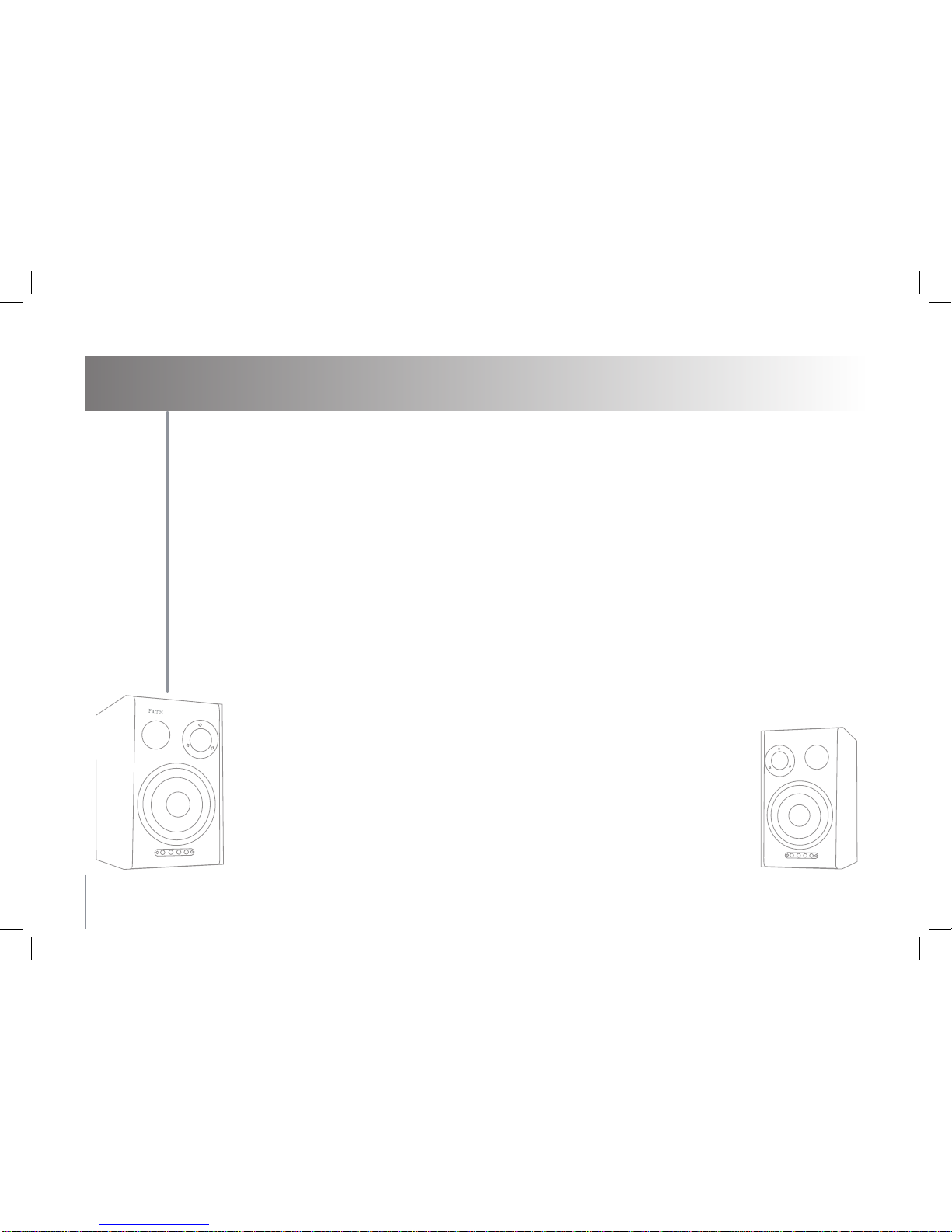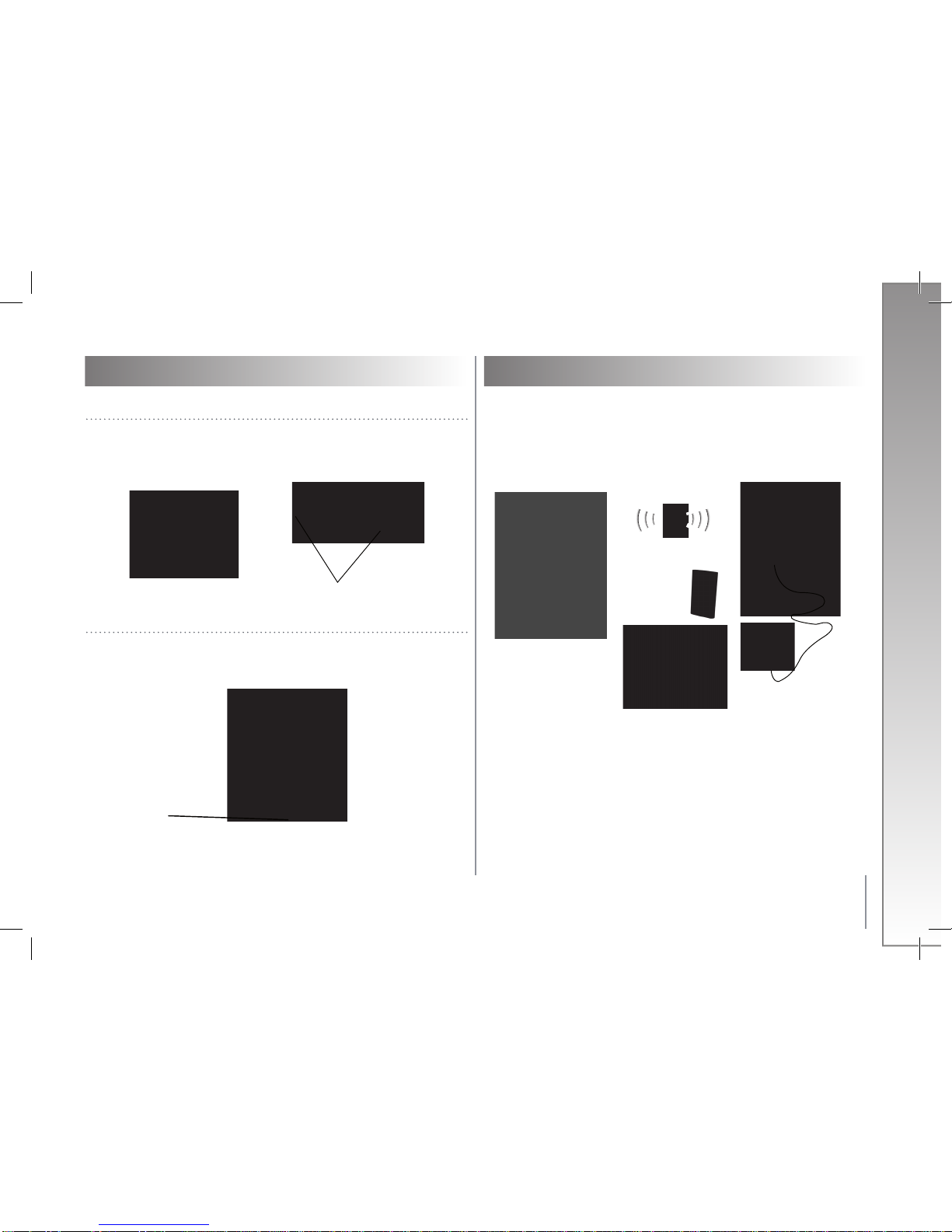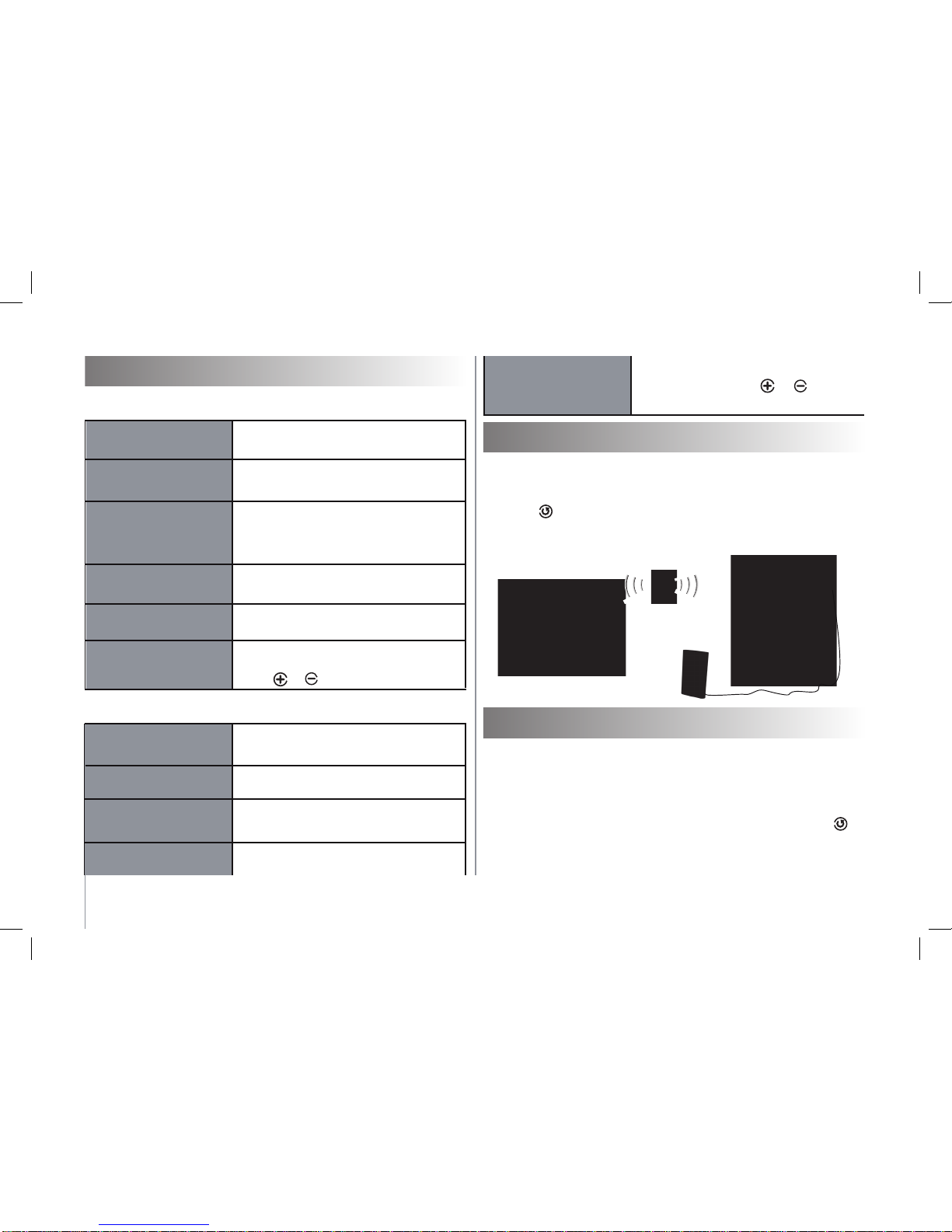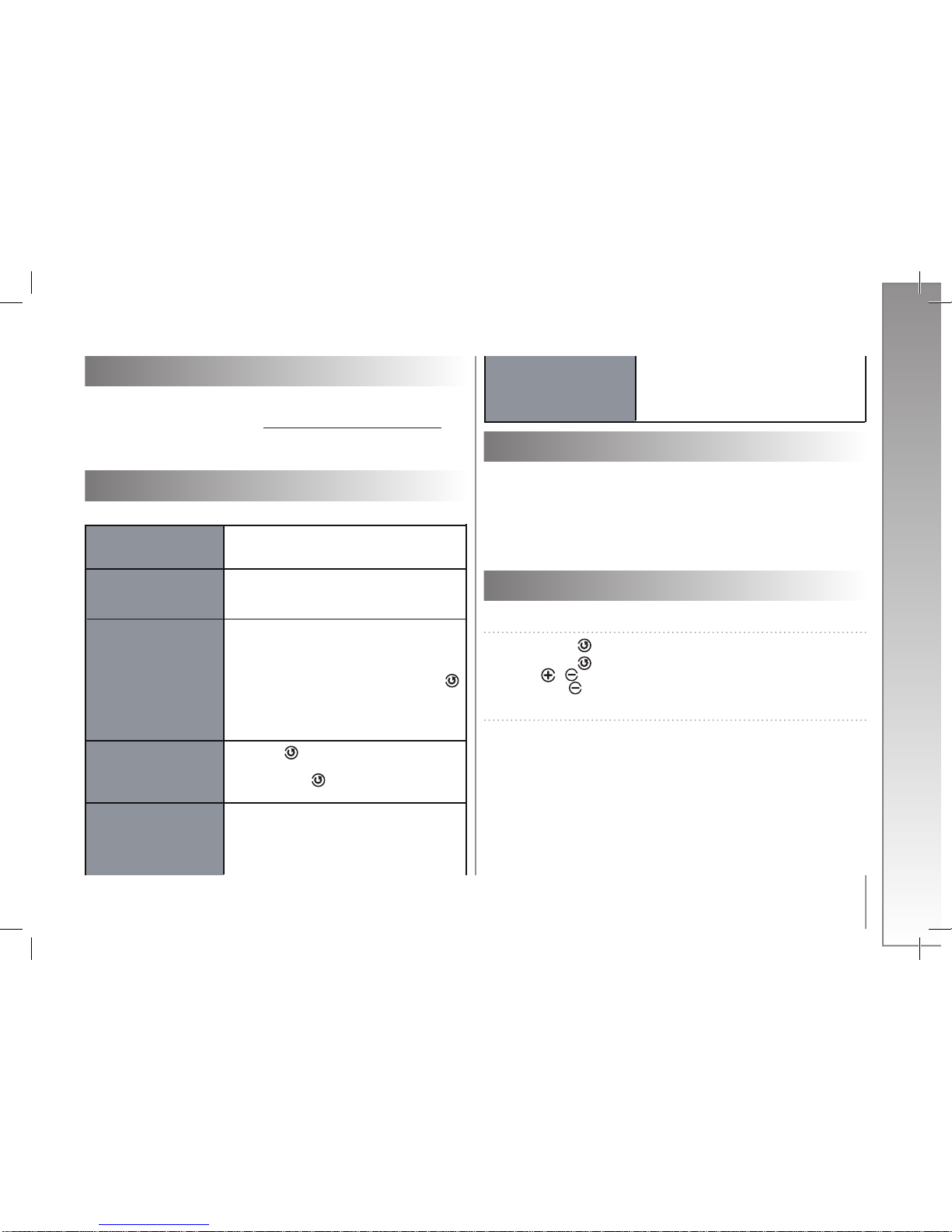HOTLINE
Our hotline is at your disposal. You can contact us by email or telephone.
• Europe: +33 (0) 1 48 03 60 69
• UK: +44 (0) 870 112 5872
• USA: (877) 9 PARROT (toll-free)
• Germany: +49 89 590 820 75
Check out our website at www.parrot.biz/www.parrotsound.com for further details.
SPECIFICATIONS
Buttons:
• Short press of : enables a device to be paired.
• Long press of : reconfigures the system. All paired devices are deleted.
• Volume / : volume adjustment from the speakers.
• Long press of : mutes the sound.
Speakers:
• Built-in stereo codec.
• Bluetooth 2.0 EDR module (compatible with Bluetooth 1.2).
• 32 Mbit flash memory, 64 Mbit SDRAM.
• Two drivers: one midbass and one tweeter.
• Built-in stereo audio amplifier: 2 x 60 W.
• Frequency range: 50 Hz – 20 kHz.
• Power supply: 110/220V (automatic voltage selector).
• Bi-amplification.
• Parrot 32-bit DSP technology.
• 32-bit digital sound processing.
• Crossover: 7 dedicated crossover filters.
UPDATING
You can update the speakers by Bluetooth. The update protocol is secure. Download
the flash utilities from our website at www.parrot.biz/www.parrotsound.com. Both
speakers must be updated one after the other to complete the process. Updating
increases compatibility with more source devices.
TROUBLESHOOTING
PROBLEM SOLUTION
• No sound is coming
through the speakers.
• Sound is only coming
through one speaker.
• I cannot connect my
source device.
• Sound only comes
through one speaker when
I use the RCA socket.
- Check that the speakers are plugged in.
- Check that your source device supports the Blue--
tooth A2DP profile and the source role.
- Check that you are not in degraded mode (the
LED is red).
- The distance between both speakers must be less
than 10 m.
- Reposition the speakers and press the button
to start the auto-setup mode.
- If the problem persists, one of the speakers might
be faulty. Contact your retailer.
- Press the button to allow connection with
the system.
- Hold down the button for two seconds to
reset the speakers.
- Check that the sound level of the device connec--
ted is not too low.
- Check that you are not already connected to a
Bluetooth source.
• I have connected my hi-fi,
but there is no sound.
- Check that you have properly connected the
RCA sockets on the speakers.
- Check that you are not already connected to
another source, where priority is given to the
Bluetooth device.