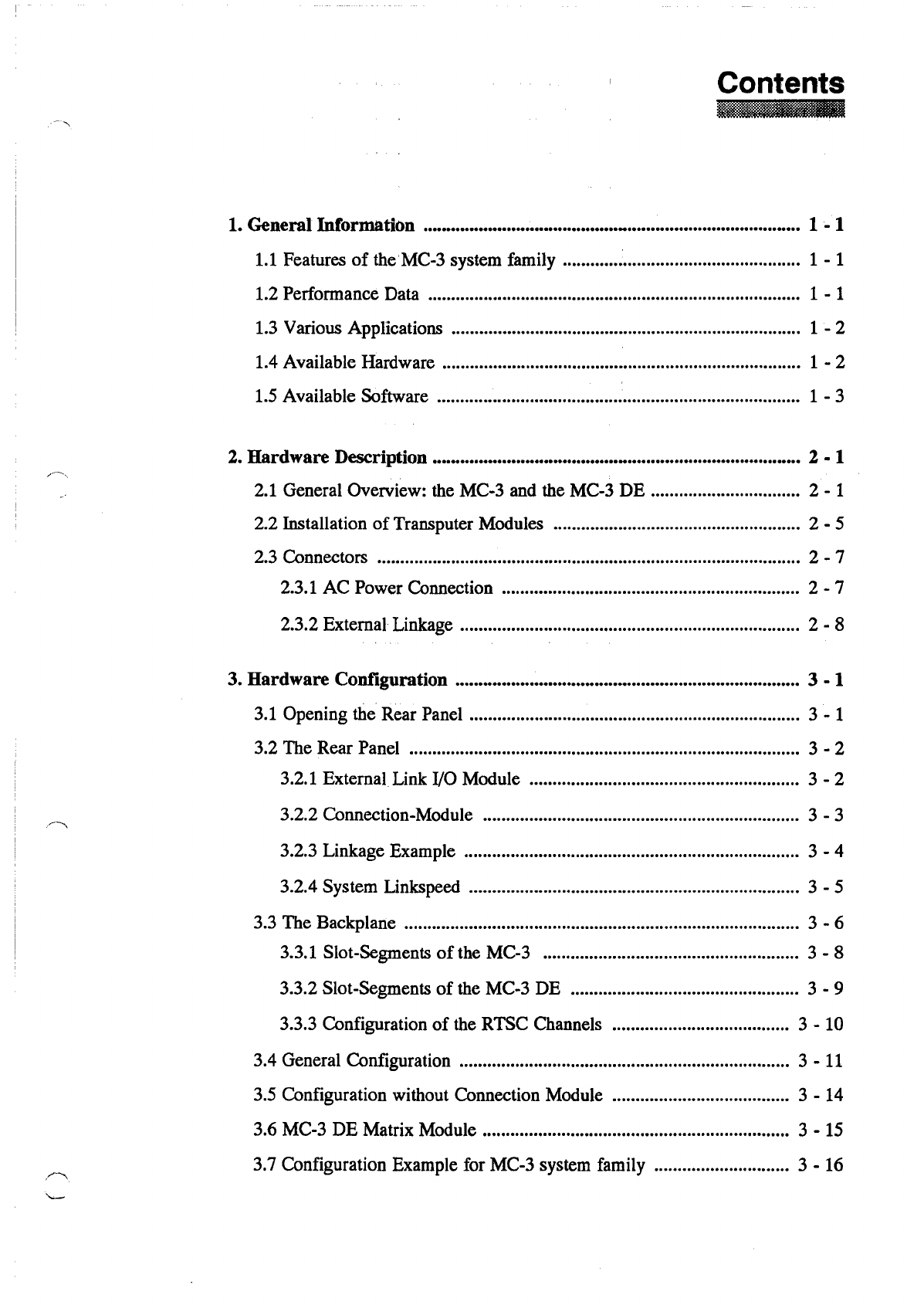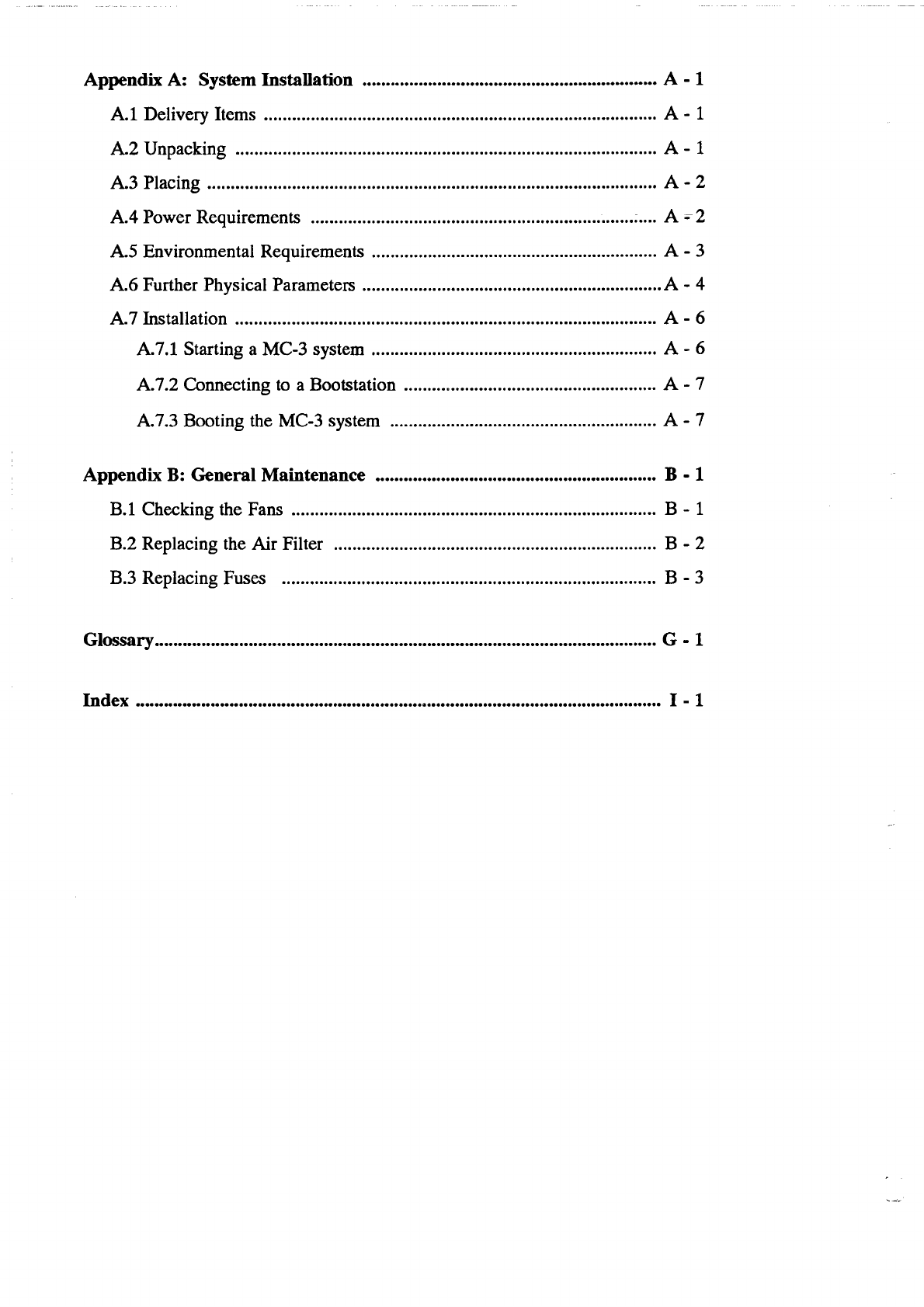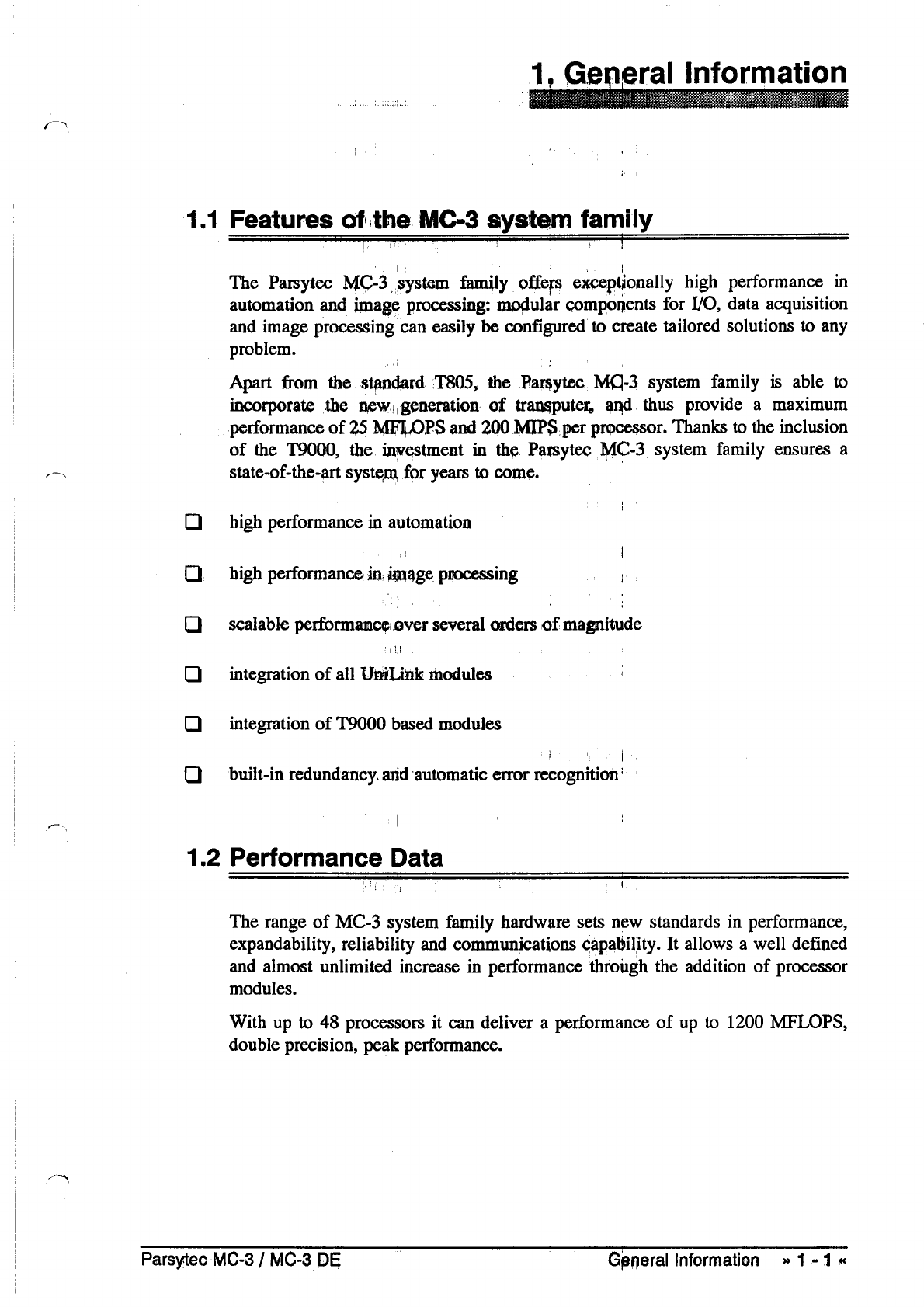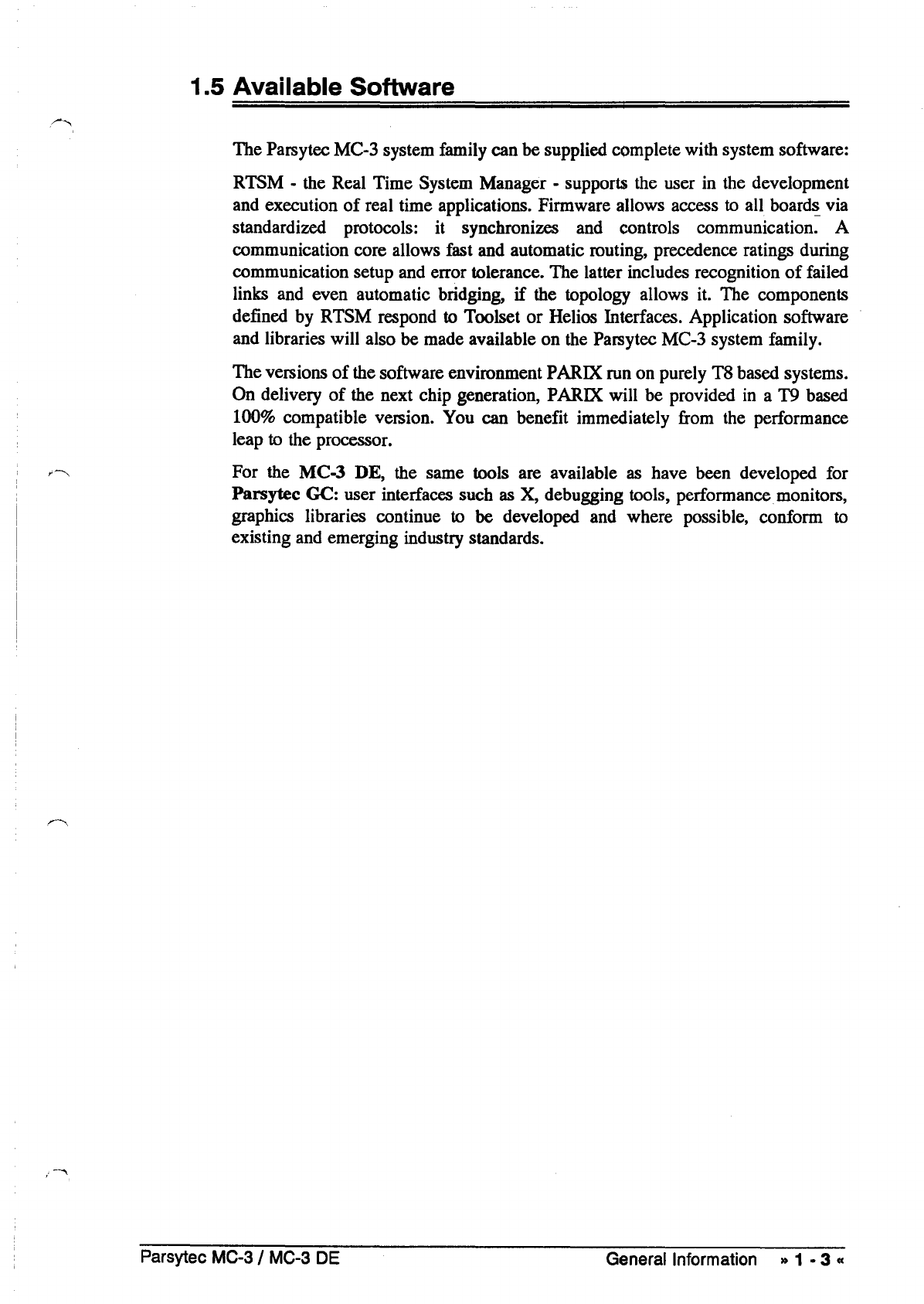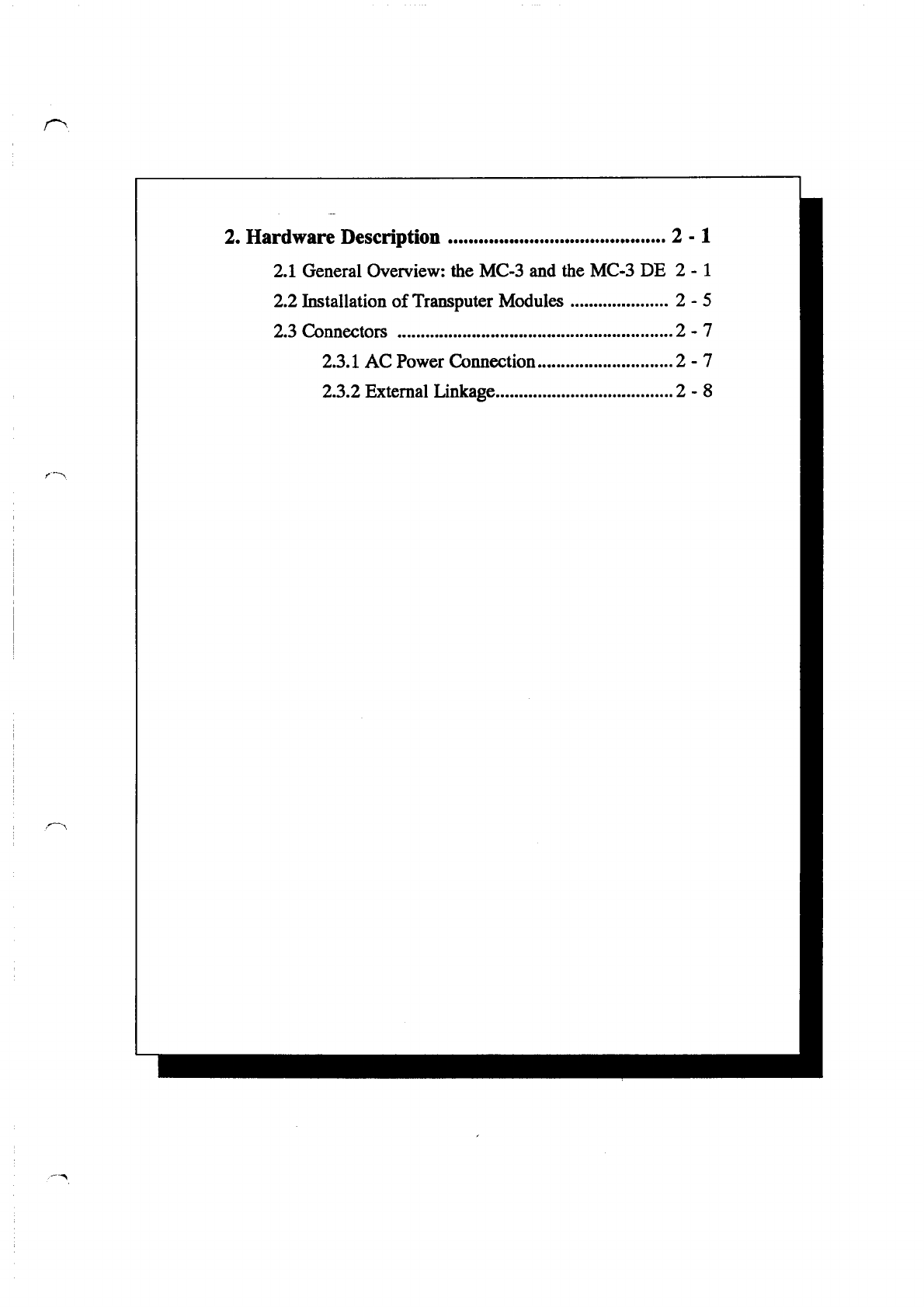1.3 Various Applications
The Parsytec MC-3 product line offers three different systems according
to
various applications:
Parsytec MC-3 is designed primarily for applications involving process
monitoring and control, pattern recognition, quality assurance and data
acquisition under real time constraints. It makes the entire range
of
UniLink
modules available for automation and data aquisition. Boards exist for
AID
and
D/A
conversion, digital I/O, high resolution graphics, signal analysis, etc.
Parsytec MC-3 DE serves as alocal development station for super
massively parallel algorithms. So it allows applications to
be
developed,
tested and optimized before being loaded onto a"production" machine. The
Parsytec MC-3
DE
also acts
as
astandalone system for computationally
intensive applications and becomes aworkstation accelerator for special
applications: as solid state wind channel, as workstation for drug design
or
as
platform for real time animation.
Parsytec MC-3 Mserves
as
amobil station. It is asystem that can be used
as well in laboratories as
in
vehicles. Therefore the backplane provides
connectors for 220 V(AC) and for 12/24 V(DC). For system monitoring the
Parsytec MC-3 Mhas asophisticated error supervision. This two stage error
supervision gives an optic and audible alarm first and then switches the
machine
off
before any serious damage takes place.
1.4 Available Hardware
Parsytec provides several modules for different applications:
for automation:
TPM-ADC, TPM-DAC, TPM-DIO, DBI-1 to DBI-5
for pattern recognition:
TIP-MFG,
TIP-
VPU,
TIP-CGD
»1 - 2 «General Information Parsytec MC-3 1MC-3 DE