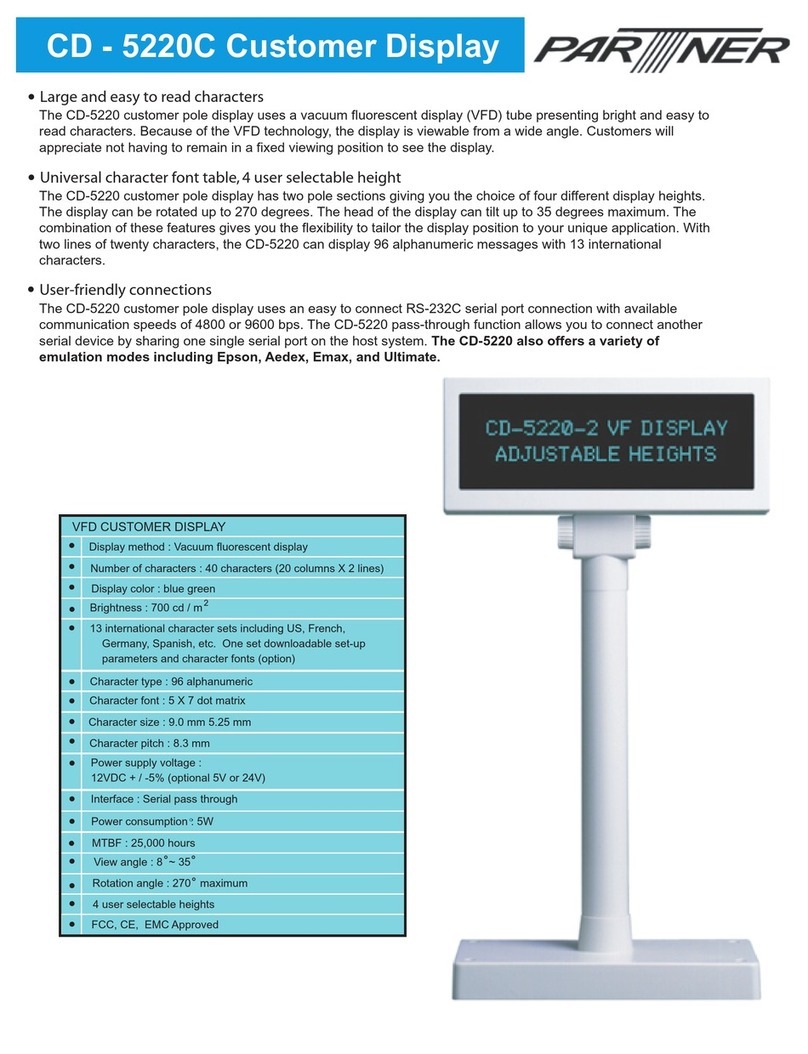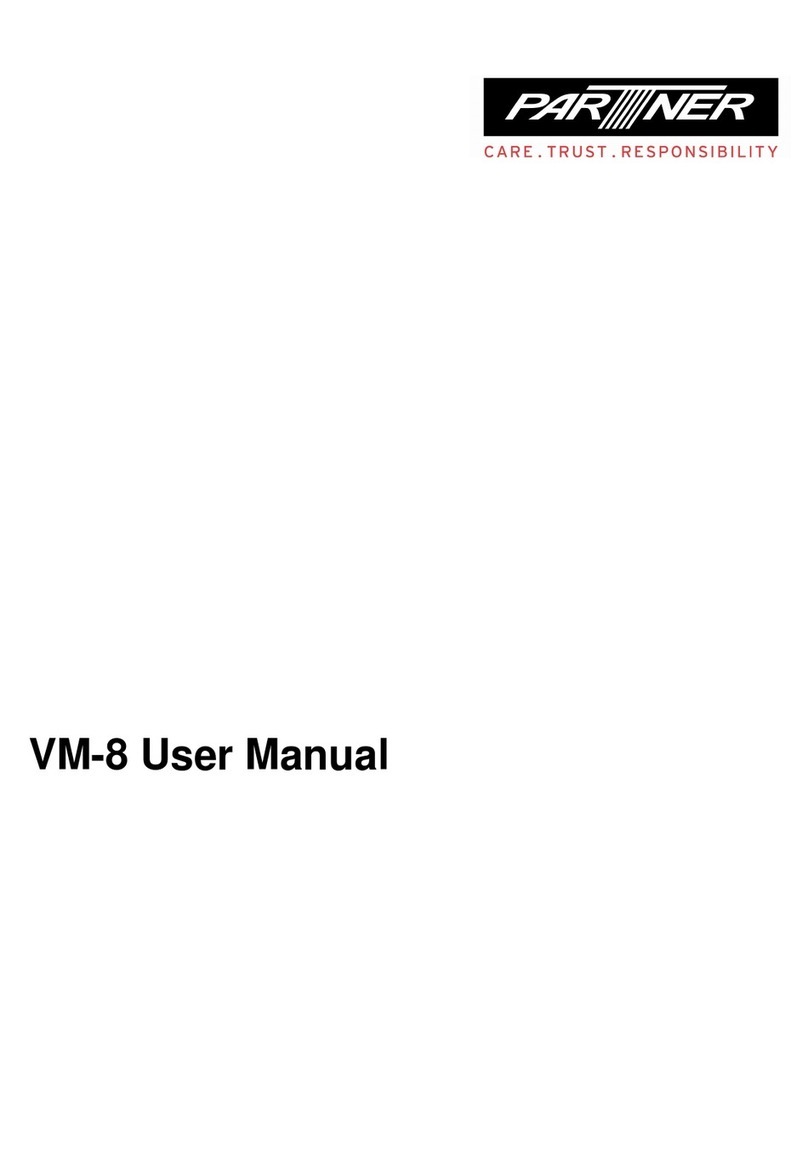SP-800
Unpacking and Setup Instructions
The SP-800 and its accessories are packed
in a cardboard carton with foam padding
for protection during shipment. Carefully
unpack the system and keep the packing
materials for future use.
Verify that all of the items shown below
are included in the box. If an item is
missing or appears to be damaged, contact
your Partner Tech dealer immediately.
Step1: Unpack the box and check the contents.
Adapter
Power Cable
Driver CD with drivers and
the user manual PDF le.
Step2: Connect the peripheral devices
Remove the screw from the IO
panel cover and remove the cover.
The IO panel is at the bottom of the
LCD panel.
Caution: Be sure to connect the
peripheral devices to the appropriate
ports, as shown below. A device
may not function correctly if it is
connected to the wrong port.
Note: Drivers and utilities needed for SP-800 are included in the “User
Manual and Driver CD”.
SP-800
Cashdrawer
USB Compliant
devices
Adapter
ADSL modem or router