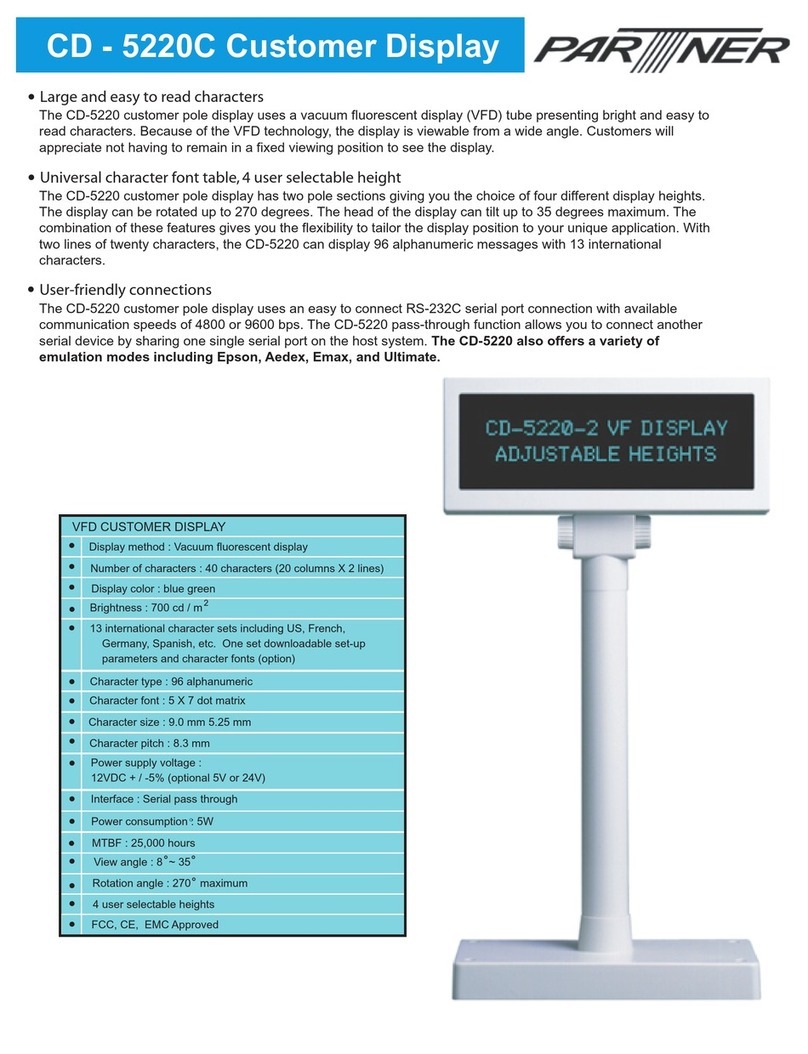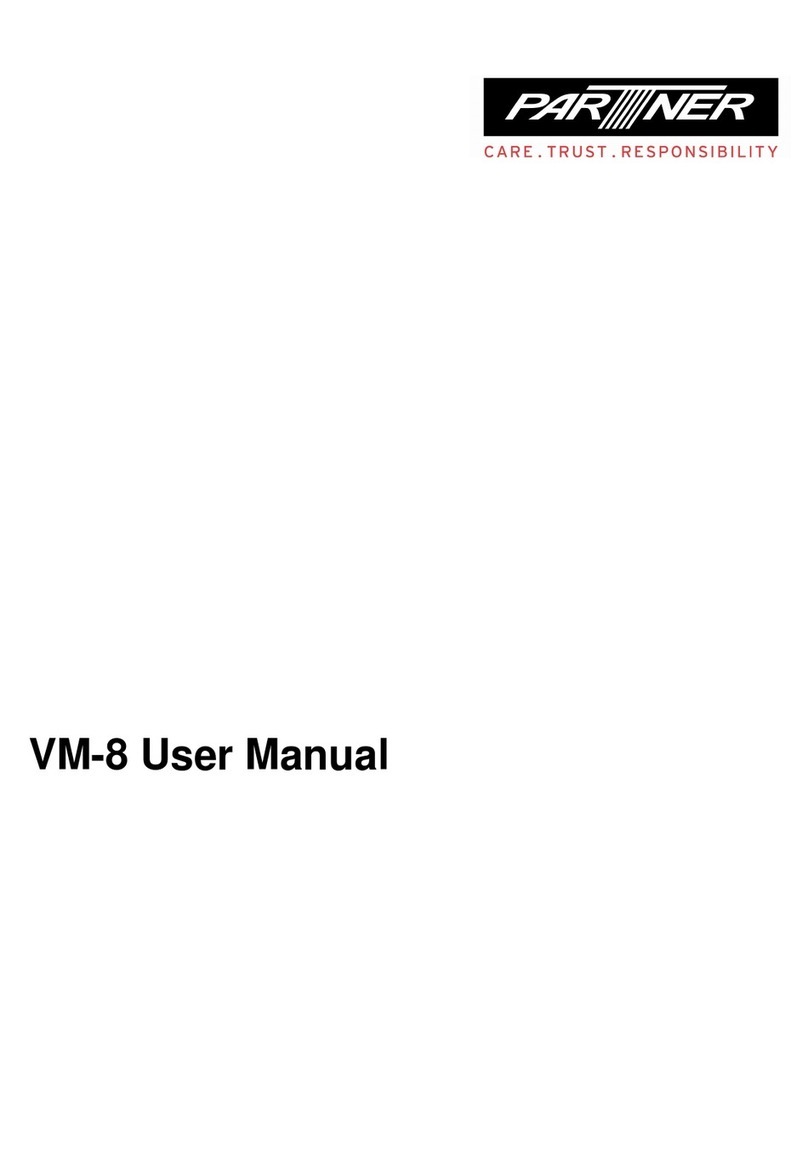Specification
Model name SPM-185 SPM-156 SPM-116
LCD Display 18.5” Color TFT-LCD 15.6” Color TFT-LCD 11.6” Color TFT-LCD
Touch Projected capacitive touch (Multi Touch)
Pixel Pitch 0.3 x 0.3 mm 0.252 x 0.252 mm 0.1875 x 0.1875 mm
Max. Resolution 1366 x 768
Contrast Ratio 1000 (Typ) 500 (Typ) 400 (Typ)
White Luminance 250 cd/m2 (Typ) 220 cd/m2 (Typ) 220 cd/m2 (Typ)
Display Color 16.7M colors 262K colors 262K colors
OSD (On Screen Display) Software Control: Brightness, Contrast, Display Position
Multi function port 30-pin connector
I/O cable 3-in-1 cable (USB+Power+VGA)
Speaker 2*3W
VESA Mount VESA 75 & 75 mount available
Power Adapter AC 100V ~ 240V/ DC12V/4.16A 50 watt
Material Plastic
Operating
Conditions
Temperature 0˚C ~ 40˚C
Humidity 15%~ 80%
Storage
Conditions
Temperature -10˚C ~ 60˚C
Humidity 15%~ 80%
Dimension (WxHxD mm
@ LCD 90° tilt angle) 463 x 354 x 198 389 x 323 x 198 302 x 290 x 198
Optional Peripherals
Biometric Reader or I-Button, RFID Reader, Smart Card Reader,
Camera 2.0M
3 Tracks Magnetic Reader
2D Barcode Scanner
Contact Information
Partner Tech Corporation
10F., No.233-2, Baoqiao Rd., Xindian Dist., New Taipei City 231, Taiwan (R.O.C.)
www.partner.com.tw
Configuring the monitor
Double click on the file MonitorProfiler.exe to execute the Monitor Controller
software.
Click to identify the monitor.
Click the PARTNER logo five
times to show the Read F/W
button.
Adjust the levels of
Brightness, Contrast, Red
Gain, Green Gain and Blue
Gain according to your needs.
Adjust the display screen to
the right, left, top or bottom
position.
Auto Position - automatically
adjusts the display screen
position.
Auto Color - automatically
adjusts the color temperature.
Undo change - undo last
change.
Reset to Factory Default -
allows you to reset the monitor
to factory default settings.
Read F/W (hidden) - shows
the system firmware version of
the monitor.
Display the status of the monitor.
Showing the Read F/W button