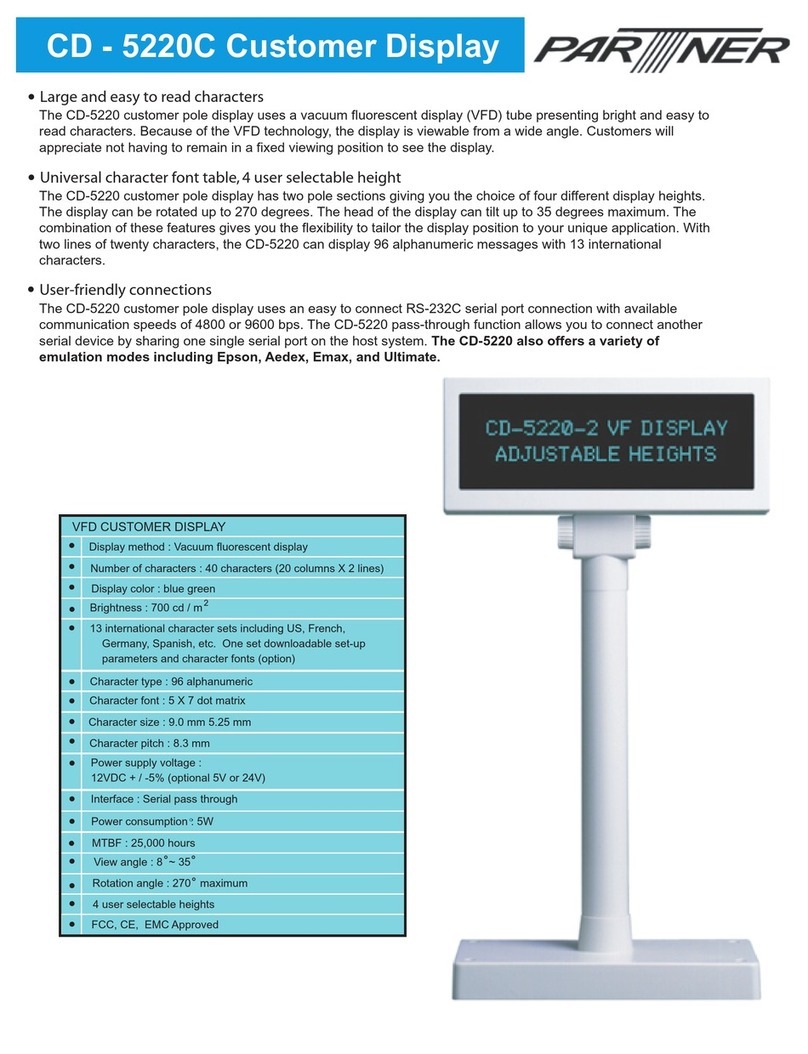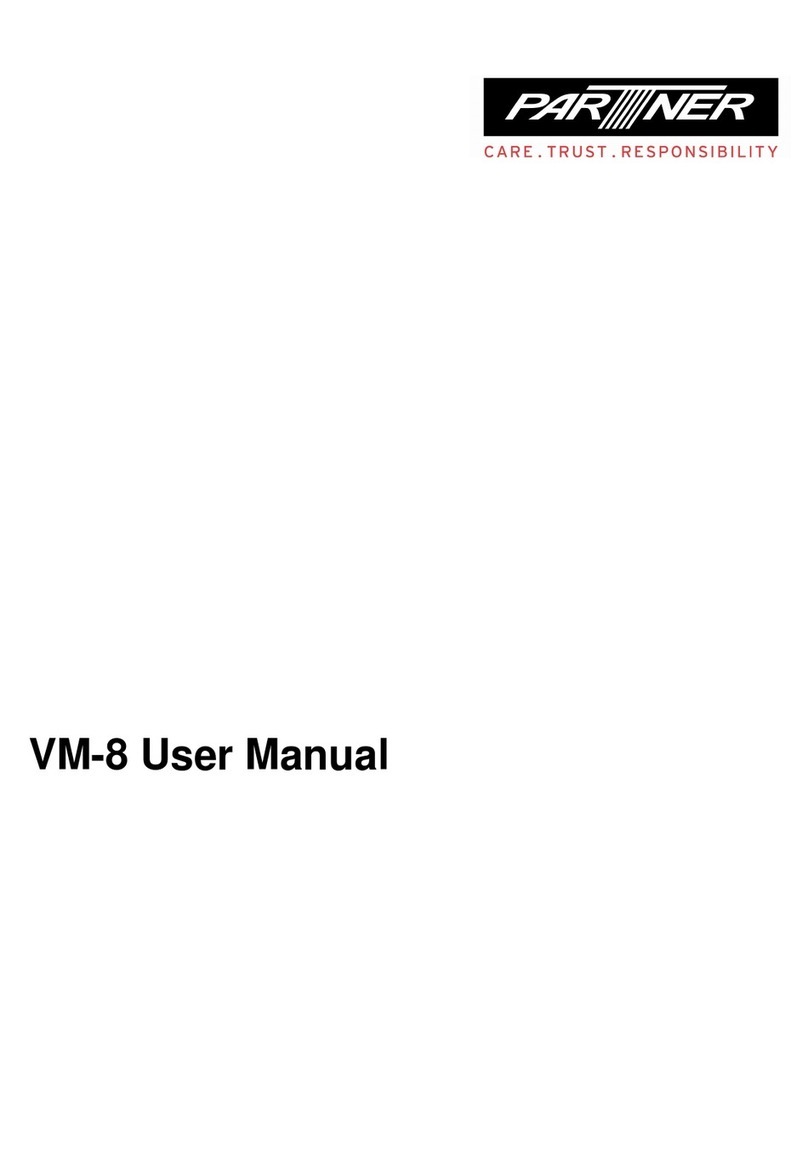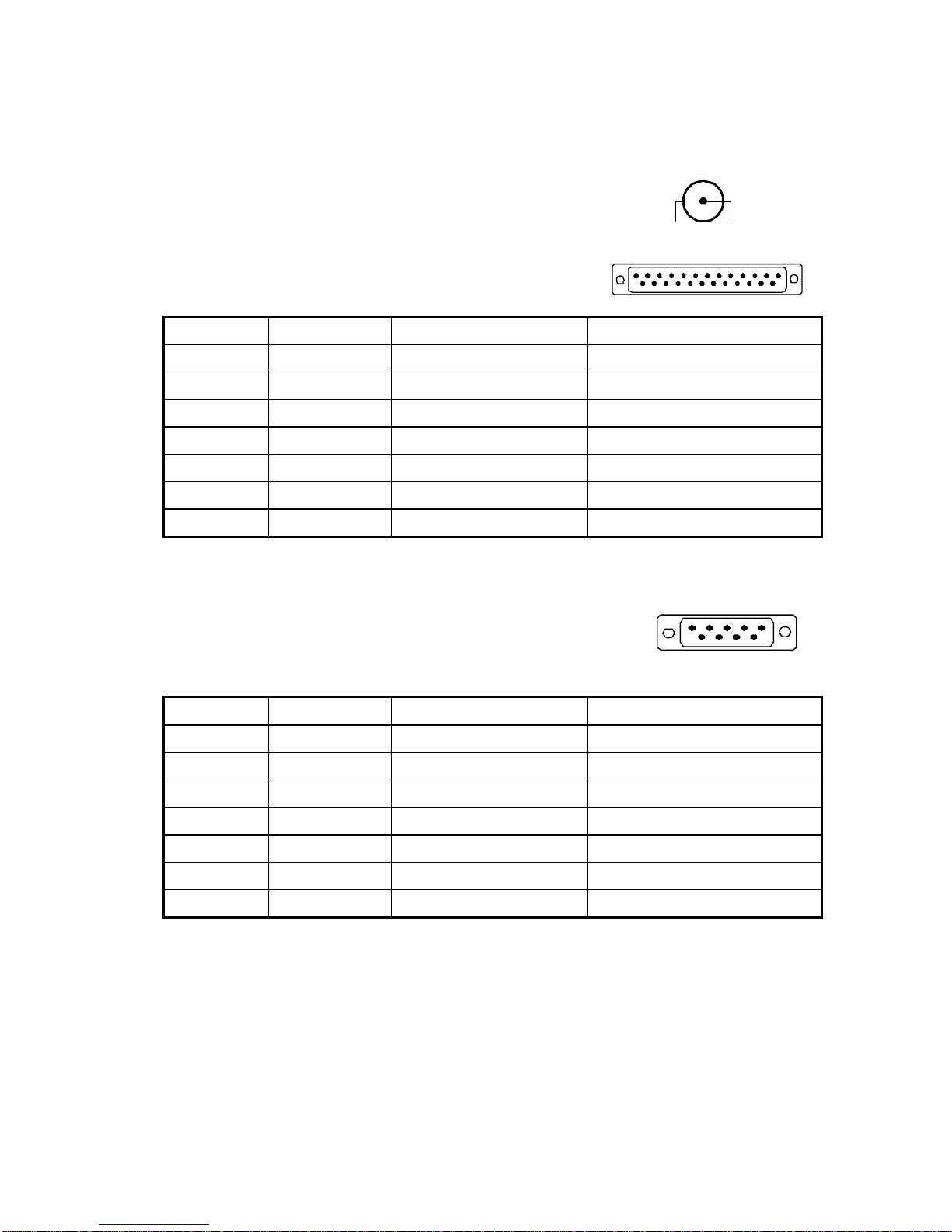INTRODUCTION
Thank you for choosing the CD-7220/CD-3220 VFD Customer Pole Display. The CD-7220/CD-3220
provides both reliability and performance in a professional looking design. In this guide, you will find
connection and configuration information to help you connect the display to your computer. If you are a
programmer, you will find interface command details to allow you to exploit the advanced features of the
display.
The CD-7220/CD-3220 customer pole display uses a vacuum fluorescent display (VFD) tube presenting
bright and easy to read characters. Because of the VFD technology the display is viewable from a wide
angle. Users will appreciate not having to remain in a fixed viewing position to see the display, they
will be free to move forward in line and still keep the display readable. The CD-7220/CD-3220
customer pole display has 2 pole sections giving you the choice of 4 different display heights. The
display can be rotated up to 270° The head of the display can tilt by up to 35°. The combination of
these features gives you flexibility to tailor the display position to your unique application.
Data can be displayed on single side (CD-7220) or two sides (CD-7220D) of the display. You can
choose to show same or different message on the double-sided display. With 2 lines of 20 characters on
each side CD-7220 can display alphanumeric messages with 13 international characters. Additionally,
software utility is provided to transfer character dot pattern to ASCII code giving you the ability to
defined characters and demo message to download to the display EEPROM.
The CD7220/CD3220 customer pole display uses an easy to connect RS-232C serial port connection with
a wide range of available communication speeds from 300 to 38,400bps. CD7220’s pass through
function allows you to connect another serial device by sharing one single serial port on computer.
CD-7220/CD3220 also offers a variety of emulation modes including CD-5220II, Epson, ADM787,
ADM788, Aedes, Emax and Ultimate. The CD-7220’s universal design gives you the flexibility to
choose the application software best suited for your POS requirement.