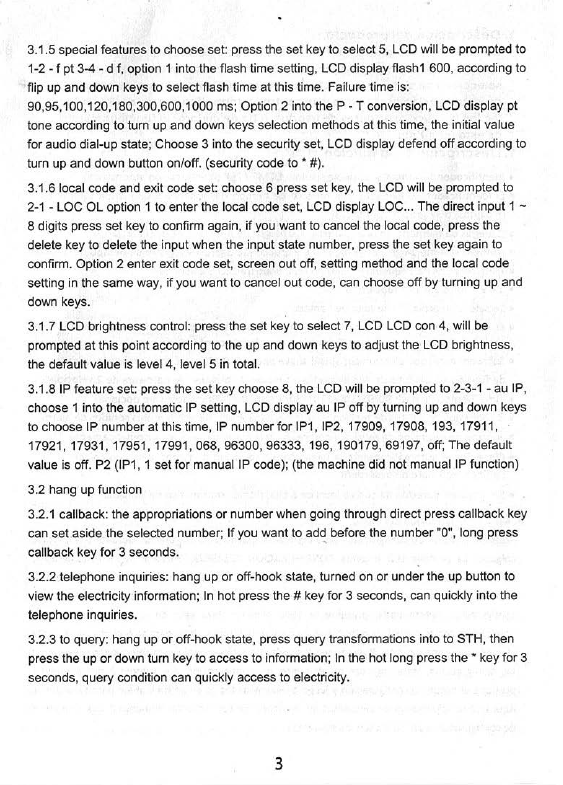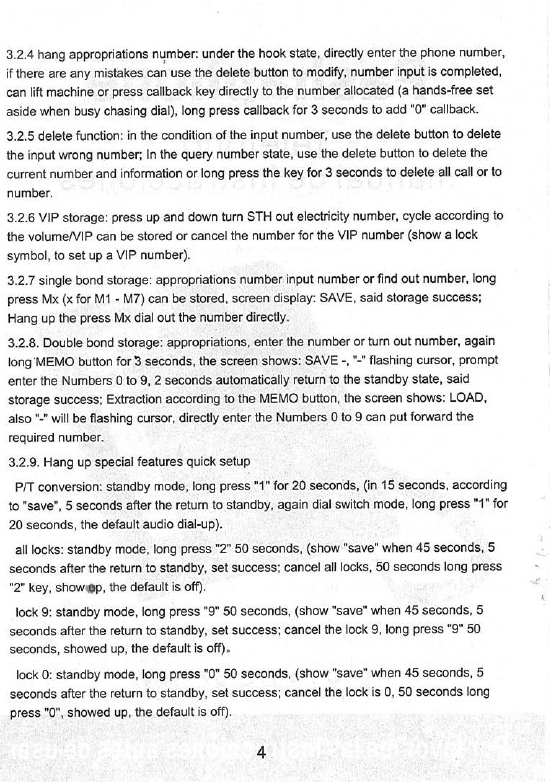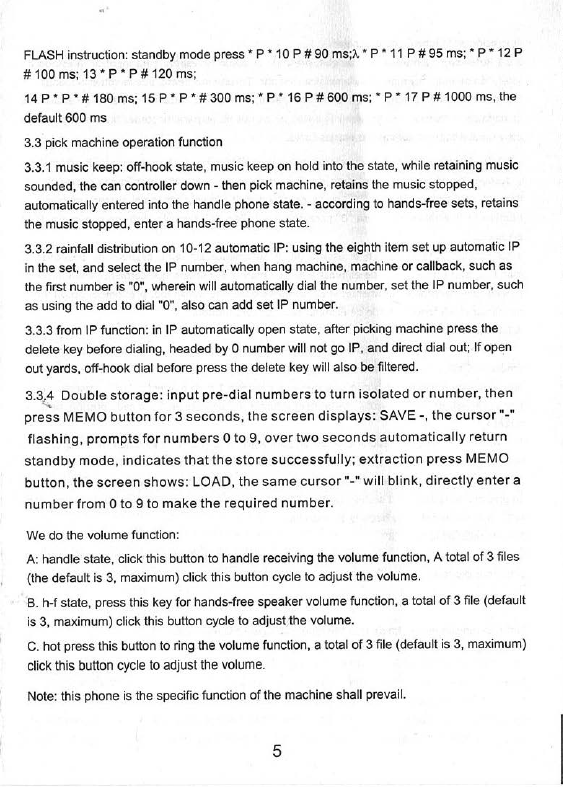3.2.4 hang appropriations nymber: underthe hook state, directly enterthe phone number,
if
there
are
any
mistakes can use the delete button
to
modify, number input is completed,
can lift machine
or
press callback keydirectly
to
the numberallocated (a hands-free
set
aside when busy chasing dial), long press callback
for
3 seconds
to
add
·o·
callback.
3.2.5 deletefunction: in the condition
of
the input number, use the delete button
to
delete
the inputwrong number; In the query numberstate, use the delete button
to
delete the
currentnumberand information
or
long press the key
for
3 seconds
to
delete all call
or
to
number.
3.2.6 VIP storage: press
up
and down turn STH
out
electricity number, cycle according
to
thevolumeNIP can be stored
or
cancel the number
for
the VIP number{show a lock
symbol, to
set
up
a
VIP
number).
3.2.7 single bond storage: appropriations numberinput number
or
find
out
number, long
press Mx (x
for
M1
-M7) can be stored, screen display: SAVE, said storage success;
Hang
up
the press
Mx
dial
out
the numberdirectly.
3.2.8. Double bond storage: appropriations, enterthe number
or
turn
out
number, again
long"MEMO button
for3
seconds, the screen shows:
SAVE-,
·
-·
flashing cursor, prompt
enterthe Numbers 0
to
9, 2 seconds automatically return
to
the standby state, said
storage success; Extraction according
to
the MEMObutton, the screen shows: LOAD,
also·-·
will be flashing cursor, directly enterthe Numbers
Oto
9 can putforward the
required number.
3.2.9. Hang
up
special features quick setup
Prr
conversion: standby mode, long press"1"
for
20 seconds, (in 15seconds, according
to
"save", 5 seconds after the return
to
standby, again dial switch mode, long press "1"
for
20 seconds, the default audio dial-up).
all locks: standby mode, long press "2" 50 seconds, (show"save" when
45
seconds, 5
seconds afterthe return
to
standby,
set
success; cancel all locks, 50 seconds long press
"2" key, show
,tp,
the default
is
off}.
lock 9; standby mode, long press "9" 50 seconds, (show"save" when
45
seconds, 5
seconds afterthe return to standby, set success; cancel the lock 9, long press "9" 50
seconds, showed
up
, the default
is
off}.
lock
0:
standby mode, long press "0" 50 seconds, (show "save" when
45
seconds, 5
seconds after the return
to
standby, set success; cancel the lock is 0, 50 seconds long
press "0", showed up, the default
is
off}.
4