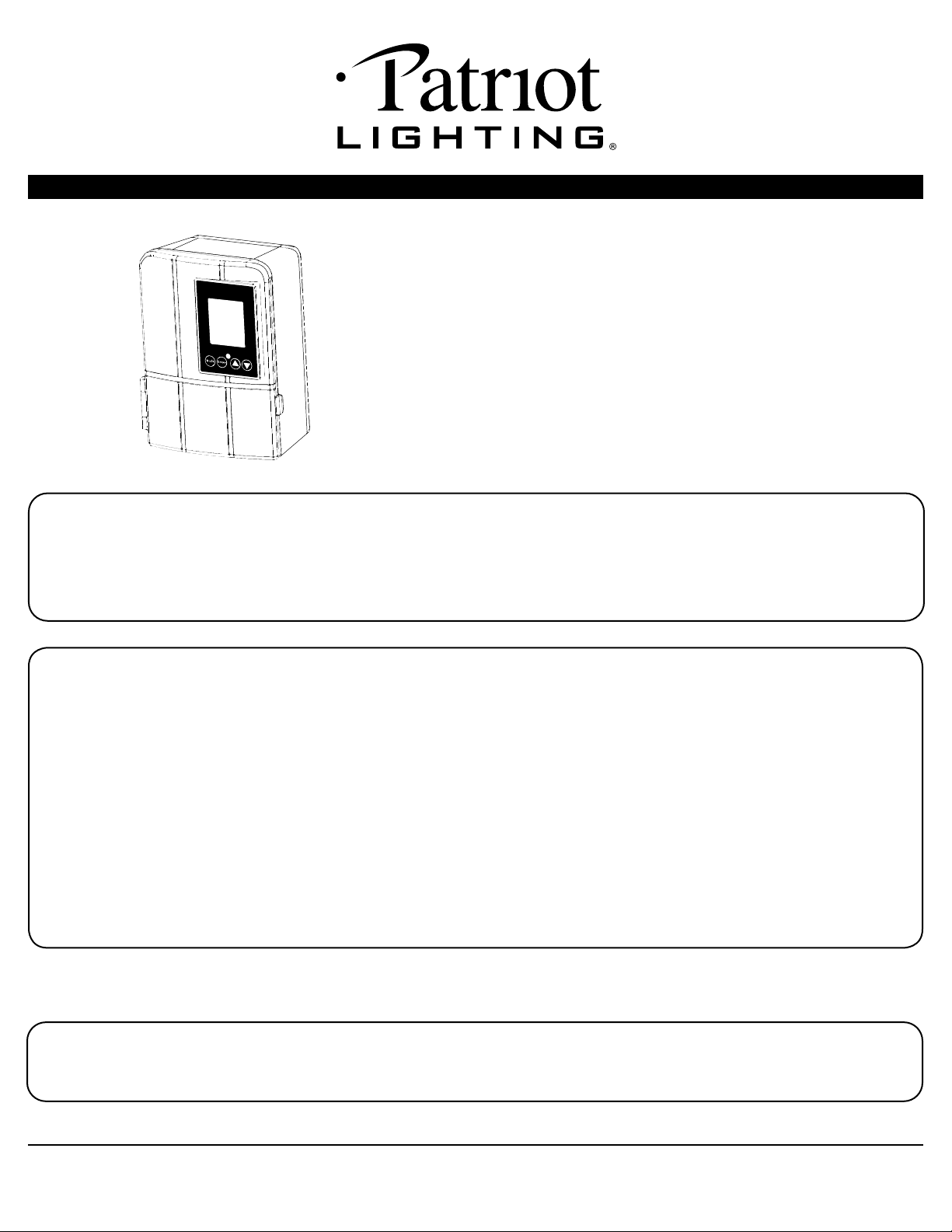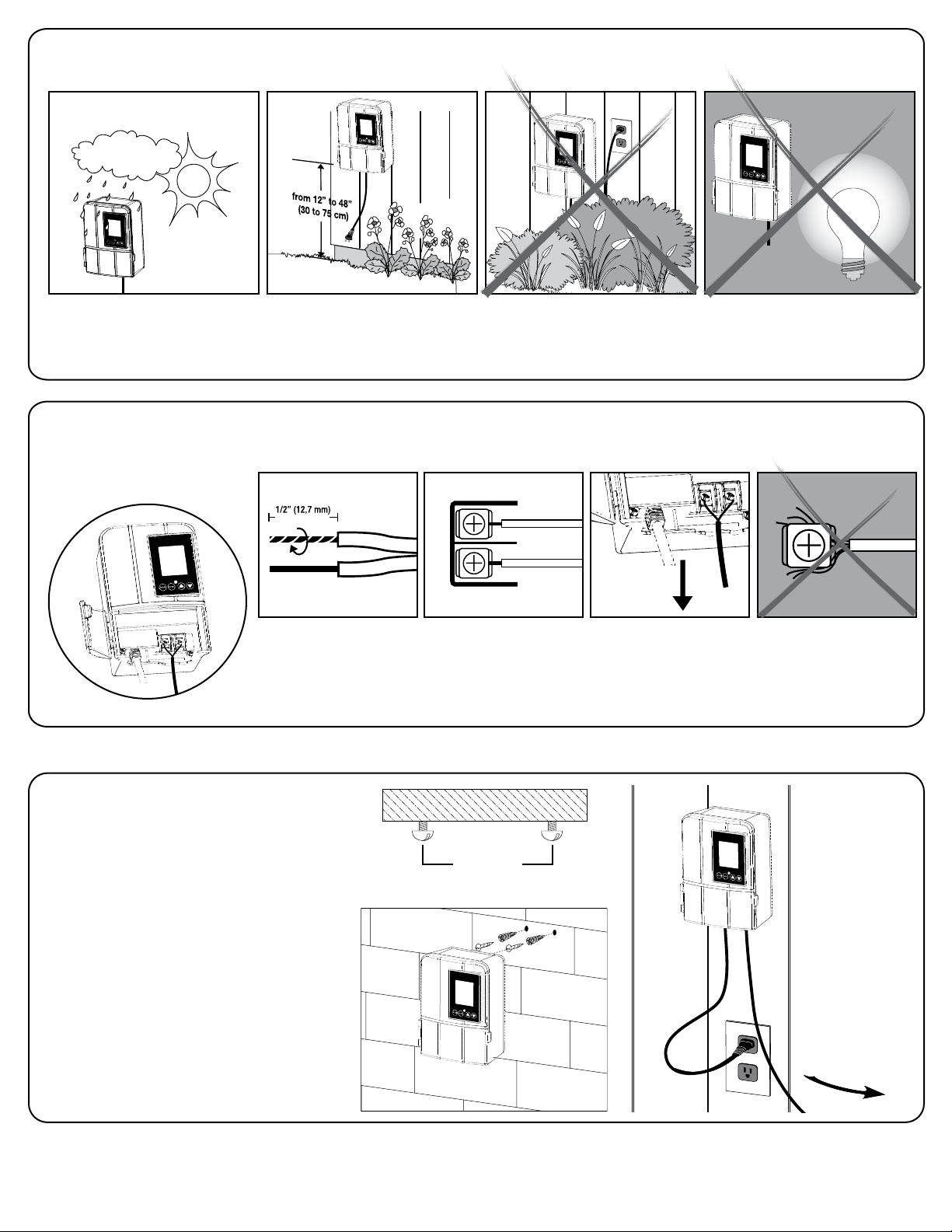All of the lights fail to
work
8. Troubleshooting
• The power unit is in a area where there is too much light at night.
• Check that the right mode for your needs is selected.
Only some lights work
The lights are “ON”
during the day
The lights do not
switch “ON” at dusk
• If the LOAD icon is flashing, make sure you are using less than 120 watts. If necessary, remove some fixtures and
change the lighting mode to the desired one after.
• Check that the transformer power is on.
• Check if there is a loose connection at the transfomer screw terminal.
• Check that the current mode is not set to «OFF».
• The problem here is with the fixture’s connector or light bulb.
• Check the connector to make sure the wire stabs have pierced the landscape wire and the fixture wire.
• To check a light bulb, exchange it with one from a fixture that is working (remember to be careful, as the bulbs
can get very hot – also touch bulbs with a soft cloth only).
• The power unit is in a dark area which triggers the photocell to turn ON the lights.
• Check that the current mode is not set to «ON».
• To clean, wash with a damp soft cloth.
9. Maintenance
CUSTOMER SERVICE
1-855-508-3883
PATRIOT LIGHTING® (Garden Light) WARRANTY 5-YEAR LIMITED WARRANTY:
This PATRIOT LIGHTING® brand light fixture carries a five (5) Year Limited Warranty to the original purchaser. If, during normal use, this PATRIOT LIGHTING® light fixture fails due to a defect in material
and workmanship within five (5) years from the date of purchase, simply bring this light fixture with your original sales receipt back to your nearest MENARDS® retail store. At its discretion, PATRIOT
LIGHTING® agrees to have the lighting fixture replaced with the same or similar PATRIOT LIGHTING® product free of charge, within the stated warranty period, when returned by the original purchaser
with original sales receipt. Notwithstanding the foregoing, this limited warranty does not cover damage or failure caused by misuse or abuse including but not limited to improper installation, accident,
unauthorized repair, maintenance, or modifications of the merchandise. This warranty: (1) excludes expendable parts including but not limited to light bulbs, batteries; (2) carries a 5-year finish warranty
protecting finish against tarnishing, flaking, and discoloration; (3) shall be void if this lighting fixture is not installed in the U.S.A; (4) does not cover products installed within three miles of saltwater
coastline or any area prone to salt spray; and (5) does not cover any losses, labor, injuries to persons/property or costs. This warranty does give you specific legal rights and you may have other rights,
which vary from state to state. Be careful, it is recommended that installation be done by a qualified professional; the purchaser has sole responsibility for proper installation in compliance with all state and
local code requirements. Seller’s employees are not qualified to advise you on the use of this Merchandise. Any oral representation(s) made will not be binding on seller or its employees. The rights under
this limited warranty are to the original purchaser of the Merchandise and may not be transferred to any subsequent owner. This limited warranty is in lieu of all warranties, expressed or implied including
warranties or merchantability and fitness for a particular purpose. Seller shall not be liable for any special, incidental, or consequential damages. The sole exclusive remedy against the seller will be for the
replacement of any defects as provided herein, as long as the seller is willing or able to replace this product or is willing to refund the purchase price as provided above. For questions / comments, technical
assistance or repair parts – Please call toll free at: 1-888-867-6095 - SAVE YOUR RECEIPTS. THIS WARRANTY IS VOID WITHOUT THEM.
7. How to setup the transformer for your lighting system
This step is needed for the lighting modes Auto, Timer and Sunwise to work properly or else they won’t open/close at the right time.
1- Press both MODE and ENTER at the same time quickly.
2- Use UP and DOWN to select the date and ENTER to confirm. Apply the same procedure for the current time.
Sunwise is a feature that does not need a photocell to operate. Thanks to that, it can be installed indoor and it will still open the lights from dusk to
dawn, following the seasons. All it needs is your local time and location to calculate the sun’s position to estimate your local dusk/dawn time. Here is
how to set it up:
1- Press MODE and UP at the same time quickly.
2- According to the map at step #6, enter your location by selecting one of the three following options and pressing ENTER to confirm (if you
live in Canada, select “North”):
This section will help you on how to setup a mode and program the opening/closing of the lights at the time you want.
1- Press MODE to access the timer mode settings.
2- Refer to step #6: “Recommended Control Settings” and select one of the five lighting modes: On, Off, Auto, Timer, Sunwise.
3- S TA RT time settings – ONLY FOR TIMER MODE. Select the hours and minutes at which you want the lights to turn ON.
4- END time settings – ONLY FOR AUTO, TIMER AND SUNWISE LIGHTING MODES. Choose one of the two END time option:
a) Dawn END time: select this option to make the lights close at dawn automatically every day. It will use the photocell if you selected the mode
Auto and your location if you selected Sunwise. Scroll the hours until you see the DAWN icon and press ENTER to select it.
b) Fixed END time: select this option if you want the transformer to close the lights every day at the same hour. This type of END time will not
adjust to the seasons, be it summer or winter, the END time will stay the same. To select this option, simply select the END time wanted.
7.1 Current time & date setting
7.2 Location setting (for Sunwise mode only)
7.3 Setting up a lighting timer schedule
ENTER
ENTER
ENTER
ENTER
MODE
MODE
MODE
NORTH SOUTH
CENTRAL
North zone Central zone South zone
START
END
• Timer and Sunwise mode only open up at their exact start time setting (Start for timer and dusk for Sunwise). Ex:
if it is 8 PM at your location and you set the start time to 7 PM, the channel won’t turn on until 7 PM the next day.
The lights are not
turning on after
selecting Timer or
Sunwise mode.
• Make sure that you selected the right zone. If you live far to the north, or far to the south, Sunwise may not be
optimal.
There is a significant
delay in Sunwise mode.