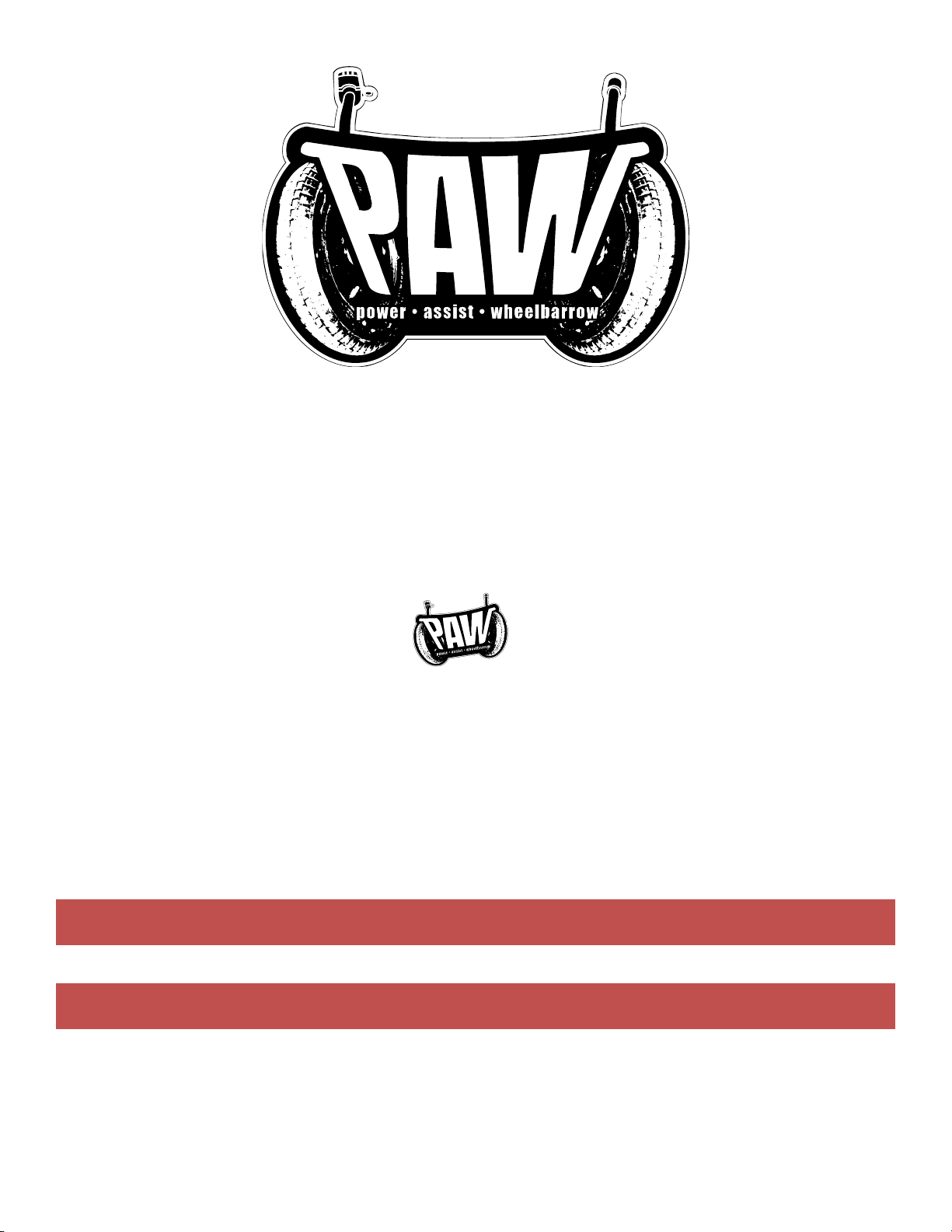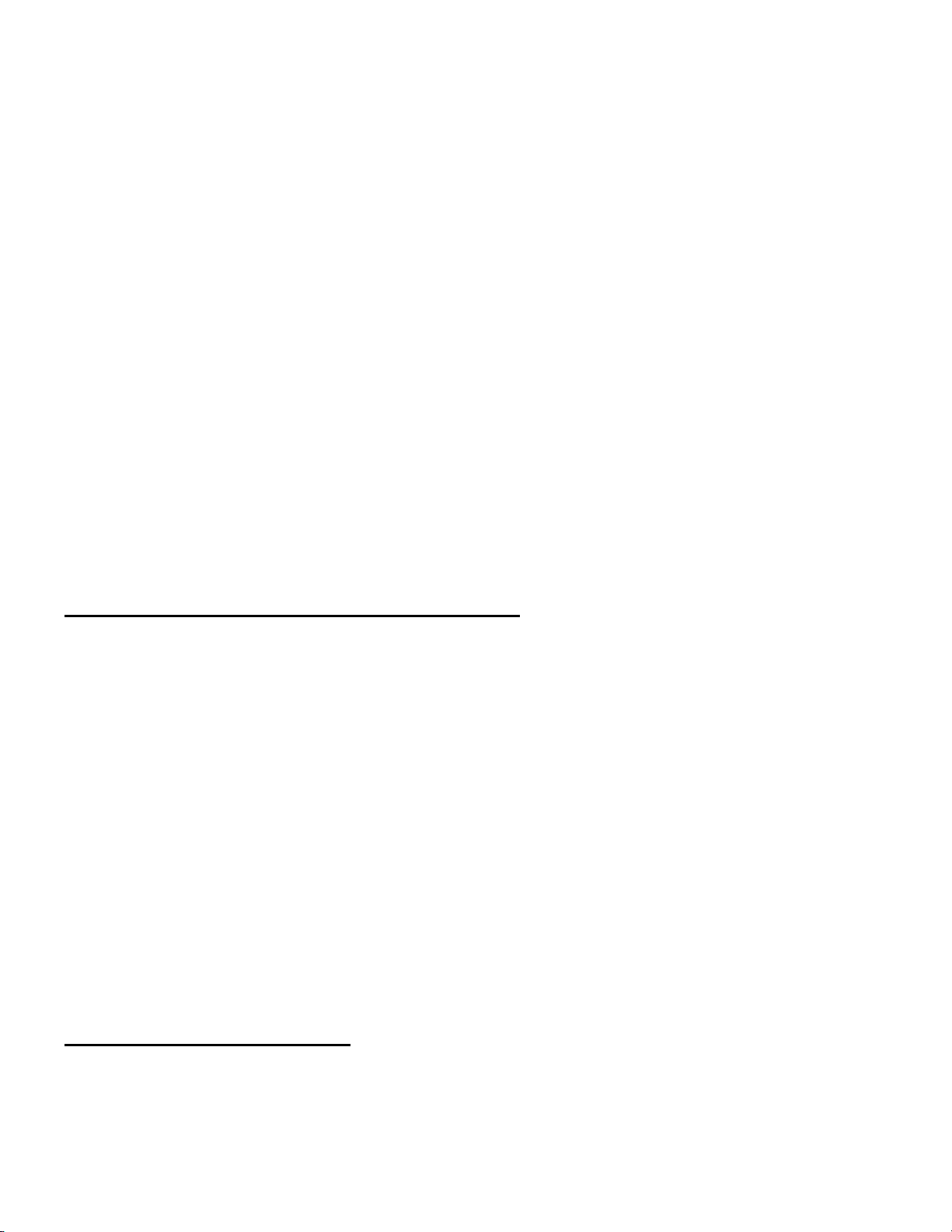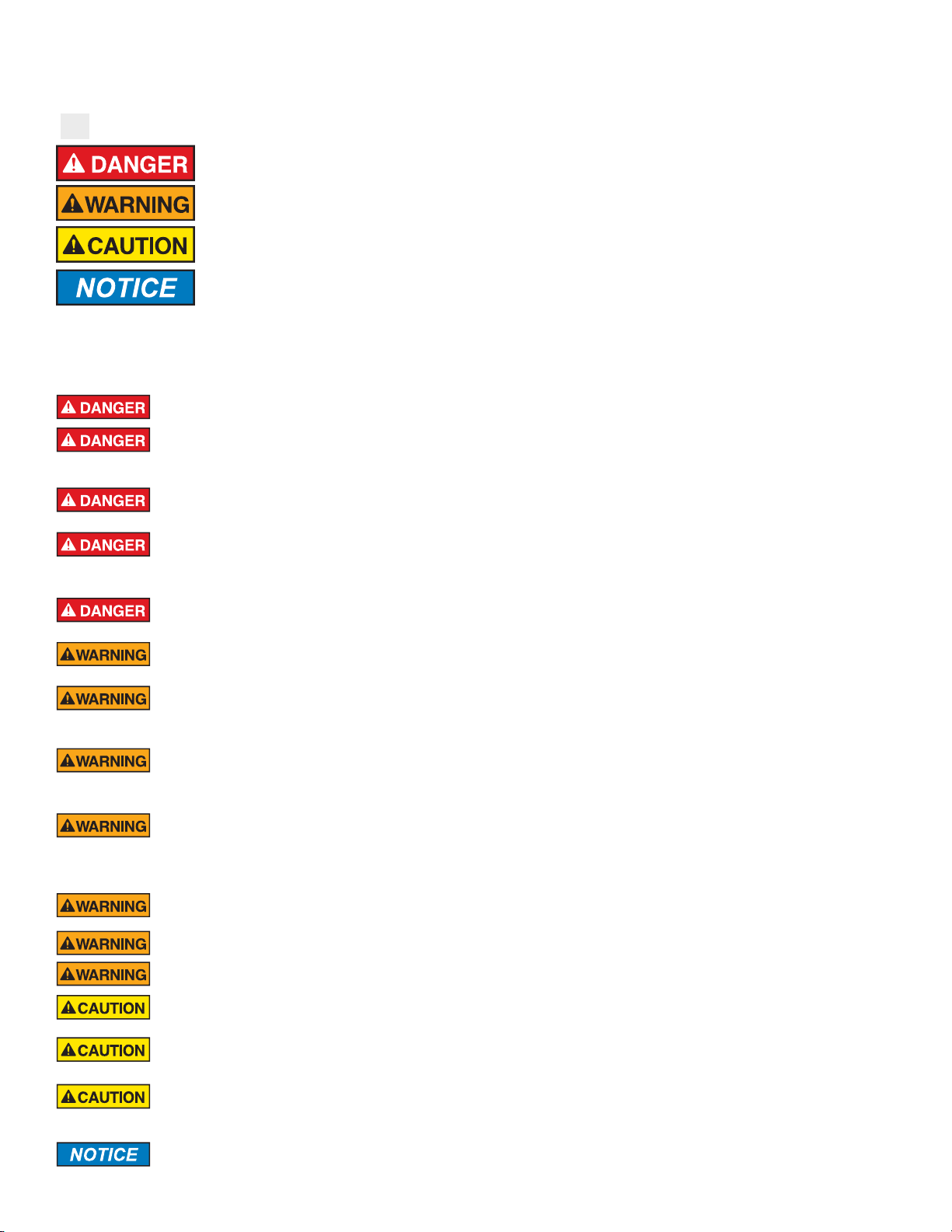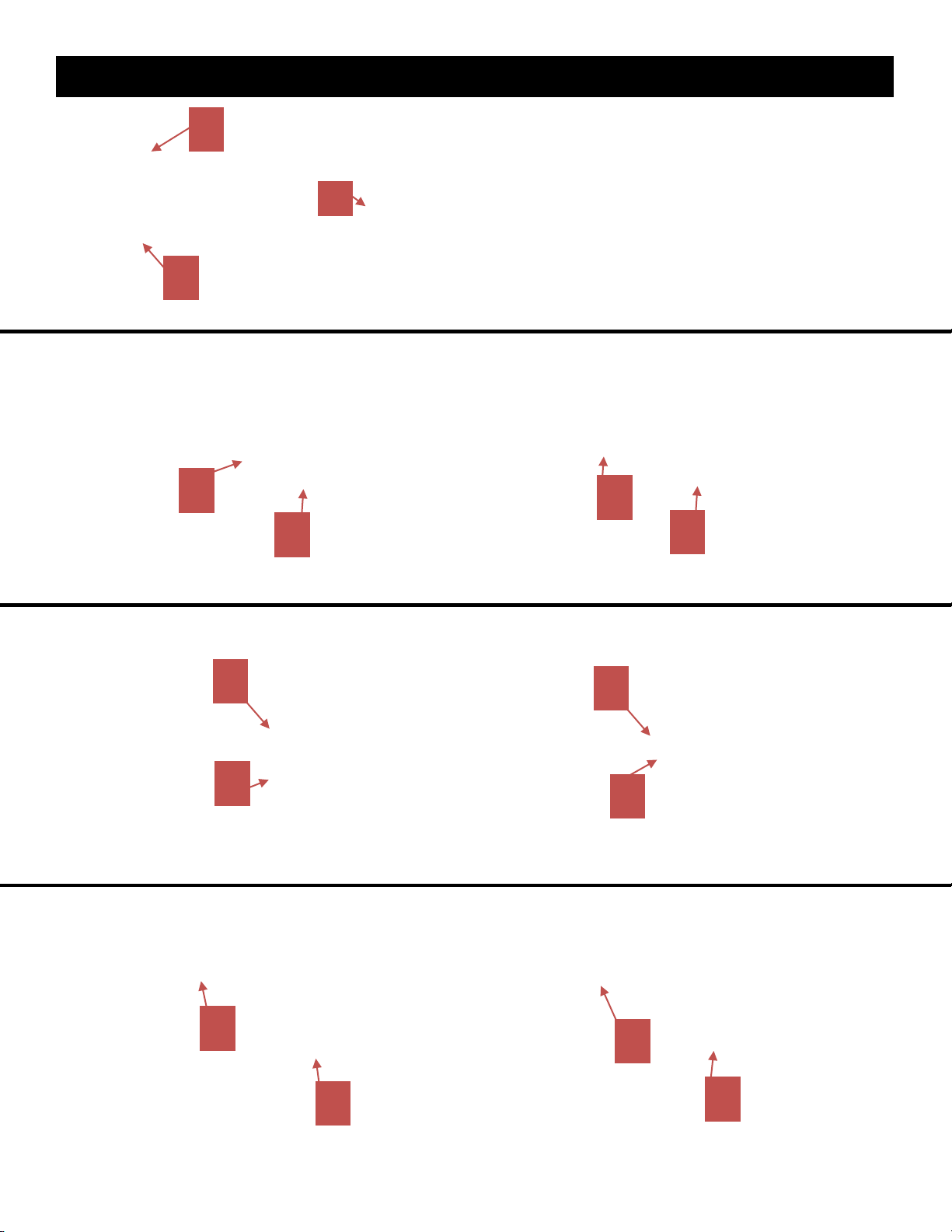Page 5
PAW BATTERIES
It is recommended to fully charge your batteries installed in your PAW before each use. Always charge the batteries
in the upright position. For best results, charge the batteries while installed in your PAW. When in storage keep the
battery box and/or PAW in an upright position with the PAW drive wheels and both support legs flat on level ground.
Cold weather storage: For prolonged storage in below freezing temperatures it is recommended to unplug and remove
the PAW battery box from the PAW chassis. During long winter storage it is recommended to periodically recharge the
batteries using the PAW charger to insure longer life.
Your PAW comes with 2 - 12 volt high quality, safety sealed, AGM type batteries. Like all batteries they contain battery
acid. Your PAW batteries meet the AGM safety standard. This means they have extra protection to insure they stay
sealed. However, if they are dropped or misused they may crack or break allowing for an acid leak. Inspect your
batteries regularly to insure there is no sign of acid leak.
NEVER charge the Paw in a wet or moist environment. Never charge your PAW while PAW is in contact
with water.
If acid comes in contact with skin or eyes, flush immediately with water for at least 15 minutes and if
irritation persists call a physician.
If acid is internally ingested, give water, milk of magnesia or egg whites immediately. Never give emetics
or induce vomiting. Seek professional medical help immediately.
If a battery leak develops, avoid contact with the leaking acid and place the damaged battery in a plastic
bag. See “Battery Disposal” for proper disposal.
Before charging the battery, examine the battery case for cracks and other damage which may cause
sulfuric acid (electrolyte) to leak during the charging process. If damage is detected, do not charge the
battery or use it in your PAW. Battery acid is very corrosive and can cause severe damage to surfaces it contacts.
Using acid resistant gloves – put the leaking battery in a heavy plastic bag and dispose in accordance with local
regulations. It is unlawful to dispose of your batteries in normal municipal trash services. Batteries must be taken to an
authorized battery return operations. Most retail outlets that sell batteries are required to take all batteries for disposal.
Or check with your local municipality for the disposal location nearest you for instructions on proper disposal.
Battery must be upright while charging. If power flow to the wall outlet is controlled by a switch, make sure
the switch is on. Use the PAW charger only in a wall outlet. Never plug the charger into a ceiling outlet.
Do not place the battery on a surface (such as kitchen counter tops) which could be damaged by the acid
contained inside the battery. Take precautions to protect the surface on which you place your battery.
Battery Disposal:
Your battery is a non-spillable, sealed lead-acid battery. It must be recycled or disposed of in an
environmentally sound manner. Do not dispose of a lead-acid battery in a fire as the battery may explode
or leak. Do not dispose of a lead-acid battery in your regular household trash. The incineration, landfilling or mixing of
sealed lead-acid batteries with household trash is prohibited by law in most areas. Return an exhausted battery to a
federal or state approved lead-acid battery recycler, such as a PAW authorized dealer or seller of automotive batteries.
Contact your local waste management officials for other information regarding the environmentally sound collection,
recycling and disposal of lead-acid batteries. If you live in the State of Florida or the State of Minnesota, it is prohibited
by law for anyone to throw away lead-acid batteries in the municipal waste stream.
PROPER TIRE CARE
Improper tire pressure may cause unstable PAW operation and can result in a tire blowout and/or loss of
control. Therefore, before each use check the tire pressure. Improperly inflated tires cause tires to wear
out prematurely and my result in loss of control resulting in harm or injury to yourself and others.
Your PAW tires are only designed for low speed use. Optimum and maximum operating air pressure is 30 pounds per
square inch (PSI). Your PAW tires come pre-inflated from the factory. It is a good idea to check the initial pressure to
insure the proper 30 PSI pressure required. It is recommended to check the tire pressure before each use. Do not over
inflate you PAW tires. Over inflation can result in tire/rim failure and/or possible tire explosion that may cause harm and
injury to you, others and damage to property.
Your PAW tires have treads to help it maintain traction and stability. It is essential to inspect the tires before each use.
If a tire is cracked, has a bald spot, bulge, cuts, any cords showing, or has uneven tread wear, replace the tire with a
PAW approved tire before further use. Tires with damage or with too little tread will not provide adequate traction which
could result in loss of control, possibly leading to serious injury.