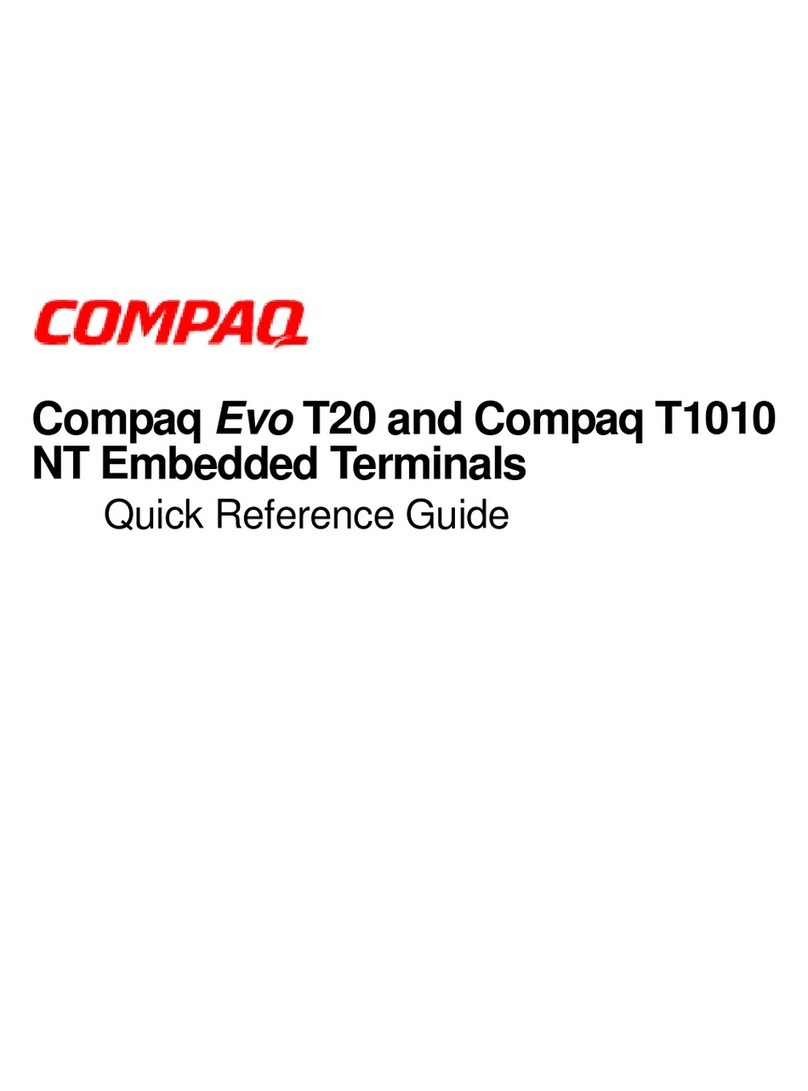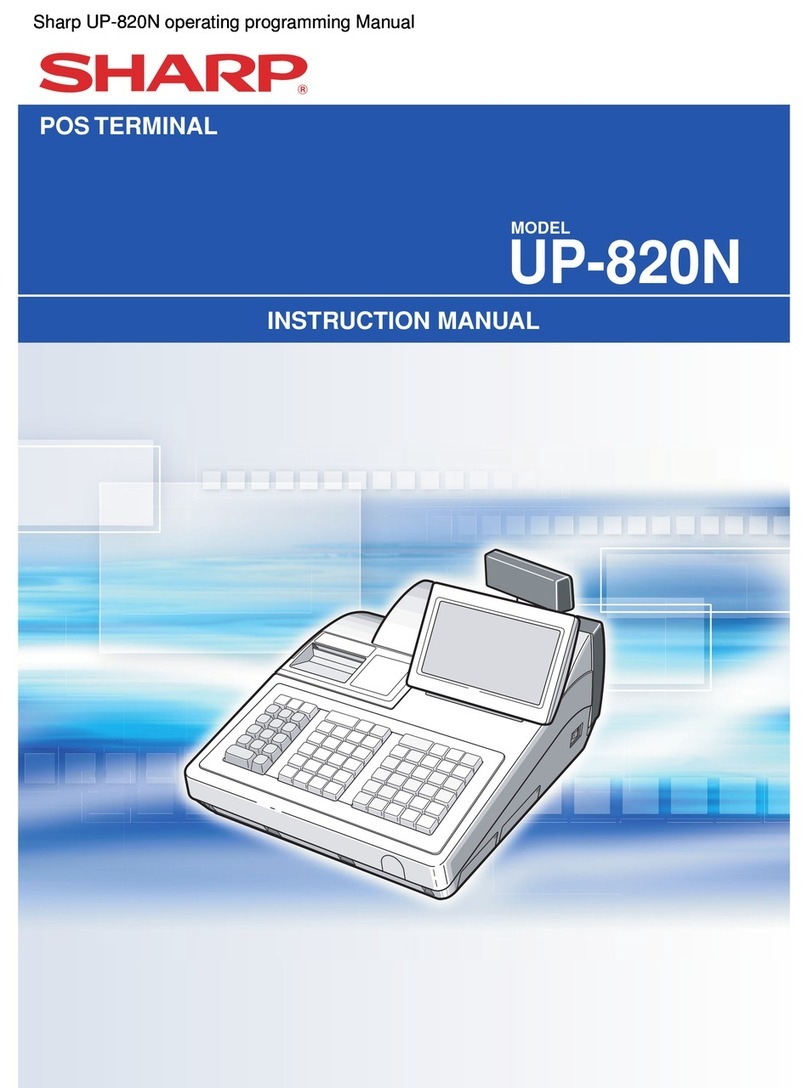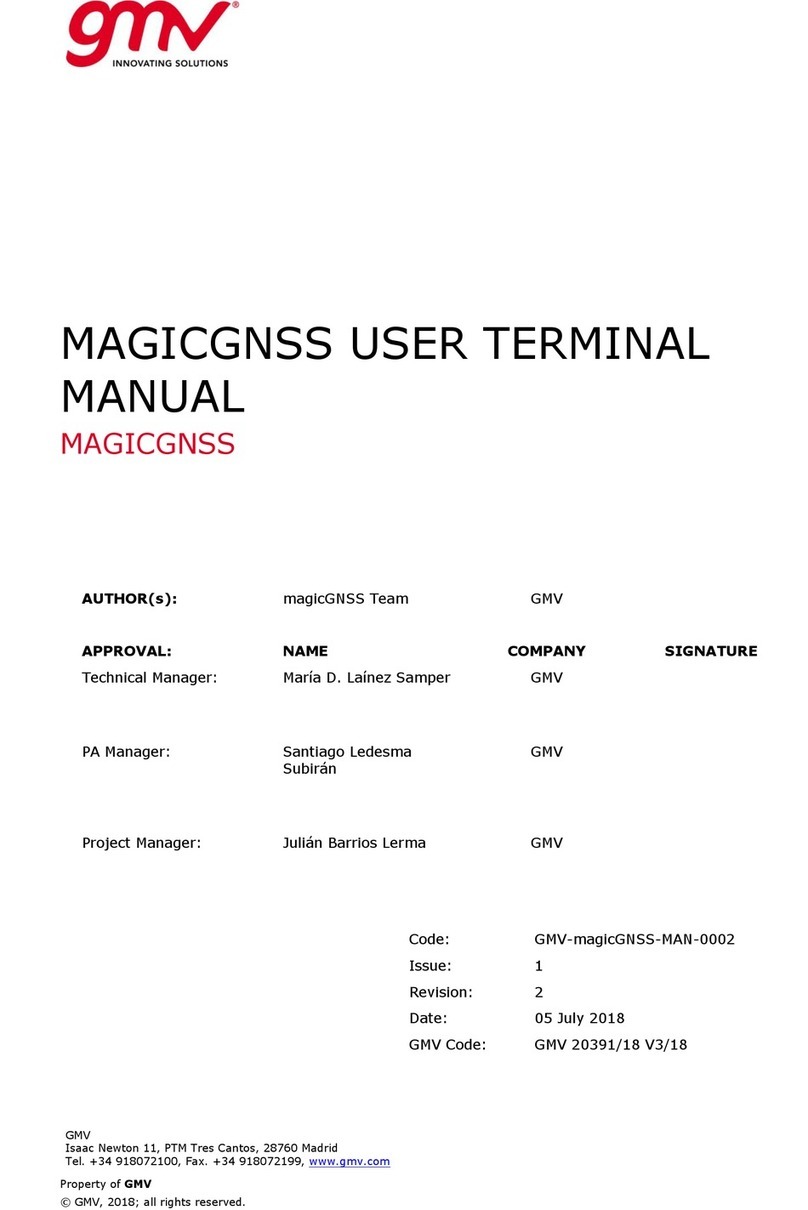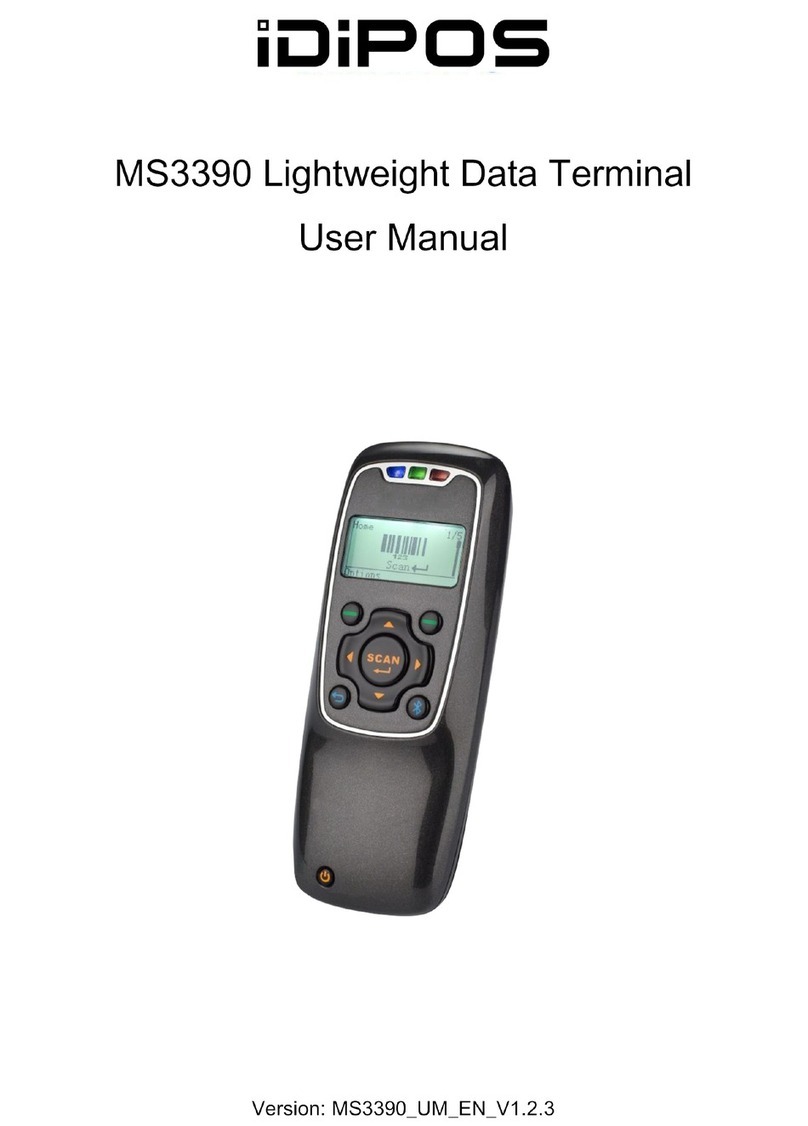PayRange BluKey Pro Series User manual

PayRange|BluKeyPro|UserManual
Page1|23
PayRangeBluKeyPro™
ProductInformation
Models:
BluKeyPro™18cdr|18‐pin|Card
BluKeyPro™12cd |12‐pin|Card
BluKeyPro™12d |12‐pin
Contents
Introduction..................................................................................................................................................2
Interfaces......................................................................................................................................................2
Installation....................................................................................................................................................2
Introduction...................................................................................................Error!Bookmarknotdefined.
BeforeInstallation.........................................................................................................................................4
BluKeyProMachineHarnessSelectionGuide..............................................................................................5
InstallationSteps...........................................................................................................................................6
MachineControllerProgramming................................................................................................................7
BluKeyProDeviceConfiguration..................................................................................................................8
CardReaderHarnessesReference..............................................................................................................11
Troubleshooting/LightCodes....................................................................................................................11
RegulatoryApproval&Warnings...............................................................................................................14
ContactingPayRangeSupport....................................................................................................................14
AppendixA:PriceSetup..............................................................................................................................16
AppendixB:BluKeyProFirmwareUpgrade...............................................................................................17
AppendixC:SplicingWires..........................................................................................................................17
AppendixD:Specifications..........................................................................................................................19
DocumentHistory.......................................................................................................................................22
The linked image canno t be display ed. The file may h ave been mov ed, ren amed, or deleted. Ver ify th at the link poin ts to the c orrect file and lo cation.

PayRange|BluKeyPro|UserManual
Page2|23
Introduction
TheturnkeyPayRangepaymentsystemincludesaBluKeyhardwaredeviceforthemachinealongwitha
mobileappandtransactionprocessingserviceforthecustomer.Consumersmaintainaprepaidbalance
ontheirsmartphonesanduseittomakepaymentsatavarietyofmachinesthatcanincludevending,
amusement,parking,transitticketing,andlaundryequipment.
BluKeyPro(BKPro)deviceprovidesmobilepaymentfunctionalityandworkswithvirtuallyany
commercialLaundrymachineandotherkindsofmachinesthatacceptpayments.
Card‐enabledmodelssupportmachineswithinstalledcardreader(serialandpulse).
RTC(real‐timeclock)‐enabledmodelssupporttimekeepingincaseofpoweroutage.
InstallingBluKeyProtakesjust2‐3minutesandrequiresonlyplugginginanappropriatecableharness
intothemachine.
Interfaces
1. CARDconnector
(presentonlyon
card‐enabledmodels)
2. PowerLED
3. Button
4. MACHINEConnector
Installation
BluKeyProrequireselectricalconnectionstointernalmachinesignalswithappropriatecableharness.
BluKeyProshouldbeplacedinsidemachineenclosure,withthefollowingconsiderations:
OptimalplacementforRFperformance(placedeviceclosetoopeningsinmetalenclosure,
ensurethatitsinternalantennaisnotobstructedbymetalandconductiveparts,shieldsand
cables).
Cableharnessshouldreachmachineconnectors.
Donotplaceonvibratingparts(motors,compressors,etc.).
Donotplacewherecanbeexposedtowaterorcondensate,orhighheatorextremelycold
temperatures.

PayRange|BluKeyPro|UserManual
Page3|23
PayRangeMobilePaymentSystem
PayRangeMobilePaymentSystemconsistsof:
BluKeyPro™(acceptspaymentsfromPayRangemobileapp)
CableHarness(connectsBluKeyProtoLaundryMachines)
OptionalCardHarness(connectsBluKeyProtoCardreaderinstalledintheLaundryMachine)
LaundryMachine MachineCoin
Acceptorand
CardReaders
CableHarness BluKeyPro™

PayRange|BluKeyPro|UserManual
Page4|23
BeforeInstallation
1. CreateyourPayRangeOperatorAccount
a. Gotohttp://manage.payrange.com.
b. Signupforacustomeraccount.Ifyoualreadyhaveacustomeraccount,Signin.
c. Onceloggedin,clickCreateanOperatorAccount(mayneedtoclickAccountfirst).
d. SelectOperatorSignup(atthebottomofthepage),followpromptstocreateyour
account.
e. SetupACHforpaymentwithyourbankroutingandaccountnumber.
Note:Thoughitispossibletoskipbankinginformation,Weeklypaymentswillcommenceonly
afterbankingissetup,andtherearemobilesales.
f. Issuefreevendcodeforinstallationtests.
2. SetupforYourMachineInstallers
PrepareInstallers:
a. DownloadandinstallthePayRangeapp.
b. Loadfundstotheappwithacredit/debitcard,orissuefreevendcode.
c. Prepareadditionalpointofsalematerialsuchastabletents,locationflyers,and
locationposters.Thesecanbedownloadedfreeat
https://www.payrange.com/resources.
Note: BecausethePayRangedeviceisinsidethemachine,theuserswon’tknowitisthere
unlessyoutellthem.ThemoreyoudotopromotePayRange,thequickertheywillbecomeloyal
usersofyourmachines.
d. Providenecessarytoolsandsupplies
i. BluKeyProdevice
ii. Harnessforthemachine
Seesection“BluKeyProMachineHarnessSelectionGuide”belowtochooseappropriate
harness.
iii. Harnessforcardreader(ifmachinesareequippedwithcardreaders)
iv. Roomkeyandnecessarybuildingaccesscards
v. Operator(Installer/Service)keyforthemachine
vi. Wirecutters
vii. Pliers(forsplicecrimping)
viii. Smartphone,tabletorconnectedlaptopwithPayRangeapp
ix. Installerlogin&passwordintoOperatorAccount

PayRange|BluKeyPro|UserManual
Page5|23
BluKeyProMachineHarnessSelectionGuide
Therearemanybrandsandmodelsoflaundrymachines.Thisdocumentcontainsonlybrief
informationonhowtoselectharnessappropriateforagivenlaundrymachine.
PayRangesalesteamhasmoreadvancedtoolsandcandecodemachineinformationfromfull
modelandserialnumbersandadviserequiredharnessesandinstallationinstructions.
Thefollowingsectionsprovidestepstoidentifymachinetype,coversupportedmachine
interfacesandavailableharnesses.
Afterselectingharnessforthemachine,reviewnotesforthatharnessinsection“Error!
Referencesourcenotfound.”Error!Referencesourcenotfound..Theremightbesome
additionalconsiderationsandnecessarysteps.
Todeterminewhichharnesstouse,locatemachinecontrolboardandidentifyavailable
connectortype,thenchooseharnesscorrespondingtotheconnectortype.
1. SpeedQueenandAllianceLaundrySystemsMachines
a. ACAtype(includingMGD)
Ifmachinehasblackplasticcaseholdingthecontrolboardandthecontrolboardhas7‐pin
cashlessconnector:
7‐pinconnectorisnotused(nocardreader):UseC2/D2harness
7‐pinconnectorisused(machinehascardreader)
o Pulsemode:UseC7/D7harnessifcoinslotisnotinstalled,andC8/D8harnessif
coinslotisinstalled.
o Serialmode:UseC2/D2harnessformachine‐sideconnectionandconnectcard
readerto“CARD”withappropriatecardreaderharness.
b. MDCtype
Ifmachinehasgreymetalcaseholdingthecontrolboardandthecontrolboardhas7‐pin
cashlessconnector:
7‐pinconnectorisnotused(nocardreader):UseC1/D1harness
7‐pinconnectorisused(machinehascardreader)
o Pulsemode:UseC7/D7harnessifcoinslotisnotinstalled,andC8/D8harnessif
coinslotisinstalled(notethatcoinisdisabledonMDCcontrolsforserialcard
readers).Harnesspowerconnectorwillhavetobecutoffandwiressplicedto
machine24VACpower.
o Serialmode:UseC1/D1harnessformachine‐sideconnectionandconnectcard
readerto“CARD”withappropriatecardreaderharness.
c. NetMastertype
Ifmachinehasgreymetalcaseholdingthecontrolboardandthecontrolboardhas4‐pin
cashlessconnector:

PayRange|BluKeyPro|UserManual
Page6|23
4‐pinconnectorisnotused(nocardreader)‐UseC4/D4harness
4‐pinconnectorisused(machinehascardreader)
o Pulsemode:UseC7/D7harnessifcoinslotisnotinstalled,andC8/D8harnessif
coinslotisinstalled.Harnesspowerconnectorwillhavetobecutoffandwires
splicedtomachine24VACpower.
o Serialmode:NetMasternotsupportedinpulsemode.
2. MaytagandSomeWhirlpoolMachines
a. Pxtype(with6‐pinconnector)
Ifmachinehascontrolboardwith6‐pincashlessconnector:
6‐pinconnectorisnotused(nocardreader)‐UseC3/D3harness
6‐pinconnectorisused(machinehascardreader)–UseC3/D3harnessandconnect
cardreaderto“CARD”withappropriatecardreaderharness.
b. ADCtype(without6‐pinconnector)
Ifmachinehascontrolboardwithout6‐pincashlessconnector:
Ifmachinehasnocardreader–UseC6/D6harness
Ifmachinehascardreaderinstalled:contactPayRangeforsupport.
3. LGMachines
a. Ctype
Ifmachinehasfrontpanelharnesswithcashlessconnectors:
cashlessconnectorsarenotused(nocardreader)‐UseC5/D5harness
cashlessconnectorsareused(machinehascardreader)–UseC5/D5harnessand
connectcardreaderto“CARD”withappropriatecardreaderharness.
4. OtherMachineTypes
ContactPayRangeforsupport.
InstallationSteps
Thesearegenericinstallationinstructions.Eachindividualmachineandharnessmayhave
additionalstepsordetailsrelevanttoinstallation.
1. Disconnectpowerfromthemachine
2. Openmachinecabinet
Unlockpanelwithoperator/servicekey,positionthepanelasnecessaryforservice.
3. ConnectharnesstoBluKeyPro

PayRange|BluKeyPro|UserManual
Page7|23
4. ConnectCoinAcceptorconnectors:
a. Disconnectmachine’sCoinAcceptorharnessconnector(ifpresent)
b. Pluginpass‐throughCoinAcceptorconnectorsintoCoinAcceptorconnectorand
machine’sharnessconnector
IfCoinAcceptorisnotpresentonthemachinebutmachinehasCoinAcceptorharness,plugin
onlyoneconnector.
CoinAcceptorisnotrequiredforBKProoperation.
5. Powerupthemachine(leavethecontrolpanelopen)
6. BluKeyProshouldpowerupandturnonsolidblueLED
Seesection“Troubleshooting/LightCodes”onpage11ifBluKeyProdoesnotpowerupordoes
notturnonsolidblueLED.
7. ConfigureBluKeyPro
Seesection“BluKeyProDeviceConfiguration”onpage8.
8. Configuremachine
Seesection“MachineControllerProgramming”onpage7.
9. Poweroffthemachine
10. PlacewiresandBluKeyProinsidethemachine
FixBluKeyProwithadhesivefastenertape.
11. Closemachinecontrolpanel
12. Powerupthemachine
13. Verifymachineoperation
Checkmobilepayment,coinpayment,startcycleandverifythatPayRangeappshows“Machine
inUse”
MachineControllerProgramming
BKProcanconnecttovariouspaymentacceptinginputs:coin,debit,serial.Dependingonmachine,
harnessandchosenoperationmode(pulseorserial)ofBKPro,machineshouldbeprogrammedtowork
inthechosenmodeandhavetheinputactivated.FollowthebelowsectionstoprogramLaundry
machine.

PayRange|BluKeyPro|UserManual
Page8|23
1. UsingCoinInputs
Forharnessesconnectingtocoininputsandusingpulsemode(e.g.C7/L7andC8/L8)–ifmachinehas
CoinAcceptorconnector,butCoinAcceptorisnotinstalled,enableCoinAcceptorinputtoreceive
mobilepayments.Followthesesteps:
a. Locateprogrammingguideforthemachine
b. Openmachineservicedoorwithoperatorkey
c. ConsulttheguideandfollowthestepstoenableCoinAcceptor
d. SetcoinpaymentvaluetomatchBKPropulsesettings
e. Closetheservicedoor
2. UsingDebitInputs
Forharnessesconnectingtodebitinputsandusingpulsemode(e.g.C1/L1,C2/L2,C3/L3andC4/L4)–if
machinehasDebitconnector,enableDebitinputtoreceivemobilepayments.Followthesesteps:
a. Locateprogrammingguideforthemachine
b. Openmachineservicedoorwithoperatorkey
c. ConsulttheguideandfollowthestepstoenableDebitconnector
d. SetPulsemode(turnoffserialmode)
Note:somemachinesrequirejumperplugtoenableserialmode.Removetheplugtoturnoff
serialmode.
e. SetdebitpaymentvaluetomatchBKPropulsesettings
f. Closetheservicedoor
3. UsingSerialMode
Forharnessesconnectingtodebitinputsandusingserialmode(e.g.C1/L1,C2/L2,C3/L3andC4/L4)–if
machinehasDebitconnector,enableDebitinputandserialmodetoreceivemobilepayments.Follow
thesesteps:
a. Locateprogrammingguideforthemachine
b. Openmachineservicedoorwithoperatorkey
c. ConsulttheguideandfollowthestepstoenableDebitconnector
d. SetSerialmode(turnonserialmode)
Note:somemachinesrequirejumperplugtoenableserialmode.
e. Closetheservicedoor
BluKeyProDeviceConfiguration
1. RegisterBluKeyProdevice(usingwebsite)
Note:Thiscanbepreparedoff‐site,beforeinstallation.
a. LoginwithyouroperatoraccounttotheManagewebsiteat
https://manage.payrange.com

PayRange|BluKeyPro|UserManual
Page9|23
b. ClickDEVICES>Registerintheleftpanel
c. EnterdeviceSerialnumberandPin(fromBluKeyProbacklabel)
d. EnterDisplayname(itwillbeshownintheapptocustomers)
e. Enterotherrelevantinformation(locationname,address,etc.)
f. Takeapictureofthemachineanduploadtothe“Picture”field
g. IfthereisaPayRangedecalforthemachine,attachthedecaltothemachine.Ifthere
isscantopayQRcode,enterScantoPaynumberfromthedecal
h. ConfigurethedevicetoAuthType:Pulse,CashValueperPulse:0.25
i. SetPulseon:/Pulseoff:tomatchBillAcceptortimingsrequiredforthemachine
controller(seemachinedocumentation)
j. AddCredits/Pulse/Amountin“ConfigureMultiCredit”section(matchmachineprices)
k. Configureharness:Selectharnessfromthelist,entermoneyvaluesforcashcounter
pulses,reviewoptionsforeachsignal(click“edit”iconontheright).
l. ClicktheRegisterbuttontocompletedeviceregistration
2. RegisterBluKeyProdevice(usingmobileapp)
Note:Whendonefillinginformationonthescreen,clickNextbuttontoadvance.UseBack
buttonifneedtoreturnandcorrectanyinformation.
a. OpenPayRangeapp,SignInwithyouroperatoraccount(ifnotloggedin)
b. Clickonthehamburgermenu(topleft),selectOperatorMode>RegisterDevice
c. EnterdeviceSerialnumberandPin(fromBluKeyProbacklabel),orclickcameraicon
andscanthebarcode
d. EnterDisplayname(usuallyitisanumberfrommachinestickerforcustomer)
e. Enterotherrelevantinformation(locationname,address,etc.)
f. Takeapictureofthemachine
g. IfthereisscantopayPayRangedecalforthemachine,EnterScantoPaynumber
fromthesticker,attachthestickertothemachine
h. ClicktheRegisterbuttontocompletedeviceregistration
i. Proceedtosection“ConfigureBluKeyProdeviceforpayment(usingwebsite)”below
3. ConfigureBluKeyProdeviceforpayment(usingwebsite)
Note:Thiscanbepreparedoff‐site,beforeinstallation.
a. LoginwithyouroperatoraccounttotheManagewebsiteat
https://manage.payrange.com
b. EnterdeviceSerialnumber(fromBluKeyProbacklabel)intosearchboxatthetop,
clickSearch>SearchDevice
c. ClickontheDeviceIDinsearchresultstoopenDeviceview
d. ClickEditDevice
e. ConfigurethedevicetoAuthType:Pulse,CashValueperPulse:0.25

PayRange|BluKeyPro|UserManual
Page10|23
f. SetPulseon:/Pulseoff:tomatchBillAcceptortimingsrequiredforthemachine
controller(seemachinedocumentation)
g. AddCredits/Pulse/Amountin“ConfigureMultiCredit”section(matchmachineprices)
h. Configureharness:Selectharnessfromthelist,entermoneyvaluesforcashcounter
pulses,reviewoptionsforeachsignal(click“edit”iconontheright).
i. ClickUpdate

PayRange|BluKeyPro|UserManual
Page11|23
CardReaderHarnessesReference
CardReaderHarnessesSummary
Name PartNumberDescription
R1 11.01213‐xx DIY
R2 11.01214‐xx Heartland8‐pin
R3 11.01215‐xx Greenwald8‐pin
R4 11.01216‐xx KioSoft10‐pin
R1|11.01213‐00|DIYCardReaderHarness
R1harnesssupportsanycardreader,butitrequirescustomertosplicewiresintoexistingcard
readerconnector.
R2|11.01214‐00|HeartlandCardReaderHarness
R2harnesssupportsHeartlandcardreaderswith8‐pinMolexMicro‐Fitconnector.
Attention!GreenwaldandHeartlandconnectorsarethesamebuthavedifferentpinouts(2pins
swapped).UsingincorrectharnessmaydamageBKProdeviceandCardReader.
R3|11.01215‐00|GreenwaldCardReaderHarness
R3harnesssupportsGreenwaldcardreaderswith8‐pinMolexMicro‐Fitconnector.
Attention!GreenwaldandHeartlandconnectorsarethesamebuthavedifferentpinouts(2pins
swapped).UsingincorrectharnessmaydamageBKProdeviceandCardReader.
R4|11.01216‐00|HeartlandCardReaderHarness
R4harnesssupportsKioSoftcardreaderswith10‐pinMolexMicro‐Fitconnector.
Troubleshooting/LightCodes
Symptom LEDPattern Cause Fix
BKProLEDissolid
blue
BluKeyProready (Normaloperation)
BKProLEDdoesnot
lightup
(Nopower)
Machinenotpowered Poweronthemachine
Powerisnotprovided
onmachine’sharness
Usealternativepowersourceper
section“Error!Referencesourcenot
found.”
Harnessconnection Check/reconnectharness
connectors

PayRange|BluKeyPro|UserManual
Page12|23
BKProLEDissolidred BluKeyProisinwrong
mode
ContactPayRangeforsupport
BKProLEDslowly
flashesred
(Disabledby
machine)
Machineisnot
acceptingpayments
Refertomachinemanualtoenable
payments/returntoenabledstate.
BKProLEDslowly
flashesTBD
TBD
(Machinein
use)
Machineisinuse Waitformachinetocompleteits
cycle.
TBD:bothinuseandnopayment?
BKProLEDflashes
seriesofred/blue
Nopaymentsforlast24
hours
Power‐cycleBluKeyProtoresetthe
warning.Checkifmachinehasany
problemsrunning.
BKProLEDslowly
flashesblue
Communicatingwith
App
(Normaloperation)
BKProLEDslowly
flashespurple
Transactioninprogress (Normaloperation)
BKProLEDquickly
flashesblue
Upgrading Keeppoweronuntildone
BKProLEDquickly
flashesred
BluKeyProhardware
error
ReplaceBluKeyPro
BKProLEDquickly
flashespurple
Uploadingtransactions,
Downloadingupgrades
(Normaloperation)
Mobilepayment
doesnotwork
1. CheckifBluKeyProisinReadystate/BluKeyProLEDis
solidblue.
2. CheckifBluKeyProflashes“Transactioninprogress”LED
patternduringmobilepayment.Ifnot,checkInternet/
dataconnectiononmobiledevice.
3. Ifusingpulsemode,checkif“pulseon”timeindevice
settingsinManageissetcorrectly(seesection“Configure
BluKeyProdeviceforpayment(usingwebsite)”).
Coincountdoesnot
work
1. Checkconnectiontocoinacceptorsensor/switch.
2. Checkforcorrectpolarityofconnectiontocoinacceptor
sensor/switch.
3. Checkifcoincountinputisconfiguredproperlyforthe
harnessinManage(seesection“MachineController
Programming”).
Appdoesnotshow
“MachineinUse”
1. CheckharnessconnectiontoBKProandtomachine
2. CheckifInhibit/Availablesignalsareconfiguredproperly

PayRange|BluKeyPro|UserManual
Page13|23
duringcycle fortheharnessinManage(seesection“Machine
ControllerProgramming”).
Machinedoesnot
acceptcoins
1. CheckifmachineacceptscoinsifBluKeyProharnessis
disconnectedfromthemachine’scoinharness(can
disconnectharnessfromBluKeyPro).Ifnot,replacecoin
acceptoranditsharness.
2. Checkmachine’swiring(aloosewireinconnectorpin
couldbecausingcoinsensor/switchdisconnects).
3. Foropticalcoinsensors:Cleancoinsensoropticsor
replacecoinsensororcoinacceptorassembly.

PayRange|BluKeyPro|UserManual
Page14|23
RegulatoryApproval&Warnings
Modificationstatement
PayRangehasnotapprovedanychangesormodificationstothisdevicebytheuser.Anychangesor
modificationscouldvoidtheuser’sauthoritytooperatetheequipment.
UnitedStates
ThisdevicecomplieswithPart15oftheFCCRules.
Operationissubjecttothefollowingtwoconditions:
(1)Thisdevicemaynotcauseharmfulinterference;and
(2)Thisdevicemustacceptanyinterferencereceived,includinginterferencethatmaycauseundesired
operation
Canada
ThisdevicecomplieswithIndustryCanadalicense‐exemptRSSstandard(s).Operationissubjectto
thefollowingtwoconditions:
(1)Thisdevicemaynotcauseinterference;and
(2)Thisdevicemustacceptanyinterferencereceived,includinginterferencethatmaycause
undesiredoperationofthedevice.
LeprésentappareilestconformeauxCNRd'IndustrieCanadaapplicablesauxappareilsradio
exemptsdelicence.L'exploitationestautoriséeauxdeuxconditionssuivantes:(1)l'appareilnedoit
pasproduiredebrouillage,et(2)l'utilisateurdel'appareildoitacceptertoutbrouillage
radioélectriquesubi,mêmesilebrouillageestsusceptibled'encompromettrelefonctionnement.
DeviceLabelling
FCCID:2AF78‐01046
IC:21341‐01046
ContactingPayRangeSupport
ForassistancewithinstallingandoperatingyourBluKeyProdevices,pleasecontactoursupportgroup:

PayRange|BluKeyPro|UserManual
Page15|23
1. ForTechnicalSupport:
Phone: +1(855)856‐6398(menuoption1)
Email: [email protected]
2. ForSalesandMarketingSupport:
Phone: +1(855)856‐6398(menuoption2)
Email: [email protected]

PayRange|BluKeyPro|UserManual
Page16|23
AppendixA:PriceSetup
Whenyouregisteroreditthedevice,youcan
alsosetuptheprice.Herearesomeguidelines:
• Pricepercreditisthetotalpricetoplaythe
machine
• Cashvalueperpulseishowmuchmoney
eachpulseisworth
• Pulsespercreditishowmanypulsesittakes
togettothetotalprice
Pulseon(ms)andPulseoff(ms)isthelength
ofthepulsefortheparticularmachine.This
defaultsto100,ifleftblank

PayRange|BluKeyPro|UserManual
Page17|23
AppendixB:BluKeyProFirmwareUpgrade
PayRangemayreleasefirmwareupdateswithnewfunctionalityandimprovements.
BKProfirmwareisupgradedautomatically,inthebackground.ContactPayRangesupportfor
additionalinformationonfirmwareupgrades.
AppendixC:SplicingWires
Onsomemachinespowerhastobetakenfrommachine’swiringharnessorcreditwireshaveto
besplicedtocoinswitchwiringharness.Usethefollowingproceduretosplicewires.
1. Splicingharnesswiresdirectlytomachinewires(dothisprocedureforboth
wires)
Insertoneofthemachinewires
leadingintothecontrolboardinto
thepassthroughofthesplice
Note:Photoshowssplicewithmetal
bracepulledoutforclarity.
Donotremovemetalbrace,butmake
sureitispulledoutenoughsothewire
canbefullyinserted.
Closethe1stpartofthetab
Note:Photoshowssplicewithmetal
bracepulledoutforclarity.
The linked image canno t be display ed. The file may h ave been mov ed, renamed, or deleted. Verify that the link po ints to the correct file and location.
The linked image canno t be display ed. The file may h ave been mov ed, renamed, or deleted. Verify that the link po ints to the correct file and location.

PayRange|BluKeyPro|UserManual
Page18|23
InsertoneofthewiresfromBluKey
Proharnessintothestopped
openingofthespliceuntilithits
theendoftheopening.
Youmayneedtoclipthewirefrom
harnessconnectorthatisnotgoingtobe
used.
Youshouldbeabletoseethewireinthe
windowbythemetalbrace.
Crimpthemetalbraceintothewires
(withpliers),untilbraceisflush
withthesplicecase.
Closethecover.Checkthatwire
cannotbepulledoutwithslight
tug.
The linked image canno t be display ed. The file may h ave been mov ed, renamed, or deleted. Verify that the link po ints to the correct file and location.
The linked image canno t be display ed. The file may h ave been mov ed, renamed, or deleted. Verify that the link po ints to the correct file and location.
The linked image canno t be display ed. The file may h ave been mov ed, renamed, or deleted. Verify that the link po ints to the correct file and location.

PayRange|BluKeyPro|UserManual
Page19|23
AppendixD:Specifications
2. BluKeyProModels
Model PartNumber MACHINE
Connector
CARD
Conn.
Notes
BluKeyPro18cdr 10.01261 18pins ●
BluKeyPro12cd 10.01265 12pins ●
BluKeyPro12d 10.01267 12pins
Model
Suffix
CARD
Conn.
Coin1 Coin2 Relay External
Battery
Internal
Battery
Mnemonic Notes
c ● card acceptsDxharness
d ●●
dualcoin
r ● relay 18‐pinonly
Inadditiontothesemodels,thetimekeeperbatteryisoptional,andcanbeinstalledinternallyor
externally.
3. AbsoluteMaximumRatings
Symbol Description Min Max Unit Notes
TSTG Storagetemperature ‐40 85 °C 1
VCC AC1/GNDPowersupply,DC ‐0.3 55 VDC peak
VCC AC1/AC2Powersupply,AC(rms) 0 39 VAC peak
VDDO 5V_OUTpowersupplyoutput,DC +4.75 +5.25 V
IDDO 5V_OUTpowersupplyoutput,DC ‐ 100 mA
VDDI 5V_INpowersupplyinput,DC ‐0.5 +6.5 V
VDI Digitalinputvoltage ‐0.3 VDD+0.3 V 2
IDO Digitaloutputcurrent ±50 mA
VHVDO HVOUTpinsrelaycontactsvoltage,AC(rms) ‐ 240 VAC 3
VHVDO HVOUTpinsrelaycontactsvoltage,DC(peak) ‐ 400 VDC 3
IHVDO HVOUTpinsrelaycontactscurrent ‐ 0.120 A 3
1. DeterminedaccordingtoJEDECStandardJESD22‐A103,HighTemperatureStorageLife.
2. VDDis5V_OUTonMACHINEconnector,and5V_INonCARDconnector.
3. Maximumswitchingpower(VPK*IPK)48VA.

PayRange|BluKeyPro|UserManual
Page20|23
4. OperatingConditions
Symbol Description Min Typ Max Unit
TO Operatingtemperaturerange ‐30 ‐ 85 °C
VCC AC1/GNDPowersupply,DC 9 12 50 VDC
VCC AC1/AC2Powersupply,AC(rms) 16 24 29 VAC
ICC Powersupplycurrent,max(@9VDCor
16VAC)
‐ ‐ 575 mA
UCC Powerconsumption ‐ ‐ 3.8 W(1)
VDDO 5V_OUTpowersupplyoutput,DC ‐ +5.0 ‐ V
VDDI 5V_INpowersupplyinput,DC +1.65 +5 +5.5 V
IDDI 5V_INpowersupplyinput,DC ‐ ‐ 62 mA
VIL Inputlogiclevellow VDD*0.4 V(2)
VIH Inputlogiclevelhigh VDD*0.6+0.4 ‐ ‐ V(2)
VOH Outputhighvoltage(IO=‐32mA) VDD‐0.7 ‐ ‐ V(2)
VOL Outputlowvoltage(IO=+32mA) ‐ ‐ 0.55 V
1. PowerconsumptionexcludesloadonAC1/AC2/DC_OUTbyconnectedcardreader.
2. VDDis5V_OUTonMACHINEconnector,and5V_INonCARDconnector.
5. ESDhandlingratings
Symbol Description Min. Max. Unit Notes
VHBM Electrostaticdischargevoltage,
humanbodymodel
‐2000 +2000 V 1
VCDM Electrostaticdischargevoltage,
charged‐devicemodel
‐500 +500 V 2
ILAT Latch‐upcurrentatambienttemperatureof
105°C
‐100 +100 mA 3
1. DeterminedaccordingtoJEDECStandardJESD22‐A114,ElectrostaticDischarge(ESD)Sensitivity
TestingHumanBodyModel(HBM).
2. DeterminedaccordingtoJEDECStandardJESD22‐C101,Field‐InducedCharged‐DeviceModel
TestMethodforElectrostatic‐Discharge‐WithstandThresholdsofMicroelectronicComponents.
3. DeterminedaccordingtoJEDECStandardJESD78,ICLatch‐UpTest.
This manual suits for next models
3
Table of contents
Popular Touch Terminal manuals by other brands

Wincor Nixdorf
Wincor Nixdorf BEETLE /iScale TOP technical information

EBN Technology
EBN Technology XPOS72-8B-A16G Service manual
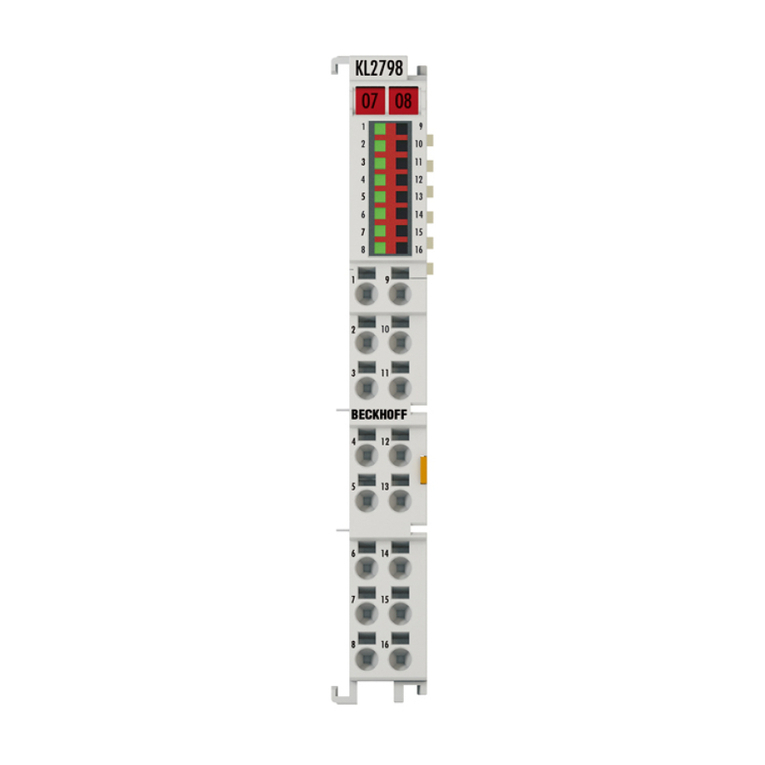
Beckhoff
Beckhoff KL2798 Documentation

Qume
Qume QVT 101 Maintenance Guide

SIX Payment Services
SIX Payment Services xenta COMPACT user guide

Nokia
Nokia XS-2426G-A Quick reference guide