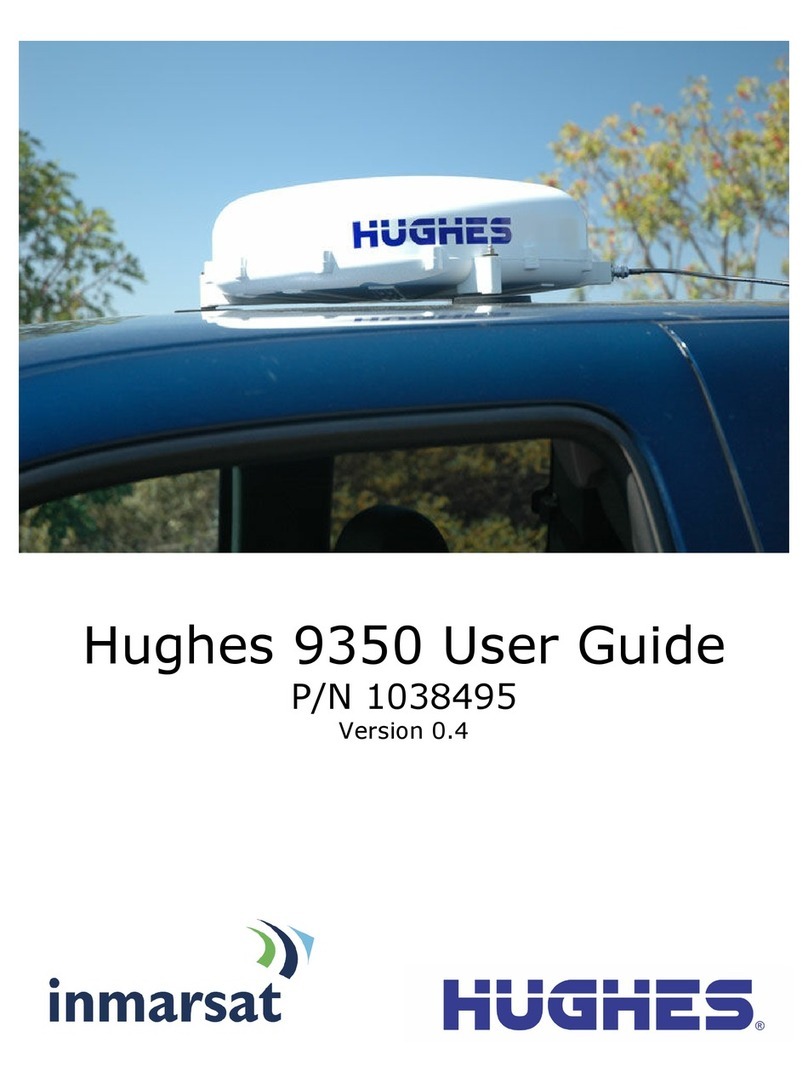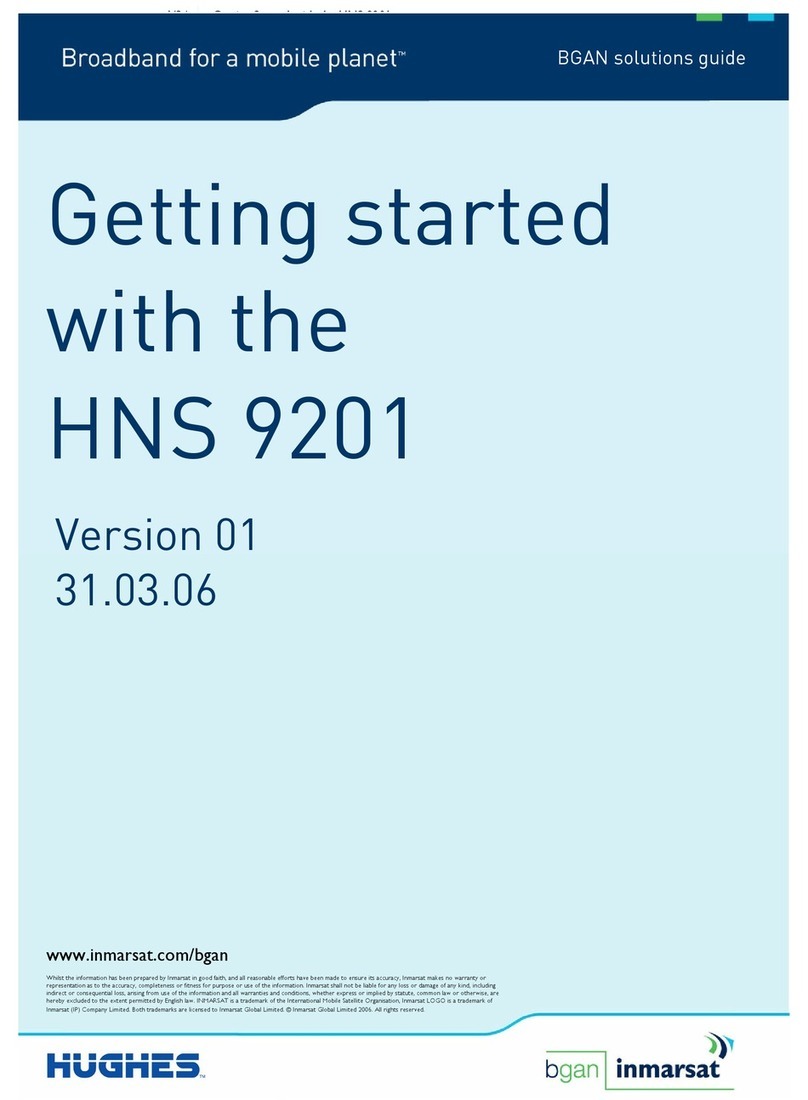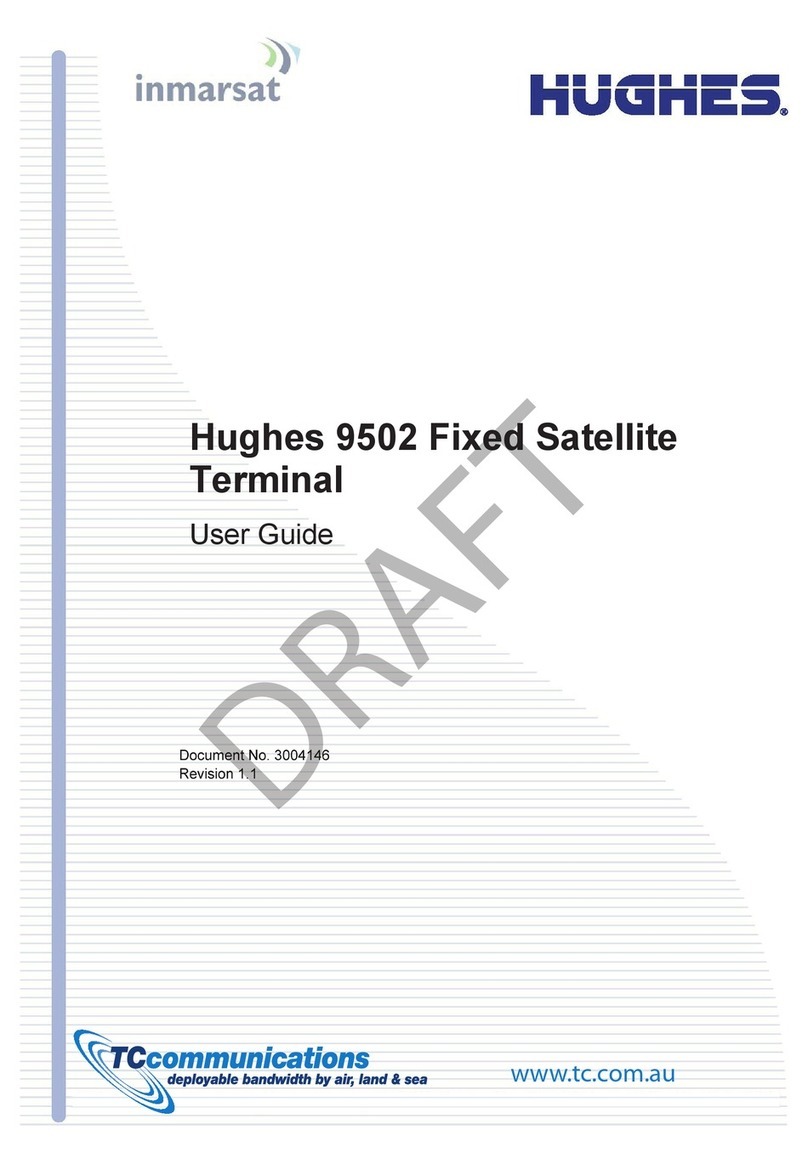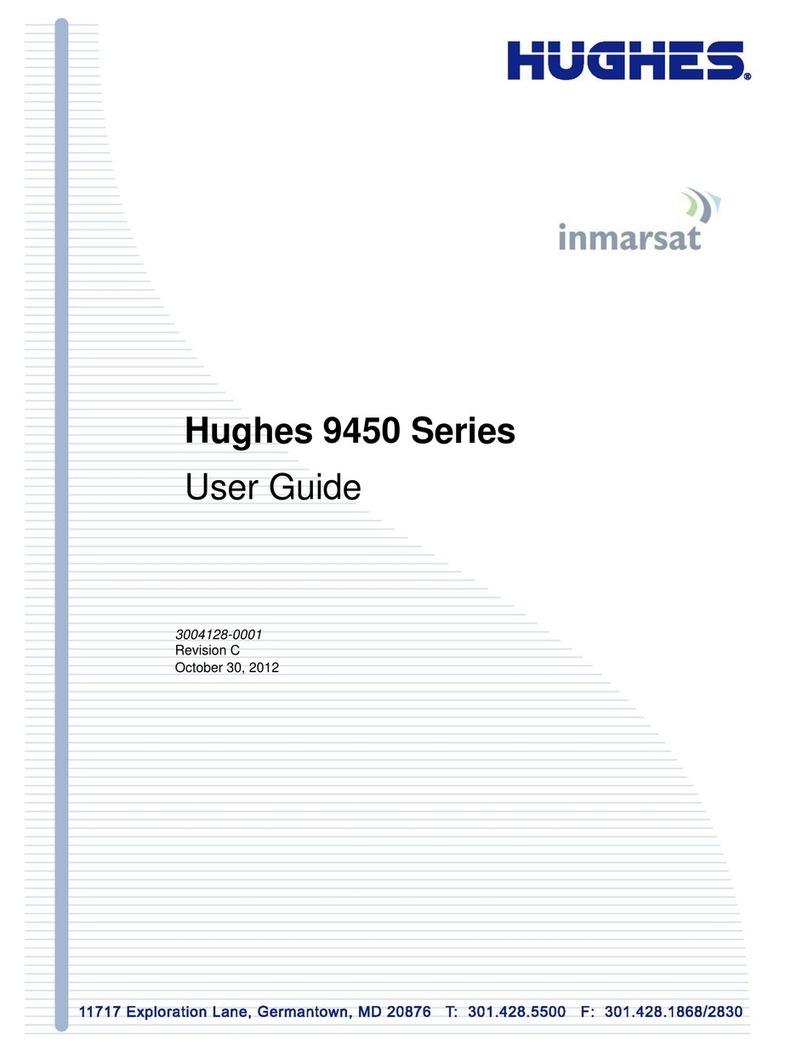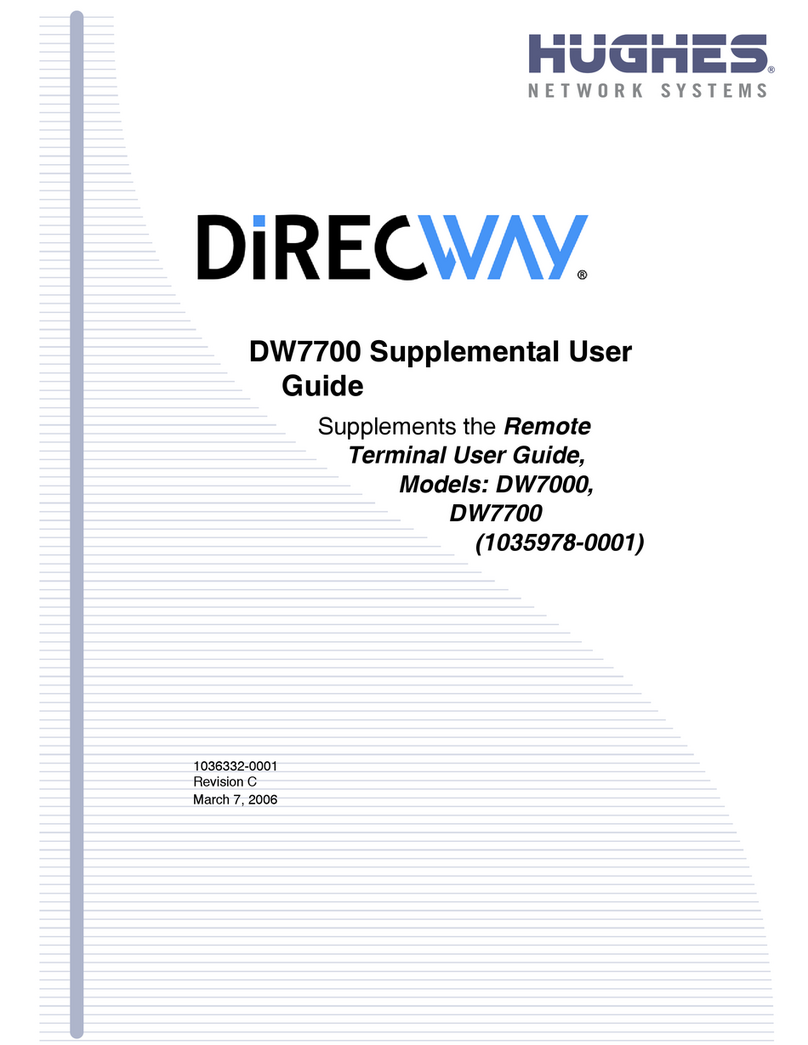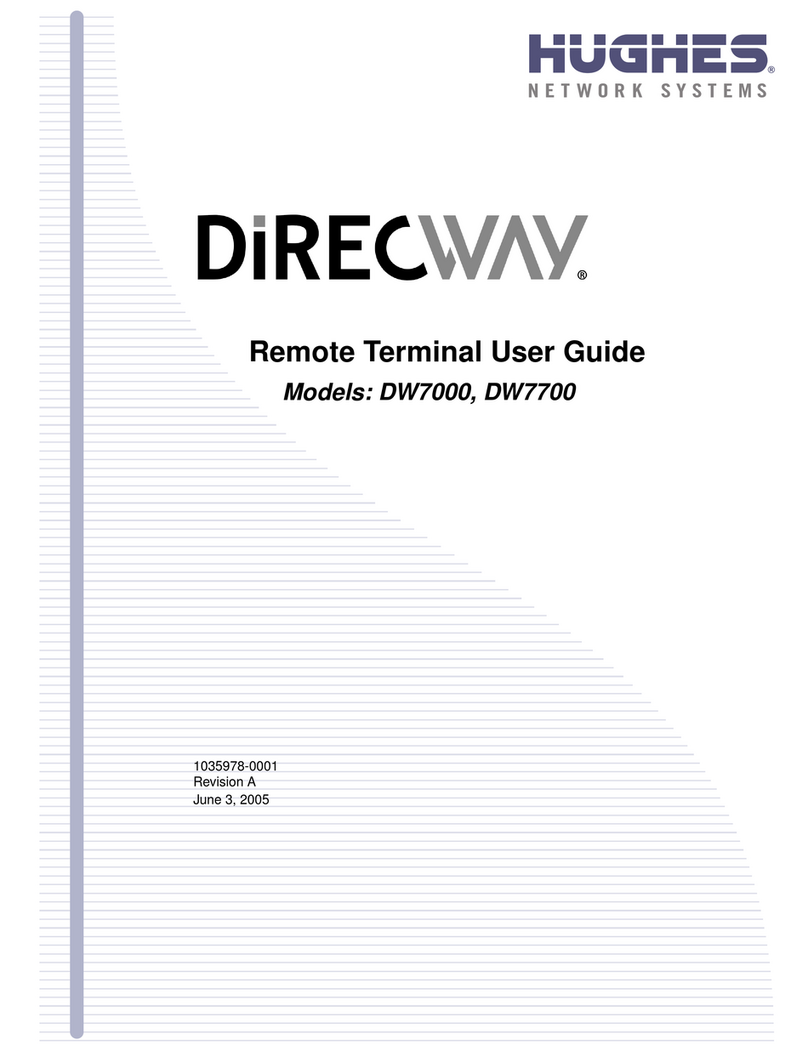Broadband Satellite IP Terminal
and WLAN Access Point
High Speed Data and Voice Worldwide via Inmarsat
BGAN Service
The Hughes Network Systems’ (HNS) 9201 Broadband Satellite
IP Terminal and WLAN Access Point is your gateway to global
communications. The 9201 allows you to simultaneously send
and receive IP packet and circuit switched data via USB,
Ethernet, ISDN and WLAN interfaces over the Inmarsat BGAN
satellite network. Main features are:
n 492 kbps IP data (transmit & receive)
n ISDN voice (4kbps)
n ISDN data (64kbps)
n Allows simultaneous use of all interfaces (Ethernet, USB,
ISDN and WLAN)
n WLAN access point
n Multi-user capability (up to 11 simultaneous sessions)
n Selectable Quality of Service (32k, 64k, 128k or 256k)
Easy to Use in Semi-Fixed and Portable Environments
The rugged design of the 9201 allows the terminal to be
installed outside in extreme weather conditions for extended
periods of time. Multiple user support allows your entire team to
share a single 9201 simultaneously, providing the site with a
broadband local area network. The terminal’s small size and
weight allows you to easily move it from site to site and be con-
nected again within minutes. When you’re at a remote site,
sending and receiving the information you need is critical. The
Inmarsat BGAN service, together with the 9201, offers a true
alternative network that enables corporate teams to communi-
cate their critical information—anywhere, anytime.
Other highlights
n Full IP compatibility—email, file transfer (FTP), VPN,
browsing, etc.
n Compatible with the following VPNs: Cisco–VPN Client V1 or
V2.6.3, Nortel–Contivity VPN Client V04_15.06, Netscreen–
Remote Client 8.1, Checkpoint–V4.1, and SonicWall.
n Cost effective “always-on” access—only charged for data sent
& received
n Easy to install and connects in minutes
n UMTS IP based services
n ISDN Supplementary Services
n FCC, CE, and GMPCS certified
Designed and developed by Hughes Network Systems, LLC (HNS),
a world leader in satellite systems and services for over 30 years
with one million satellite terminals ordered or shipped worldwide.
Side view
Front view, close-up