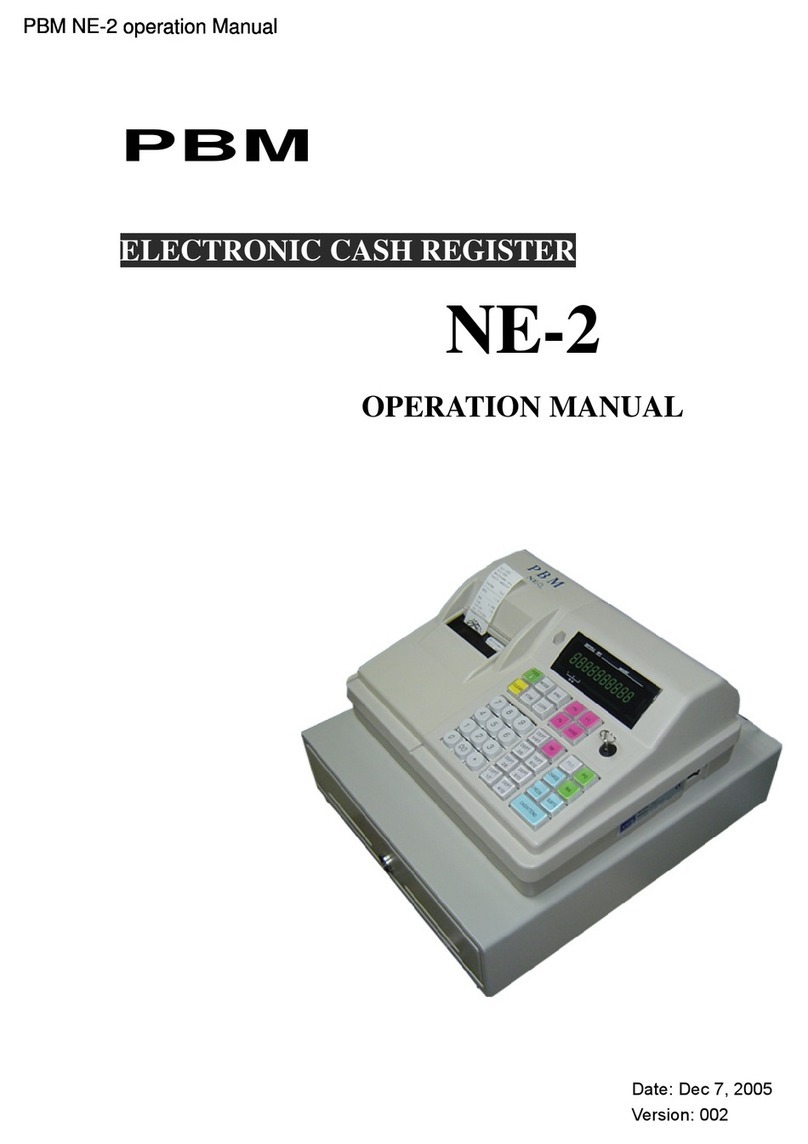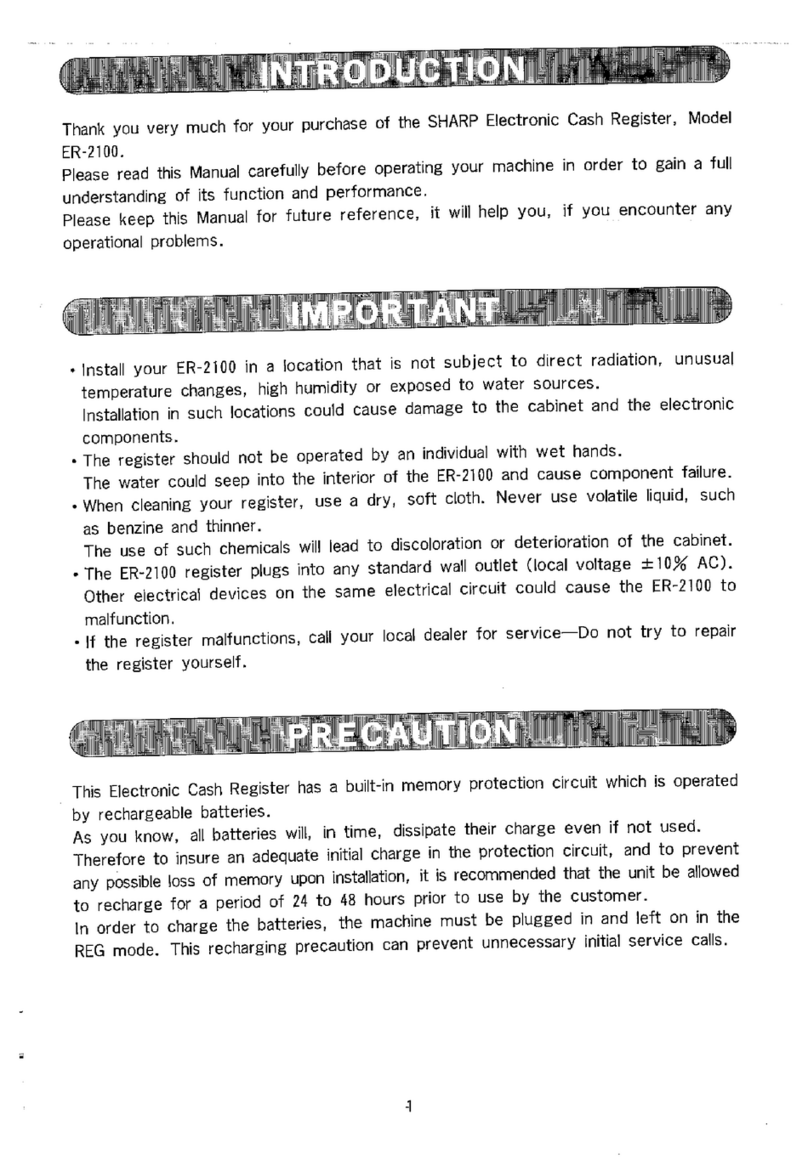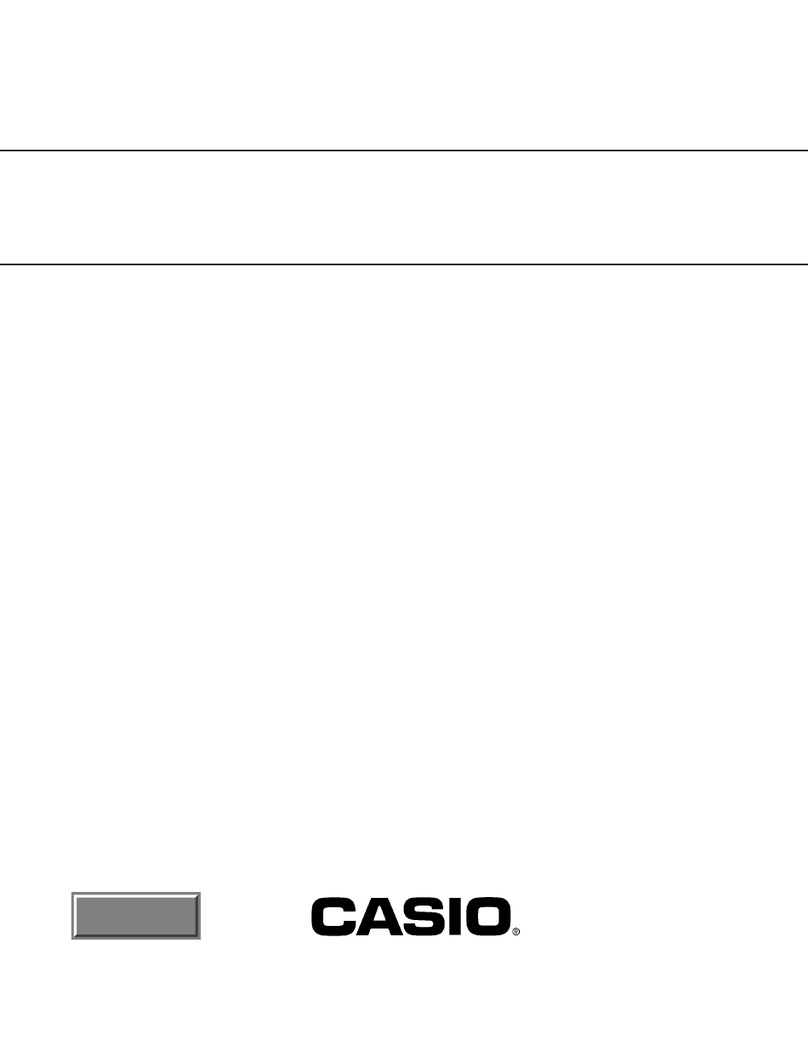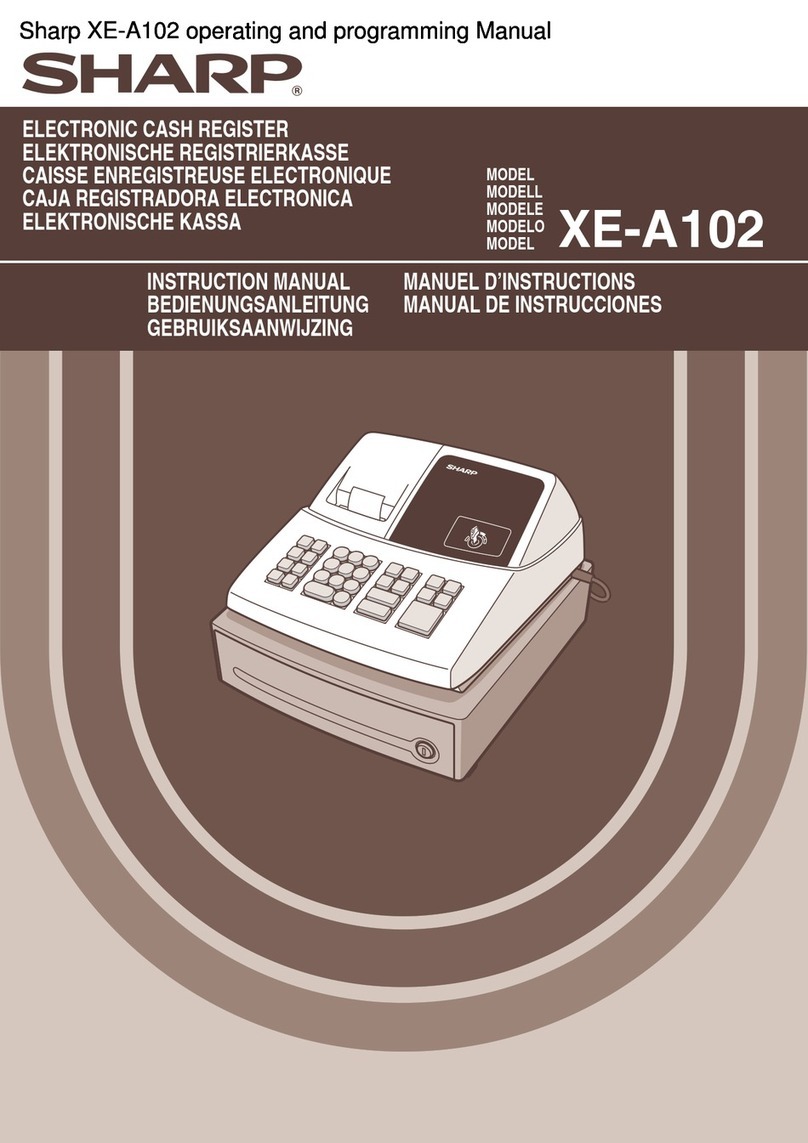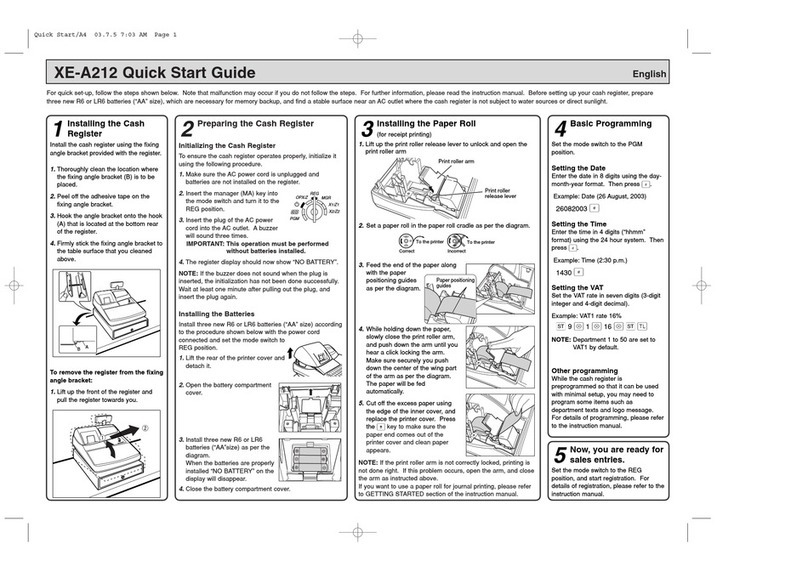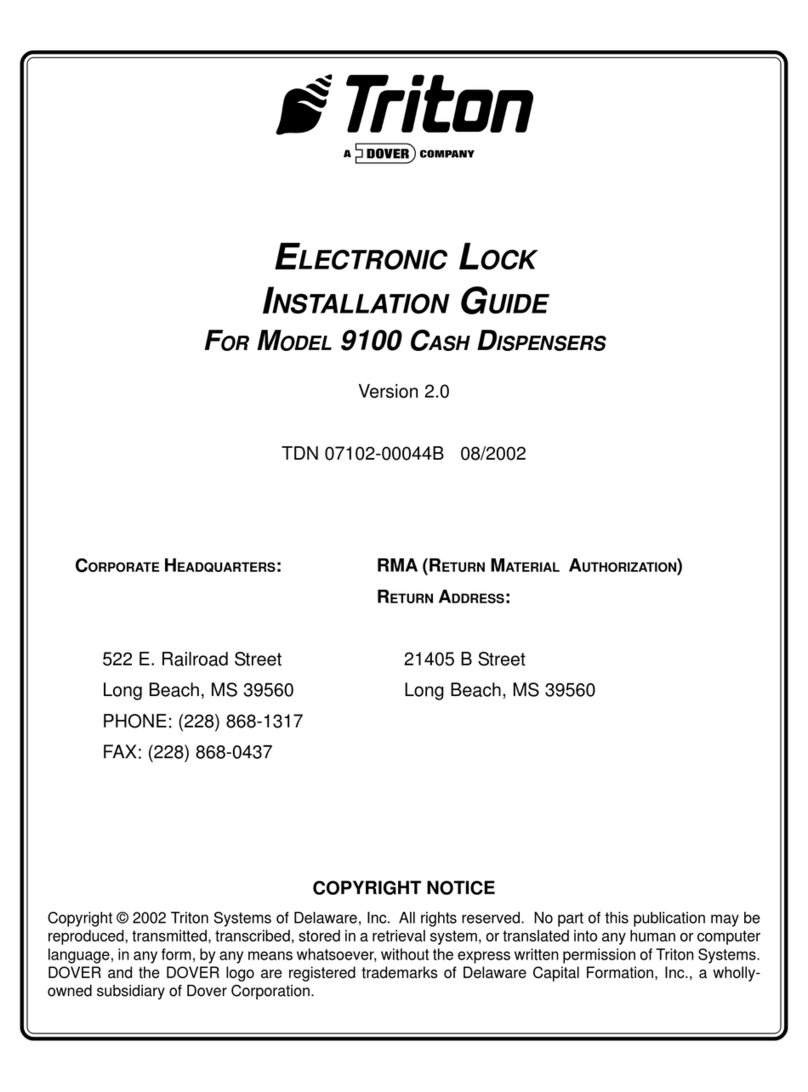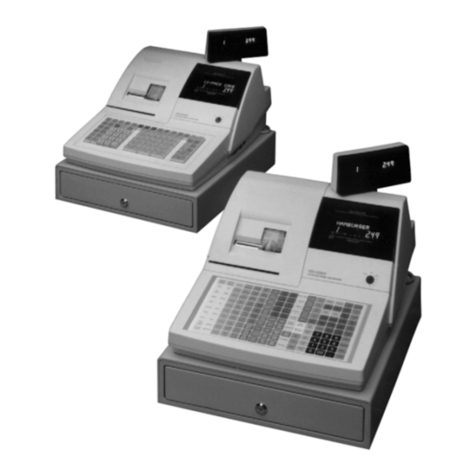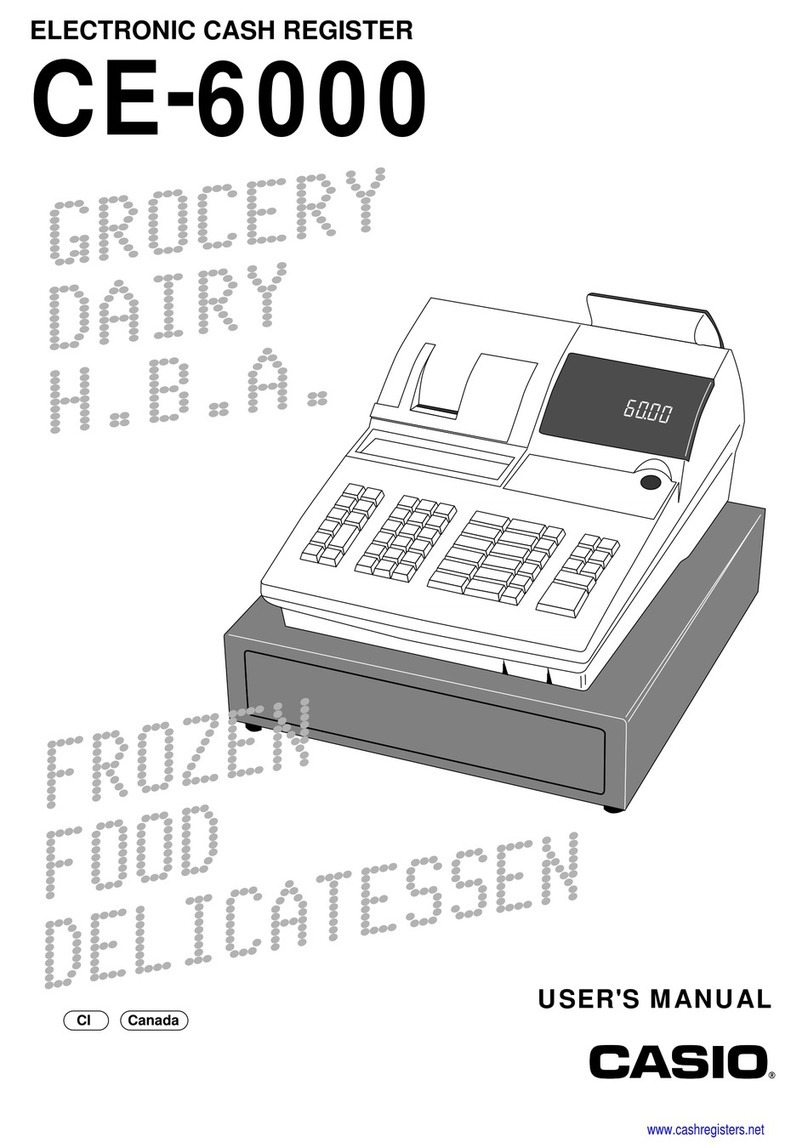PBM WD1-PLUS User manual

ELECTRONIC CASH REGISTER
WD1-PLUS
OPERATION MANUAL
PBM
Date: May, 2007
Ver: 005
PBM WD1-PLUS operation ManualPBM WD1-PLUS operation ManualPBM WD1-PLUS operation ManualPBM WD1-PLUS operation Manual

CONTENTS
1. MAIN FEATURES.......................................................................................................................1
1.1. Hardware & Software Features ........................................................................................1
1.2. System Configuration.......................................................................................................2
2. BEFORE USING.........................................................................................................................3
2.1. Installing Paper.................................................................................................................3
2.2. Model Selection................................................................................................................4
2.2.1. Control Lock...............................................................................................................4
2.2.2. Software Lock............................................................................................................5
2.2.3. Choice Of Control Lock or Software Lock..................................................................5
2.2.4. Assigning a Security Code to Prog and Z mode for Software Lock............................5
2.3. Key Layout .......................................................................................................................6
2.4. Key Functions...................................................................................................................6
2.5. Display............................................................................................................................11
3. CLEAR MEMORY OPERATION...............................................................................................12
3.1. Initial Clear .....................................................................................................................12
3.2. Clear the Reports Data...................................................................................................13
3.3. Reset the Programming Data.........................................................................................14
3.4. Clear the PLU stock........................................................................................................14
4. MEMORYALLOCATION..........................................................................................................15
5. WORKING TYPE CHOICE.......................................................................................................16
5.1. Changing to Restaurant Mode........................................................................................16
5.2. Changing to Retail Mode................................................................................................17
6. THE SPECIAL INPUTTING......................................................................................................18
6.1. Regarding Decimal Point Inputting.................................................................................18
6.2. Descriptors Inputting.......................................................................................................18
6.2.1. Using Character Code .............................................................................................19
6.2.2. Using Character Keyboard.......................................................................................20
7. PROGRAMMING......................................................................................................................22
7.1. Time and Date Preset.....................................................................................................22
7.2. Department Preset .........................................................................................................23
7.2.1. Preset Department 01~Department 24....................................................................23
7.2.2. Visual Department (Department 25~Department50)................................................26
7. 3. PLU Preset....................................................................................................................26
7.3.1.PLU Attribute Preset .................................................................................................26
7.3.2 Descriptive PLUs ......................................................................................................27
7.3.3 Gift PLUs...................................................................................................................28
7.3.4 Link PLU...................................................................................................................29

7.3.4.1 Set link PLU Procedures ....................................................................................29
7.3.4.2 VOID the relation PLU table...............................................................................30
7.3.5 Menu PLU.................................................................................................................30
7.3.6. Price Embedded Barcode for Scanning...................................................................33
7.3.7. Direct PLU (DPLU) Function....................................................................................34
7.3.8. Delete PLU ..............................................................................................................34
7.3.9. PLU Group Programming ........................................................................................35
7.3.10. PLU Stock Taking (Add, Deduct or overwrite) Programming..................................35
7.3.11. Option to print the PLU number/barcode on PLU Report.......................................36
7.4. System Option Preset.....................................................................................................36
(1) Terminal Status 1..........................................................................................................37
(2) Terminal Status 2..........................................................................................................38
(3) Terminal Status 3..........................................................................................................38
(4) Terminal Status 4..........................................................................................................39
(5) Terminal Status 5..........................................................................................................39
(6) Terminal Status 6..........................................................................................................40
(7) Machine Number Preset...............................................................................................40
(8) Receipt Consecutive Number Preset............................................................................40
(9) High Amount Lock-out Preset.......................................................................................40
(10) Password for Prog and Z position by Software Lock..................................................41
(11) Graphic logo Selection................................................................................................41
7.5. VAT/TAX Rate Preset .....................................................................................................42
7.6. Welcome Message Preset..............................................................................................42
7.7. Trailer Message Preset...................................................................................................43
7.8. Clerk Programming.........................................................................................................43
7.9. Free Function Key Preset...............................................................................................44
7.10. Preset Cash Programming...........................................................................................46
7.11. Check Key Programming..............................................................................................46
7.12. Charge Key Programming............................................................................................46
7.13. %Disc, %2 and %3 Preset............................................................................................47
7.14. Refund(-)Preset.......................................................................................................48
7.15. Programming the Sale Mode Programmable Descriptor (Void, RM, etc)......................48
7.16. The Electronic Journal Function Is Enabled or Disabled..............................................49
7.17. Media Total in the Drawer Limit Function......................................................................49
7.18. Foreign Currency Exchange Rate Programming..........................................................49
7.19. PST Function................................................................................................................50
7.20. Other in Prog Mode......................................................................................................51
1. Preset the Department’s Increment ...............................................................................51
2. Preset the Backlight Time for LCD.................................................................................51
3. Adjusting the Postion of Graphic Logo on the Receipt...................................................51
4. Printing Error Code Corresponding List Table................................................................53
5. Printing all Graphic-Logo Images...................................................................................53
6. Preset the Feed Lines for after Receipt Printing ............................................................54
7. Preset the Printer Heats up Time...................................................................................54
8. RETAIL MODE..........................................................................................................................55

8.1. Clerk Assign ...................................................................................................................55
8.1.1 Sign On/Off a Clerk...................................................................................................55
8.1.2 Disable Clerk Function..............................................................................................55
8.2. Time Display...................................................................................................................55
8.3. Entering Starting Cash Amount (RA/PO)........................................................................55
8.4. Department Sale Entries ................................................................................................56
8.4.1. Normal Operation.....................................................................................................56
8.4.2. Repeat Operation.....................................................................................................56
8.4.3. Multiplication Operation ...........................................................................................57
8.5. PLU Operation................................................................................................................58
8.5.1. Preset PLU Entry.....................................................................................................58
8.5.2. Open PLU Entry.......................................................................................................58
8.5.3. PLU Repeat Operation.............................................................................................59
8.5.4. PLU Multiplication Operation ...................................................................................60
8.6. Finalizing a Transaction..................................................................................................61
8.6.1. Direct Closing...........................................................................................................61
8.6.2. Cash Tendering........................................................................................................61
8.6.3. Preset Cash (PCASH) Tendering.............................................................................62
8.6.4. Charge Tendering ....................................................................................................62
8.6.5. Check Tendering......................................................................................................63
8.6.6. Misc Tendering.........................................................................................................63
8.6.7. Foreign Currecncy Tendering...................................................................................64
8.6.7.1. Tender In Foreign Currency...............................................................................64
8.6.7.2. Exchange Currency...........................................................................................64
8.7. Return Merchandise (RM) Operation..............................................................................65
8.8. Refund Operation...........................................................................................................66
1. Item Refund Operation...................................................................................................66
2. Subtotal Refund Operation ............................................................................................67
8.9. Percentage (% Disc, %2 and%3) OPERATION..............................................................68
1. % for item entries...........................................................................................................68
2. % for subtotal.................................................................................................................69
8.10. VOID Operation............................................................................................................69
8.10.1. Direct Void Operation.............................................................................................70
8.10.2. Void Previously Items Operation............................................................................70
8.10.3. Error Correct Operation .........................................................................................71
8.10.4. Transaction Void Operation....................................................................................72
8.11. Single Item Department Or PLU Entry..........................................................................72
8.12. Tax Operation...............................................................................................................73
8.12.1. VAT version............................................................................................................73
8.12.2. TAX version............................................................................................................73
1. Normal Operation.......................................................................................................73
2. Tax Shift –For Tax Version..........................................................................................74
3. Exempting Tax using TAX EMP key ...........................................................................76
8.12.3. PST Operation.......................................................................................................77
8.13. Re-printing The Last Receipt........................................................................................78
8.13.1. Re-printing the last receipt.....................................................................................78

8.13.2. Preset the Re-printing Counter ..............................................................................78
8.14. No Sale Operations......................................................................................................78
8.15. Calculator Function.......................................................................................................79
8.16. Receipt ON/OFF...........................................................................................................80
8.17. Recalculate the Change Amount..................................................................................80
9. RESTAURANT MODE..............................................................................................................81
9.1. Major Features ...............................................................................................................81
9.2. Table Preset....................................................................................................................81
9.3. Waiter Preset..................................................................................................................82
9.4. REG Mode Operation.....................................................................................................82
9.4.1 Open a Table and Suspend the Table.......................................................................82
9.4.2. Re-activate A Suspended Table...............................................................................83
9.4.3. Finally Close a Table................................................................................................83
9.4.4. Transfer One Suspended Table To Another .............................................................84
9.4.5. Final Check out Bills ................................................................................................86
9.5. Cooking Instructions.......................................................................................................86
9.6. Waiter Function ..............................................................................................................87
9.7. Tip Function....................................................................................................................88
9.7.1. TIP IN.......................................................................................................................88
9.7.2. TIP OUT...................................................................................................................88
9.8. Waiter Report .................................................................................................................88
9.9. Table Report...................................................................................................................89
9.10.1. View Active Table...................................................................................................89
9.10.1.1 All Active Table .................................................................................................89
9.10.2.2 Active Table Individual Report ..........................................................................89
9.10.2. Table Report...........................................................................................................89
9.10.2.1 Individual Table Report.....................................................................................89
9.10.2.2 All Table Sales Report ......................................................................................90
10. TRAINING MODE...................................................................................................................91
11. COMMUNICATIONS...............................................................................................................92
1. Serial Port Overview..........................................................................................................92
2. Serial Port Preset..............................................................................................................93
2.1. Serial Port 1 Preset.....................................................................................................93
2.1.1. Baud Rate Preset.................................................................................................93
2.1.2. Parity Check, Date Bit, Stop Bit Preset.................................................................93
2.2. Serial Port 2 Preset.....................................................................................................93
2.2.1. Baud Rate Preset.................................................................................................93
2.2.2. Parity, Date Bit, Stop Bit etc Preset......................................................................94
3. Communications with PC ..................................................................................................94
4. External Connecting Scanner............................................................................................95
5. External Terminal Printer ...................................................................................................95
5.1. Types of Printer...........................................................................................................95
5.2. Select the Printer Model..............................................................................................96

5.3. Select the Handshaking of the Printer.........................................................................96
5.4. Preset the Feed Line for the Kitchen Printer...............................................................96
5.5. Auto-cutter for the Kitchen Printer...............................................................................96
5.6. Set Character Format for the KP Printout ...................................................................96
12. ELECTRONIC JOURNAL FUNCTION...................................................................................97
12.1 Sales Journal.................................................................................................................97
12.2 Discount Journal............................................................................................................98
12.3 Return Merchandise Journal .........................................................................................99
13. REPORTINGAND BALANCING..........................................................................................100
13.1. Taking Read And Reset Reports.................................................................................100
13.2. Report Sample Format (VAT Version).........................................................................102
13.3. The Reports Balance Expressions .............................................................................108
14. OTHER FUNCTIONS ...........................................................................................................110
14.1. Power Failure .............................................................................................................110
14.2. Paper Out...................................................................................................................110
■ERROR CODE CORRESPONDING LIST TABLE.................................................................111

This is a “Table of Contents preview” for quality assurance
The full manual can be found at http://the-checkout-tech.com/estore/catalog/
We also offer free downloads, a free keyboard layout designer, cable diagrams, free help and
support.
http://the-checkout-tech.com : the biggest supplier of cash register and scale manuals on the net
Table of contents
Other PBM Cash Register manuals