Casio 200cR Assembly instructions
Other Casio Cash Register manuals
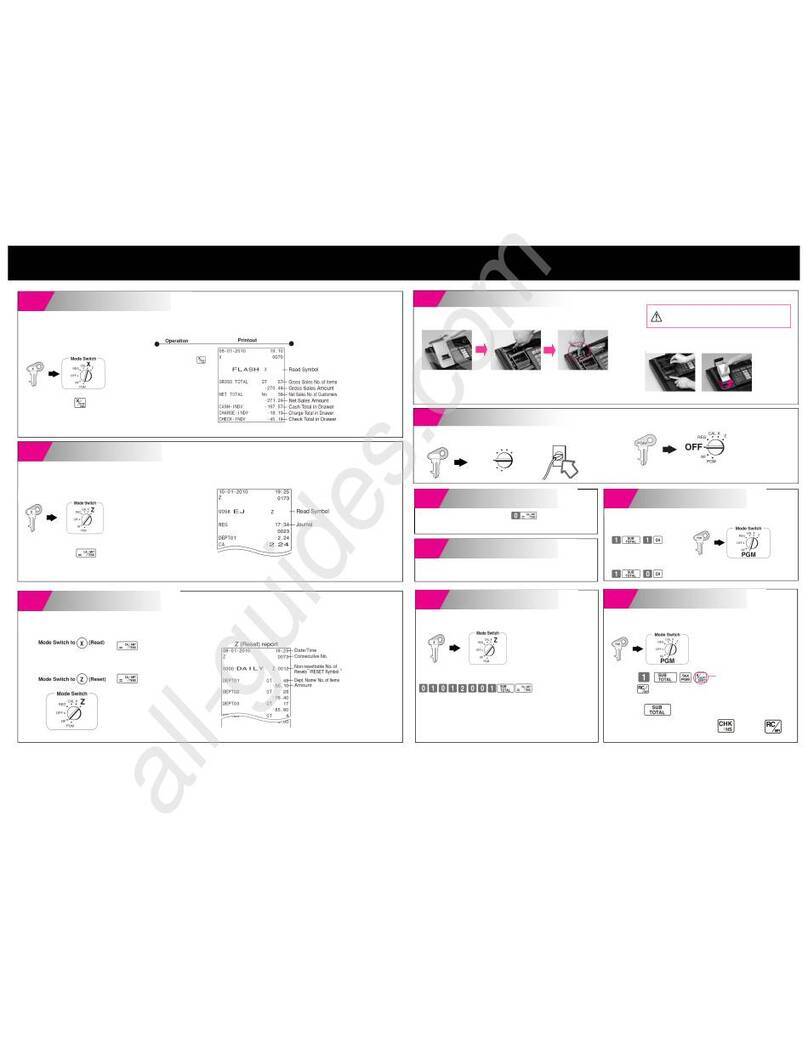
Casio
Casio SE-S10 Operating instructions
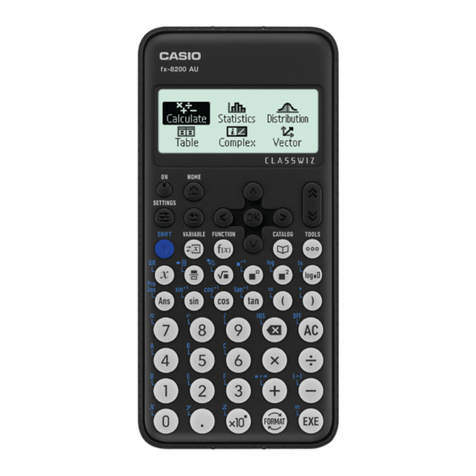
Casio
Casio fx-8200 AU User manual

Casio
Casio SE-C300 User manual

Casio
Casio QT-6100 User manual
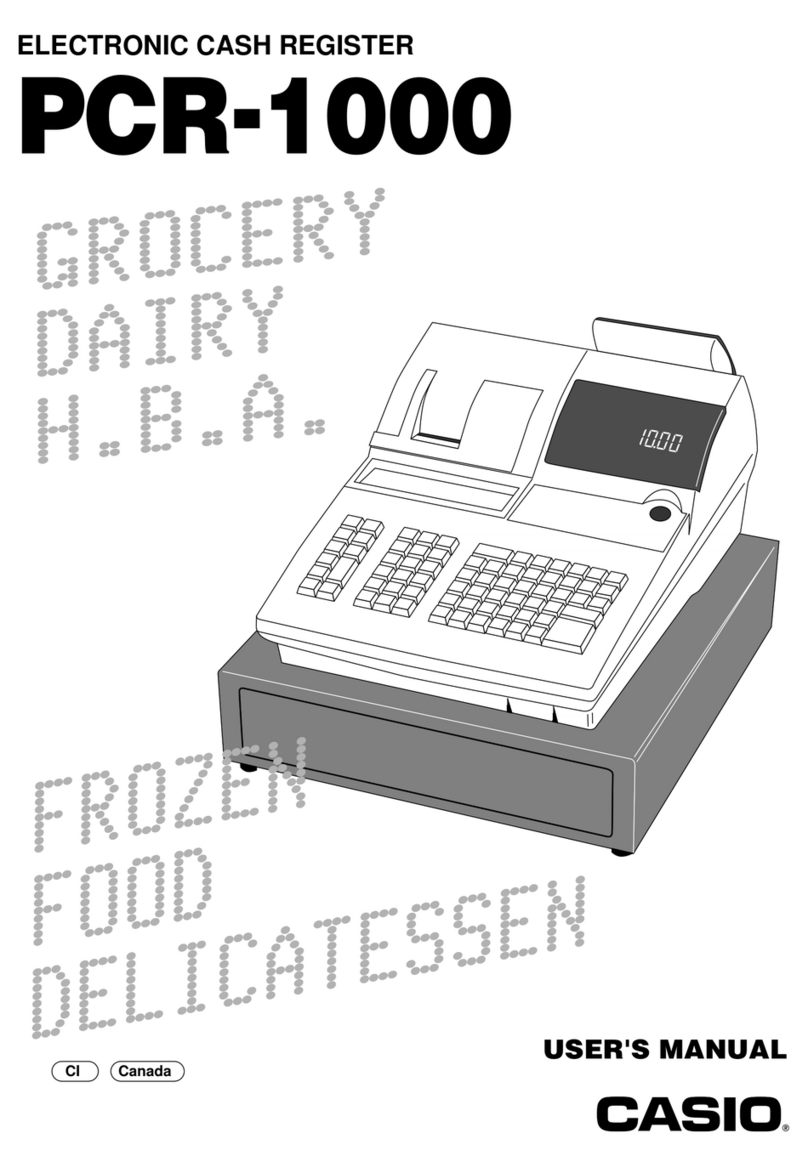
Casio
Casio PCR-1000 User manual

Casio
Casio SE-C450 User manual

Casio
Casio TE-100 User manual

Casio
Casio TK-T500 Series User manual

Casio
Casio Privia PX-5S User manual

Casio
Casio SE-C2000 User manual
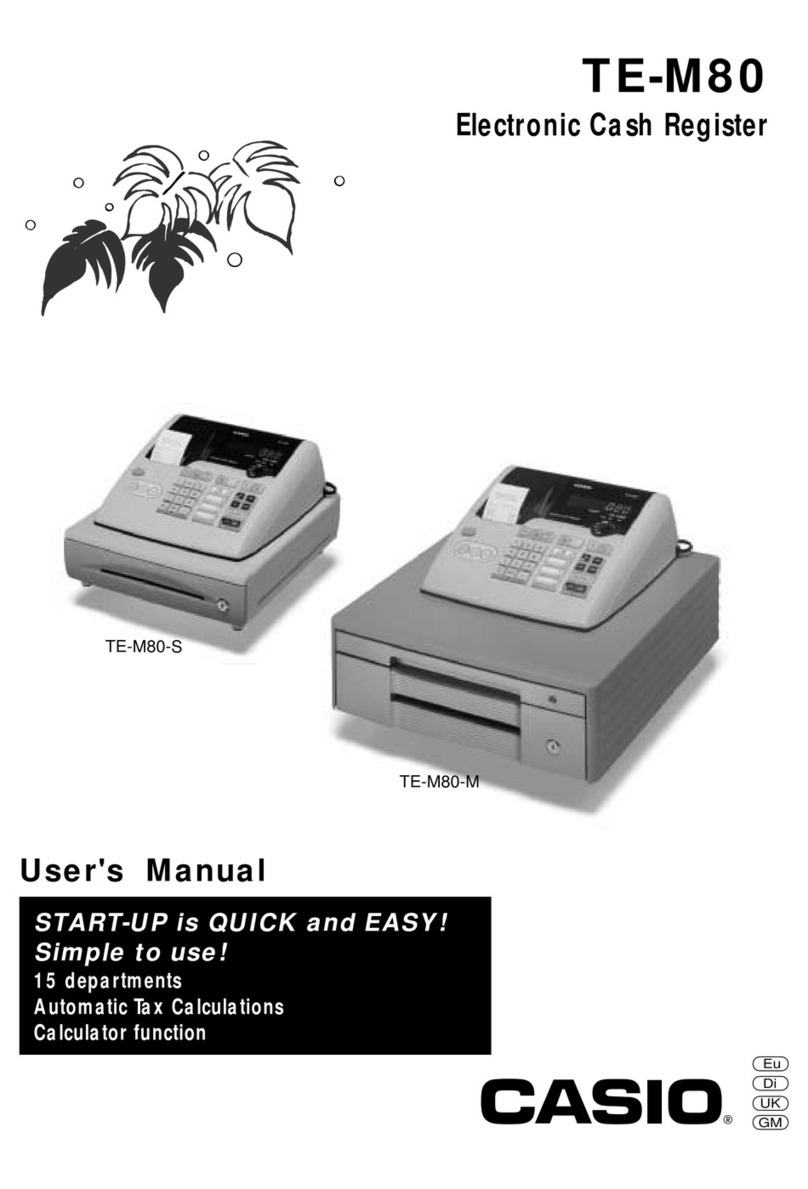
Casio
Casio TE-M80 User manual
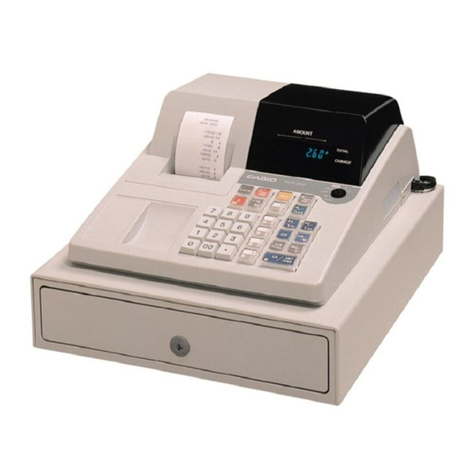
Casio
Casio 110CR User manual

Casio
Casio 140CR - Cash Register User manual
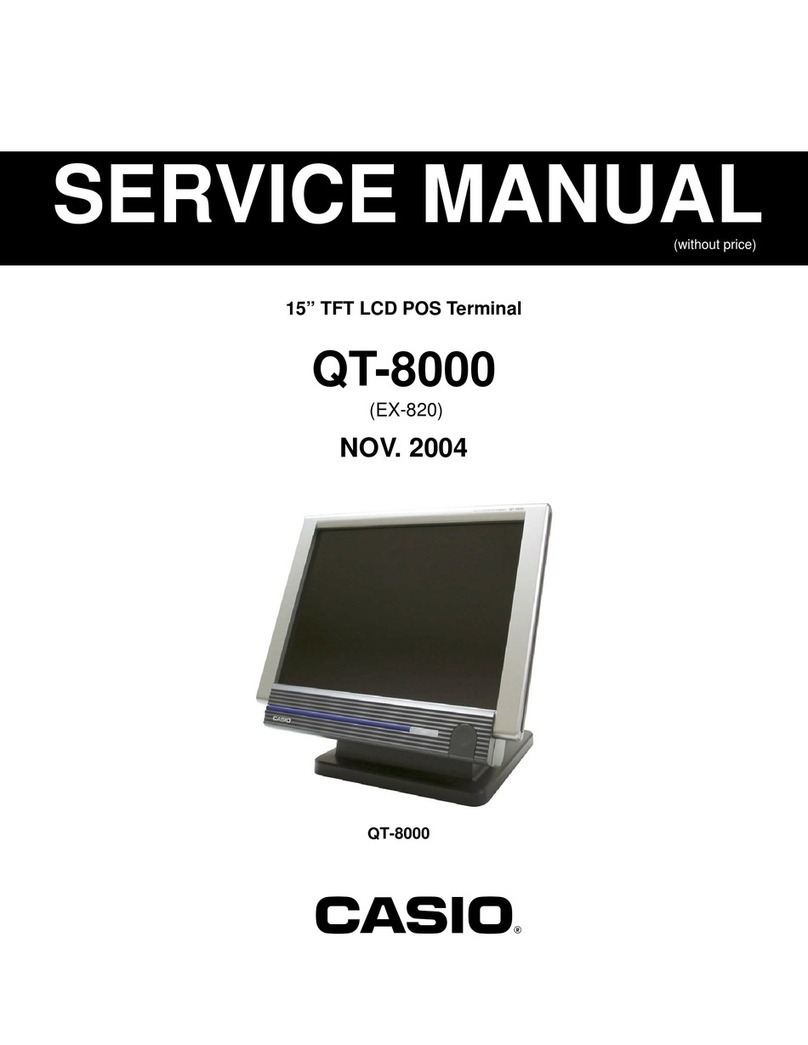
Casio
Casio QT-8000C User manual
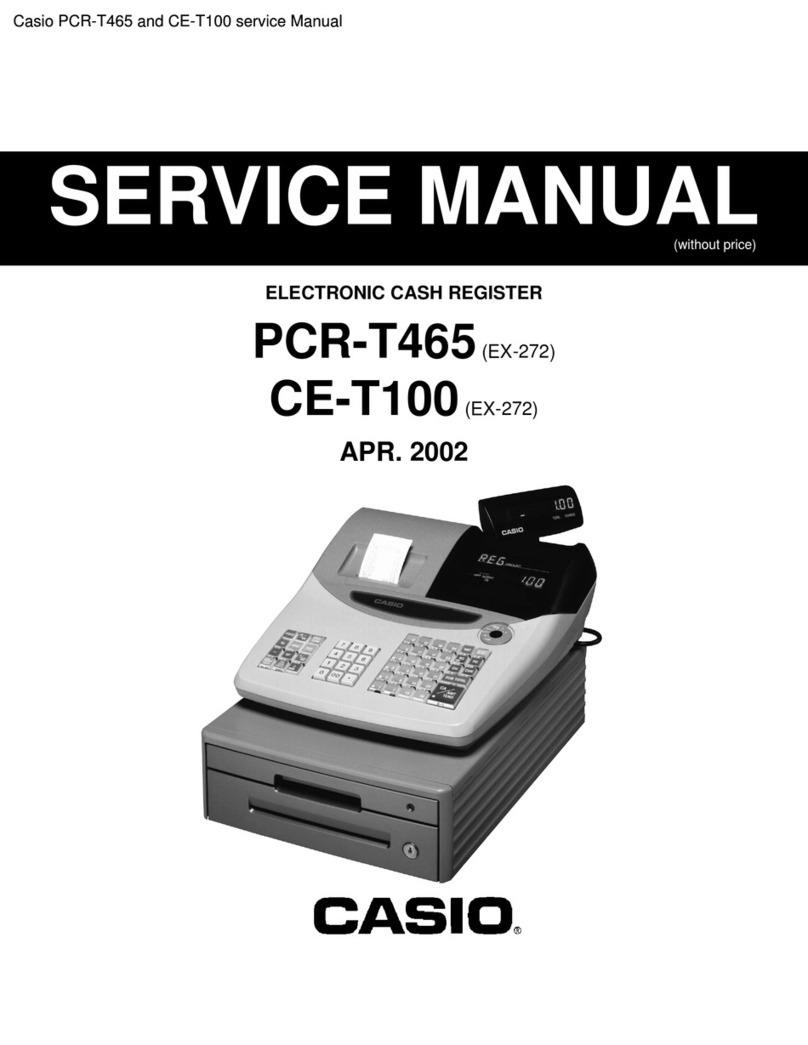
Casio
Casio PCR-T465 User manual
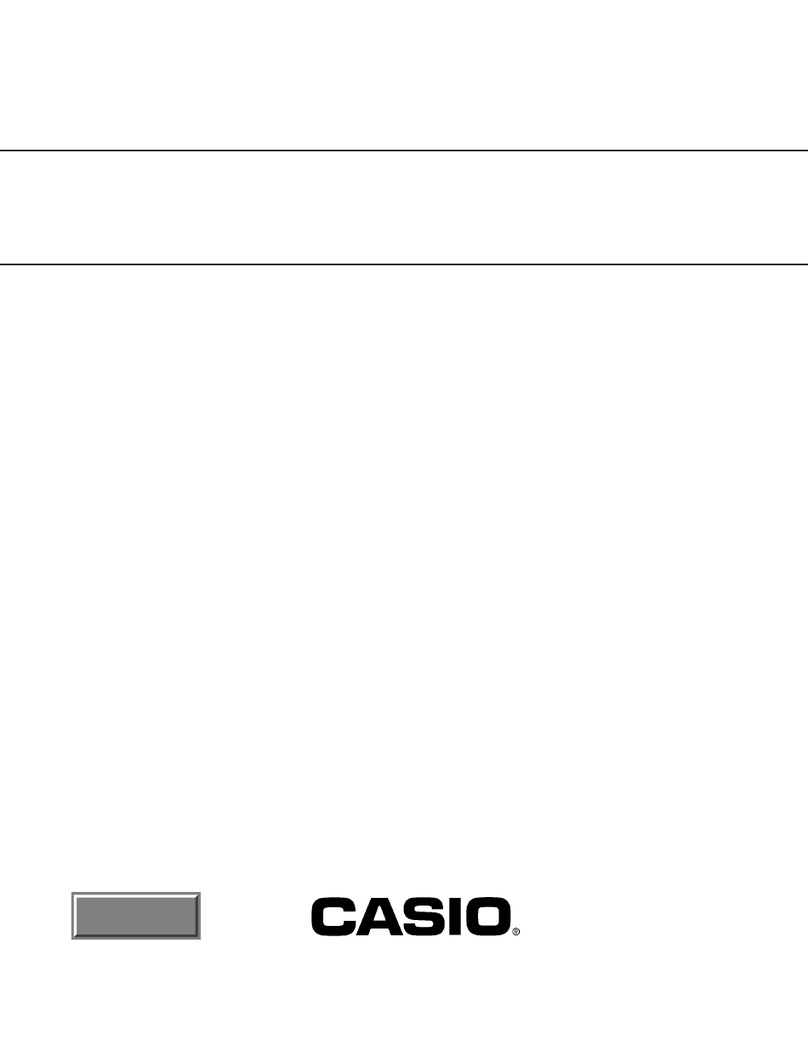
Casio
Casio I/O-PB-11 User manual

Casio
Casio PCR-T2100 User manual
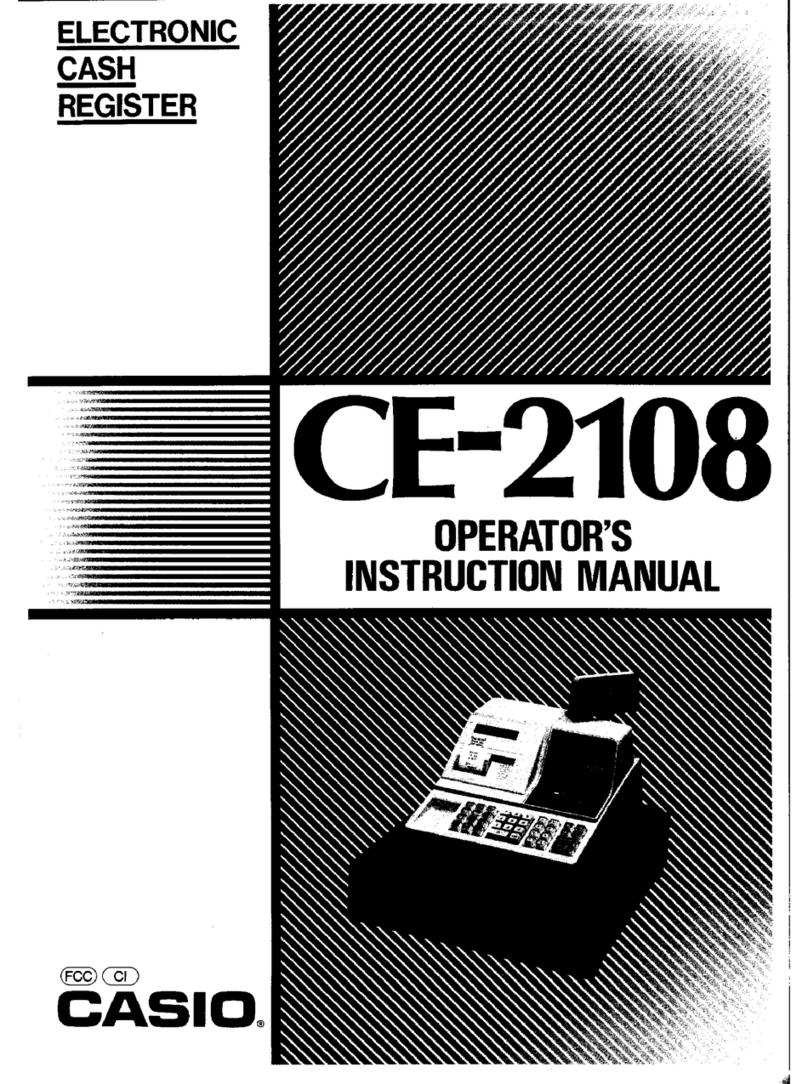
Casio
Casio CE-2108 Assembly instructions

Casio
Casio TK-T200 User manual
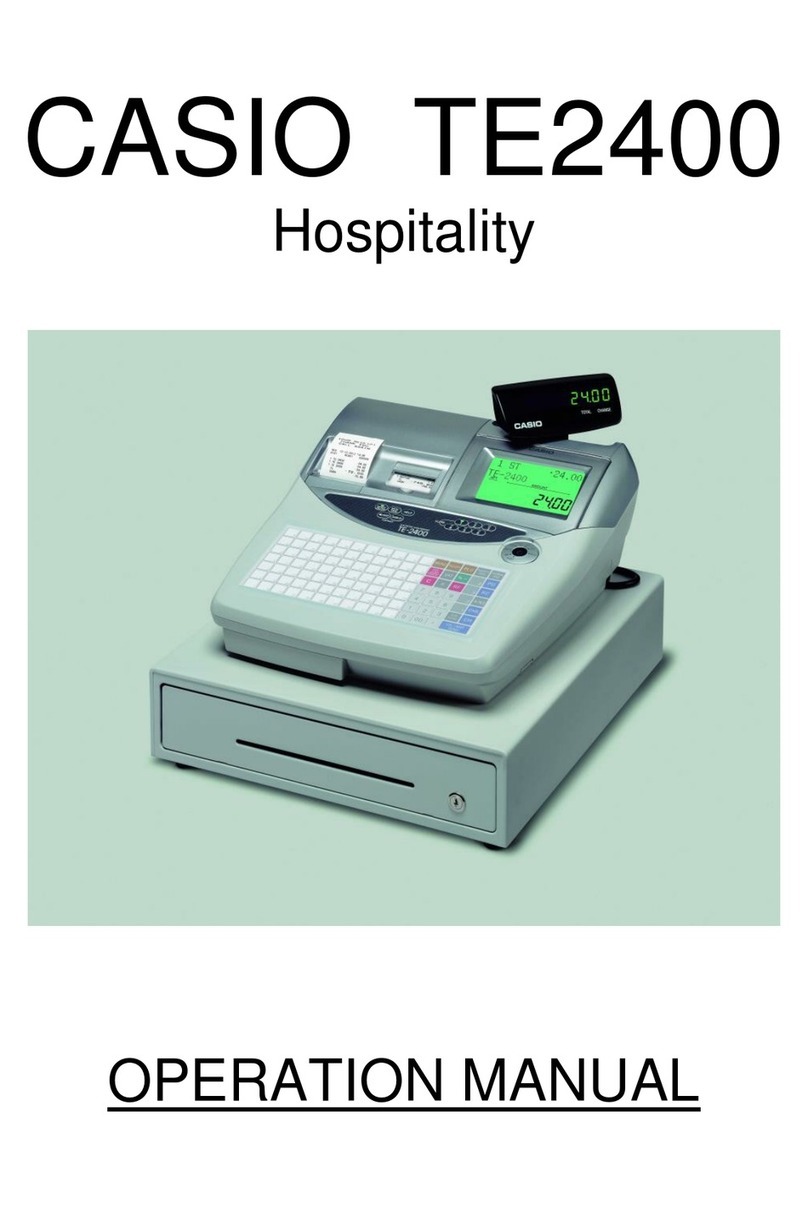
Casio
Casio TE-2400 User manual
Popular Cash Register manuals by other brands

Sharp
Sharp XE-A137-WH Operation Basic user manual

Sharp
Sharp XE-A203 - Cash Register Thermal Printing Graphic Logo... instruction manual

TEC
TEC TEC MA-1060 owner's manual

ELCOM
ELCOM Euro-2100TE user manual

American Changer
American Changer CLASSIC Series Operation manual

Sam4s
Sam4s ER-180 Operation manual

























