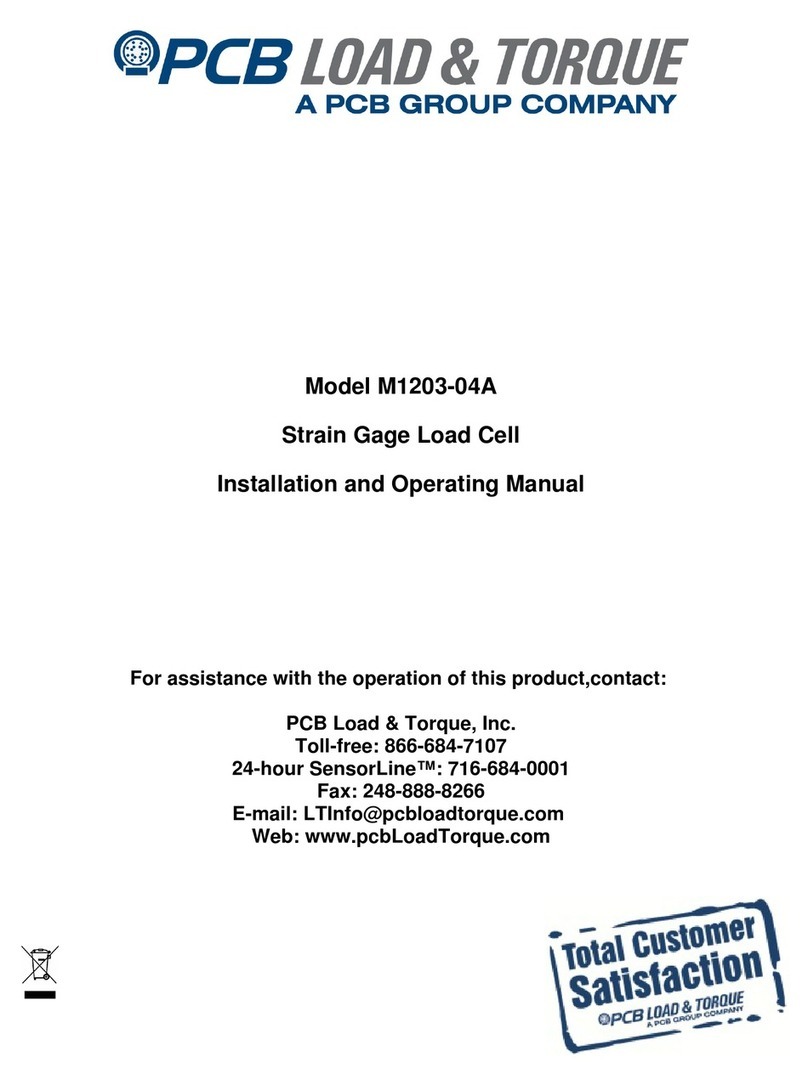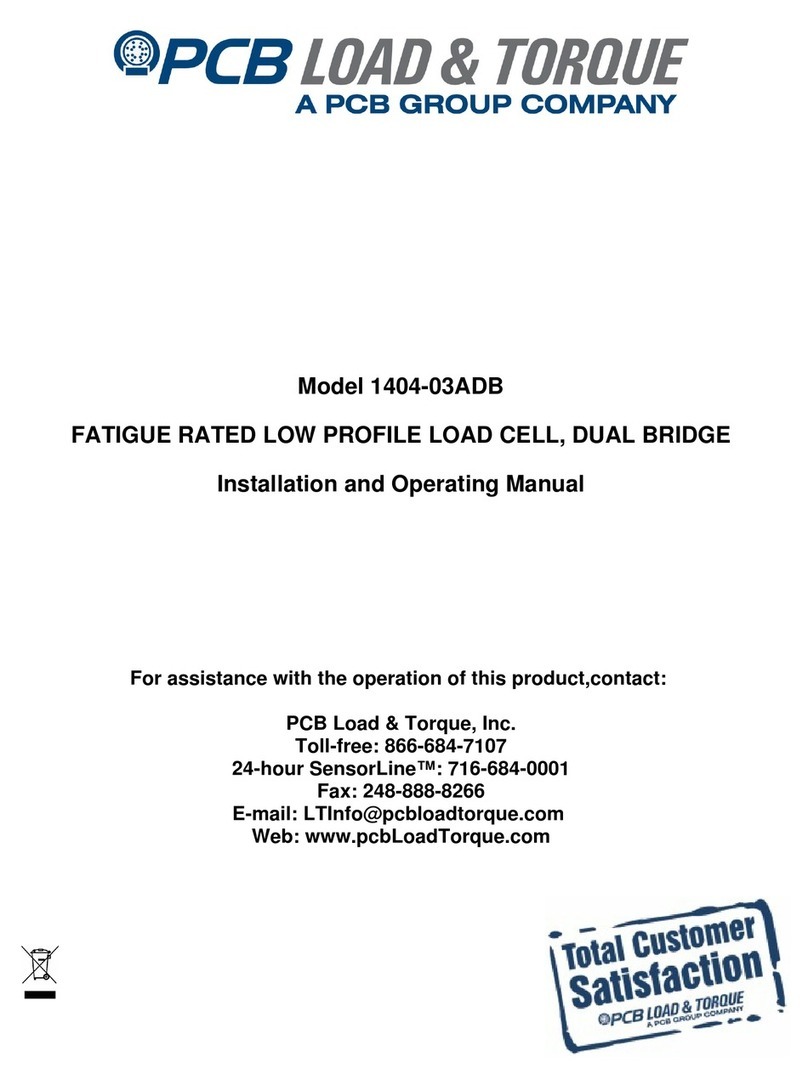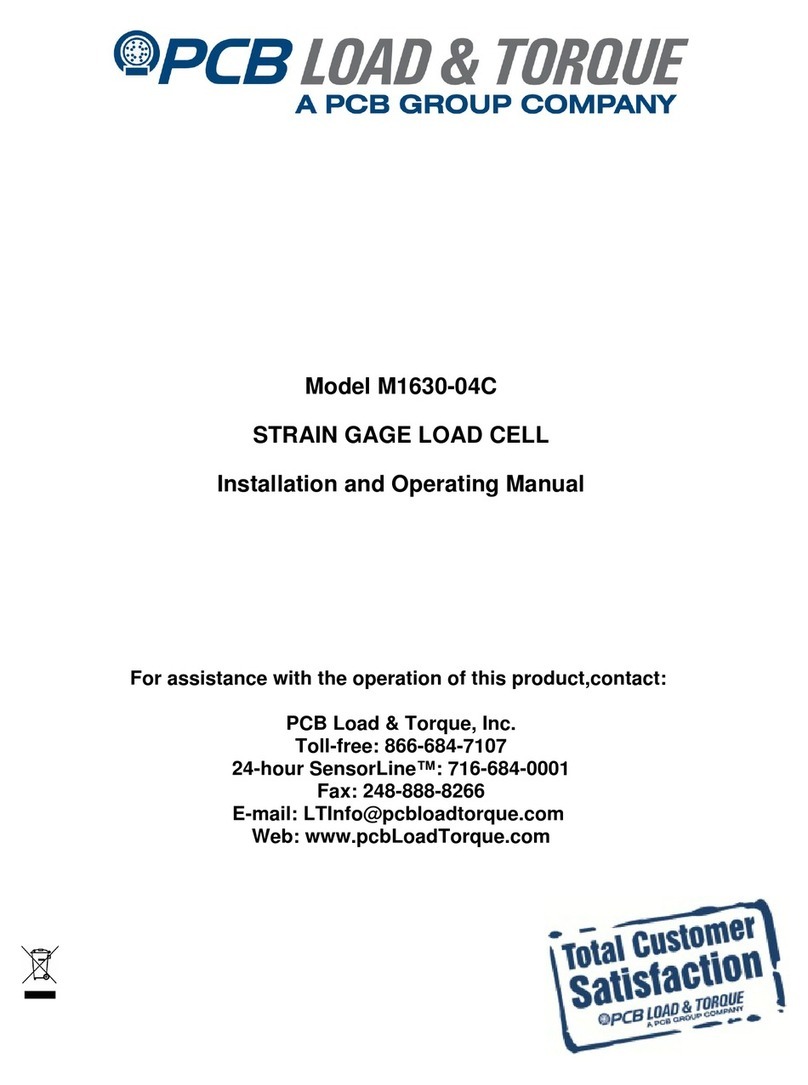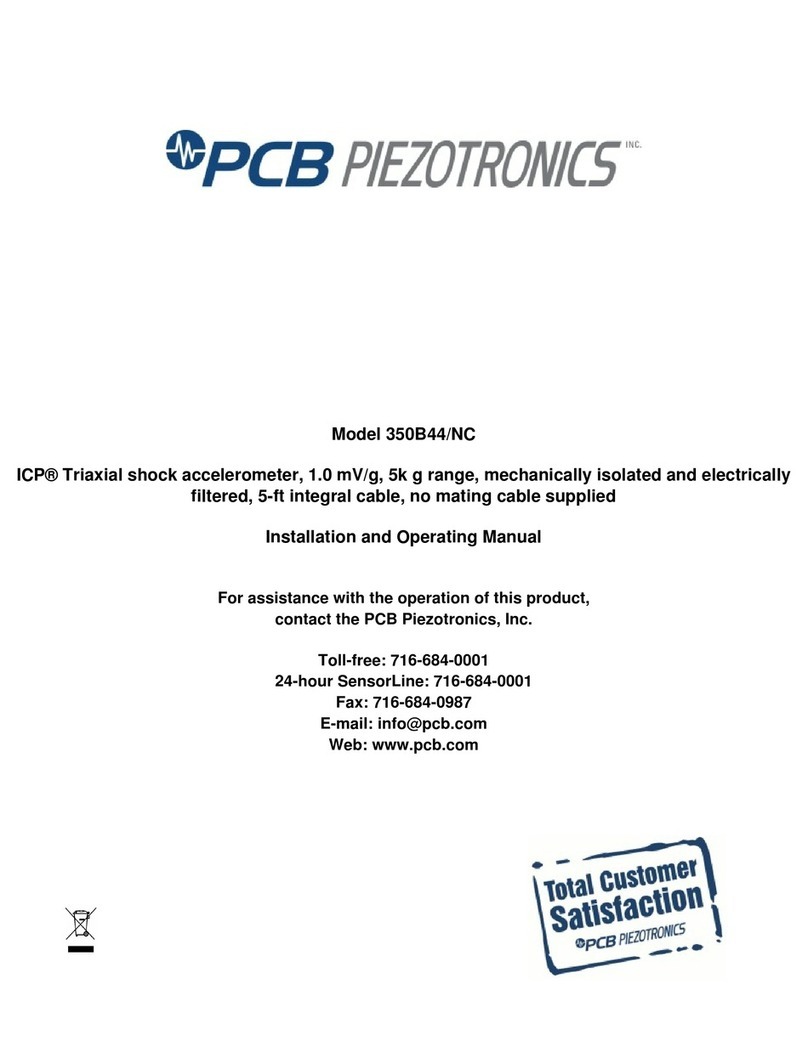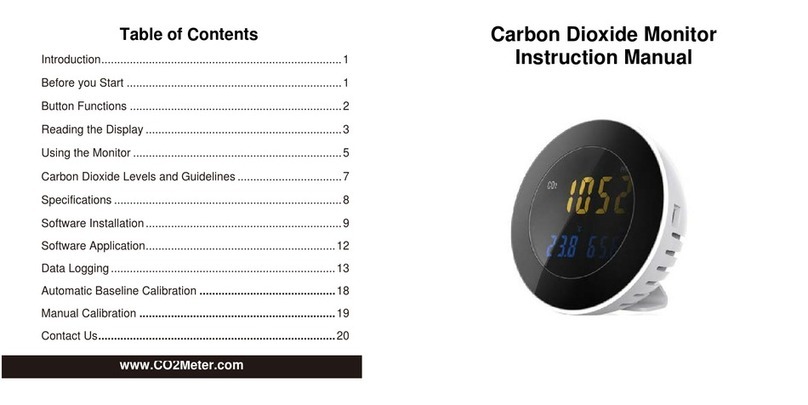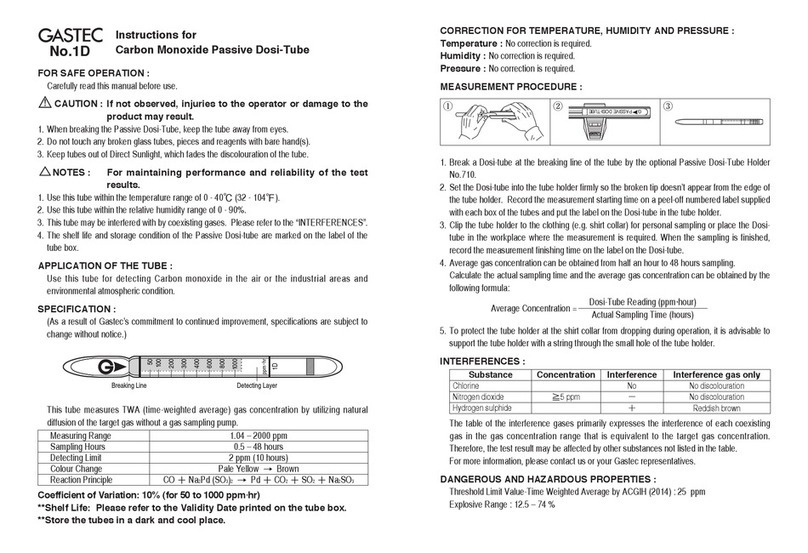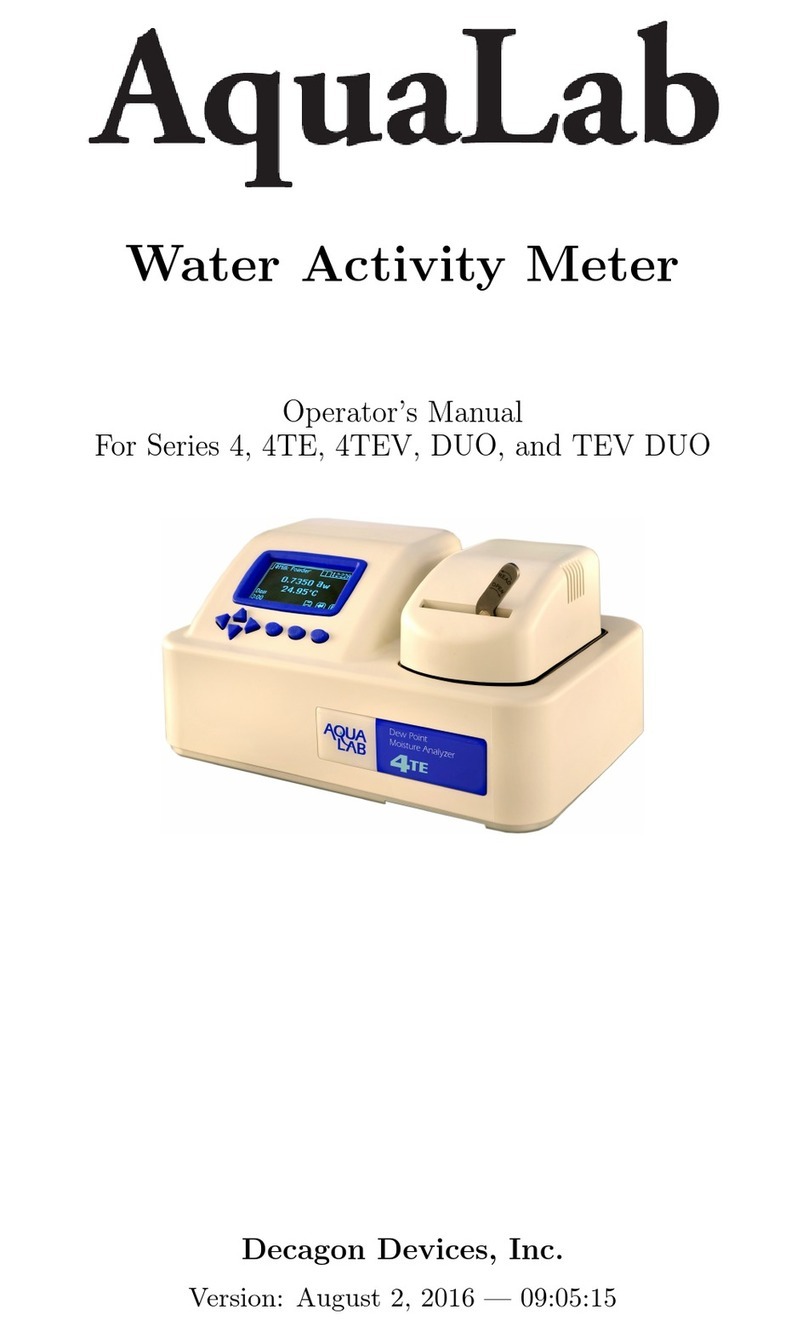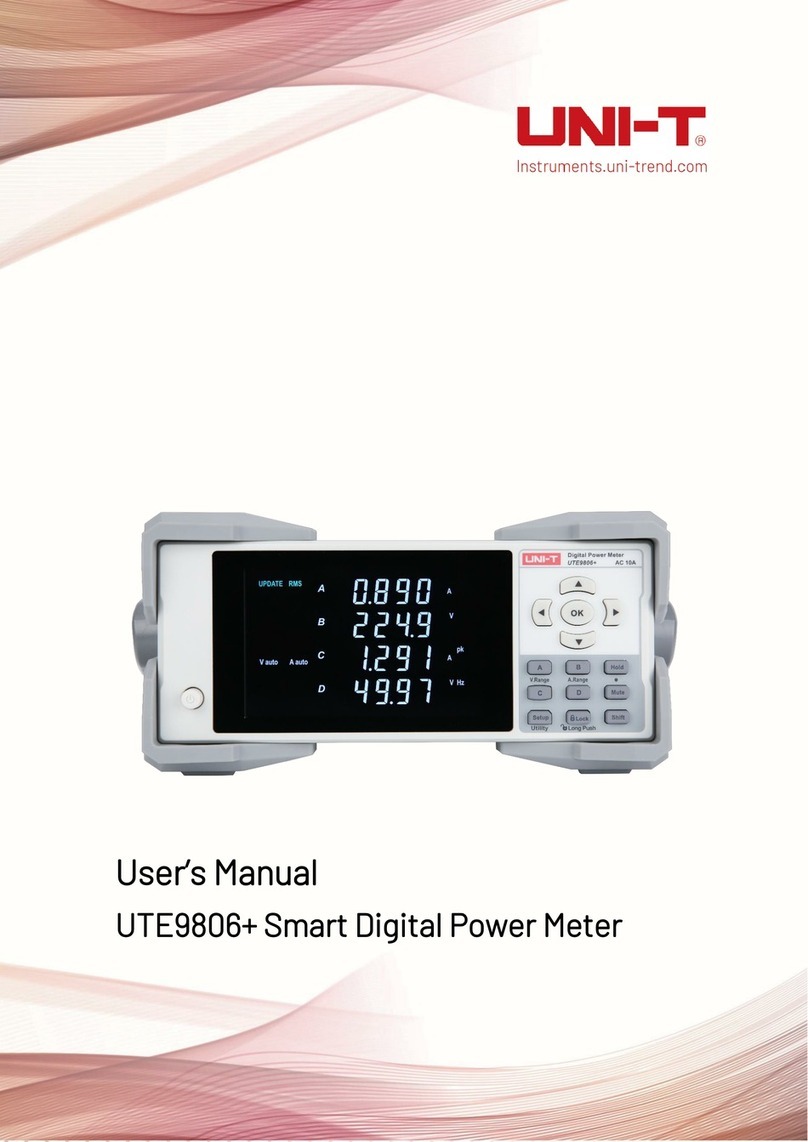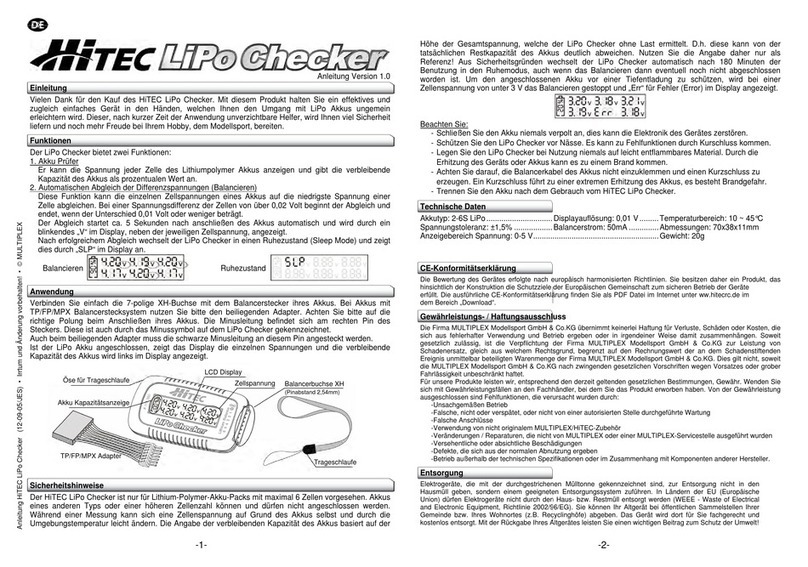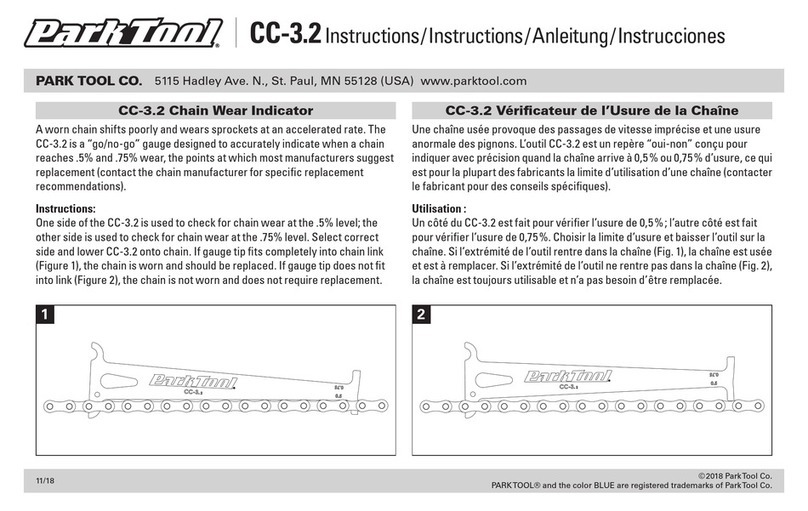PCB Larson Davis SoundAdvisor NMS044 User manual

NMS044
Outdoor Noise Monitoring System
Reference Manual

Larson Davis
SoundAdvisor™
Model NMS044
Reference Manual

NMS044 Outdoor Noise Monitoring System Manual i-2
Copyright
Copyright 2022, by PCB Piezotronics, Inc. This manual is copyrighted, with all rights reserved. The manual may not be copied
in whole or in part for any use without prior written consent of PCB Piezotronics, Inc.
Trademarks in this Manual
Android and the Google Play Store are trademarks of Google, LLC in the U.S. and in other countries. iTunes Store is a trade-
mark of Apple, Inc. in the U.S. and in other countries. IOS is a registered trademark of Cisco Systems in the U.S. and in other
countries. SoundAdvisor 831C and SoundLink are trademarks of PCB Piezotronics, Inc.
Disclaimer
The following paragraph does not apply in any state or country where such statements are not agreeable with local law:
Even though PCB Piezotronics, Inc. has reviewed its documentation, PCB Piezotronics Inc. makes no warranty or representa-
tion, either expressed or implied, with respect to this instrument and documentation, its quality, performance, merchantabil-
ity, or fitness for a particular purpose. This documentation is subject to change without notice, and should not be construed as
a commitment or representation by PCB Piezotronics, Inc.
This publication may contain inaccuracies or typographical errors. PCB Piezotronics, Inc. will periodically update the material
for inclusion in new editions. Changes and improvements to the information described in this manual may be made at any
time.
Safety
If the equipment is used in a manner not specified by Larson Davis, the protection provided by the equipment may be
impaired.
Recycling
PCB Piezotronics, Inc. is an environmentally friendly organization and encourages our customers to be environmentally con-
scious. When this product reaches its end of life, please recycle the product through a local recycling center or return the prod-
uct to PCB at the following address:
PCB Piezotronics, Inc.
Attn: Recycling Coordinator
1681 West 820 North
Provo, Utah, USA 84601-1341
Warranty
For warranty information, refer to the Larson Davis Product Warranty page.

INMS044.01 Rev J ii-1
Table of Contents
Module 1 System Overview - - - - - - - - - - - - - - - - - - - - - - - - - - - - - - - - - - - - - - - - - - - - - - - - - 1
1.1 System Contents
1.2 Optional Accessories
1.3 Understanding NMS044 Power Consumption
Module 2 Getting Started - - - - - - - - - - - - - - - - - - - - - - - - - - - - - - - - - - - - - - - - - - - - - - - - - - 9
2.1 Completing System Assembly
2.2 Establishing Service for the Gateway
2.3 Connecting the Gateway to Cellular Service
2.4 Reviewing 831C SLM System Properties for Use With NMS044
2.5 Using SoundLink™
Module 3 Installing the NMS System - - - - - - - - - - - - - - - - - - - - - - - - - - - - - - - - - - - - - - - - - 22
3.1 Assembling Travel Packs
3.2 Assembling the EPS2116 and Preamplifier
3.3 Installing the Pole and EPS2116
3.4 Connecting the Solar Panel
3.5 Powering On the NMS044 System
3.6 Calibrating the Sound Level Meter
3.7 Conducting a Final Equipment Check
Module 4 Making Measurements - - - - - - - - - - - - - - - - - - - - - - - - - - - - - - - - - - - - - - - - - - - - 31
4.1 Configuring a Measurement Setup
4.2 Downloading and Viewing Measurement Data
Appendix A Additional System Information - - - - - - - - - - - - - - - - - - - - - - - - - - - - - - - - - - - - A-1
A.1 System LED Indications
A.2 Shipping and Storage Requirements
A.3 Understanding 831C SLM Connections
A.4 Updating NMS044 for Modem Low Power
A.5 Configuring the Gateway for Larson Davis Instruments
Appendix B Technical Specifications- - - - - - - - - - - - - - - - - - - - - - - - - - - - - - - - - - - - - - - - - - B-1
B.1 Physical Characteristics

NMS044 Outdoor Noise Monitoring System Manual 1
Module 1 System Overview
The SoundAdvisor Model NMS044 noise monitoring system is the practical solution to
short- or long-term, unattended sound level monitoring. Power is supplied by a 12-Volt
battery, charged by a solar panel, which is positioned in an area where sunlight is most
available.
In this module:
1.1 System Contents .................................................................................................................... 2
1.2 Optional Accessories ............................................................................................................. 5
1.3 Understanding NMS044 Power Consumption ..................................................................... 6
Figure 1-1 EPS044/NMS044 Features
1. Reliable and Durable The system
(including the battery, charge controller,
antennas, modem, and SLM) is enclosed in a
durable case. The environmentally-
protected, prepolarized microphone and
preamplifier provide reliable acoustic
measurements.
2. Portable, Easily Deployed System
The system weighs as little as 50 lb (23 kg).
This enables one person to deliver and set up
the system in only a few minutes. The
NMS044 can be deployed, before, during, or
after you setup the 831C.
3. Remote Connectivity Access and
control the system remotely by connecting
to the gateway via a cellular network on your
mobile phone or PC. Using LD Atlas (mobile)
or G4 LD Utility (PC), view and download data
anytime.
4. Low Power Consumption When
enabled and used in conjunction with the
low power cable, the modem low power
mode runs basic features with exceptionally
low power consumption. When a solar panel
is part of the system, a minimal amount of
sunlight is needed to reboot in case a power
loss occurs. Using solar power, the system
charges to capacity in only a few hours.
5. Continuous Sound Measurement
When using Continuous Run Mode, if the
battery is ever close to depleted, the system
is designed to save the current measurement
data and shut down safely. When the battery
is sufficiently recharged, the system powers
on and the previous measurement
continues.
4.
3.
1, 2
5.
1

NMS044 Outdoor Noise Monitoring System Manual System Contents 2
1.1 System Contents
In this section, review your system contents to identify items received.
•NMS Systems: Outdoor Equipment for Environmental Noise Monitoring
•EPS Kits: Outdoor Equipment for Environmental Noise Monitoring
NMS Systems: Outdoor Equipment for Environmental Noise Monitoring
NMS systems are identified here in terms of the battery type and solar panel size. Table 1.3
shows which NMS systems use EPS044-SLA kits or EPS044-LFP kits for power and lists
system contents. See Figure 1-2 for an image of each item.
Figure 1-2 Images of NMS044 Systems Contents
5.
1. 6a. or 6b.
3.
4a.
7.
2.
Table 1.3 Description of NMS044 Systems Contents
Kit#
Contents
*Kit is available as:
kit # -U: EMEA modem, PSA039 with
U.S. plug
kit # -E: EMEA modem, PSA039 with Int’l
plug
kit # -A: APAC modem, PSA039 with
I
nt’l plug
NMS044-SLA100*
NMS044-LFP100*
NMS044-KIT1-U
NMS044RI-SLA100-U
1. SoundAdvisor 831C Sound Level
Meter (831C)
with Firmware Options
831C-ELA, 831C-LOG, 831C-SW
X X X
2. G4 LD Utility Software X X X

NMS044 Outdoor Noise Monitoring System Manual System Contents 3
3. RV50X cellular gateway with GPS
antenna (COM-RV50X)
X X X
4. 100 W Solar Panel kit (SLP002) X X X
5. Environmental Protection for
Outdoor Acoustic Equipment Kit
(EPS2116)
X X X
6a. Preamplifier/Mic Combo:
PRM2103FF & 377B02 X X
6b. Preamplifier/Mic Combo:
PRM2103FF & 377C20 X
7. Cables & Adapters:
Signal cable with LP Mode (CBL222LP)
Gateway to power block cable
(CBL223)
Gateway to SLM power switch cable
(CBL218)
USB to micro-B cable for system setup
(CBL138)
2-port USB Adapter (DVX015)
120 V AC Battery Charger Adapter
(PSA039)
X X X
EPS044-SLA Kit
See Figure 1-4 for kit contents. X X
EPS044-LFP Kit
See Figure 1-4 for kit contents. X
Table 1.3 (Continued)Description of NMS044 Systems Contents
Kit#
Contents
*Kit is available as:
kit # -U: EMEA modem, PSA039 with
U.S. plug
kit # -E: EMEA modem, PSA039 with Int’l
plug
kit # -A: APAC modem, PSA039 with
I
nt’l plug
NMS044-SLA100*
NMS044-LFP100*
NMS044-KIT1-U
NMS044RI-SLA100-U

NMS044 Outdoor Noise Monitoring System Manual System Contents 4
EPS Kits: Outdoor Equipment for Environmental Noise Monitoring
Table 1.5 lists the contents of 3 outdoor environmental kits. See Figure 1-4 for images of
each item.
Figure 1-4 Images of EPS044-SLA, EPS044-LFP, and EPS044 Kit Contents
Table 1.5 Description of EPS044-SLA, EPS044-LFP, and EPS044 Kit Contents
Contents (See Figure 1-4) EPS044-SLA EPS044-LFP EPS044
1a. 35 Ah 12 V SLA Battery (BAT020) X
1b. 45 Ah 12 V LiFePo Battery (BAT019) X
2. Telescoping pole (ACC010) XX X
3a. Solar Charge Controller for SLA (PSA038) XX
3b. Solar Charge Controller for Lithium (PSA044) X
4. 831C to power block cable (CBL224) XX X
5. Fused battery cable (CBL225-01) XX X
6. Charge control to power block cable (CBL226) XX X
7. Solar Panel to solar charger cable (CBL228) XX X
8. Durable and protective case kit (CCS051)
See Table 1.6 for kit contents. XX X
Foam spacer for SLA battery X
Kit Accessories: canvas bag, guy wire ring, pole
stabilization lines and stakes
X X X
1a.
1b.
3a, 3b
7. 8.
OR
2.
4.
5.
6.
7.

NMS044 Outdoor Noise Monitoring System Manual Optional Accessories 5
1.2 Optional Accessories
Hardware
• 32 GB USB Flash Storage (831-MEM32G)
• Precision Acoustic Calibrator (CAL200)
Firmware
Sound Recording Firmware (831C-SR)
The optional Sound Recording firmware upgrade enables you to make event-based and
manual sound recordings in WAV or OGG format. Recordings are stored in the
measurement data and can be shared via email.
Scheduling Firmware (831C-SCH)
The optional Scheduling firmware upgrade (831C-SCH) enables you to conserve system
power and data usage while conducting measurements based on a repeatable weekly
schedule with schedule blocks for the following functions:
• Meter Run, Stop, Store
• Specific Measurement Trigger Levels
• Alert Notifications
Table 1.6 Description and Images of Durable and Protective Case Kit (CCS051)
Contents
1. Environmentally protective case
2. Metal case plate
3. Power distribution block (underneath case plate)
4. Super clamp for pole attachment
Rubber Stoppers (2) one for CBL222-08 or CBL222-20,
and one for EXC cable (application depends on the
chosen preamplifier; see Figure A-6 or Figure A-7)
Kit Accessories: silicone grease for cable glands, hook
and loop straps, cable ties, solar ring tool
1.
2.
3.
4.

NMS044 Outdoor Noise Monitoring System Manual Understanding NMS044 Power Consumption 6
• RV50X Modem Low Power
All features of the firmware option are accomplished by using G4 LD Utility software. For
more information, contact your sales representative or see the SoundAdvisor 831C Manual,
Module 6, which is available on the included Larson Davis USB drive or at
www.LarsonDavis.com.
Software
LD Atlas App for Mobile
With an established cellular connection, you can use the LD Atlas app to communicate
with the SoundAdvisor™ 831C SLM. LD Atlas is available for Android® from the Google Play
Store®, or for IOS® from the iTunes Store®1. To install the app: open the app store on your
mobile device, search for “LD Atlas,” and follow the prompts.
1.3 Understanding NMS044 Power Consumption
We recommend the following three ideas to make the most of your available power. The
first is a basic formula you can use to estimate your systemʼs daily power consumption.
The second is to employ the modem low power feature as an effective means to decrease
system power consumption. The third is to explore helpful resources to better understand
the recommendations and requirements of using a solar panel to recharge battery power.
In this section:
• Estimating Power Consumption
• Understanding the Modem Low Power Feature
• Making the Most of Your Sunlight Hours
Estimating Power Consumption
To estimate how much power your system requires per 24 hours, use the formula shown in
Figure 1-7.
Figure 1-7 Formula for Average Watt-hours Used Per Day
1. See the inside front cover of this manual for trademark information.
P24hr = 24 (1.3 W + t (2.05 Watts))
24
t = time, in hours, that the modem is powered

NMS044 Outdoor Noise Monitoring System Manual Understanding NMS044 Power Consumption 7
To estimate the system run time in days, based on the available battery power, calculate
the following:
Figure 1-8
Formula for Days of Available Battery Power in Watt-hours
Understanding the Modem Low Power Feature
Modem Low Power is an 831C system property that can be enabled or disabled to facilitate
your use. When enabled, the gateway is powered down except for these periods:
• When the 831C SLM powers it on to send alert notifications
• When the SLM sends a file to the cloud (SFTP, Dropbox, etc.)
• During the scheduled awake period (via 831C-SCH optional firmware add-on)
An NMS044 system purchased later than July 1, 2020 comes ready to use modem low
power, with the power cable (CBL222LP) and SLM firmware (version 4.5 or later). To
prepare an NMS system purchased prior to July 1, 2020 for low power, see “Updating
NMS044 for Modem Low Power” on page A-7 .
When modem low power mode is used in conjunction with the 831C Scheduling option
(add-on 831C-SCH), additional power savings and regulation are possible. This option
allows you to schedule measurements as well as periods when the modem uses low
power. For more information on the 831C Scheduling option, open G4 LD Utility, and
navigate to Help Manuals G4 LD Utility ManualModule 6.3.
Making the Most of Your Sunlight Hours
For best results, we encourage you to take advantage of the most daylight and direct sun
for the area of deployment. The EU Science Hubʼs Solar Radiation Tool, can provide an
estimate of how your system performs in a particular location based on radiation data
gathered for that location in the recent past.
Step 1. Visit the European Commission EU Science Hubʼs Photovoltaic GIS (PVGIS)
website.
Battery (Wh)
(P24hr x 2)*
Estimated
Run Time (days) =
Battery Capacity (Wh):
BAT020: 35 Ah SLA Battery = 420 Wh
BAT019: 45 Ah LiFPo Battery = 540 Wh
*50% safety factor to account for effects of temperature and
aging on the battery

NMS044 Outdoor Noise Monitoring System Manual Understanding NMS044 Power Consumption 8
Step 2. Select the Solar Radiation Tool, then select a location on the map.
Step 3. Choose the Off-Grid tab, enter the following parameters, then click
Visualize
Results.
•Installed Peak PV Power (“100 W,” depending on your solar panel)
•Battery Capacity (BAT021, LiFePo battery = “540 Wh”; (BAT 019, SLA battery =
“420 Wh”)
•Discharge cutoff limit is “10%”
•Consumption per day = “80 Wh” (typical), but convert the result of your
calculation in Figure 1-7 from watts to watt hours, and use this value.
• Enter the Slope of the solar panel, and the Azimuth. To find the azimuth, do
the following:
a. Open this link for the NOAA ESRL Solar Position Calculator.
b. Enter the City or the coordinates of the NMS system and click Calculate Solar
Position.
c. The Solar Azimuth value – 180 = Azimuth. Enter this value in the Solar
Radiation Tool.
Step 4. Select the Performance view. The result should have no red bars (days
with no battery power). Select the Battery State view. A desirable result
shows the battery is not fully discharged at any time.
Step 5. To adjust for better results, adjust the Slope of the solar panel, or adjust the
system location and Azimuth.
Recommended next step:
•Module 2 Getting Started

NMS044 Outdoor Noise Monitoring System Manual 9
Module 2 Getting Started
Your system ships from the factory tested and assembled, except for the final battery
connections and final gateway configuration details. While these can be done in the field
after installation, we recommend completing these sections prior to remote installation.
This module assumes that you have the complete NMS044 with all components. The setup
is similar for the EPS044, and the following sections apply to that component as well.
In this module:
2.1 Completing System Assembly ............................................................................................ 10
2.2 Establishing Service for the Gateway ................................................................................. 13
2.3 Connecting the Gateway to Cellular Service ...................................................................... 15
2.4 Reviewing 831C SLM System Properties for Use With NMS044 ......................................... 19
2.5 Using SoundLink™ ............................................................................................................... 20
2

NMS044 Outdoor Noise Monitoring System Manual Completing System Assembly 10
2.1 Completing System Assembly
Figure 2-1 System Wiring Overview is shown here as reference for all system connections.
Figure 2-1 System Wiring Overview
PRM2103-FF
Preamplifier
and
Microphone
Cellular Antennas
Sound
Level
Meter
Solar Charge
Controller
PSA038 (for SLA
battery) or
PSA044 (for
LiFePo battery)
COM-RV50X Cellular
Gateway
GPS Antenna
ADP107 Power Distribution Block
Solar Panel
CBL222LP or
CBL222
CBL223
Terminal Lug
(ground to
plate in case)
Battery
CBL226-02 CBL225
CBL228-03
DVX015 2-
port USB
Hub
CBL218

NMS044 Outdoor Noise Monitoring System Manual Completing System Assembly 11
2.1.1 Preparing the System Battery
Your NMS system ships from the factory tested and assembled, except for the final
connection to the external battery. This section shows how to charge and connect the
external system power.
Step 1. Install the battery in the case and connect CBL225 as shown in Figure 2-2.
Figure 2-2 Battery Installation Sequence
Step 2. (Optional) If you want to charge the system battery prior to deploying, do the
following:
Charging the System Battery Using AC Power (NMS044 System Only)
a. Connect the solar connectors (CBL228) to the AC battery charger (part of
PSA039). The solar connectors extend from the solar charge controller; PSA039
is included with the NMS044 system. Refer to Figure 2-1 System Wiring Overview
for details.
b. Plug into an external AC power source (wall outlet).
c. When the battery is fully charged, disconnect the AC battery charger from
CBL228 as shown in Figure 2-2.
a. Open the case and lift out the plate
being careful not to pull any wires
loose. Set the plate at an angle away
from case.
b. If not already in place, set the
battery inside the guide lines with
the terminals toward the bottom of
the case.
c. For the battery connection
(CBL225), insert the connectors into
the power distribution block—red to
red and black to black—side by side
in any available connector. See
Figure 2-1 System Wiring Overview
for reference.
d. When using EPS044 package only,
leave the yellow connector
disconnected.
a.
b.
c.
d.

NMS044 Outdoor Noise Monitoring System Manual Completing System Assembly 12
• When the LED on the solar charge controller is blinking green, the battery
is charging.
• When the LED is solid green, the battery is nearly full or fully charged.
• When the LED is dark, ensure the battery is properly installed and the sys-
tem is powered on. For more information, see “LED Indicators for Solar
Charge Controllers” on page A-4.
Figure 2-3 Disconnecting the Solar Connectors (CBL228)
Step 3. (Optional) If your system included the Sealed Lead Acid battery (BAT020),
insert the included foam spacer (1 x 8 x 5-inches; 2.5 x 20 x 13-cm) to fill the
space between the battery and the 831C SLM.
Figure 2-4 Foam Spacer Placement for BAT020
Step 4. Place the mounting plate back into the case over the battery until fully seated.
12
If you need to disconnect the solar connectors, a tool is provided. 1) Insert the tool
in the middle of the connection 2) pinch the locking mechanism, then pull apart.

NMS044 Outdoor Noise Monitoring System Manual Establishing Service for the Gateway 13
2.2 Establishing Service for the Gateway
Establishing cell service for the gateway includes purchasing a SIM card with cellular
service and installing it. As indicated in this section, you can also opt to have Larson Davis
install and activate the SIM when your system is prepared at the factory.
2.2.1 Purchasing Cellular Service
Review this section prior to purchasing cell service.
The NMS044 system requires a SIM card with a data plan. SIM cards should be configured
with a static IP address or alternatively with a dynamic IP address used in conjunction with
the optional SoundLink service, as described in this section. Where available at an
affordable price, we recommend using a SIM card configured with a static IP address.
Step 1. When shopping for a cellular provider, verify that the service supports a public,
static IP address, and that incoming connection requests are not blocked.
If this type of SIM card and service is available, move to the next step; if not, we
recommend the SoundLink online hosting service. This enables you to
establish a secure connection to your gateway(s) using any IP address on a
virtual private network (VPN). Contact Larson Davis or your representative for
more information about this subscription-based service.
Step 2. Purchase a SIM card with the following features:
• A data plan sufficient to the NMS044 data usage
The amount of data your system requires is variable. For most applications, 4
GB per month is sufficient. While precautions have been taken to prevent high
data use, the NMS system doesnʼt regulate data use. Significant charges may
occur if the purchased data amount is exceeded.
• No messaging/voice is needed.
Step 3. If your SIM card is configured with a static IP, request the APN (Access Point
Name) from your cellular provider. You will need it later in the process to
configure your system for remote use.
TAKE NOTE If you would like Larson Davis to install the SIM and configure
remote communication along with your equipment order, mail your SIM card,
contact information, and APN (if applicable) to the following address:
NMS System Configuration
Larson Davis Manufacturing Center
1681 West 820 North
Provo, Utah 84601 USA
Recommended next step:
• If Larson Davis is installing the SIM card, move to 2.3 "Connecting the Gateway
to Cellular Service" on page 15. If Larson Davis is not installing the SIM card,
move to 2.2.2 Installing the SIM Card.

NMS044 Outdoor Noise Monitoring System Manual Establishing Service for the Gateway 14
2.2.2 Installing the SIM Card
With the system powered off, install the SIM card by following these steps:
Step 1. Using the provided #2 Phillips head screw driver, remove the 2 screws holding
the gateway to the case plate, as shown in Figure 2-5.
Step 2. Make note of the unique password on the label on the bottom of the RV50X
Figure 2-5 Removing the Gateway From the Case Plate
Step 3. Using the #0 screwdriver, remove the 2 screws holding the front SIM card door,
shown in Figure 2-6.
Figure 2-6 RV50X Sim Card Door Removed
Step 4. Insert the SIM card into to the top slot until it clicks.
Step 5. Replace the SIM card door and screws.
Step 6. Remount the RV50X in the case and hand-tighten the 2 case plate screws.

NMS044 Outdoor Noise Monitoring System Manual Connecting the Gateway to Cellular Service 15
2.3 Connecting the Gateway to Cellular Service
This section shows you how to use your PC to connect the gateway to your cellular service,
and verify that the service is working. The final configuration details must be provided by
you. This section guides you through this process.
In this section:
•2.3.1 Connecting the Gateway via USB
Part 1: Connecting and Logging In
Part 2: Entering Cellular Network Credentials
•2.3.2 Verifying Remote Communications via a Mobile Device
2.3.1 Connecting the Gateway via USB
Before you begin:
• If you purchased the gateway from someone other than Larson Davis, or it has
been reset to factory settings, complete the process shown in “Configuring
the Gateway for Larson Davis Instruments” on page A-10.
• Prepare cellular service as shown in 2.2 Establishing Service for the Gateway.
Part 1: Connecting and Logging In
Step 1. Connect the RV50X gateway to your PC as shown in Figure 2-7.
Figure 2-7 Connecting to RV50X
Step 2. If the system is not already on, power on the system by pressing the power
button on the 831C.
TAKE NOTE The modem may take several minutes to boot. Check the status
LEDs for progress. When the third LED from the left is solid green or amber, the
gateway is connected to a network.
LEARN MORE For additional information, see “Gateway LED Indications” on
page A-3.
a. b.
a. From the back of the RV50X, unplug the mini-B USB cable.
b. Plug a second mini-B USB cable (included) into the back of the RV50X, and
connect the other end to your PC.

NMS044 Outdoor Noise Monitoring System Manual Connecting the Gateway to Cellular Service 16
Step 3. Open a web browser on the connected PC, and enter “http://
192.168.14.31:9191” into the address bar. This opens ACEmanager, the
gateway configuration console.
Step 4. If this is your first time logging in, log in as “user” with the password
“LD_NMSystem16.”
Figure 2-8 User Login
TAKE NOTE If the login is not working, itʼs possible that the gateway has not
been configured for use with Larson Davis instruments. If this is the case, refer
to section “Configuring the Gateway for Larson Davis Instruments” on
page A-10.
Step 5. Change the password as shown in steps 5a–5e.
Changing Your Password
a. Navigate to the Admin menu, as shown in Figure 2-9.
b. If this is your first time logging in, enter “user” with the password
“LD_NMSystem16”. Otherwise, log in with the user name and password
previously set for this system.
TAKE NOTE If you need to reset the gateway to factory settings at some future
time. Examine the label on the bottom of the modem for the factory password.
Figure 2-9 Admin Tab
c. On the Change Password sidetab, enter a unique password in New Password,
and again in Retype Password.
d. Record your password. If you forget it you will need to reset the gateway to
factory settings and reconfigure.
e. Click Change Password, then click Apply in the top right.
Table of contents
Other PCB Measuring Instrument manuals