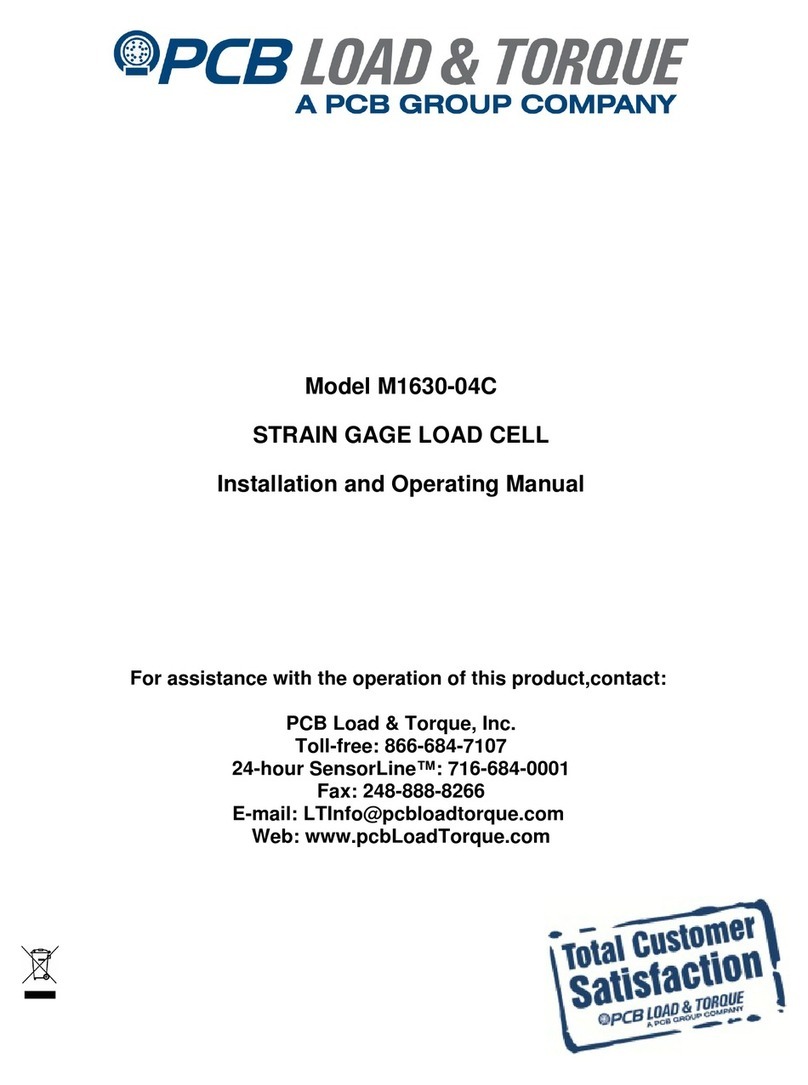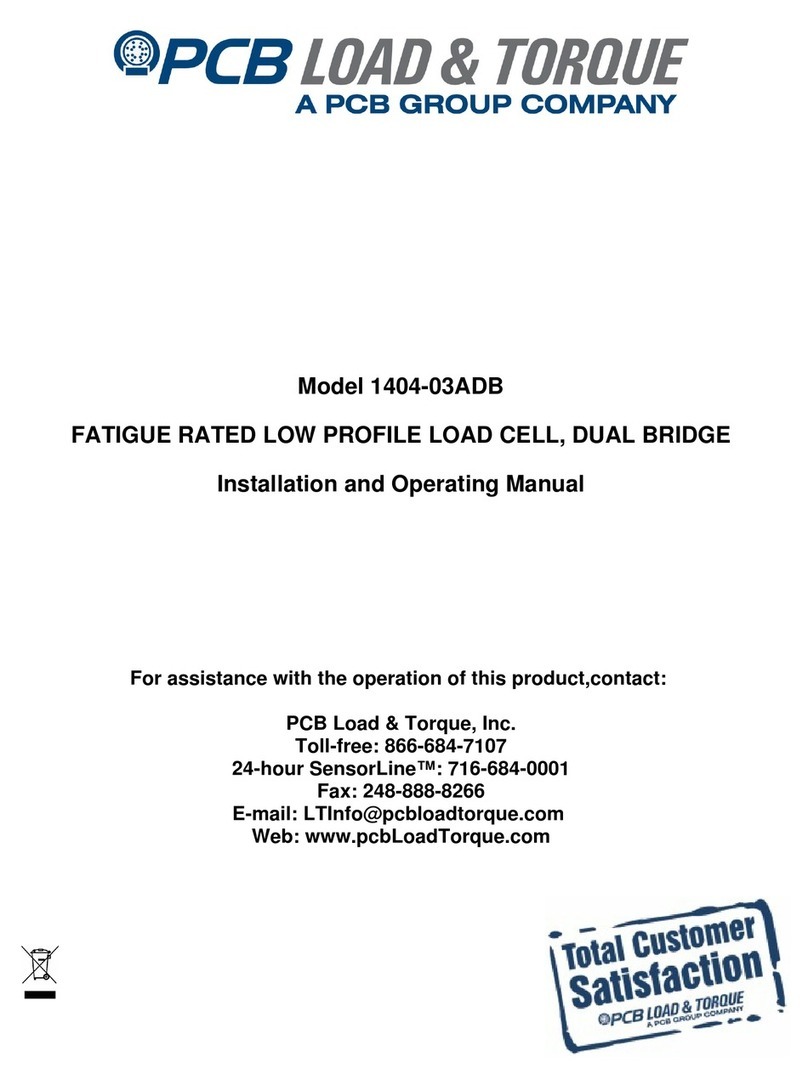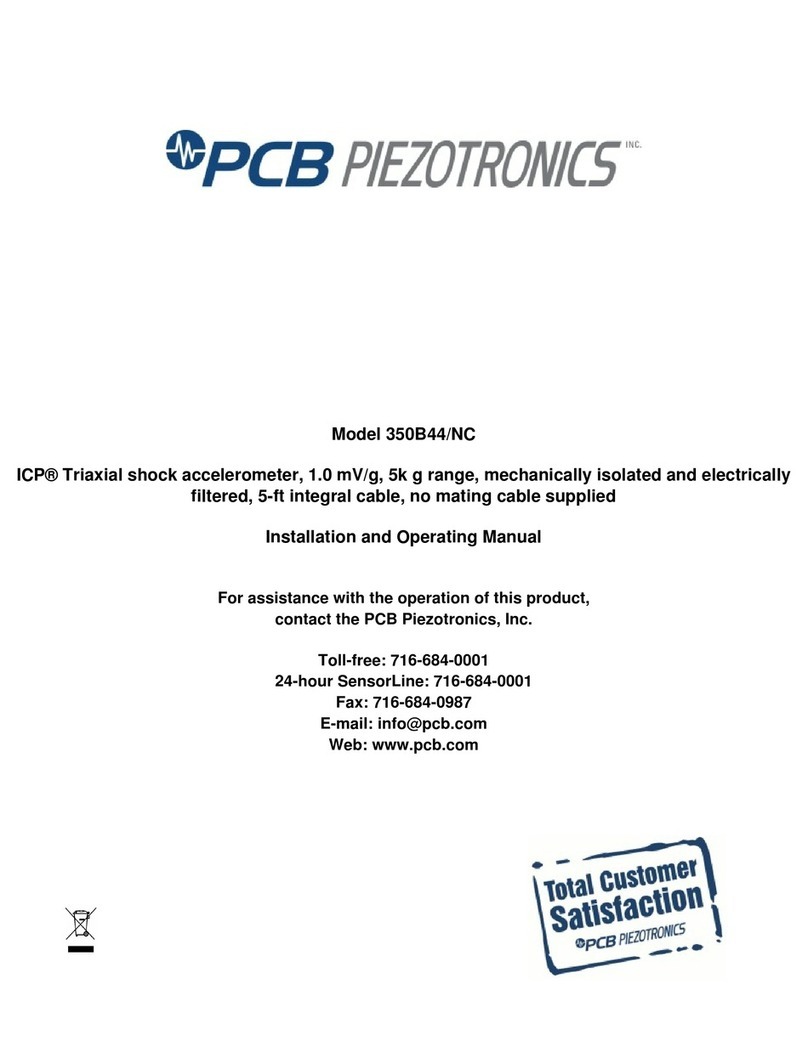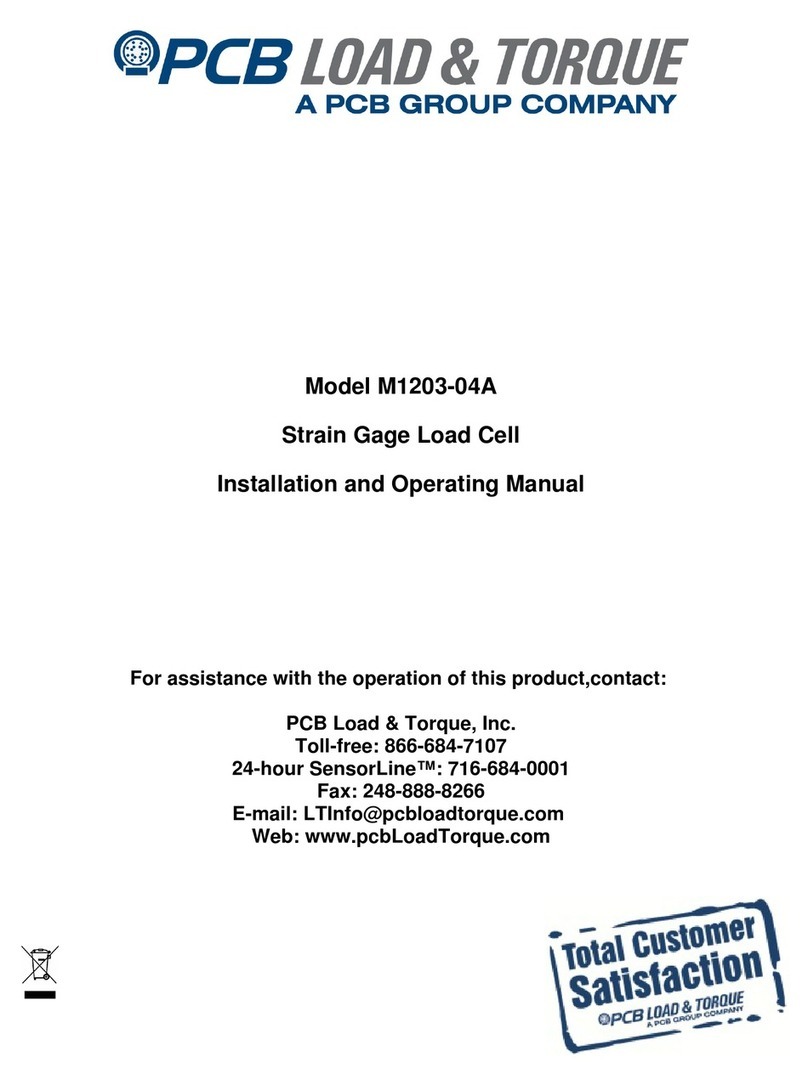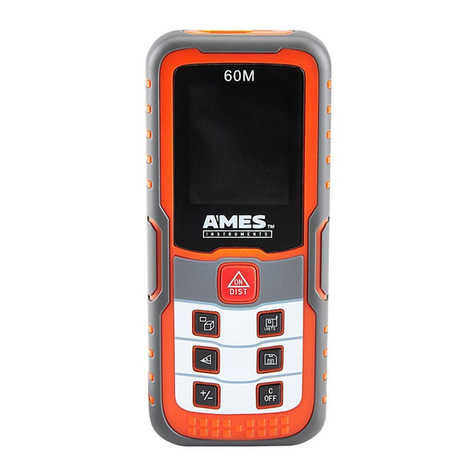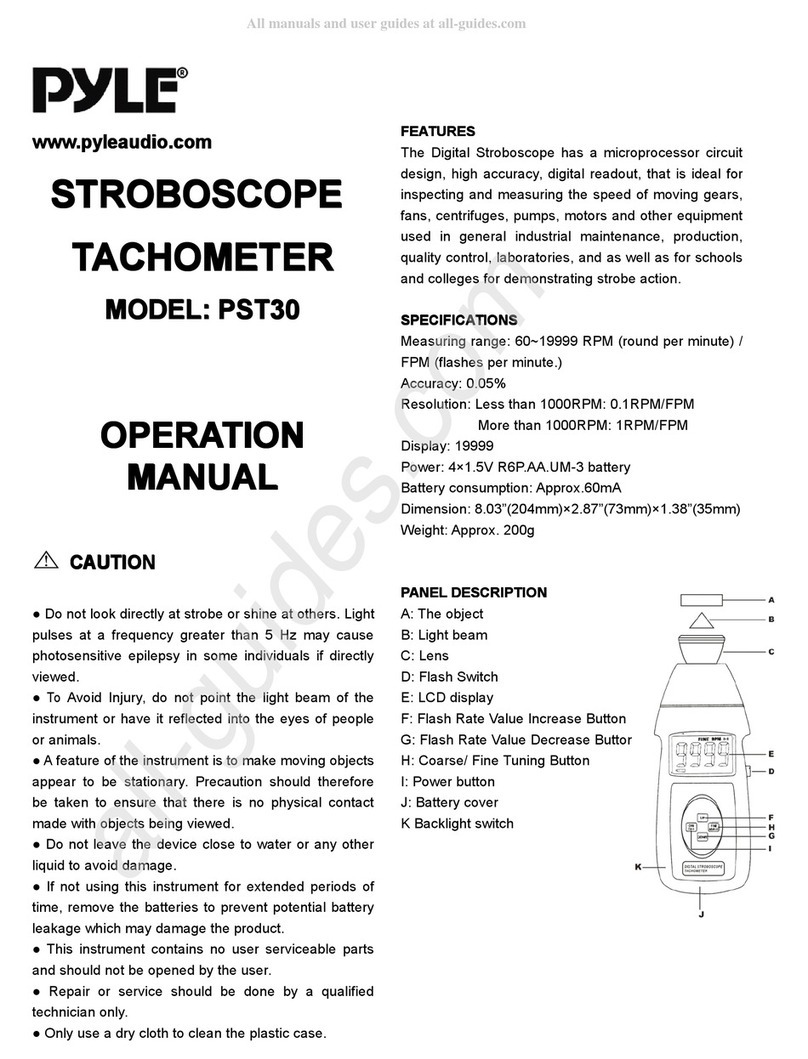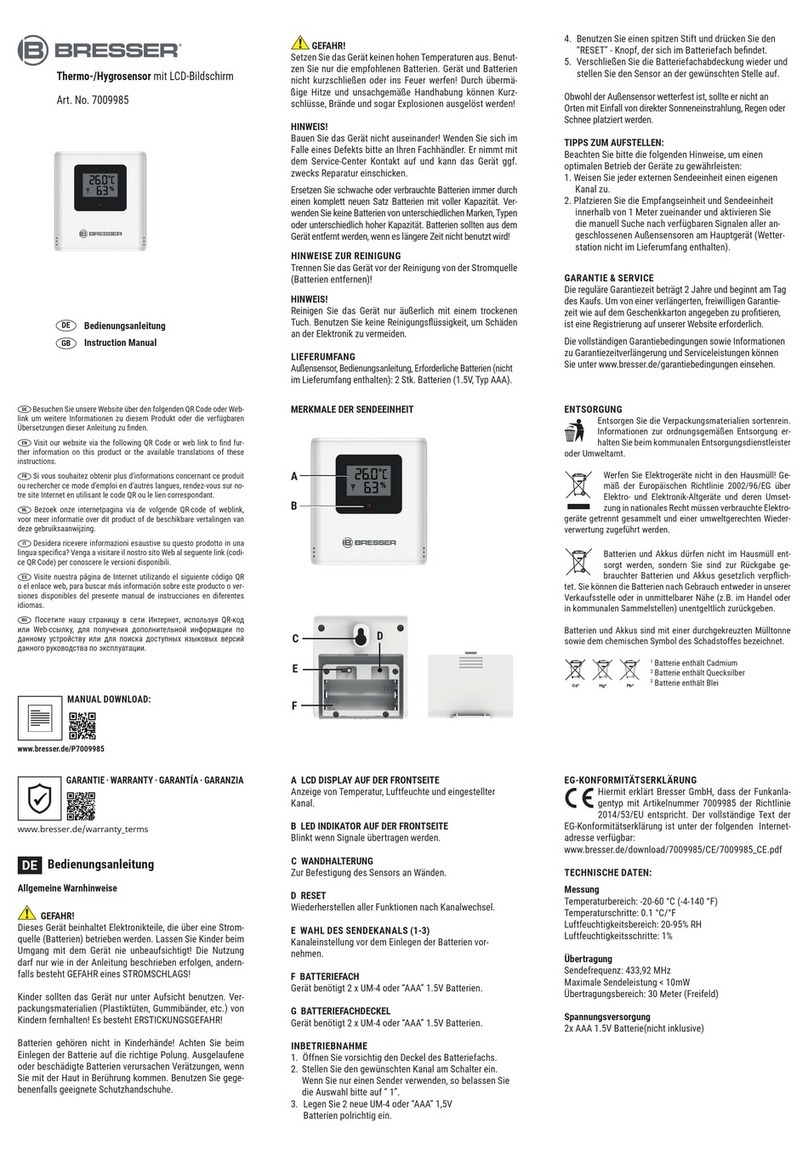PCB LARSON DAVIS SoundAdvisor 831C User manual

831C Sound Level Meter
Reference Manual

SoundAdvisor™ Model 831C i-1
Larson Davis
SoundAdvisor
Model 831C
Sound Level Meter
Reference Manual

SoundAdvisor™ Model 831C i-2
Copyright
Copyright 2022, by PCB Piezotronics, Inc. This manual is copyrighted, with all rights reserved. The manual may not be copied
in whole or in part for any use without prior written consent of PCB Piezotronics, Inc.
Disclaimer
The following paragraph does not apply in any state or country where such statements are not agreeable with local law:
Even though PCB Piezotronics, Inc. has reviewed its documentation, PCB Piezotronics Inc. makes no warranty or
representation, either expressed or implied, with respect to this instrument and documentation, its quality, performance,
merchantability, or fitness for a particular purpose. This documentation is subject to change without notice, and should not
be construed as a commitment or representation by PCB Piezotronics, Inc.
This publication may contain inaccuracies or typographical errors. PCB Piezotronics, Inc. will periodically update the material
for inclusion in new editions. Changes and improvements to the information described in this manual may be made at any
time.
Safety
If the equipment is used in a manner not specified by Larson Davis, the protection provided by the equipment may be
impaired.
Recycling
PCB Piezotronics, Inc. is an environmentally friendly organization and encourages our customers to be environmentally
conscious. When this product reaches its end of life, please recycle the product through a local recycling center or return the
product to:
PCB Piezotronics, Inc.
Attn: Recycling Coordinator
1681 West 820 North
Provo, Utah, USA 84601-1341
Warranty
For warranty information, go to the Larson Davis Product Warranty page.
Contact Larson Davis
Website
www.larsondavis.com
Worldwide Corporate Headquarters
Larson Davis - a PCB Piezotronics division
3425 Walden Avenue
Depew, NY 14043-2495 USA
Toll-free (in the US): 888-258-3222
Phone: 716-926-8243
USA fax: 716-926-8215
E-mail: sales@larsondavis.com

SoundAdvisor Model 831C Reference Manual (Rev Q)v 4.7 ii-1
Table of Contents
Module 1 Model 831C Features - - - - - - - - - - - - - - - - - - - - - - - - - - - - - - - - - - - - - - - - - - - - 1
1.1 Applications and Basic Operations
1.2 Hardware Features
1.3 Performance Features
1.4 Standard 831C Package Contents
1.5 Available Options and Accessories
Module 2 Instrument Overview - - - - - - - - - - - - - - - - - - - - - - - - - - - - - - - - - - - - - - - - - - - - 7
2.1 Assembling Your 831C SLM
2.2 Powering the 831C SLM
2.3 Instrument Hardware Overview
2.4 Display Elements Overview
Module 3 Getting Started - - - - - - - - - - - - - - - - - - - - - - - - - - - - - - - - - - - - - - - - - - - - - - - 26
3.1 Operating the 831C by Using the Meter Display
3.2 Operating the 831C Remotely
3.3 Setting File Storage Preferences
Module 4 Using the Data Display - - - - - - - - - - - - - - - - - - - - - - - - - - - - - - - - - - - - - - - - - 31
4.1 SoundAdvisor 831C Display for SLM Mode
4.2 Enabling or Disabling Display Tabs
4.3 831C Display for FFT Mode
Module 5 Calibrating Your SoundAdvisor 831C - - - - - - - - - - - - - - - - - - - - - - - - - - - - - - 49
5.1 Understanding Calibration Values
5.2 Choosing a Calibrator
5.3 Reviewing the Calibration Settings
5.4 Calibrating Your SoundAdvisor 831C
Module 6 Creating a Measurement Setup - - - - - - - - - - - - - - - - - - - - - - - - - - - - - - - - - - - 56
6.1 831C Setup Manager Overview
6.2 Creating a Custom Setup File On the Meter
6.3 Troubleshooting a Measurement Setup File
Module 7 Making a Measurement - - - - - - - - - - - - - - - - - - - - - - - - - - - - - - - - - - - - - - - - - 67
7.1 Before You Start
7.2 Performing the Measurement
7.3 Storing the Measurement
Module 8 Managing Measurement Data Files - - - - - - - - - - - - - - - - - - - - - - - - - - - - - - - - 75
8.1 Setting Data File Storage Preferences
8.2 Using the File Manager
8.3 Saving, Moving, or Copying Data Files
Module 9 Setting System Properties - - - - - - - - - - - - - - - - - - - - - - - - - - - - - - - - - - - - - - - 82
9.1 Setting Instrument Identification
9.2 Updating the Meter Time
9.3 Using NTP to Sync the Meter Clock
9.4 Editing Power Settings
9.5 Setting Meter Preferences
9.6 Setting Localization Options
9.7 Setting Active/Hidden Pages On the Displays Tab
9.8 Enabling or Disabling Options
9.9 Setting Network Preferences
9.10 Configuring an Email Server On the Meter
9.11 Enabling or Disabling Remote (Cloud) Storage

SoundAdvisor Model 831C Reference Manual (Rev Q)ii-2
9.12 Utilizing the Logic In or Logic Out Feature
9.13 Choosing Preamp Heater Options
9.14 Setting Reference Spectra
9.15 Generating an App Password
Module 10 System Information - - - - - - - - - - - - - - - - - - - - - - - - - - - - - - - - - - - - - - - - - - - 101
Module 11 Managing 831C Security - - - - - - - - - - - - - - - - - - - - - - - - - - - - - - - - - - - - - - - 102
11.1 Using the Meter Lock
11.2 Using Network Security
Module 12 Using System Utilities - - - - - - - - - - - - - - - - - - - - - - - - - - - - - - - - - - - - - - - - - 106
12.1 Troubleshooting a Bad Flash Block Error
Module 13 831C Network and Connections - - - - - - - - - - - - - - - - - - - - - - - - - - - - - - - - - 107
13.1 Configuring 831C Network Connections
13.2 Setting the Meterʼs Network ID
13.3 Using WiFi On Your 831C
13.4 Disconnecting a Cloud Storage Dropbox Account
Module 14 Software, Firmware, and Options - - - - - - - - - - - - - - - - - - - - - - - - - - - - - - - 112
14.1 Updating the G4 LD Utility Software
14.2 Upgrading 831C Firmware by Using G4 LD Utility
14.3 Upgrading Meter Firmware Options
14.4 Enabling or Disabling Firmware Options
Module 15 Using Measurement History - - - - - - - - - - - - - - - - - - - - - - - - - - - - - - - - - - - - 116
15.1 Setting Up a Measurement With Measurement History
15.2 Viewing Measurement History Data Files
Module 16 Using Time History - - - - - - - - - - - - - - - - - - - - - - - - - - - - - - - - - - - - - - - - - - - 123
16.1 Setting Up a Measurement With Time History
16.2 Making a Time History Measurement With Sound Markers
16.3 Viewing Time History Data
Module 17 Using the Event History Firmware Option - - - - - - - - - - - - - - - - - - - - - - - - - 128
17.1 Setting Up the Event History Measurement
17.2 Storing Event Data
17.3 Viewing Event History Data on the Events Tab
17.4 Setting Advanced Event Triggers
17.5 Understanding Level and Dynamic Triggering
Module 18 FFT & Tonality Measurement - - - - - - - - - - - - - - - - - - - - - - - - - - - - - - - - - - - - 139
18.1 Preparing the Equipment
18.2 Creating an FFT Setup File On the Meter
18.3 Making the FFT Measurement
18.4 Viewing FFT Data Files On the Meter
Module 19 Utilizing 831C Sound Recording - - - - - - - - - - - - - - - - - - - - - - - - - - - - - - - - - 157
19.1 Understanding 831C Recording Settings and Sound Quality
19.2 Using Mark Sound Type to Make Manual Sound Recordings
19.3 Making an Automated Event Sound Recording
19.4 Enabling Measurement History Sound Recording
19.5 Listening to Sound Recordings
Appendix A Technical Specifications - - - - - - - - - - - - - - - - - - - - - - - - - - - - - - - - - - - - - - -A-1
A.1 Instrument Platform Specifications
A.2 Model PRM831
A.3 Base Software
A.4 Octave Band Analysis Software – Option 831C-OB3
A.5 Event Logging Software (Option 831C-ELA)

SoundAdvisor Model 831C Reference Manual (Rev Q)ii-3
A.6 Time History Software (Option 831C-LOG)
A.7 FFT Analysis Software Specifications (Option 831C-FFT)
A.8 PTB Approved Firmware
A.9 Frequency Response
Appendix B Measuring Sound Using IEC 61672-1 - - - - - - - - - - - - - - - - - - - - - - - - - - - - - B-1
B.1 Overview
B.2 IEC 61672-1 Section 9.3
Appendix C Glossary - - - - - - - - - - - - - - - - - - - - - - - - - - - - - - - - - - - - - - - - - - - - - - - - - - C-1

SoundAdvisor™ Model 831C Applications and Basic Operations 1
Module 1 Model 831C Features
The SoundAdvisor™ Model 831C SLM is a Class 1 acoustic monitoring instrument with a
full-color touchscreen that measures noise frequency, sound pressure level, and
community and environmental sound. The “C” in 831C refers to the full-color screen.
G4 LD Utility software (G4) connects your meter to your PC via USB, WiFi, or TCP/IP. With
G4 you can calibrate the meter, create setup files, download measurements, and analyze
the results.
In this module:
1.1 Applications and Basic Operations - - - - - - - - - - - - - - - - - - - - - - - - - - - - - - - - - - - - - - - - - - -1
1.2 Hardware Features - - - - - - - - - - - - - - - - - - - - - - - - - - - - - - - - - - - - - - - - - - - - - - - - - - - - - - -2
1.3 Performance Features - - - - - - - - - - - - - - - - - - - - - - - - - - - - - - - - - - - - - - - - - - - - - - - - - - - - -2
1.4 Standard 831C Package Contents - - - - - - - - - - - - - - - - - - - - - - - - - - - - - - - - - - - - - - - - - - - -3
1.5 Available Options and Accessories - - - - - - - - - - - - - - - - - - - - - - - - - - - - - - - - - - - - - - - - - - -4
1.1 Applications and Basic Operations
The 831C monitors:
• City noise
• Construction noise
• Airport noise
• Nuisance noise
• Noise ordinance compliance
• Wind farm noise
The 831C performs the following operations:
TRY THIS Explore the
interface, press
buttons, change
settings, and test the
operations.
• Measure sound using run, stop, pause, and resume measurement
• Display broadband and spectral sound values on a full-color display screen
• View live and stored data while a measurement is in process
• Log simultaneously to time, statistical measurement, and event histories
• Use markers to annotate portions of time histories, including voice annotation
• Automatically back up data to prevent data loss on power failure
• Calibrate using a Precision Acoustic Calibrator, and store calibration history
• Time-stamping for Lmax, Lmin, Lpeak-(max) single event metrics.
• Sync clock with PC, attached GPS, or Network Time Protocol (NTP)
• Create multiple Setup configurations using the Setup Manager
• Stream and record audio continuously or for events using sample rates up to 51.2
ksps in compressed or uncompressed format
1

SoundAdvisor™ Model 831C Hardware Features 2
• Communicate via USB, Ethernet, WiFi, or cellular (with cellular gateway)
• Operate completely from the device itself, or remotely using G4 LD Utility software
• Easily expand memory using USB memory
• Select desired color theme on the full-color graphic LCD display with touchscreen
user interface
1.2 Hardware Features
The 831C is a precision-integrating sound level meter with the following hardware
features:
TAKE NOTE Up to
32GB USB memory
can be purchased
from Larson Davis as
an option.
• 2 GB internal industrial grade data memory
• 240 x 320 full-color graphic LCD display with touchscreen user interface
• Quiet Touch elastomeric keypad
• Meter uses NiMH, photo-lithium, lithium-Ion, and alkaline cells; 4-AA batteries
provide upwards of 8 hours operating time
• AC/DC output jack with full dynamic range option
• Compatible with 61 m (200 ft.) microphone extension cable (full scale to 20 kHz)
• Dust-resistant, durable plastic case with lanyard (tripod mount is also available)
• USB 2.0 high-speed host connector for mass storage, weather sensors, USB
headset, and WiFi communication devices
• USB 2.0 high-speed peripheral connector for control and data download by a PC
• I/O connector for power, weather transducers, logic input/output, and
preamplifier communications
1.3 Performance Features
• Large dynamic range, > 120 dBA
• RMS Detectors: Slow, Fast, Impulse
• RMS Frequency Weighting: A, C, Z
• Peak Frequency Weighting: A, C, Z
• Any LevelTM Simultaneous measurement and display of Max and Min sound
pressure levels (Slow, Fast, and Impulse detectors), plus Leq and Peak levels, all
with A, C and Z frequency weighting
• Weather Measurements (Wind Speed and Direction, Temperature, and Humidity
with SEN03x)
• SLM and FFT modes
• Multiple language support: English, French, Italian, German, Spanish, and Chinese
• Field-upgradeable firmware

SoundAdvisor™ Model 831C Standard 831C Package Contents 3
1.4 Standard 831C Package Contents
The 831C is shipped in protective packaging. First, verify the shipment contains all parts
and accessories for the configuration you selected. Report any damage or shortage
immediately to Larson Davis/PCB Piezotronics, Inc. See the back cover of this manual for
contact information. We also recommend that you retain the packaging for safe shipment
for calibration service.
The 831C is available as part of a specialized system or in a standard configuration. The
following accessories are contents of the standard configuration:
FIGURE 1-1 Contents, SoundAdvisor 831C Standard Package
Item Descriptions
1. SoundAdvisor 831C Acoustic Meter
2. Microphone (377B02) ½-inch free-field prepolarized microphone, 50
mV/Pa, providing performance conforming to Class 1 sound level meter
standards Note: You can use other
microphones with the 831C. For
more information, see 1.5.2
Hardware Options.
3. Microphone (377C20) ½-inch random incidence prepolarized
microphone, 50 mV/Pa, providing performance conforming to Class 1
sound level meter standards
4. Microphone Preamplifier (PRM831) CAUTION: Sensitive to static
electricity
5. Microphone Preamplifier (PRM2103)
6. Accessory Kit (831-ACC) includes these items:
Hard Shell Case (831-CCS)
Universal AC USB Power Adapter (PSA029)
USB to mini-B cable, 1.8 m (CBL138)
3 ½-inch windscreen (WS001)
Four (4) Rechargeable AA NiMH batteries
7. USB Drive
Not formatted for data storage
Includes: G4 LD Utility software, SoundAdvisor 831C Reference Manual,
Digital Calibration Certificates
8. Lanyard Attaches to USB drive for easy retrieval
1. 2. 3. 4.
5.
6.
7, 8.

SoundAdvisor™ Model 831C Available Options and Accessories 4
1.4.1 About Serial Numbers
The 831C serial number is printed on the back panel label. The microphone model and
serial numbers are engraved on the outside of the microphone. The preamplifier model
and serial numbers are engraved on the outside surface of the preamplifier.
We recommend that you record the purchase date, model and serial numbers for your
instrument, preamplifier, and microphone.
1.5 Available Options and Accessories
In this section:
•1.5.1 Firmware Options
•1.5.2 Hardware Options
1.5.1 Firmware Options
The following upgrades/options are available to purchase from Larson Davis.com or via
your LD representative.
Optional Firmware Packages
Octave Band Analysis
(831C-OB3)
Simultaneous, real-time 1/1 & 1/3 Octave Frequency Analysis for the
range of 6.3 Hz to 20 kHz. Compliant with IEC 61260:2014 Class 1 and ANSI
S1.11-2014 Class 1 standards.
Time History
(831C-LOG)
Creates a record of changes in sound pressure level over time as a Time
History, with periods from 2.5 ms to 24 hours.
Event History and
Measurement History with
Exceedance logging (831C-ELA)
Measurement History for the manual or timed storage of statistical data,
acoustic Event History, and exceedance-based logging analysis.
Sound Recording
(831C-SR)
Save event-based or manual sound recordings in the measurement data
file. in compressed or uncompressed (WAV or OGG) format that can be
shared via email or SMS
Measurement History, Sound
Recording
(831C-MSR)
Measurement History for the manual or timed storage of statistical data
with all sound recording capabilities.
Sierra Wireless Cellular
Communication
(831C-SW)
Make direct USB communication with Sierra Wireless RV50X cellular
gateway.
AudCal Software
(831C-AUD)
Using the AudCal software from Larson Davis in conjunction with your
SoundAdvisor 831C enables you to test the calibration of audiometers
and sound booths.

SoundAdvisor™ Model 831C Available Options and Accessories 5
1.5.2 Hardware Options
The SoundAdvisor 831C is the industry standard for a wide range of acoustic measurement
applications when equipped with the applicable hardware, sensors, adapters, and
protective accessories. The following table contains only a few examples of adaptive
hardware options, such as microphones, preamplifiers, software, power supplies, tripods,
calibrators, sensors, protective cases, adapters, and cables. For a complete listing of
standard and system accessories, see the SoundAdvisor Ordering page at Larson
Davis.com.
Scheduling
(831C-SCH) Meter measurement scheduling feature for 831C and G4 LD Utility.
Agency Approval
(831C-LNE/PTB/METTAS)
When installed and enabled, the Agency Approval firmware enables you
to produce measurement data that is approved by the following agencies:
LNE, PTB, METTAS. When in use, the “LNE” or “PTB” icon displays above
the menu bar as shown in Fig. (LNE Displays w FW.png)
FFT Analysis and Tone
Assessment
(831C-FFT)
FFT and Tonality firmware option is used to determine the frequency
content and tonality of the measured sound or vibration. Includes
spectrogram and single or double integration for vibration analysis
applications.
RT60 an d Room Acoustics
(831C-RA)
Use this option on the 831C to determine the reverberation time of a
room and calculate sound absorption according to international RT60
specifications (ISO 3382 and ISO 354).
LEARN MORE For more information on installing and enabling these firmware options, see
9.7 "Enabling or Disabling Options" on page 92.
Optional Firmware Packages
Description Available Options
Microphone Options
Note: These mics are available
directly from Larson Davis. You
can also use other microphones
with the 831C.
Microphone (377A15) 1-inch,
prepolarized pressure condenser
microphone; 50 mV/Pa. Provides
performance conforming to Class 1
sound level meter standards.
Microphone (377C01) ¼-inch free-
field prepolarized microphone; 2
mV/Pa. Provides performance
conforming to Class 1 sound level
meter standards.
Microphone (377C13) ½-inch,
prepolarized, pressure condenser
microphone; 12.6 mV/Pa. Provides
performance conforming to Class 1
sound level meter standards.
Microphone (377C10) ¼-inch free-
field prepolarized microphone; 1.0
mV/Pa. Provides performance
conforming to Class 1 sound level
meter standards.
Microphone Preamplifier
Options
Preamplifier (426E01) ½-inch ICP
Low Noise microphone preamplifier
(requires adapter ADP074)
Preamplifier (PRM2103) Outdoor
microphone preamplifier

SoundAdvisor™ Model 831C Available Options and Accessories 6
Environmental Protection
Options
Environmental Shell (EPS2116)
Protects microphone and preamplifier from rain and wind with mounting
options for pipes, poles, and most tripods
Weather-proof Enclosure (EPS030-831)
For remote noise monitoring; includes battery
Solar-powered noise monitoring system (NMS/EPS044)
For outdoor, long-term, and unattended sound monitoring
Permanently-installed, solar-powered noise monitoring system (NMS/
EPS045) For outdoor, long-term, and unattended sound monitoring
Weather Data Acquisition
Options
(SEN031) combined weather sensor, wind speed and direction (with no
moving parts), temperature, humidity, pressure, and rainfall (requires
CBL167 or CBL229 and DVX008A)
(SEN032) Ultrasonic Anemometer: wind speed and direction only sensor
(requires CBL167 or CBL229 and DVX008A)
Communication Options (DVX012, 013, 014, 015, 008A) (831-INT-ET) with integrated
Ethernet capability
GPS Options (GPS001) GPS Receiver, USB Magnetic Mount
Equivalent Electrical
Impedance Adapter Options
Choose one of the following
adapters in place of the
microphone when making very
high impedance measurements.
The adapter acts as a series
capacitor with the same
capacitance as the microphone
it replaces. If youʼre making a
square wave pulse
measurement, include a 100 kHz,
low pass, T-filter with the
adapter.
(ADP002) 6.8pF BNC Input Adapter for ¼-inch, 7 pF microphone
equivalent
(ADP090) 12 pF, BNC Input Adapter for ½-inch, 12 pF microphone
equivalent
(ADP092) BNC In-Line, Low Pass Filter, 75kHz
Cable Options
Microphone Extension Cable: EXCXXX (shielded), where XXX is the
length in feet (XXX = 010, 020, 050, 100, and 200 available)
CBL138 USB Cable
CBL139 AC/DC Output Cable CBL170 I/O Interface Cable
Description Available Options

SoundAdvisor™ Model 831C Manual Assembling Your 831C SLM 7
Module 2 Instrument Overview
This module describes the hardware and display components that contribute to the
SoundAdvisor™ Model 831C.
In this module:
2.1 Assembling Your 831C SLM - - - - - - - - - - - - - - - - - - - - - - - - - - - - - - - - - - - - - - - - - - - - - - - - -7
2.1.1 Connecting the Microphone and Preamplifier
2.1.2 Connecting the Preamplifier to Meter
2.1.3 Disconnecting the Preamplifier
2.1.4 Preparing the 831C for Long Term Storage
2.2 Powering the 831C SLM - - - - - - - - - - - - - - - - - - - - - - - - - - - - - - - - - - - - - - - - - - - - - - - - - - - -9
2.2.1 Using Battery Power
2.2.2 Using External Power
2.2.3 Understanding 831C Power Events and Indications
2.2.4 Powering On or Off
2.2.5 Using the Power Control Page
2.3 Instrument Hardware Overview - - - - - - - - - - - - - - - - - - - - - - - - - - - - - - - - - - - - - - - - - - - -15
2.3.1 Using the 831C Keypad
2.4 Display Elements Overview - - - - - - - - - - - - - - - - - - - - - - - - - - - - - - - - - - - - - - - - - - - - - - - -18
2.4.1 Changing Display Color Themes
2.4.2 Using Tabs and Pages
2.4.3 About Status Bar Icons and Indicators
2.4.4 Main Menu Overview
2.4.5 Tools Menu Overview
2.4.6 Power Control Menu Overview
2.1 Assembling Your 831C SLM
In this section:
•2.1.1 Connecting the Microphone and Preamplifier
•2.1.2 Connecting the Preamplifier to Meter
•2.1.3 Disconnecting the Preamplifier
•2.1.4 Preparing the 831C for Long Term Storage
2.1.1 Connecting the Microphone and Preamplifier
CAUTION DO NOT handle the microphone and preamplifier without observing the
following items:
• Ground yourself so the pogo pin is not exposed to static shock.
2

SoundAdvisor™ Model 831C Manual Assembling Your 831C SLM 8
• Never use excessive force.
• Gripping tightly or screwing tightly is unnecessary.
• Do not remove the microphone grid cap and expose the diaphragm.
FIGURE 2-1 Microphone and Preamplifier PRM831
CAUTION Do not allow dust or debris to collect in an unassembled preamplifier.
Step 1.
Carefully place the bottom of the microphone over the top of the preamplifier
and gently screw the assembly together. The microphone body should seat
smoothly against the preamplifier body.
To disconnect the microphone:
• Lightly grip the 2 engraved lines on the microphone body and gently turn.
2.1.2 Connecting the Preamplifier to Meter
CAUTION Do not attempt to screw the preamplifier onto the 831C
Step 1.
Both the preamplifier and the preamplifier housing on the meter are marked for
correct alignment; look for a vertical, engraved line on the preamplifier, which
aligns with the arrow about the button on the 831C. For reference, see
Figure 2-2
.
Step 2. With the alignment marks on both pieces lined up vertically, insert the 5-pin
connector at the bottom of the preamplifier snugly into the top of the 831C
until you hear a small click.
2.1.3 Disconnecting the Preamplifier
Step 1.
To disconnect the preamplifier, press and hold the button shown in
Figure 2-2
,
while gently pulling the microphone/preamplifier assembly from the meter.
FIGURE 2-2 831C Preamplifier Housing
The bottom of the microphone attaches to the top of
the preamplifier. The preamplifier body houses a
single gold pin with threads on the top edge, which
are designed to fit the 1/2-inch microphone.

SoundAdvisor™ Model 831C Manual Powering the 831C SLM 9
2.1.4 Preparing the 831C for Long Term Storage
The Hardware Power Switch on the bottom of the 831C disconnects the batteries from the
831C hardware. (For reference, see Figure 2-6.) The real-time clock maintains its value
while the switch is off. The power switch prevents battery drain when the meter is not in
use for an extended period of time. If you plan to store the meter for more than 2 weeks,
remove the batteries.
If the switch is in the “ 0 ” position, the batteries are disconnected. After installing
batteries be sure to move the switch to the “ | ” position.
CAUTION DO NOT use the hardware power switch to turn the 831C OFF. Permanent
damage and data loss may occur. Press the Power button once, then select Off.
2.2 Powering the 831C SLM
In this section:
•2.2.1 Using Battery Power
•2.2.2 Using External Power
•2.2.3 Understanding 831C Power Events and Indications
2.2.1 Using Battery Power
Current Battery Voltage is displayed on the Power Control page. To access the Power
Control page, press the Power button 0.
In the Status Bar section of the meter display, the battery icon indicates the state of the
battery charge by the color and fill.
CAUTION Do not mix different types of batteries. Only charge NiMH batteries.
CAUTION Do not mix batteries from different manufacturers, replace all 4 batteries
at the same time.
CAUTION When changing batteries, select the correct Battery Type in System
Properties. See 9.3.1 Changing Batteries and Editing the Battery Type.
CAUTION Resolve a Session Log entry “Charging Stopped” by checking the batter-
ies, and ensuring the correct battery type is selected in System Properties. Addi-
tionally, the battery may be too old to charge. Battery may also be read as an
Full Charge Low Charge

SoundAdvisor™ Model 831C Manual Powering the 831C SLM 10
incorrect battery type, which may happen to fully discharged NiMH batteries. Use
an external battery charger to restore charge, then install in meter. Additionally, the
batteries may be too hot or too cold.
CAUTION The 831C is compatible with Energizer, Duracell, and other commercially-
recognized brands of these battery types:
• AA nickel metal hydride (NiMH)
• AA Alkaline
• AA 1.5 Volt Lithium
CAUTION Optimal battery temperature is 0° C–45° C.
Understanding the Low Battery Indication
As the battery nears the end of expected life, the empty battery symbol begins to flash.
When the battery is no longer functioning, the 831C stops running, saves all data and
instrument status, then turns off. When you power the 831C again with fresh batteries or
an external power supply, the unit returns to the state it was in prior to shutting down.
Installing Batteries
FIGURE 2-3 Installing batteries into the 831C.
The battery compartment of the 831C is
on the back of the instrument.
When installing batteries, always insert 4
fresh AA batteries, and observe polarity
markings.

SoundAdvisor™ Model 831C Manual Powering the 831C SLM 11
Charging Batteries in the 831C
You can charge batteries (NiMH only) in the meter in about 7 hours when the meter is
powered off.
Before you begin:
• Install batteries as shown in "Installing Batteries" on page 10.
Step 1.
On the 831C, press Tools
3
System Properties.
Step 2. Select NiMH as the Battery Type.
Step 3. The Charge drop-down menu is automatically set to On. If you do not want
your power source to charge the batteries, select Off.
Step 4. Select Save, then click Yes to confirm your choice.
TAKE NOTE Batteries charge more efficiently when the meter is powered off. For
details about 831C button LED indicators, see “Understanding Charging Status
LED Indications” on page 11.
Step 5. Power the meter off.
Step 6. Connect the meter (with the USB cable) to the included power cable (PSA029),
and plug this in to a wall outlet or other external power source.
TAKE NOTE If youʼre using a power cable other than the one supplied with the
meter, use a 28 AWG or larger wire for proper charging.
Understanding Charging Status LED Indications
The charge status indicated by the green LED behind the Power button is as follows:
• Solid green: Charging
• No green light: Not charging
• Green light wink: Maintaining charge
• Green light fast blink (two times per second): Charger fault
• Green light fastest blink (three times per second): Meter is powering onor
shutting down
Resolving a “Charging Stopped” Session Log Entry
To resolve a “Charging Stopped” Session Log entry, check the battery placement, and
make sure the correct Battery Type is selected (Tools System Properties).

SoundAdvisor™ Model 831C Manual Powering the 831C SLM 12
Resolving an “Incorrect Battery Type” Session Log Entry
Infrequently, when the battery becomes too old to charge, the meter may register the
battery as the incorrect battery type. This can also occur when newer NiMH batteries are
fully discharged. In this case, charge the batteries using an external battery charger, then
install them in the meter.
You may also see this error when the batteries become too hot or too cold. Optimal battery
temperature is 0° C–45° C.
2.2.2 Using External Power
The following available external power sources augment the 831Cʼs internal battery:
• USB port from a computer
• USB port from PSA029 power supply
• I/O connector from an external +10.8 to +25 Volt DC mains power source.
Accessing External Power by Using the USB Port
Step 1.
Connect the PSA029 power cable to an external power source on one end and to
the included USB Type B power cable (CBL138) on the other end.
Step 2. Then insert the mini-USB (Type B) connector into the mini USB (Type B) port on
the bottom of the meter.
CAUTION If you operate the 831C without batteries and power is interrupted, you
may loose your data.
With the PSA029 power supply connected and operating at rated conditions, the 831C
operates properly with or without batteries installed. Use the included cable (or another
cable with the same gauge wire) to prevent excessive power loss.
2.2.3 Understanding 831C Power Events and Indications
The SoundAdvisor™ 831C has a multi-color back-lighted keypad, which provides the
following colored indications for charging and measurement statuses.
Understanding Charging Status Indicators
The charging status is indicated by the green LED behind the power button 0 as shown
in Table 2.1.
Table 2.1 Charging Status LED Indicator
Charging Status 0 Green LED
Charging solid green
Not charging off

SoundAdvisor™ Model 831C Manual Powering the 831C SLM 13
In addition to keypad indications, the appearance of one the following icons on the meter
display indicate a significant power event.
Understanding a Low Voltage Shutdown Event
The 831C preserves the service life of an external battery by preventing it from being
discharged excessively. When the battery voltage drops below the External Shutoff
Voltage (default value +10.8 volts) and remains above +10.2 volts for one minute, the
instrument stops, saves data, and turns off.
Understanding a Power On After Power Loss Event
When the 831C is powered from an external supply and the input voltage falls below the
indicated External Shutoff Voltage threshold, it powers off. When the 831C shuts down due
to a low battery, it automatically attempts to power up after a short reprieve. If thereʼs
adequate power, it remains on. However, if the battery is still discharged, it powers off.
This attempted “power on” cycle continues until the meter has sufficient power to remain
on. This feature is designed to allow the 831C to automatically restart when power is lost
due to low solar situation or after an extended power outage.
LEARN MORE To learn more about reboot time after a power loss, see Table A-7
“831C Power-On Attempts After External Power Failure” on page A-8
Understanding a Sudden Loss of External Voltage Event
When the external voltage is suddenly lost—if the external supply is disconnected or the
main power fails and there is no external battery—the 831C continues to run on internal
batteries if they are present and in good condition. If battery power is not present, the
831C immediately switches to an internal recovery battery and powers down safely.
Understanding the External Power Indicator
When connected to an external power source using the included USB cable, the External
Power icon replaces the Battery icon.
If your meter has fully-charged NiMH batteries and is plugged into a power source, this
icon indicates that itʼs using power from the external source, and is not charging or using
any power from the batteries.
Understanding a Low Power at Start Up Indicator
At start up, the 831C performs a power check. If the supplied power is too low, the low
power icon displays over top of the first display. For more information see Table A-6,
“Status for Low Power at Boot-up”.
Charging stopped
(charger or battery fault) short green blink
Meter is powering up or shutting down fast, quick green blink
Table 2.1 Charging Status LED Indicator (Continued)
Charging Status 0 Green LED

SoundAdvisor™ Model 831C Manual Powering the 831C SLM 14
Understanding Low Input Power Indicator
When “Low Input Power” displays on the Power Control Page (see Figure 2-4 on this
page), the USB cable cannot supply sufficient power to charge the internal batteries. To
resolve this issue, contact Larson Davis (see back cover of this manual) and request the
CBL138—which is a 3-foot, USB 2.0 A Male to Mini-B, 5-pin Male 28/24 AWG Cable with
Ferrite Core.
2.2.4 Powering On or Off
Powering On
Press and hold the ON/OFF button 0 on the meter until the screen flashes and the green
LED under the button lights up.
Powering Off
There are 3 ways to power off the 831C:
• Press the ON/OFF button 0 once to access the Power Control page, then
press the top-left softkey to select Off.
• From any screen, press and hold the ON/OFF button 0 for 3 seconds to begin
the shut down sequence.
• Press and hold the ON/OFF button 0 for 10 seconds to force an immediate
shutdown. CAUTION: Using this method may result in lost data.
2.2.5 Using the Power Control Page
From the Live View, press the up button 8 to view your meterʼs current power settings
(Live 8/8).
FIGURE 2-4 831C Power Control Page (Live View)
1.
Battery settings display here. You can
edit these settings from the Power
Control page. For more information,
see 9.3 Editing Power Settings.
This manual suits for next models
10
Table of contents
Other PCB Measuring Instrument manuals
Popular Measuring Instrument manuals by other brands

Rice Lake
Rice Lake REVOLUTION Tracer AV installation manual

Agilent Technologies
Agilent Technologies E8362C Service guide
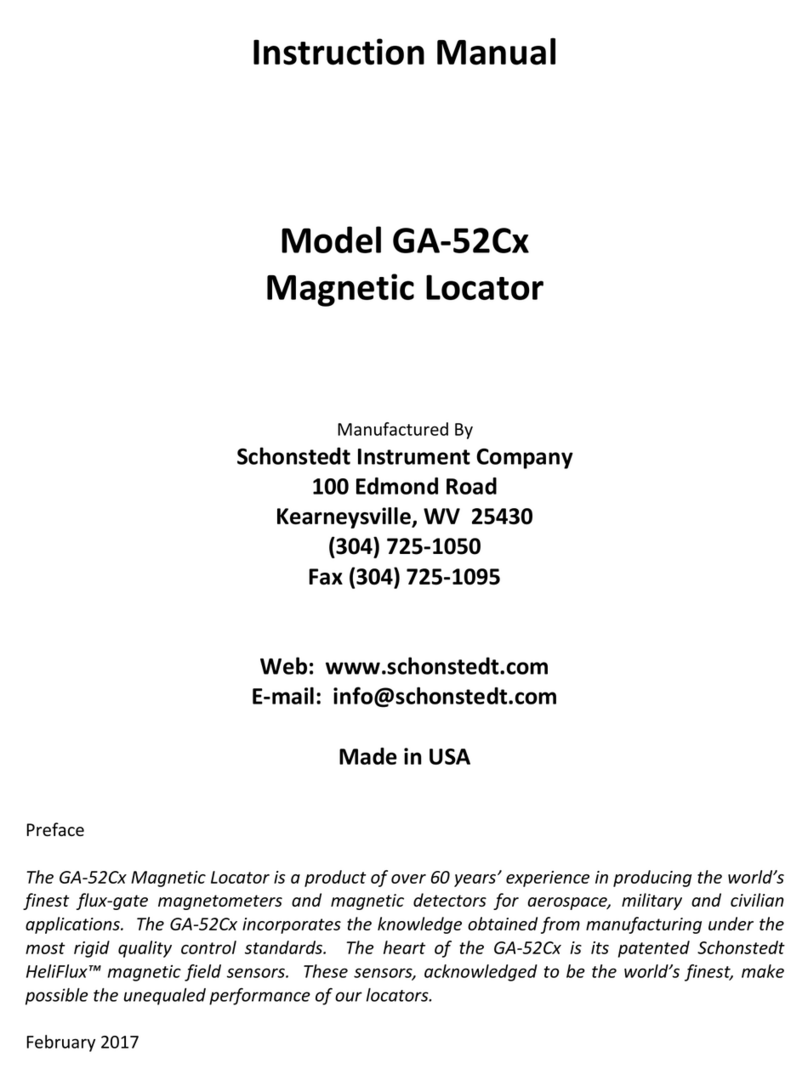
Schonstedt Instrument
Schonstedt Instrument GA-52Cx instruction manual

LaMotte
LaMotte DC1500 CHLORINE user manual
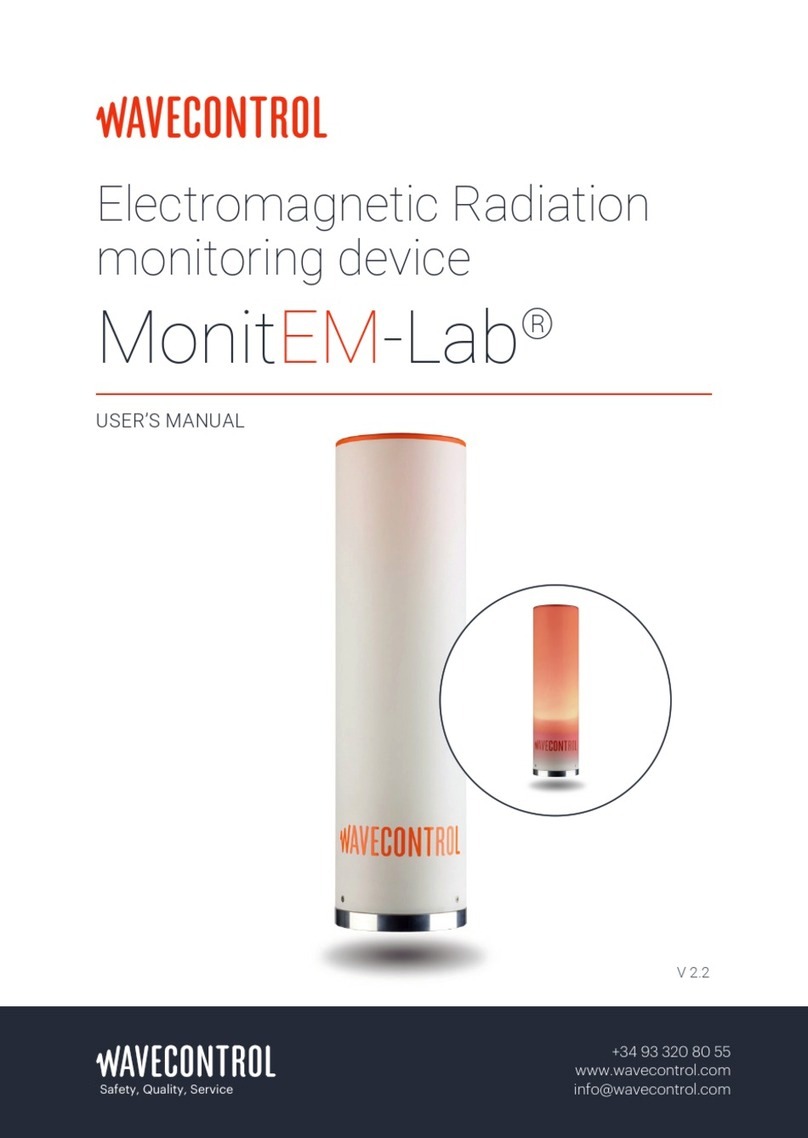
WAVECONTROL
WAVECONTROL MonitEM-Lab user manual

LXNAV
LXNAV Airdata indicator user manual