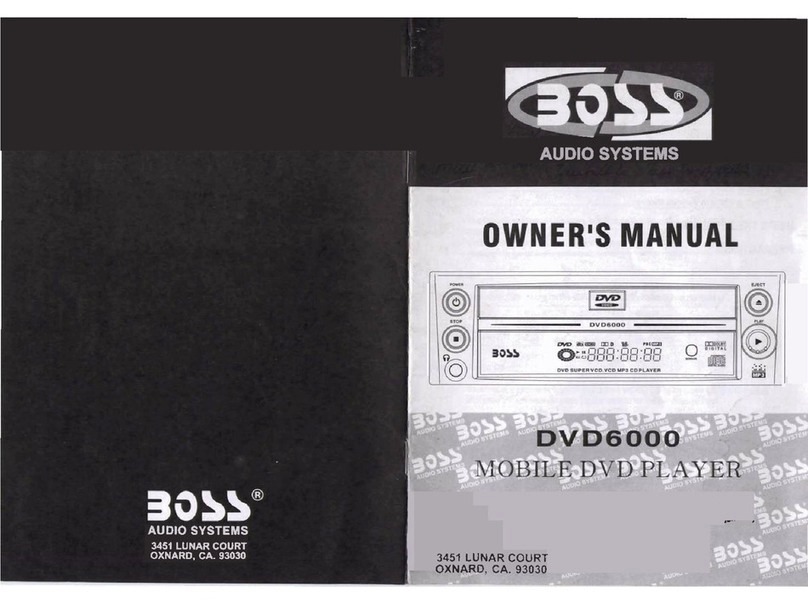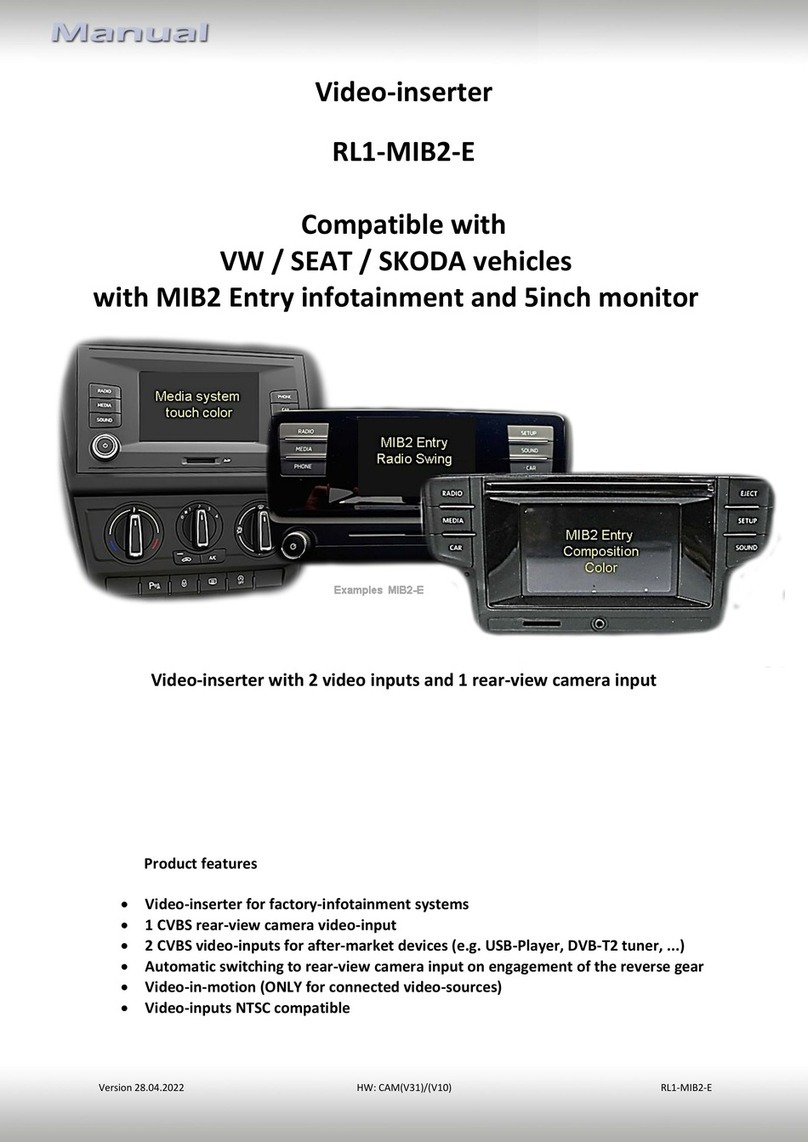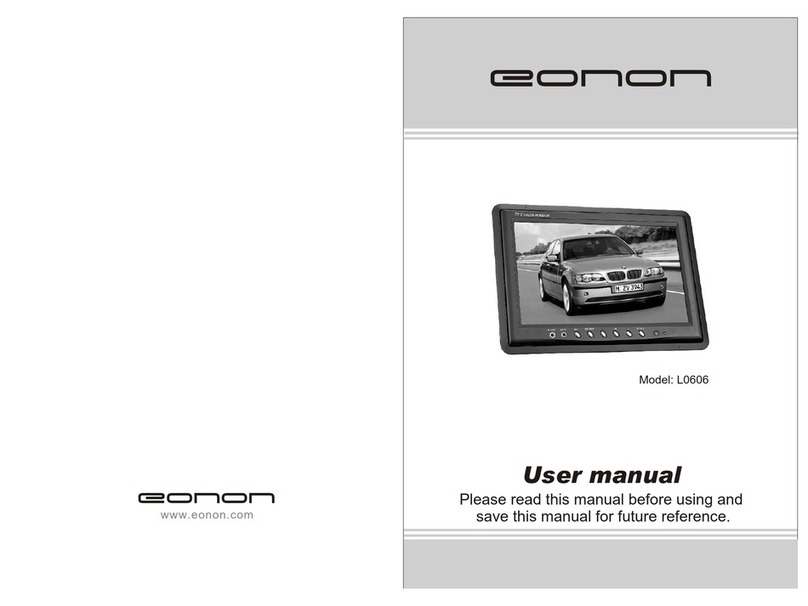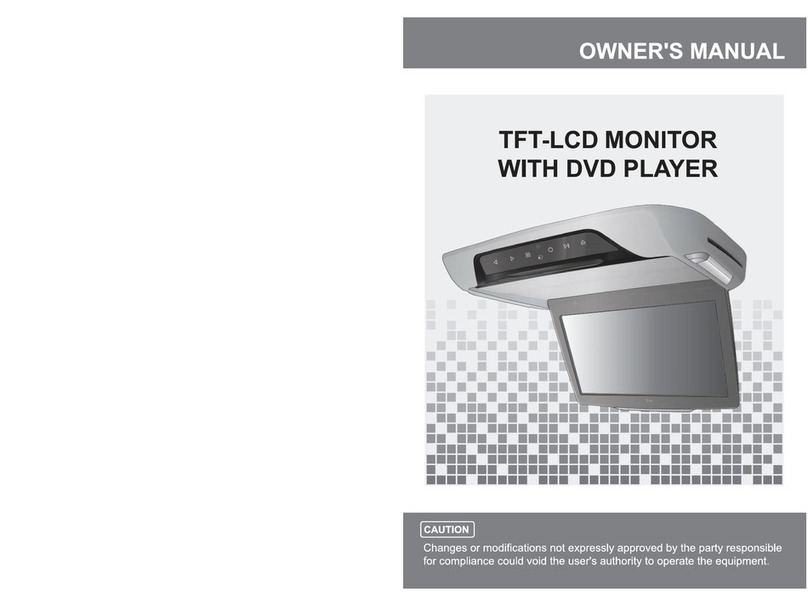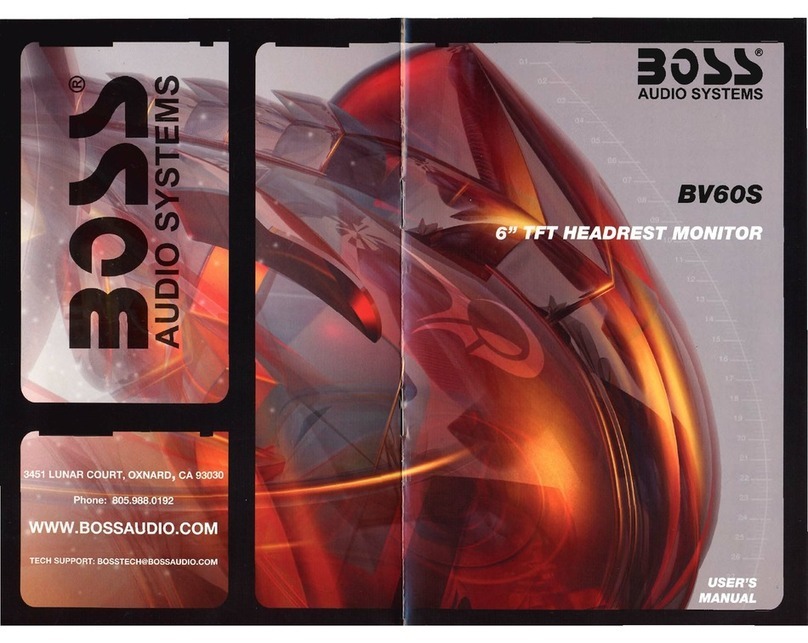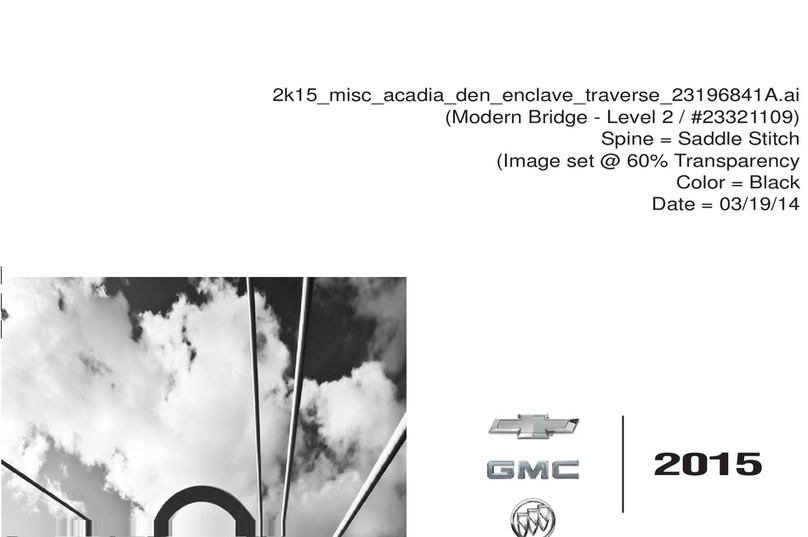PCCM MA-460 User manual

MULTIMEDIA INTERFACE
VW RNS-510/ MFD3
(INTERFACE MULTIMEDIA PARA NAVEGADORES RNS510)
www.electronicapunto.com
MA-460
HW-VER.: 400 SW-VER.: 60 01.04.2010

PL UWAGA !! Koniecznie przeczytaj !!
1. Adapter ten odczytuje i konwertuje dane z magistrali CAN pojazdu. Nie gwarantujemy iżwysyłane
dane na magistralęCAN BUS nie spowodujązakłóceńinnych urządzeńelektronicznych w pojeździe.
Jeśli montujesz dodatkowe urządzenia, zawsze przestrzegaj instrukcji montażu i warunków gwarancji
producenta pojazdu – inaczej grozi Ci utrata gwarancji.
2. Montażi podłączenie powinno byćwykonane przez odpowiednio wyszkolony personel.
3. Kable powinny byćułożone tak, aby nie zostały ściśnięte ani nacięte przez ostre metalowe elementy.
Nie instaluj urządzenia w wilgotnych lub zakurzonych miejscach.
4. Nie otwieraj ani nie modyfikuj urządzenia. Montuj i używaj tylko w pojazdach z instalacją12V. Sprawdź
zawsze czy bezpiecznik ma prawidłowąwartość. Upewnij się, że połączenia sązrealizowane
prawidłowo. Pamiętaj, że przepisy ruchu drogowego zabraniająoglądania telewizji podczas jazdy
samochodem.
5. Za uszkodzenia spowodowane złąinstalacjąlub błędami w połączeniach
elektrycznych lub inne szkody wynikłe po montażu adaptera producent nie ponosi
odpowiedzialności.
ES ATENCION !! Lee antes de instalar !!
1. El interface lee y convierte las señales de CANBUS. No garantizamos que los datos enviados por la
centralita CAN BUS no interferiran en otros dispositivos electronicos en el vehiculo. Si vas a instalar
algun dispositivo adiccional siempre haz lo deacuerdo con la normativa de garantia. Si no lo hace
podra perder la garantia.
2. La instalacion siempre debe ser realizada por el personal cualificado.
3. Los cables deben estar puestos lejos bordes afilados. No lo instales en sitios humedos o con mucho
polvo.
4. No habras ni modifiques el interface. Instalalo solo en los vehiculos con la instalacion de 12V.
Recuerda , que el codigo de Circulacion no permite ver TV mientras el vehiculo esta en marcha.
5. Por los daños producidos durante la intsalacion de interface el fabricante( o vendedor) no se
responsabiliza.
GB ATTENTION !! Read this necessary !!
1. This interface reads and converts data signals from the CAN protocol of a car. Cannot guarantee that
picking off data from the CAN BUS system may not influence other electronic units or system in the
car. If you install electronic units in cars, please always pay attention to the installation – guides and
the warranty – regulations of the car producer because otherwise the warranty will be lost.
2. Installation and Connections need to be carried out by trained and well-informed personnel.
3. Place the cables in such a way to avoid that they get folded or compressed by sharp metal pieces. Do
not install in humid or dusty locations.
4. Do NOT open or modify the appliance. Use the product only on vehicles having a 12V-battery. Make
sure replacement fuses have the correct Amp.-value. Make sure the connections are carried out
correctly. Remember that Traffic Security Rules DO NOT allow watching TV while driving the car.
5.
For damage caused by poor installation or errors in the connections electrical or other damage caused
by the mounting adapter manufacturer shall not be liability.
DE ACHTUNG !! Bitte lesen !!
1. Der Adapter liest und wertet die Daten vom CAN BUS aus. Wir garantieren nicht für anfallende
Störungen, wie z. B. defekte Elektroteile, die durch die verschickten Daten hervorgerufen werden.
Beim installieren von externen Geräten, folgen Sie bitte immer der Montageanleitung vom Hersteller
und deren Garantiebedingung. Bei Verstoß erlischt die Garantie vorzeitig.
2. Installation und Verbindungen müssen vom gut informierten Fachmann vorgenommen werden.
3. Kabel fernhalten von scharfkantigen Metall-Teilen, um ihr Verknicken oder Abtrennen zu vermeiden.
Nicht an feuchten oder staubigen Montagestellen installieren.
4. Das Gerät niemals auseinander nehmen oder Änderungen vornehmen. Das Produkt nur auf
Fahrzeugen verwenden, die über eine 12V-Batterie verfügen. Beim Austauschen der Sicherungen
immer auf den korrekten Ampere-Wert achten. Elektro-Verbindungen korrekt vornehmen und
kontrollieren. Das Verkehrsschutzgesetz verbietet das Fernsehen am Steuer.
5. Für Schäden, die durch schlechte Montage oder Fehler in den Verbindungen verursacht elektrische
oder sonstige Schäden, die durch die Installation des Adapter-Herstellers entstehen, ist nicht
Verantwortung.
2

PL Instrukcja montażu
ES Instrucciones de montaje
GB Installation/ connection:
DE Montageanleitung:
1.
PL Wyłącz zapłon i poczekaj 10 minut. Zdemontuj i odłącz nawigację.
ES Apaga el encendido y espera 10 minutos. Saca y desconecta el navegador.
GB Turn off ignition and wait 10 minutes. Remove and disconnect the navigation
system.
DE Schalten Sie die Zündung und warten Sie 10 Minuten. Entfernen Sie aus und
Trennen Sie die Navigation.
2.
PL Podłącz wtyk adaptera do nawigacji jak na zdjęciu poniżej.
ES Conecta el conector de interface segun muestra la foto.
GB Connect the connector into navigation system according to pictures below.
DE Stecken Sie den Adapterstecker wie auf den unteren Bilden dargestellt an die Navi .
RNS-510
3.
PL Podłącz przewody w kolejności :
Czarny – masa – pin 12 – rysunek poniżej
Biały – do CAN HIGH – pin 9 – rysunek poniżej
Brązowy – do CAN LOW – pin 10 – rysunek poniżej
Przewody CAN podłącz równolegle do istniejących.
Fioletowy – dodatkowy wtyk – podanie na ten kabel +12V spowoduje automatyczne
przełączenie adaptera na sygnał z wejścia VIDEO2 (zależy od ustawień
adaptera ).
Szary –dodatkowy wtyk – po włączeniu nawigacji na kablu pojawia sięnapięcie +12V,
maks. 250mA
Czerwony – stały +12V – pin 15 – rysunek poniżej
Podłącz wtyk zasilający do nawigacji i włącz ją.
Podłącz kabel zakończony czarnym prostokątnym wtykiem do adaptera.
Podłącz wtyk JACK (Mini-DIN dla tunera) do wejścia “EXTERNAL REMONTE” w DVD
(w tunerze). Okablowanie DVD (tunera ) podłącz zgodnie z jego instrukcją.
ES Conecta los cables en siguiente orden :
Negro – masa – pin 12 – fijarse en dibujo de abajo
Blanco – a CAN HIGH – pin 9 – fijarse en dibujo de abajo
Marron – a CAN LOW – pin 10 – fijarse en dibujo de abajo
Los cables CAN conecta en paralelo con los cables existentes.
Violeta – conexion de este cable a +12V causara el cambio a la conexion de la entrada
VIDEO2 (depende de configuracion de interface ).
Szary –cable adiccional – po włączeniu nawigacji na kablu pojawia sięnapięcie +12V,
maks. 250mA
Rojo – +12V – pin 15 – rysunek poniżej
Conecta el conector de alimentacion de navegador y enciendela.
3

Conecta el cable terminado con un conector rectangular a interface.
Conecta el conector JACK (Mini-DIN para los sintonizadores) a la conexion “EXTERNAL
REMONTE” en el lector DVD (o sintonizador). Los cables de DVD conectalos segun las instrucciones de
aparato. (Estos pasos solo valen si compra el interface controlable)
GB Connect cables in sequence:
Black – pin 12 – chassis ground negative
White – CAN HIGH – pin 9 – see picture below
Brown – CAN LOW – pin 10 – see picture below.
Connect CAN cables in parallel to the existing.
Purple – extra plug – this is indicated on the +12 V cable will automatically switch on the
interface input signal Video2 (depends on the settings).
Grey – extra plug – when turn on of the navigation, on cable there is voltage 12 V, max
250mA
Red – pin 15 – to +12V battery.
Connect navigation power, and turn it on.
It connect cable ended for black rectangular connector to interface.
Connect JACK plug (mini-DIN for TV-tuner) to “EXTERNAL REMONTE” input in
DVD-Player (TV-tuner). DVD’s cables (tuner’s) connect according to his instruction.
DE Schließen Sie die Leitungen Parallel (s. Bild unten) in Reihenfolge an:
Schwarz – an Masse – pin 12
Weiß - CAN HIGH – pin 9
Braun - CAN LOW – pin 10
Violett – extra Stecker – das ist auf der +12 V-Kabel angegeben wird automatisch Schalter
auf dem Adapter Eingangssignal Video2 (hängt von den Einstellungen
Adapter ).
Grau – extra Stecker – Navigation beim Einschalten des Kabel - gibt es 12 V, max. 250mA
Und zu letzt:
Rot – an dauer Spannung pin 15
Schließen Sie zu erst die Spannungsversorgung an die Navi und dann an den Adapter an. Danach wird der
MINI JACK an “EXTERNAL REMONTE” z.B.vom TV Tuner oder DVD Steuerung angeschloßen Die
externen Geräte werden nach Hersteller vorgaben angeschloßen.
4.
PL Aktywacja i użytkowanie adaptera.
UWAGA !!! Adapter współpracuje z oprogramowaniem (firmware) nawigacji o numerach od 1100.
Wymagana jest teżaktywacja TV w ustawieniach CAN-Gateway:
Tiguan, Golf 5, Touran, EOS, Jetta - Address 19 - Byte 3 - Bit 4
Touareg (08), T5 (08) - Address 19 - Byte 4 - Bit 4.
Naciśnij przycisk <MEDIA> (4) a następnie <TV> jeśli była odtwarzana płyta DVD,
lub <MEDIA> (4) ,następnie <VIDEO>, potem <TV> jeśli była odtwarzana muzyka.
Po naciśnięciu <STATION LIST> (5) pojawia sięlista dostępnych funkcji. Lewy opis przed znakiem ||
dostępny jest poprzez kręcenie pokrętła (2) w lewo. Po prawej stronie znaku || poprzez kręcenie (2) w
prawo.
4

Dostępne funkcje można teżzmieniaćpoprzez strzałki (1) oraz (3).
Aktualnie dostępna funkcja zawsze będzie widoczna na ekranie.
Po wejściu do funkcji MENU (SETUP) w zewnętrznym urządzeniu należy wybrać<EXTRAS> , następnie
<TXT>. Do poruszania siępo MENU (SETUP) służą strzałki góra, dół (6) i pokrętło (2).
Przycisk <ZOOM> (8) odpowiada funkcji OK/ENTER, natomiast <STOP> (7) - funkcji EXIT.
ES Activacion y uso de interface multimedia..
El interface trabaja con los software (firmware) de navegador con numeracion 1100.
Se exige tambien activacion TV en configuracion de CAN-Gateway.
Tiguan, Golf 5, Touran, EOS, Jetta - Address 19 - Byte 3 - Bit 4
Touareg (08), T5 (08) - Address 19 - Byte 4 - Bit 4
Pulsa boton <MEDIA>(4) y despues <TV> si ha reproducido un disco de DVD,
o <MEDIA>(4),despues <VIDEO>, despues <TV> si ha reproducido la musica.
Despues de pulsar <STATION LIST> (5) le saldra el listado de las disponibles opciones. . La descripcion
izquierda antes de simbolo || disponible es si giramos la perilla (2) a la izquierda. En la parte derecha de
simbolo || girando perilla (2) a la derecha..
Disponibles opciones se puede cambiar tambien con las flechas (1) y (3).
Actualmente disponible opcion le saldra en la pantalla de navegador..
Después de entrar a la función MENÚ (SETUP) en el dispostivo externo hay que elegir
<EXTRAS> , despues <TXT>. Para navegar por el MENU (SETUP) sirven flechas arriba, abajo (6) y la
perilla (2). Tecla <ZOOM>(8) corresponde a la función de la OK / ENTER mientras <STOP> (7) -
funciones EXIT.
GB Activation and usage of adapter.
ATTENTION !!! Interface cooperates with firmware number from 1100.
It is required activation TV in setups CAN-Gateway too:
Tiguan, Golf 5, Touran, EOS, Jetta - Address 19 - Byte 3 - Bit 4
Touareg (08), T5 (08) - Address 19 - Byte 4 - Bit 4
Press <MEDIA> button, next <TV> if DVD disc was restored, or <MEDIA>,
next <VIDEO>, then <TV> if music was restored.
List of available function appears after clicking <STATION LIST> (5) .
Description before sign || through reeling the wheel (2) in to left. After right part of sign
|| through reeling the wheel (2) in to right.
It is possible to change available functions through darts (1) and (3).
5

Available function will be visible on screen currently always.
It belongs to choose entering to function MENU (SETUP) in external device
<EXTRAS>, <TXT> next. Darts be as serve for moving for MENU (SETUP) top, bottom (6) and knob (2).
Button <ZOOM> corespond to OK/ENTER function, however, <STOP> (7) - function EXIT.
DE Aktivierung und benutzung
WICHTIG !!! Adapter funktioniert mit der Navi-Software von 1100.
Es muß noch im CAN-Gateway vom Fahrzeug die TV Funktion freigeschaltet werden.
Address 19 - Byte 3 - Bit 4 beim Tiguan, Golf 5, Touran, EOS, Jetta
Address 19 - Byte 4 - Bit 4 beim Touareg (08), T5 (08)
Drücken Sie die Tasten <MEDIA> und dann <TV> wenn eine DVD angelegt ist
Drücken Sie die Tasten <MEDIA> dann <VIDEO> und dann <TV> wenn musik angelegt ist.
Nach der gedrueckten Taste <STATION LIST> (5) erscheint eine Liste erreichbarer Funktionen. Links die
Beschriftung vor dem Zeichen || erreichbar ist durch drehen des Drehreglers (2) nach links. Rechts die
Beschriftung, auf der rechten Seite des || durch drehen des Reglers nach rechts.
Erreichbare Funktionen kann man auch aendern durch Pfeile (1) und (3).
Nach dem Eingang in MENÜ (SETUP) im eusseren Gerät muss man <EXTRAS> auswaehlen,
anschliessend <TXT>.
Um sich im MENÜ (SETUP) zu Bewegen, dienen Pfeile hoch, runter (6) und knob (2).
Taste <ZOOM> (8) entspricht der Funktion OK/ENTER, anschliessend <STOP> (7) der Funktion EXIT.
5.
PL Do sterowania zewnętrznym urządzeniem użyj odpowiedniego kabla, zgodnie z opisem na
stronie 7 i 8 (sprzedawany oddzielnie). Do sterownia dwóch urządzeńużyj Y-adaptera KC01
(sprzedawany oddzielnie). Podłącz wtyk (wtyki) do wejścia “EXTERNAL REMONTE”
w DVD (w tunerze). Okablowanie DVD (tunera ) podłącz zgodnie z jego instrukcją.
ES Para controlar un dispositivo externo, utilice el cable adecuado, de conformidad con el descrito en las
páginas 7 y 8 (se vende por separado). Para controlar dos dispositivos a la vez usa el Y-adaptador KC01
(se vende por separado). Conecte el conector (conectores) a la conexion "EXTERNAL REMOTE" en la
entrada de lector de DVD (sintonizador de TV). Cables de lector de DVD (sintonizador) se conectan de
acuerdo a su instrucción
GB To control an external device, use the appropriate cable, in accordance with described on
pages 7 and 8 (sold separately). To control two devices use the KC01 Y-adapter (sold separately). Connect
plug (plugs) to “EXTERNAL REMONTE” input in DVD-Player (TV-tuner). DVD’s cables (tuner’s) connect
according to his instruction.
DE Zur Steuerung eine externen Quellen verwenden Sie das dafür vorgesehenes und auf Seite 7 und 8
beschriebene Kabel (nicht im Lieferumfang). Zur Steuerung zweier externer Quellen verwenden Sie das
6
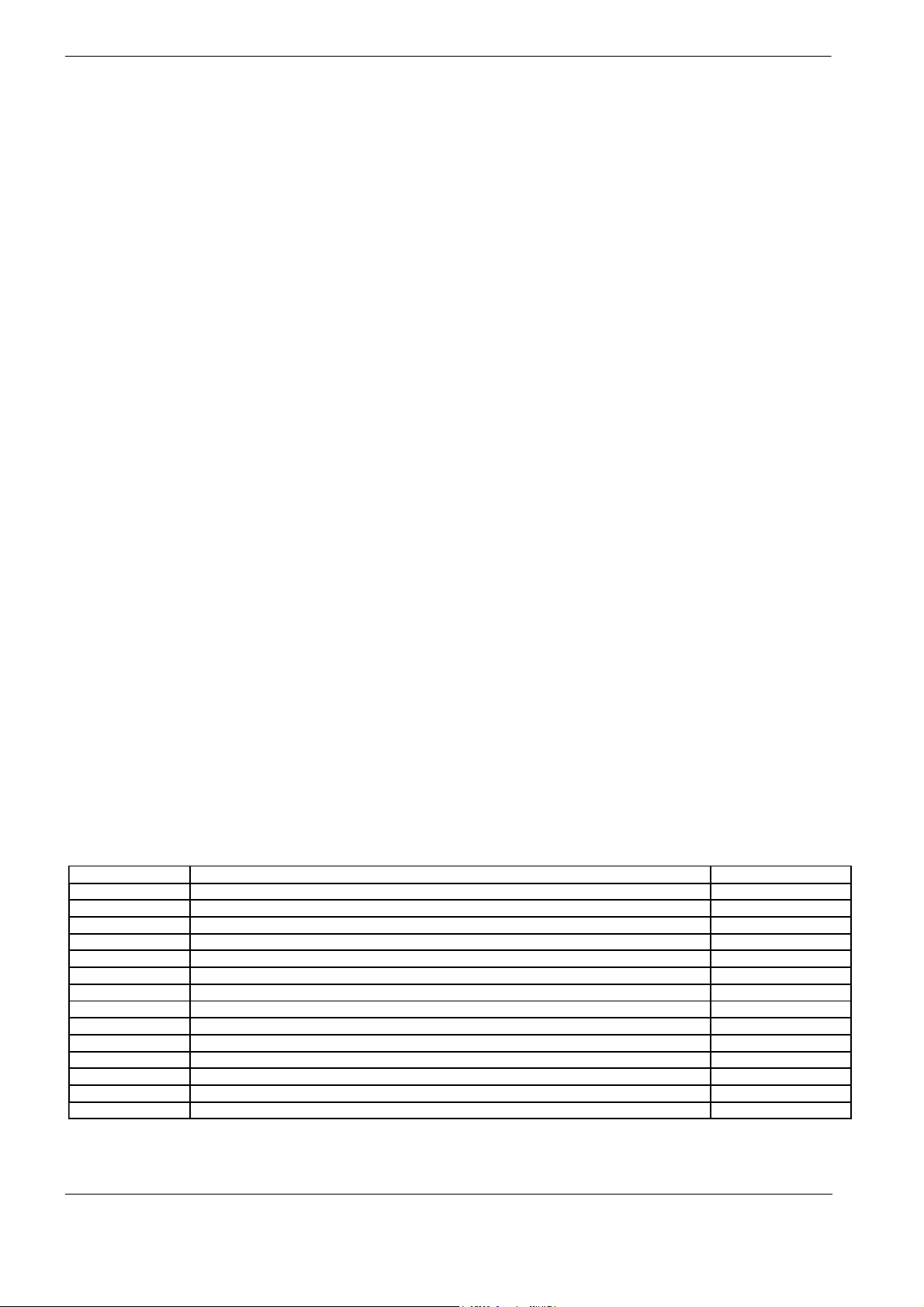
dafür vorgesehene Y-Kabel - KC01 (nicht im Lieferumfang). Schließen Sie den Stecker an "EXTERNAL
REMONTE" an den DVD-Player oder DVB-T Tuner an. Die externen Geräte werden nach Hersteller
vorgaben angeschloßen.
6.
PL Wyreguluj jasność, kontrast i kolor za pomocąprzycisków MODE, +, -. na adapterze.
Naciskanie MODE powoduje wejście w tryby regulacji w kolejności : Jasność -> Kontrast ->
Nasycenie -> Urz. A -> Zoom -> CAM -> Jasność itd. poprzez klawisze +i -.
Każda regulacja jest dostępna przez 10 sek. Po tym następuje wyjście z trybu regulacji.
Kody sterujące urządzeniami sąpodane na końcu instrukcji .
Funkcja CAM ma następujące ustawienia:
CAM 0 – wejście VIDEO 2 nieaktywne
CAM 1 – wejście VIDEO 2 wyzwalane sygnałem biegu wstecznego na magistrali CAN
CAM 2 – wejście VIDEO 2 wyzwalane przez +12V na fioletowym kablu
ES Ajuste el brillo, contraste y color con MODE, +, -en el interface. Al pulsar MODE puede ajustar el interface
en siguiente orden: Brillo -> Contraste -> Saturación -> Dispositivo A -> Zoom - CAM> -> Brillo, etc
mediante teclas +, - Cada regulación es disponible durante 10 seg . Después el interface sale del modo
de regulacion.Los códigos de dispositivos de control se encuentra al final del manual.
La función CAM tiene los siguientes valores:
CAM 0 - entrada VIDEO 2 inactivo
CAM 1 - entrada VIDEO 2 accionado señal de marcha atrás en el bus CAN
CAM 2 - entradas VIDEO 2 accionado por +12 V en cable Violeta.
GB Adjust brightness, contrast and colour with a switch MODE, +, -at adapter. By pressing MODE can
adjust of order : Brightness -> Contrast -> Saturation -> Device A -> Zoom -> CAM ->
Brightness, etc. trought +, -Each of regulation is posibble for 10sec. After this time adjustment is
not available. Device control codes are listed at the end of manual.
CAM function has the following settings:
CAM 0 - input VIDEO 2 inactive
CAM 1 - VIDEO 2 input trigger back gear on the CAN bus
CAM 2 - VIDEO 2 input triggered by a +12 V to purple cable
DE Durch Drücken auf die Taste MODE bei adapter können Sie:
Helligkeit –> Kontrast –> Sättigung –> Extern A –> Zoom –> CAM -> Helligkeit …. nacheinander
wählen und mit den Tasten +und -einstellen. Wenn Sie Innerhalb von
10 sec keine Taste drücken, ist die Einstellung beendet und gespeichert.
Control-Codes werden am Ende des Unterrichts aufgeführt.
CAM-Funktion hat die folgenden Einstellungen:
CAM 0 - VIDEO 2 - Eingang nicht aktiv
CAM 1 - VIDEO 2 - Eingang der Rückwärtsgang Signale zu den CAN-Bus
CAM 2 - VIDEO 2 - Eingang von einem 12 V bis violett-Kabel ausgelöst
Code number Operating device Connecting cable
1 DVD DIETZ, BOA85700 KB01
2 DVD MP410U, MP412U, MP420, DVP1000M, PHANTOM SLIM KB01
3 DVD NESA1002, VST101, VDV402, CANVA KB01
4 DVD PHANTOM300B KB02
5 DVD BLAUPUNKT ME4 KB01
6 DVD PHONOCAR VM015 SLIM KB02
7 HDD MEDIA BANK ME820AP KB01
8 DVB-T TUNER DVB-T2008 KB03
9 DVB-T TUNER DTR-1203EU KB04
10 DVB-T TUNER DVBTD50 KB05
11 DVB-T TUNER MDVT-0201, TVT2-DVB-0202 KB06
12 DVB-T TUNER DVB-T0101 KB07
13 DVB-T TUNER DVB-2009HD KB01
14 DVB-T TUNER DVB- KB08
7
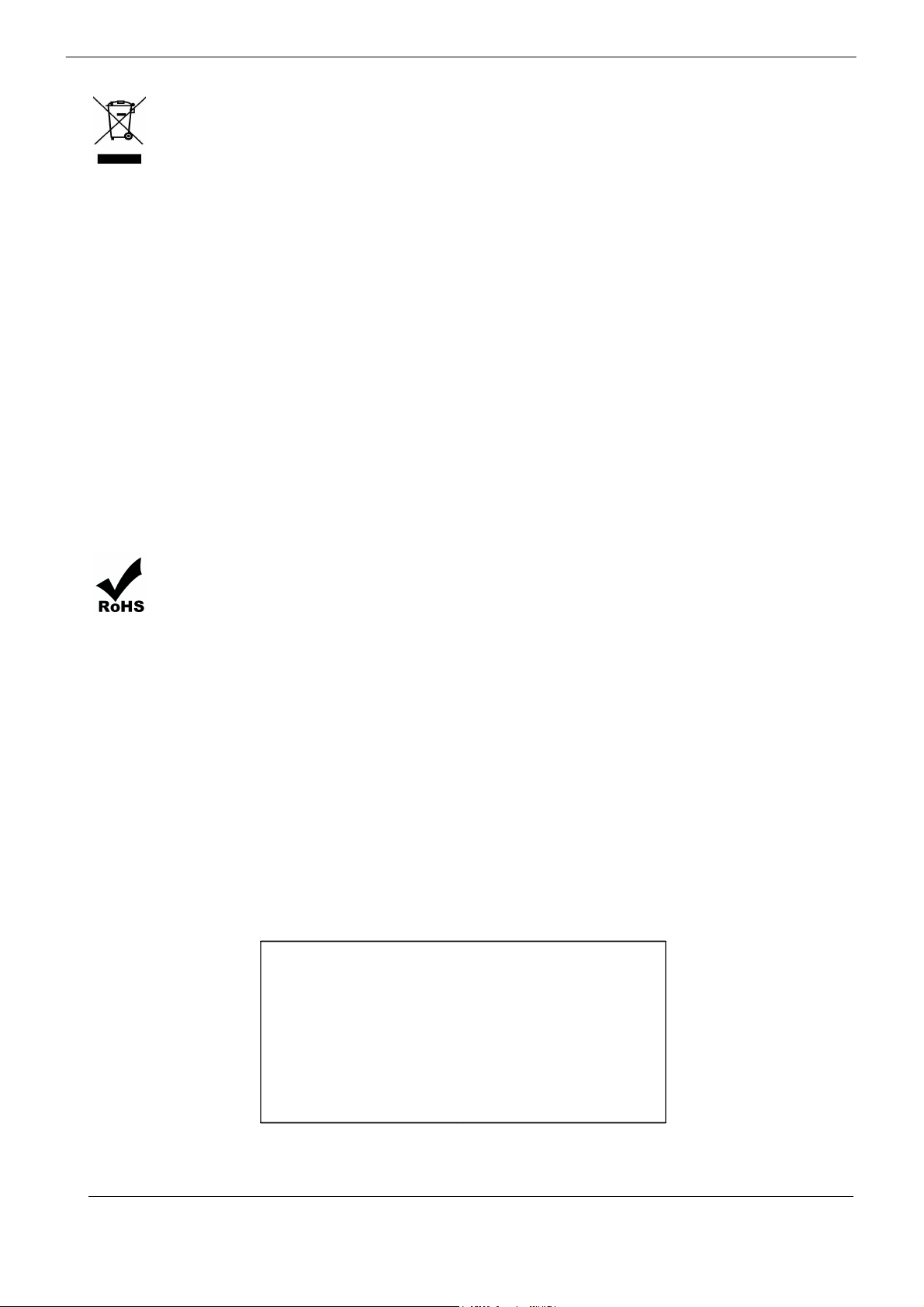
PL Proszęnie wyrzucaćurzadzeńelektronicznych do odpadów pochodzących z gospodarstw domowych !
Na podstawie Dyrektywy 2002/95/EC co do przedsięwzięć obowiązujących przy usuwaniu wysłużonych
urządzeńelektrycznych oraz elektronicznych, nasz produkt nie jest klasyfikowany jako odpad z gospodarstwa
domowego. Proszęoddaćgo do odpowiedniego punktu utylizacji odpadów w celu recyklingu. Co do
sposobów usuwania wysłużonych urzadzeńelektrycznych proszęsiędowiedziećw zarządzie Państawa
gminy lub miasta.
GB Do not dispose of electrical appliances in household waste ! .
In accordance with European Directive 2002/96/EC on used electrical and electronic appliances and its
implementation in national law, used power tools must be collected separately and recycled in an ecologically
compatible manner. Please return the tool via the available collection facilities. Information on options for
disposing of electrical appliances after their useful life can be obtained from your local or city council.
ES Esta totalmente prohibido hechar los dispositivos electronicos a los desechos provenientes de los de
hogares !
Segun la Directiva 2002/95/CE sobre restricciones a la utilización de determinadas sustancias peligrosas en
aparatos eléctricos y electrónicos, nuestro producto no está clasificado como residuo de hogar. Por favor
acuda a entregarlo en un punto de reciclace (PUNTO VERDE) .
PL Nasz produkt podlega przepisom dyrektywy RoHS, dotyczącej użycia substancji niebezpiecznych w sprzęcie
elektronicznym. Został zaprojektowany i wyprodukowany zgodnie z wymaganiami tej dyrektywy i nie zawiera
substancji niebezpiecznych dla zdrowia człowieka i środowiska naturalnego.
GB Our product is subject to the RoHS Directive on Hazardous Substances in electronic equipment. It was
designed and manufactured in accordance with the requirements of the directive and does not contain
substances dangerous for human health and the environment.
ES Nuestro producto está sujeto a la directiva RoHS de sustancias peligrosas en aparatos eléctricos y
equipos electrónicos. Fue diseñado y fabricado de conformidad con los requisitos de la Directiva y no incluye
sustancias peligrosas para la salud humana y el medio ambiente.
Technical support:
www.electronicapunto.com
Your local dealer:
8
Table of contents
Other PCCM Car Video System manuals
Popular Car Video System manuals by other brands
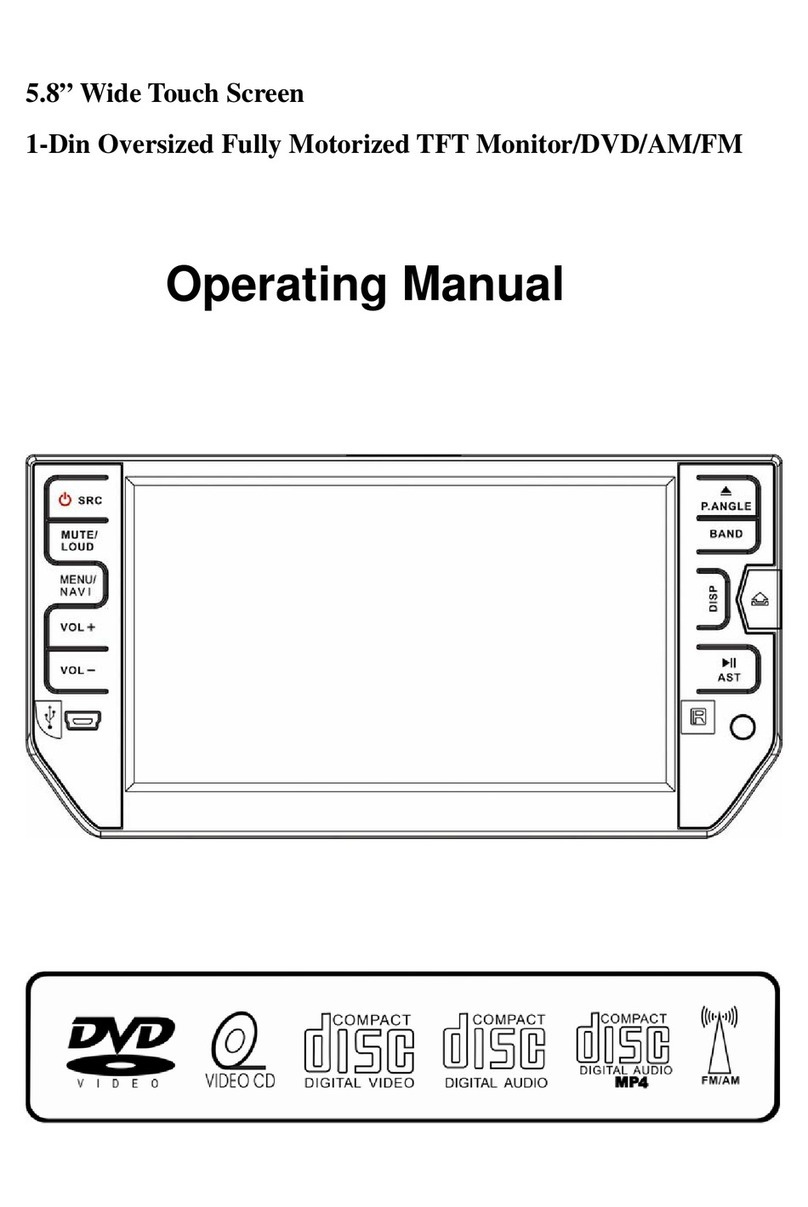
Soundstream
Soundstream TFT Monitor/DVD/AM/FM operating manual
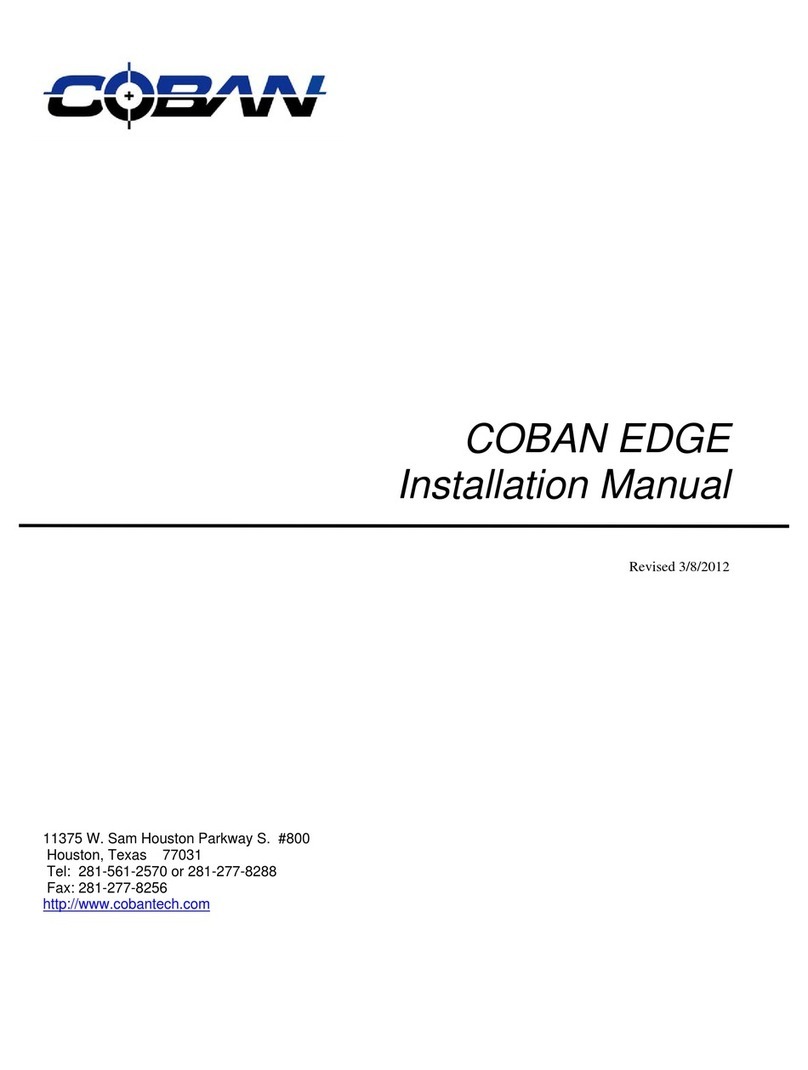
Coban
Coban EDGE installation manual
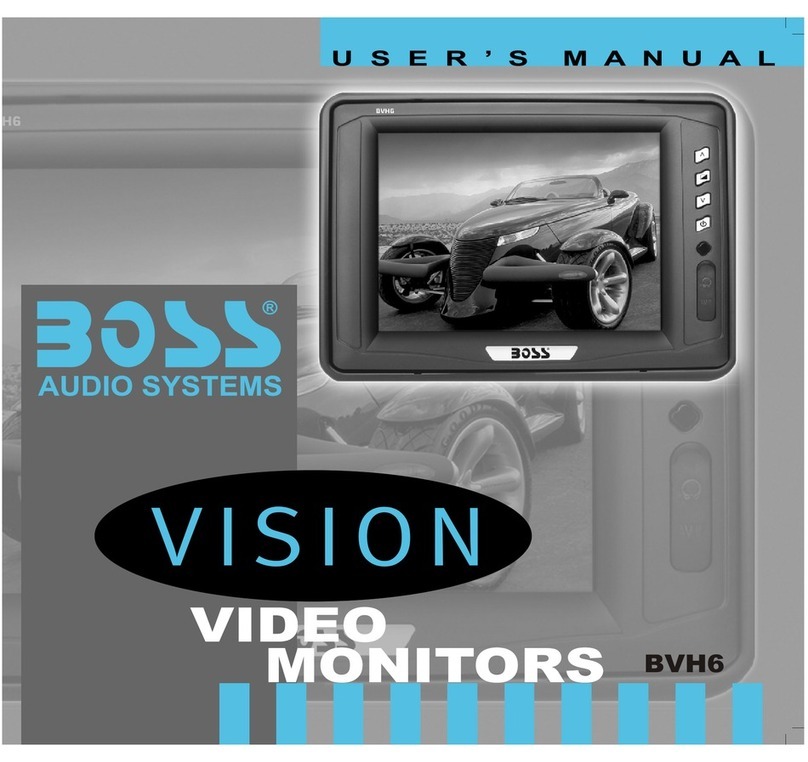
Boss Audio Systems
Boss Audio Systems Vision BVH6 user manual
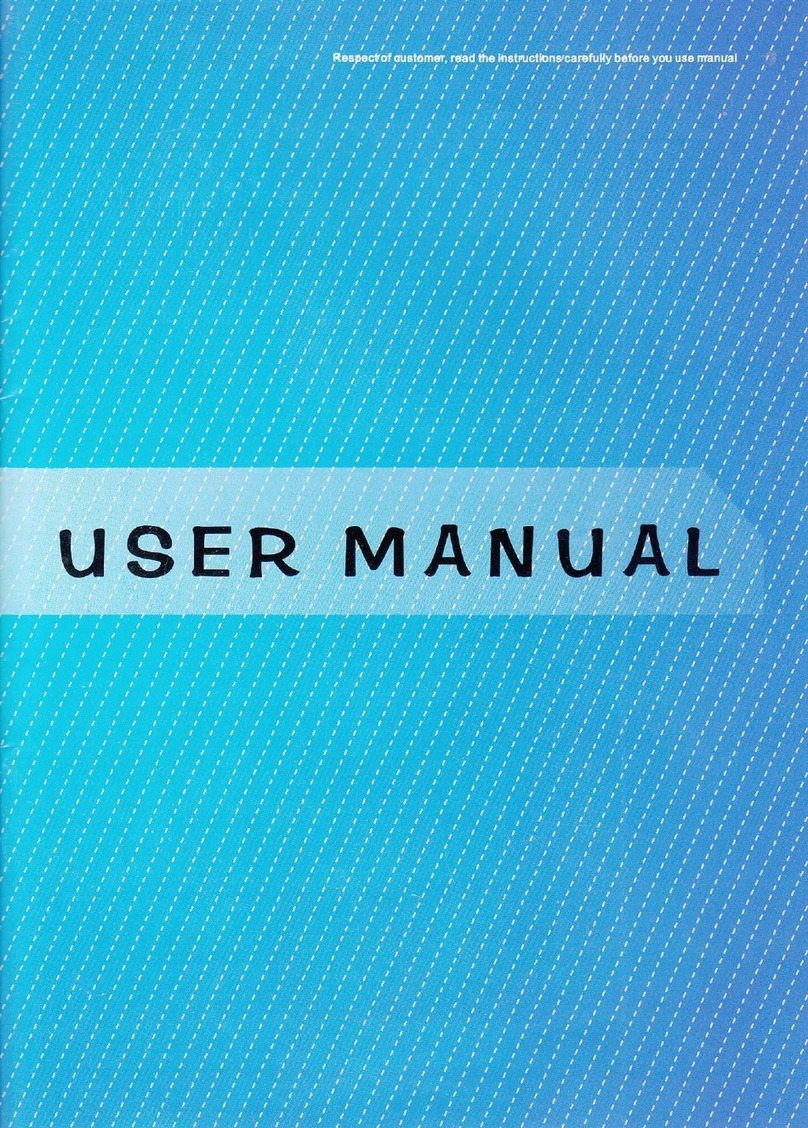
Chinavision
Chinavision CVABR-C234 user manual

Audiovox
Audiovox MM801 Operation manual
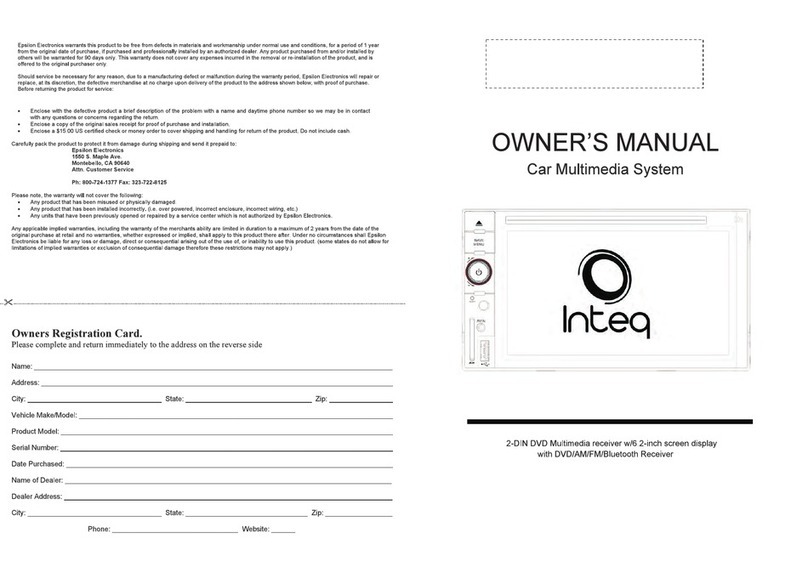
Epsilon Electronics
Epsilon Electronics car multimedia system owner's manual