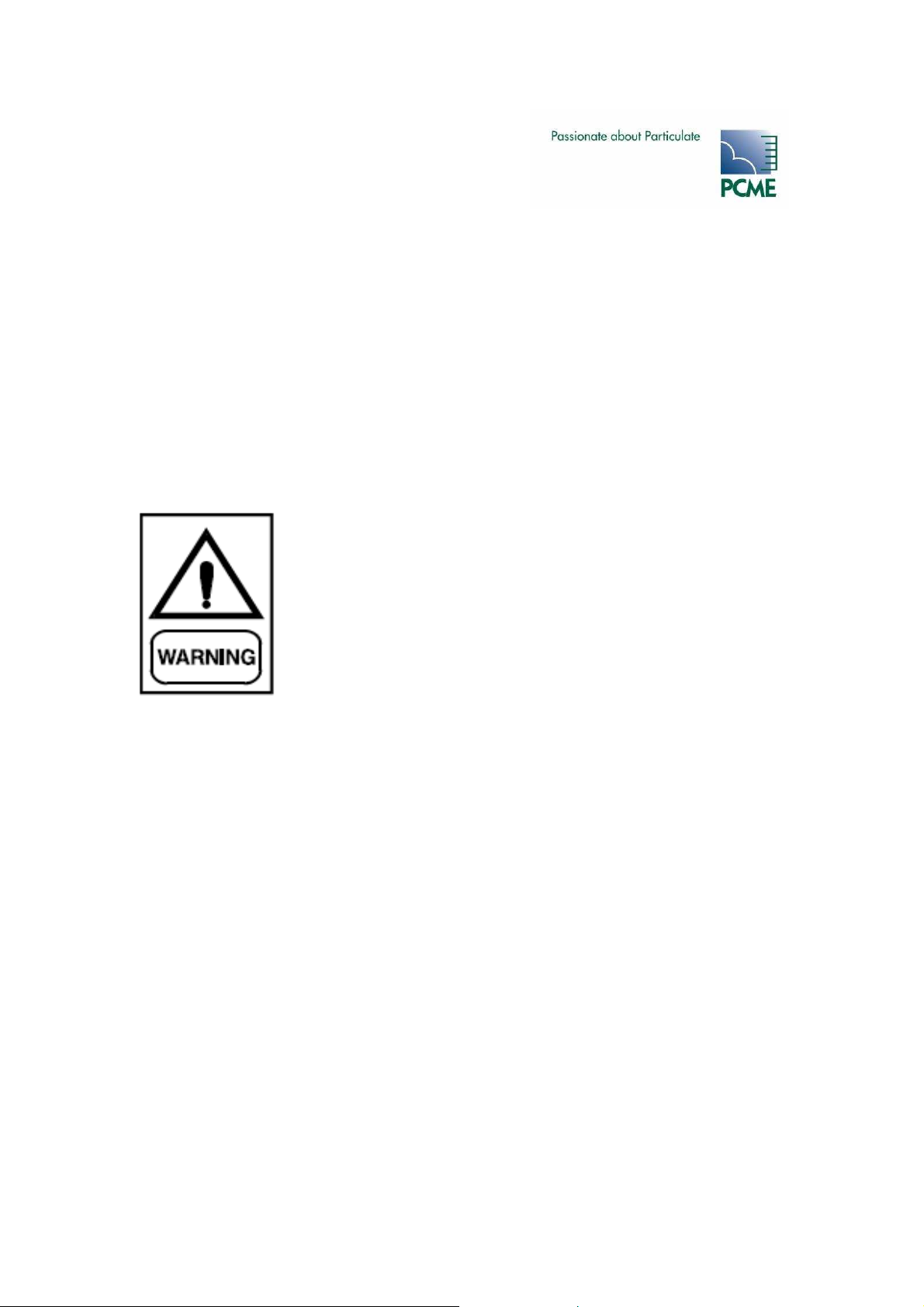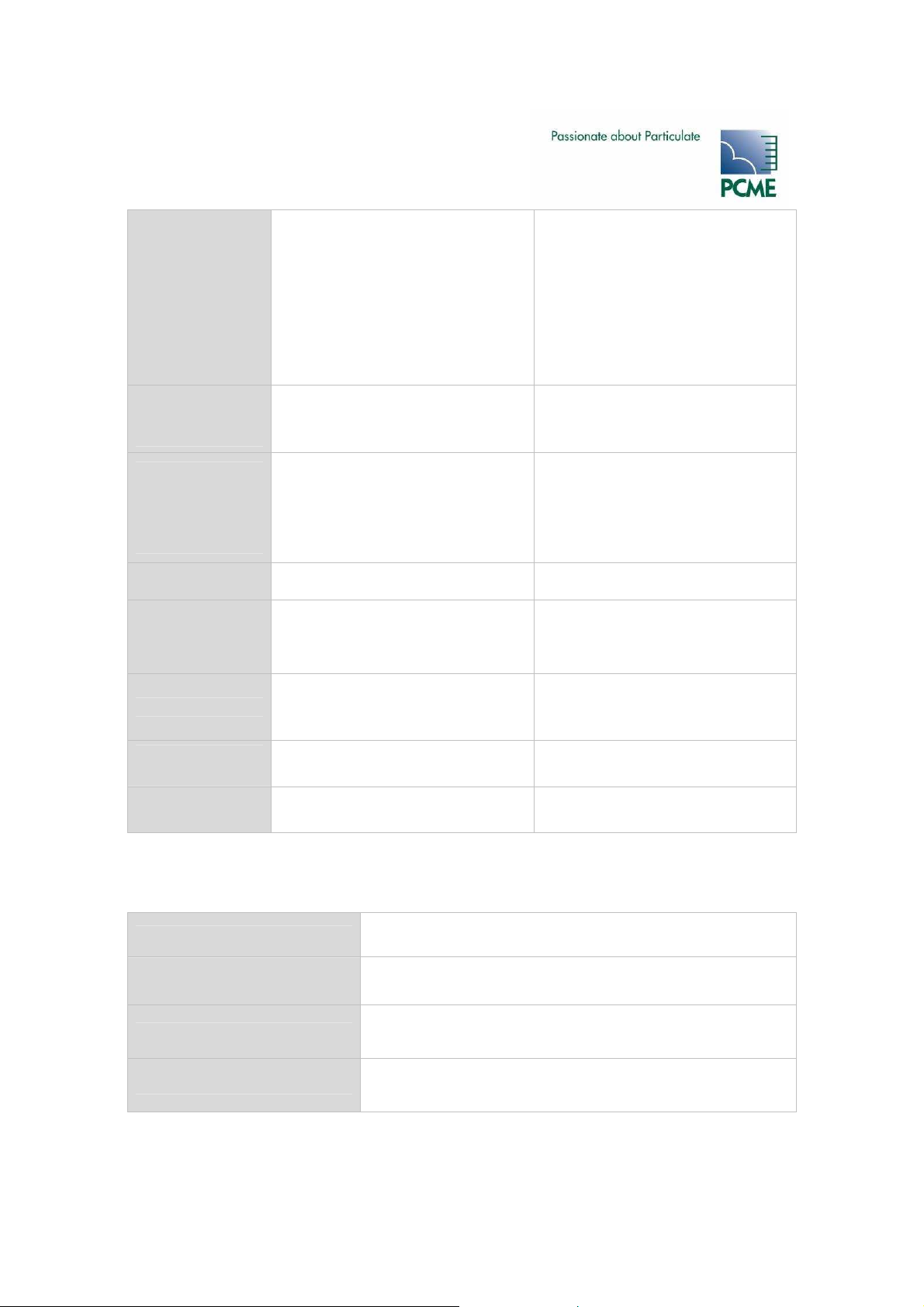- PCME QAL 181 MANUAL: 4 -
Data Cable Connection .......................................................................................... 40
Bus Ter ination Switch (SW200) ........................................................................... 41
RS232/RS485 Connections (PL2) ............................................................................ 41
Digital Input Connections (PL3) .............................................................................. 41
4-20 A Output Connections (PL4) .......................................................................... 42
Alar Contact Connections (PL5) ........................................................................... 42
Power Supply Connections (PL6) ............................................................................ 43
5
INTERFACE MODULE INSTALLATION ............................................................... 44
5.1
S
AFETY
................................................................................................................. 44
5.2
T
OOLS AND
M
ATERIALS
.............................................................................................. 45
Data Cabling Specification ..................................................................................... 45
Power Supply Cabling Specification ......................................................................... 45
5.3
L
OCATION
R
EQUIREMENTS
.......................................................................................... 45
5.4
C
OMPONENT
L
OCATION
.............................................................................................. 46
5.5
I
NSTALLATION
......................................................................................................... 47
Mounting the Interface Module............................................................................... 47
Data Cable Connection .......................................................................................... 47
RS232/RS485 Connections ..................................................................................... 47
Digital Input Connections ...................................................................................... 48
4-20 A Output Connections .................................................................................. 48
Alar Contact Connections .................................................................................... 48
Power Supply Connections ..................................................................................... 49
6
INITIAL SET-UP ................................................................................................ 50
6.1
I
NTRODUCTION
....................................................................................................... 50
6.2
P
OWER
-U
P
............................................................................................................. 50
6.3
C
HECKING THE
C
OMMUNICATIONS
M
ODE
......................................................................... 50
6.4
A
UTODETECT
S
ENSORS
.............................................................................................. 51
6.5
E
DITING
B
ASIC
S
ENSOR
S
ETTINGS
................................................................................ 52
6.6
C
ALIBRATION
F
ACTOR
............................................................................................... 53
6.7
E
MISSION
A
LARM
S
ETTINGS
........................................................................................ 54
6.8
S
ET
T
IME
/
D
ATE
..................................................................................................... 55
6.9
4-20
M
A
S
ETTINGS
................................................................................................... 56
Scaling and Filtering 4-20 A Outputs ..................................................................... 56
Testing and Calibrating 4-20 A Outputs ................................................................. 57
Analogue Output Modules ...................................................................................... 58
Testing and Calibrating AOM 4-20 A Outputs .......................................................... 59
6.10
R
ELAY
S
ETTINGS
................................................................................................. 61
Multicontroller and Interface Module Relays ............................................................. 61
Relay Output Modules (ROM) ................................................................................. 63
Testing Relay Output Modules ................................................................................ 65
6.11
L
OG
R
ATES
........................................................................................................ 66
6.12
M
ORE
S
ENSOR
S
ETTINGS
....................................................................................... 66
Manually Add Sensors ........................................................................................... 67
Editing Sensor/Device Settings ............................................................................... 68
Delete Sensor/Device ............................................................................................ 68
Editing Settings for all Sensors/Devices at Once ....................................................... 69
Advanced Settings ................................................................................................ 69
QUALITY ASSURANCE AND SELF TESTS ........................................................... 0