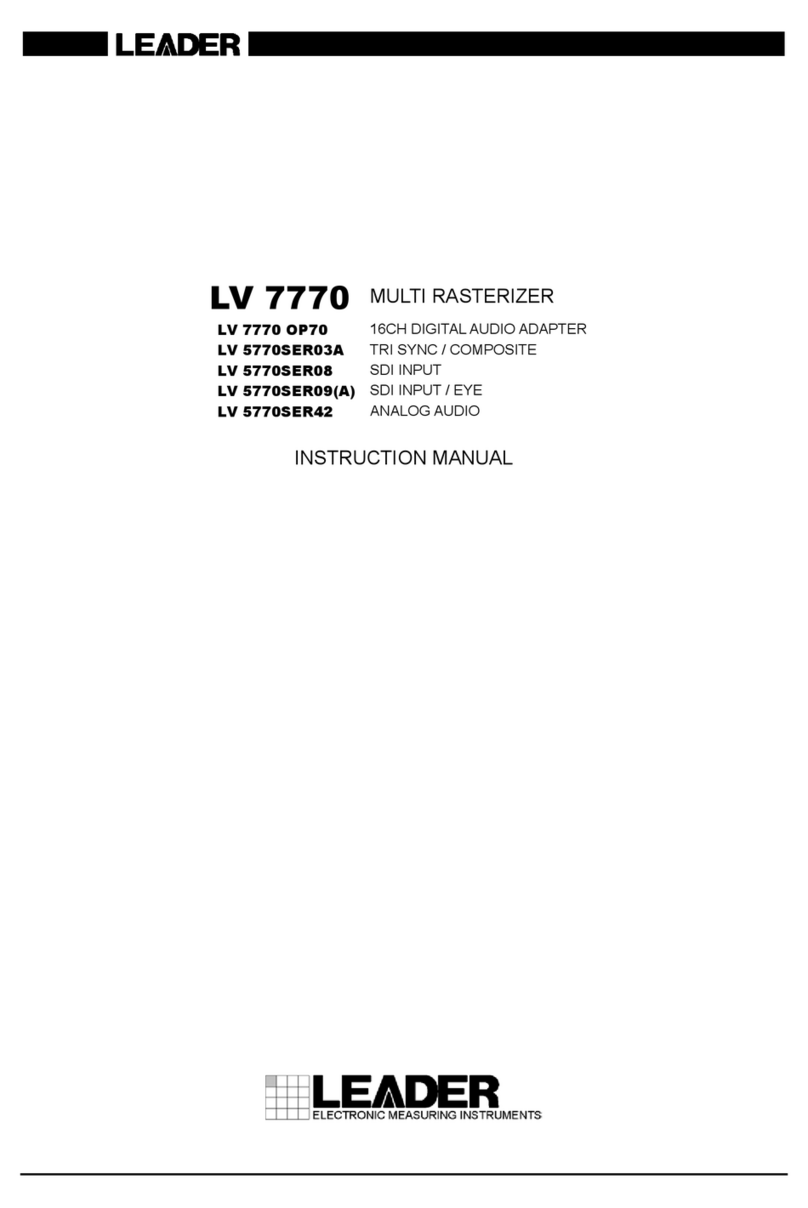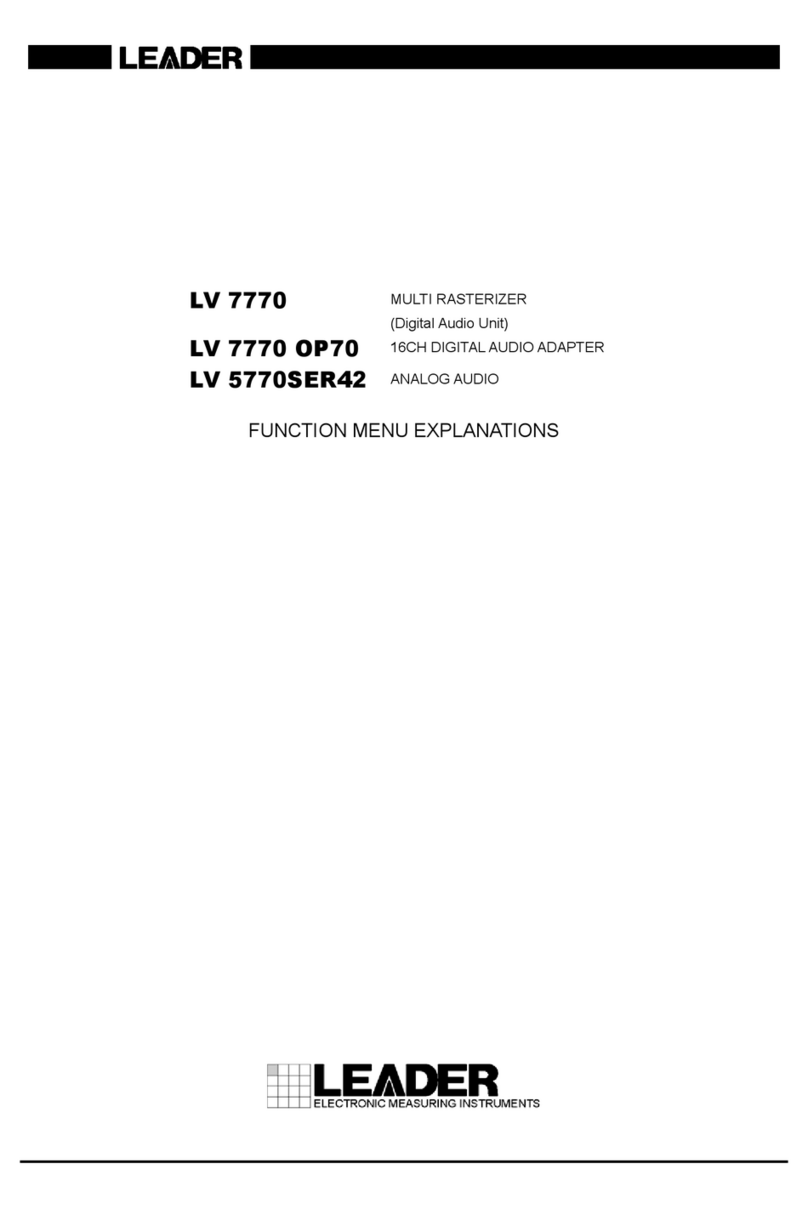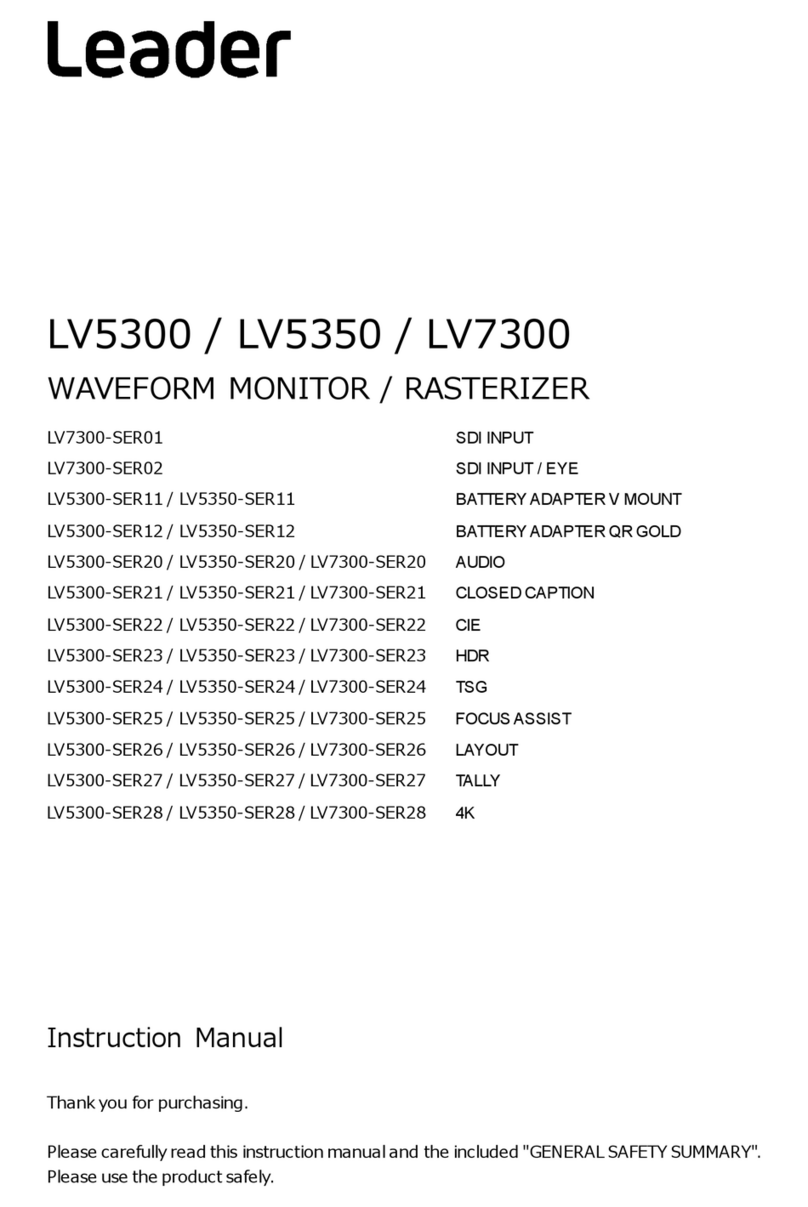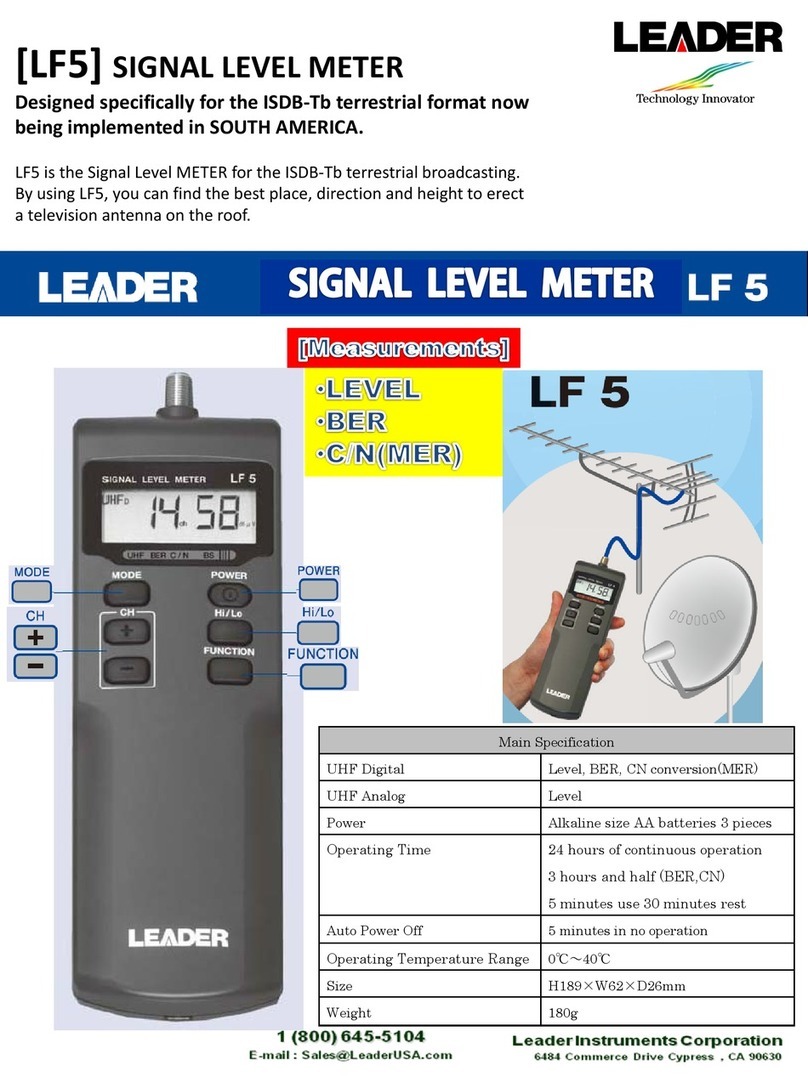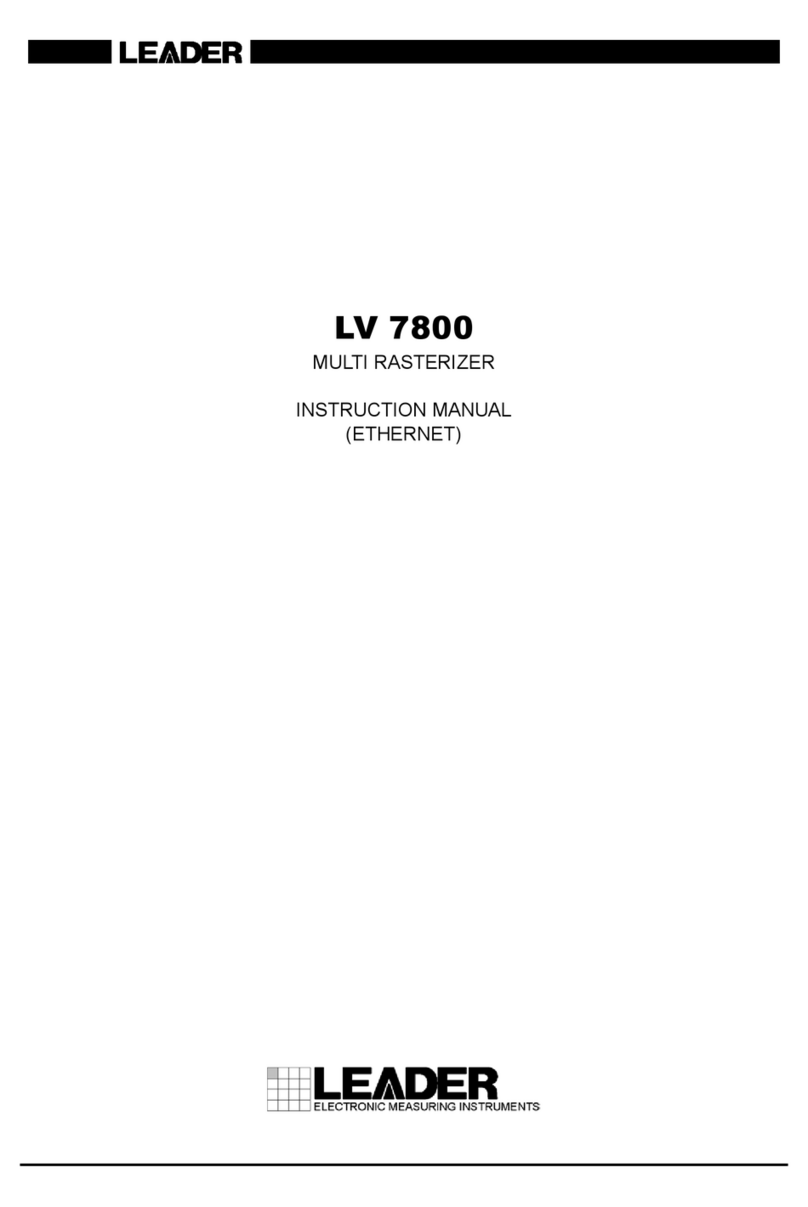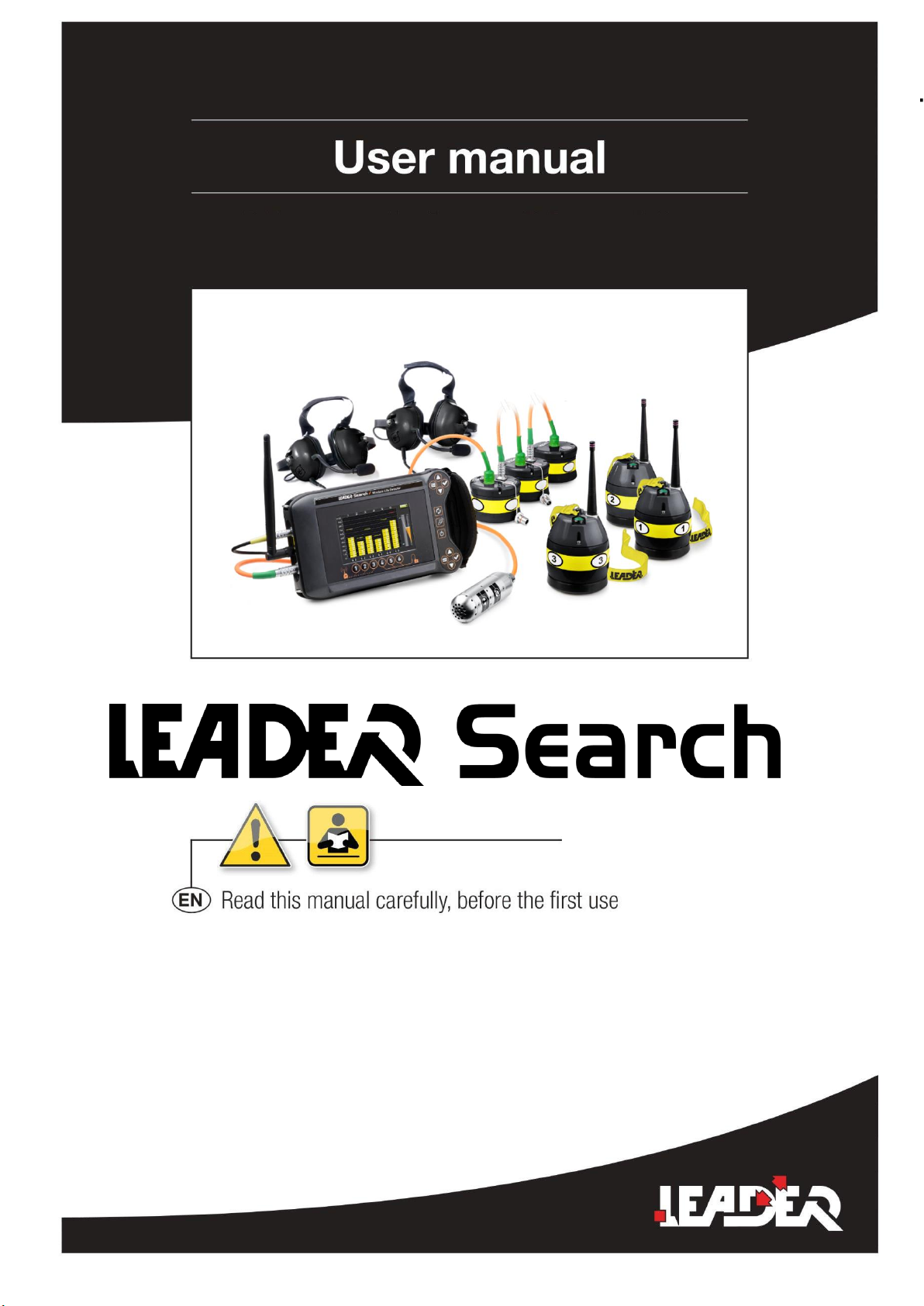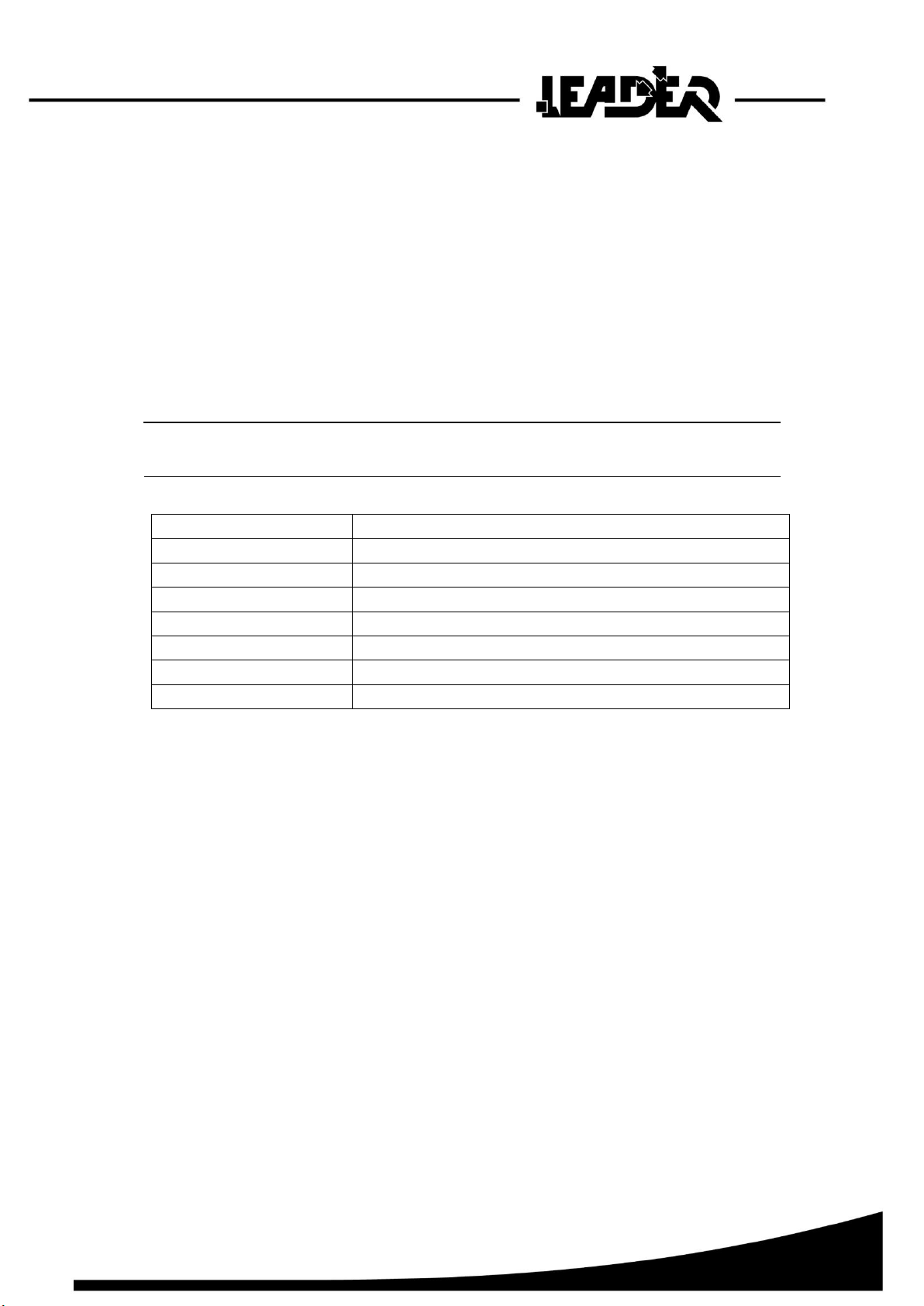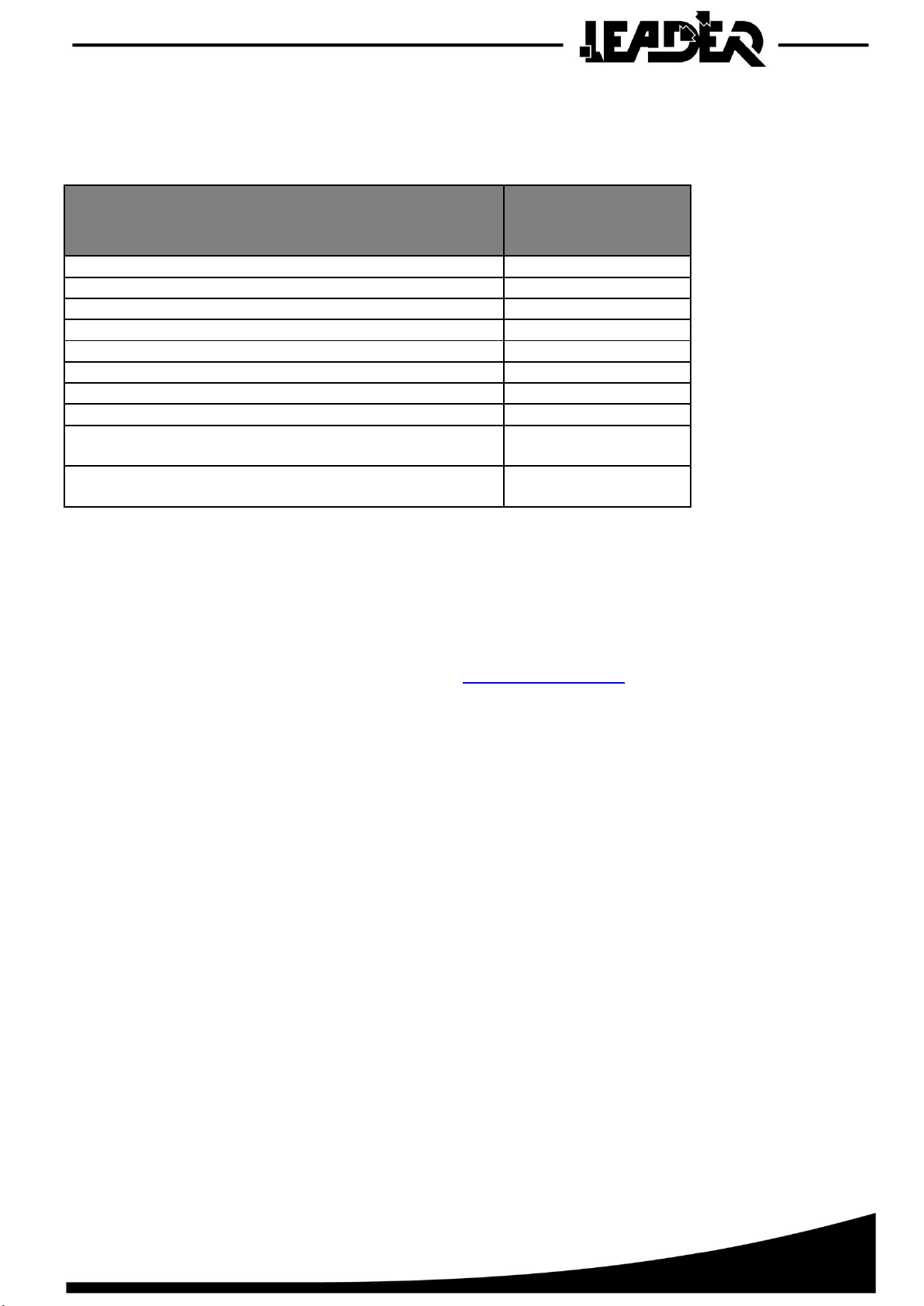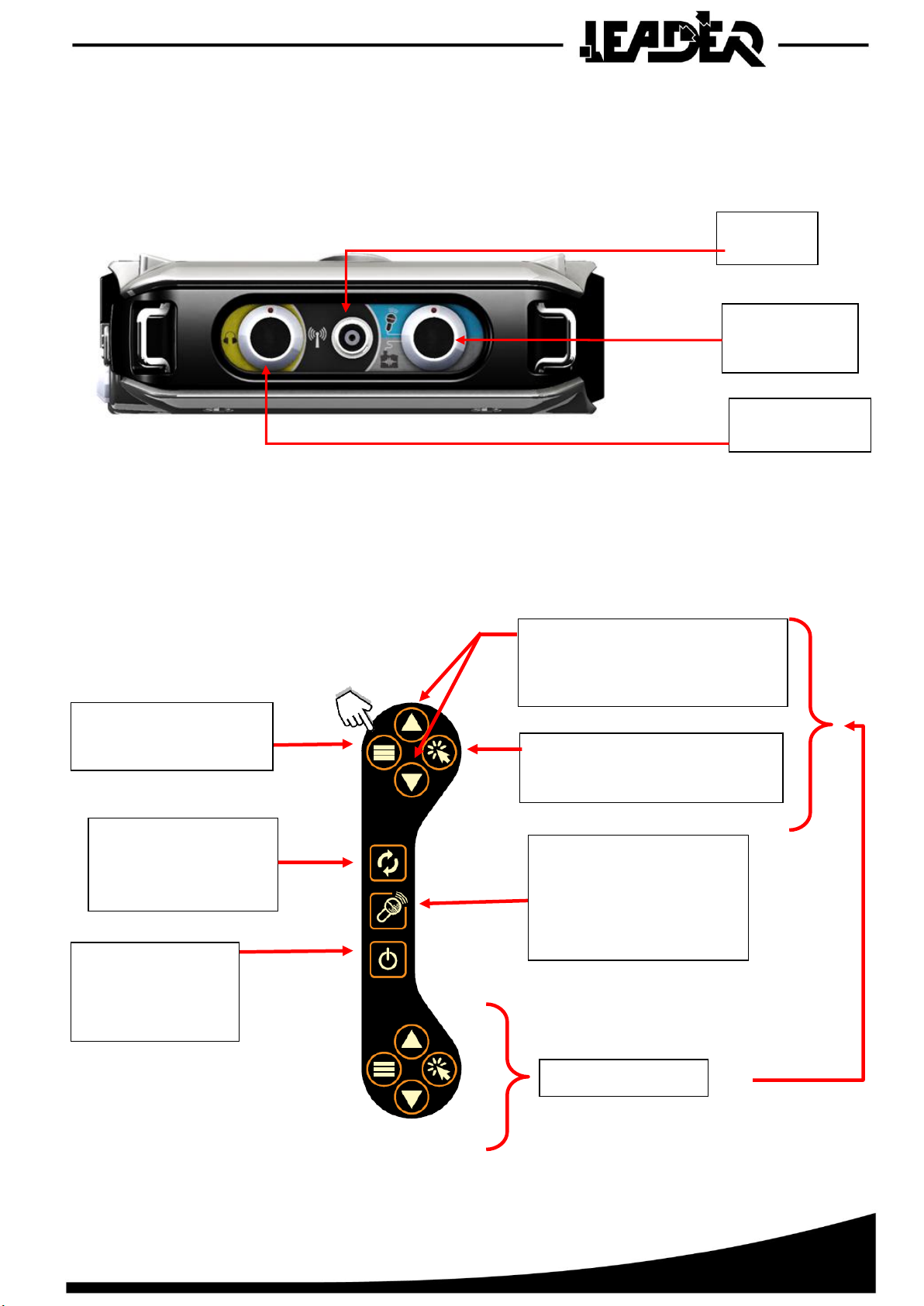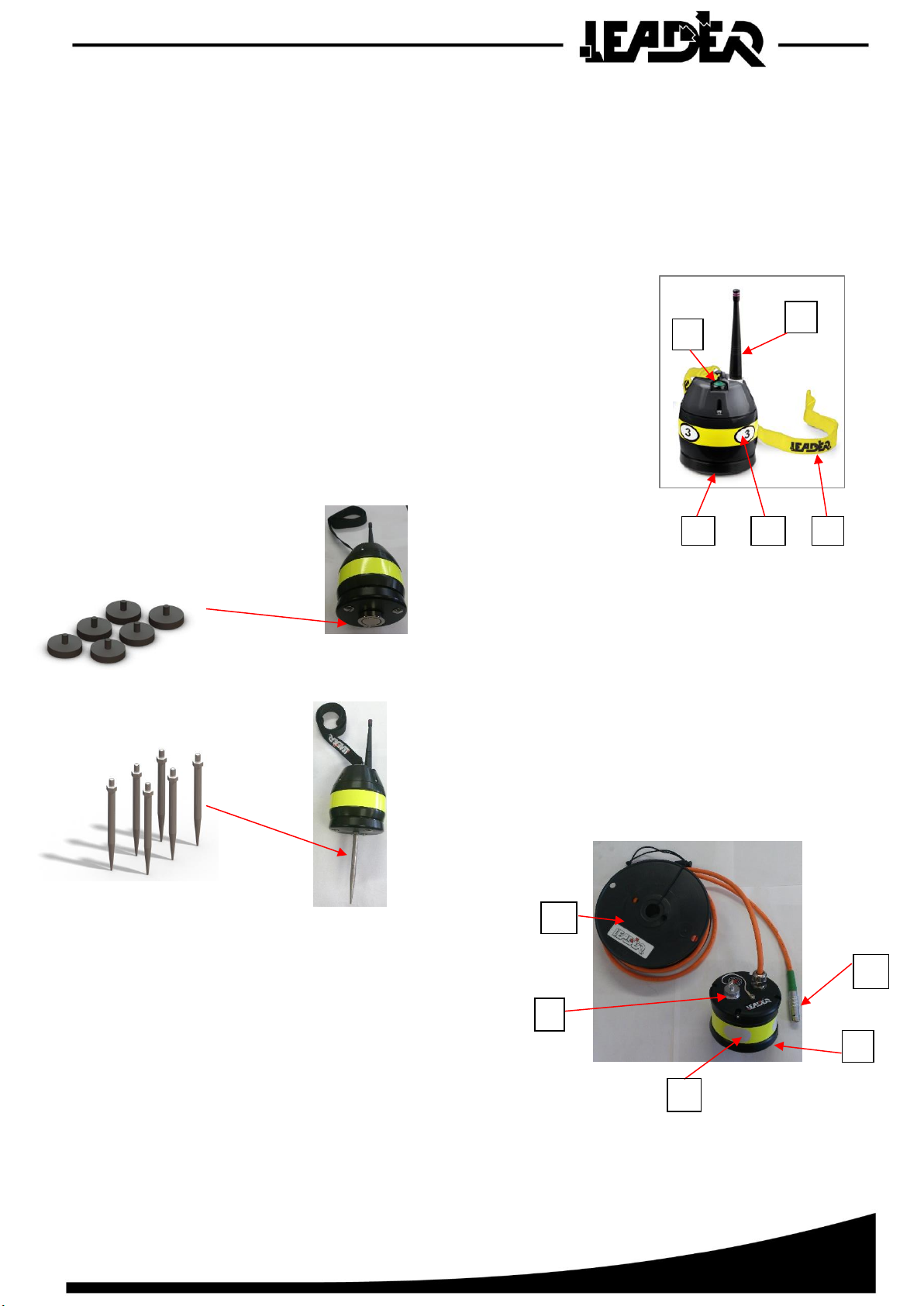2
1INTRODUCTION ----------------------------------------------------------------------------------------------------------------------------------------------- 3
1.1 LEADER SEARCH PRESENTATION ------------------------------------------------------------------------------------------------------------------------ 3
1.2 LEADER SEARCH COMPOSITION ------------------------------------------------------------------------------------------------------------------------- 3
1.3 GENERAL FUNCTIONS ------------------------------------------------------------------------------------------------------------------------------------- 5
1.4 DETAILED TECHNICAL SPECIFICATIONS-------------------------------------------------------------------------------------------------------------------- 5
2LEADER SEARCH DESCRIPTION --------------------------------------------------------------------------------------------------------------------------- 6
2.1 CONTROL BOX DESCRIPTION ------------------------------------------------------------------------------------------------------------------------------ 6
2.2 CONNECTION DESCRIPTION ------------------------------------------------------------------------------------------------------------------------------- 7
2.3 KEYBOARD DESCRIPTION ---------------------------------------------------------------------------------------------------------------------------------- 7
2.4 DESCRIPTION OF THE WIRELESS SEISMIC SENSOR -------------------------------------------------------------------------------------------------------- 9
2.5 DESCRIPTION OF THE AUDIO PROBE -------------------------------------------------------------------------------------------------------------------- 10
2.6 DESCRIPTION OF THE HEADSET ------------------------------------------------------------------------------------------------------------------------- 10
3USING THE CONTROL BOX------------------------------------------------------------------------------------------------------------------------------- 11
3.1 CONTROL BOX POWER SUPPLY-------------------------------------------------------------------------------------------------------------------------- 11
3.2 POWERING ON THE CONTROL BOX --------------------------------------------------------------------------------------------------------------------- 12
3.3 USING THE SUN SHIELD---------------------------------------------------------------------------------------------------------------------------------- 13
4SEISMIC SEARCH MODE ---------------------------------------------------------------------------------------------------------------------------------- 14
4.1 USING THE SEISMIC SENSOR ---------------------------------------------------------------------------------------------------------------------------- 14
4.2 PAIRING THE SEISMIC SENSOR -------------------------------------------------------------------------------------------------------------------------- 15
4.3 MENU:DESCRIPTION OF THE SEISMIC MODE FUNCTIONS -------------------------------------------------------------------------------------------- 16
4.3.1 Seismic mode ------------------------------------------------------------------------------------------------------------------------------------- 16
4.3.2 FONCTIONS SELECTION ------------------------------------------------------------------------------------------------------------------------ 17
4.3.3 Filter control function -------------------------------------------------------------------------------------------------------------------------- 18
4.3.4 Sensor battery level function----------------------------------------------------------------------------------------------------------------- 18
4.3.5 Function to set screen brightness ----------------------------------------------------------------------------------------------------------- 20
4.3.6 Audio probe function --------------------------------------------------------------------------------------------------------------------------- 21
5TROUBLESHOOTING --------------------------------------------------------------------------------------------------------------------------------------- 22
6WARRANTY -------------------------------------------------------------------------------------------------------------------------------------------------- 23