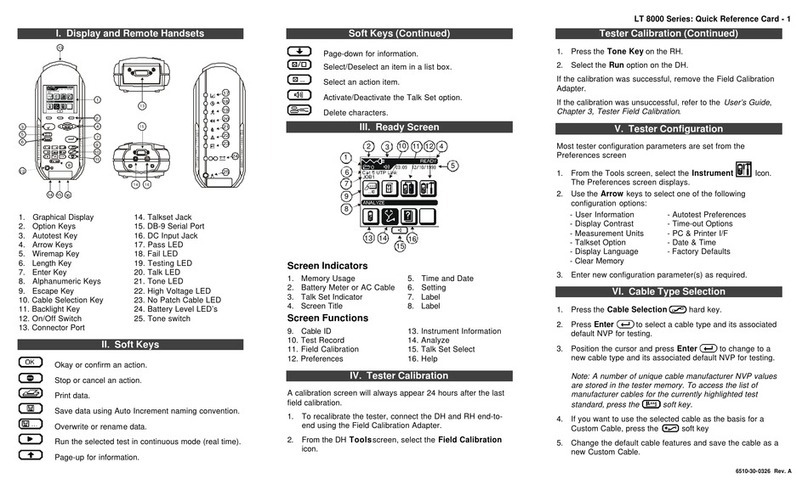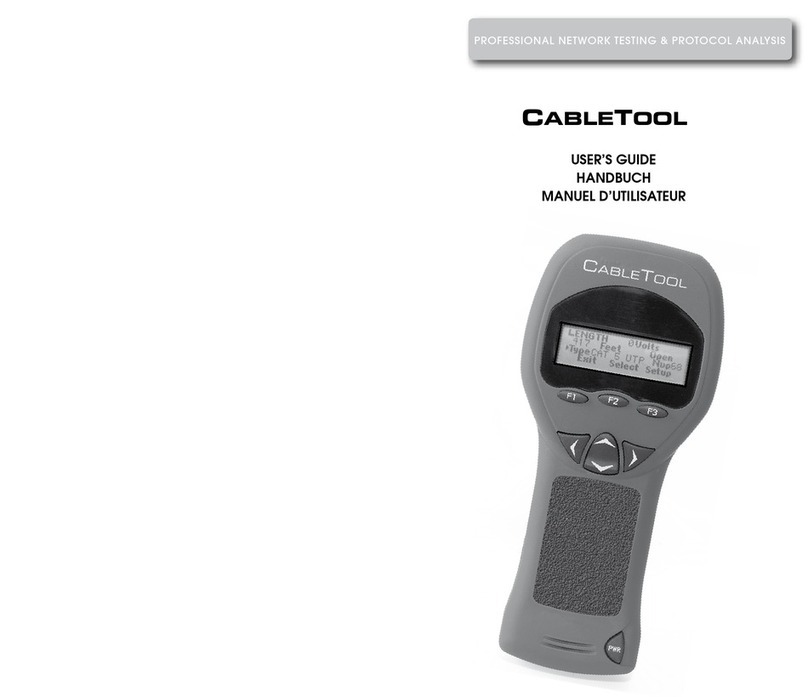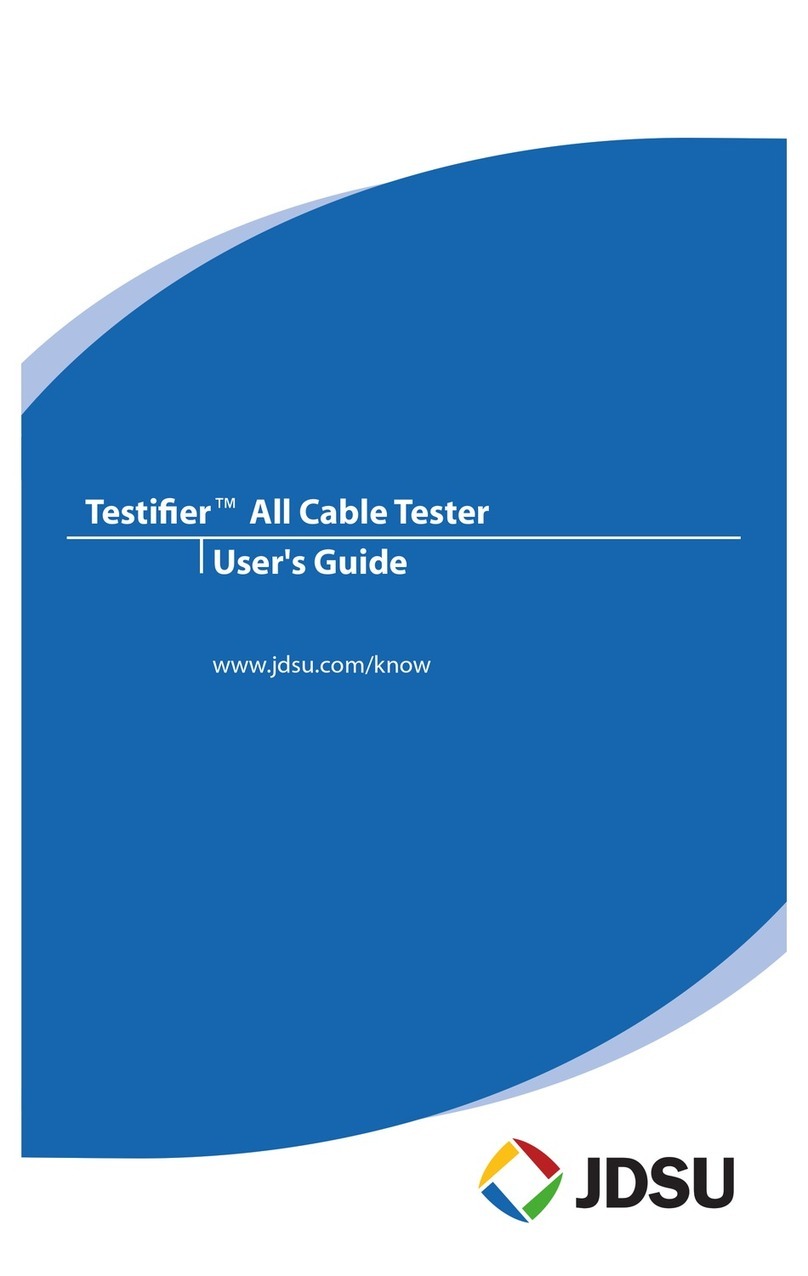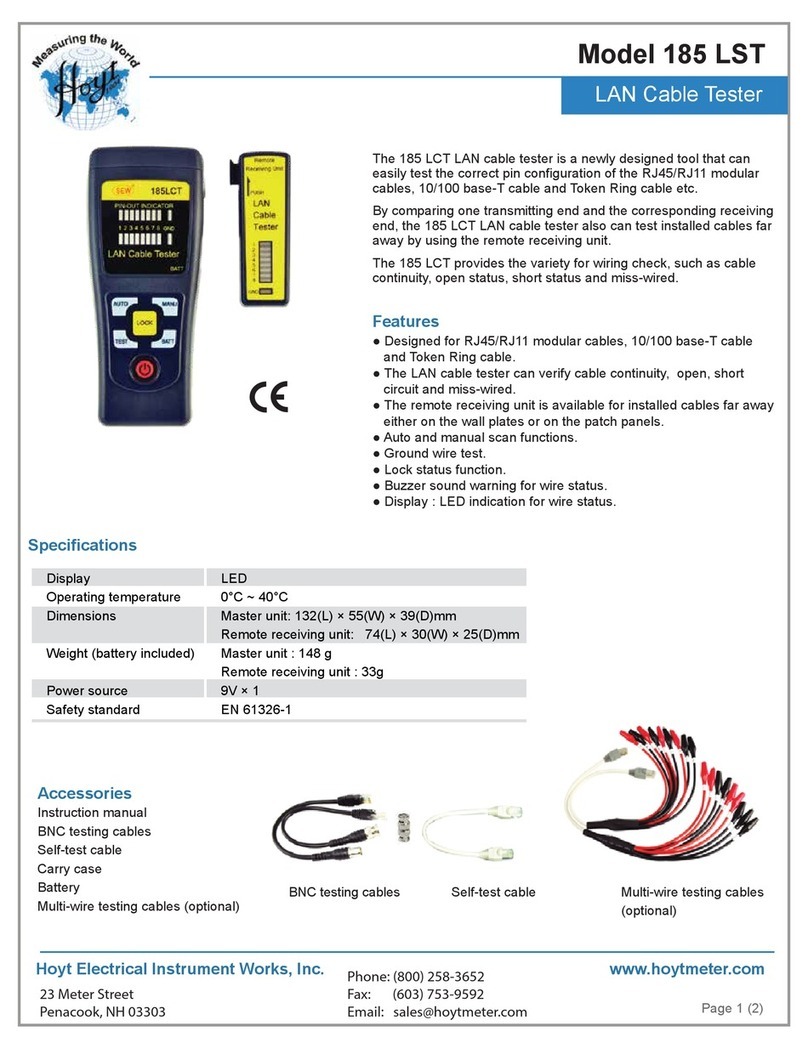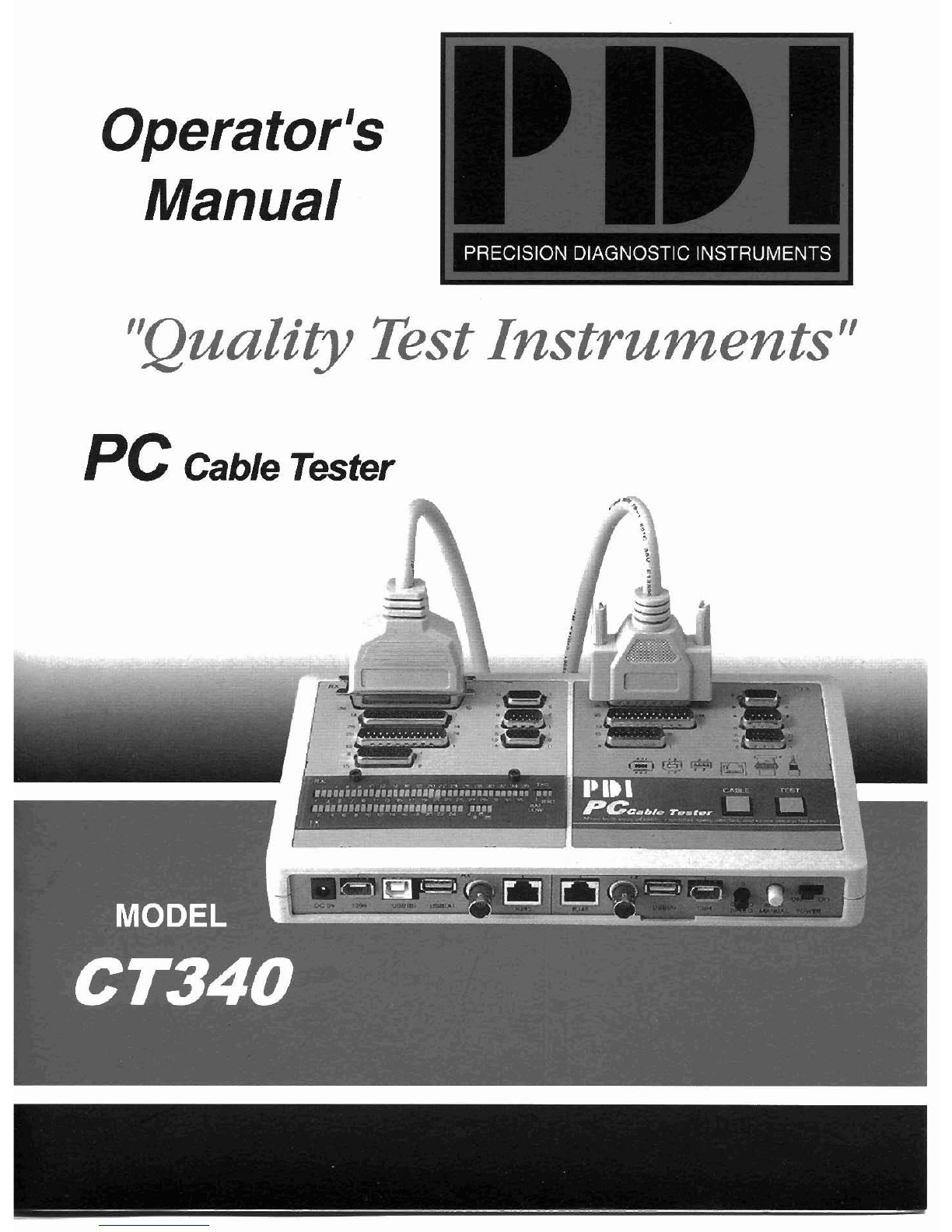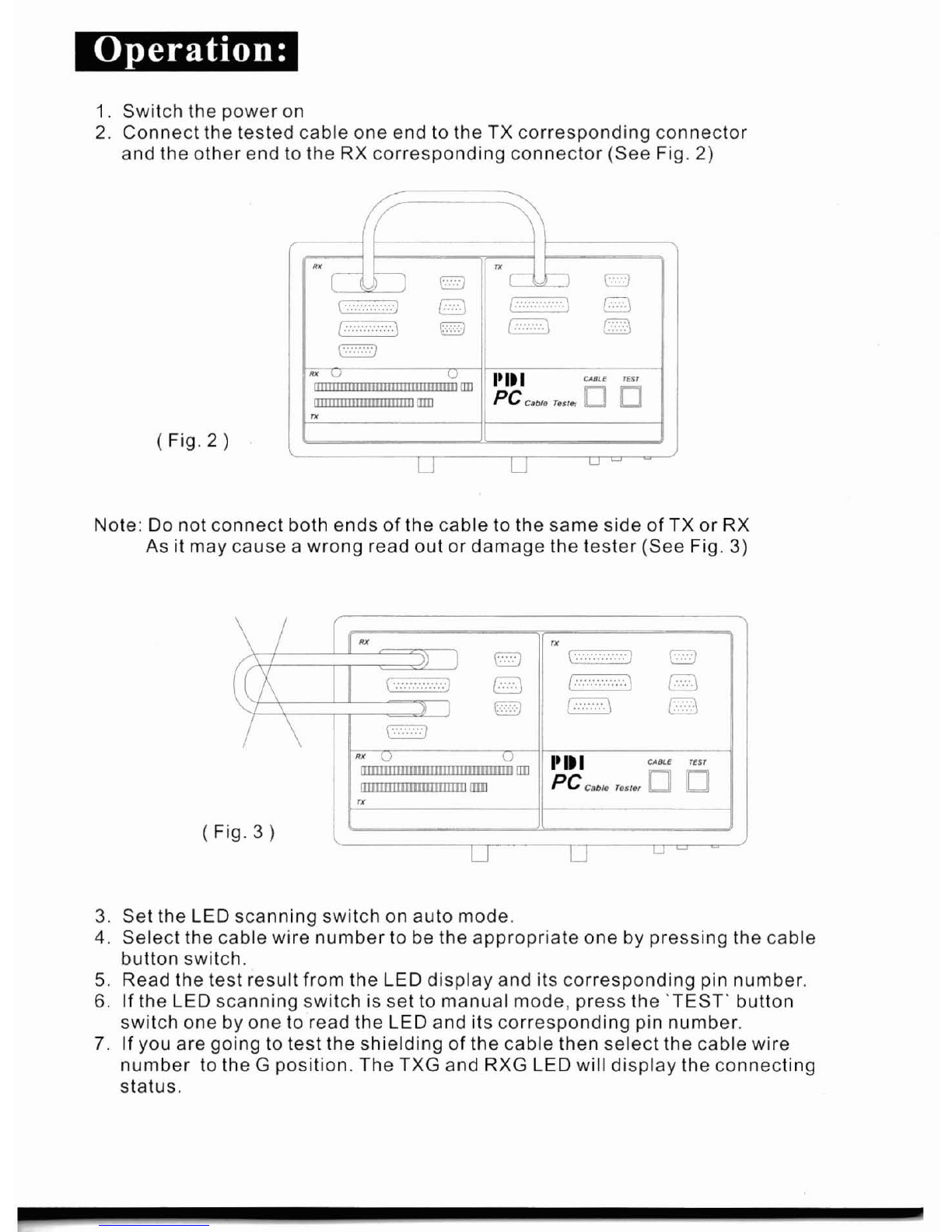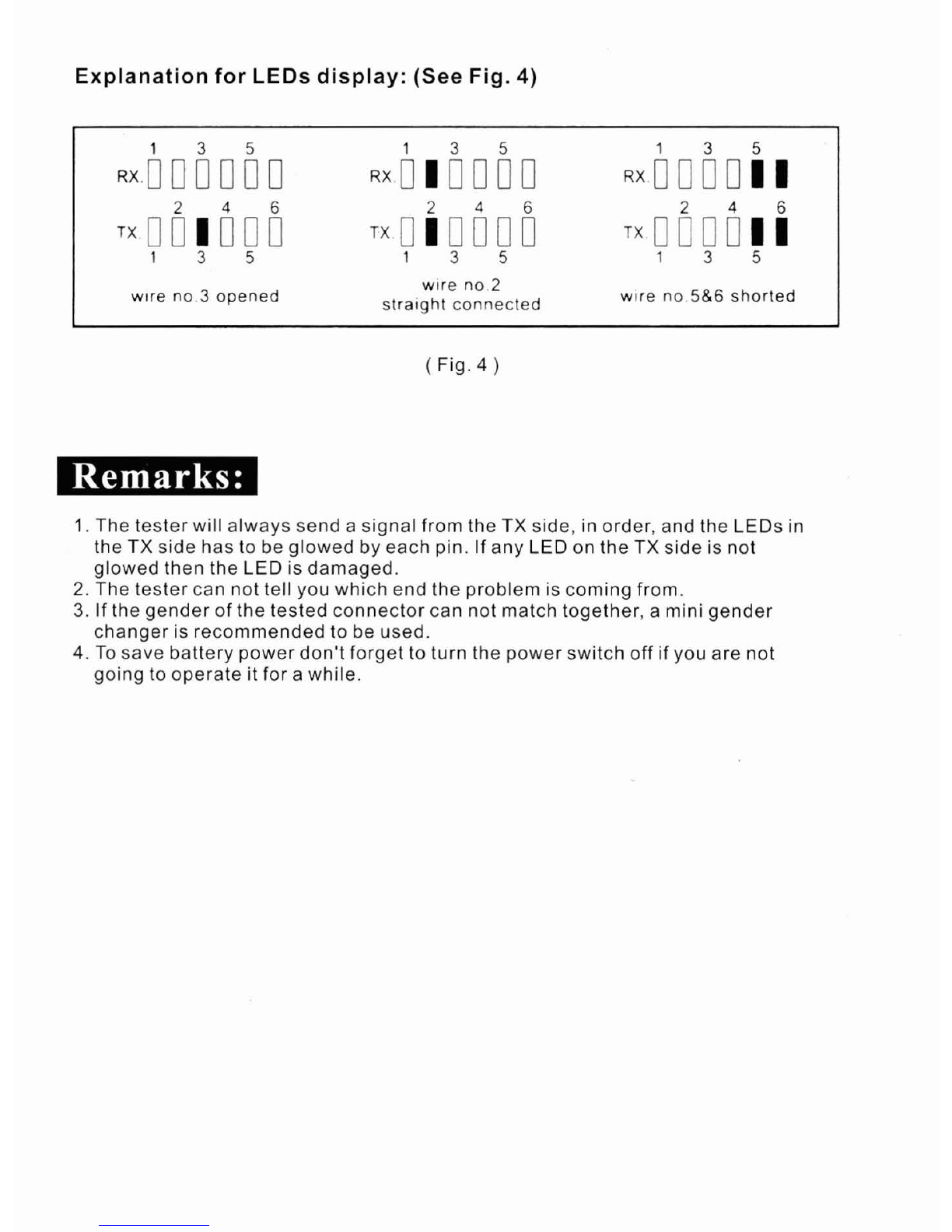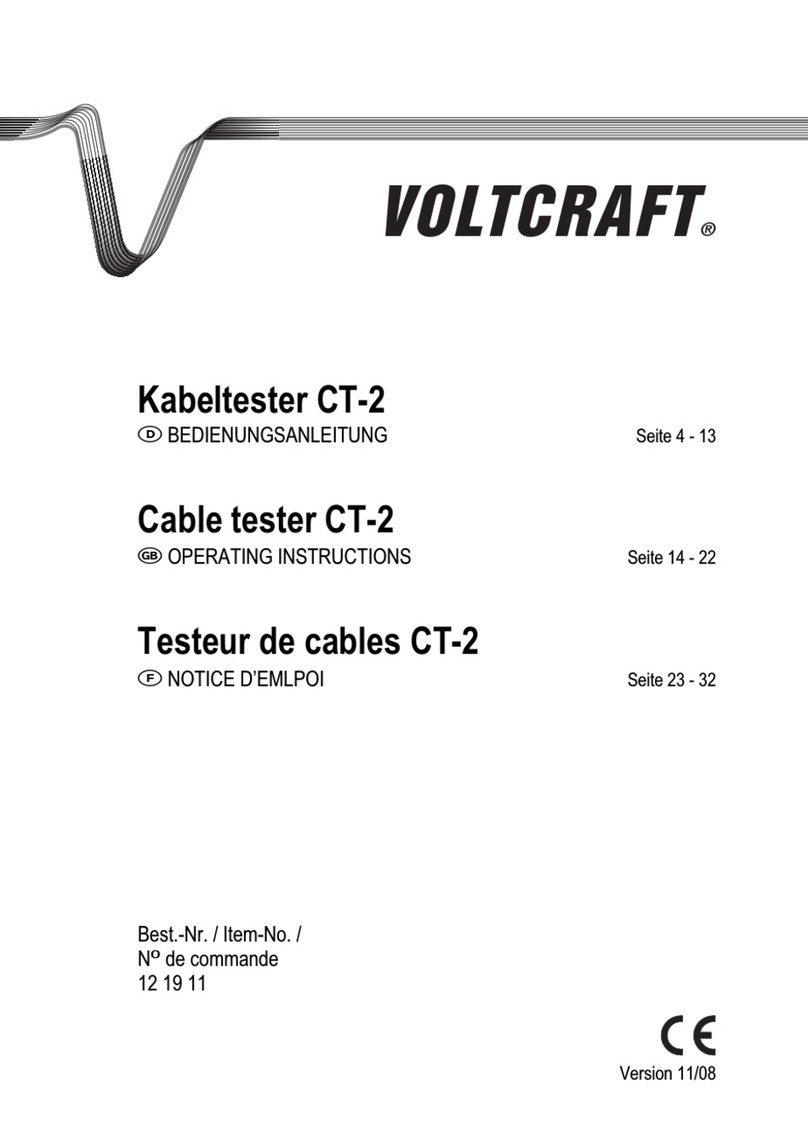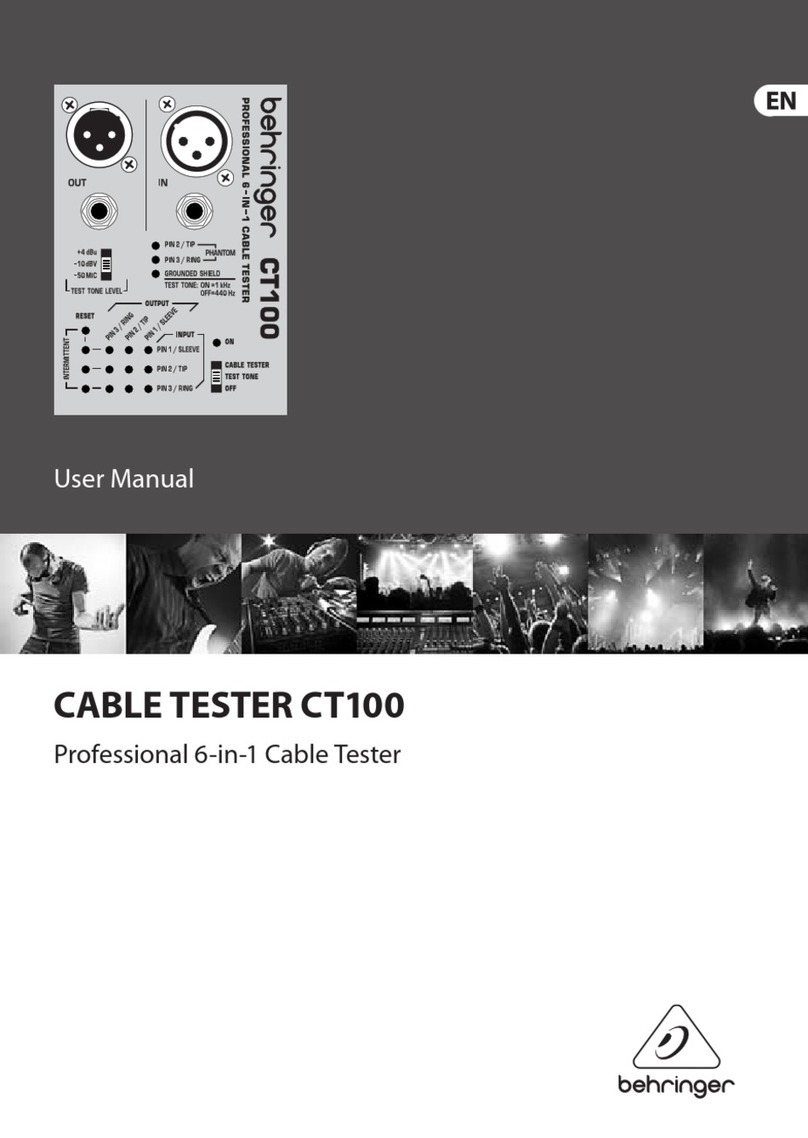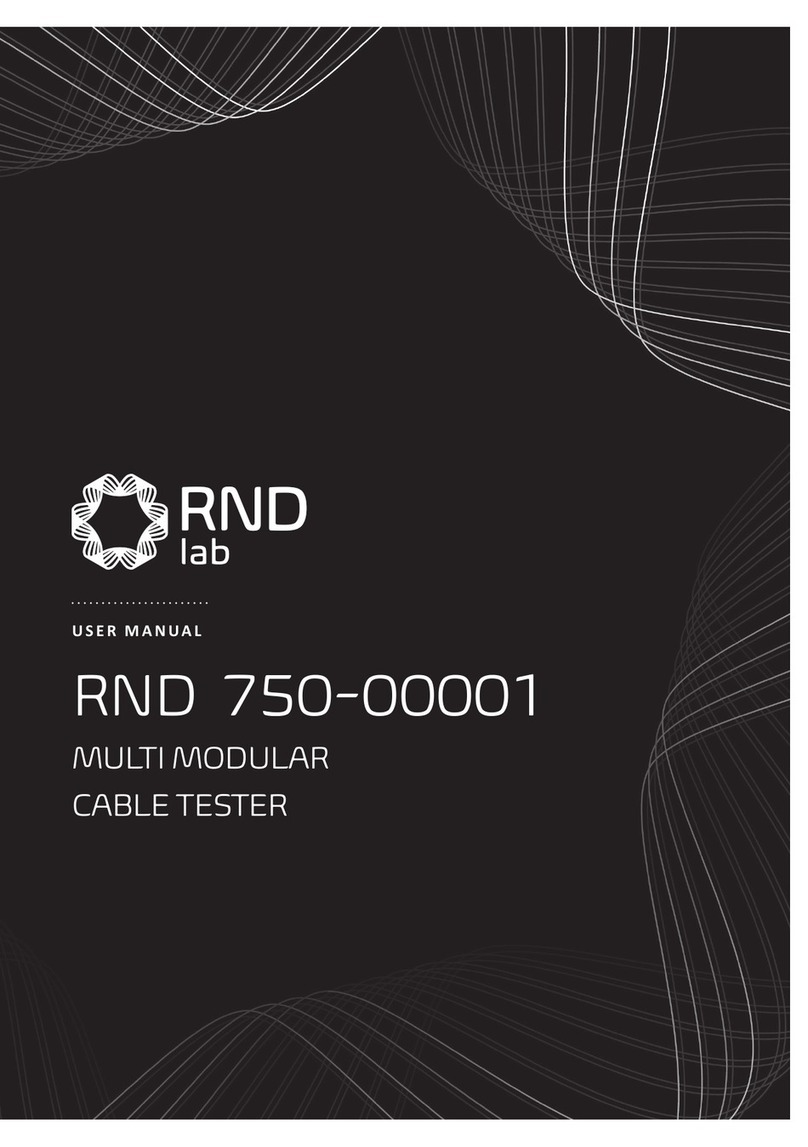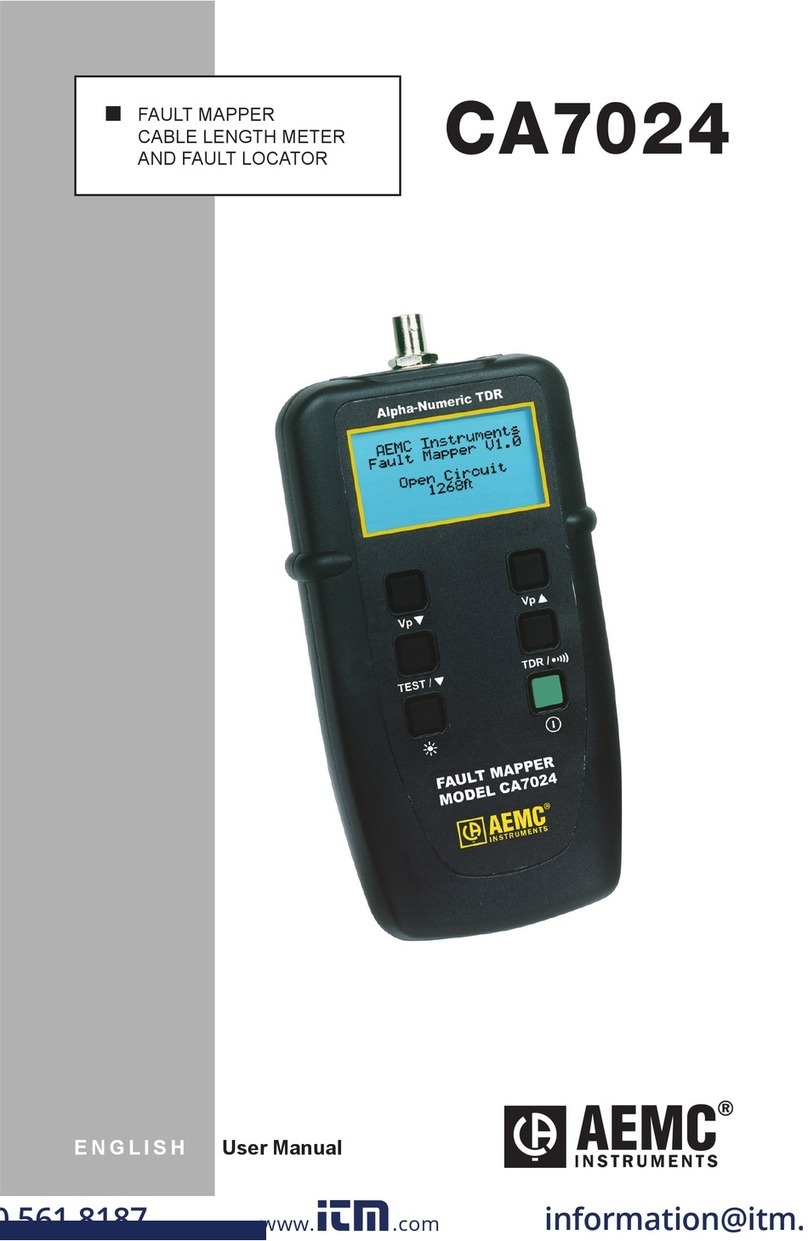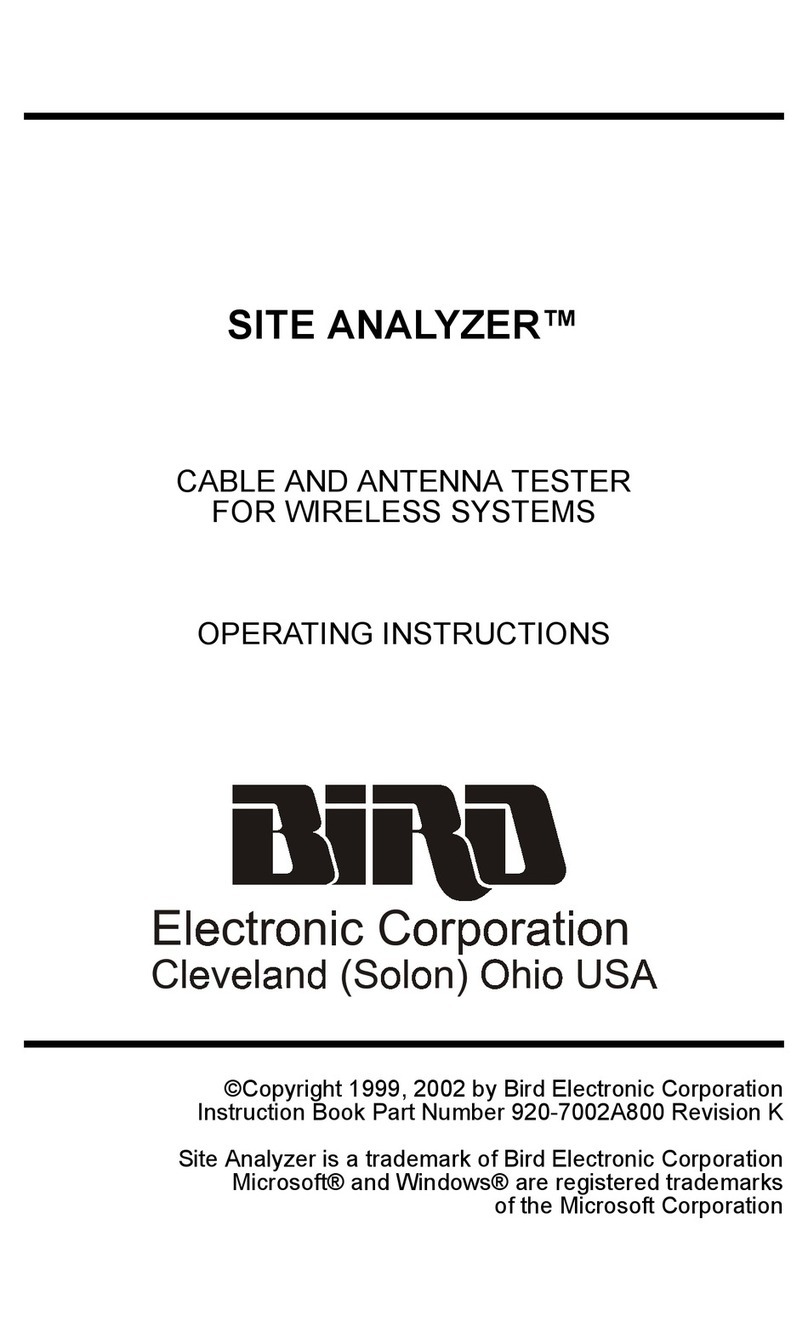ModelCT340 PC Cable Tester isa stand-alone test device; itis designed test the
mostcommon PCdata cables currently used. The CT340 tests wire connection
status for opens, shorts, cross wires, miss-wires and continuity. It is an invaluable
toolfor mostcable dealers, cable assembly house or system integrators to quickly
check the pin configuration or trouble shooting inany work environment.
Can test the most used PC data cables, network cables such as printer cable,
monitor cable, modem cable, mouse extensioncable, game cable, (USBand
1394cables arefor optional advancedmodel), BNC coax cable, RJ45cable etc.
for open, shorted miswire, continuity and pin configuration.
Enhanced
LED
glow for shorted printer cable test
Auto and manual scans can be selected
DCbattery compartment and AC power adapter jack provided
Handy held, easy access, simple installationand operation
I.RX SIDE CENTRONIC36PIN(F)
2 RX SIDE DB 25PIN (F)
3 RX SIDE DB 25PIN (M)
4
RX SIDEDB 15PIN (F)
5. RX SIDE
DB 9PIN (F)
6
RX SIDE DB 9PIN (M)
7.
RX SlDE DB 15PIN (F)
8.RXSIDE PIN-OUT INDICATOR
9. TX SIDE DB 25PIN
(F)
I0
TX
SlDE DB 25PIN(M)
11 TXSlDE DB 15PIN (M)
12 TX SIDE DB 9 PIN (F)
13 TX SIDE DB 9PIN (M)
14 TX SIDEHOB 15PIN (M)
15. TXSIDE PIN-OUT INDICATOR
16.CABLE TYPE FOR4 PIN
(1
-4 PIN)
17 CABLE TYPE FOR 1-9 PIN
18 CABLE TYPE FOR 1-15 PIN
19. CABLE TYPE FOR 1-25-36 PIN
20 BATTERY LOWINDICATOR
21
TX
SIDE GNDINDICATOR
22. RX SIDE GNDINDICATOR
23. CABLE TYPESELECTORKEY
24 TESTKEY
25. POWER ON/OFFSWITCH
26.AUTO/MANUAL SELECTOR
27. LEDINDICATORSPEED SWITCH
28.
TX
SIDE 1394CONNECTOR
29 TXSIDEUS6 (A) TYPE CONNECTOR
30. TX SlDE BNC CONNECTOR
31
TX
SIDE 8P8CRJ45JECK
32 RX SIDE 8P8CRJ45JECK
33 RX SIDEBNC CONNECTOR
34 RX SIDE US6 (A) TYPE CONNECTOR
35 RX SlDEUS6 (6) TYPE CONNECTOR
36 RX SlDE 1394CONNECTOR
37. 9VDC 150mA 2.5OPOWERJACK
(
Fig.
1
)