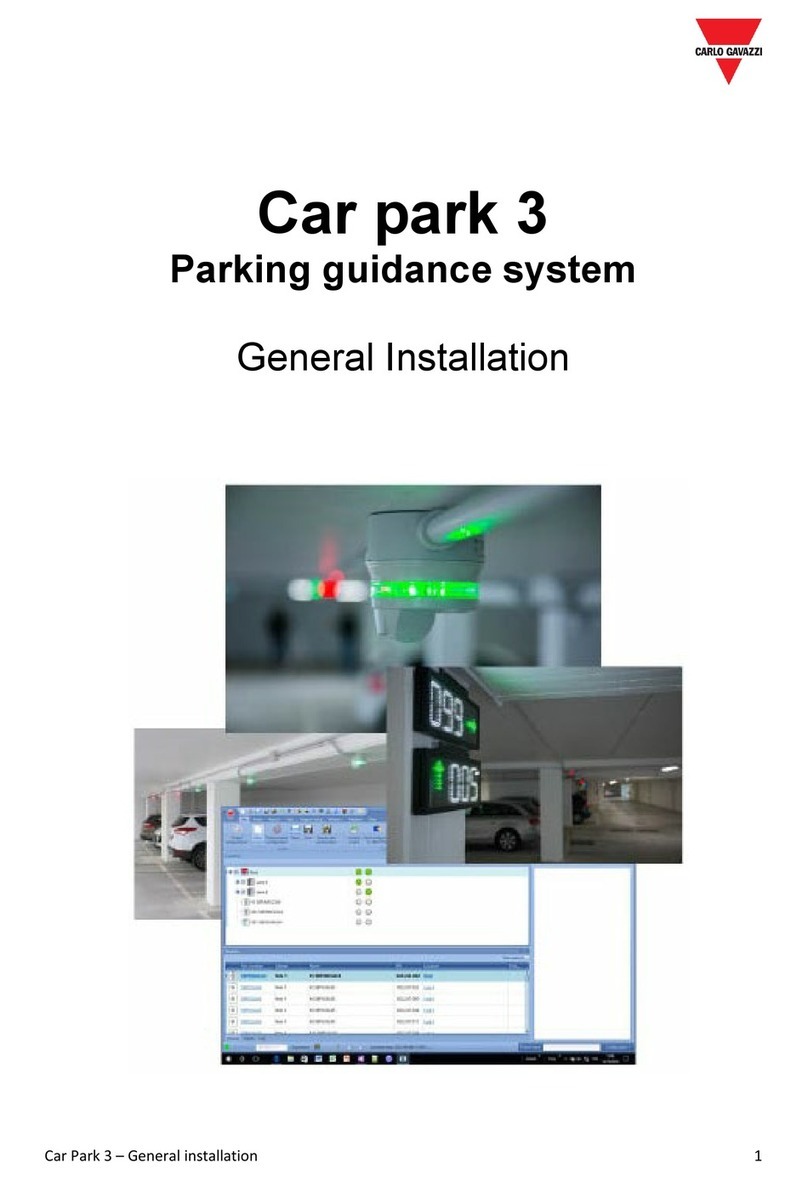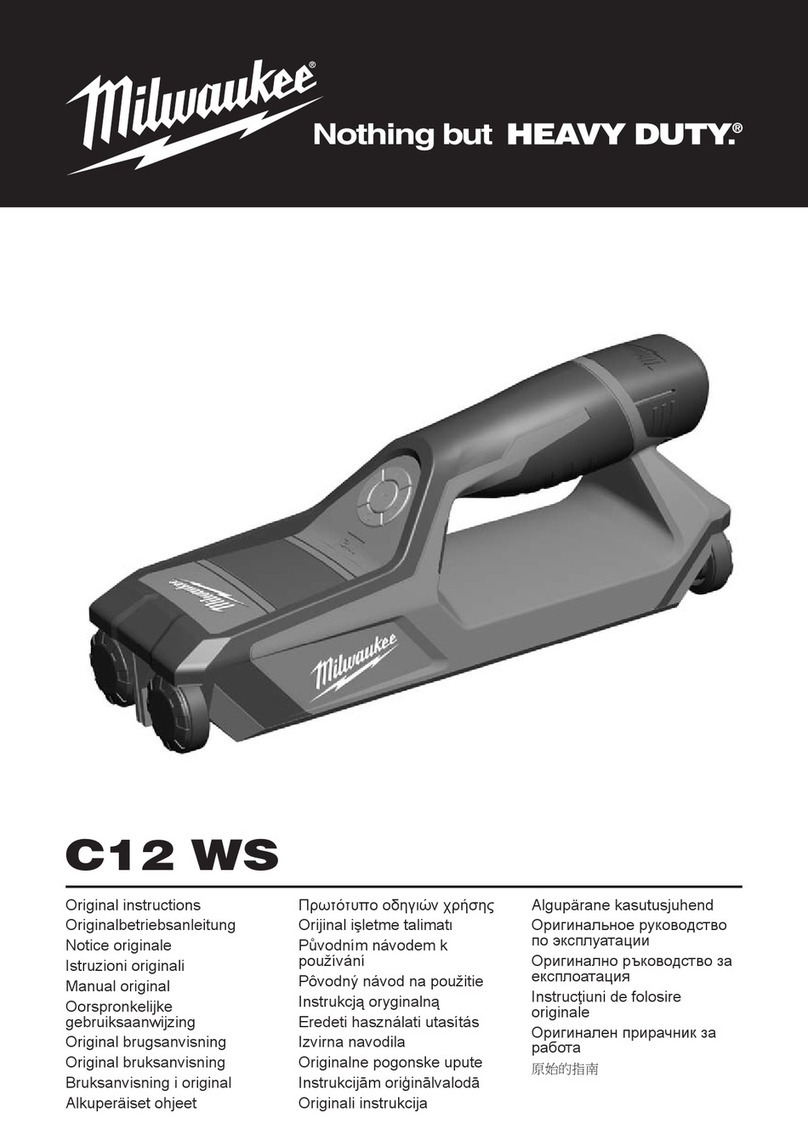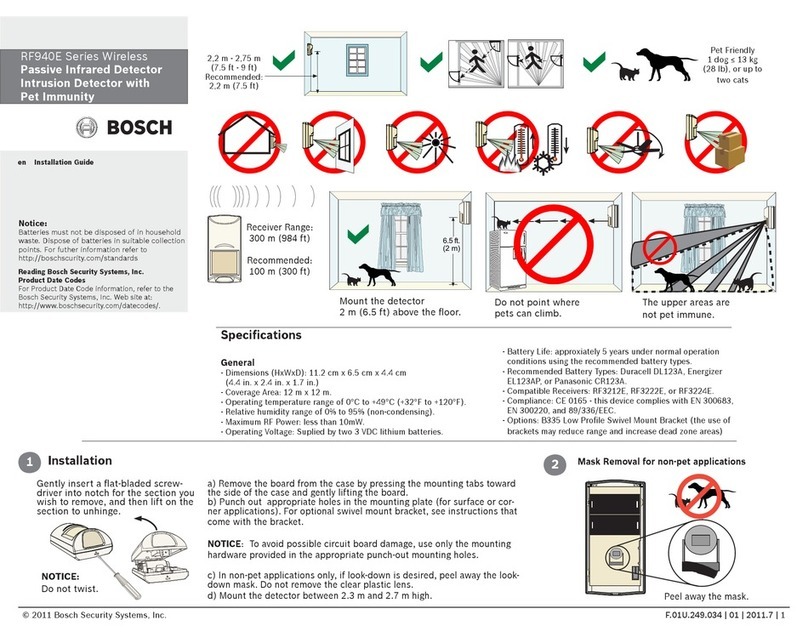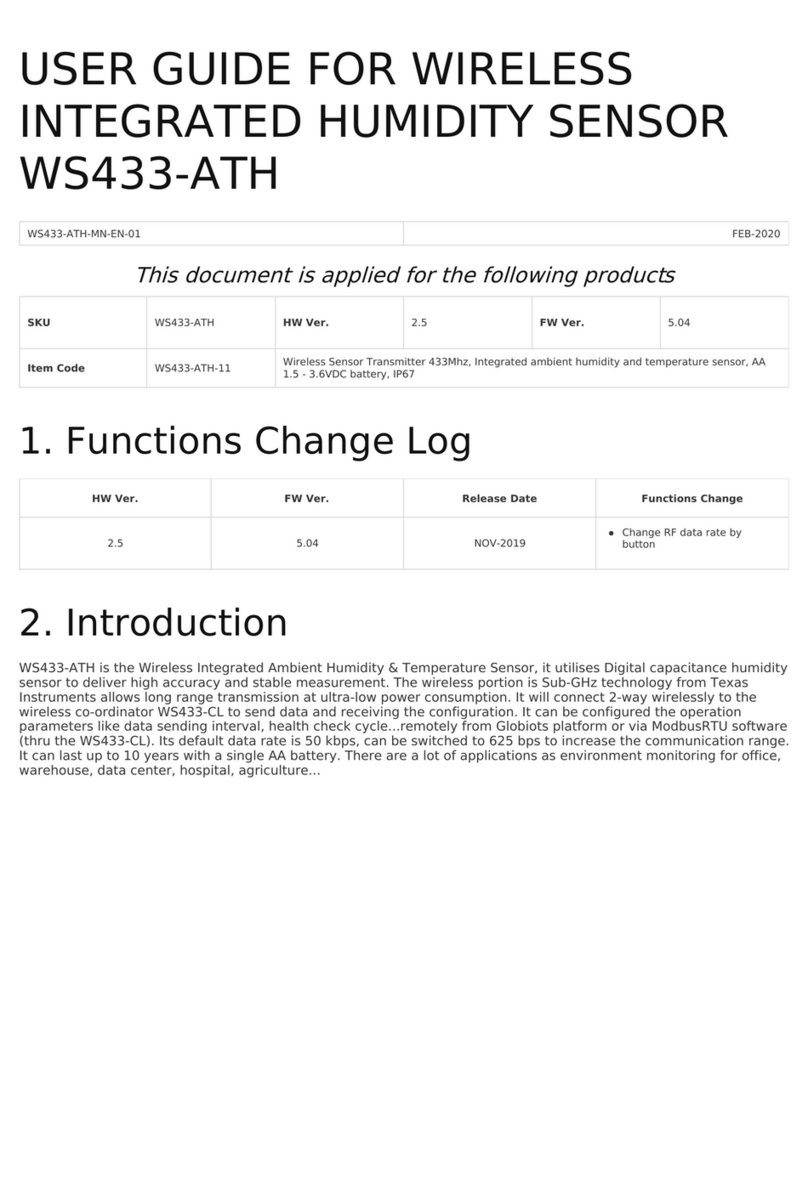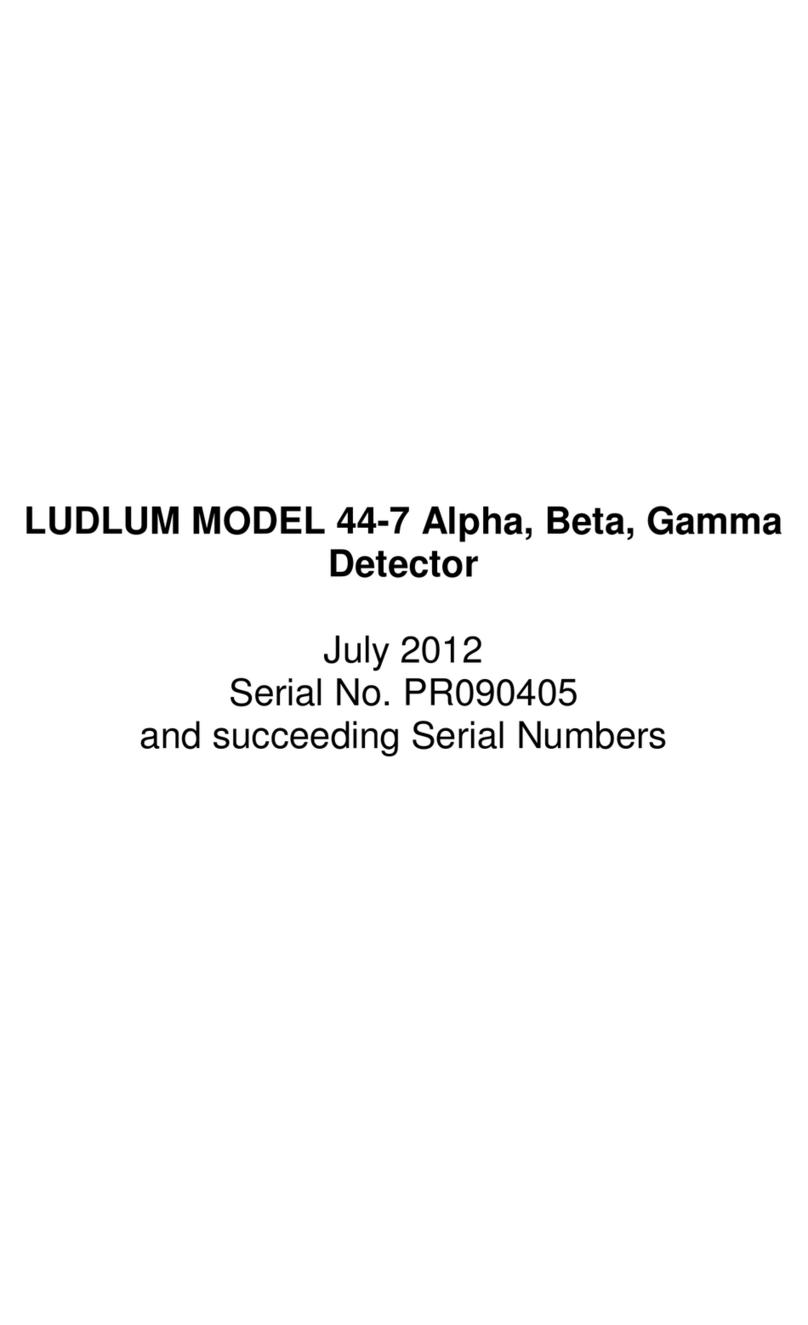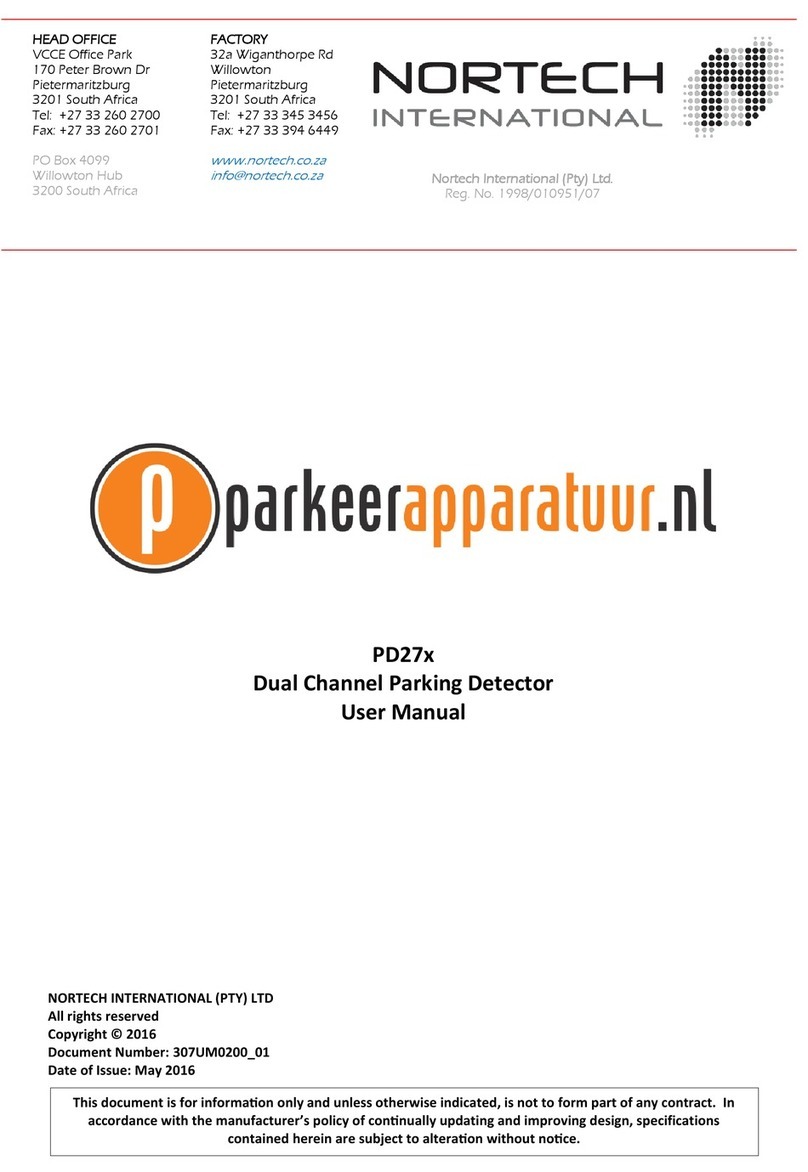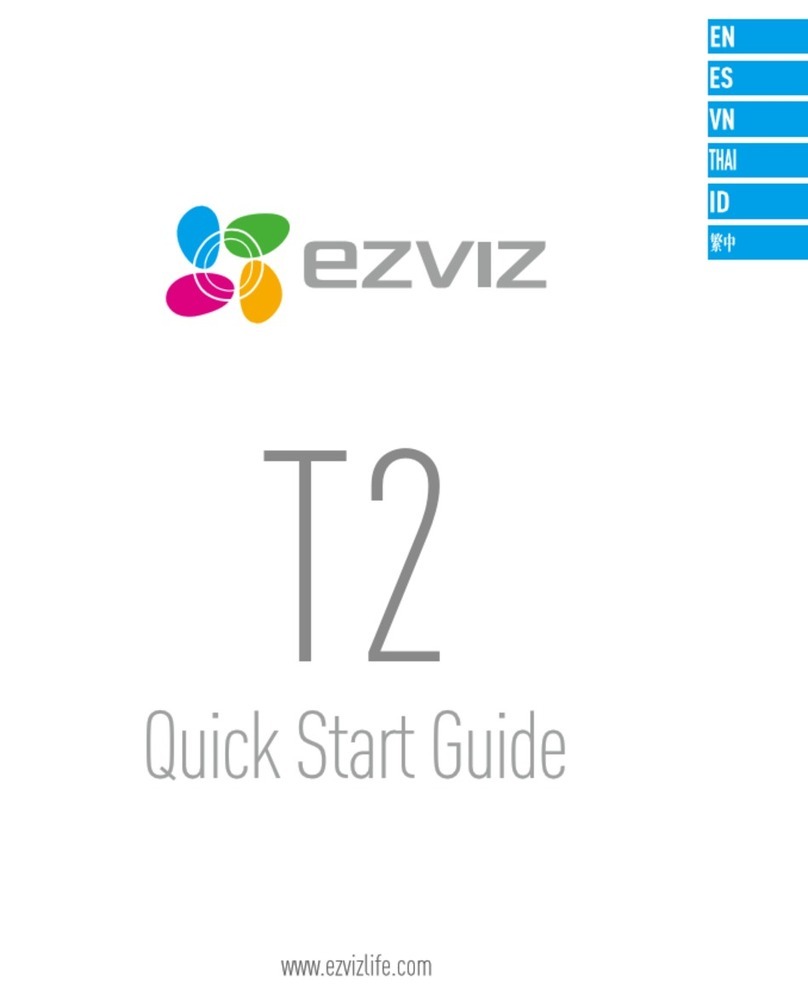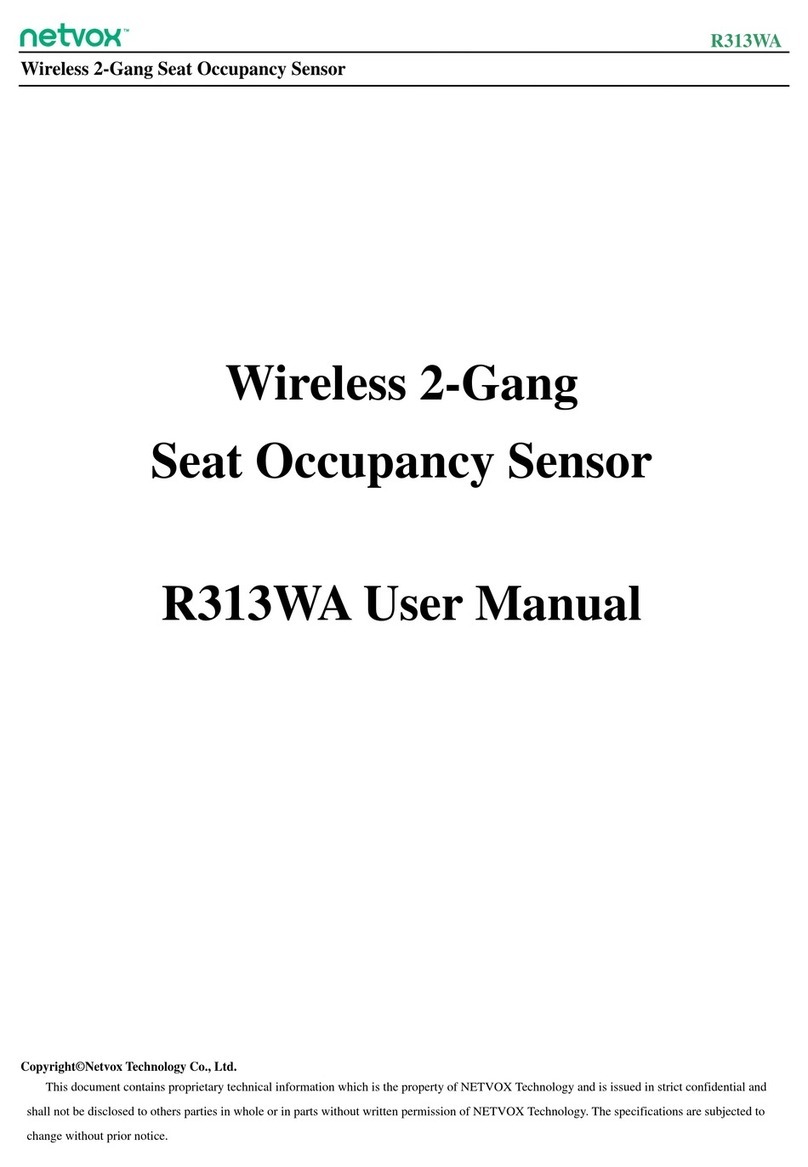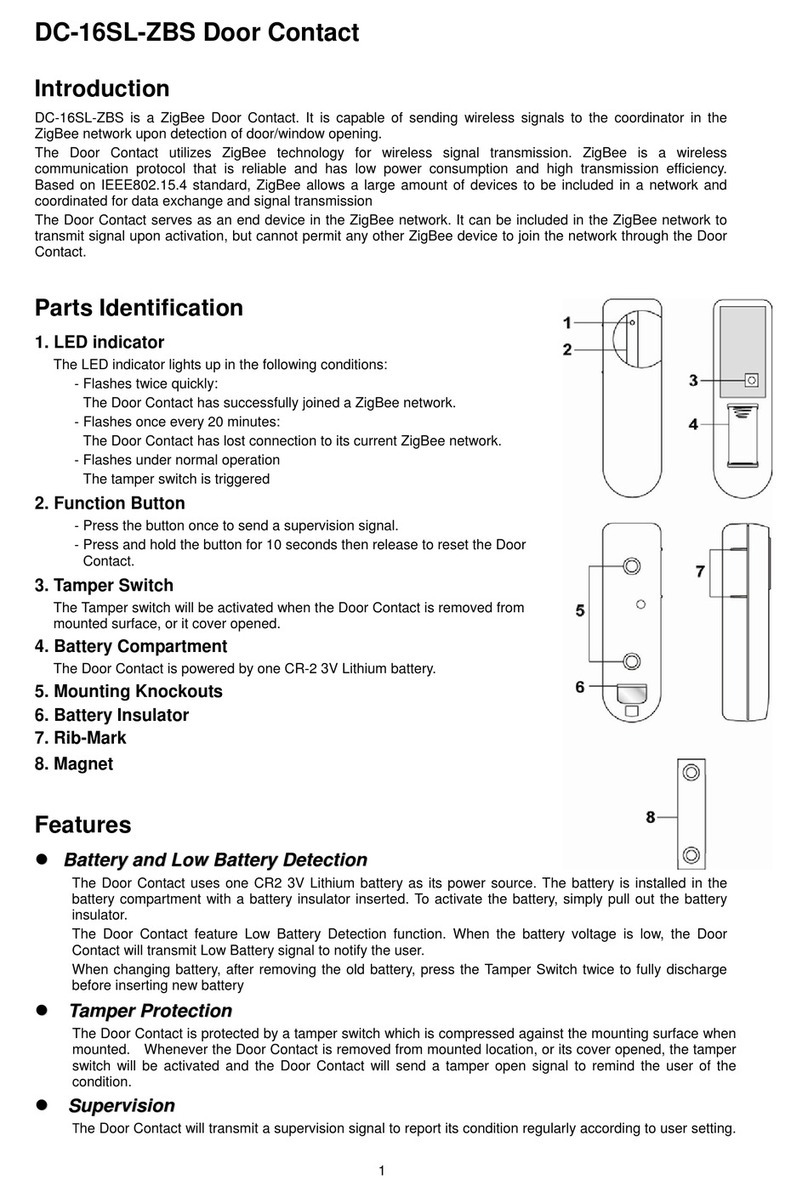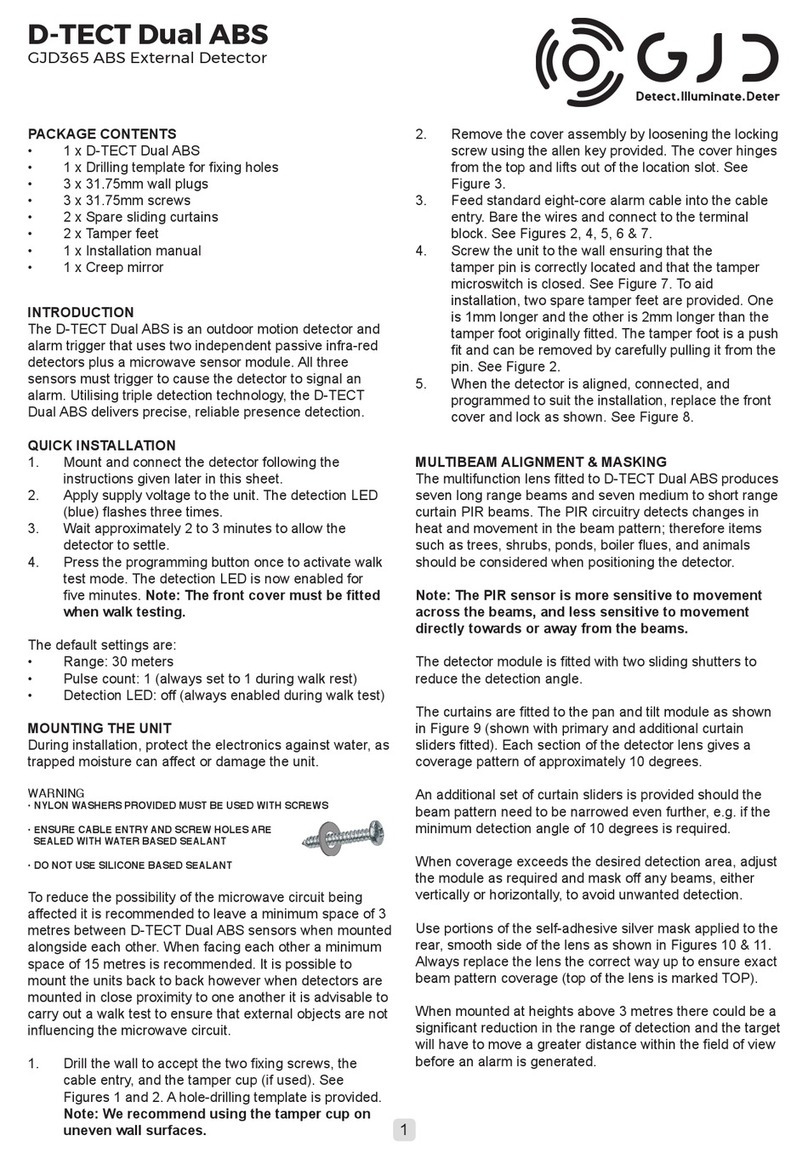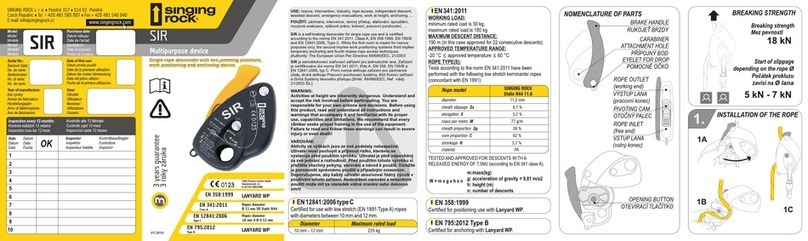pdlux 30N2 User manual

Summary
Specifications
Product size
Feature Settings description
30N2
Infrared Sensor
technology. The sensor section is completely separate
from the output control section and is extremely easy to
operate and easy to install. Fixed product only needs
two the screws make the installation of the sensor
simple. This is a completely revolutionary design. This
is our patented product.
The 30N2 uses a digital information processing
system. The easiest way to consider the 30N2 at the
start of the design is to remove the front frame of the
sensor and select the appropriate location for each
function to be replaced.
The 30N2 product can withstand a wide voltage of
100V-277V and can be used in any country in the
world. Standby power consumption <0.5W, powerful,
with dual control outputs, high power output can control
any load of 2300W, and the second output can control
any load of 1000W. There is also a 0-10V brightness
control port for controlling the brightness of the
dimming light. You can set the percentage of standby
brightness.
30N2 Considering the needs of different users, we
have reserved space for further expansion. Users are
welcome to ask about your needs. We are always
ready to add the features you need.
Please read the following sections of this manual
carefully for installation and operation.
1. Sensitivity adjustment knob:
Sensitivity adjustment knob is responsible for
managing the detection sensitivity of the system. The
user can select the position of the knob as needed to
adjust to the detection range you want. In general, the
sensitivity is just enough to detect the sensor within the
detection range, not too high, because too high prone
to misoperation. Adjust sensitivity with due regard to
ambient temperature. The higher the ambient
temperature, the lower the detection sensitivity. The
manufacturer recommends that the ambient
temperature of 22°C to 24°C be used as a reference to
select the position of the sensitivity adjustment knob.
2. Delay adjustment knob:
The delay adjustment knob is responsible for
managing the load time after the sensor triggers the
work.
The knob can be set clockwise for a delay time of 10
seconds to 20 minutes. The user selects the
appropriate position of the knob according to needs.
3.LUX adjustment knob:
LUX setting knob is used by the system to detect the
ambient illumination, and it is the condition selection of
the sensor under the circumstance of which the user
chooses the ambient brightness that must be sensed.
When the knob goes counterclockwise to the bottom,
the sensor can only enter the induction when the
brightness of the installed position is lower than
10LUX, that is, the sensor can only work in the dark
hours at night. The higher the LUX value, the brighter
the ambient brightness. Users can set the appropriate
location according to their own needs.
4. D-TIME adjustment knob:
D-TIME knob is responsible for managing the
adjustment of the standby brightness of the sensor.
Knob clockwise direction can set 4 gears time. Users
The 30N2 product is a completely new concept design
with its output control section completely separated
from the sensor section. The bottom of the box can be
wired. It completely overcomes the problem of
traditional wiring connections. The sensor components
and control components use wireless connectivity
Operating Temperature: -10 - +40°C
Probe movement speed: 0.6-1.5m/s
relative Humidity: <93%RH
Static power consumption:<0.5W
Power supply Voltage: 100-277V,50/60Hz
Main control:
Power: 2300W/230V Max 3000W/230V
Auxiliary control:
Power: 1000W/230V Max 1200W/230V
Dimming control: 0-10V 50mA
Delay: 10 sec-20 minutes (adjustable)
Detection Distance: 2-16m (radii.)/22°C.(adjustable)
Standby time: off / 10min/ 20min/ constant light
Standby brightness: 5%, 10%, 20%, 30%
Optical control Illumination: <10LUX~2000LUX
(adjustable)
Detection angle: 360°
Mounting Height: 2.5m-4.5m
48mm
80.5mm
φ148mm
100mm

>200LUX, the product will exit the semi-bright mode.
counterclockwise rotation is in the end, with the
maximum detection distance (nearly 16 meters radius).
Attention:when using the product, please adjust the
product sensitivity to the appropriate position, do not
adjust the product sensitivity to the maximum, to avoid
improper operation caused by wind starting curtains,
leaves, small animals, power grid and electrical
equipment, which may cause the product not to work
properly. When it is found that the product does not work
properly, the user can try to lower the sensitivity
appropriately before carrying out the test. Before or
during the installation of the product, if the functional test
is carried out, the personnel must leave the product
sensor area and do not walk around to prevent
continuous work of the sensor due to human movement.
can set the appropriate location according to their own
needs.
5.DIM setting knob:
DIM knob is responsible for managing standby
brightness Settings. Knob clockwise direction can set 4
levels of brightness. Users can set the appropriate
location according to their own needs.
Induction information
Detection angleDetection range(22℃)Height of installation2.5~4.5m
360°
16m
2m 2m
16m
Product Testing
You can manually adjust work latency, sensitivity, ,light
control values,D-TIME and DIM (for more information:
knob settings);It is very convenient to use.Sensor
suction Top Mounting height 2.5~4.5 m (Installation
details: Installation instructions), and wiring according
to the wiring diagram.Switch on the power supply,
about 1 minutes after the sensor into a stable working
state.Here, adjust the delay time to a minimum and
adjust the light control value to the sun for testing.If you
finished all testing, you can make time delay, light
control value and sensitivity settings according to your
needs, and the installation is complete.
Parameter setup Method: potentiometer
The following settings may require multiple
adjustments to meet your requirements.
Four detection ranges are:
1:2m 2:8m 3:10m 4:16m
When adjusting the knob clockwise, the
detection distance increases and the
detection distance decreases when the
knob is adjusted counterclockwise.The
detection distance is minimal (a radius
of nearly 2 meters) when the
(3)Detection distance setting (sensitivity)
2-16m
The standby time of the four gears is:
1:off 2:10min 3:20min 4. Automatic
semi-bright at night
When adjusting the knob clockwise,
standby time increases; Adjust the knob
counterclockwise to reduce standby
time.
Note: when the light control value
(3)D-TIME setting
(1)Light-control setting
The work illumination value can be
adjusted <10-2000LUX range.
Optical control value of four grades is:
1:<10LUX 2:<200LUX 3:<400LUX
4:Daytime
The working illumination value is about
10 LUX when the counterclockwise
rotation is in the end, and the working
<10-2000LUX
the shortest time should be chosen when adjusting the
detection range or walking test.
Note: After the lights turn off, it takes nearly 4 seconds for
it to sense again.The light will only light up when the
signal is detected at the end of this time.
Correct use of delay adjustment: It is used to adjust the
delay time of the sensor to detect the light after the body
moves and lights up to the automatic extinguishing
lamp.Users can adjust according to actual
requirements.Because the infrared induction products
have continuous sensing function, in short, the sensor in
the delay time before the end of any induction, the
system will be re-timed, as long as the person in the
detection range of activities, the lamp will not be
extinguished.Therefore, it is recommended that users
try to adjust the delay time to achieve energy saving.
(2)Delay setting
10sec-20min
The delay time of the four gears is:
1:10s 2:1min 3:6min 4:20min
The clockwise rotation increases while
the counterclockwise rotation
decreases. When adjusted to the
maximum, the delay time is 20 minutes.
When adjusted to a minimum, the delay
time is 10 seconds. It is suggested that
illumination value is about the day when the clockwise
spin is in the end.

The brightness of standby gear four is:
1:5% Brightness 2:10% Brightness
3:20% Brightness 4:30% Brightness
When the knob is adjusted clockwise,
the standby brightness increases; when
the knob is adjusted counterclockwise,
the standby brightness decreases.
(3)DIM setting
15-key remote controller PD-FS15
Functions:
ON- ON mode, in ON mode, the LED
indicator in sensor will flash once a
second, the load connected will keep
working for 6 hours and then
automatically turn to AUTO mode.
AUTO-auto-sensing mode: When signal detected,
the LED indicator in sensor will flash once.
UNLOCK – press UNLOCK and start setting. If
you do not make any setting, the system will be locked
in 2 minutes, that is you are not allowed to modify
settings. If you do make settings, the system will be
locked 5 seconds after the last setting, that is you are
not allowed to modify settings.
When choosing the 15-key remote
controller, please read through the
instruction below, you will find more
functions.
SENS-- set sensibility, MIN,6m,8m,MAX can be
chosen.
TIME--- set time delay, 10”,2’,6’,20’ can be chosen.
LUX---- set working light, 10,50,150,2000(LUX)can
be chosen.
After all above selected, press OK or SEND to start the
settings and the sensor works as the controller settings.
NOTE: the controller is inside with CMOS that
can memorize all the effective settings!
Connection
Installation is based on the wiring diagram provided.
TEST key
: when the line is
connected successfully and the
control panel is not installed,
press this key to TEST whether
the load is connected normally.
Note: press once to switch on the
load, and the indicator light is
always on; Press again to
disconnect the load and
extinguish the indicator.
R port control:
It can touch any point of L/N once to switch on the main
control relay and close it within the delay time.
(1)The power supply should be cut off before
installation;
(2)Rotate the upper cover counterclockwise and remove
it;
Install the probe toward the area that people often
pass when installing。
Move the probe in the direction of the ambient light
source for more accurate illumination settings。
Detect the signal again within the induction delay
time, and the delay time will be superimposed。
Light-controlled LUX Knob: refers to the working
environment illumination;When the knob is clockwise
to the end, the whole day in the inductive state;When
Installation Attention
Ask an electrician or a person with relevant
experience to install;
Do not use volatile objects as mounting substrates;
There should be no obstacles, non-stop moving
objects in front of the detection window that affect its
detection;
Do not install in areas where the airflow has changed
significantly;Such as: Air conditioning, heating fan;
If the sensor is found to be faulty after installation, For
your safety please do not open the sensor housing
without permission.
Installation
(3)Install the bottom
cover and screw
(such as ③) ;
(4) Connect the
power line and load
line to the power
supply terminal
according to the
wiring diagram;
(5) Align the bottom
cover, turn clockwise
to tighten the upper
cover (such as ④),
and the installation is
completed.
Bottom
Cover
③
④
Remark:
- + K1 K2 R/SL L L` L` N N
Dimmable
Sensor
0-10V DC
Pusg
button
(N.O.)
Other load
Supply
Voltage
N
L
Led Lighting
OUTPUT
INPUT
+ -
Dimmable
Ballast

Some problem and solved way
Load does not work:
a. Check that the power supply, load connection is
correct;
b. Load is intact;
c. Check that the working illumination set by the sensor
is consistent with the ambient illumination.
Low Sensitivity
a. Check if there are obstacles in front of the probe
window that affect the sensor receiving signal;
b. Check if the ambient temperature used by the sensor
is too high;
c. Check if the inductive signal source is in the sensor's
detection area.;
d. Check if the installation height is within the limits
specified in this manual.
Sensor does not automatically turn off load:
a. Is there a continuous sensing signal in the detection
area?
b. Whether to set the sensor's work delay to the Max;
c. Whether the power supply used corresponds to the
requirements in the instruction manual;
d. If there are significant changes in temperature near
the sensor, such as air conditioning, heater and other
equipment.
e. Whether the direction of movement is correct.
the knob is counterclockwise to the end, illumination
<10LUX to enter the inductive state.
Delay Time Knob: refers to the lamp to receive the
inductive signal after the light to no subsequent
induction signal, the lamp work stage value。
This manual for the content of this product programming
at time, We will not notice if there are any updates.
The contents of the instruction manual are strictly
prohibited for any reproduction by other purposes
without the permission of the company.
Other pdlux Security Sensor manuals
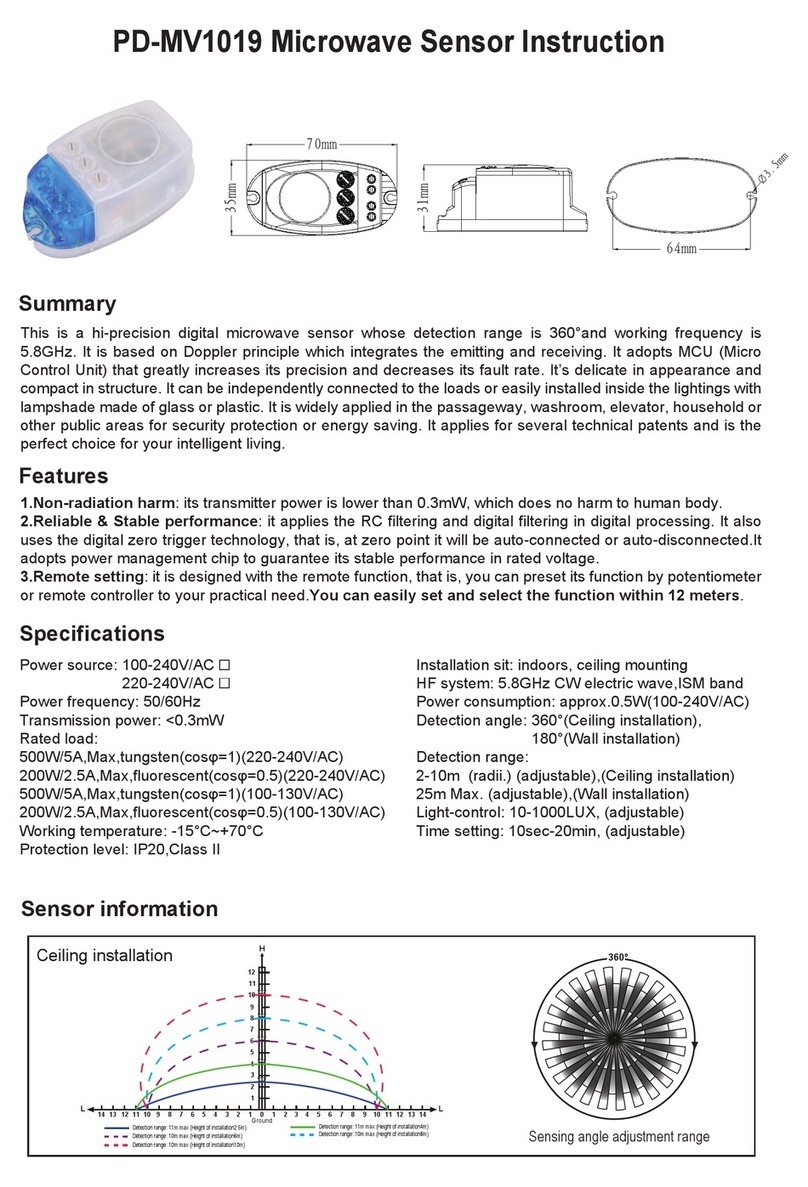
pdlux
pdlux PD-MV1019 User manual

pdlux
pdlux PD-MV1017B User manual
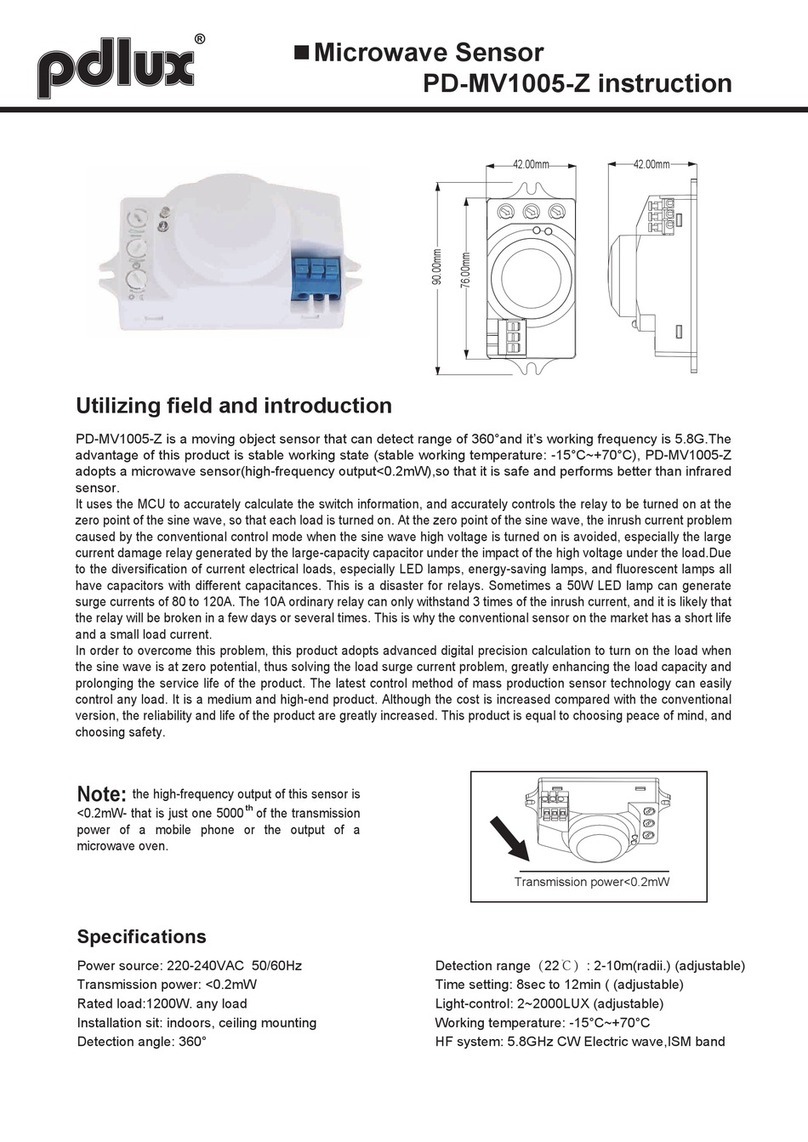
pdlux
pdlux PD-MV1005-Z User manual
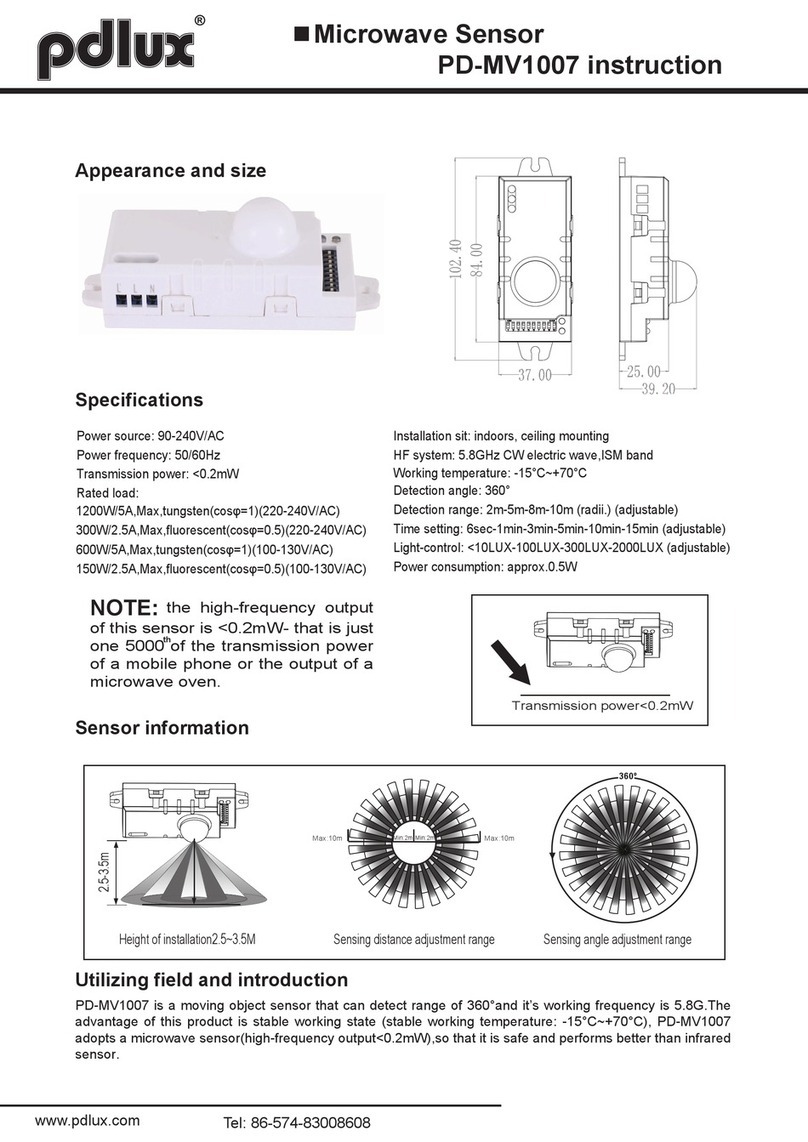
pdlux
pdlux PD-MV1007 User manual

pdlux
pdlux PD-PIR101-Z User manual
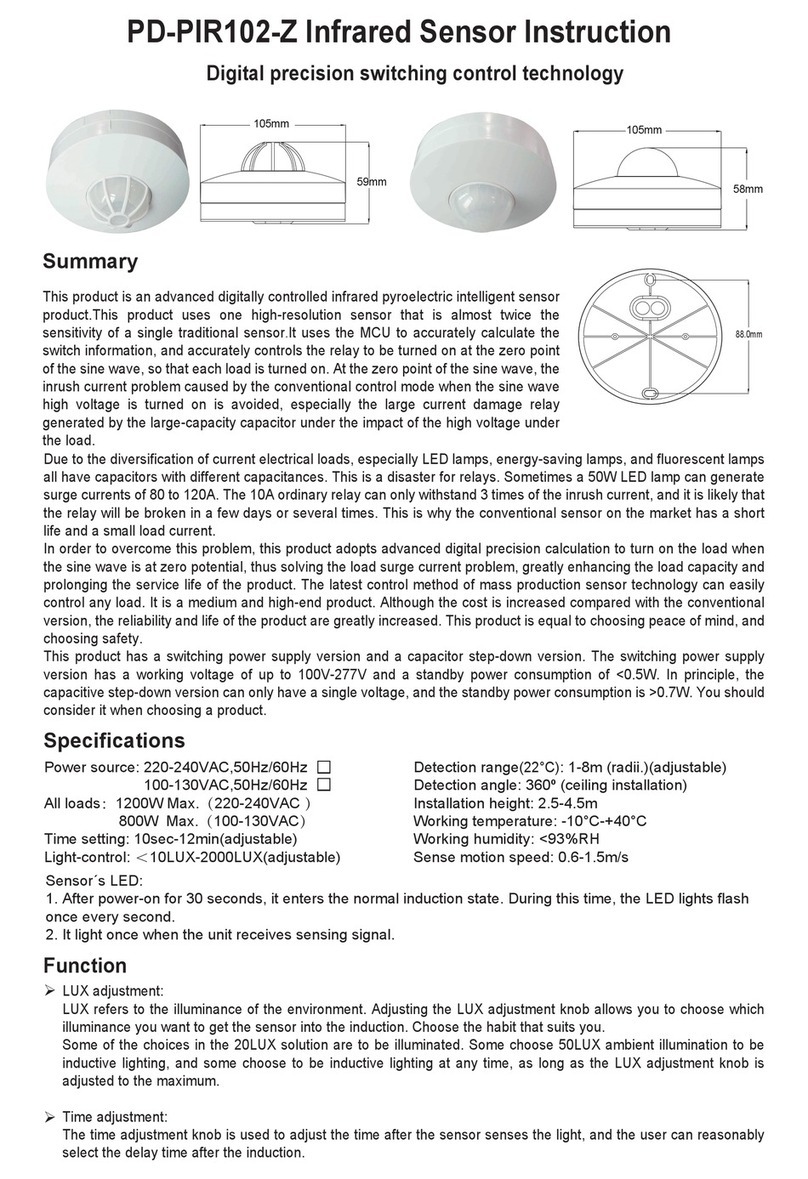
pdlux
pdlux PD-PIR102-Z User manual
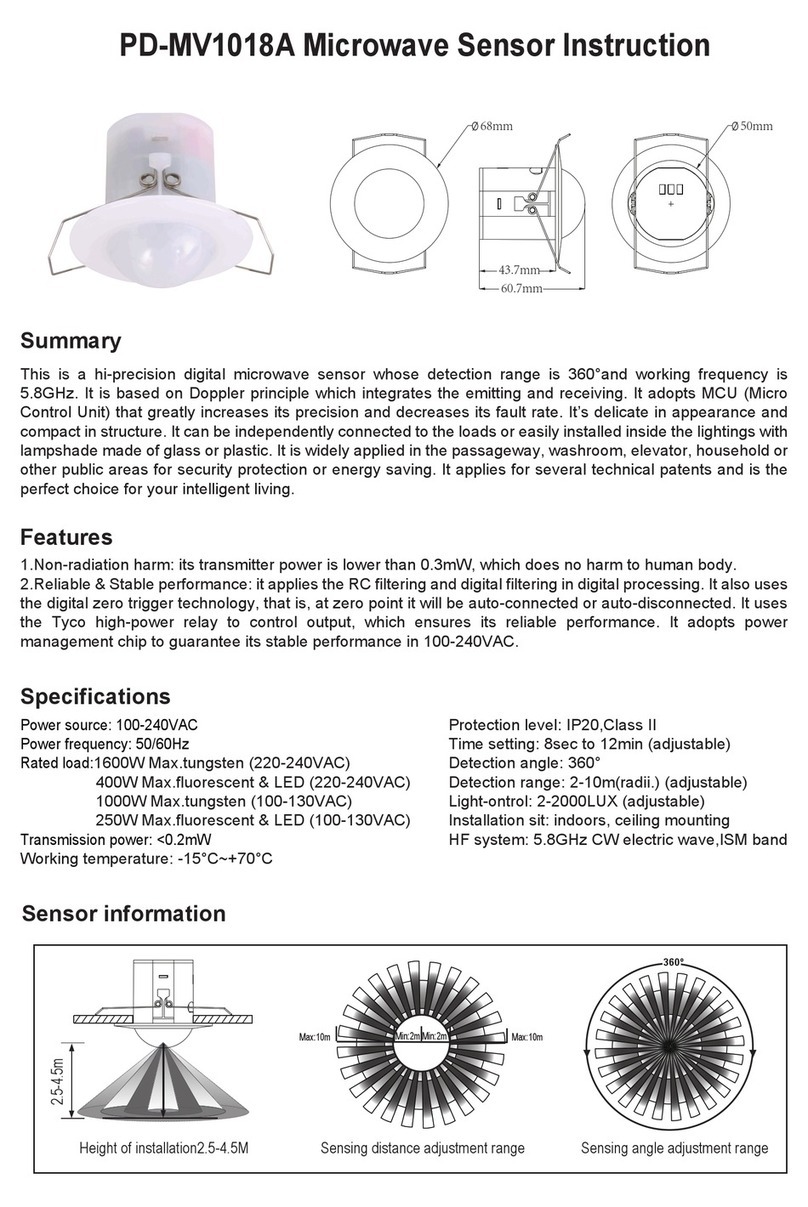
pdlux
pdlux PD-MV1018A User manual

pdlux
pdlux PD-MV1007A User manual
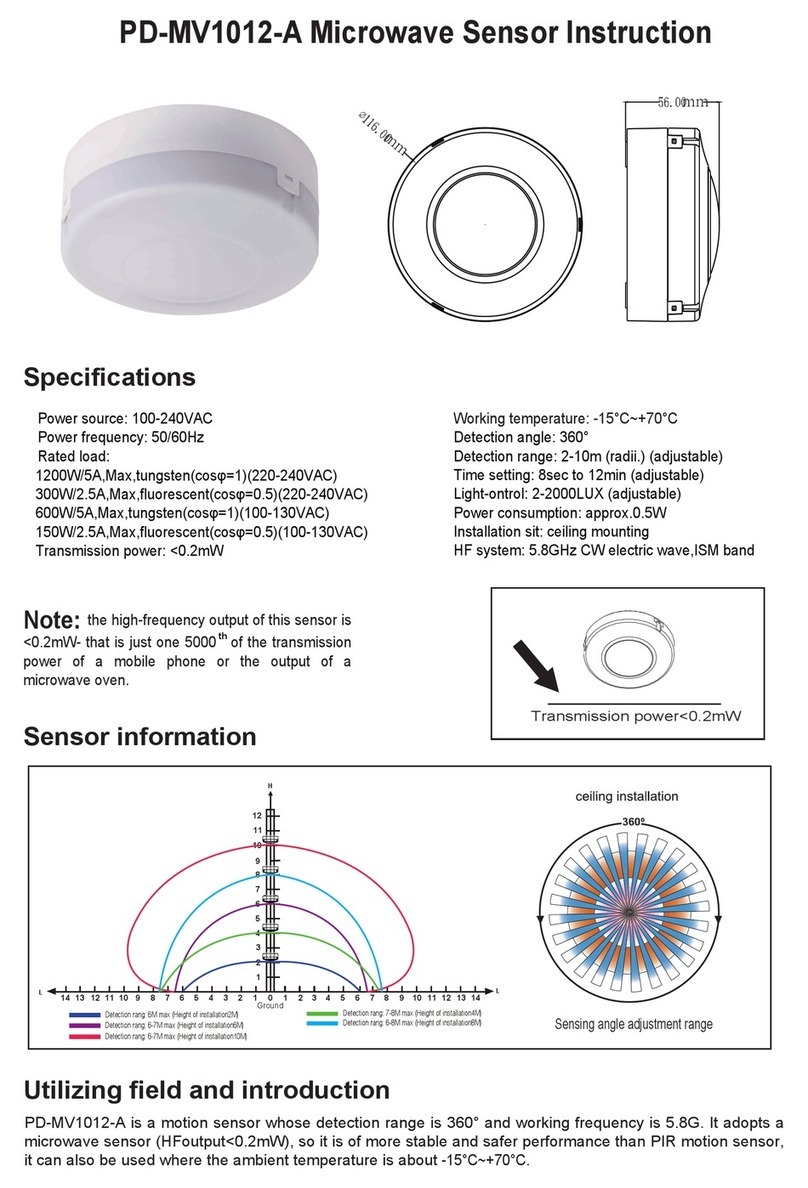
pdlux
pdlux PD-MV1012-A User manual
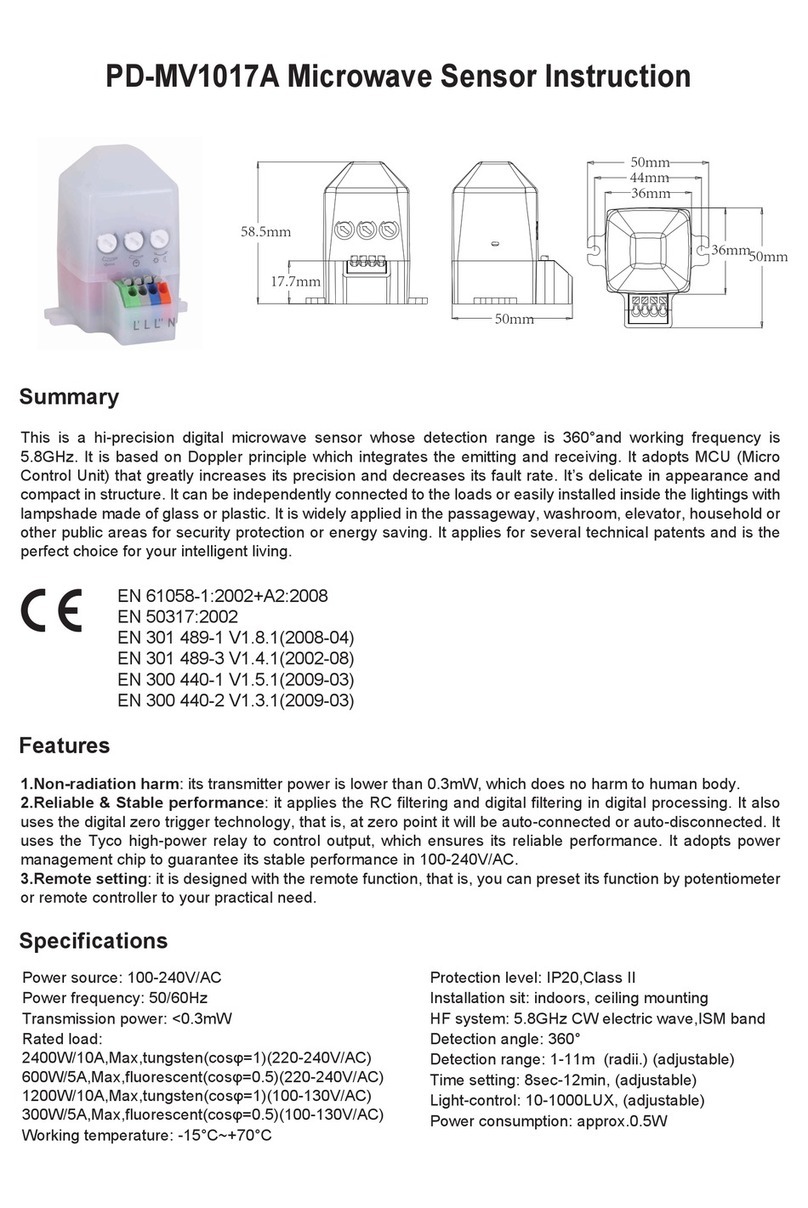
pdlux
pdlux PD-MV1017A User manual