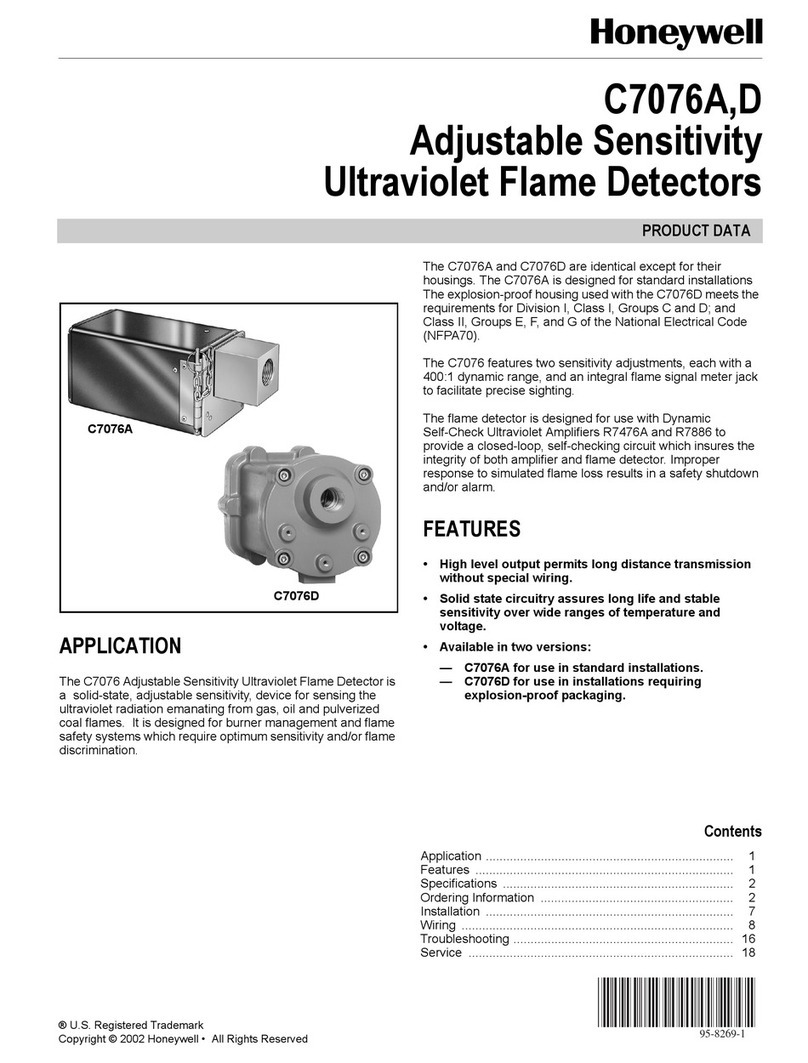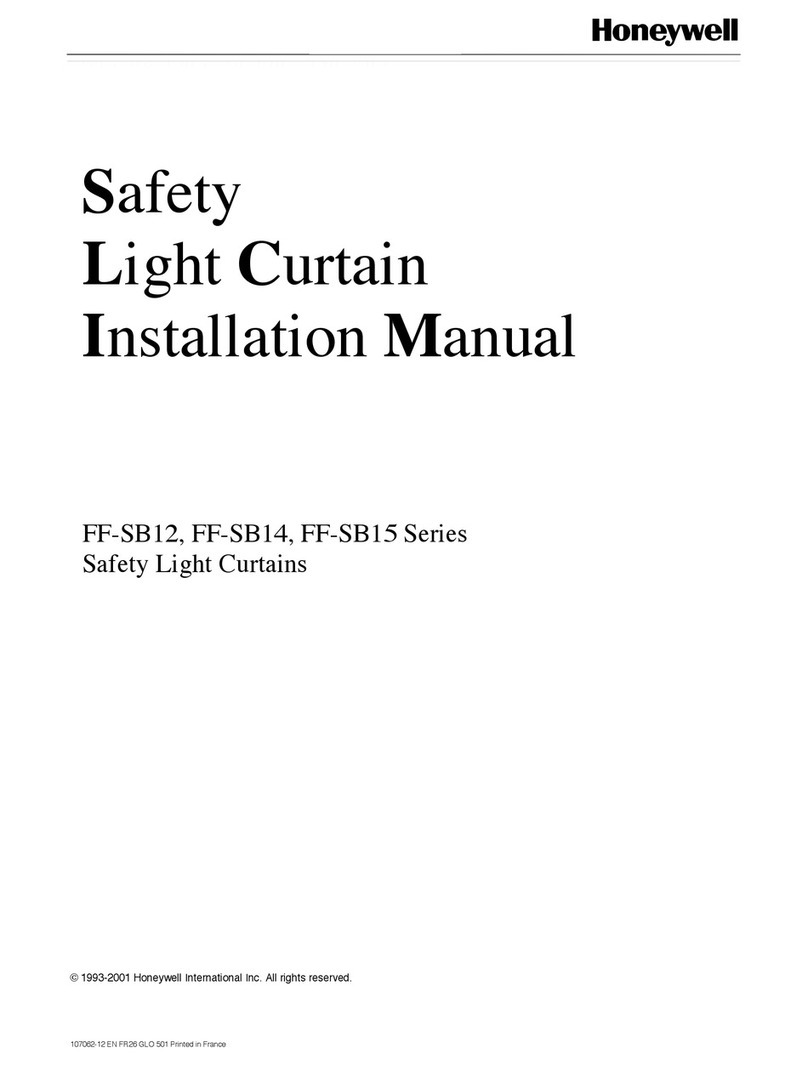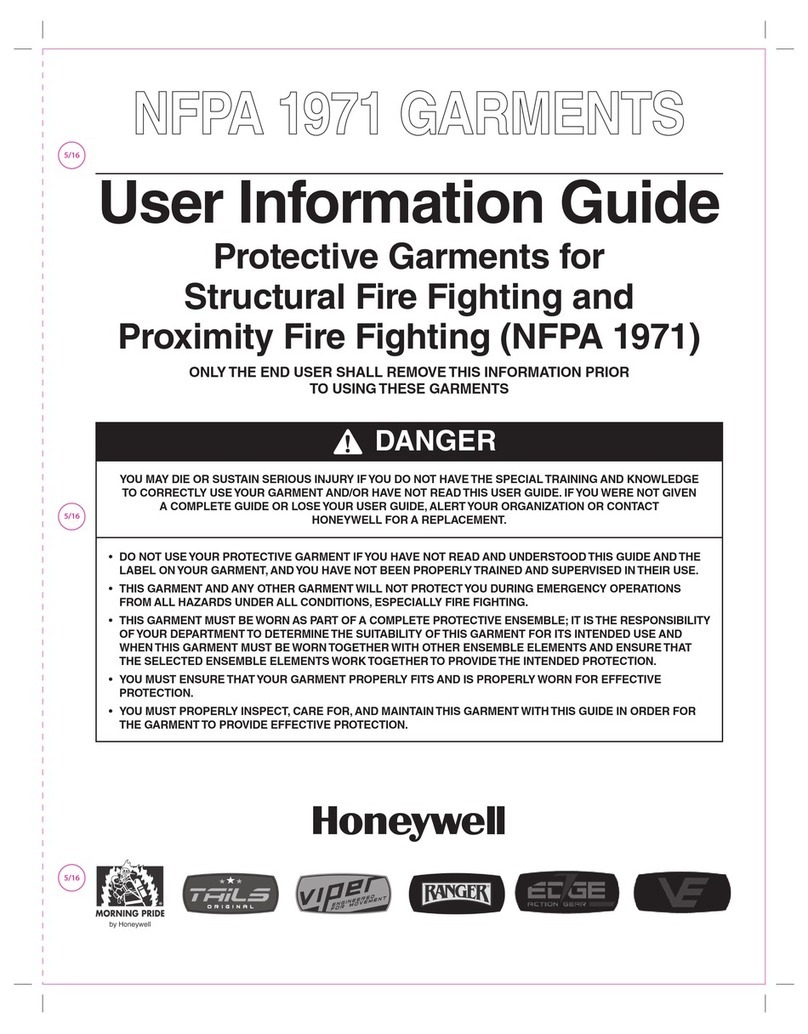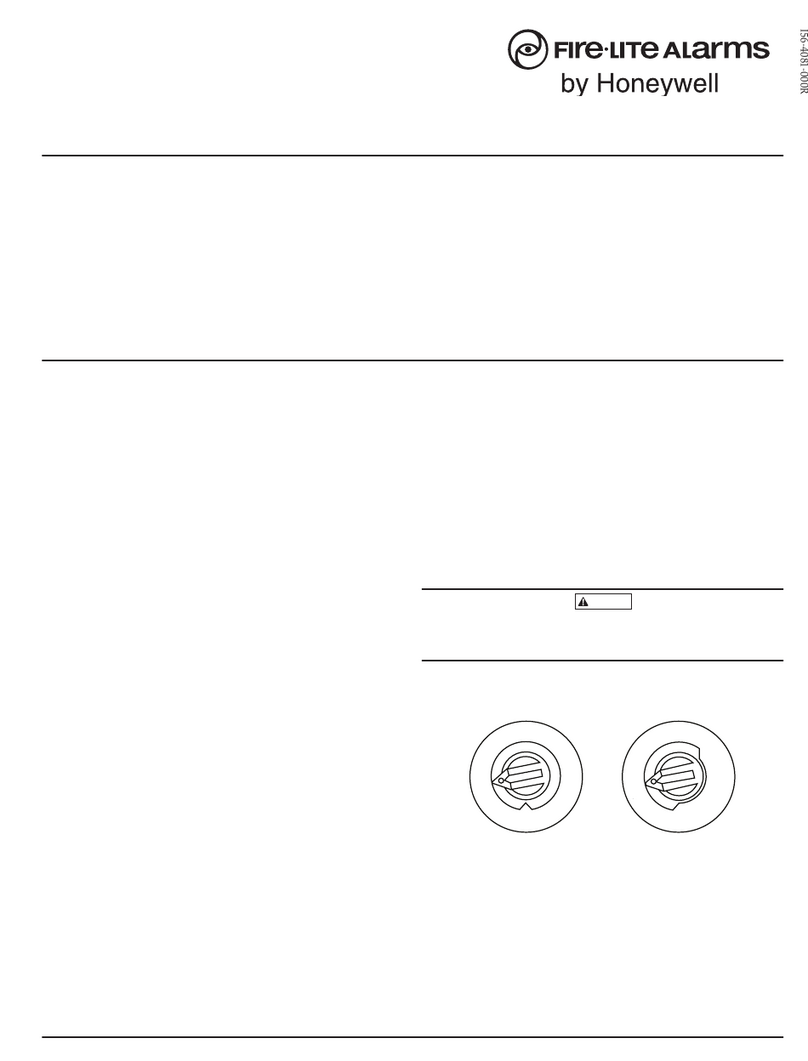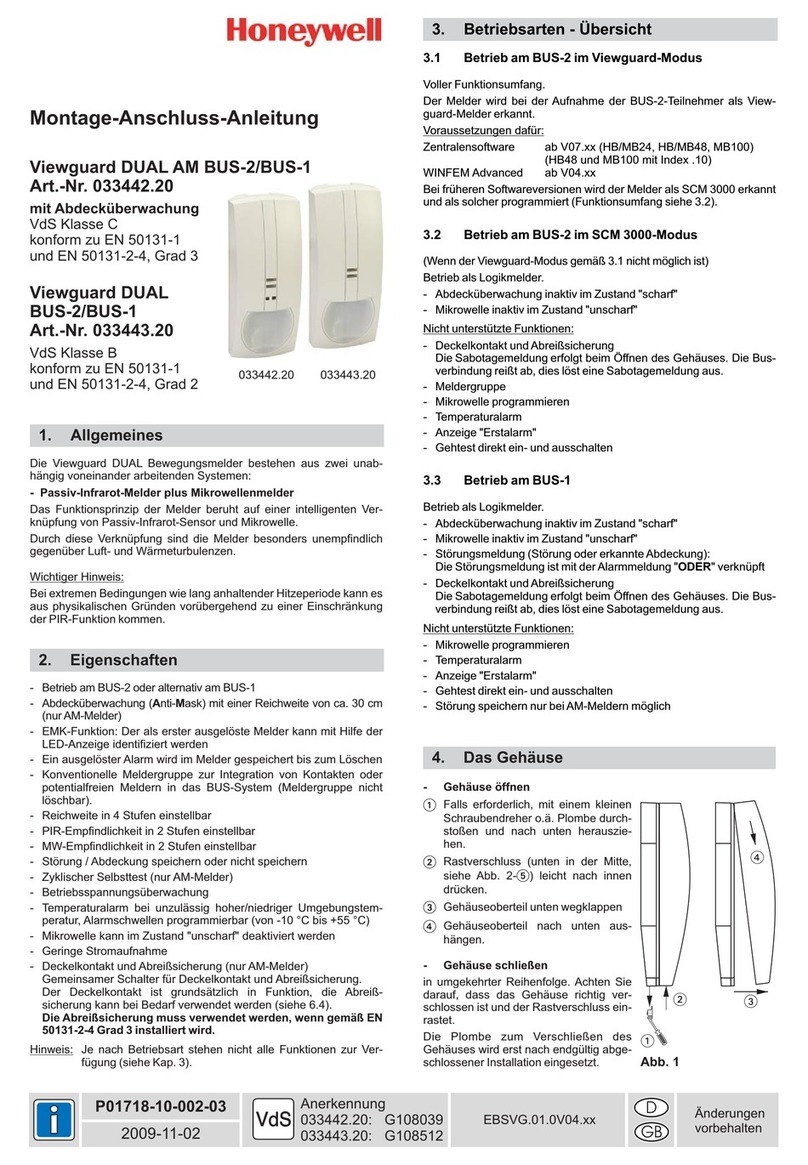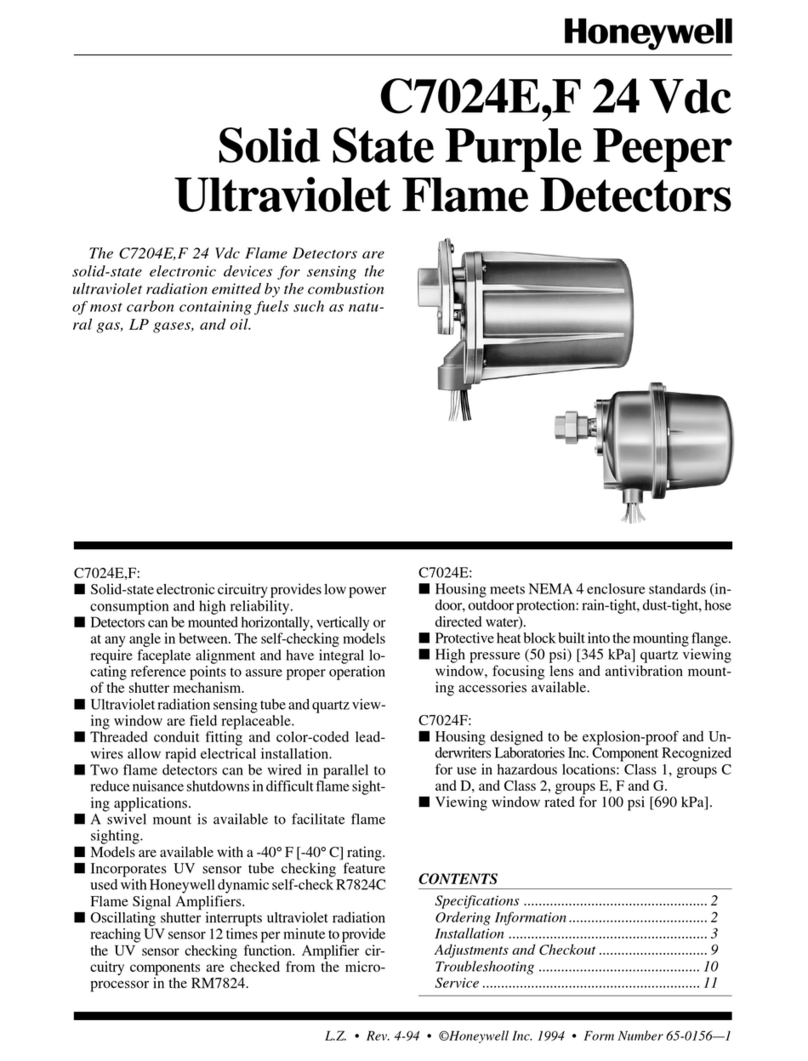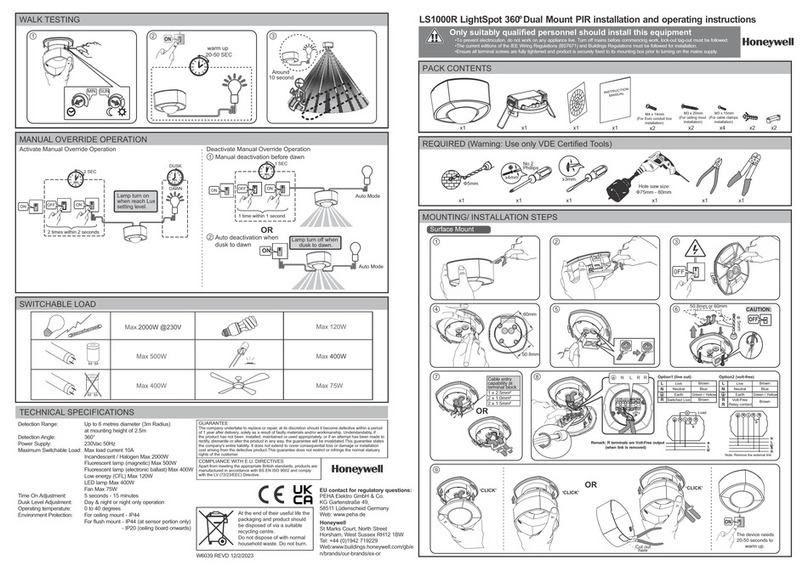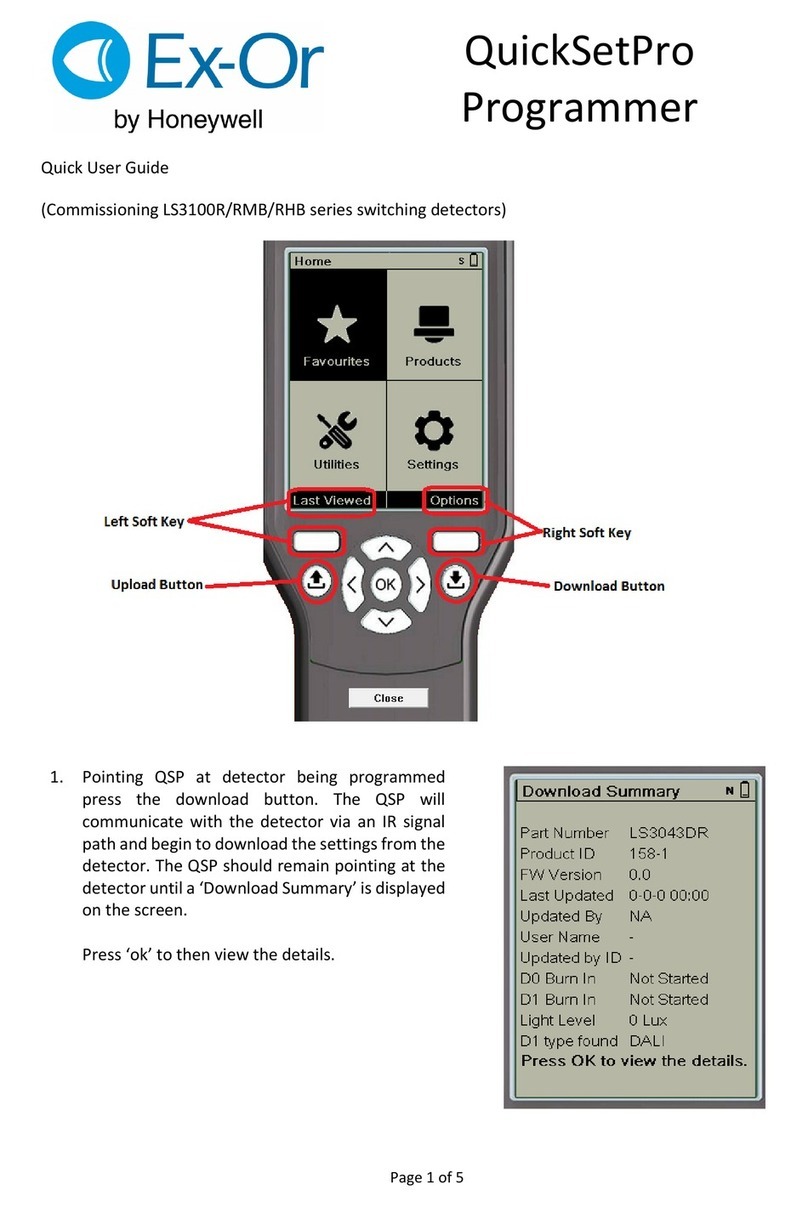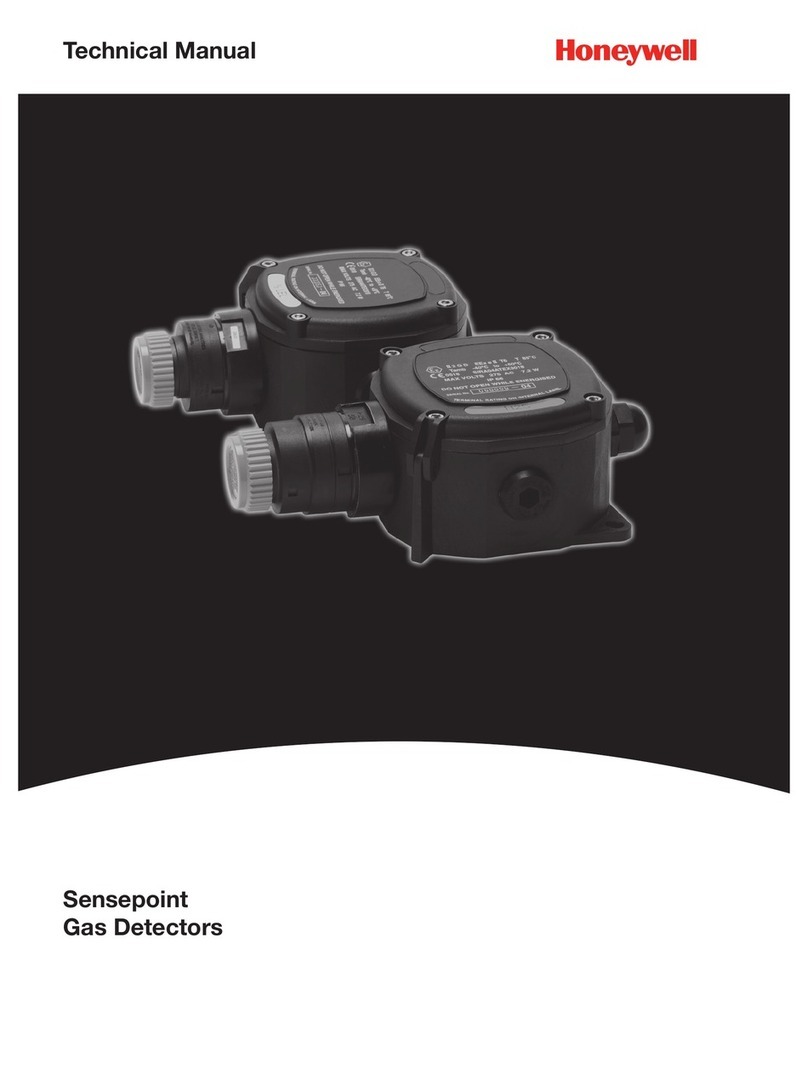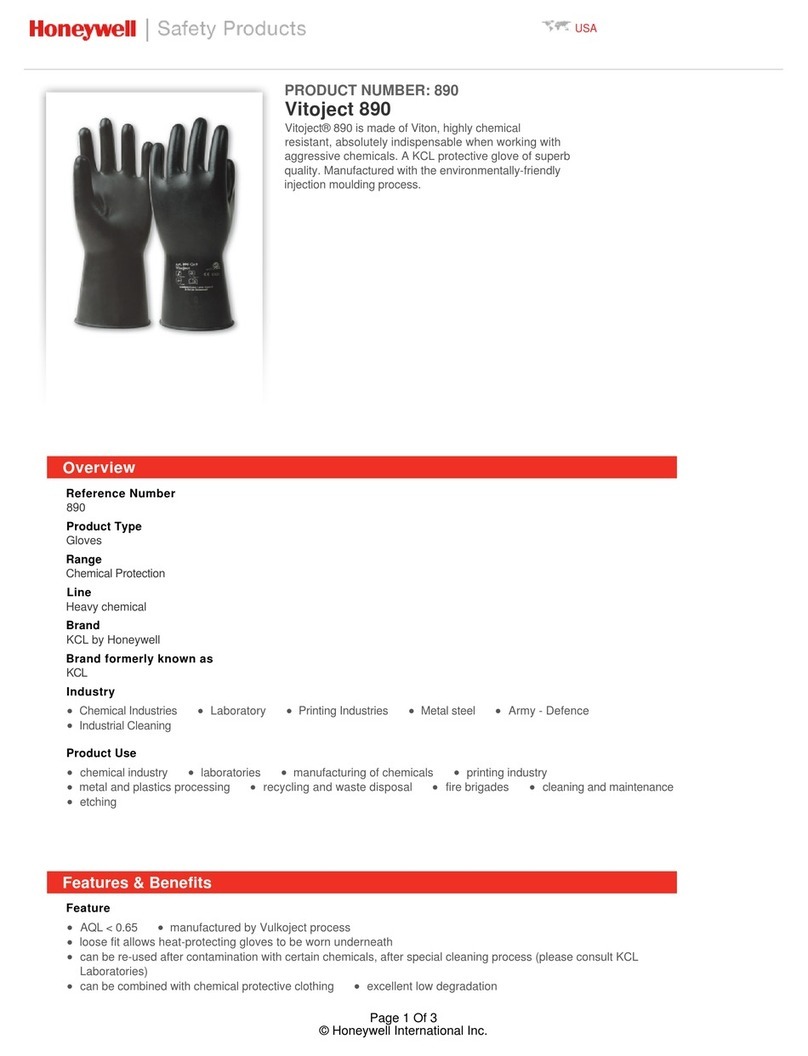PIR detector with built-in camera
Détecteur IR à caméra intégrée
EKZ006400C juil.-05 - Page 1 – Honeywell - Sécurité Communications - Village d’entreprises - Bât D - Route des Dolines - BP41 - 06901 SOPHIA ANTIPOLIS CEDEX – France - Tél. : (33)492 942 950 - Fax : (33)492 942 960 - http://www.secom.tm.fr
Sécurité Communications se réserve le droit de modifier, à tout moment, dans l’intérêt du produit et/ou de l’utilisateur, ces caractéristiques techniques - Sécurité Communications reserve the right to change these technical specifications in the interest of product or user, without prior notice
CR123A
x 3
I
I
R
R
V
V
8
8
0
0
0
0
M
M
Media Range
I
I
-
-
P
PR
RE
ES
SE
EN
NT
TA
AT
TI
IO
ON
N
Ce détecteur volumétrique à système de prise de vue intégré, fait partie
de la gamme de périphériques radio « Média » associables à la centrale
DOMONIAL 800 de type CMI/CMT.
Lorsqu‘un intrus pénètre dans la zone surveillée par le détecteur
infrarouge, une série d’image est alors mémorisée par la caméra, puis
transmise au télésurveilleur via la centrale.
Ce système ne nécessite aucun réglage manuel.
Une LED rouge s’allume lorsqu’un mouvement est détecté et clignote
pendant la transmission des images.
I
II
I
-
-
M
MO
ON
NT
TA
AG
GE
E
Fixer l’IRV800M à 2,30m du sol, avec l’orientation du champ de détection
telle que l’intrus coupe transversalement ses faisceaux de détection
(lentilles en bas) et que le capteur d’images visualise au mieux la pièce à
surveiller. Veiller à ce qu’aucune source de déclenchement parasite ne
se trouve dans le champ du détecteur (fenêtre, source de chaleur,
miroir…).
Etapes de montage :
1– Ouvrir le détecteur avec un tournevis
2– Faire pivoter le boîtier vers le haut
3– Fixer le socle à plat ou en angle selon l’angle de détection et de prise
de vue choisi à l’aide de 2 vis (angle) ou 3 vis (montage à plat avec
gestion de l’autoprotection à l’arrachement).
4– Mettre les 3 piles en place en respectant les polarités.
5– Replacer l’IRV sur son socle fixé sur un matériau solide : bois, béton
... et refermer en le bloquant avec la vis .
Après les opérations, attendre 30 s. (temps de réveil et de
stabilisation).
I
II
II
I
–
–
P
PR
RO
OC
CE
ED
DU
UR
RE
E
D
DE
E
T
TE
ES
ST
T
A la fermeture de l’AP, l’IRV entre automatiquement(après son réveil) en
mode test pendant 10 min. L’installateur peut alors vérifier la portée de
détection par l’allumage de la LED. Si le détecteur est enregistré au
niveau de la centrale avant la fin de la période de test de 10 min, la mise
en marche de la centrale interrompt le mode test.
I
IV
V
–
–
A
AL
LI
IM
ME
EN
NT
TA
AT
TI
IO
ON
N
Le détecteur signale un défaut pile à la centrale, lorsque sa tension
d’alimentation chute entre 2,7V & 2,5V. Il dispose d’une semaine
d’autonomie après avoir signalé son défaut pile.
ATTENTION : Il y a danger d'explosion s'il y a remplacement
incorrect de la pile. Remplacer uniquement avec une pile du même
type ou d'un type équivalent recommandé par le constructeur.
Mettre au rebut les piles usagées conformément aux instructions du
fabricant.
I
I
–
–
P
PR
RE
ES
SE
EN
NT
TA
AT
TI
IO
ON
N
This volumetric detector uses an integrated shooting system. It must be
associated to the Domonial 800 control panel of type CMI/CMT.
When an intruder enters the area monitored by the PIR detector, a series
of pictures is taken and stored by the camera and then sent to the alarm
receiving centre through the control panel.
This product doesn’t require any manual settings.
A red LED turns on when a movement is detected and flashes during the
transmission of images.
I
II
I
–
–
M
MO
OU
UN
NT
TI
IN
NG
G
Mount the IRV800M in a corner, at a 2.30m height/2.30m from the ground,
turning its detection field so that an intruder will intersect the detection
beams (lens down) transversally. Make sure that there is no unwanted
source of triggering in the detector field (window, source of heat, mirror…).
Mounting steps :
1– Open the detector with a screwdriver (picture 1)
2– Pivot the case up
3– Fix the base flat or with an angle according to the selected detection
and filming angle using 2 screws (angle) or 3 screws (flat mounting with
protection against tampering by tearing ).
4– Insert 3 batteries keeping the polarities
5- Put the detector back in its base fixed on solid material :wood, concrete
… and close it by blocking it with a screw.
After the operations, wait 30 s. (wake-up and stabilization time).
I
II
II
I
-
-
T
TE
ES
ST
T
P
PR
RO
OC
CE
ED
DU
UR
RE
E
When the tamper is closed, the IRV800M automatically switches (after
waking up) to test mode for 10 min. The installer can then check the
detection range using the LED. If the detector is registered by the control
panel before the end of the 10 min. test period, turning on the control panel
will end the test mode.
I
IV
V
-
-
P
PO
OW
WE
ER
R
S
SU
UP
PP
PL
LY
Y
The detector indicates a battery fault to the alarm central unit when the
power supply voltage drops to a range of 2.7V to 2.5V. The detector offers
one week’s autonomy after indicating a battery fault.
WARNING : There is a risk of explosion in case of wrong replacement
of the battery. Replace only with a battery of the same type or an
equivalent type, which has been recommended by the manufacturer.
Throw away used batteries according to the manufacturer’s
instructions.
+
-
+
-
+
-