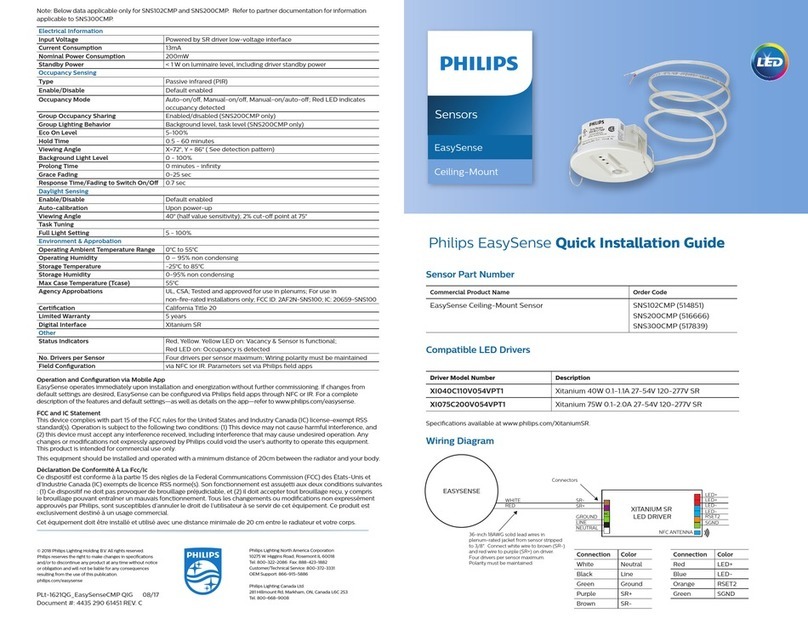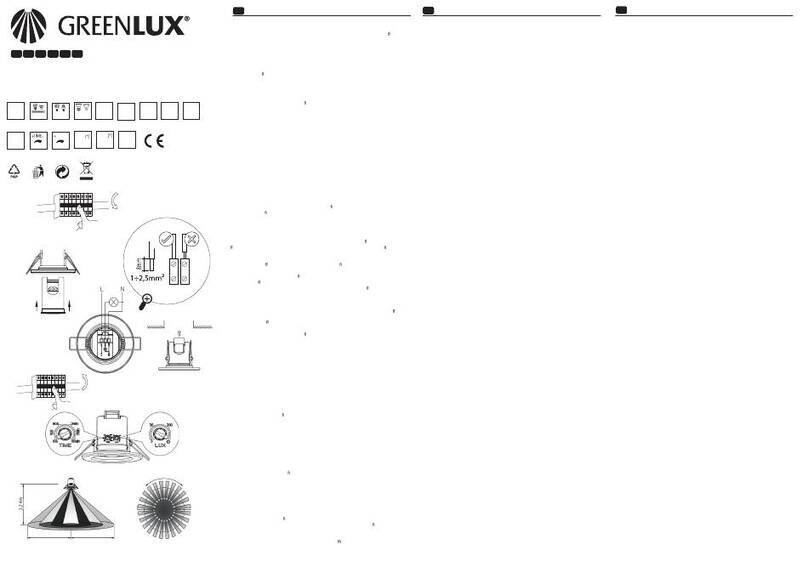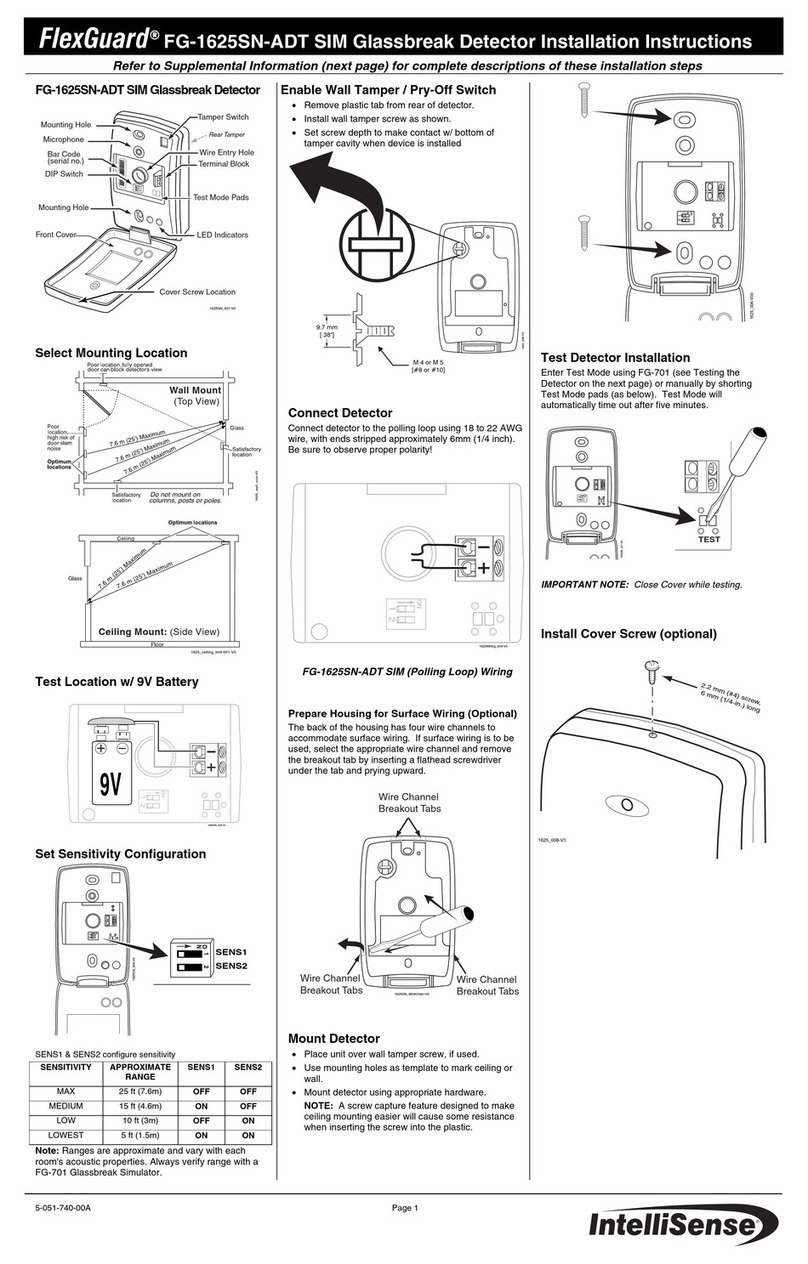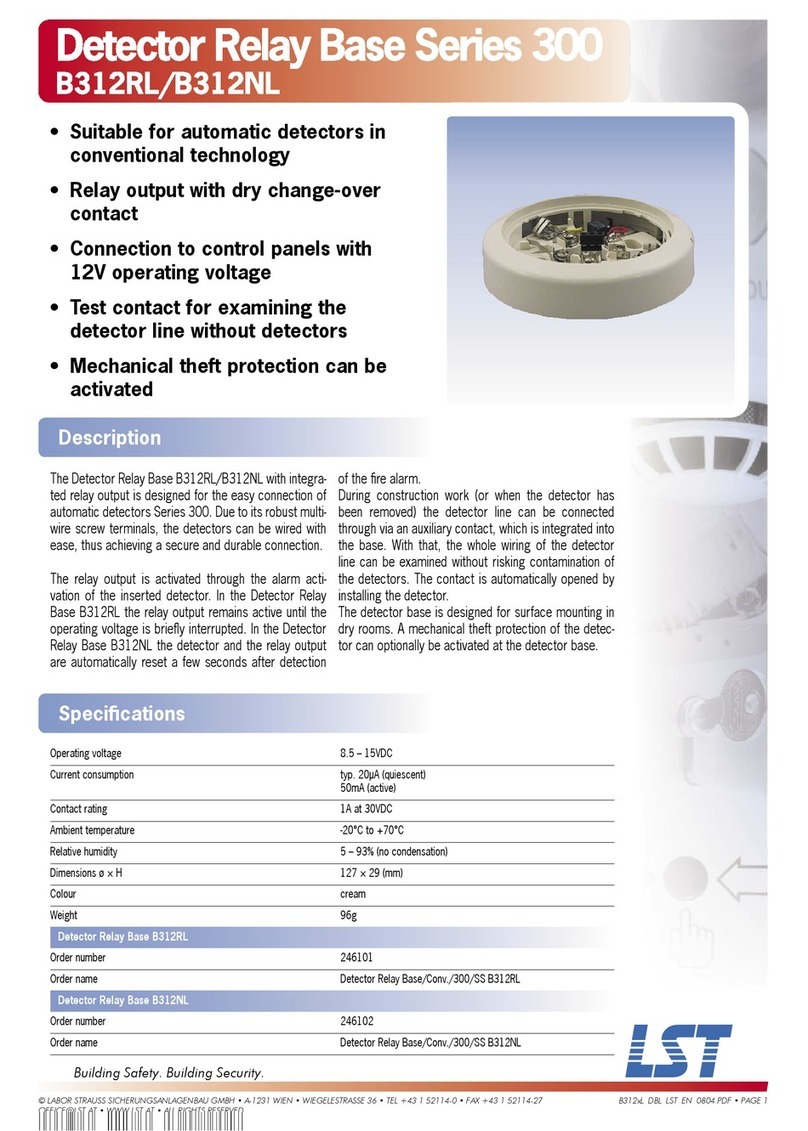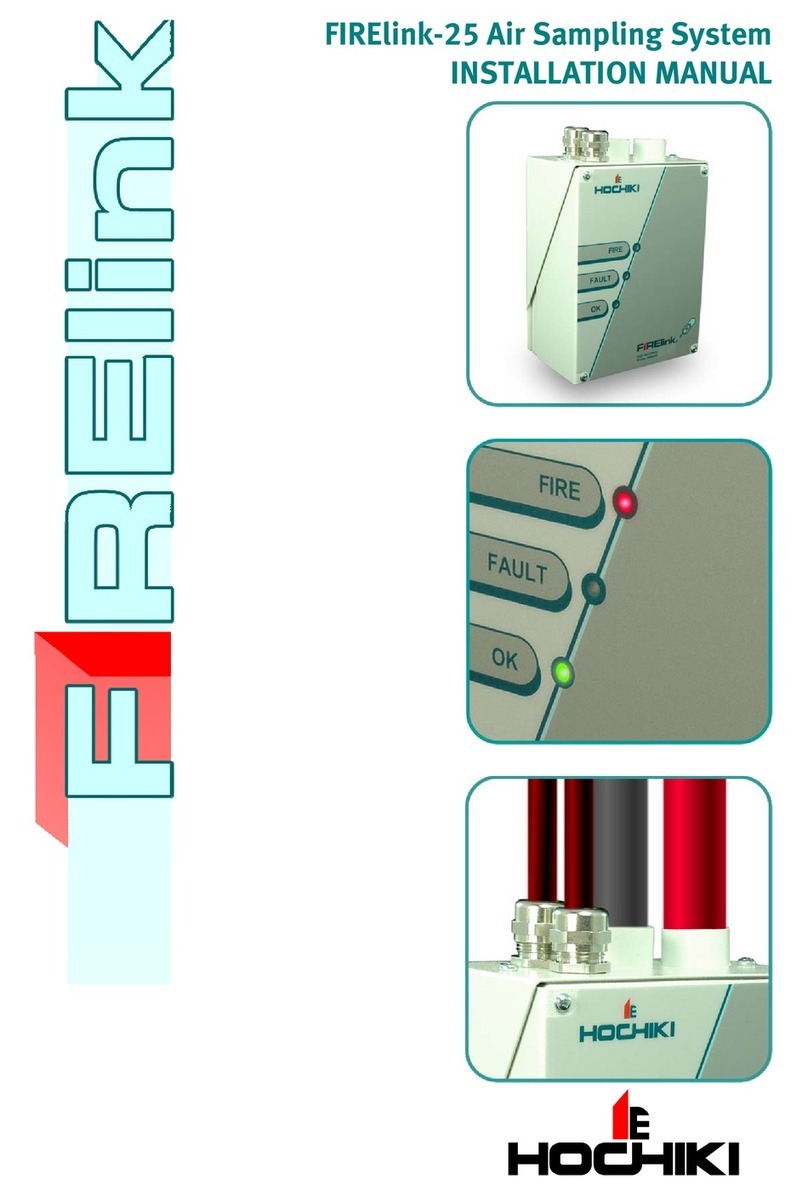pdlux PD-MV1007A User manual

NOTE: the high-frequency output of this
sensor is <0.2mW- that is just one 5000 of the
transmission power of a mobile phone or the
output of a microwave oven.
Transmission power<0.2mW
PD-MV1007A is a moving object sensor that can detect range of 360° and it’s working frequency is 5.8G.The
advantage of this product is stable working state (stable working temperature: -15°C~+70°C), PD-MV1007A
adopts a microwave sensor(high-frequency output<0.2mW),so that it is safe and performs better than infrared
sensor.
th
Power source: 90-240V/AC
Power frequency: 50/60Hz
Transmission power: <0.2mW
Rated load: Detection angle: 360°
Detection range: 2m-5m-8m-10m (radii.), adjustable
Time setting: 6sec-1min-3min-5min-10min-15min,adjustable
Light-control: <10LUX-100LUX-300LUX-2000LUX,adjustable
Power consumption: approx.0.5W
Working temperature: -15°C~+70°C
1200W/5A,Max,tungsten(cosφ=1)(220-240V/AC)
300W/2.5A,Max,fluorescent(cosφ=0.5)(220-240V/AC)
600W/5A,Max,tungsten(cosφ=1)(100-130V/AC)
150W/2.5A,Max,fluorescent(cosφ=0.5)(100-130V/AC)
Installation sit: ceiling mounting
HF system: 5.8GHz CW electric wave,ISM band
Specifications
Utilizing field and introduction
Sensor information
Sensing angle adjustment range
Height of installation2.5~3.5M
(Height of installation2.5~3.5M)
360º
Min:2mMin:2m Max:10m
Max:10m
2.5-3.5m
Sensing distance adjustment range
mm
mm
(Transparent)(Translucence)
Microwave Sensor
PD-MV1007A instruction
www.pdlux.com Tel: 86-574-83008608

Warning!
When you are drilling ,please make sure
you wear glasses and dust masks to
prevent the dust fly into the nose and throat
causing unnecessary trouble.
fig.1 fig.2 fig.3
fig.4
4.Put the power wire and load wire through the base holes(see fig.5);
5.
Cover cover into buckle
(see fig.6);
1.Through the buckle under cover(see fig.1)(fig2)
2.Hold base against the Ceiling and mark drill holes,
paying attention to any existing wiring in the Ceiling;
3.Drill the holes, insert wall plugs (6mm dia.);(see fig.4);
Parameter setting
Shown as chart below:By setting the S1, S2 ,S3 ,S4,S5 to set the delay time of products,by setting S6,S7 to
set the detection range of products, by setting the S8,S9,S10 to set the light-control of products.
TIME:S1,S2,S3,S4,S5 SENS:S6,S7 LUX:S8,S9,S10
fig.6fig.5
base holes
AC Power
L
L’
N
Installation
1
0
Microwave Sensor
PD-MV1007A instruction
www.pdlux.com Tel: 86-574-83008608

If you want PD-MV1007A to detect small zone, you can just adjust the sense sliding controller SENS to the
range that you need (You may need to adjust some times untill you think it is suitable).If you want that the light
can be turned on when the circumstance luminance is under some value, you can just adjust the sliding
controller LUX (The working luminance sliding controller) to select the luminance value (You may need to
adjust some times untill you think it is suitable).
S1 S2 S3 S4 S5 Time setting
00000 15min
10000 10min
010005min
001003min
000101min
000016sec
S6 S7 Detection range
1110m
108m
0
0 0
15m
2m
Time setting
Detection range setting (sensitivity)
The light can be set to stay ON for any period of time between approx. 6sec and a maximum of 15min. Any
movement detected before this time elapse will re-start the timer. It is recommended to select the shortest time
for adjusting the detection zone and for performing the walk test.Pull switch to the ON position as "1", pull
switch to the OFF position as "0”, switch location and detection range of the corresponding table is as follows:
Detection range is the term used to describe the radii of the more or less circular detection zone produced on
the ground after mounting the sensor light at a height of 2.5m, pull switch to the ON position as "1", pull switch
to the OFF position as "0”, switch location and detection range of the corresponding table is as follows:
TIME:S1,S2,S3,S4,S5
SENS:S6,S7
ATTENTION:When use this product, please adjust the sensitivity to an appropriate position
you need, please do not adjust the sensitivity to maximum, to avoid the product does not
work normally caused by wrong motion.Because the sensitivity is too high easily detect the
wrong motion by wind blowing leaves & curtains, small animals, and the wrong motion by
interference of power grid & electrical equipment. All those lead the product does not work
normally !
When the product does not work normally, please try to lower the sensitivity appropriately,
and then test it.
1
0
1
0
Microwave Sensor
PD-MV1007A instruction
www.pdlux.com Tel: 86-574-83008608
It is mainly for the adjustment of the delay time from the moment the signal detected and light
auto-on till the light auto-off. You can define the delay time to your practical need. But you’d
better lower the delay time for the sake of energy saving, since the microwave sensor has the
function of continuous sensing, that is, any movement detected before the delay time
elapses will re-start the timer and the light will keep on only if there is human in the detection
range.

1. Being installed in the rocking object will lead to misoperation.
2. The shaking curtain which is blown by wind will lead to misoperation, please select the suitable installed
place.
3. Being installed in the place where the traffic is busy will lead to misoperation.
4. It will lead to misoperation when there are sparks produced by some equipment nearby.
Warning!
The following situation will lead to misoperation
Troubleshooting
Malfunction Cause Remedy
·wrong light-control setting selected ·Adjust setting
·load faulty ·Change load
The load will not work
·mains switch OFF ·Switch ON
The load work always ·continuous movement in the detection
zone
·Check zone setting
·the sensor not mounted for detecting
movement reliably
·Securely mount enclosure
The load work without any
identifiable movement
·movement occurred, but not identified
by the sensor(movement behind wall,
movement of a small object in immediate
lamp vicinity etc.)
·Check zone setting
The load will not work despite
movement
·rapid movements are being suppressed
to minimize
malfunctioning
the
zone you have set is too small
·Check zone setting
detection
or
Microwave Sensor
PD-MV1007A instruction
www.pdlux.com Tel: 86-574-83008608
S8 S9 S10 Light-control
0 0 1 2000LUX
010300LUX
100100LUX
0 0 0 <10LUX
Light-control setting
The chosen light response threshold can be infinitely from approx. 10-2000lux, pull switch to the ON position
as "1", pull switch to the OFF position as "0”, switch location and detection range of the corresponding table is
as follows:
LUX:S8,S9,S10
1
0
Solutions of prevent the power network pulse interference the products:
Due to the difference of regional interference power network, the pulse of interference is
uncertain,so the user are not suggested to adjust the sensitive to the maxium when using.
Suggestion:Please install and adjust the sensitive in the appropriate distance using,do not
set the maxium sensitivity to prevent misoperation.

● Please confirm with prefessional installation.
● Please cut off power supply before installation and removal operations.
● Make sure that you have cut off the power for safety purposes.
● Improper operation caused losses, the manufacturer does not undertake any responsibility.
We are committed to promoting the product quality and reliability, however, all the electronic
components have certain probabilities to become ineffective, which will cause some
troubles.When designing, we have paid attention to redundant designs and adopted safety
quota to avoid any troubles.
This instruction, without our permission, should not be copied for any other purposes.
Microwave Sensor
PD-MV1007A instruction
www.pdlux.com Tel: 86-574-83008608
Add: 17F,Commerce Building of NingBo,
No 588, South Tiantong Rode,Yinzhou District,Ningbo,China
Tel: 86-574-83008608(20 lines) Fax: 86-574-83008609
Warning!
The detection distance may multiply for the reflection on microwave electromagnetic field by
the metal or glass materials. Thus, lower the sensitivity to reach the appropriate detection
distance. Never turn the SENS knob to the maximum value to avoid error detection. Also the
surrounding environment will lead to error action, e.g. the automobiles passing by or the
wandering objects caused by the wind. Products should be installed more than 4 meters one
from the other, otherwise the interference among them will cause error action.
Table of contents
Other pdlux Security Sensor manuals
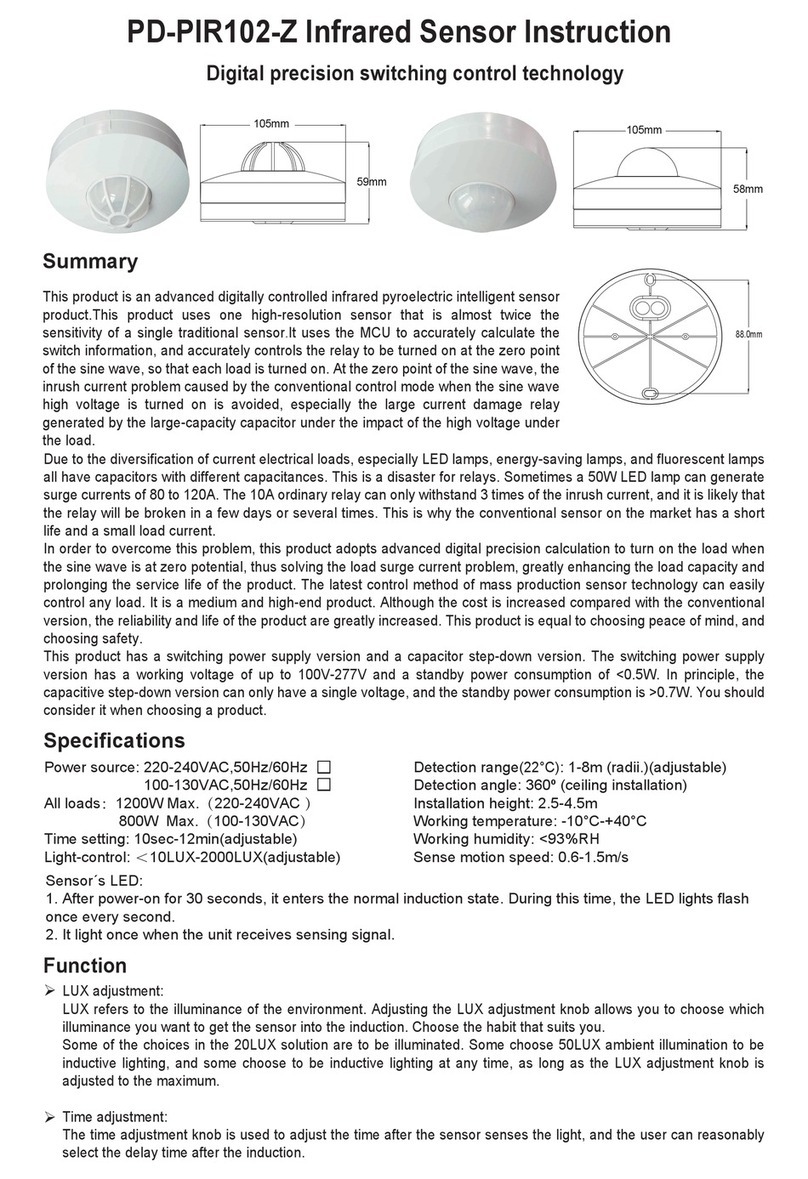
pdlux
pdlux PD-PIR102-Z User manual
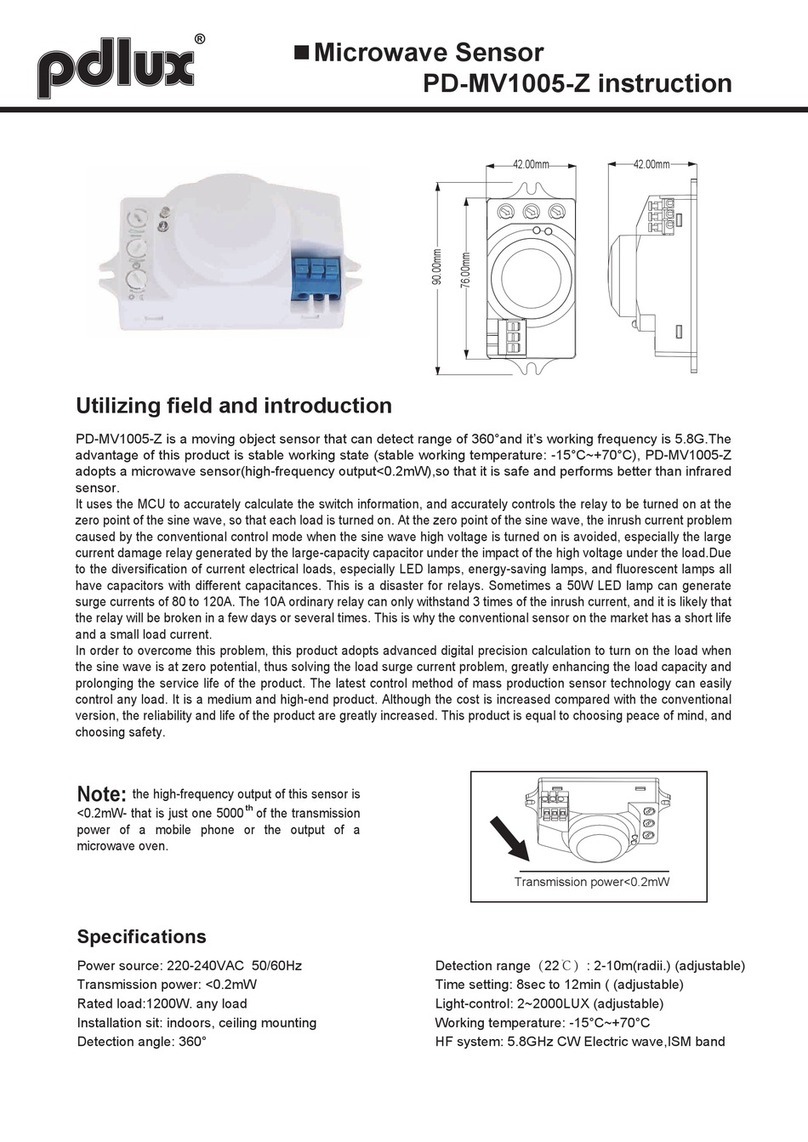
pdlux
pdlux PD-MV1005-Z User manual
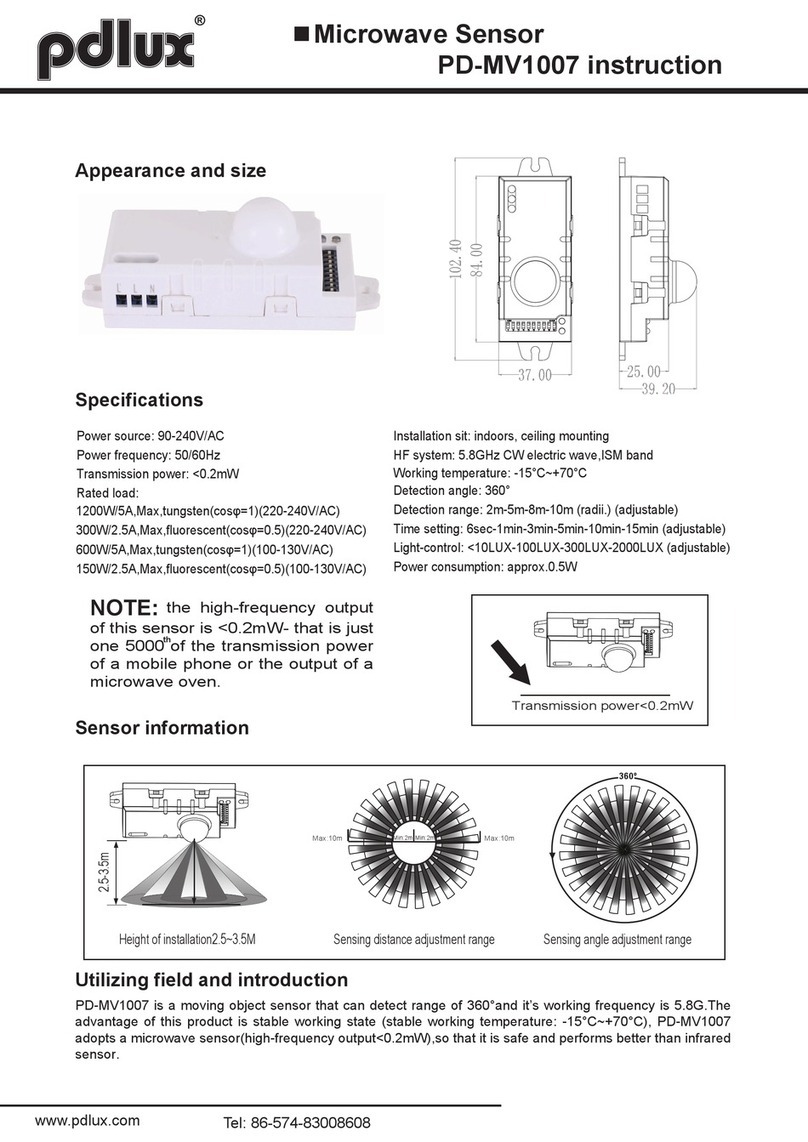
pdlux
pdlux PD-MV1007 User manual
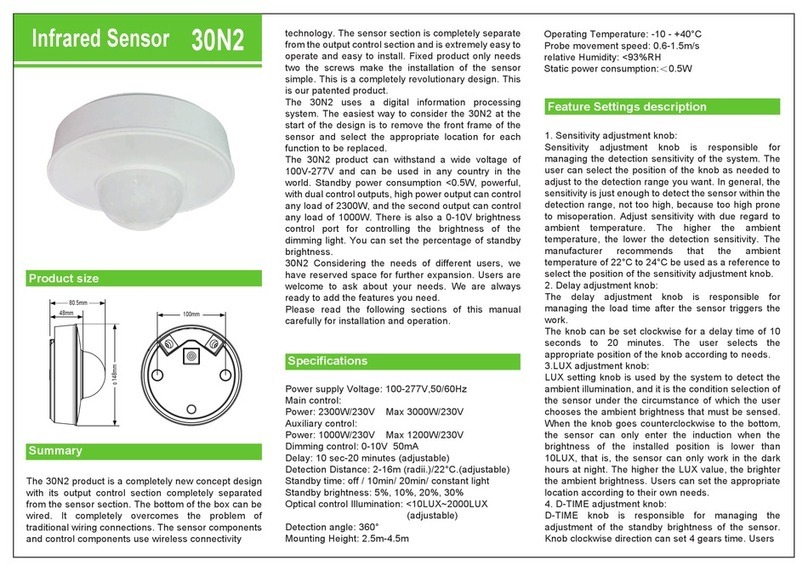
pdlux
pdlux 30N2 User manual

pdlux
pdlux PD-PIR101-Z User manual
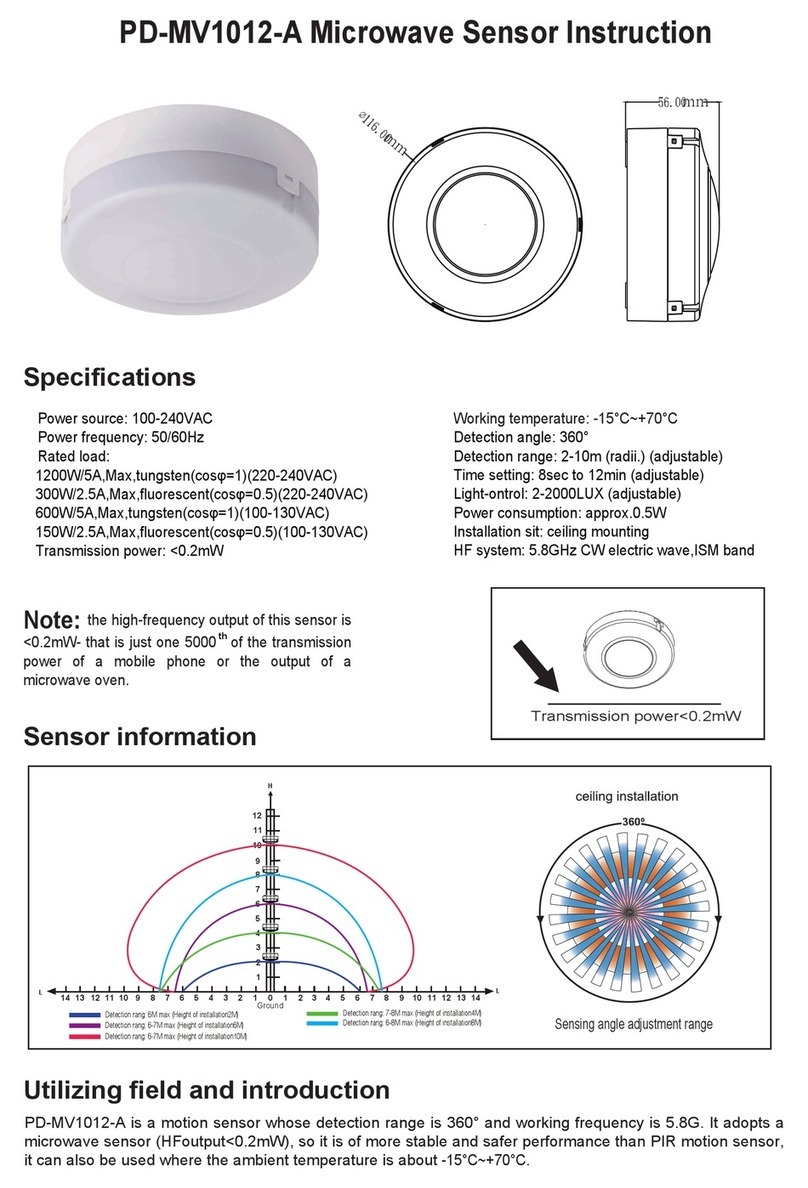
pdlux
pdlux PD-MV1012-A User manual
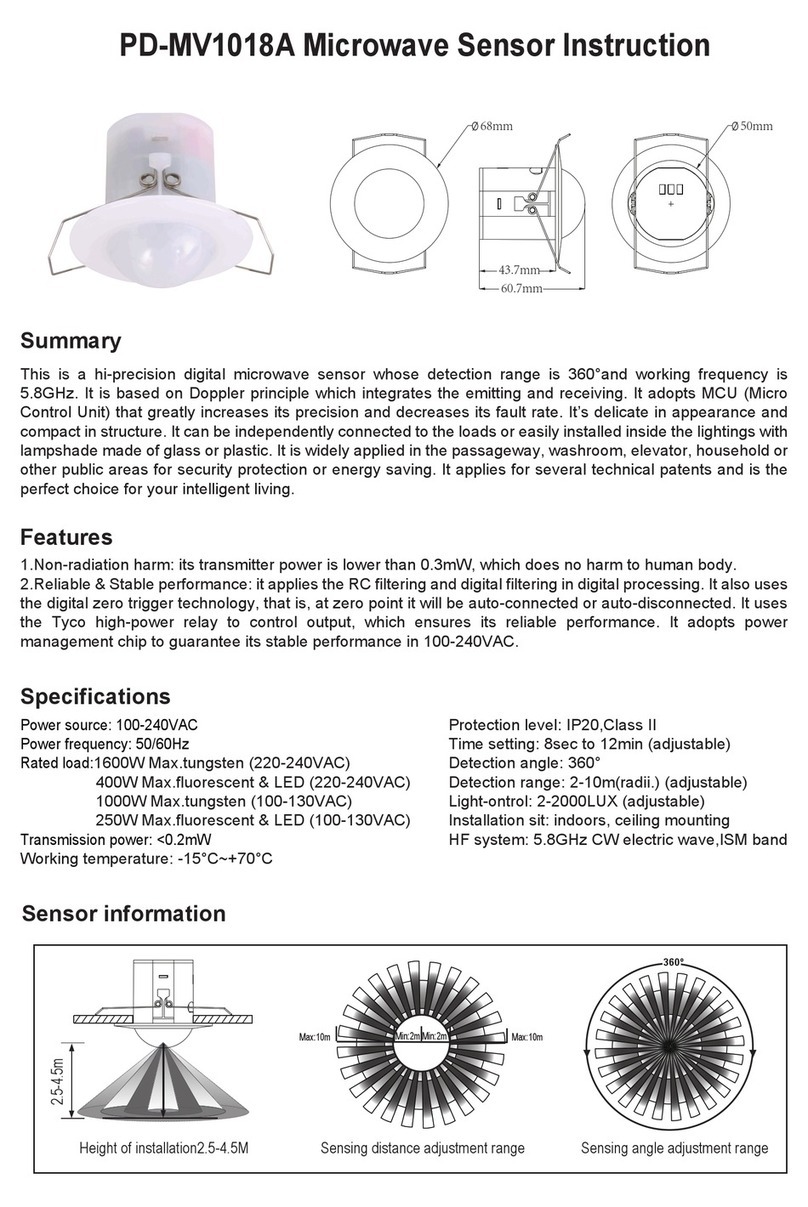
pdlux
pdlux PD-MV1018A User manual
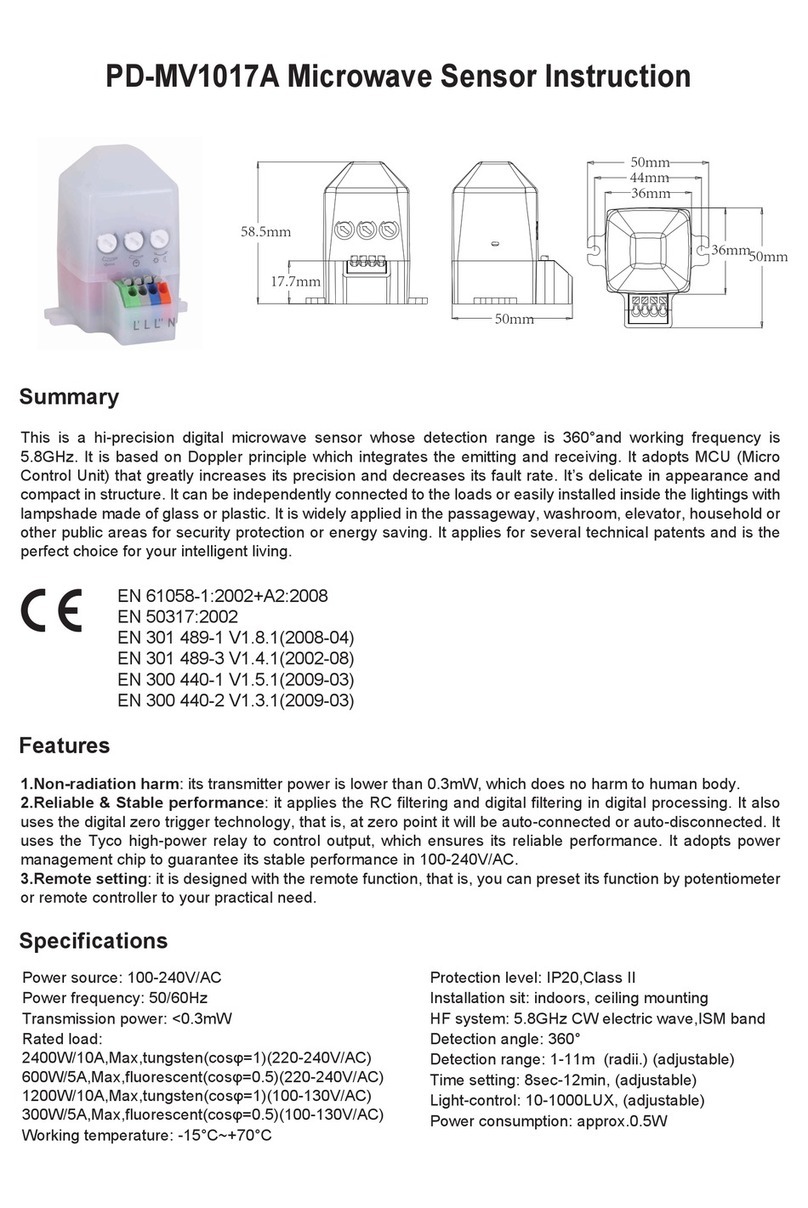
pdlux
pdlux PD-MV1017A User manual
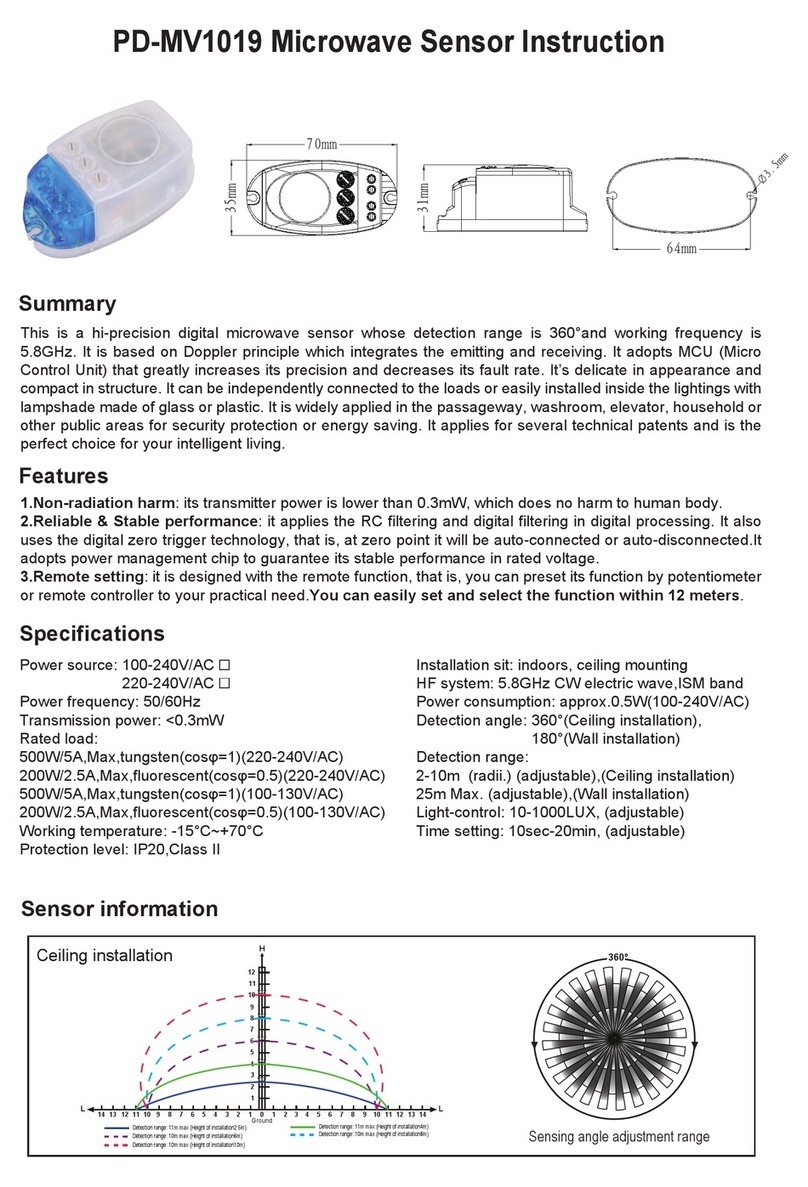
pdlux
pdlux PD-MV1019 User manual

pdlux
pdlux PD-MV1017B User manual
Popular Security Sensor manuals by other brands

REI
REI ORION HX quick start guide
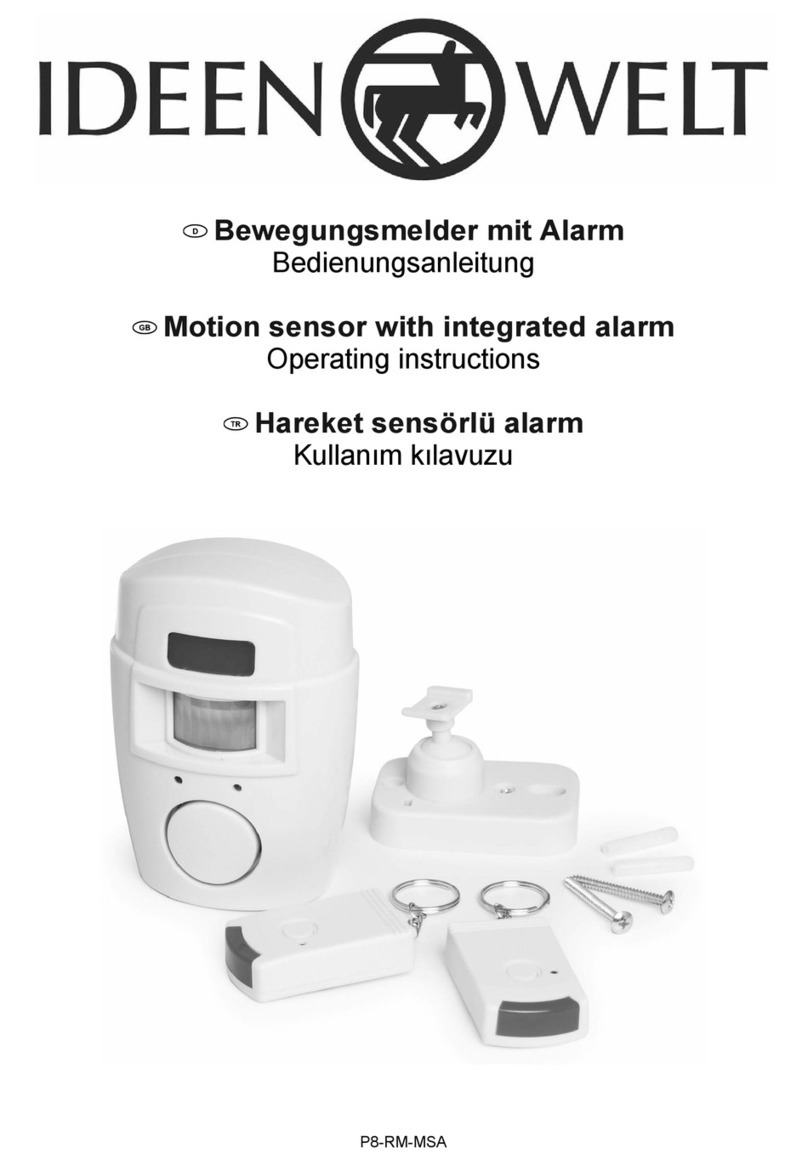
Ideen Welt
Ideen Welt P8-RM-MSA2 operating instructions
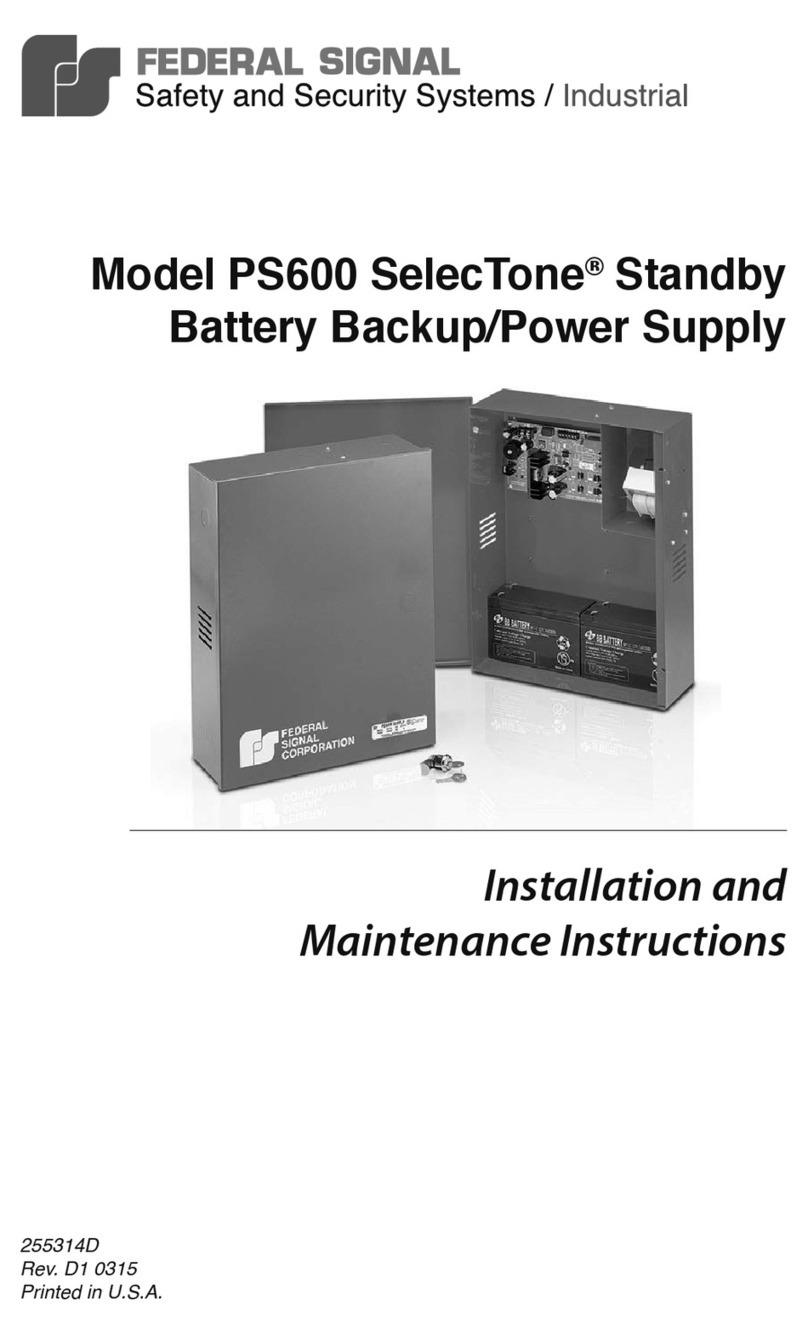
Federal Signal Corporation
Federal Signal Corporation PS600 SelecTone Installation and maintenance instructions

Alltech
Alltech ELSD 2000 manual

jablotron
jablotron JA-120PW quick start guide

White Rodgers
White Rodgers 956 Series installation instructions