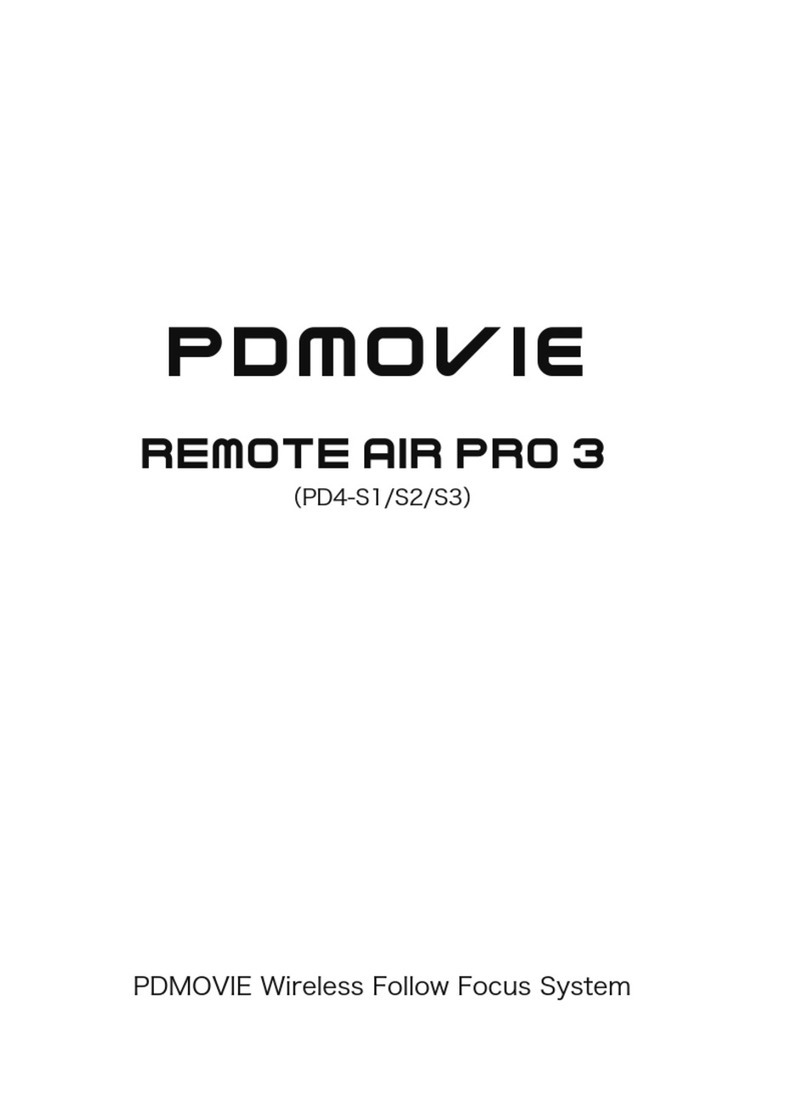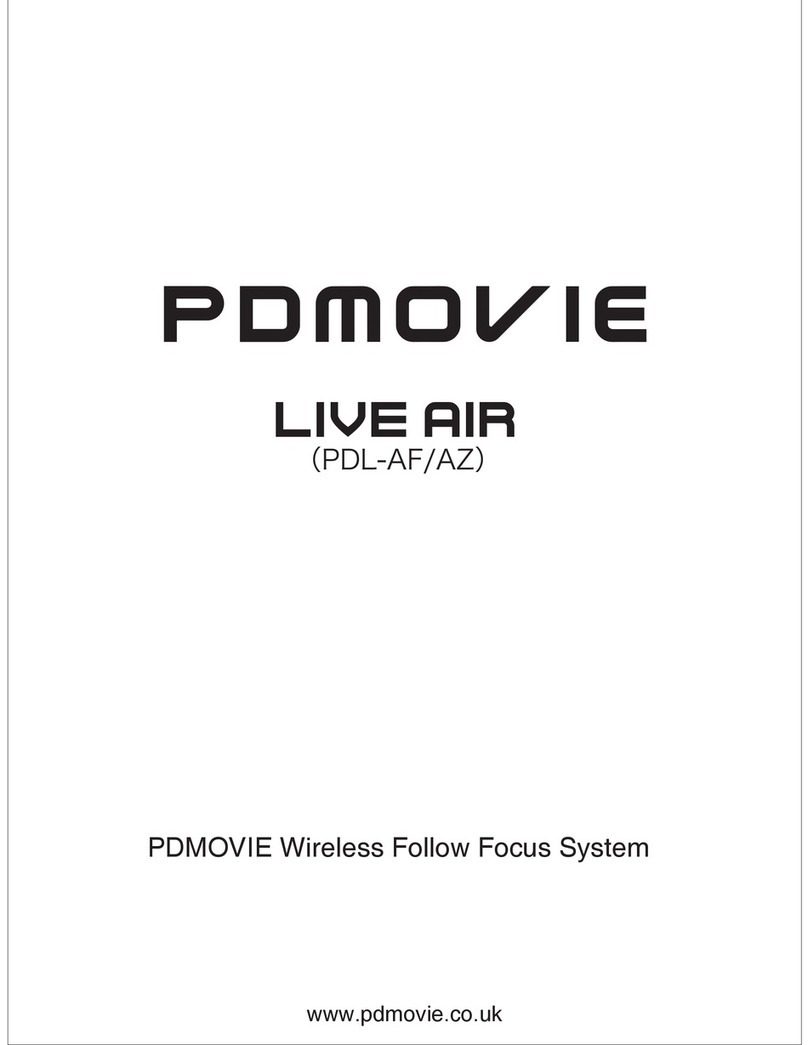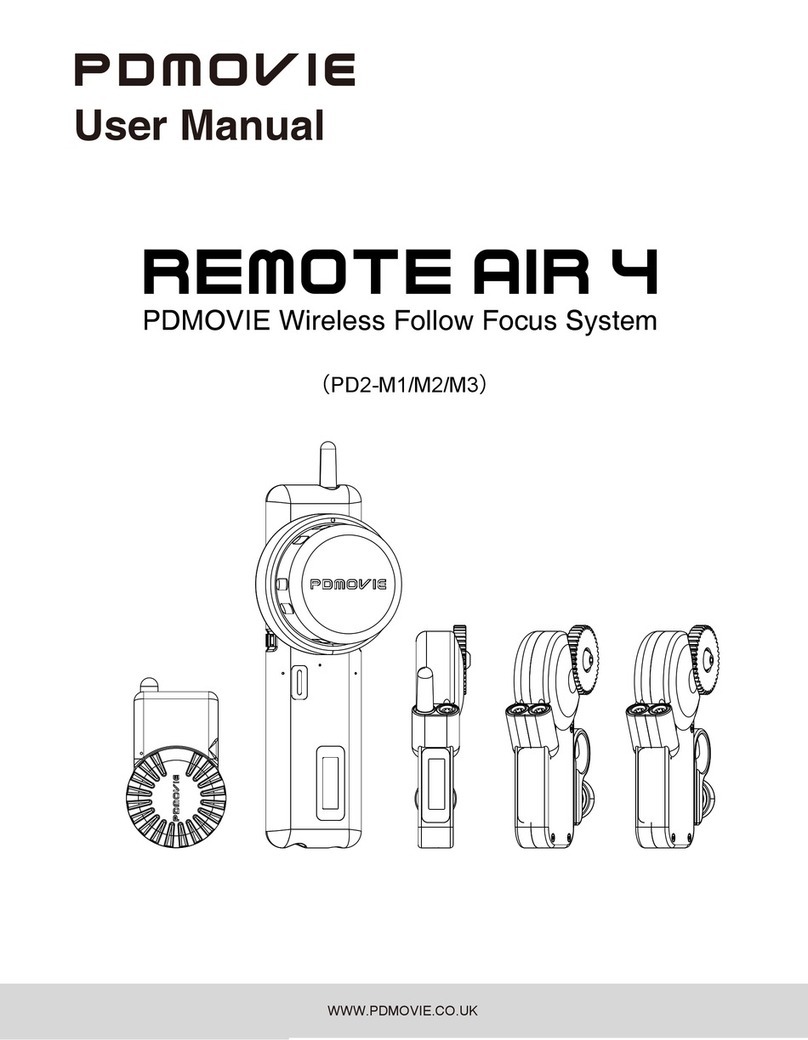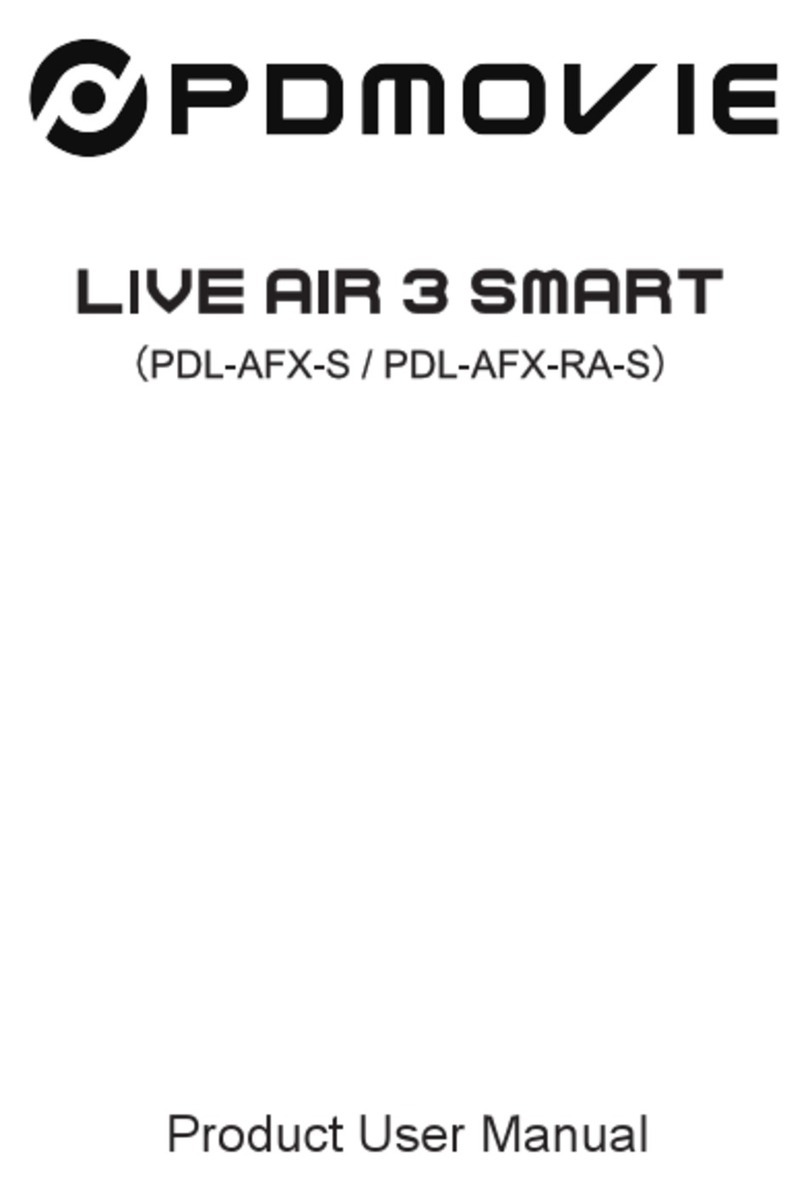Supplementary Specification
1. App introduction information or video obtained by PDMOVIE official
website/ FACEBOOK/ YOUTUBE. Or find it from APP interface - “SET” -
“HELP” .
2. The normal run time of Bluetooth controller PDL-TC-AF is 8-10
hours. If the controller battery runs out , it can use the USB 5V output or
other mobile power for charging. The normal charge time is 20-25
minutes.
3. The distance for Bluetooth control is 32 feet, and Bluetooth controller
(PDL-TC-AF) is mainly used for a single user.
4. The PDL-AP is a special configuration model. The control handle has
more functions to be used with other series of products. For details,
please contact the WeChat public account or contact technical support
for advice.
Notice
1. Emergency stop of calibration:If the motor has any problems in the
calibration process, please press the button once to stop the
calibration.
2. Live Air 2(PDL-AZP) can adjust the response speed of the motor,
click the ON/OFF button on the controler five times to change the motor
speed. The motor has slow, medium, and fast settings.
3. If the motor's calibration does not coincide with the original
calibration setting, please check if the light is blinking on the controller. If
the channel color is blinking white, the A-B point is set. If youwant to
cancel the set A-B points, please press the ON/OFF button.
4. Battery maintenance: It is recommend that you check the battery level
every month to ensure that the battery has enough power when the unit
has not been turned on for more than a month. When the unit is in a low
state of power for a extented period of time, it will lead to a smaller
capacity of the battery. Overcharging for a long period of time will cause
loss to the battery. It is recommended that the user keep the device
power at 50~74%.
CALIBRATION/
RESET