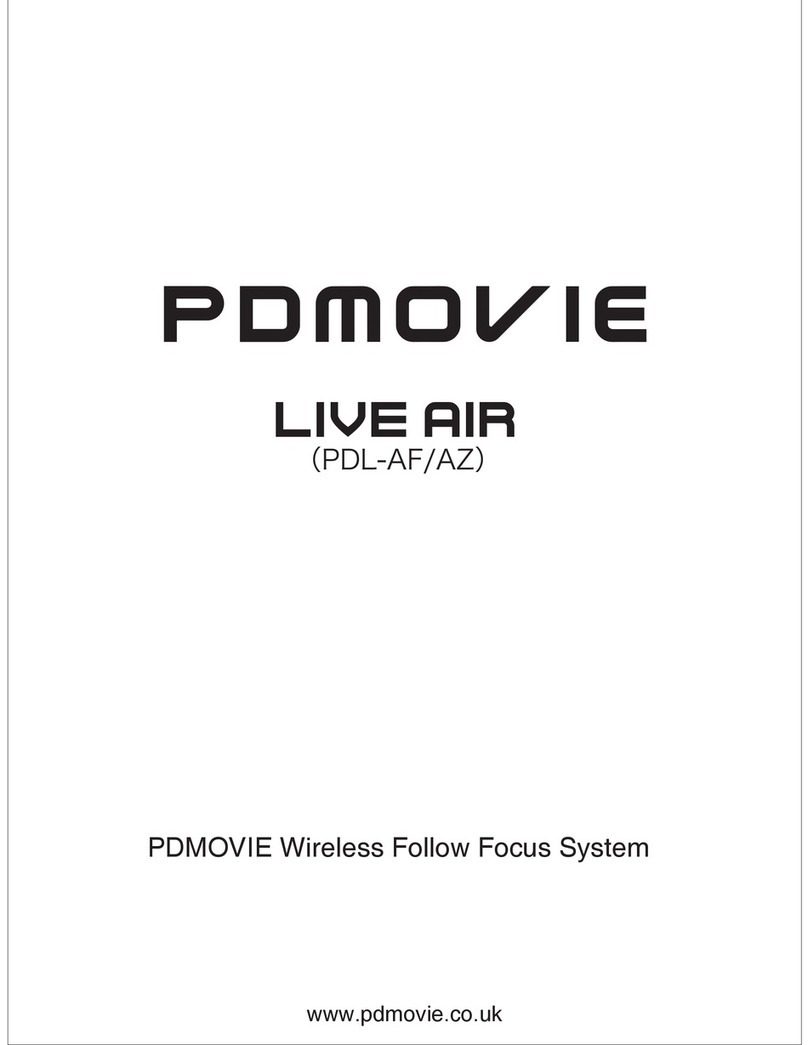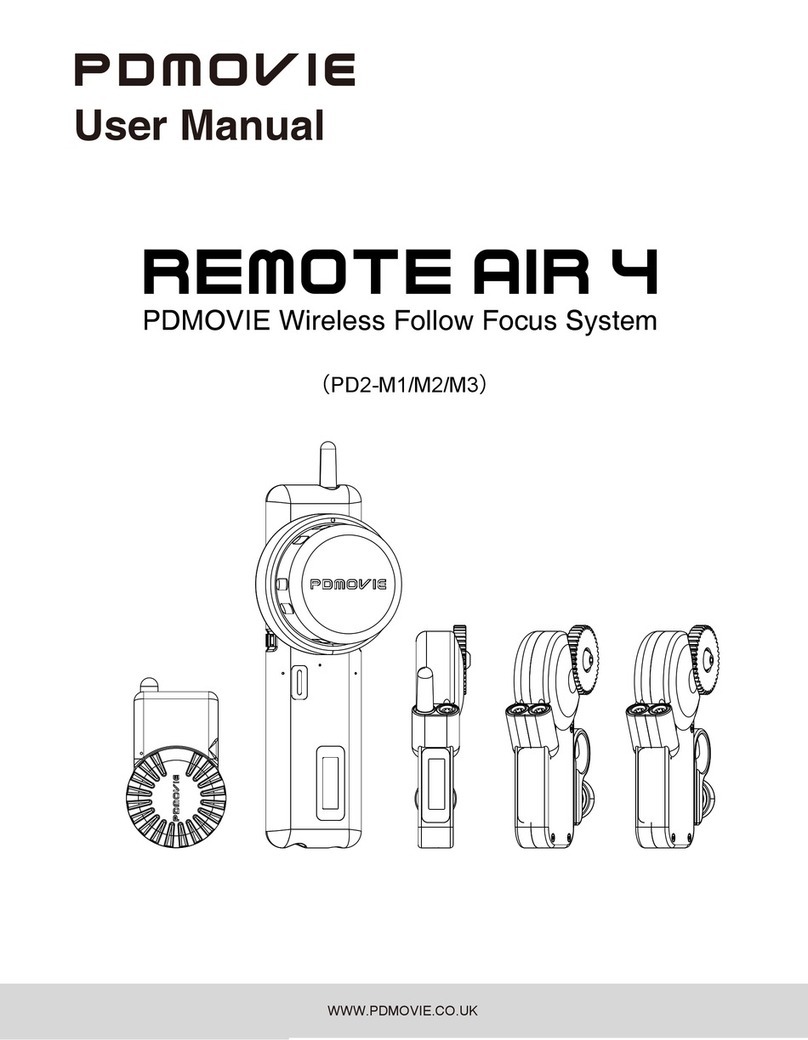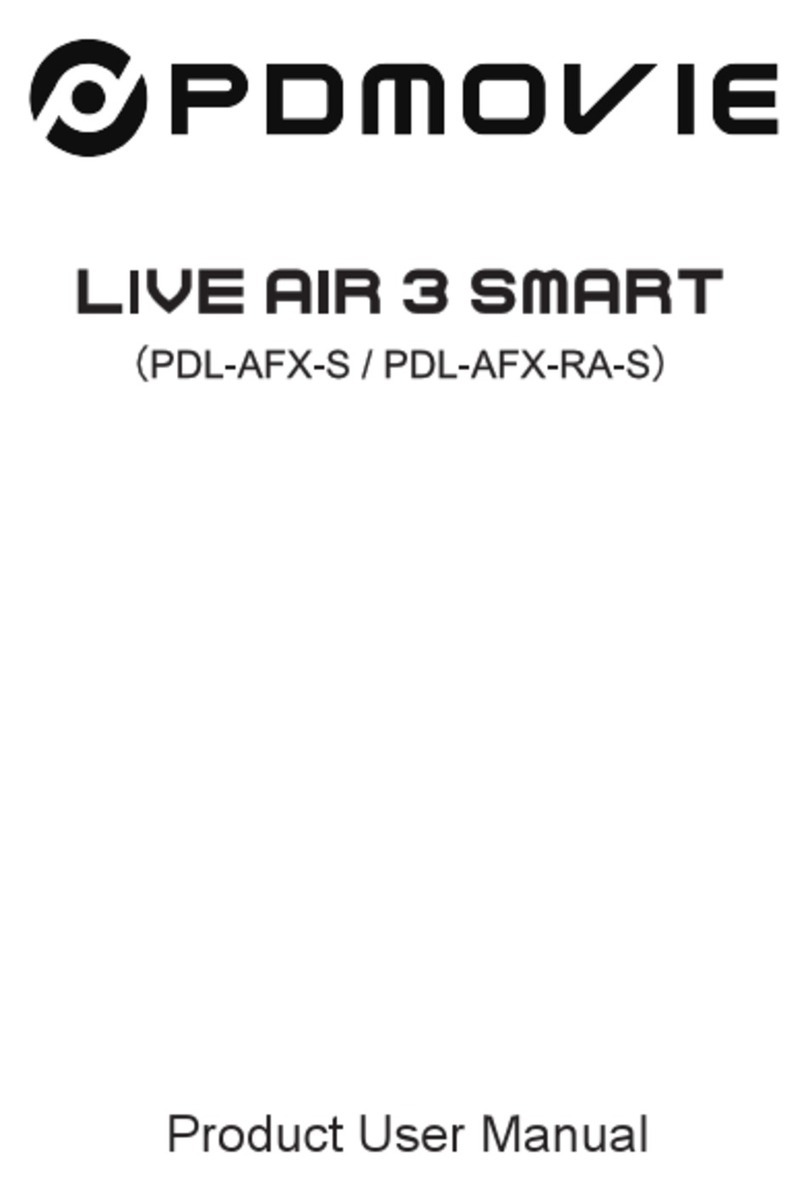Switch signal channel/Terminal calibration
R1 G2 B3 --Switching control channel
Y4 C5 P6--Switching the standby channel (Reserve Function)
Restore the lens stroke when power off / Remove the lens stroke.
Times of click on the buttons
FAST/MEDIUM/SLOW--Switch Motor Rotate Speed
Switch Motor Rotate Direction
Bluetooth Pairing
⑤ The Light Flash quickly: The quickest speed
The Light Flash Slowly: The middle speed
The Lights On: The slowest speed.
Calibration Lens Stroke
Function
④ Cancel the calibrated stroke: Do not need to restart the
motor, just press four times of button to reset the stroke
manually. Restore the lens stroke when power off: When the
motor is suddenly powered off, please press 4 times of button
for restart the calibration stroke.
(3) Manually calibration
1. Turn on the motor.
2. When the motor gear and the lens gear are completely matching, turn the lens to the
starting point and stop for 0.5 seconds.
3. Then turn the lens to the end and stop for 0.5 seconds.
4. Finally turn the lens back a little bit. The manual calibration is done. (The lens of the
focusing infinite position can reference the numerical setting of the infinity and the nearest
focal length.)
Controller PD4-HT Instruction Table Of Button
7. Use
Please turn the hand-wheel and push-pull lever of the controller for checking the corresponding
motor in normal use. The rotation speed and direction can change by the motor or controller. For
more detail, please read button instruction table on the controller and motor.
Button Function
Switch signal channel
Turn ON/OFF
Bluetooth Pairing
Calibration lens stroke
A-B Point Lens travel limit
Switching control channel
Switched ZOOM and IRIS controlled parts
Control speed of Pull-push Lever
Switch Motor Rotate Direction
ON/OFF
Times of click on the buttons
FOCUS
ZOOM
IRIS
Motor Instruction Table
①
③
④
⑤
⑥
⑦
⑧
②