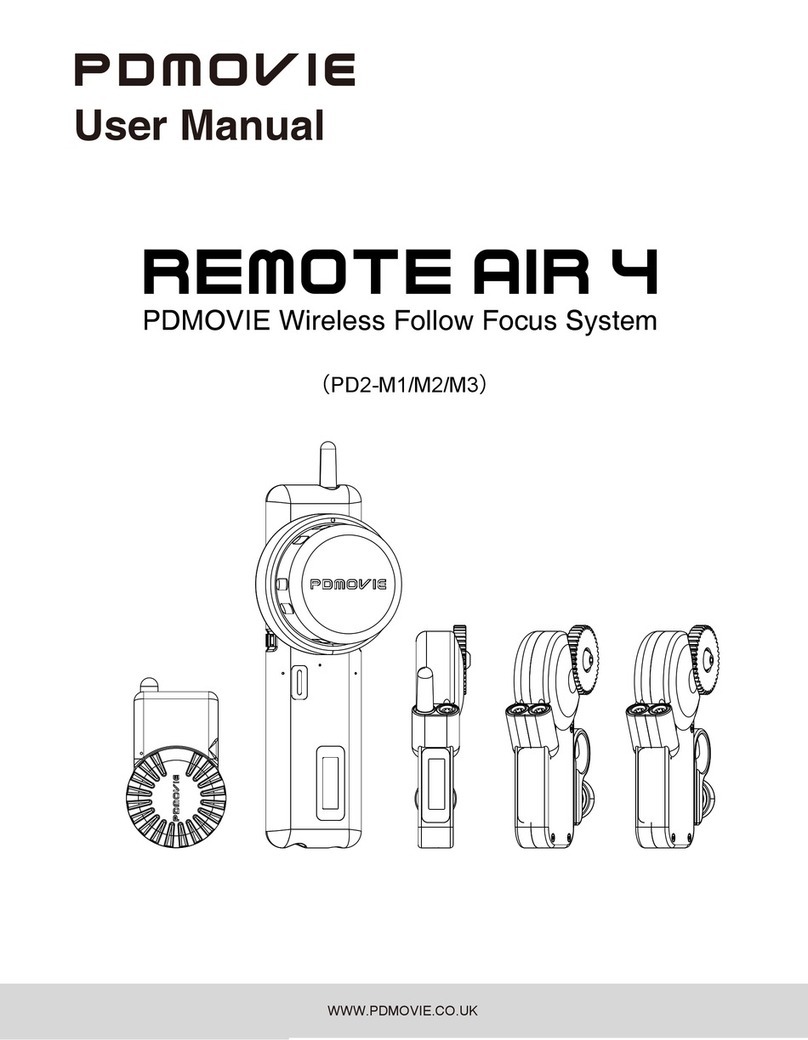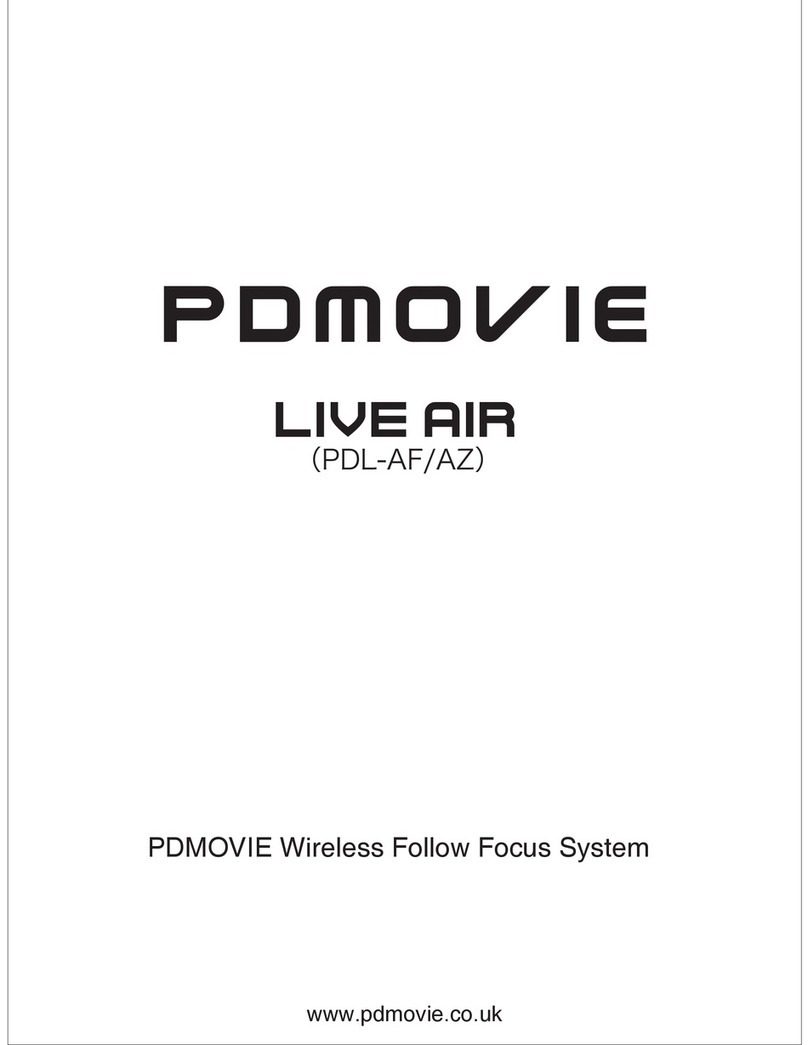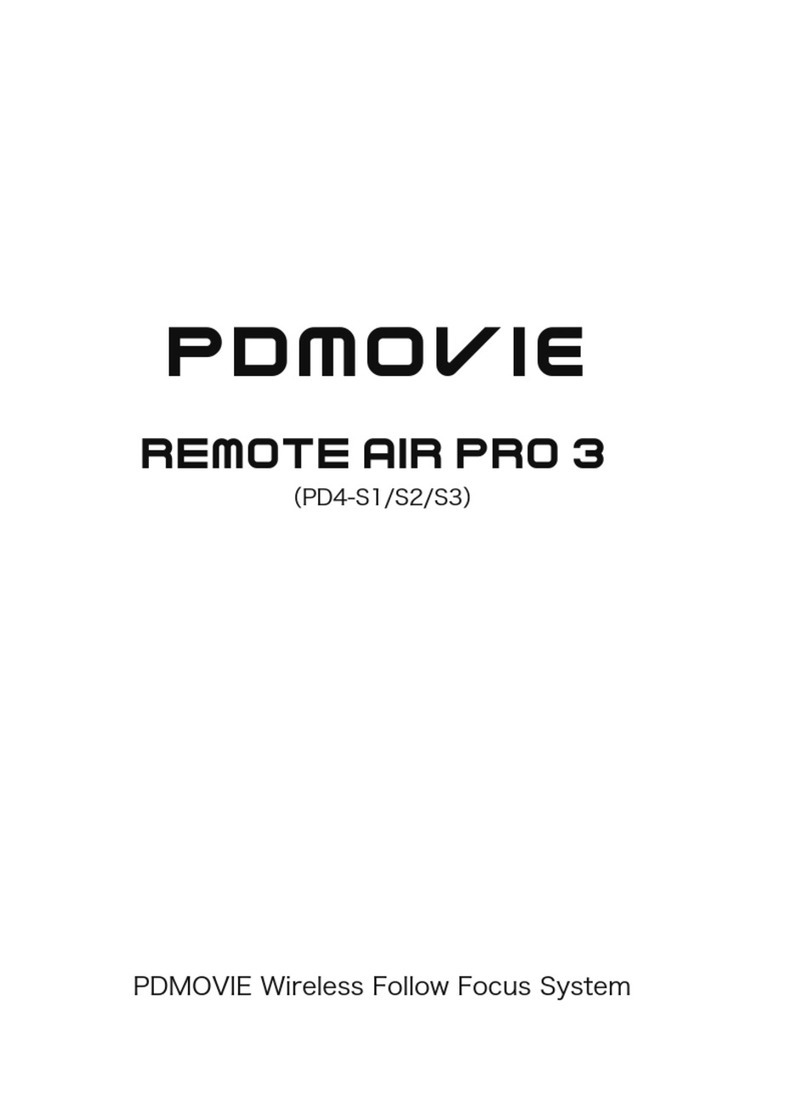7
2. Move the camera approximately 0.6 meters backwards and manually adjust the
lens focus ring to accurately focus the focus card in the camera frame. Short press the
motor button to mark the second AF point. At this point, the lens channel indicator
light will blinking fast again. You can move the camera only after the indicator light
stops flashing rapidly and the motor emits a beep sound.
3.Move the camera approximately 1.5 meters backwards and manually adjust the lens
focus ring to accurately focus the focus card in the camera frame. Short press the
motor button again,when the indicator light stops blinking fast and the motor emits a
beep sound. Means complete the autofocus setup. At this point, the lens channel
indicator light will stay on continuously, and the motor will enter autofocus mode.
Mark the distance reference
Move back
approximately 0.6 m
Closest focus
distance
Move back
approximately 1.5 m
Focus
Card Marking the
second point Marking the
third point
Marking the
first point
*The lens data will be saved in the color channel that performs the calibration action.
After the motor restarts, simply set it to the corresponding color channel and
automatically/manually calibrate the lens stroke to extract the AF data for the lens. This
will initiate the autofocus mode without the need for setup again. Changing the camera
will not affect the Af data of the lens.
*When the motor is in autofocus mode, Short pressing the motor button can pause the
autofocus, and short pressing it again can restart the autofocus.
*After controller and the motor connecting, rotate the controller to the closest focus
limit of the lens before the motor enters automatic focus mode. If the controller moves
away from the closest focus limit, the motor will automatically switch to manual
control mode.
Test the autofocus by checking the accuracy of the focus from 4 meters to the closest
focus distance. If it is accurate, the AF setup is complete. If it is not accurate, check if
there are any errors in the AF setup steps and try again according to the steps.
LiDAR's effective scanning distance is 4 meters and scanning angle is 28. If the range is
exceeded, the motor enters a low-power mode and automatically moves the depth of
field focus to a position about 5 meters away on the lens. If no object is detected within
5 seconds, the motor adjusts the depth of field focus to a position approximately 30
meters away on the lens and maintains it. When an object re-enters the scanning range,
the motor immediately resumes normal autofocus mode from the low-power mode.
For
example 0.4M 0.4M+0.6M 0.4M+0.6M+1.5M