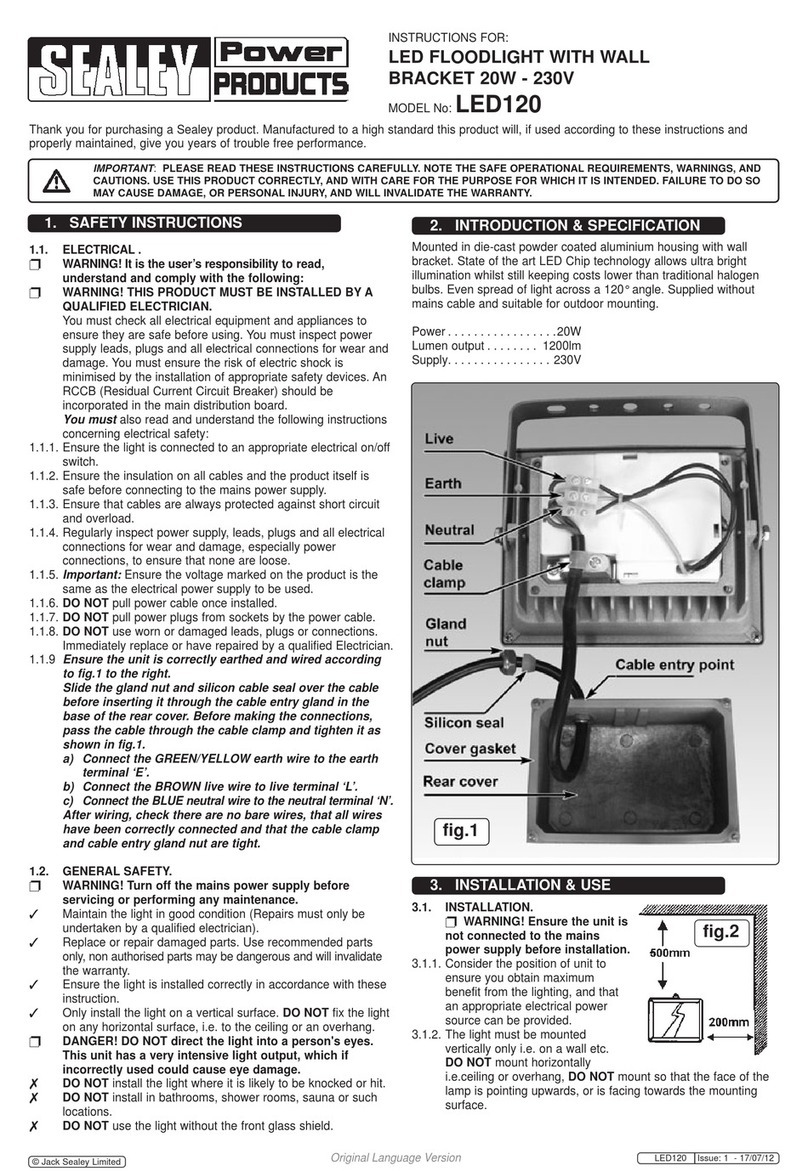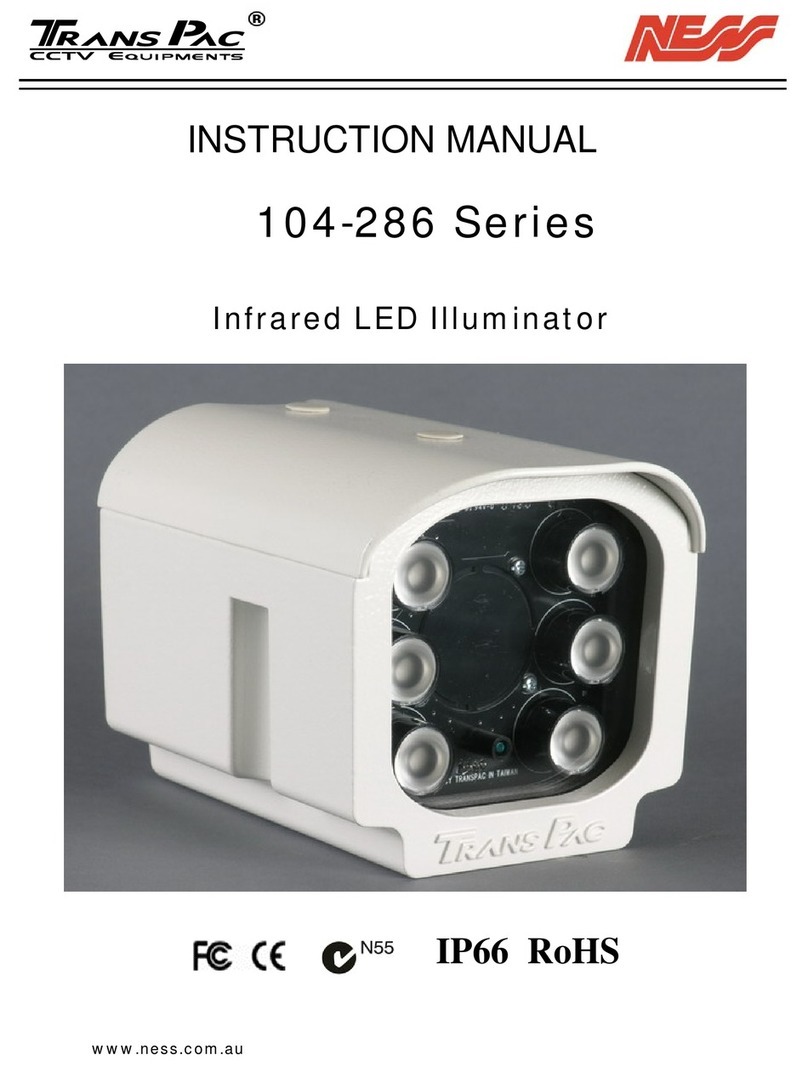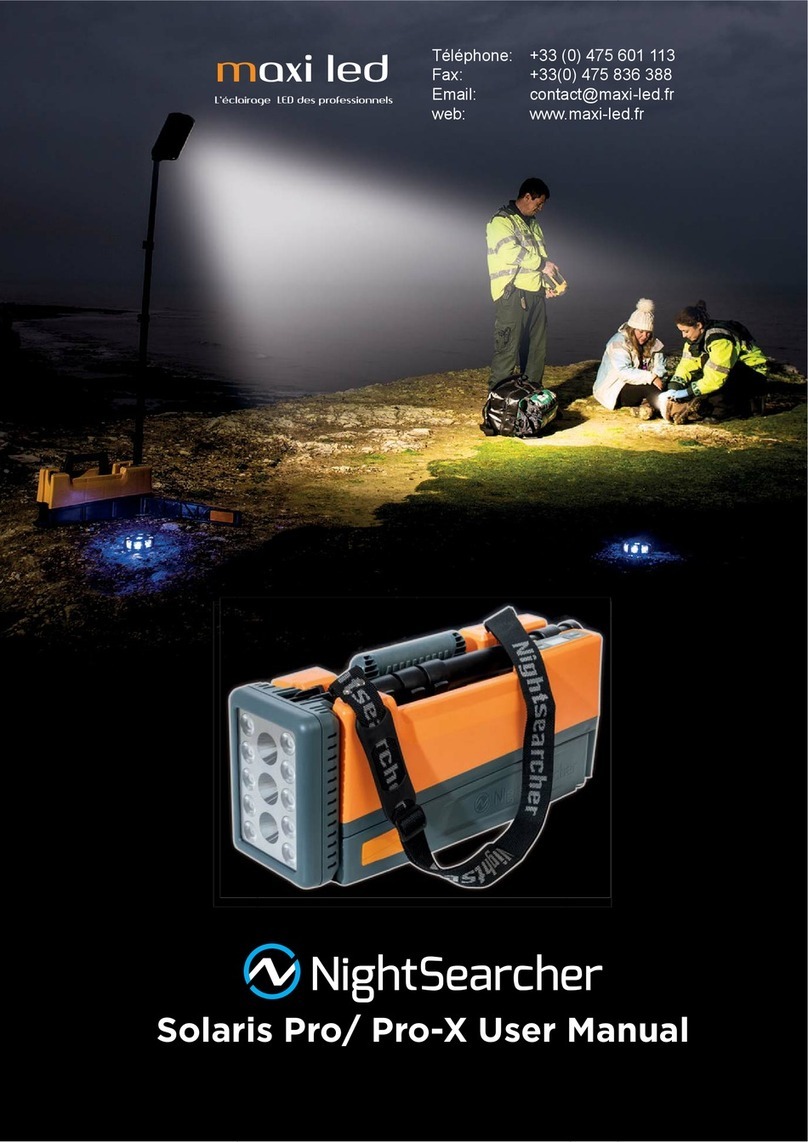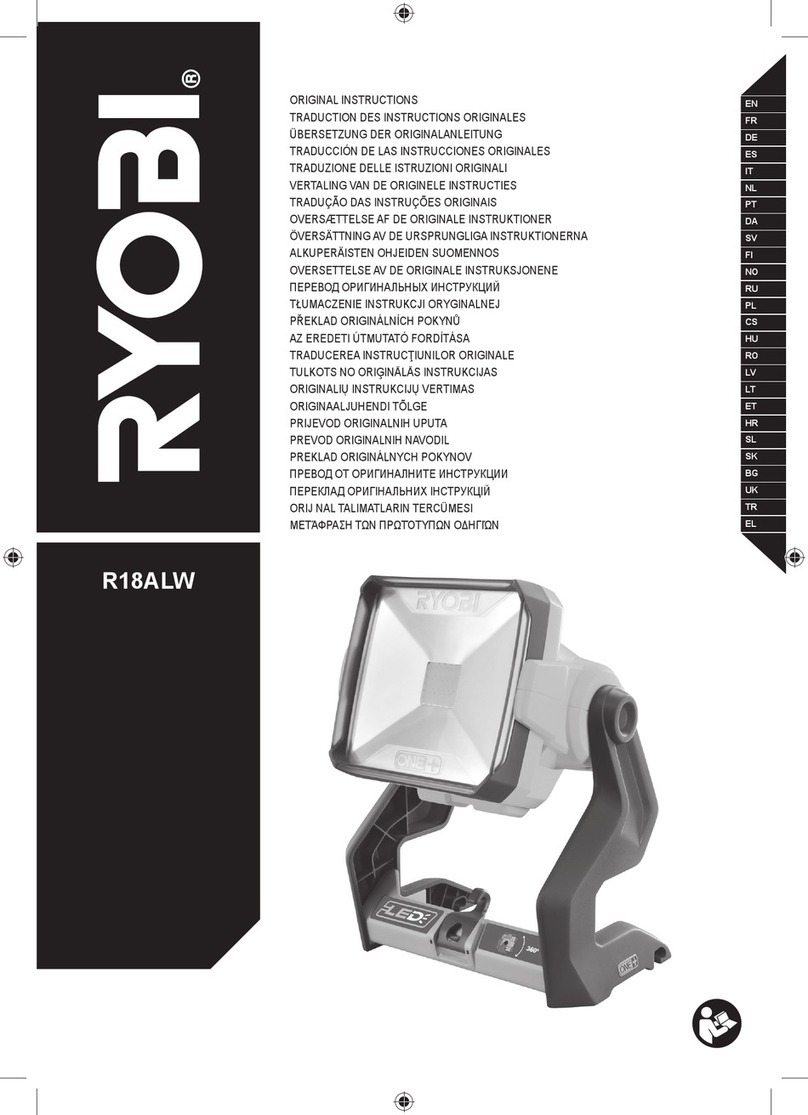Peak Beam Systems Maxa Beam User manual

Hand Held Xenon Searchlig
h
Operation Manual
Copyright ' 2002 by Peak Beam Systems, Inc.
“
B
EAM
Hi
g
h Intensit
y
Searchli
g
hts
P
EAK SYSTEMS, INC.

Table of Contents
Characteristics...............................................................................................................................2
Applications..................................................................................................................................2
Theory of Operation......................................................................................................................3
Warnings......................................................................................................................................3
Searchlight Operation....................................................................................................................4
Operation with Maxa Beam Optical Filters...................................................................................5
Remote Operation.........................................................................................................................5
Maintenance..................................................................................................................................5
Lamp Focus..................................................................................................................................5
Lamp Replacement........................................................................................................................6
Programming................................................................................................................................6
Chargers........................................................................................................................................8
Batteries......................................................................................................................................10
Optical Filters..............................................................................................................................11
Maxa Beam Patterns with Diffusion Filters (Fig. 1)...................................................................13
Relative Spectral Radiation (Xenon Lamp) (Fig. 2).....................................................................13
Internal Transmittance of MBA IR Filters (Fig. 3)......................................................................14
Lamp Focus Access Points (Fig. 4)............................................................................................14
Remote Control Pin Layout (Fig. 5)............................................................................................15
Troubleshooting..........................................................................................................................15
Returns to the Factory.................................................................................................................17
Equipment and Accessories.........................................................................................................18
1

Maxa Beam Searchlight System
Operation Manual
Copyright © 2002 by Peak Beam Systems, Inc.
All Rights Reserved.
Characteristics
The Maxa Beam 400 series handheld searchlights are lightweight, compact, high intensity illuminators
which use a field replaceable 75 Watt Xenon short arc lamp and a precision electroformed reflector to
provide the ultimate source for long range and wide angle portable illumination. The features of this system
include:
• Color rendition similar to daylight (6,000K)
• All functions controlled with one hand
• Only the lightweight searchlight needs to be hand carried
• Operational characteristics can be field programed
• Three levels of illumination intensity
• 1˚ to 40˚ electronic zoom focus
• Visible (white) and Infrared illumination capability
• 12 Volt DC operation
• Weather resistant
• Snap on rechargeable battery modules
• Rechargeable battery belt
• Up to 2 hours of operation on one battery
• Quick charger recharges batteries in 2 1/2 hours
• Multi Voltage charger operates on 12-36 VDC and 100-240 VAC
• Stationary power supply operates searchlight from 120 or 220 VAC
• Customizable strobe function
• Remote models (MBS-430/450) allow remote control of:
• Beam intensity
• Beam Size
• Flexible mounting options
• Strobe Function
• Programmable Function
The 400 series consists of three models of searchlight:
• MBS-410 handheld searchlight
• MBS-430 remote control only searchlight
• MBS-450 handheld searchlight with remote control capability
Applications
For over 10 years, users world wide, in locations ranging from the Sahara Desert to the AlCan Pipeline
have come to rely on the Maxa Beam Searchlight system for:
• Force Protection • Search and Rescue
• Perimeter Security • Television Lighting
• Infrared Surveillance • Maritime Navigation
• Night Vision System Enhancement • Still & Motion Picture Photography
2

Theory of Operation
The Maxa Beam Searchlights produce light by passing an arc of electricity between two electrodes in a
quartz tube filled with a pressurized atmosphere of Xenon gas. An extremely precise plasma ball is formed
and precisely positioned within an electroformed reflector by an internal microprocessor controlling a servo
motor.
When the ignition button is momentarily pressed a high voltage R.F. igniter produces up to 20,000 volts to
ionize the Xenon gas within the lamp, allowing the 12.5 to 14 vdc operating voltage to bridge the arc gap
and form a steady state. Once the arc is established, gas temperature and pressure start to climb, forcing the
Xenon into a plasma state. The light will come on with a constant high beam for approximately 3 seconds
to assure reliable ignition of a cold lamp and will then go to the programed intensity and mode. After
ignition of the lamp is completed, the internal microprocessor takes control of the operation of the
electronic focus, power settings and the user programmable options.
The searchlight contains no internal, user serviceable parts. The switch mode power supply is factory set
and requires no adjustment, even after a lamp change has occurred as the control circuitry is self calibrating.
Internal power regulation keeps both the intensity and color of the beam constant as the voltage from the
battery drops.
Warnings
Do not operate this light in an explosive environment.
Do not look directly into the light at close distances.
Do not immerse the Maxa Beam in water or allow water to enter the case. While the Maxa Beam
is weather resistant, submersion in water will cause permanent damage to the light.
Do not operate the searchlight if the front lens is damaged or removed.
Do not allow the concentrated beam of light to be focused on flammable materials at close
distances for prolonged periods of time.
Do not touch the Xenon lamp connections during operation or ignition as high voltage is
present.
Do not touch the clear portion of the Xenon lamp. If the lamp is accidentally touched, clean with
the solution supplied in the replacement lamp kit or alcohol.
Always wear protective eye wear if removing the front lens cover. The lamp is under positive
pressure and should be handled with care.
To prevent accidental activation of the searchlight, always disconnect it from the power cord
when it is not in use, placed in storage or being transported.
3

Searchlight Operation
Setup
1) Locate searchlight, battery and power cable.
2) Inspect items for physical damage.
3) Attach searchlight to battery by lining up
round feet of searchlight over round holes on
the top of the battery (a). Lower the searchlight
into the holes and then (b) slide the searchlight
towards connector end of battery . Check for
positive lock by sliding searchlight away from
connector end of battery. If properly locked
it should not slide.
4) Attach battery carrying strap to diagonally
opposite ears on battery.
5) Attach male end of power cable to connector on
battery. These are keyed; never force cable connections. To lock rotate only the locking ring clockwise.
6) Attach female end of power cable to right hand male connector on searchlight. These are keyed; never
force cable connections. To lock, rotate only the locking ring clockwise.
To release searchlight from battery pack
1) Lift lock release lever under searchlight handle, located at the rear of the handle and slide searchlight
forward away from connection end of battery.
To turn searchlight on
1) Momentarily press the red power on/off switch
located on the handle at front. You should hear a
sparking noise and the light will light. If the light
does not light in 5 seconds press the red button
again to stop the starting process and see the
troubleshooting section of this manual.
2) The searchlight will light at high beam and hold
this setting for about 3 seconds, then the intensity
will drop to the programmed power setting.
To change the size of the searchlight’s beam
1) Rock the beam conditioning switch to the rear to widen
beam. Rock the beam conditioning switch forward to
narrow beam. When you obtain the beam width you wish, release switch.
Set searchlight intensity
1) To increase the intensity of the searchlight to high beam, rock the beam conditioning switch once to the
right. When you release the beam conditioning switch the intensity will return to
normal. (the operation of this function can be modified, see the programming section)
2) To decrease the intensity of the searchlight to battery saver mode you must first activate this function
as explained in the programing section of this manual. After activation, rock the beam conditioning to
the left. This will set the light into battery saver mode. To return to normal intensity rock the beam
conditioning switch to the left again.
Override low voltage protection
1) The Maxa Beam searchlights automatically shut down before they discharge a battery enough to
damage it. At this point, there are usually several minutes of power left in the battery which can be
accessed in an emergency by pushing the power button and holding it down. Please note this
procedure may damage the battery to the point that it will not accept a charge.
4
a
b
Lock Release Lever
Lock Release Lever
Power Switch
Beam Conditioning
Switch
Note: This is a four
position joy s
Do not push b
u
down.
Power Switch
Beam Conditioning
Switch
Note: This is a four
position joy stick. Do
not push button down.

Operation with Maxa Beam Optical Filters
The Maxa Beam optional filters utilize a quick disconnect snap lock feature for ease and speed of
installation or removal. There is a small blue indicator located on the top of the light housing just behind the
front lens ring. This indicator is to alert the operator that the light is on when being operated with one of the
filters installed.
To attach filters
1) Line up tabs on filter with slot on searchlight lens attachment ring.
2) Place filter over front of the searchlight.
3) Turn filter counter clockwise until it is seated and it locks in place.
Remote Operation
The searchlight models MBS-450 and the MBS-430 have an 8-pin connector installed on the left rear
corner of the light next to the power connector. See figure 5 for pin out identification.
The remote control capable searchlights allow the operator to hard wire the searchlight to a MBA-8425
remote control handle or to a auxiliary control panel. This allows remote programming and operation of all
standard functions. Remote power and control cables are available in 25’ and 50’ lengths.
All contact closures (switches) used for remote operation must be momentary, normally open. During
operation, the microprocessor is constantly scanning the status of all input lines from the remote control
input connector. When the closure of one of the remote switches is detected, the microprocessor executes
the appropriate command. Input lines 3,4,5,6 and 7 are active high. These lines have internal pull down
resistors.
Line 1 (pin 1) is an output line which provides power for the on/off and other remote functions. Caution:
There is power applied to line 1 (pin 1) at any time there is power supplied to the light, even when the light
is off. This line is tied directly to the power input connector. When wiring the on/off switch and remote
control switches, line 1 (pin 1) must be tied to one side of all switches in parallel. Line 2 (pin 2) is chassis
ground and should be wired to the cable shield for long cable runs. Line 3 (pin 3) from the on/off switch is
also scanned during the operation. When the on/off switch is closed again after the light has been turned
on, the microprocessor disables all normal operational modes and is then in the programming mode. If one
of the other remote switches is closed, while the on/off switch is closed one of the user functions will be
reprogrammed.
Maintenance
The only maintenance required on the Maxa Beam Searchlight is to periodically clean the body with a
damp cloth and to keep the front lens cover clean. Clean the front lens with window cleaner.
Lamp Focus
If the searchlight is dropped or receives any heavy impact from transportation or shipping, it may be
necessary to refocus the lamp to insure proper operation and maximum output. Refocusing of the lamp
requires centering the lamp within the reflector.
1) Using a 1/16” allen driver remove the 2 focus access screws, one on the right front side of the main
body and one just left of the front of the handle (see fig. 4).
2) Shine the light beam onto a flat surface about 50 feet away.
3) Insert the allen driver into one of the focus access holes. A slight rotation and/or side to side movement
may be required until the allen drive is properly seated into the adjustment screw.
4) After the allen driver has been inserted into the adjustment screw, turn the allen driver to center the
5

hotspot of the beam.
5) Repeat this procedure for the other adjustment screw.
6) Replace the focus access screws when focusing is complete. Do not over tighten the screws, snug is
good enough.
Lamp Replacement
See instructions provided with MBA-2400 lamp replacement kit.
Programming
The Maxa Beam Searchlights provide you with a great deal of operational flexibility by allowing you to
modify the operational characteristics of the searchlight with some simple programming sequences. This
capability allows you to customize the light for the mission at hand.
As an example, if you want to use the light for an extended search operation in a wooded area, you could
set the light so that when it is turned on it will be in battery saver mode with a wide beam.
Other scenarios might be: a surveillance operation where you would want the light to come on in normal
power with a beam the size of the area under surveillance. Or, for a tactical, you could set it so that it would
come on in strobe mode with a wide beam.
When you receive your searchlight from the factory it will operate as follows:
It will come on in normal power mode.
Rocking the conditioning switch forward will narrow the focus of the beam.
Rocking the conditioning switch back will widen the focus of the beam.
Rocking the conditioning switch to the left will place it in battery saver (low power) mode.
Rocking the conditioning switch to the right will momentarily activate high beam.
To modify these characteristics follow the instructions shown on the following pages.
Explanation of symbols
= While the searchlight is running hold the red power switch down.
= Rock the beam conditioning switch in the direction show by arrow, then release.
= Release power switch, light will go out. New setting is saved
(A) Changing High Beam from momentary to timed mode
Factory default activates high beam while the conditioning switch is held to the right. To change function
to timed high beam mode follow below sequence which will activate high beam for 16 seconds.
Repeating it again will return you to the momentary mode.
6

(B) Changing from battery saver mode to momentary and continuous strobe mode
Factory default activates battery saver mode.
Follow below sequence to change function to momentary strobe mode.
To change to continuous strobe mode, repeat the above. Repeating it again will return you to battery saver
mode.Note: You may activate either the strobe modes or the battery saver mode but not both at the same
time. Changing this function also resets the start up power setting to normal.
(C) Setting how wide the beam will be upon power up
(D) Setting the power level the searchlight will start up in (after 3-5 second warm up)
(E) Setting the smallest spot of the searchlight
Note: If you notice a delay before the lamp starts moving when moving out of the full spot position,
then the spot position was set beyond the point at which the lamp is physically able to move. If this
occurs, the spot position should be reset to a point at or within the physical limits of the lamp’s travel.
(F) Setting the widest flood of the searchlight
Note: If you notice a delay before the lamp starts moving when moving out of the full flood position,
then the flood position was set beyond the point at which the lamp is physically able to move. If this
occurs, the flood position should be reset to a point at or within the physical limits of the lamp’s travel.
7
Set
spot position
To set light to start in battery saver mode
(also sets the left function to battery saver on/off)
To set light to start in normal mode
(factory settings)
To set light to start in strobe mode
(also sets the left function to continuous mode)
Set full
spot position
Set full
flood position

(G) Changing strobe rate or duty cycle*
To follow this procedure the searchlight must be set in the continuous strobe mode. If not, first follow the
procedure shown in section (B) above to activate this mode.
* Duty cycle is the percentage of time the light is bright
(H) To lock out programming function
To prevent modifications to be made to a set of functions after it has been preset, follow below sequence.
To unlock you must use the procedure shown below to restore the factory settings. Note, this will restore
all functions to their factory defaults.
(I) Restore Factory Settings
This procedure restores all of the programmable functions to their factory defaults. It is very useful to set
the searchlight back to a known state for troubleshooting purposes.
Chargers
MBP-3100 Drop In Charger
This device is designed to charge the Maxa Beam MBP-1207 NiCad battery modules only. Do not use this
charger to charge any other Maxa Beam batteries or any other device. This model charger may be adjusted
for use with either a 110 vac or 220 vac power input supply.
The MBP-3100 is a single rate constant current trickle charger which will charge the MBP-1207 battery
overnight.
Charging
1) Set input supply voltage switch to the desired voltage.
2) Plug the wall adapter into the wall outlet and connect its output connector to the drop-in charger.
3) Place the battery (with or without a searchlight attached) into the charger. The battery will be charged
through the contacts on the bottom of the battery.
4) The battery and searchlight should not be left on the MBP-3100 charger for more than 48 hours.
Model MBP-5200 Multivoltage Conditioning Charger
This device is designed to charge the Maxa Beam MBP-1200 series batteries only. Do not use this charger
to charge other Maxa Beam batteries or any other device. Only use this device with Maxa Beam power
cables/adapters. For mobile and vertically mounted applications, always use the safety strap to secure
battery or battery and searchlight to charger. 8
Start
strobe
Select
duty cycle
Select
rate

This model charger can be powered from any DC supply voltage in the range of 11-36 volts DC. With one
of its optional, plug in power supplies, it can also be powered from 120 volts, Hz or 100-240 volts 50/60
Hz.
Batteries can be charged at either a trickle charge rate by placing them on top of the charger or a quick
charge rate of 2.5 hours through the charger’s pigtail output connector. An optional conditioning cycle
discharges the battery before quick charging it. In all cases, when the battery is fully charged a maintenance
cycle maintains a full charge without damaging the battery.
The MBP-5200 charger is available in several different models depending on your requirements. They are:
MBP-5200-D Basic DC model furnished with a fused cigarette lighter adapter, safety strap and surface
mounting brackets.
MBP-5200-M Multivoltage model furnished with a 100-240 volt 50/60 Hz auto sensing AC adapter,
fused cigarette lighter adapter, safety strap and surface mounting brackets.
MBP-5200 100-240 volt 50/60 Hz AC table top model furnished with a 100-240 volt 50/60 Hz AC
auto sensing AC adapter.
Charging
1) Make certain that the proper external power cable/adapter
is used to match local voltage.
2) Only use this charger to charge MBA-1200 series
rechargeable batteries.
3) Plug the charger into external power, the indicator lights
will turn red.
4) For a slow charge, which takes 14 hours, place the
battery, with or without searchlight attached, on top of
the charger by lowering it straight down. Do not slide in
horizontally. The indicator lights will flash amber,
turning green when the battery is charged. For standby
use, the battery may be left on the charger.
5) For a 2.5 hour quick charge, connect the male end of
the pigtail output connector to the battery. The indicator lights will light amber and turn green when
the battery is charged. For standby use, leave the battery on on the charger with or without the pigtail
output connector attached.
6) For a conditioning charge, connect the pigtail output connector to the battery and press the green
recessed button on the charger. The indicator lights will flash green until the battery is discharged,
then turn solid amber while the battery is quick charged and turn solid green when the battery is
charged. The charger will become very warm during this cycle, which may take up to 24 hours.
7) If the red indicator light is on when a battery is connected to or on top of the charger, the searchlight
power cord or the battery is open. Flashing red lights signify a fault in the charger. Discontinue use
and contact the factory.
Model MBA-5600 Multivoltage Conditioning Charger/Power Supply
The MBA-5600 includes all of the charging features of the MBP-5200 and also can power the searchlight
from AC or DC power. The MBA-5600, like the MBA-5200, is also available in DC only (MBA-5600-D)
and mobile models (MBA-5600-M) as well as a table top model (MBA-5600).
9
Lower Battery or Battery and
Searchlight onto Charger

Vertical Mounting Kit (MBP-5200-V or MBP-5600-V)
This kit allows the MBP-5200 to be mounted to a wall or a bulkhead and to safely hold a battery module or
battery module and an attached searchlight vertically while charging or maintaining the charge of the
battery. Always use the safety strap to secure battery
or battery and searchlight to charger.
Use of the vertical Mounting Kit requires modified
battery modules model MBP-1207-V. Existing
batteries can be modified at the factory. Please
inquire at the factory for details.
1) Install the charger at a height where the pilot
lights can be observed and where both the top
and bottom of the charger can be easily reached.
2) The mounting hardware used and the surface
you are mounting to must be sufficiently strong
to withstand not only the weight of the charger
with battery and searchlight but also the force
of the devices being removed.
3) In case of accidental searchlight activation while
it is in the charger, provide sufficient space
between the searchlight lens and flammable
surfaces.
4) To mount battery or battery with searchlight into charger first insert connector end of battery into
charger so that bottom keeper is in the bottom latch. Push searchlight towards charger until top latch
completely closes over top keeper.
5) Install safety strap.
6) To remove battery or battery and searchlight:
hold device, remove safety strap, push up on
top latch to free top keeper. Lift device up,
slightly, to disengage bottom keeper. Pull device
away from charger.
Batteries
Maxa Beam 12 Volt batteries are designed for
use with Maxa Beam searchlights only. Do not
use these batteries with any other device.
Do not attempt to use a battery that has a
damaged case. Contact the factory about our
re-casing service.
These batteries must be charged only with
Maxa Beam NiCad chargers. Do not charge
these batteries with a Maxa Beam Gel Cell
charger or with any device by another
manufacturer.
Always disconnect the battery from the light when
not in use, placed in storage, or when transporting
it. At close range the light beam can ignite flammable
10
6 3/16” 3/8”
1/2”
3 1/4”
6”
6 1/2”
Maintenance Charging
Contacts
Quick Charging
Pigtail
1/4”
MBP-5200-V Top View
Top Latch
Bottom Latch
Top
Keeper
Bottom
Keeper
MBP-5200
Charger
Indicator
Light
Quick Charging
Pigtail
MBP-5200-V Side View with
Battery Partially Latched

objects if accidentally turned on.
Maxa Beam 12 Volt batteries consist of 10 NiCad F cells sealed into a weather tight enclosure. As with all
NiCad batteries, these batteries should not be stored in a discharged condition and may be permanently
damaged if excessively discharged. The Maxa Beam searchlights have protective circuitry incorporated
within their design to prevent excessively discharging these batteries. This protective circuitry allows the
operator to override it should the situation warrant risking damage to the batteries.
There are no user serviceable components within the batteries. Maxa Beam NiCad batteries incorporate an
internal self-resetting thermal breaker which will disconnect the searchlight from the battery to prevent
damage due to excessive charge or discharge rates or severe environmental heat. When the internal battery
temperature returns to normal the breaker will automatically reset.
Proper precautions should be taken when batteries are discarded.
MBP-1207 NiCad Battery Pack
This battery pack incorporates a unique top design which snaps onto the bottom of the Maxa Beam
searchlights. It also features built in charging contacts on its bottom for use in Maxa Beam drop-in
chargers. These contacts are protected to prevent the battery from being discharged through them.
MBP-1217 NiCad Battery Belt
This battery belt is furnished with a clip which allows the searchlight to be carried from the belt allowing
for hands free transportation. The safety strap with hook and loop fastener should always be used when the
searchlight is clipped to the battery belt. To change from left handed to right handed operation just reverse
the orientation of the output connector from the top to the bottom.
Optical Filters
Several customized selective band-pass filters are available for the Maxa Beam Searchlight. Maxa Beam
filters use the latest in vacuum deposited dichroic coating technology to provide precise, durable filtration
devices. Each filter is securely mounted in a copolymer ring that attaches over the front window assembly.
The ring is held in place by a positive locking technique that requires no tools and is easy to install or
remove in seconds. The filters should be handled with care and cleaned with a soft lint free cloth and room
temperature water.
MBA-1500 Amber Filter
This filter has been optimized to produce an intense amber beam for maximum penetration in fog, haze and
smoke. The performance of this filter varies depending on the density of the fog, haze or smoke. It is
recommended that the user test the filter for suitability in his application.
MBA-1715 Semi-Covert Infrared Filter
This filter has a sharp cut on at 715nm and passes the most IR energy of all of our filters. The glow from
this filter is visible to the naked eye. It is useful for nature studies, extreme long range surveillance and
search applications where total covertness is not required. Compatible with both Gen 2 & 3 night vision
equipment and IR sensitive cameras. It is visible to the naked eye with a range up to 2,500 meters* with
various night vision systems
11

MBA-1850 Covert Infrared Filter
Has a sharp cut-on at 850nm and better than 90% pass efficiency above 850 nanometers. If you are bore
sighted with the searchlight and observing against a dark background you can see a red glow at close range.
Useful for surveillance and search applications where background lights will mask its glow, such as in
urban areas. Compatible with Gen 2 & 3 night vision equipment and IR sensitive cameras with a range up
to 1200 meters.*
MBA-1900 Super-Covert Infrared Filter
Has a sharp cut-on at 890 nm and is undetectable by the naked eye. Compatible with IR sensitive cameras.
MBA-1950 Ultra-Covert Infrared Filter
Has a sharp cut-on at 945 nm and has a range up to 250 meters.* Virtually undetectable with either the
naked eye or most night vision equipment. Useful for covert surveillance applications. Compatible with IR
sensitive cameras.
MBA-3000 Full Diffusion Filter
Provides a wide evenly lit field of light when the searchlight is in the flood position and a narrower,
brighter, evenly lit field of light in the spot position. Useful for temporary site lighting and short range
search applications. This filter can also be furnished on any of our covert IR filters for evenly lit short
range surveillance applications. (See Figure 1 near back of manual)
MBA-3010 Partial Diffusion Filter
Provides a wide evenly lit field of light when the searchlight is in the flood position but allows a sharp
collimated beam at its spot setting. This filter can also be furnished on any of our covert IR filters. See the
MBA-3075 Stacking Adapter for use with IR filters.
MBA-3020 Peripheral Vision Filter
Provides a hot center beam with a wide band of light extending to either side. Useful for wide area search
applications. Cuts down on the amount of light which is reflected back at the operator due to atmospheric
conditions. This filter can also be furnished on any of our covert IR filters for surveillance applications (see
figure 1).
MBA-3075 Filter Stacking Adapter
MBA-3075 Filter Stacking Adapter allows any filter to be stacked on a MBA-3075 adapted filter except for
the MBA-2143 / MBA-2150 Cut-Off Filters.
MBA-2143 22.5 Degree Sharp Cut-Off Filter
Blocks the view and retroflections of the searchlight’s lens from an observer who is viewing at an off-axis
angle greater than 22.5°. Its application is to shield the position of the searchlight from a subject’s view
until they have entered the illuminated area.
MBA-2150 45 Degree Sharp Cut-Off Filter
Blocks the view and retroflections of the searchlight’s lens from an observer who is viewing at an off-axis
angle greater than 45°. Its application is to shield the position of the searchlight from a subject’s view until
they have entered the illuminated area.
* Range Calculations are based on imaging produced useing a Watec 902-K camera with various 2.2 speed
Rainbow Zoom Lenses with 1 µwatt of IR energy reaching the target. These tests were conducted on a
clear moonless night with the Maxa Beam in a 1° spot on its high beam setting.
12

Maxa Beam Patterns With Diffusion Filters
Figure 1
Relative Spectral Radiation (Xenon Lamp)
Figure 2
13
Wide Flood With and Without
MBA-3000
MBA-3020
Peripheral Vision Filter

Internal Transmittance of IR Filters
Figure 3
Lamp Focus Access Points
Figure 4
14
Y Axis Access Point
X Axis Access Point

Remote Control Pin Layout
Pin # Function
1 12 VDC
2 Ground
3 On/Off
4 Hi/Low Beam
5 Focus Narrow
6 Focus Wide
7 Strobe/Battery Saver Mode
8 Servo Input
Pins 3, 4, 5, 6, & 7 require a momentary 12 volt input to activate their related function.
Consult the factory for utilization of pin 8.
Figure 5
Troubleshooting
Return Light For Repair
400 Series Searchlight
Reduce Supply Voltage
Supply Voltage Too HighLight comes on but will not
change power level
Call Factory for Instructions on
Reseating Lamp
or
Call Factory for Instructions
Lamp is Not Seated in Socket
Completely
or
Limits Not Set Correctly
Light beam will not focus to the
full flood position
Defective ControllerLight comes on but hi-low beam
and focus do not work
Restore Factory Settings
or
Return Light For Repair
Limits Not Set Correctly
or
Defective Servo or Controller
Light comes on but focus will not
work
Check Power Source and Power
Cord
No PowerNothing happens when power
button is pressed
Return Light for RepairDefective Igniter or Defective
Regulator
Lamp does not strike but relay can
be heard to work
Change LampBad LampLamp strikes but does not ignite
Charge BatteryLow BatteryLight ignites but goes out when
switched to high output
Charge BatteryLow BatterySearchlight lights but goes out
after a second or two
RemedyProbable CauseSymptom
15
12
543
8
7
6

Troubleshooting (continued)
Output will Instantly Drop to 13
Volts when the Searchlight is
Turned On
NormalThe searchlight jack is out-putting
20 volts
Contact Factory if this Happens
Consistently or If This is a
Problem for your Application
NormalThe searchlight occasionally
strobes or blinks once when
starting if it is cold
The MBP-5600 is Designed to
Only Power Maxa Beam
Searchlights
Allow the MBP-5600 to Power
Up Before Depressing the Red
Button on the Searchlight
Try Another Light and/or Cord
Something Other Than a
Searchlight is Connected
or
The Red Button is Depressed on
the Searchlight
or
Shorted Searchlight or Coil Cord
The indicator flashes red when
powered up with something
connected to the searchlight power
j
ack
MBP-5600 Chargers Only
Allow Battery to Slow Charge for
One Cycle by Placing Battery on
Top without Connecting and
Waiting for Flashing Amber
Indicator to Turn Solid Green.
This Takes 14 Hours
Battery is Out of Balance or Over
Discharged
The fast charge cycle ends before
battery is fully charged
Call Factory for an RMADefective ChargerThe flashing green indication light
stays on for more than 16 hours
during the recondition cycle
NormalCharger gets hot during
recondition cycle
Call Factory for an RMADefective ChargerIndicator turns solid amber instead
of flashing amber when battery is
set on top without its tail
connected
Clean Contacts or Turn Battery
Around
Dirty Trickle Charge Contacts or
Battery is the Wrong Way
Indicator stays red when set on
top but turns amber when the tail
is connected
If Battery is Warm, Allow it to
Cool and Try Again
Battery is Bad or has OverheatedIndicator stays red when a battery
is connected or set on top
Check Line Voltage if Using AC
Adapter. Try Different AC
Adapter. If Using Vehicle
Adapter, Make Sure that the
Socket is Clean
Insufficient PowerIndicator alternates between red
and amber when battery is
connected
Try Another BatteryBattery is Shorted or has Bad
Cells
Indicator flashes red when a
battery is connected
Make Sure That Voltage is
Between 11 and 36 Volts DC
Incorrect VoltageIndicator flashes red with no
battery connected
Check Power Source or Fuse in
Vehicle Power Adapter
No Power or Reversed PolarityIndicator does not light
MBP-5200/MBP-5600 Chargers RemedyProbable CauseSymptom
16

Troubleshooting (continued)
Check Power Source
Replace Fuse Located in Plug with
3AG 15
No Power
or
Fuse in Adapter Blown
Will not run light
MBA-7100 Vehicle Power
Adaptor
Discharge Battery until Light
Turns Off and then Recharge;
Repeat Cycle until No
Improvement in Run Time is
Observed
or
Return Battery to Factory for
Computerized Evaluation
Battery has Developed MemoryBattery runs light for shorter and
shorter duration
Disconnect Battery from
Searchlight; Allow to Cool until
Breaker Auto Resets
Internal Thermal Circuit Breaker
in Battery Tripped
Battery hot and will not run
searchlight
Series 1200 Batteries
Call Factory for an RMA; Do
Not Attempt to Use with a
Searchlight until the MBP-5600 is
Repaired
Defective MBP-5600The searchlight continuously
strobes and the indicator does not
go out when attempting to turn on
the searchlight
RemedyProbable CauseSymptom
Returns To The Factory
All factory returns must have a Return Materials Authorization Number (RMA). We can take no
responsibility for items returned without an authorization number. Please contact us as shown below to
receive a RMA form. Have the following information available when you call.
• Serial numbers of units to be returned
• If known, date of purchase and place where purchased
• Reason for return
• For service returns, a description of the problem
• Method of payment for non-warranty service and freight
Peak Beam Systems, Inc.
3938 Miller Road
Edgemont, PA 19028
(610) 353-8505 (phone)
(610) 353-8411 (fax)
Products returned must be sent freight prepaid along with return shipping instructions and a brief
description of the problem.
Warranty repairs will be returned freight prepaid (domestic returns only) by regular UPS unless requested
otherwise. Any additional freight costs for special handling or export freight charges will be charged to the
customer. All other repairs will be sent freight and repair costs COD unless other arrangements are made.
17

Equipment and Accessories
Searchlights
MBS-410 Handheld Searchlight with 5’ coiled power cord
MBS-430 Searchlight without handle, with remote port and 5’ coiled power cord
MBS-450 Handheld Searchlight with remote port and 5’ coiled power cord
Batteries
MBP-1107 Gel-Cell Battery Module
MBP-1207 NiCad Battery Module
MBP-1207-V NiCad Battery Module for use with MBP-5200-V vertical mounting option
MBP-1217 NiCad Battery Belt
Chargers
MBP-3050 Gel-Cell 120/220 VAC Drop-In Trickle Charger
MBP-3100 NiCad 120/220 VAC Drop-In Trickle Charger
MBP-4110 Gel-Cell 120 VAC Quick Charger/Power Supply
MBP-4120 Gel-Cell 220 VAC Quick Charger/Power Supply
MBP-5200-D NiCad Multivoltage Conditioning Charger basic version 12-32 VDC
MBP-5200-M NiCad Multivoltage Conditioning Charger 12-32 VDC and 100-240 VAC 50/60hz
with surface mounting brackets
MBP-5200 Desktop Version 100-240 VAC 50/60 Hz
MBP-5200-V 5200 Vertical Mounting Option
MBP-5600-D NiCad Multivoltage Conditioning Charger/Power Supply basic version 12-32 VDC
MBP-5600-M NiCad Multivoltage Conditioning Charger/Power Supply 12-32 VDC and 100-240
VAC 50/60hz with surface mounting brackets
MBP-5600 Desktop Version 100-240 VAC 50/60 Hz
MBP-5600-V 5600 Vertical Mounting Option
Filters
MBA-1500 Amber Fog/Smoke MBA-3010 Partial Diffusion
MBA-1715 Semi-Covert Infrared MBA-3020 Peripheral Vision
MBA-1850 Covert Infrared MBA-3075 Filter Stacking Adapter
MBA-1900 Super-Covert Infrared MBA-6100 Filter Pouch
MBA-1950 Ultra-Covert Infrared MBA-2143 22.5 Deg. Sharp Cut-Off Filter
MBA-3000 Full Diffusion MBA-2150 45 Deg. Sharp Cut-Off Filter
Accessories
MBA-2005 Sacrificial Lens
MBA-2400 Replacement Lamp Kit
MBA-2400N Replacement Lamp, Front Lens & Power Connector Kit
MBA-2410 Power Connector Replacement Kit
MBA-2420 Front Lens Replacement Kit
MBA-3600 Searchlight Tripod Mount
MBA-3605 Searchlight Fixed Mount
MBA-3610 Battery Top Light Positioner
MBA-3620 Uni-Clamp Positioning Head
MBA-3650 Searchlight Camera Mount
MBA-7100 Vehicle Power Adapter
MBA-7200 12V Fem. Power Connector MBA-8110 10’ Power Coil Cord
MBA-6200 Small Transport Case MBA-8225 25’ Straight Power Cord
MBA-6250 Medium Transport Case MBA-8250 50’ Straight Power Cord
MBA-6300 Large Transport Case MBA-8325 25’ Straight Control Cable
MBA-6400 Large Wheeled Case MBA-8350 50’ Straight Control Cable
MBA-8105 5’ Power Coil Cord MBA-8425 Wired Remote Control with 25’ cable
18

Maxa Beam is a Trademark of Peak Beam Systems, Inc.
All other Trademarks are the property of their respective owners.
19
Other manuals for Maxa Beam
1
Table of contents
Other Peak Beam Systems Floodlight manuals
Popular Floodlight manuals by other brands

DÖRR
DÖRR DLP-2000 LED instruction manual

Cooper Crouse-Hinds
Cooper Crouse-Hinds Pro-flood PFM Series Installation & maintenance information

Equinox Systems
Equinox Systems WATE03 user manual

Hilti
Hilti SL 6-A22 manual
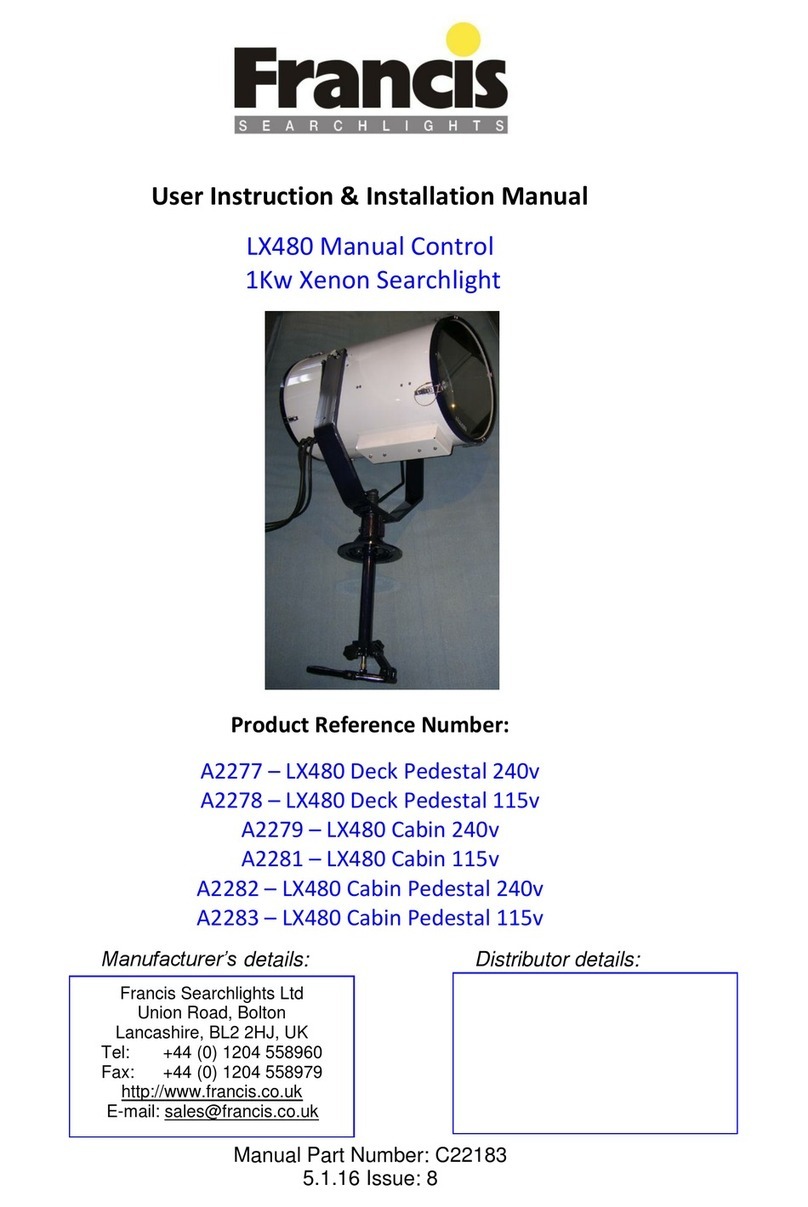
Francis Searchlights
Francis Searchlights A2277 User instruction & installation manual

LEX Lighting
LEX Lighting LexLense 469 user manual