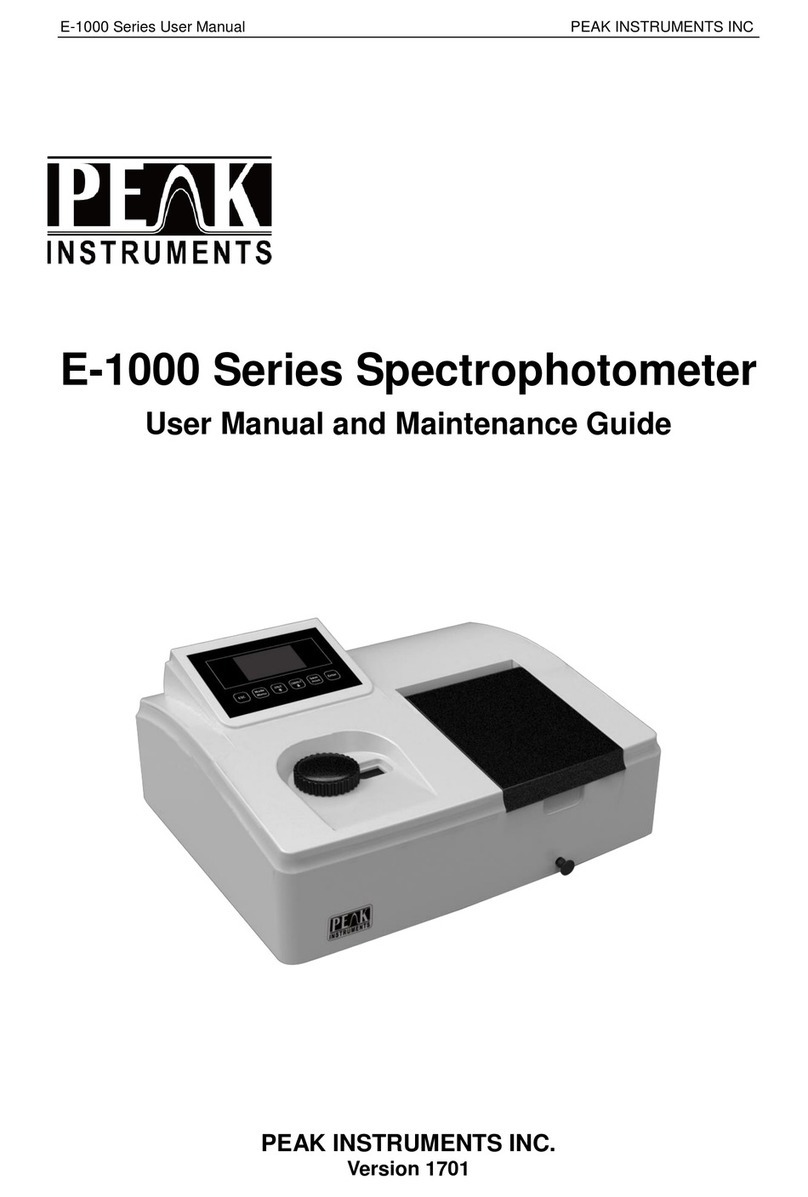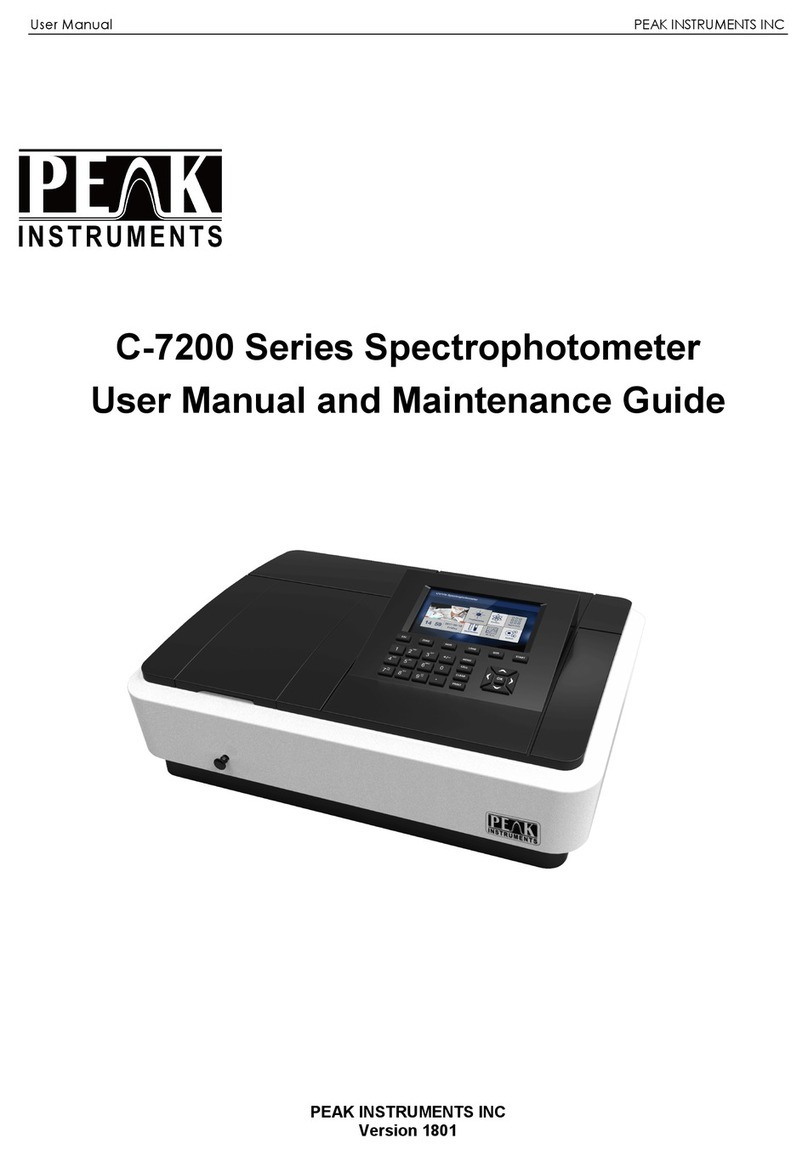User Manual PEAK INSTRUMENTS INC
Address: 16223 Park Row, Houston, TX-77084, USA. Website: www.peakii.com. Tel: +1 2819353455
CONTENTS
I. General Information....................................................................................................1
II. Specifications .............................................................................................................2
III. Device Instructions....................................................................................................3
1. Display indicators ................................................................................................3
2. Operation Keys....................................................................................................3
3. Save, view and delete data. ................................................................................4
IV. DO Measurement......................................................................................................5
1. Preparations........................................................................................................5
2. Calibration...........................................................................................................5
3. Liquid sample measurement...............................................................................6
4. Notices ................................................................................................................6
5. Parameter settings..............................................................................................7
5.1. Table of parameter setup..........................................................................7
5.2.1. Resolution setting(P1)............................................................................7
5.3. Manual temperature compensation(P2). .................................................8
5.4. Salinity compensation(P3) ........................................................................8
5.5. Air pressure setting(P4).............................................................................8
5.6. Temperature unit setting(P5)....................................................................9
5.7. Auto shutdown timer of backlight(P6)......................................................9
5.8. Auto shutdown timer of the device(P7) ...................................................9
5.9. Restore default settings(P8)....................................................................10
6. Change diaphragm cap......................................................................................10
7. Zero oxygen calibration.....................................................................................10
8. Salinity setting...................................................................................................11
9. Air pressure setting...........................................................................................11
VI. Packing List..............................................................................................................12
Appendix I Saturated content of oxygen in water with different temperature......12
Appendix II Saturated content of oxygen in water with different air pressure ......13
Appendix III Saturated content of oxygen in water with different altitude............14