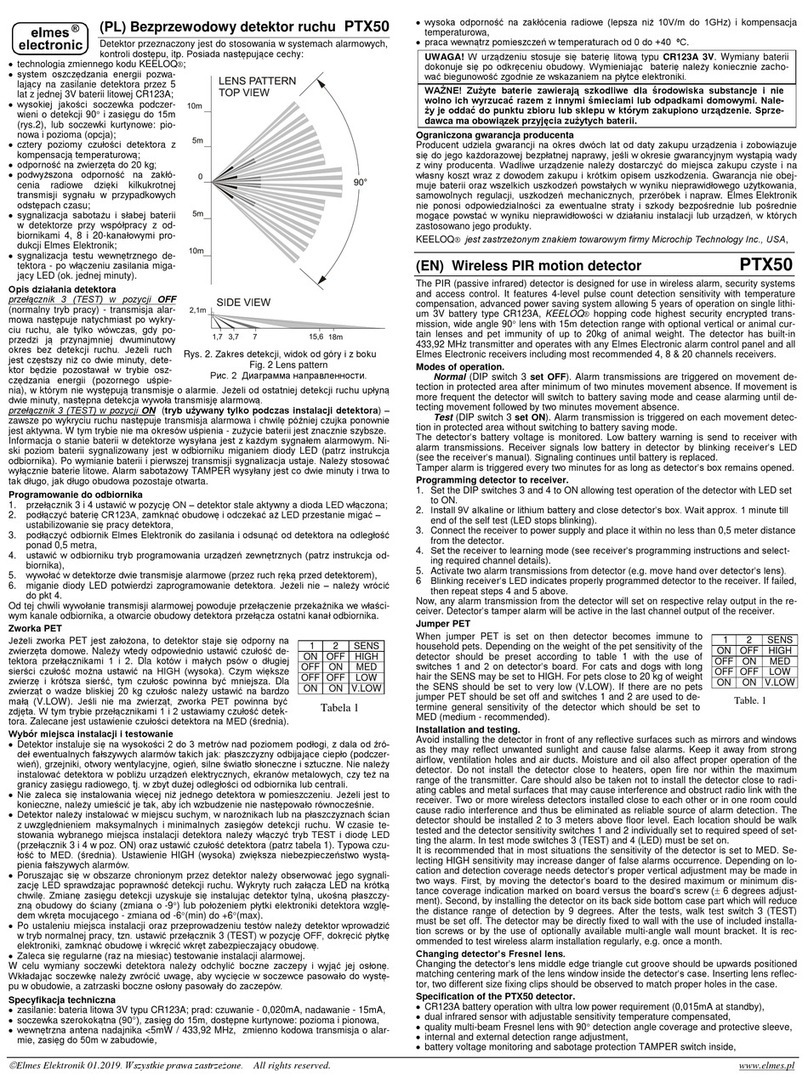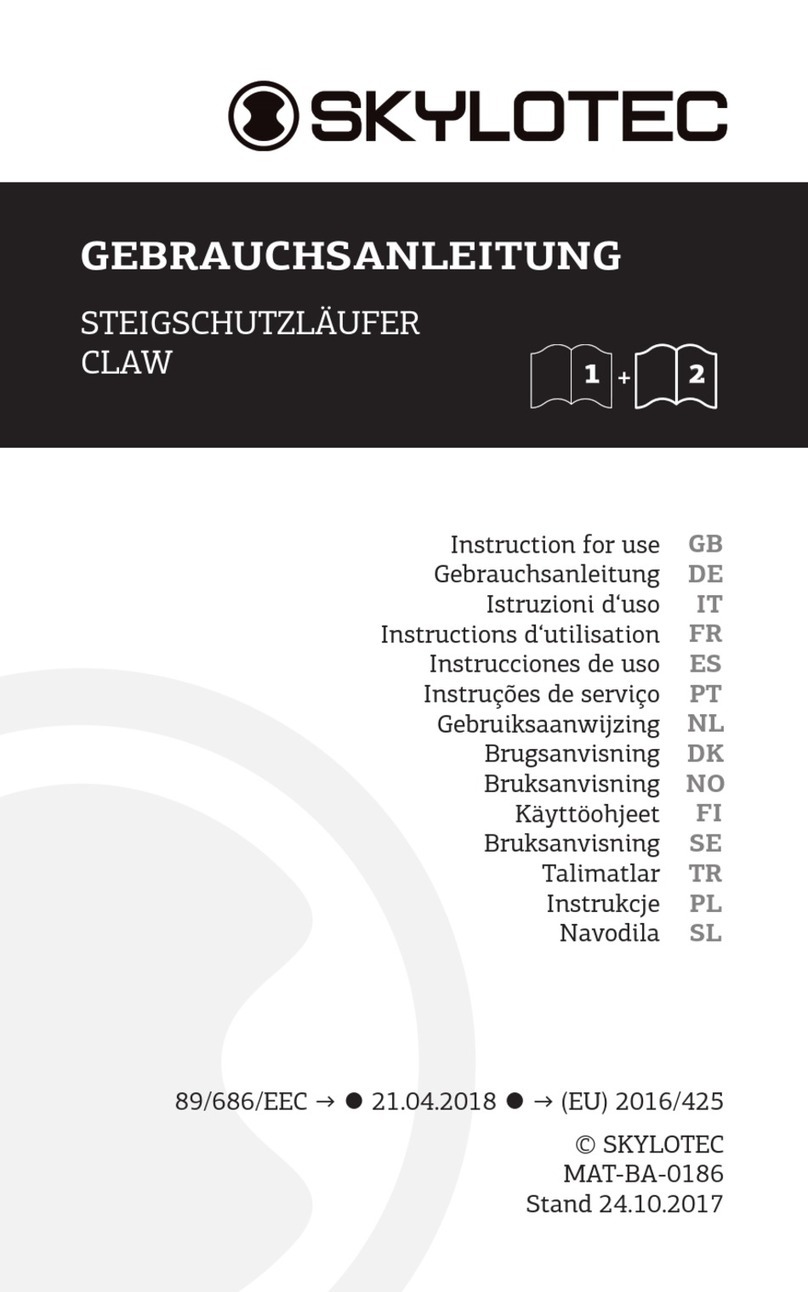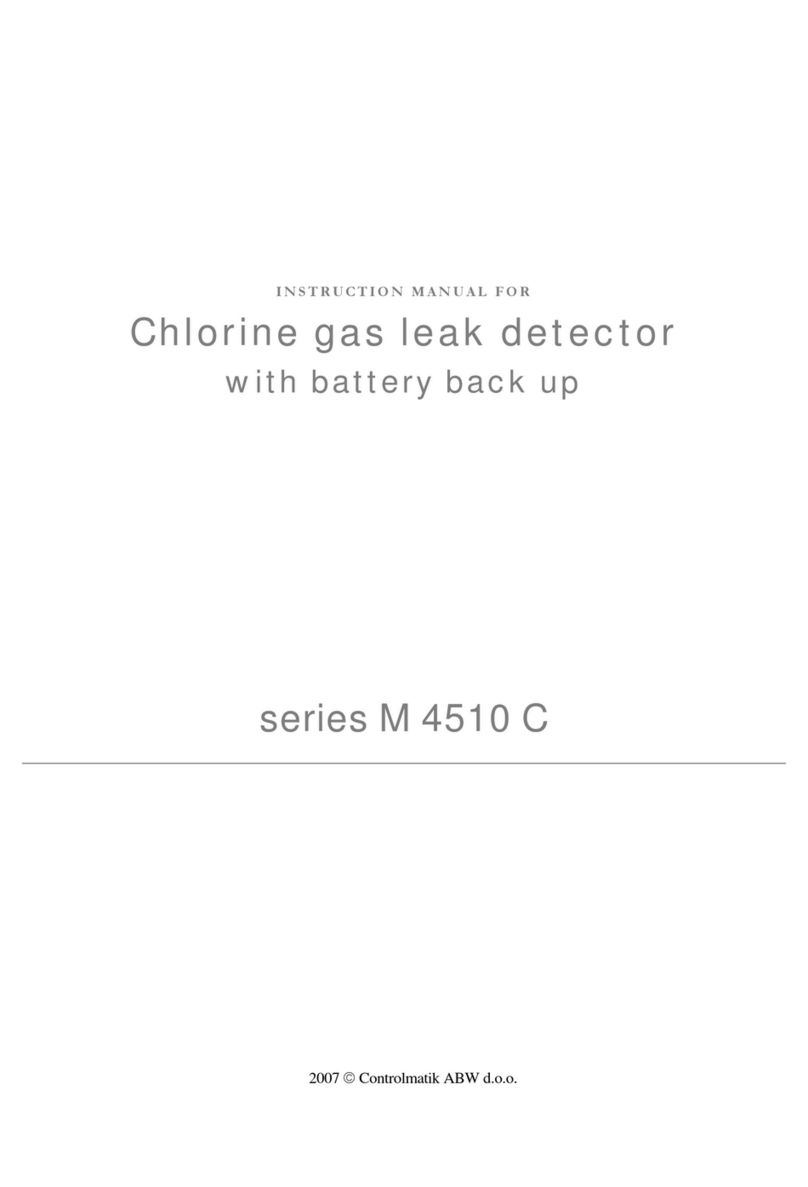Peak Scientific Hydrogen Detector User manual

Hydrogen Detector
User Manual
2021 © Peak Scientific – Rev 5– 12/10/2021

H²Detector User Manual
Page 2
Contents
Change History 3
How to use this Manual 3
Introduction 4
Warranties and Liabilities 5
Safety Notices 6
Symbols 6
Safety Notice to Users 6
Declaration of Conformity 7
Environmental Declaration 8
Technical Specification 9
Environment 9
Detector Inlets 9
Default Configuration 9
Electrical Requirements 9
General 9
Unpacking 10
Installation 11
Detector Environment 11
General Dimensions 12
Rear Connections 13
Fittings Kit 13
In Line Filter 13
Connecting to the GC 14
Tubing Lengths 15
Electrical Connection 16
Sensor Cartridge Installation 17
Start-up Sequence 19
IMPORTANT DOCUMENT
S
20
Service Requirements 21
Service Schedule 21
Trouble Shooting 21

H² Detector User Manual
Page 3
Change History
Rev.
Comment
Name
Date
1 D.O.C. Altered Liam Couttie 17/09/12
2
Connection Image Altered
Liam Couttie
31/10/12
3
GC Connection Info Added,
Liam Couttie
14/05/13
4
Fittings Kit Additions
Liam Couttie
03/09/13
How to use this Manual
This manual is intended for end users and has been written so that it can either
be read as a step by step guide to installation and usage or as a reference
document where you can skip to the relevant information.
Users of a hard copy version can refer to the contents page to find the relevant
information. Users of the soft copy version can use the hyperlinks from the
contents page as well as the hyperlinks between sections.
Please review each of the following sections carefully.
Thank you for selecting Peak Scientific to meet your Gas Detection needs, and
should you require any further assistance or support please do not hesitate to
contact Peak Scientific or Peak Partner from which you purchased your
Detector.

H² Detector User Manual
Page 4
Introduction
The Peak Scientific Hydrogen Detector is an extractive gas sampling system
that draws a sample locally from your GC Oven to a sensor cartridge that is
located inside the detector’s chassis.
Our Hydrogen Detector is wall mountable and displays gas concentration,
alarm, fault and status information via its backlit LCD and LEDs. A simple to use
4-button keypad located under the display provides the facility to set-up,
review, operate and make changes to the detector’s configuration.

H² Detector User Manual
Page 5
Warranties and Liabilities
1. The Company warrants that it has title to the Goods.
2. Subject to the provisions of this clause the Company warrants that the
Goods shall comply in all material respects with any specification
referred to in the Order Confirmation (as the same may be amended)
and shall, subject thereto, be free from defects in material and
workmanship for the lesser of a period of twelve months from the date
of delivery or thirteen months from the date of dispatch from the
factory.
3. Save as provided in this clause and except where the Goods are sold to
a person dealing as a consumer (within the meaning of the Unfair
Contract Terms Act 1977) all warranties, conditions or other terms
implied by statute or common law are hereby expressly excluded save
to the extent they may not be lawfully excluded. When the Goods are
sold to a consumer within the meaning of the Unfair Contract Terms Act
1977 their statutory rights are not affected by the provisions of this
clause.
4. In the event of the Customer making a claim in respect of any defect in
terms of clause 2 hereof the Customer must.
1. Reasonably satisfy the Company that the Goods have been
properly installed, commissioned, stored, serviced and used and
without prejudice to the generality of the foregoing that any
defect is not the direct or indirect result of lack of repair and/or
servicing, incorrect repair and/or servicing, use of wrong
materials and/or incorrect spare parts
2. Allow the company to inspect the Goods and/or any installation
and any relevant packaging as and when reasonably required by
the Company.
5. Subject to the Company being notified of any defect as is referred to in
sub-clause 2 hereof within a reasonable time of it becoming apparent
and subject always to the terms of sub-clause 4 hereof, the Company
shall, in its option, replace or repair the defective Goods or refund a
proportionate part of the Price. The Company shall have no further
liability to the Customer (save as mentioned in sub-clause 6 hereof).
6. The Company shall be liable to indemnify the Customer in respect of
any claim for death or personal injury to any person in so far as such is
attributable to the negligence or breach of duty of the Company or any
failure by the Company to comply with the provisions of sub-clause 2
hereof.
7. Save as provided in sub-clause 2 hereof the Company shall not be liable
in respect of any claim by the Customer for costs, damages, loss or
expenses (whether direct, indirect, consequential or otherwise) or
indemnity in any respect howsoever arising including, but not by way of
limitation, liability arising in negligence (other than pursuant to clause 6
above) that may be suffered by the Customer or any third party.

H² Detector User Manual
Page 6
Safety Notices
Symbols
This manual uses the following symbols to highlight specific areas important to
the safe and proper use of the detector
Safety Notice to Users
These instructions must be read thoroughly and understood
before installation and operation of your Peak Hydrogen
Detector. Use of the Detector in a manner not specified by
Peak Scientific MAY impair the SAFETY provided by the
equipment.
When handling, operating or carrying out any maintenance,
personnel must employ safe engineering practices and
observe all relevant local health and safety requirements and
regulations. The attention of UK users is drawn to the Health
and Safety at Work Act 1974, and the Institute of Electrical
Engineers regulations.
If the equipment is used in a manner not specified by the
manufacturer, the protection provided by the equipment
maybe impaired.
A WARNING notice denotes a hazard. It calls attention to an operating procedure,
process or similar, which if not correctly performed or adhered to, could cause
personal injury or in the worst case death. Do not proceed beyond a WARNING notice
until the indicated conditions are fully understood or met.
A CAUTION notice denotes a hazard. It calls attention to an operating procedure,
process or similar, which if not correctly performed or adhered to, could cause damage
to the Detector or the Application. Do not proceed beyond a CAUTION notice until the
indicated conditions are fully understood or met.
Caution, risk of electric shock. Ensure power to the Detector has been removed before
proceeding.

EU Declaration of Conformity
We Peak Scientific Instruments Ltd.
Of Fountain Crescent, Inchinnan, Renfrewshire, PA4 9RE
Hereby declare that, this declaration of conformity is issued under the sole
responsibility of the manufacturer.
Equipment: Hydrogen Detector
Model: Hydrogen Detector
To which this declaration relates, is in conformity with the following applicable EU
Directives, harmonized standards, and other normative requirements.
• Low Voltage Directive 2014/35/EU
EN 61010-1: 2010 Safety Requirements for Electrical Equipment for Measurement,
Control and Laboratory Use.
• Electromagnetic Compatibility Directive 2014/30/EU
EN 61326-1: 2013 Electrical Equipment for Measurement, Control and Laboratory Use
– EMC Requirements. (Class A)
• Restriction on the use of certain hazardous substances in electronic equipment
(RoHS) Directive 2011/65/EU as amended by EU 2015/863.
• FCC 47 CFR Part 15 class A
Unintentional radiators; Conducted and Radiated emissions limits.
Signed for and on behalf of Peak Scientific by
Signed:
Name: Fraser Dunn
Position: Design Engineering Manager
Peak Scientific Instruments ltd,
Inchinnan, Renfrew, Scotland, PA4 9RE, UK.
Date: 10th August 2021

UK Declaration of Conformity
We Peak Scientific Instruments Ltd.
Of Fountain Crescent, Inchinnan, Renfrewshire, PA4 9RE
Hereby declare that, this declaration of conformity is issued under the sole
responsibility of the manufacturer.
Equipment: Hydrogen Detector
Model: Hydrogen Detector
To which this declaration relates, is in conformity with the following applicable UK
Statutory Instruments, Standards and other normative requirements.
• The Electrical Equipment (Safety) Regulations 2016 (SI 2016 / 1101) as amended.
BS61010-1:2010 Safety Requirements for Electrical Equipment for Measurement
Control and Laboratory Use.
• The Electromagnetic Compatibility Regulations 2016 (SI 2016 / 1091) as amended.
BS61326-1:2013 Electrical Equipment for Measurement , Control and Laboratory Use
– EMC Requirements.
• The Restriction of the Use of Certain Hazardous Substances in Electrical and
Electronic Equipment Regulations 2012 (SI 2012 / 3032) as amended.
Signed for and on behalf of Peak Scientific by
Signed:
Name: Fraser Dunn
Position: Design Engineering Manager
Peak Scientific Instruments ltd,
Inchinnan, Renfrew, Scotland, PA4 9RE, UK.
Date: 10th August 2021

WEEE Compliance Statement
The Waste Electrical and Electronic Equipment (WEEE) Regulations SI 2013 No 3113
and or the Waste Electrical and Electronic Equipment (WEEE) Directive 2012/19/EU
apply to all electrical and electronic equipment placed on the market in the UK and EU
covered by the scope of regulations which can be found in the Government Guidance
Notes (PDF) produced by the Department for Business Innovation and skills for the UK
and here for Europe.
All PEAK products that are subject to the WEEE directive are compliant with the
WEEE marking requirement. Such products are marked with the “crossed-out wheelie
bin” symbol (shown below) in accordance with European standard EN50419. All
old electrical equipment can be recycled. Please do not dispose of any electrical
equipment (including those marked with this symbol) in general rubbish bins. Please
contact your dealer or distributor for clarity.

H² Detector User Manual
Page 9 2013 © Peak Scientific – Rev 4 – 03/09/1
Technical Specification
Environment
Minimum operating ambient temperature
0°C (40°F)
Maximum operating ambient temperature 40°C (104°F)
Maximum relative humidity 90% Non-Condensing
Minimum storage temperature* 0
o
C (40
o
F)
Maximum storage temperature* 40
o
C (104
o
F)
*NOTE – When taken out of storage the Detector should be allowed to acclimatize at
room temperature for a minimum of 3 hours before operation.
Detector Inlets
Mass Flow Rate
500 cc/min(10in/H
2
O max pressure/vacuum)
Transport time 2-30 seconds maximum
Ambient Point In line air filter required (supplied)
Default Configuration
Current source with:
1.0mA Fault
2.0mA Inhibit
3.0mA Maintenance Fault
4.0 to 20.0mA Gas Reading (normal operation)
21mA Over range
Toxic Gas
Flammable Gas
Oxygen
Full Scale(FS) Typically 4 x Threshold Limit
Value (TLV)
100% Lower
Explosive Limit
(LEL)
25% Volume
(v/v)
Lowest Alarm Level (LAL)
Typically ½ TLV
10% LEL
5% v/v
Lower Detectable Level
(LDL)
Typically 0.4 TLV 9% LEL 0% v/v
The LDL is the minimum level that is reliably distinguishable from zero.
Alarm 1 (Relay 1)
½ TLV
10% LEL
23.5% v/v (rising)
Normally de-energized, energizes on alarm. Contact Normally Open (NO),
Closes on alarm.
Alarm 2 (Relay 2)
TLV
20% LEL
19.5% v/v (Falling)
Normally De-energized, de-energizes on alarm. Contact Normally Open
(NO), closes on alarm.
Fault (Relay 3)
Normally energized, de-energizes on fault. Contact normally open (NO).
Instrument Fault only.
Latching
Latching Alarm and fault relay DO NOT automatically reset when reading
falls below alarm thresholds. Relays MUST be manually reset.
Pass Code
No pass code set.
Electrical Requirements
The Detector has its power supplied by the Precision 500 generator
General
Detector dimensions in cm W x D x H 6.3 x 16.2 x 20 (2.5” x 6.4” x 7.9”)
Detector weight 1.8 kg (3.9 lb.)
Shipping crate dimensions in cm W x D x H 40 x 40 x 15 (15.7” x 15.7” x 5.9”)
Shipping weight 3 kg (6.6 lb.)

H² Detector User Manual
Page 10 2013 © Peak Scientific – Rev 4 – 03/09/1
Unpacking
Although Peak Scientific takes every precaution with safe transit and
packaging, it is advisable to fully inspect the unit for any sign of transit
damage.
Check ‘SHOCKWATCH’ label for signs of rough handling prior to un-packing –
Any damage should be reported immediately to the carrier and Peak
Scientific or the Peak Partner from where the unit was purchased.
Please save the product packaging for storage or future shipment of the
Detector.
Note: Included with the Detector is a “Fittings Kit” containing the
communication cable for connecting the detector to the generator also all the
required fittings. Be careful not to discard these with the packaging.

H² Detector User Manual
Page 11 2013 © Peak Scientific – Rev 4 – 03/09/1
Installation
Detector Environment
The Detector is designed for use indoor safe non- explosive
atmospheres only. It should be installed at a suitable height
adjacent to the Gas Chromatograph it is connected to. Please
see the Tubing lengths section for further details on maximum
distances from the GC for maximum performance of the
detector.
Performance of the Detector (like all sophisticated
equipment) is affected by ambient conditions. Note should
also be taken to the proximity of Air Conditioning outlets.
These can sometimes give rise to “pockets” of air with high
relative humidity. Operation of the unit within such a pocket
could adversely affect its performance. Please refer to the
drawing below for the general dimensions of the unit.
Maximum Ambient Conditions: 40°C (dry bulb) 90%RH (Max) Non-Condensing
Location
The detector can be located on a flat surface or wall mounted for operation -
this will ensure that you can locate it within the maximum distance required for
the unit to successfully monitor for Hydrogen leaks.
The Peak Hydrogen Detector is supplied with a bracket to allow a simple way
to mount the unit to a wall near the GC.
Use 2 x M4 Screws or equivalent (not supplied) for mounting the bracket to the
wall. You will then be able to lower the detector unit onto the wall bracket. The
wall mounting has been specially designed to allow greater serviceability by
enabling the unit to be taken down off of the wall for service and maintenance
work to be carried out, without having to remove the wall bracket.

H² Detector User Manual
Page 13 2013 © Peak Scientific – Rev 4 – 03/09/1
Rear Connections
Fittings Kit
Supplied in the Fittings Kit are all the fittings required to connect the Hydrogen
Detector to the Generator. The contents of the Fittings Kit are as follows:
1. Communications Cable × 1
2. In Line Filter × 4
3. Cartridge x 1
4. ¼” Push Fit Barbed Fitting × 2
5. ¼” OD x ⅛” THK Exhaust Tubing × 1.5m
6. ¼” OD x 3/16” THK Input Tubing × 1.5m
7. ⅛” OD Stainless Steel Tubing x 1m
8. Bulkhead Reducer Fitting x 1
9. Tygon Filter Tubing x 1m
10. Hex Key x 1
11. Hose Clips x 2
12. Wall Mounting Bracket x 1
13. Installation Guide– Hydrogen Detector × 1
14. User Manual CD– Hydrogen Detector × 1
In Line Filter
The In Line filter should be fitted, as close to the instrument as possible, on the
end of the tubing which is connected to the Input port at the rear of the
Detector, as shown below.
¼” Barbed Fitting
Hose Clamp
Inlet Filter
Input Tubing
Tygon Tubing

H² Detector User Manual
Page 14 2013 © Peak Scientific – Rev 4 – 03/09/1
Connecting to the GC
1. First remove the plastic cover on the top of the GC.
2. Locate the cut-out hole on the aluminium plate directly above the rear
hole on the GC oven.
3. Make a hole through the insulation material, through to the oven. The
stainless steel tubing from the detector can now be pushed through the
hole, and secured in place using more insulation material.
4. Once the stainless steel tubing has been pushed through and secured,
the end of the tubing should be aimed at the inlet of the GC column.

H² Detector User Manual
Page 15 2013 © Peak Scientific – Rev 4 – 03/09/1
5. Position the end of the tubing as close to the inlet as possible, without
limiting access for column changes and inlet maintenance.
6. The detector is now fully connected and will take samples continuously
and both the detector and the H2 generator will sound an alarm if
dangerous levels of Hydrogen are detected. The generator will then shut
down.
Tubing Lengths
The length of the tubing which will be connected to the Input
Port of the Detector is important and is determined by the
Hydrogen cartridge used by the detector. Failure to follow
these recommendations could lead to the Hydrogen Detector
failing to operate efficiently.
Inlet Sample Specifications:
Maximum
Tubing Length, m (ft.)
30 (100)
20 (66)
10 (33)
0
Transport Time (Sec)
28
19
10
1
Tubing OD, mm (in)
6.35 (0.25)
Tubing ID, mm (in)
3.18 (0.125)

H² Detector User Manual
Page 16 2013 © Peak Scientific – Rev 4 – 03/09/1
Electrical Connection
Connect the Detector to the Peak Scientific Precision 500 Generator using the
communication cable provided.
This unit is plugged, from the ‘In’ port at the rear on the detector, into the ‘H2
Detector’ port at the rear of the generator, as shown below. This connection
will provide the detector unit with power and allows communication between
the Precision 500 and the detector unit.
The detector will take samples continuously and both the detector and the
Precision 500 will alarm if dangerous levels of hydrogen are detected, the
Precision 500 will then shut down.
Multiple detectors can be connected to one Precision 500. If this is desired,
connect the first detectors ‘Out’ port to the second detectors ‘In’ port, as
illustrated below. Please take into consideration when working with multiple
Hydrogen Detector Units that a minimum required distance between units is
82mm (3.23in).
H
2
Detector
Port
In Port
Out Port
Precision 500
H
2
Detector

H² Detector User Manual
Page 17 2013 © Peak Scientific – Rev 4 – 03/09/1
Sensor Cartridge Installation
The pre-calibrated smart sensor cartridges can easily be fitted or replaced as
they simply plug into the detector without the need for any tools. The sensor
cartridge is firmly held in place by two locking tabs. Some cartridges are
shipped with a protective cap to shield them from contaminants during
shipping. This cap must be removed before inserting the cartridge into the
Detector unit, failure to do so may damage the transmitter. Switch the power
switch on the terminal module to the ‘on’ position and the re fit the
Sensor warranty is void if the sensor cartridge is opened by unauthorised user.
*The cartridge has an ‘activate by’ date that must be adhered to.

H² Detector User Manual
Page 18 2013 © Peak Scientific – Rev 4 – 03/09/1
In a first-time start up, an F49 or F88 fault code may be displayed; there is
no actual fault and the fault message can be cleared by depressing the “X”
button for a few seconds.
To properly activate the Detector with the cartridge for the first time:
1. When “ChAngE gAS” or “FIrSt CELL” scrolls on the display, hit the
“✓”on the Detector front panel.
2. When the “reboot” completes then press and hold the “X” to clear
any latched fault(s).
3. Confirm that the green LED is flashing.
4. Confirm that the yellow and red LEDs are off.
5. Confirm the display shows a concentration of zero (as appropriate).
The cartridge has now been accepted by the Detector as the correct type.
If the above steps were not performed at initial start-up, the remove the
cartridge and cycle power. Once the Detector has completed the “reboot”
process, install the cartridge and repeat the steps above.

H² Detector User Manual
Page 19 2013 © Peak Scientific – Rev 4 – 03/09/1
Start-up Sequence
CHECK:
1. Ensure power cable is correctly connected between the Hydrogen
Generator and the Hydrogen Detector.
2. Hydrogen Generator is turned on.
3. After applying power to the Peak Scientific Hydrogen Detector the unit
will run go through a start-up test routine illuminating in sequence all
LEDs, icons and digits of the display. The unit will then display the
messages “WAIT” and “LOAD” as it checks for the cartridge data,
typically less than 180 seconds.
4. When complete, the detector will enter normal monitoring mode
indicated by the icon on the display cycling through three states (2
rings, 3 rings, 4 rings). The measured gas concentration will be shown
on the display. The green LED will flash once every second indicating
power and the sample flow rate indicator will be displayed. If monitoring
is interrupted due to a fault, a test or calibration process or a user
requested inhibit, the display will flash, please refer to the
Troubleshooting section for guidance. (See Figure 1)
Figure 1: Normal Operation
Table of contents
Popular Security Sensor manuals by other brands
Inficon
Inficon XL3000flexRC Translation of the original operating instructions

Lince
Lince GR868DT Installation, operation and maintenance manual
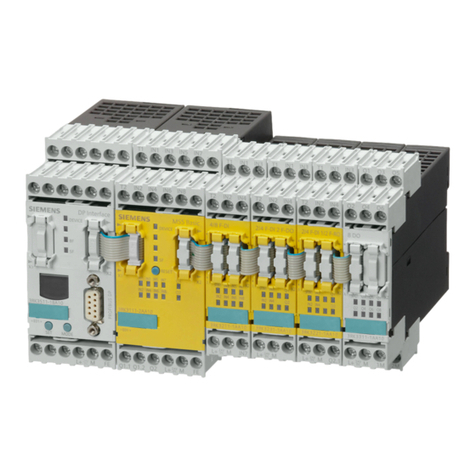
Siemens
Siemens SIRIUS 3RK3 System manual
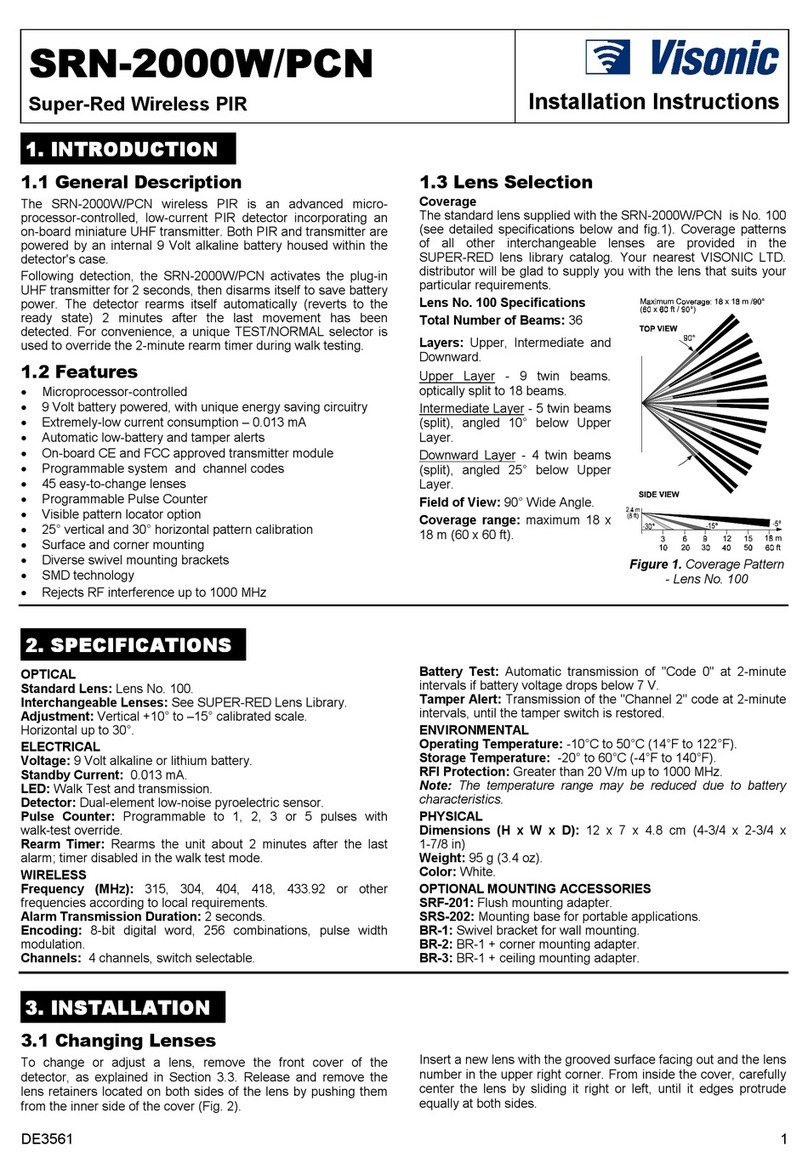
Visonic
Visonic SRN-2000W/PCN installation instructions

Agilent Technologies
Agilent Technologies 1260 Infinity user manual
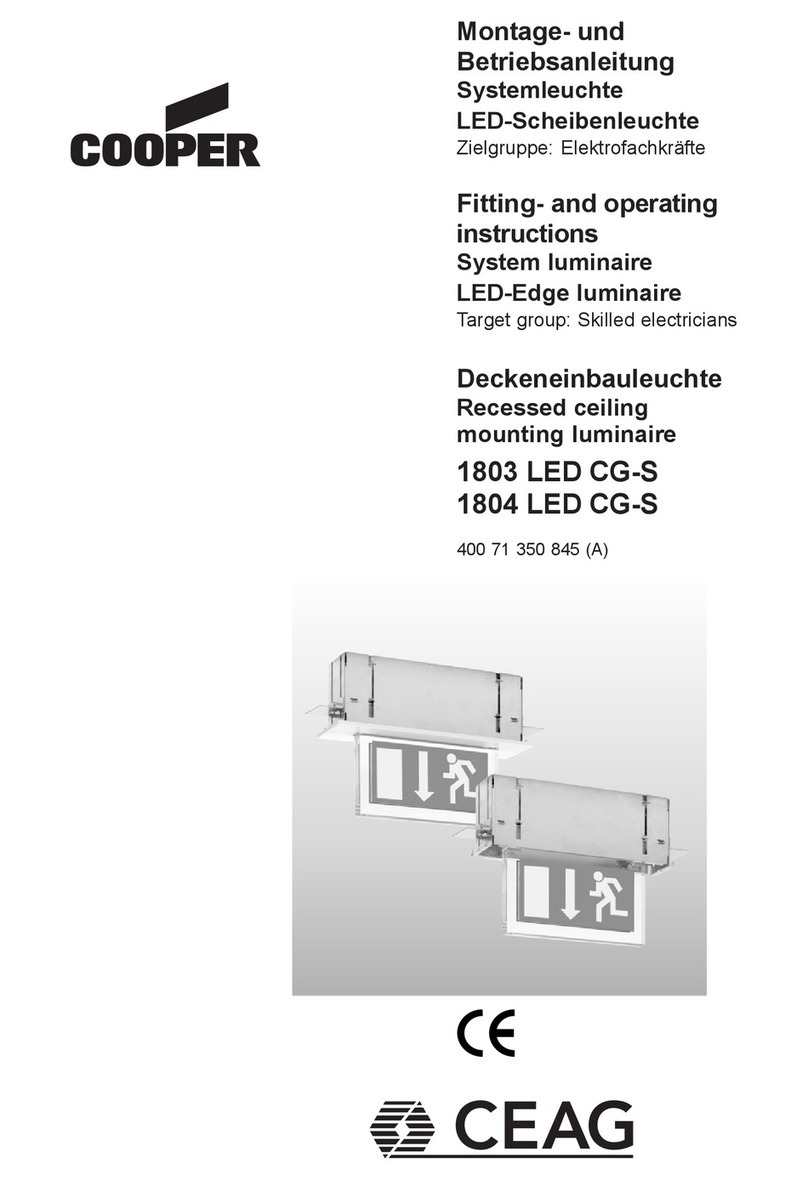
Cooper
Cooper 1803 LED CG-S Fitting and operating instructions