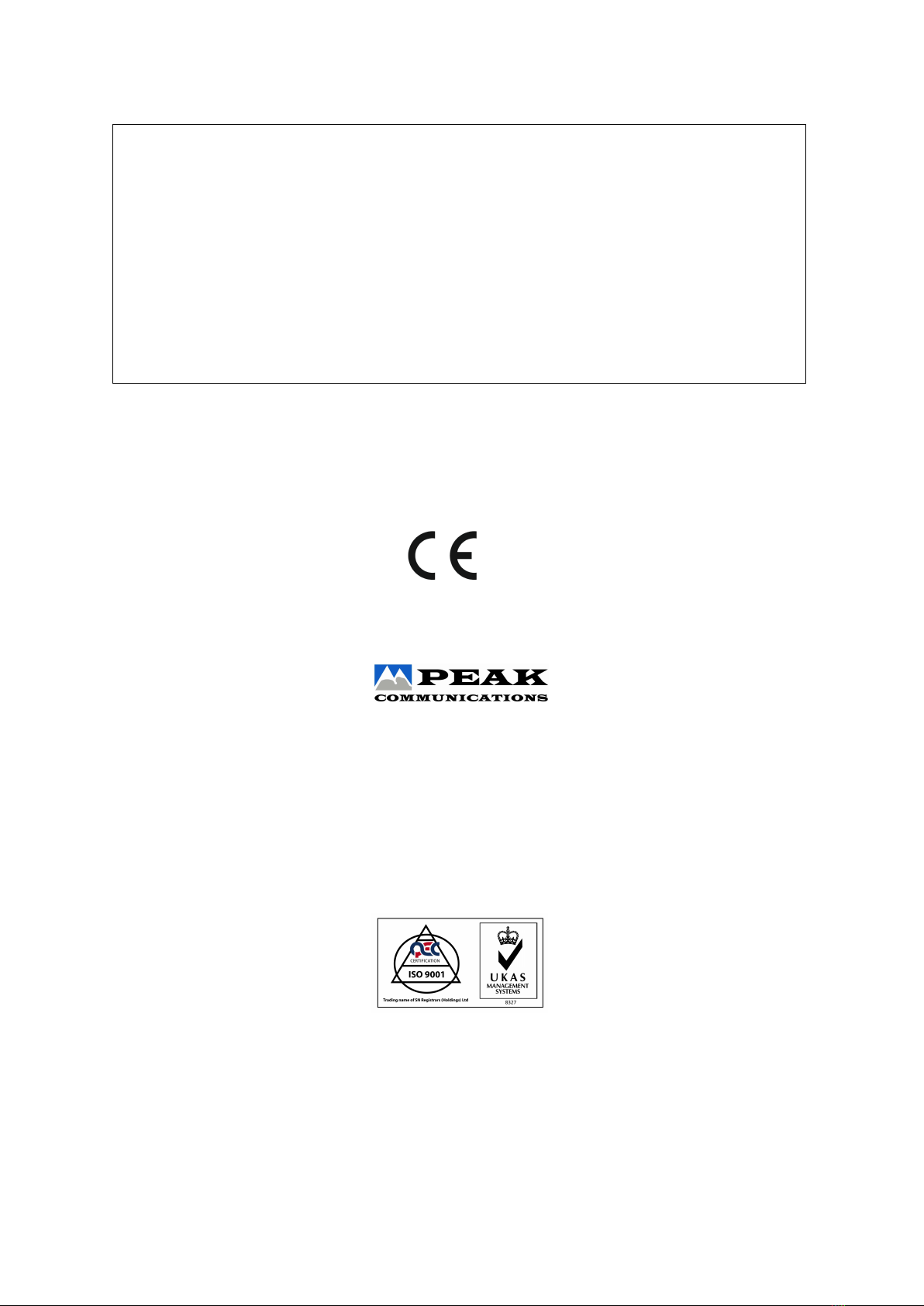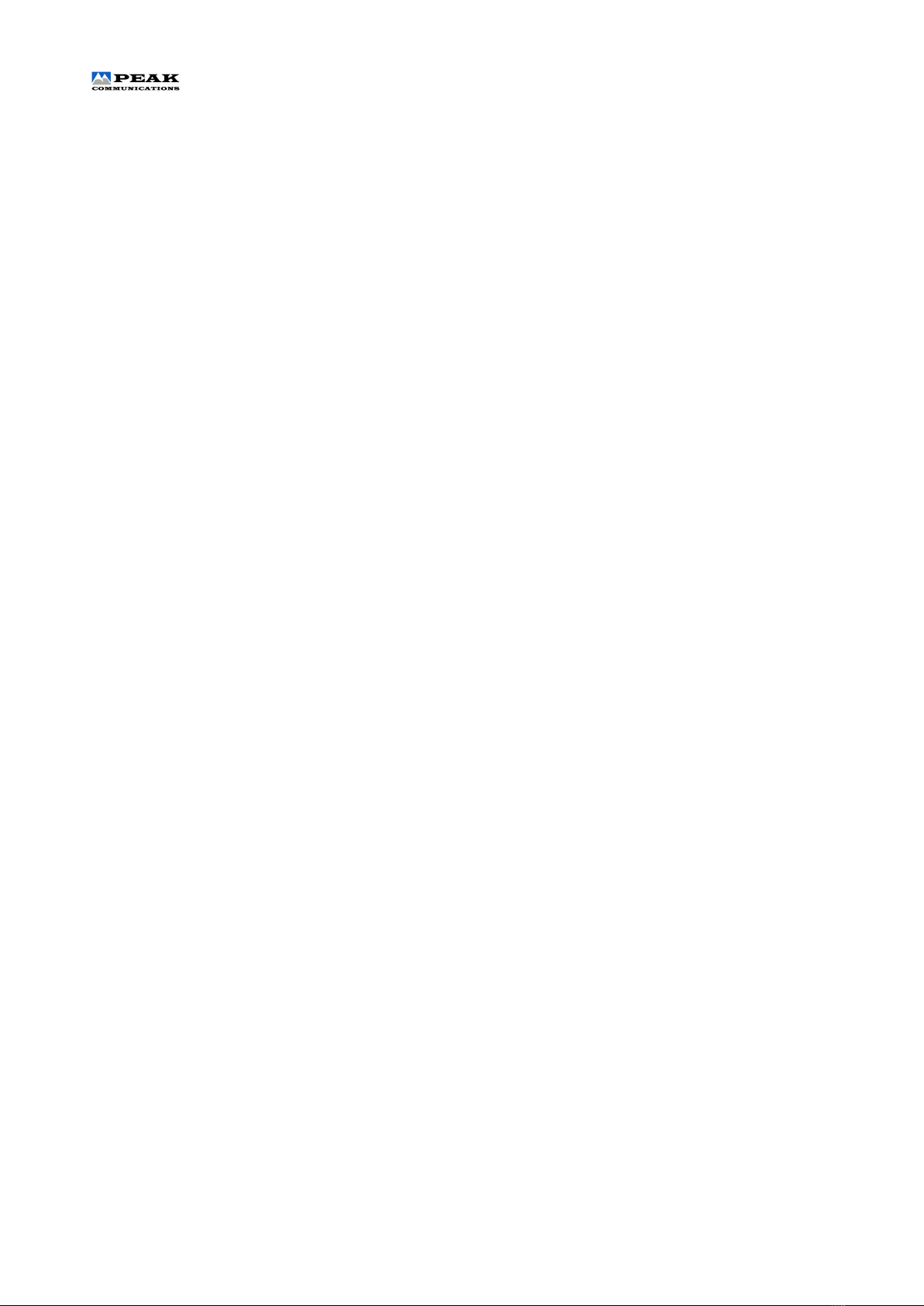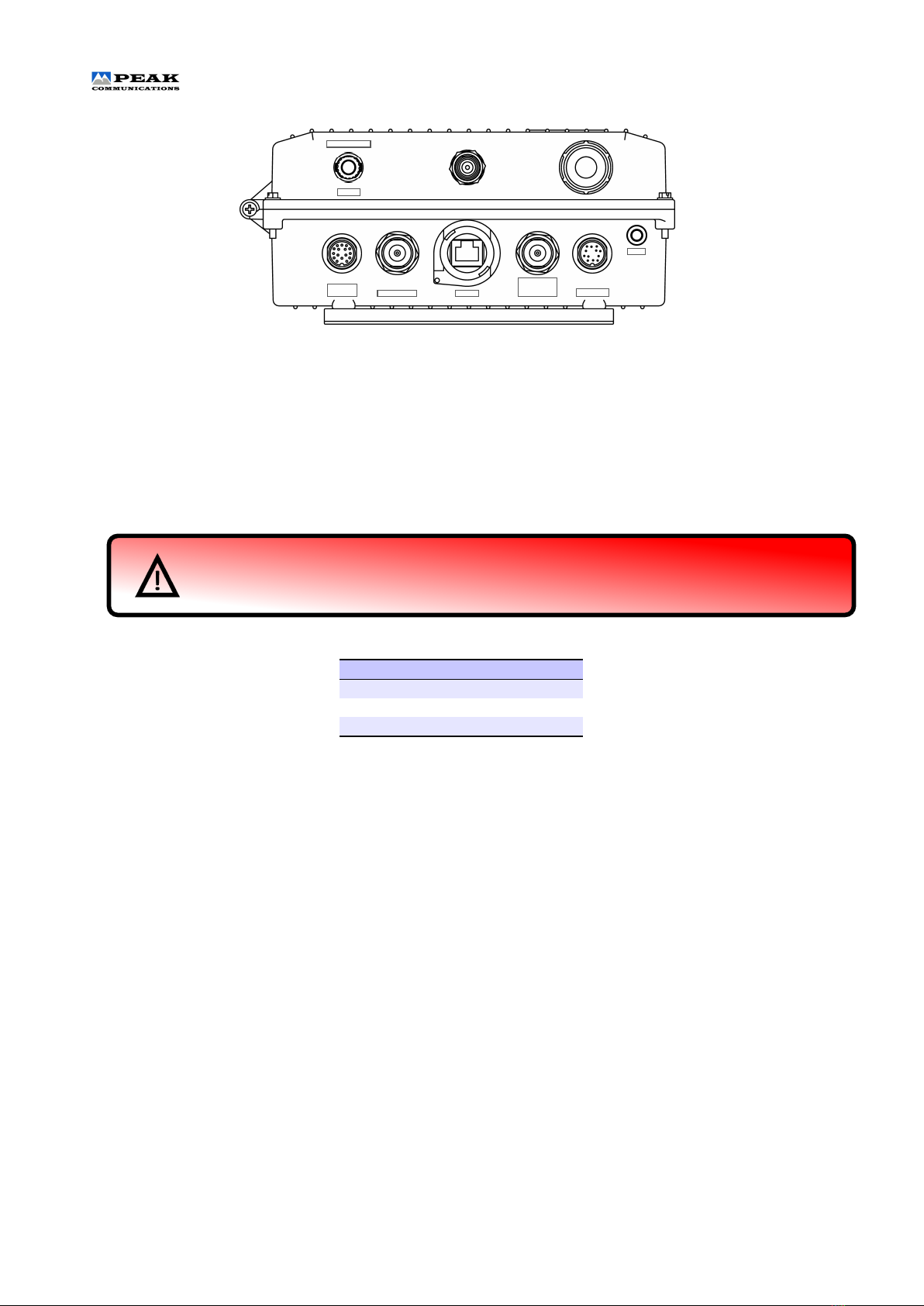Installation and Operating Handbook
List of Tables
1.1 Ethernetresetsettings............................................ 2
1.2 Power/Remote/Alarmspinout ...................................... 3
1.3 Relayratings ................................................. 3
1.4 Redundancypinout ............................................. 3
1.5 Wiredinterfacecontrol............................................ 3
1.6 StatusLED .................................................. 4
4.1 P7xxxprotocol ................................................ 8
4.2 Deviceinstructionlist ............................................ 9
4.3 Device status request message format (instruction 20) . . . . . . . . . . . . . . . . . . . . . . . . . . 10
4.4 Device status response message format (instruction 21) . . . . . . . . . . . . . . . . . . . . . . . . . 11
4.5 Device change request message format (instruction 22) . . . . . . . . . . . . . . . . . . . . . . . . . 12
4.6 Remote/localinstructionlist ........................................ 13
4.7 Remote / Local Change Request message format (instruction 24) . . . . . . . . . . . . . . . . . . . 14
4.8 Unitinstructionlist .............................................. 15
4.9 Unit status request message format (instruction 40) . . . . . . . . . . . . . . . . . . . . . . . . . . . 16
4.10 Unit status request response message format (instruction 41) . . . . . . . . . . . . . . . . . . . . . . 17
4.11Redundancyinstructionlist ......................................... 18
4.12 Redundancy status request message format (instruction 45) . . . . . . . . . . . . . . . . . . . . . . 19
4.13 Redundancy status response message format (instruction 46) . . . . . . . . . . . . . . . . . . . . . 20
4.14 Redundancy change request message format (instruction 47) . . . . . . . . . . . . . . . . . . . . . . 21
4.15 Serial communications settings instruction list . . . . . . . . . . . . . . . . . . . . . . . . . . . . . . . 22
4.16 Serial Communications Settings Change Request message format (instruction 26) . . . . . . . . . . 23
4.17 Ethernet Settings instruction list . . . . . . . . . . . . . . . . . . . . . . . . . . . . . . . . . . . . . . . 24
4.18 Ethernet Status Request message format (instruction 4, sub instruction ’1’) . . . . . . . . . . . . . . 25
4.19 Ethernet Status Response message format (instruction 5, sub instruction ’1’) . . . . . . . . . . . . . 26
4.20 Ethernet Change Request message format (instruction 6, sub instruction ’1’) . . . . . . . . . . . . . 27
4.21 TCP Port Settings instruction list . . . . . . . . . . . . . . . . . . . . . . . . . . . . . . . . . . . . . . 28
4.22 TCP Port Status Request message format (instruction 4, sub instruction ’2’) . . . . . . . . . . . . . . 29
4.23 TCP Port Status Response message format (instruction 5, sub instruction ’2’) . . . . . . . . . . . . . 30
4.24 TCP Port Change Request message format (instruction 6, sub instruction ’2’) . . . . . . . . . . . . . 31
PBU2000 Peak Communications Ltd. v